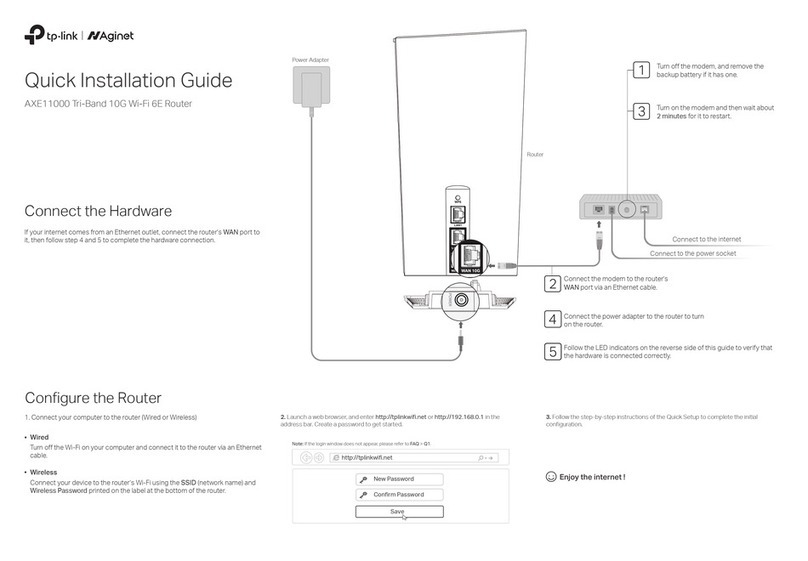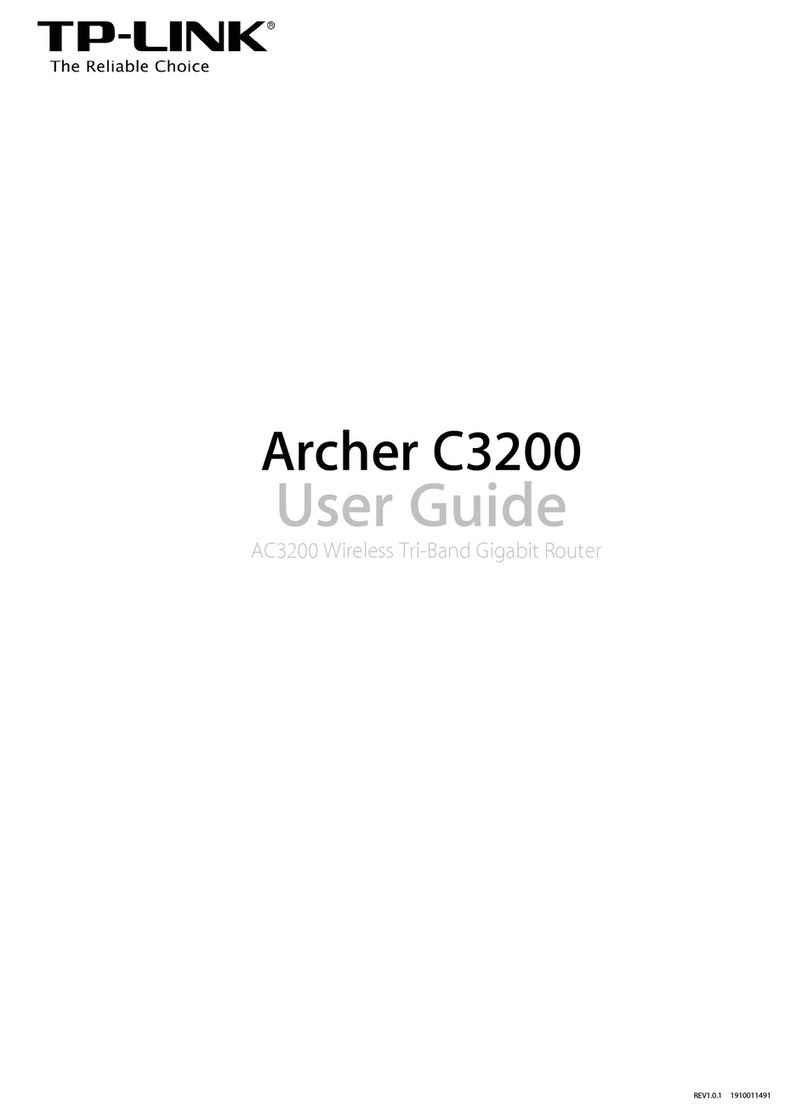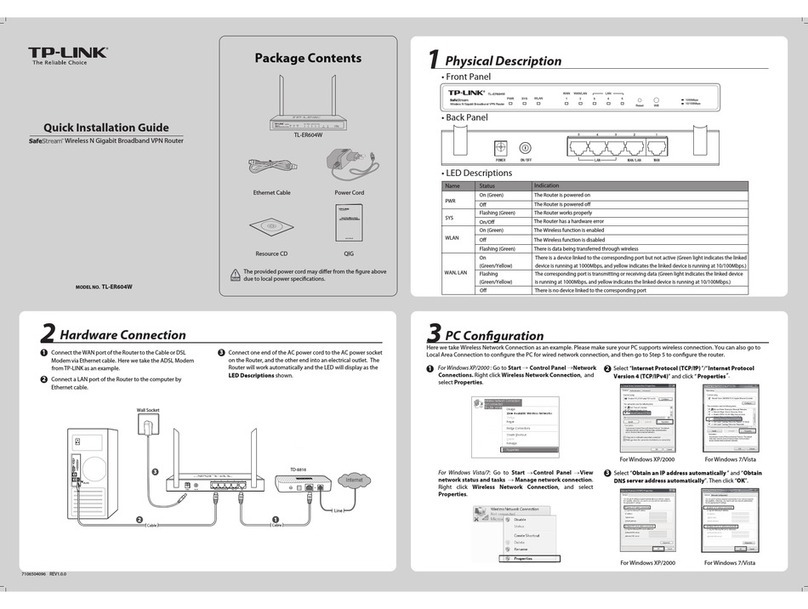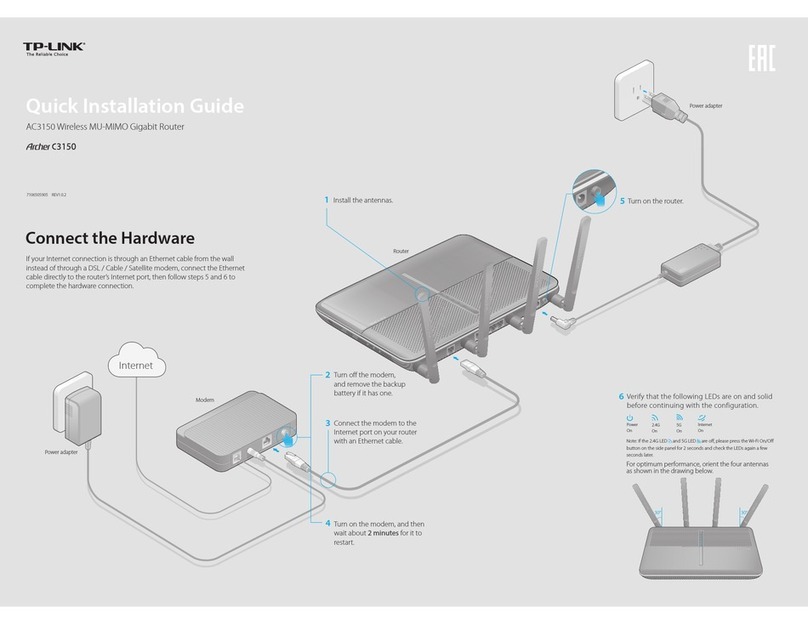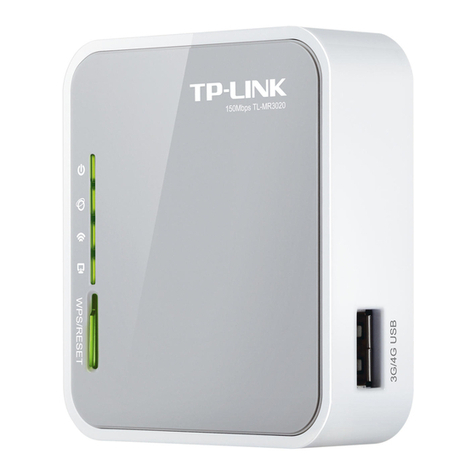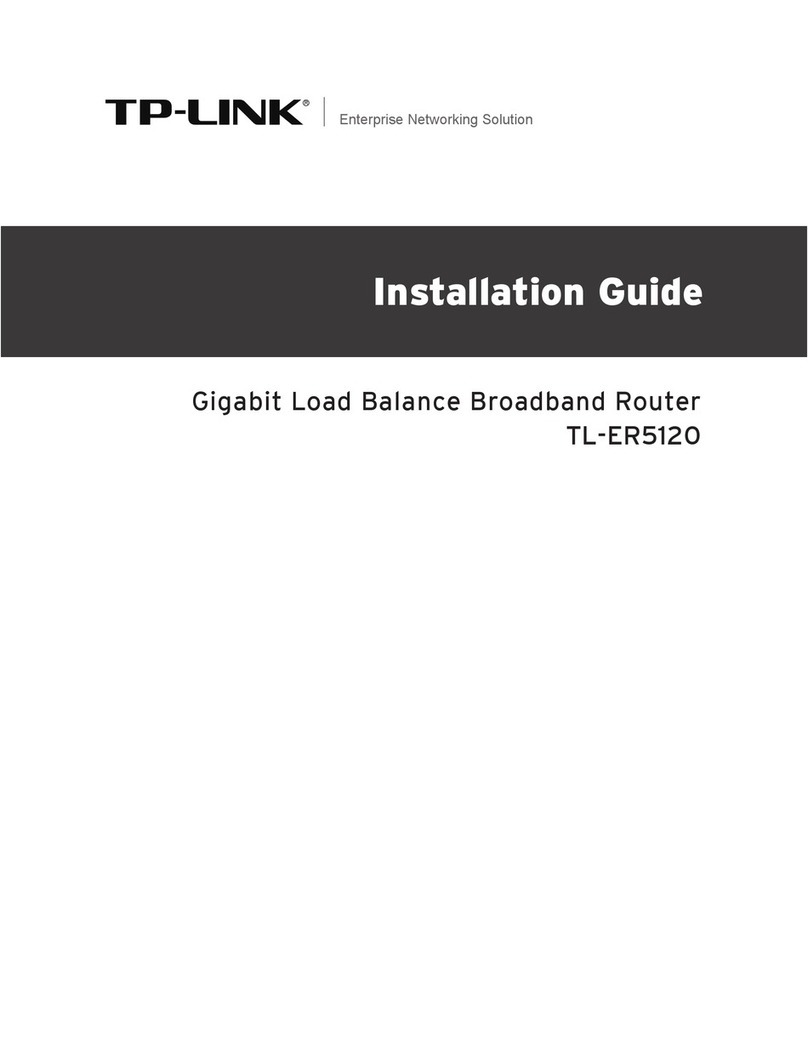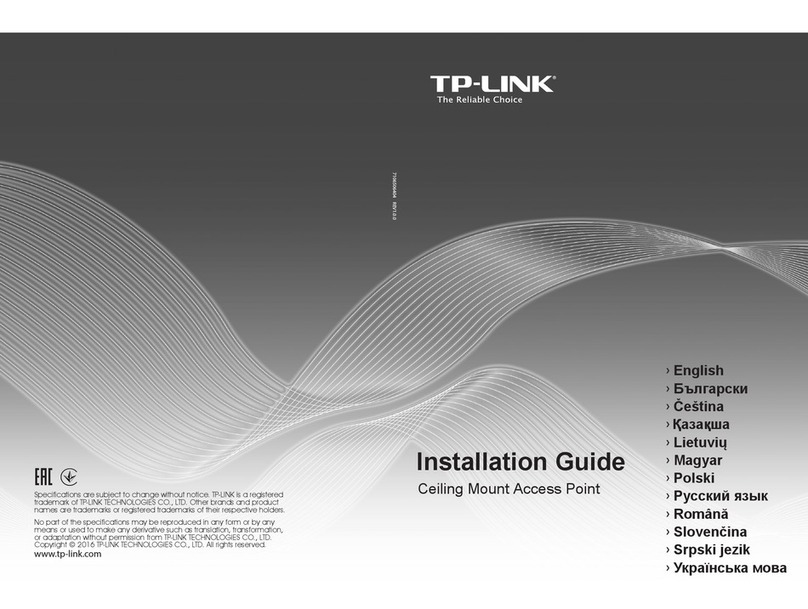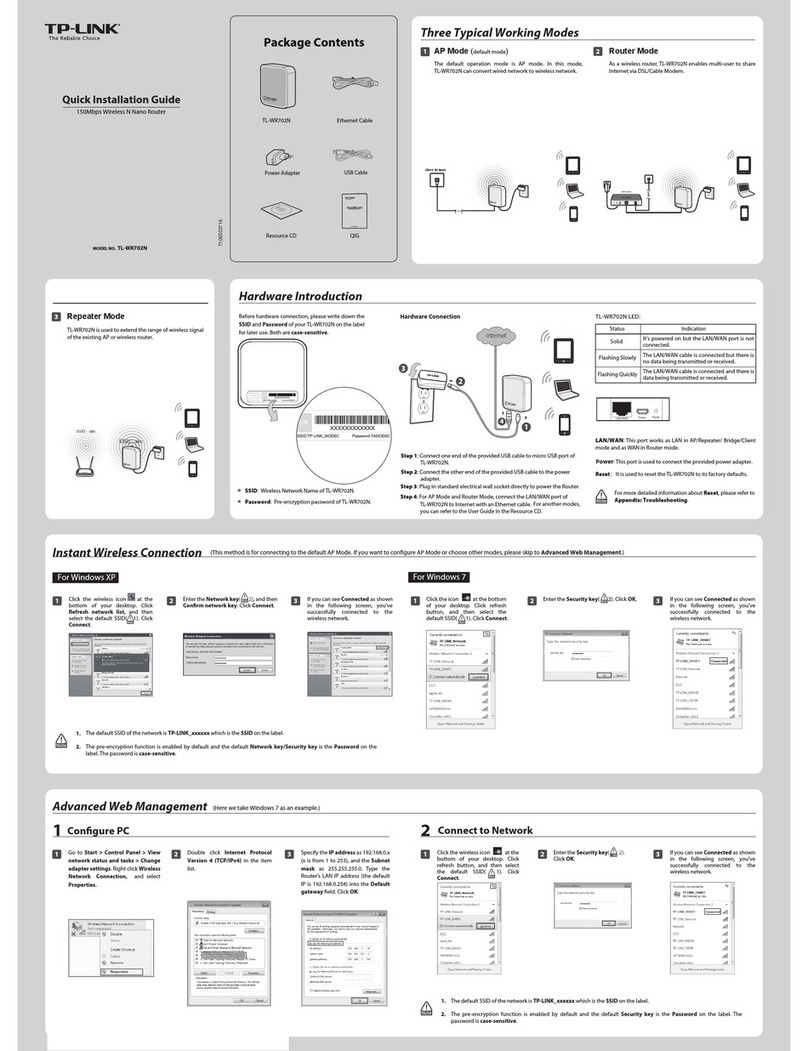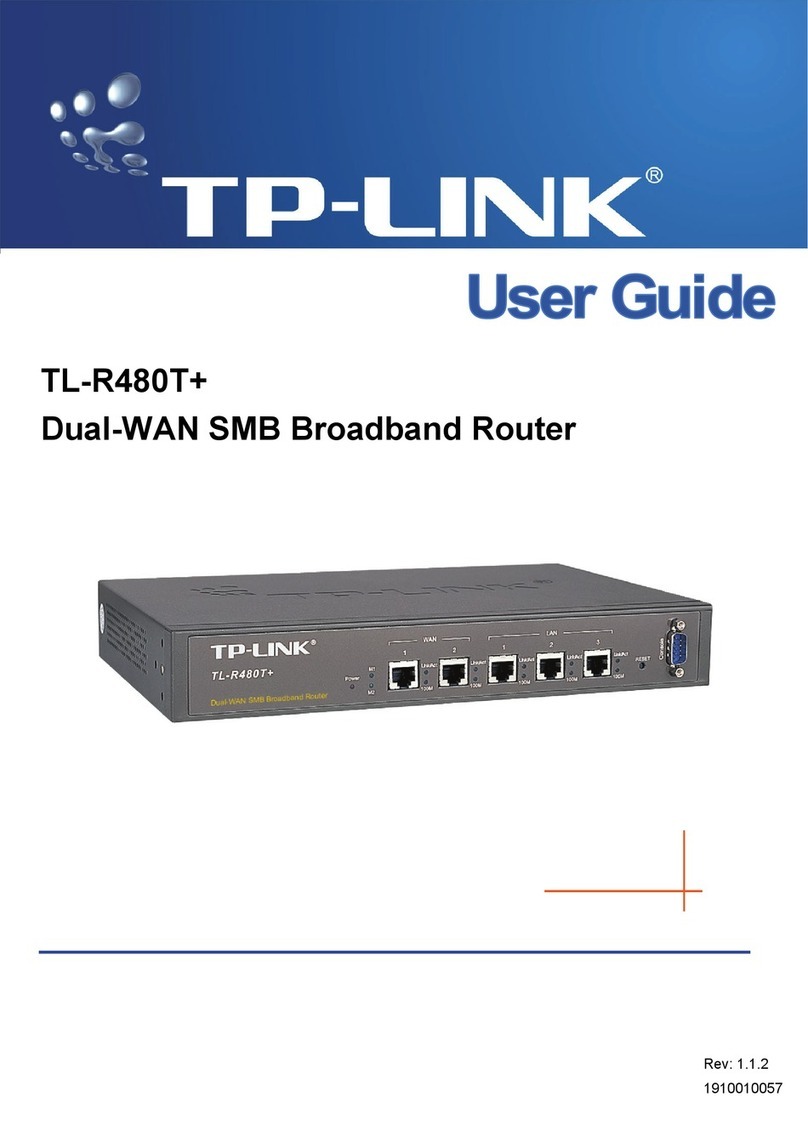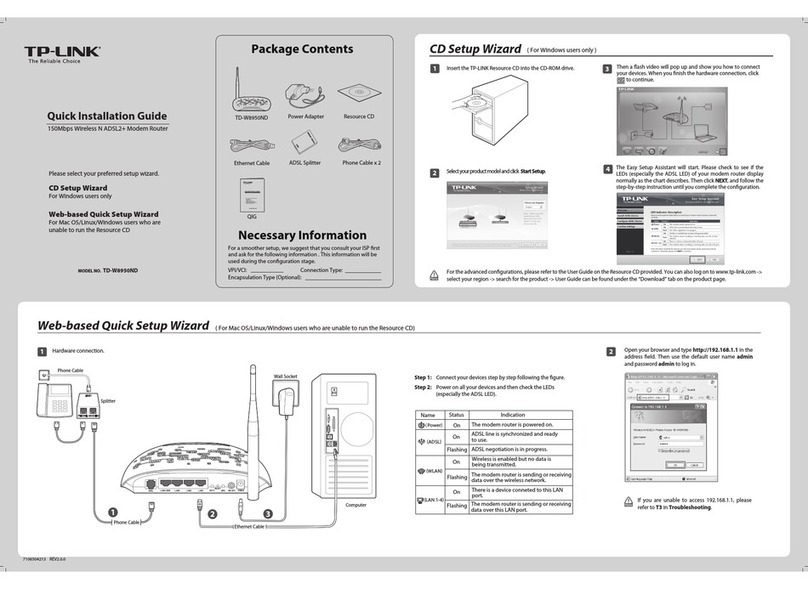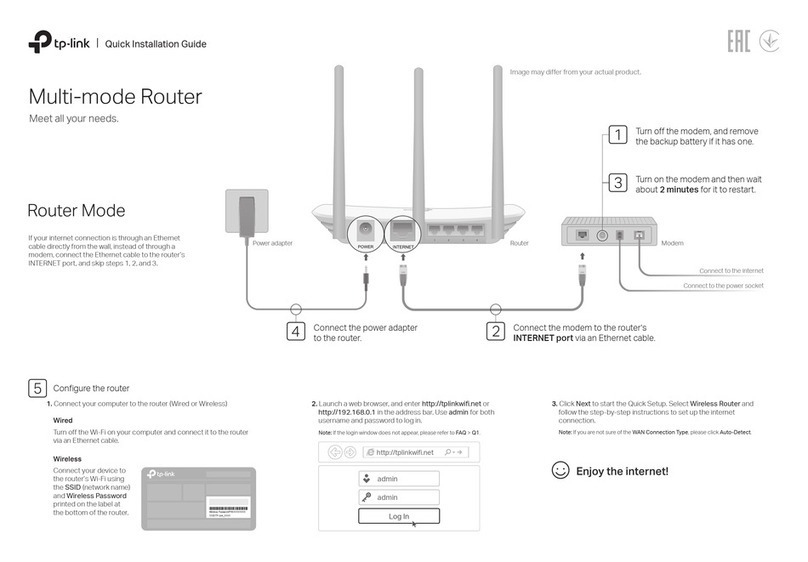1. Visit http://tplinkwifi.net, and log in with the password you set for the router. 52
2. Go to AdvancedėGuest Network...................................................................52
3. Enable a guest network (2.4GHz, 5GHz-1, or 5GHz), and set the network
SSID and password. ...................................................................................................52
4. Click Save. ......................................................................................................53
11.2 Limit the Network Authorities for Guests ....................................................................53
1. Go to AdvancedėGuest Network. .................................................................53
2. Limit the network authorities and bandwidth according to your needs. .........53
3. Click Save. ......................................................................................................54
Chapter 12. NAT Forwarding.............................................................................55
12.1Share Local Website on the Internet ..........................................................................55
Method 1 Through Virtual Server ...............................................................................55
Mode 1: Automatic Configuration ...............................................................................56
Mode 2: Manual Configuration ...................................................................................56
Method 2 Through DMZ..............................................................................................57
12.2 Share Local Resources on the Internet......................................................................58
Method 1 Through Virtual Server ...............................................................................58
Method 2 Through DMZ..............................................................................................60
12.3 Make Online Game Free from Port Restriction ..........................................................61
12.4 Make Xbox Online Games Run Smoothly with UPnP................................................62
12.5 More Applications .......................................................................................................63
Chapter 13. Customize Your Network Settings ...............................................66
13.1LAN Settings...............................................................................................................66
13.1.1 Change the LAN IP address...........................................................................66
13.1.2 Use the Router as a DHCP Server.................................................................66
13.1.3 Reserve LAN IP Addresses ............................................................................68
13.2 Wireless Settings ........................................................................................................69
13.2.1 Specify Basic Wireless Settings .....................................................................69
13.2.2 Use WPS for Wireless Connection.................................................................70
13.2.3 Schedule Your Wireless Function...................................................................73
13.2.4 View Information .............................................................................................74
13.3 Register a Domain Name for Your Router..................................................................75
13.4 Interface Grouping ......................................................................................................76
13.5 Create Static Routes...................................................................................................78
13.6 Set up VPN Connection..............................................................................................80