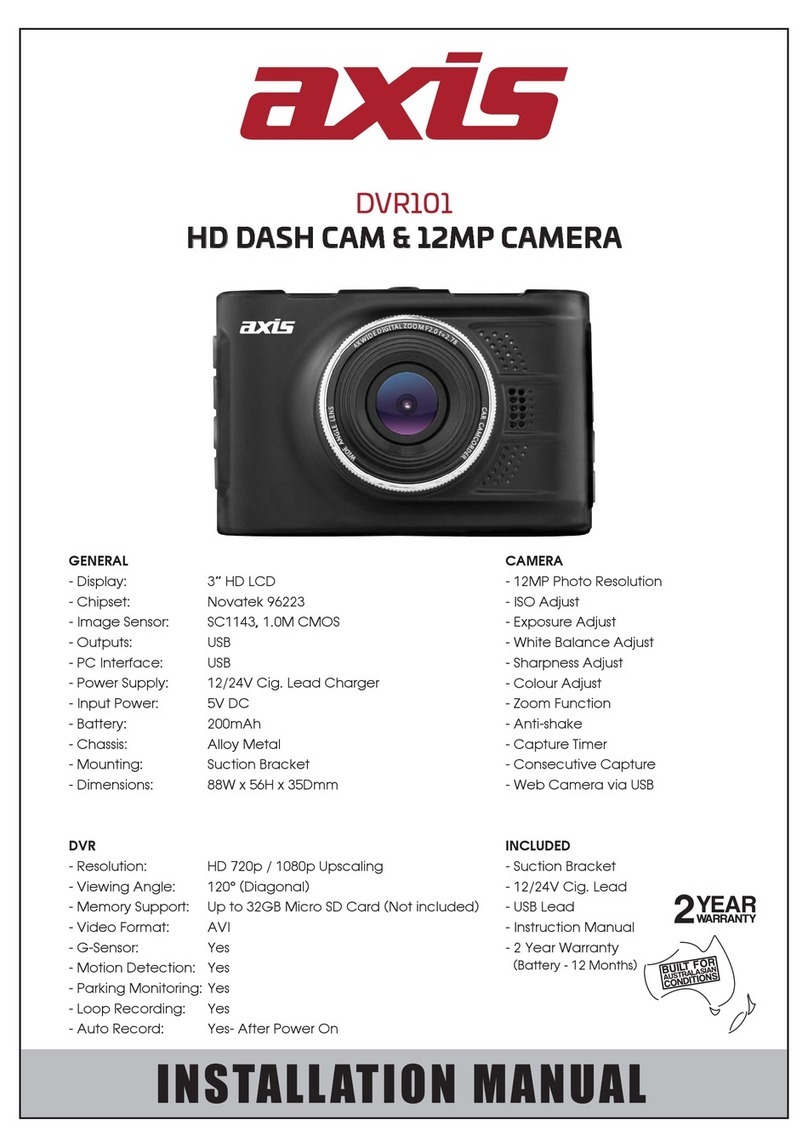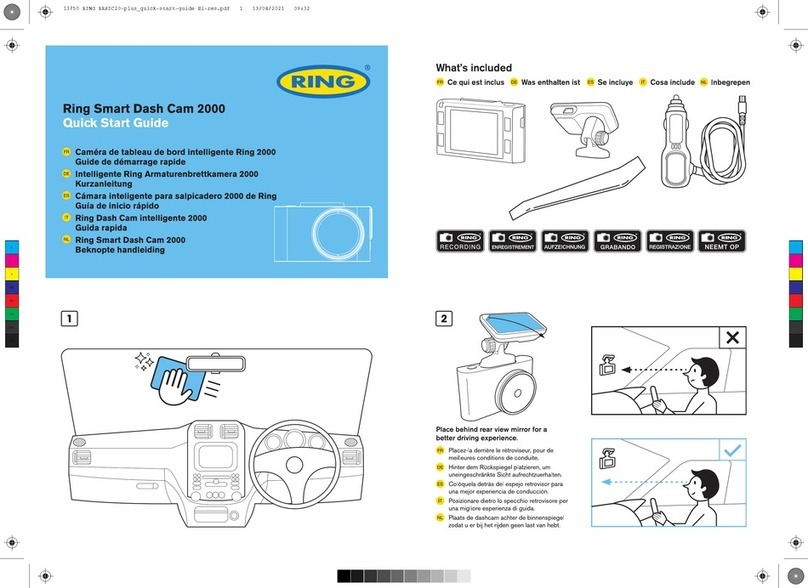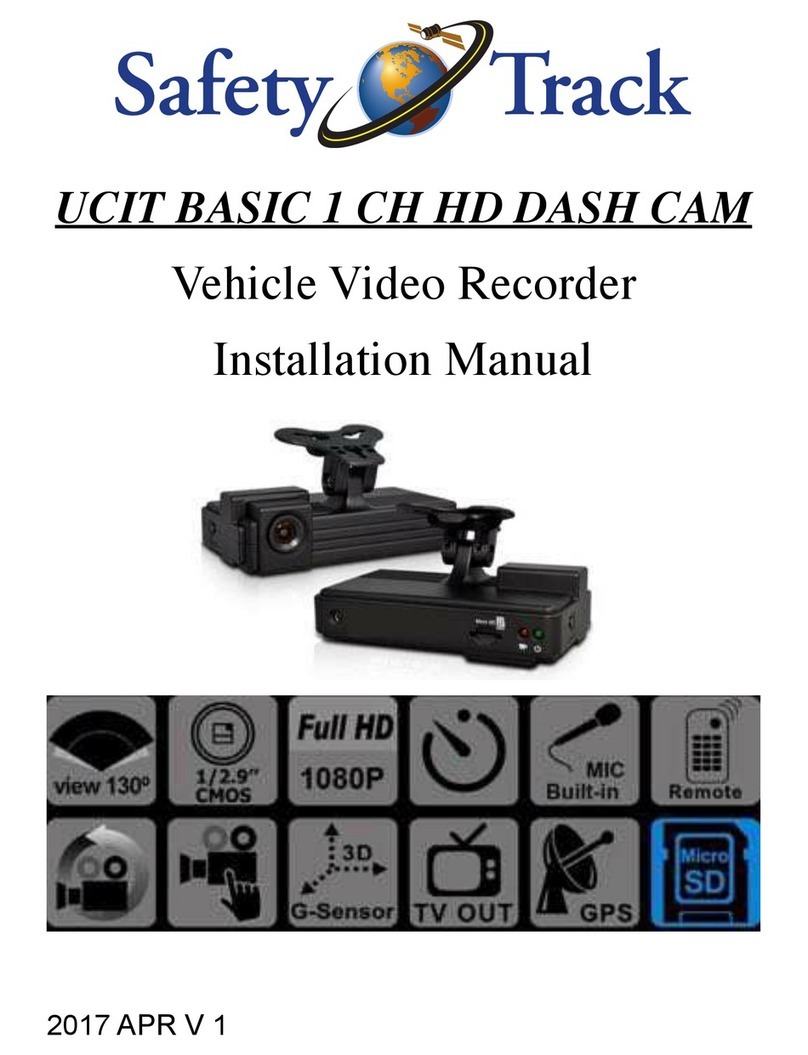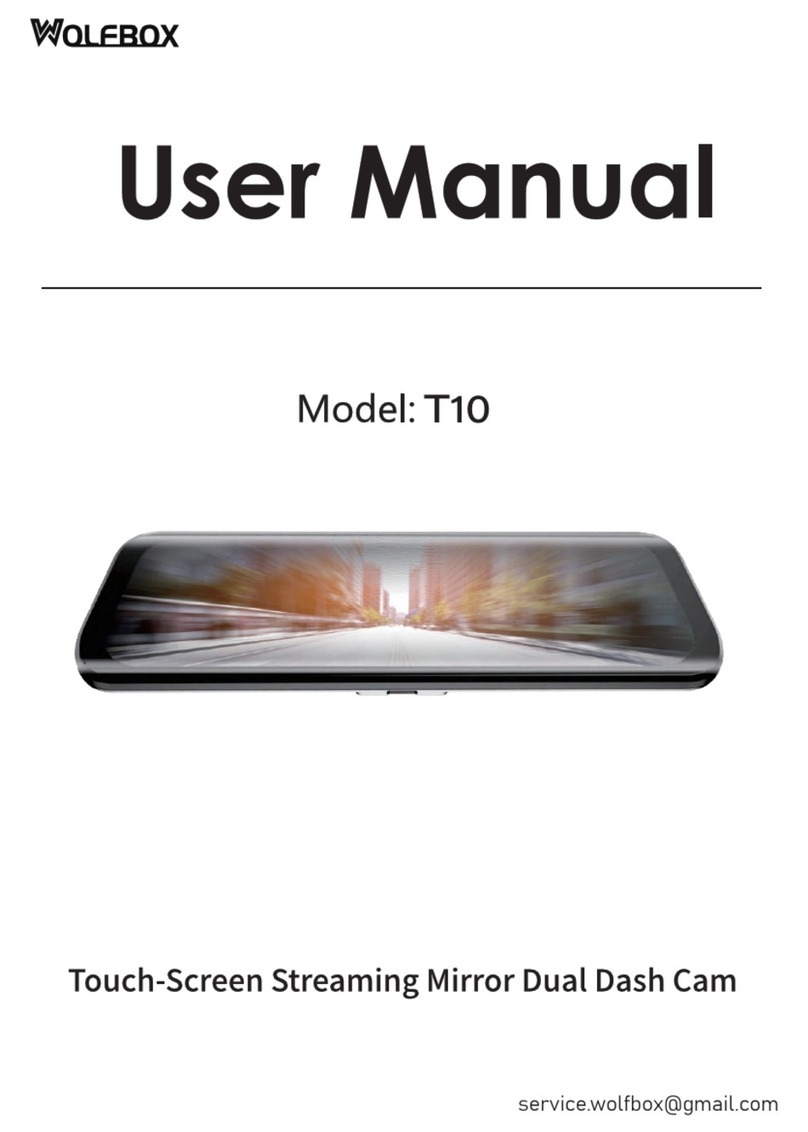Hella DR 520 User manual

1PB
CONTENTS
WHAT’S IN THE BOX........................................................................2
SAFETY PRECAUTIONS..................................................................2
INSTALLATION SAFETY WARNING...............................................2
INSTALLATION SAFETY INSTRUCTIONS......................................3
PRODUCT INFORMATION.......................................................4
PRODUCT OVERVIEW......................................................................
PRODUCT FEATURES......................................................................
PRODUCT TECHNICAL SPECIFICATIONS......................................
GETTING STARTED...........................................................................7
EQUIPMENT INSTALLATION - PREPARATION
FOR INITIAL USAGE ........................................................................
MEMORY CARD OPTION..................................................................
MEMORY CARD FORMATTING .......................................................
SOFTWARE SETTING.......................................................................
LANGUAGE SETTING...............................................................9
TIME SETTING ..........................................................................9
MAIN FUNCTIONS AND BASIC OPERATIONS
OF THE DEVICE
..............................................................................
DEVICE POWER ON/OFF MODE............................................
PARKING MONITORING MODE .............................................
VIDEO RECORDING MODE.................................................... 11
PHOTOGRAPH MODE............................................................ 12
PLAYBACK MODE ................................................................. 12
FILE MANAGEMENT..................................................................... 13
SPECIFICATIONS FOR SHORCUT KEY FUNCTIONS.................. 14
DISCLAIMER.................................................................................... 14

32

32

54
2
1
9
3
5
4
6
8 7 10
15
13 14
11 12

54

76
PRODUCT TECHNICAL SPECIFICATIONS
LCD Screen Size 2.7 inches, 16: 9 high definition
display screen
Camera Lens A+ grade high resolution, wide angle
fish-eye lens
Video Resolution
Ratio
1920×1080P 30FPS, 1280×720P
30FPS, 640×480 30FPS
Video Format AVI
Photograph
Resolution Ratio 5MP, 3MP, 2MHD, VGA
Photograph
Format JPEG
G-sensor Built-in
SD Memory card
Slot Micro SD
Memory Card
Capacity
Support up to 64GB (Class 10
recommended)
Microphone /
Loudspeaker Built-in
Light Source
Frequency 50Hz/60Hz
USB Interface USB2.0
Power supply
Interface DC5.5V 1A

76
Battery Built-in lithium polymer battery
System
Requirement Windows 2000/XP/Vista/Windows 7
Language English /Simplified Chinese /Chinese
Traditional
Note: HELLA reserves the rights of modification for design
and specifications without further notice. If there is any
difference, please subject to the actual device.
GETTING STARTED
EQUIPMENT INSTALLATION - PREPARATION FOR
INITIAL USAGE
1. Please fix the vehicle power
line according to the diagram
below to avoid blocking
visibility during driving.
It is better that the driving
video recorder be fixed at the
front of the interior mirror to
have a better recording angle.
2. Please do not install the driving video recorder at any place
that may distract the attention of the driver.

98
Card
Capacity
1080P Video
Recording Time
32GB
16GB
8GB
280 minutes
140 minutes
70 minutes
The above data is for
reference only

98
SOFTWARE SETTING
LANGUAGE
SETTING From main menu, press the up/down
button to select “language selection”,
and enter OK button. Press the up/down
button to select language required, and
enter OK button.
TIME
SETTING - From main menu, press menu
button to enter into the menu setting
interface.
- Press the up/down button to select
“system setting” menu, enter OK
button.
- Press the up/down button to select
“clock setting” option, enter OK button.
- Press the up/down button to set the
current option, enter OK button, exit
aer completion.
3. Other individualized settings can be conducted under
the menu process as above.
Remark: For safety reason, the setting function of
the menu button shall only be operated when vehicle
comes to a complete stop.

1110
MAIN FUNCTIONS AND BASIC OPERATIONS
OF THE DEVICE
DEVICE POWER ON/OFF MODE
Normal
Driving Mode
Connect the vehicle power supply.
Aer starting the vehicle, the device
automatically turns on and conducts
video recording. It will automatically turn
off aer parking of vehicle.
Manual Mode The device can be turned On or Off via the
on/off power switch.
PARKING MONITORING MODE
This device has two parking monitoring mode which are
P mode and T mode. The specific application and instructions
are as follows:
P Mode
(vibration
start)
Shortly press the parking monitoring
button, and the vibration start-up
function will be activated upon vibration,
and an icon of will be displayed on
the screen. Start this function, and if
the vehicle experience collision aer
power-off, the driving video recorder
will automatically start recording. If
during this period the vehicle constantly
experience vibration, this icon will turn
red and record for 30 seconds.

1110
T Mode
(Time-lapse
photography)
time-lapse
video
recording
Hold the OK button to start or stop the
time-lapse video recording function.
An icon of will be displayed on the
screen aer this function is started. The
video recording will continually snap at
the speed of 1 shot per second, and later
will be played at the speed of 30 shots
per second.
As the device needs to work constantly
during the process, external power
supply will be needed.
VIDEO RECORDING MODE
Aer starting up, video recording will commence. Video
recording can be operated by pressing the OK button.
Motion
Detection
Video
Recording
The driving video recorder will detect the
object in the front aer activating this
function. If there is no further motion
detected, video recording will stop. If
other motion is detected, video recording
restarts. This function allows for better
memory space usage of SD card.
Looping
of Video
Recording
If the SD card is full, unprotected files will
automatically be deleted and replaced in
order to make more memory space for
next recording.

1312
Urgent File
Protection
This device is equipped with vibration
sensing components. When vibration is
detected, this device will automatically
lock the video recording file to prevent it
from being replaced.
SOS One
Button for
Locking
Besides the automatic protection
method, this device is also equipped with
a manual protection method. During
video recording, if the customer deems
it necessary and safe to protect the
current video recording, he/she can press
the SOS emergency button for manual
protection. Pressing SOS button again
will de-activate the current file protection.
PHOTOGRAPH MODE
Under the video recording mode, hold the menu button for
3 seconds to enter the Photograph Mode. Enter OK button
to take one photo. Press menu button to enter main menu
selection for option setting including image size, AWB
(picture contrast), image quality, exposure adjustment and
photo sensitivity, etc.
PLAYBACK MODE
Under the stop status of video recording, press the Playback
Mode button twice to switch to Playback Mode. Under the
Playback Mode, press the menu button for a list of operation

1312
including volume adjustment, delete, delete all files, protect
and cancel a single file. If the current file is a video file, press
OK button for play or pause on this device, press the Up/
Down button for the fast forward/ fast backward operations,
press the menu button to stop and quit the current video
playing.
FILE MANAGEMENT
File Naming
Method
The video and photo naming of this
device is date + time which is convenient
for tracking.
Classification
and
Management
of Files
The files generated by this device will be
classified according to different modes.
Normal video recordings and images will
be saved by establishing folders according
to the date, e.g., files generated on Jan. 01,
2015 will be saved in folder 20150101. Files
of G-SENSOR locked due to vibration will
all be saved in Folder EVENT. And the files
generated by starting the time-lapse video
recording will be saved in Folder PARK.

1514
SPECIFICATIONS FOR SHORCUT KEY FUNCTIONS
Under the Video Recording Mode:
hold the menu button to enable switchover among video/photo/
playback modes.
press the Up button to start/stop the recording.
press the Down button to start/stop the motion detection function.
hold the OK button to start/stop time-lapse video recording function.
press the SOS emergency button to start or close the parking
monitoring function.
press the SOS emergency button to manually protect (cancel the
protection) the current video.
Note: The on-state is “ ” under the menu setting and
the off-state is “ ”.
DISCLAIMER
- This device is NOT intended to be used for illegal purposes;
surveillance and shall not be used in any form as evidence
for claim purposes.
- Some countries prohibit drivers from mounting anything
on the windshield, or restrict mounting to specific areas of
the windshield. It is the owner’s responsibility to mount the
device in compliance with local laws.
-
Errors may occur depending on the surrounding environment
and the voltage of the car.
- Company is not liable/responsible for non-recorded event,
missing files, etc.

1514
目录
包装盒中有哪些内容 ................................................................... 16
安全须知........................................................................................... 16
安装安全警告............................................................................ 16
安装安全说明............................................................................ 17
产品信息........................................................................................... 18
产品概述 ......................................................................................
产品特性 ......................................................................................
产品技术规格............................................................................
入门指南........................................................................................... 21
设备安装 - 初次使用准备 ...................................................
储存卡选配..................................................................................
储存卡格式化.............................................................................
软件设定 .....................................................................................
语言设定............................................................................ 22
时间设置............................................................................ 22
设备的主要功能及基本操作................................................
设备开启/关闭模式.......................................................
停车监控模式...................................................................
录影模式............................................................................ 24
拍照模式............................................................................ 25
回放模式............................................................................ 25
文件管理 ..................................................................................... 26
快捷键功能说明 ....................................................................... 26
免责声明........................................................................................... 27

1716

1716

1918
2
1
9
3
5
4
6
8 7 10
15
13 14
11 12

1918

2120
产品技术规格
液晶屏幕尺寸 2.7 英寸,16: 9 高清显示屏
镜头 A+ 级高解析度广角鱼眼镜头
录像分辨率
三种分辨率 1920×1080P
30FPS、1280×720P
30FPS、640×480 30FPS
录像视频格式 AVI
照片分辨率 四种分辨率
5MP、3MP、2MHD、VGA
照片格式 JPEG
G-sensor 内置(汽车意外情况下紧急保
存,不被删除)
SD 存储卡槽 Micro SD
存储卡容量 最大支持 64GB
(CLASS 10推荐)
麦克风/喇叭 内置
光源频率 50Hz/60Hz
USB 接口 USB2.0
电源接口 DC5.5V 1A
电池 内置锂聚合物电池
系统要求 Windows 2000/XP/Vista/Windows 7
语言 英语/简体中文/繁体中文
注意:HELLA保留设计和规格更改权,恕不另行通知。如
有不同处请以实物为准。
Table of contents
Other Hella Dashcam manuals