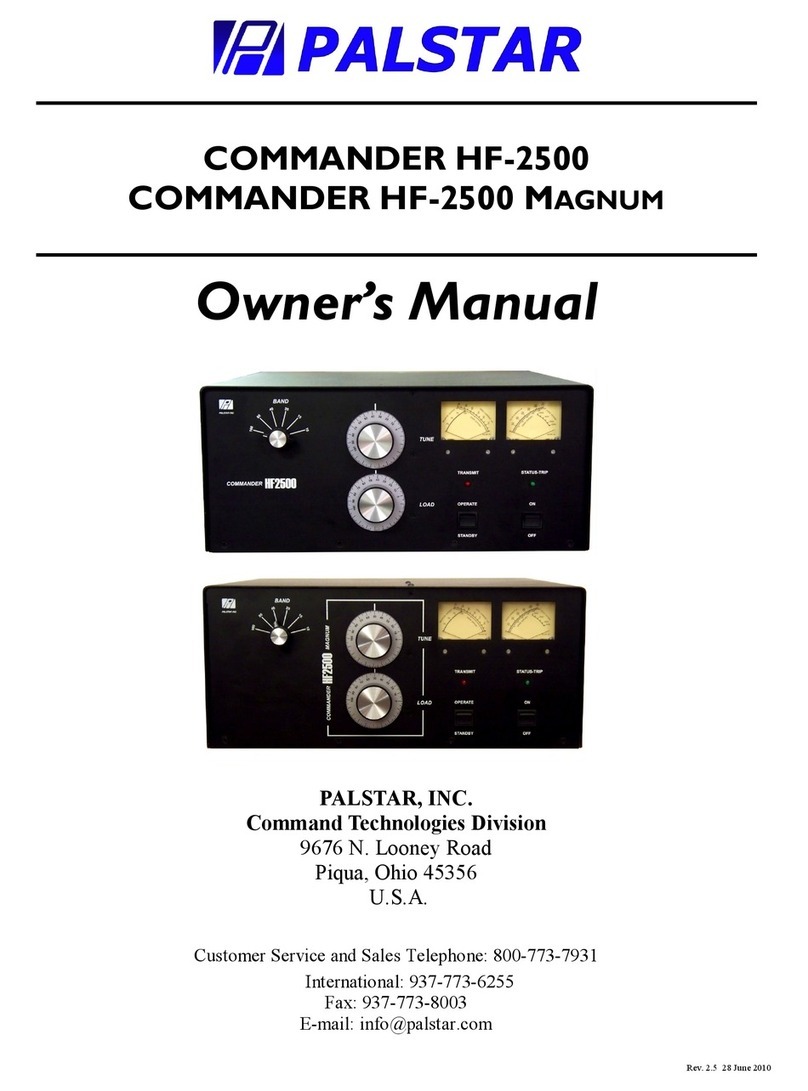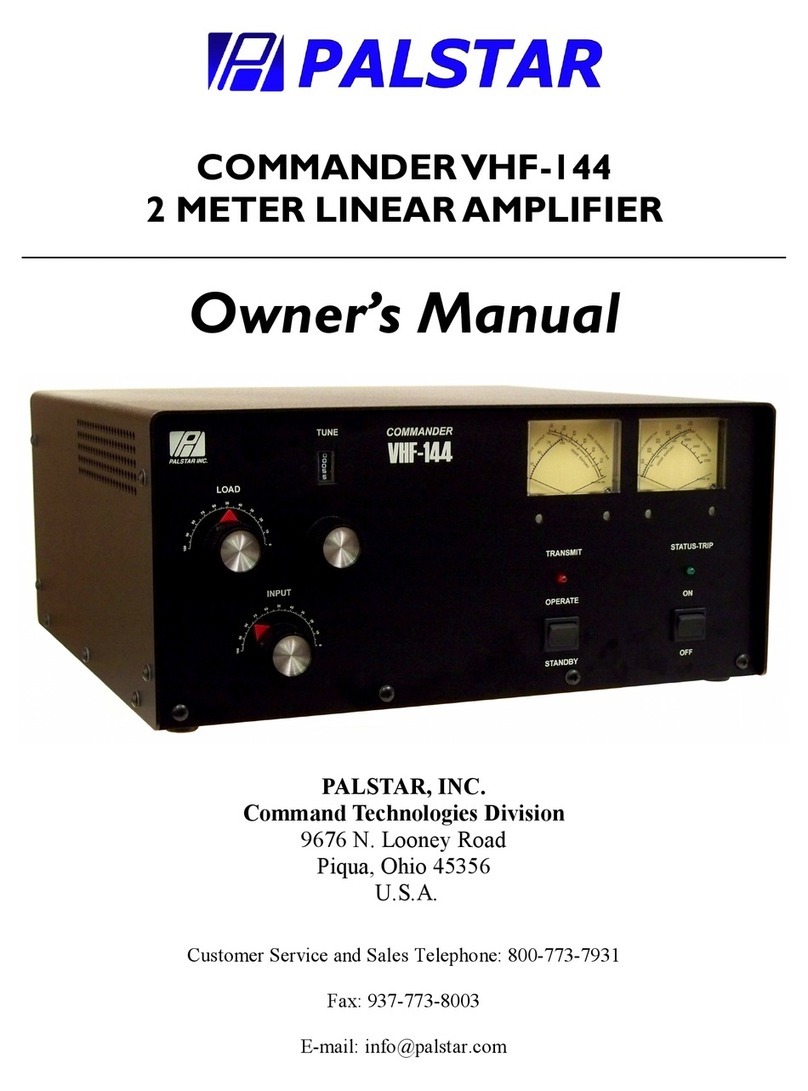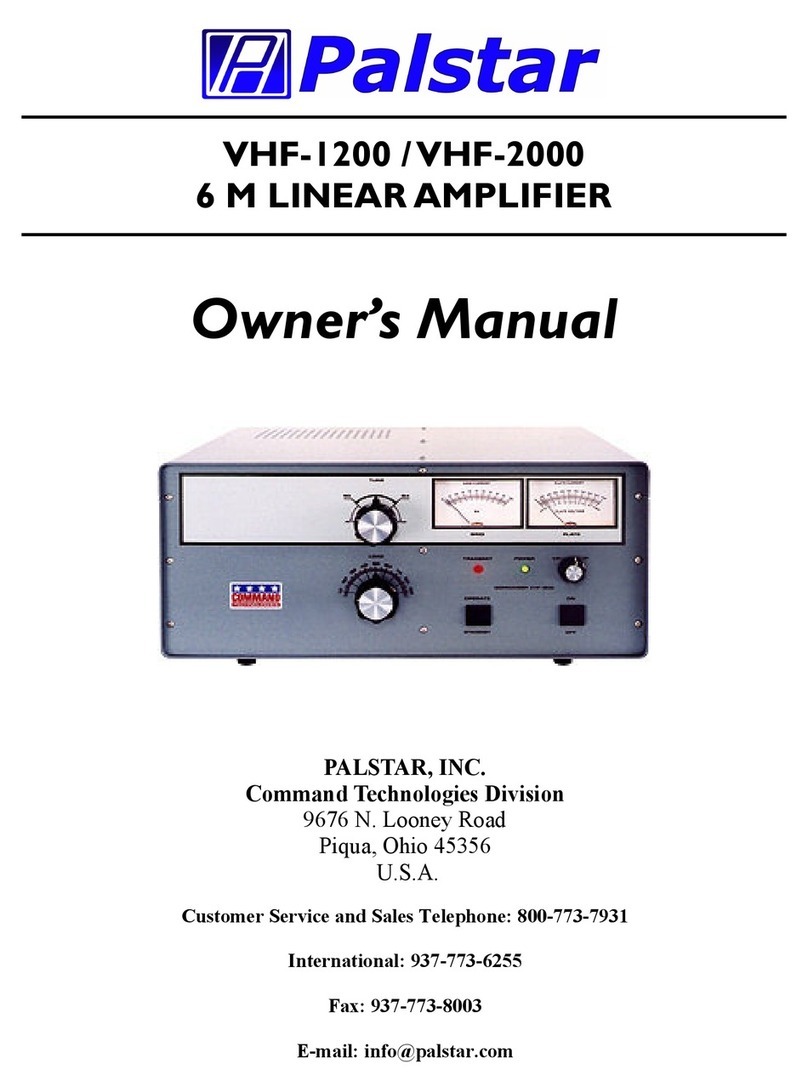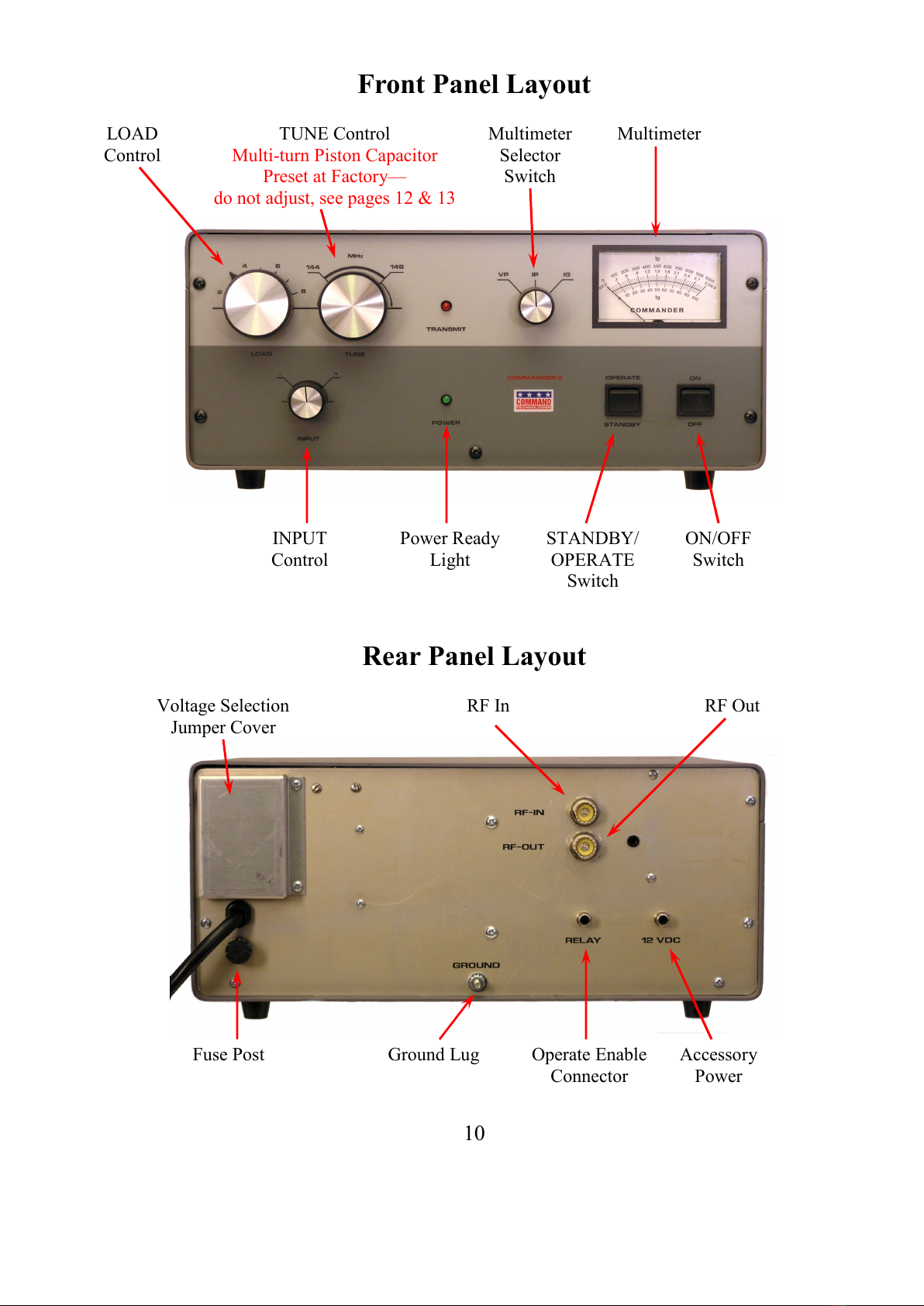7
Lift the HV transfor er and tilt
it as shown in the picture. Gently
lower the transfor er until the
side with the connector is resting
on the a plifier chassis.
Make sure that none of the wir-
ing is pinched under the trans-
for er.
While supporting the raised side of
the transfor er, gently lower it in
place until it, too, is resting on the
chassis. The large opening in the
side of the chassis allows access to
do this.
The transfor er is now in place
and can be fastened to the chassis.
Insert the provided carriage bolts
in fro the top, through the trans-
for er ounting tabs and chassis
slots. Next, slightly lift the chas-
sis and place a flat washer and
KEPS nut on the botto side of
each bolt and tighten.
Caution: before tightening,
be sure that none of the wir-
ing harness is pinched under
the transfor er!