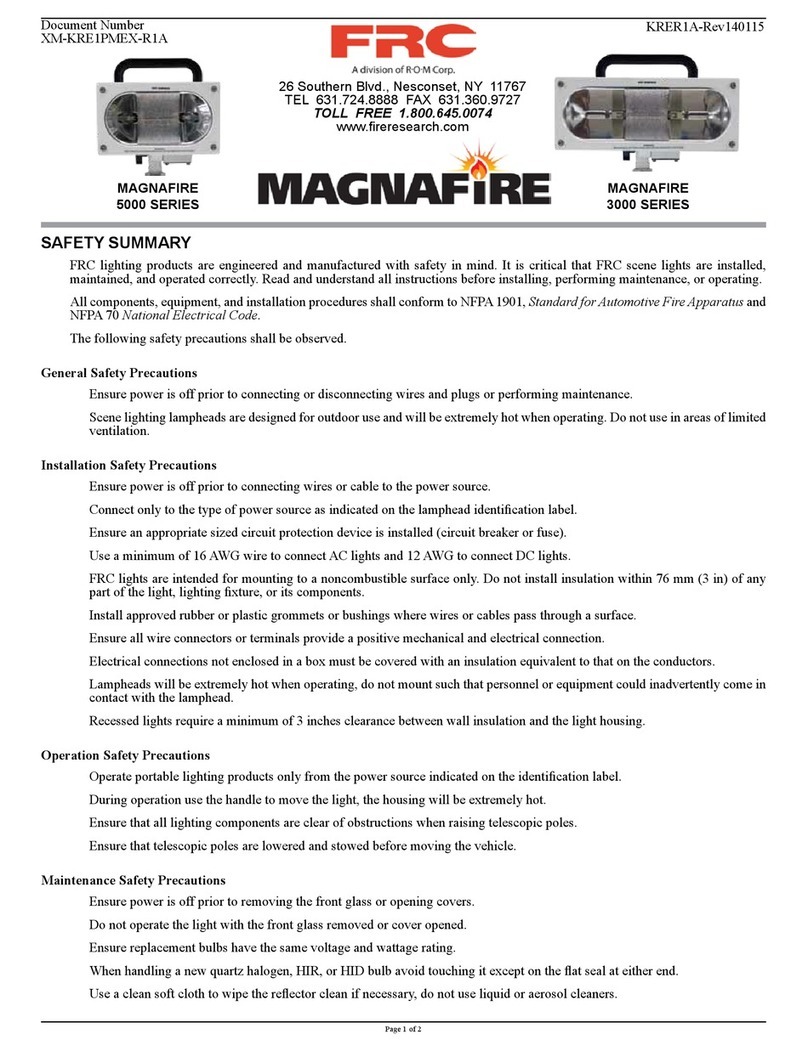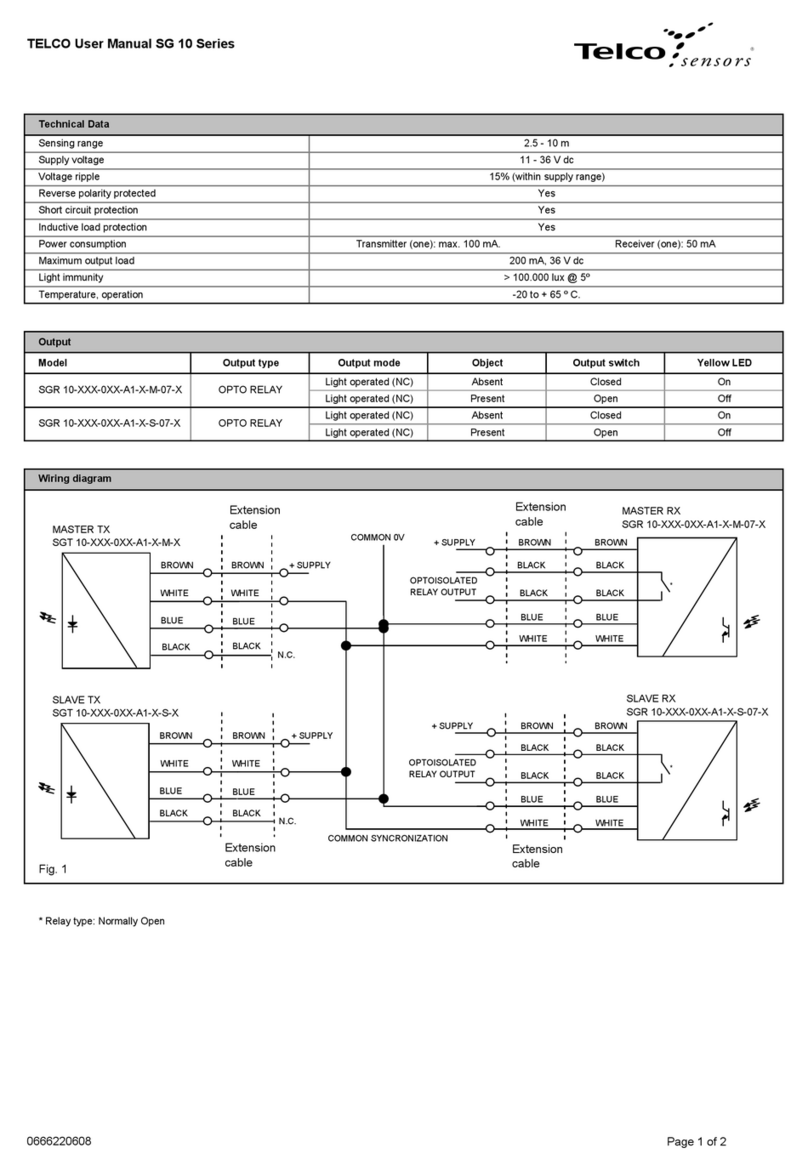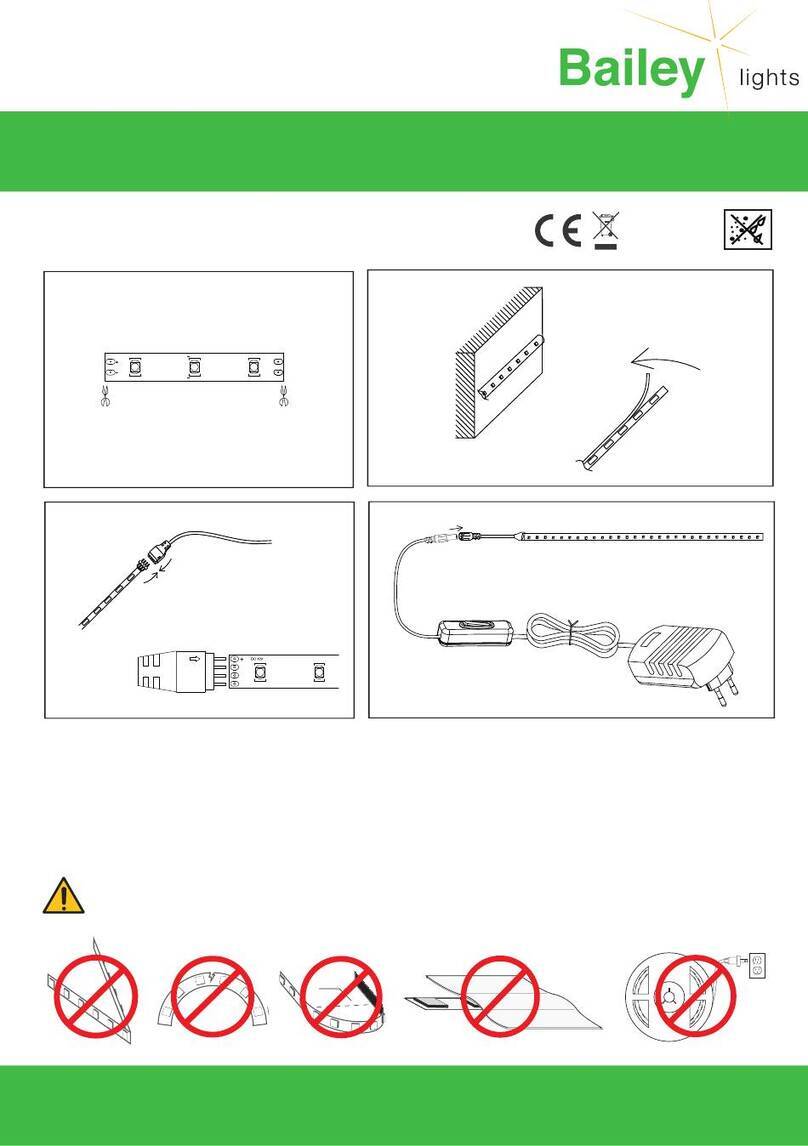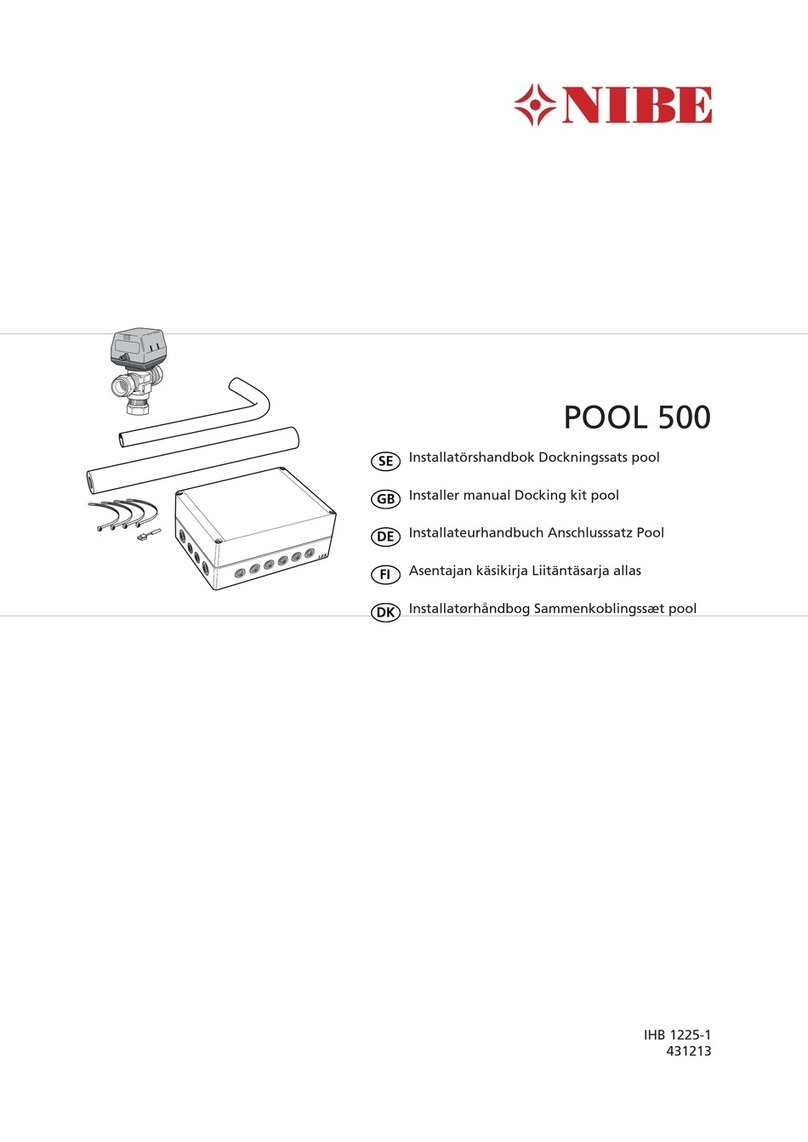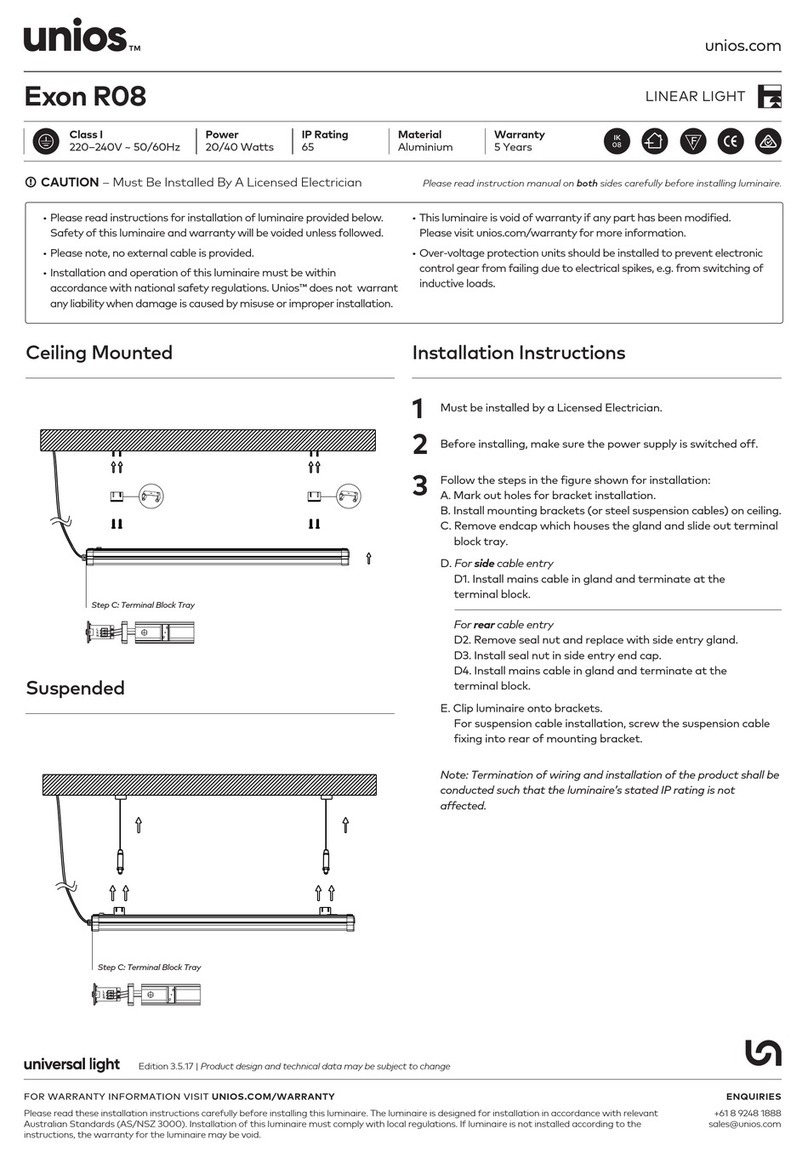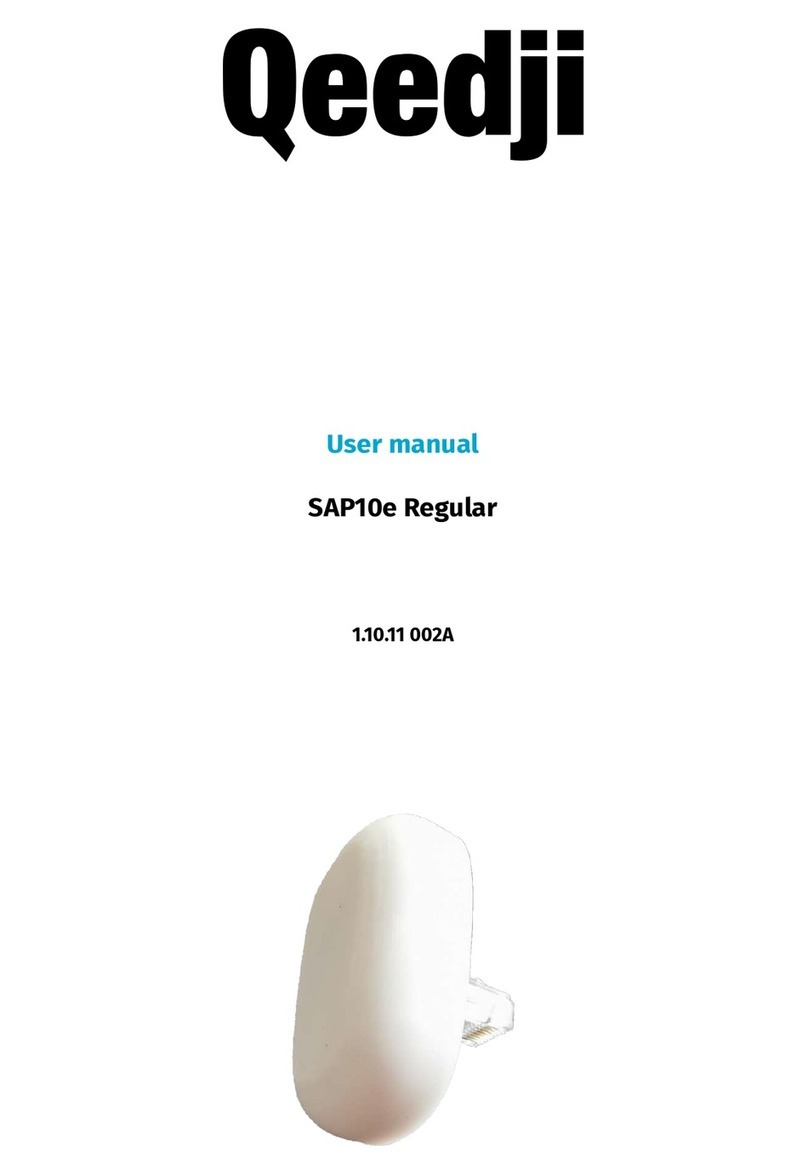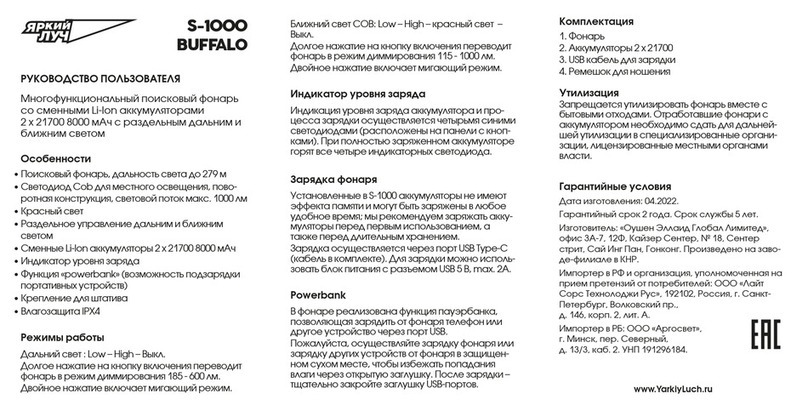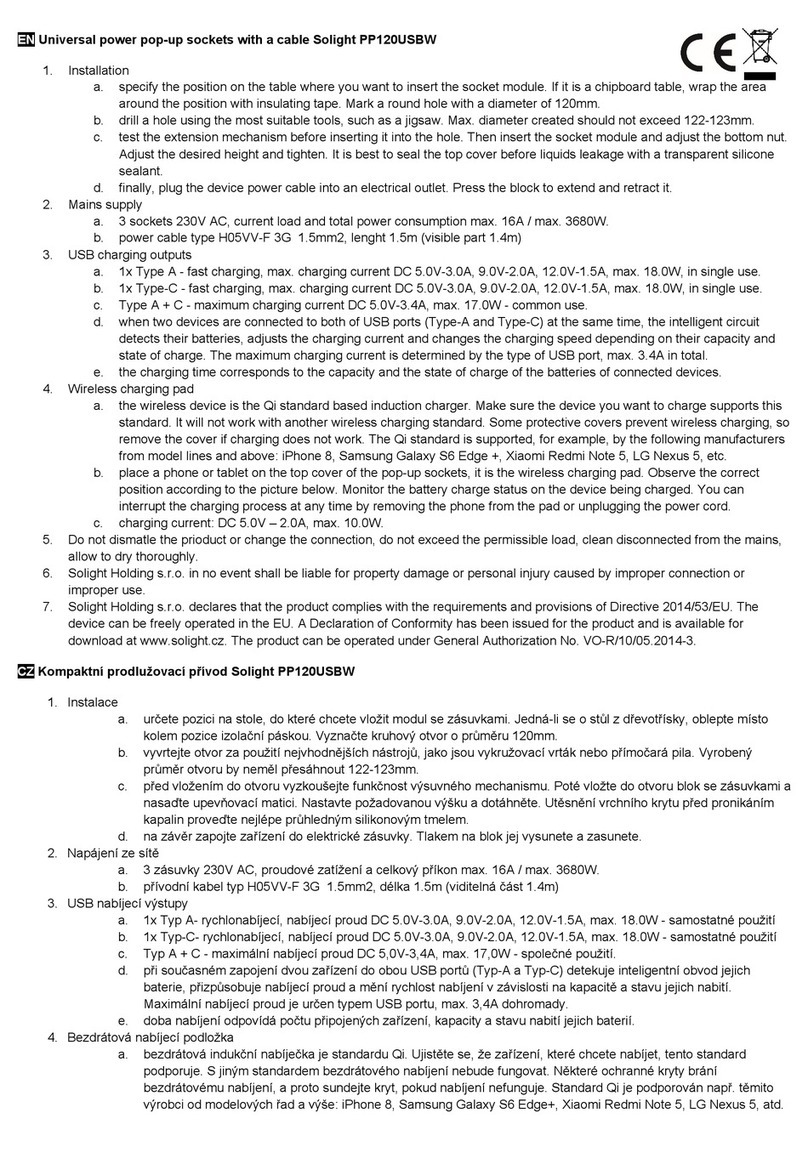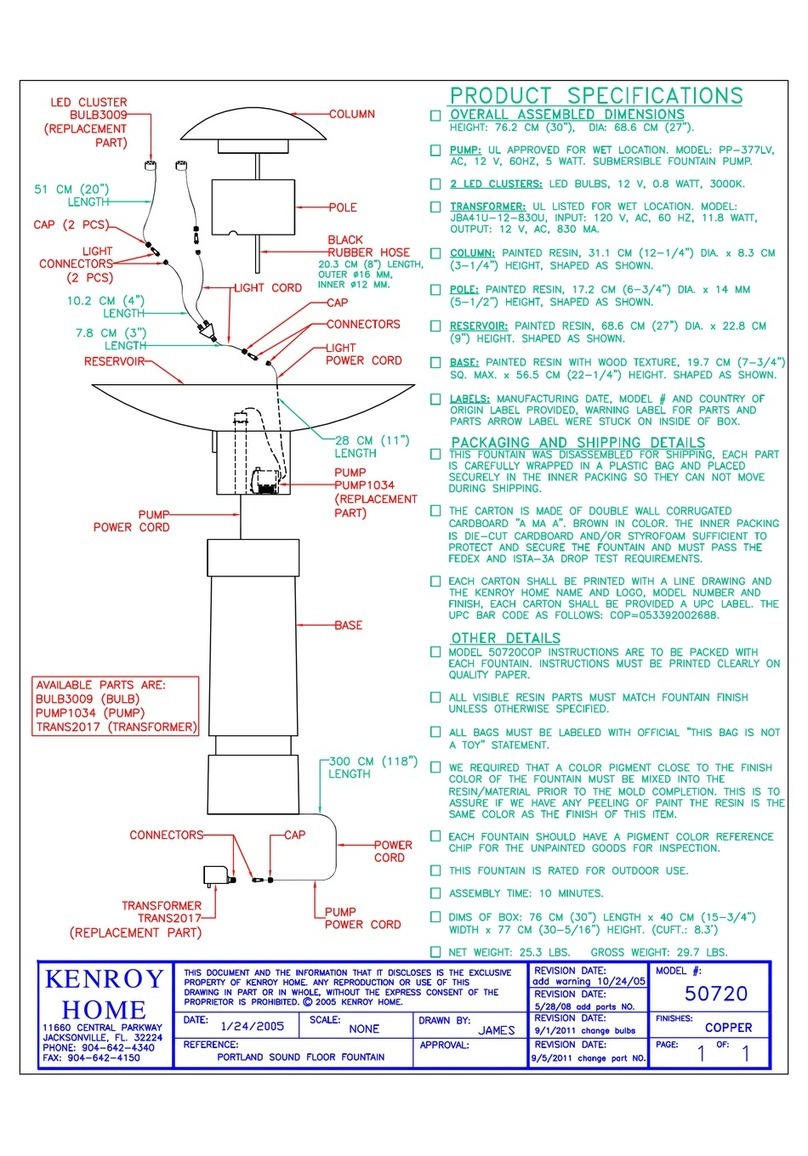Ⅰ. Display board Operation instructions
Press the Manu key (menu key) to toggle the menu, press up (UP) or
down (down) key to select the setting value, and then press ENTER to confirm
that the key is saved and the display flashes to save the data. In the A001
mode of 5 seconds to enter the current setting mode, once
r200,g200,b200,send. The front four functions (r200,g200,b200,) are
regulated red-green-blue-white four-color currents, Send is to set the current
parameters of the machine sent to the signal connected to the local four-color
integrated lamp, so that connected to the back of the local lamp current
automatic setting cost machine the same current. Press ENTER (confirm key)
to send a signal. Press ENTER once (confirm key), save 5 seconds and exit
automatically.
MANU UP DOWN ENTER
Ⅱ. press the Manu key after boot (menu key) in turn appears the
function
-01 S-99
Number of wireless remote control
machine
Off/On remote control function
三,A001 & d001 Channel value description
A001 Channel description