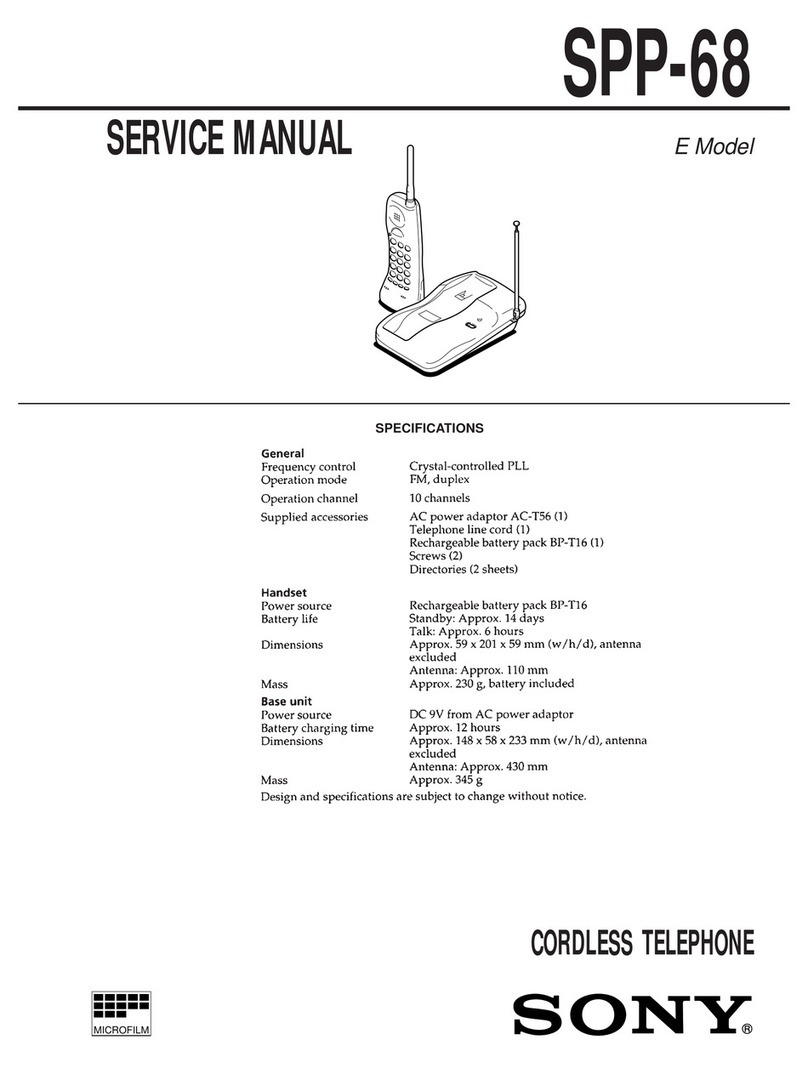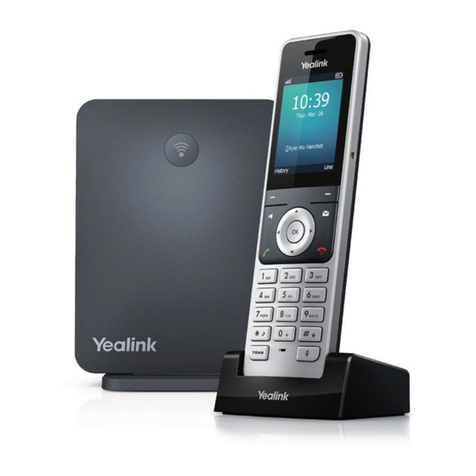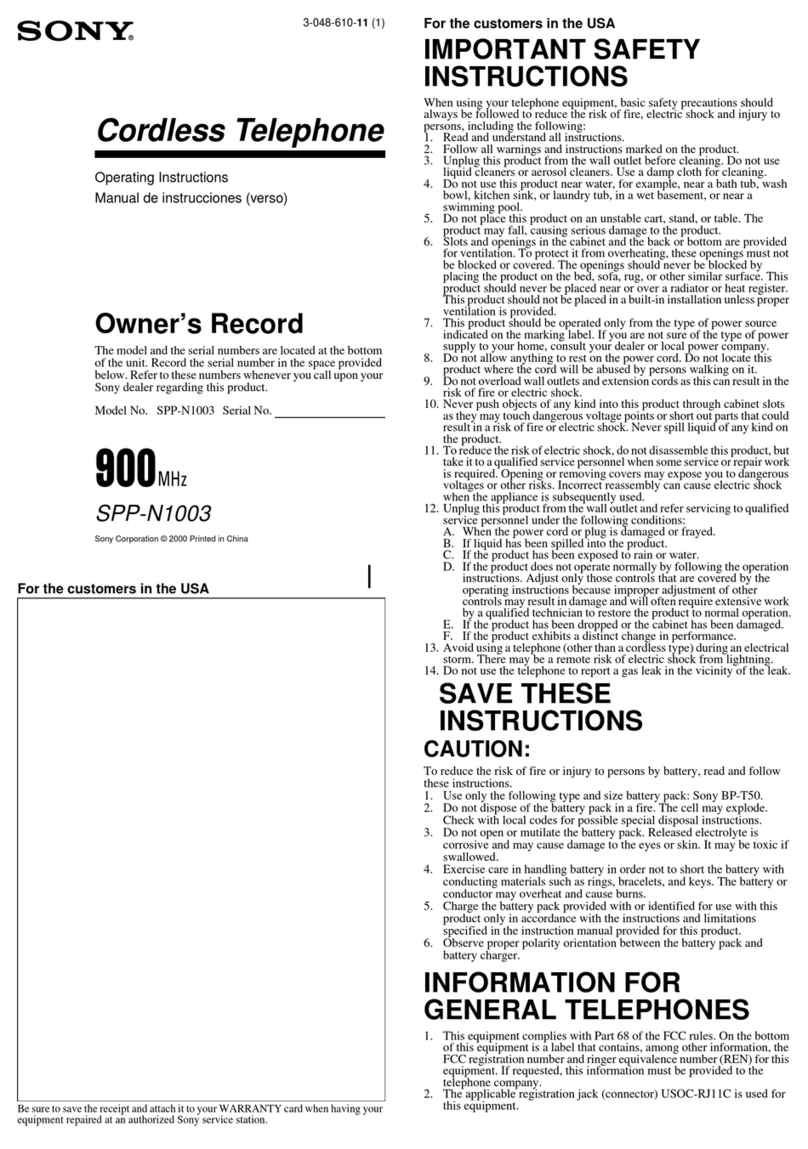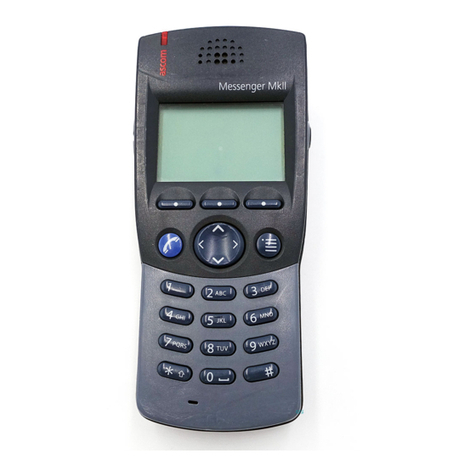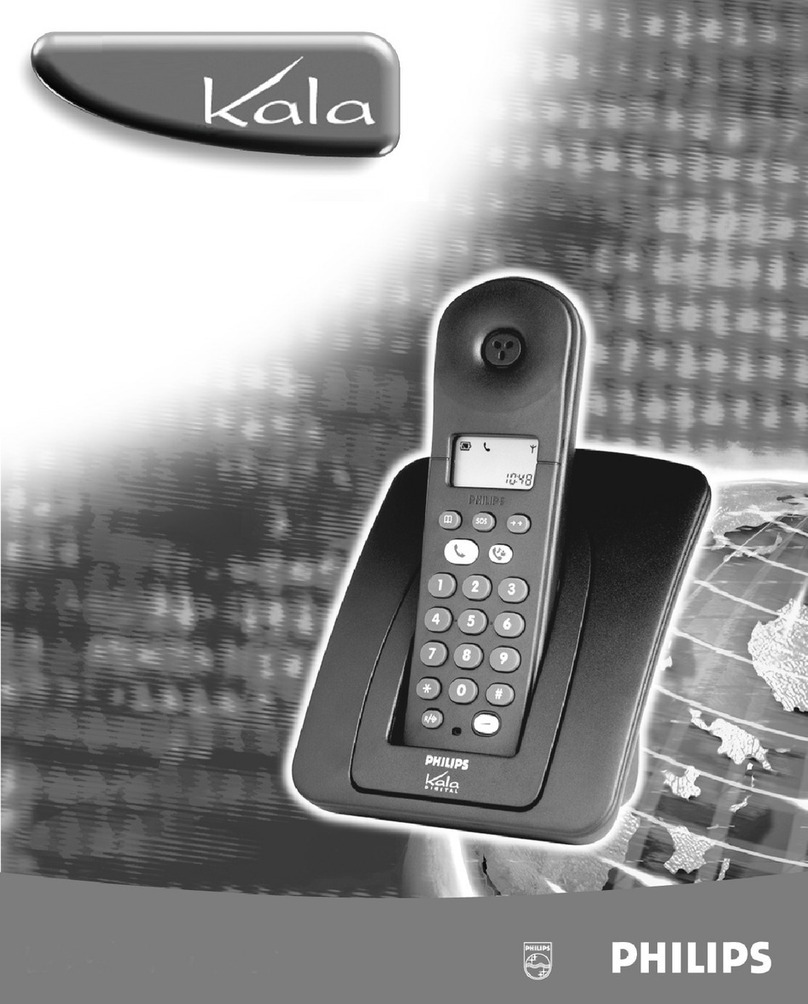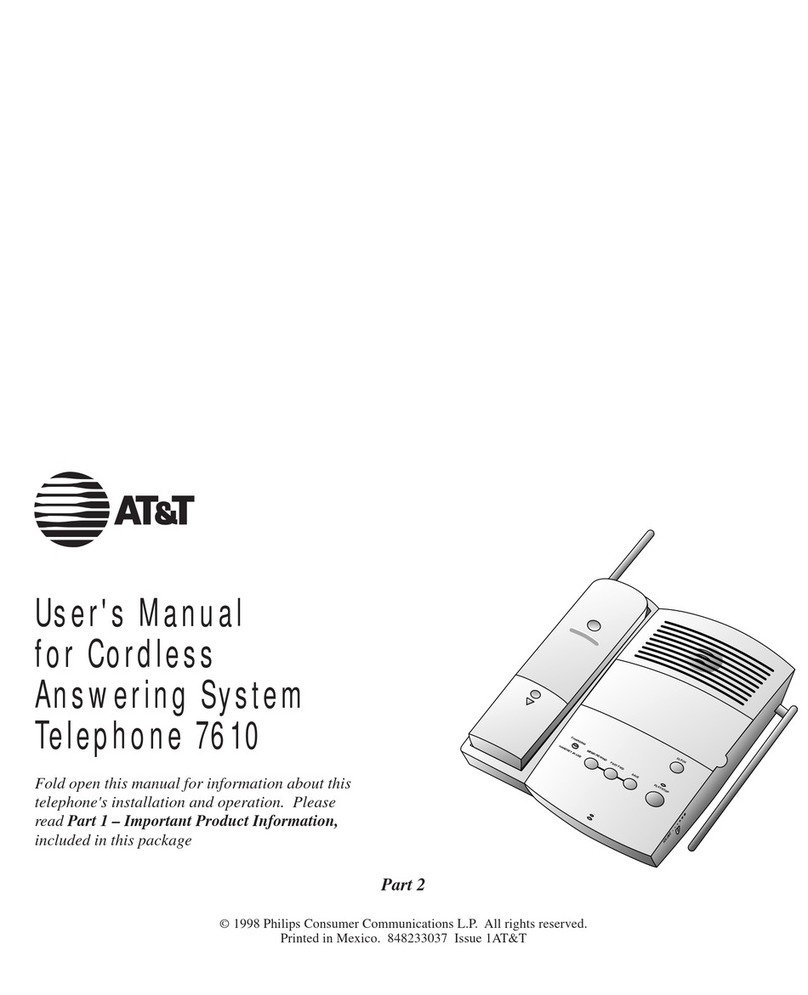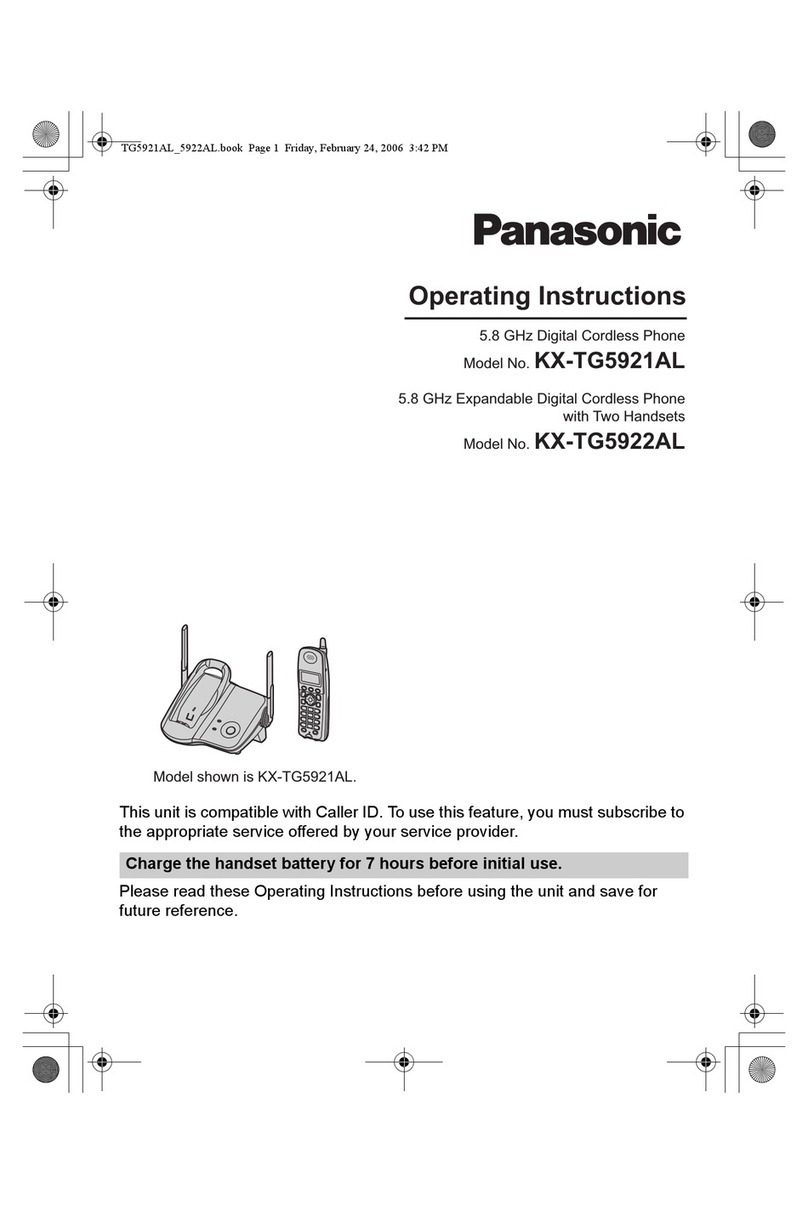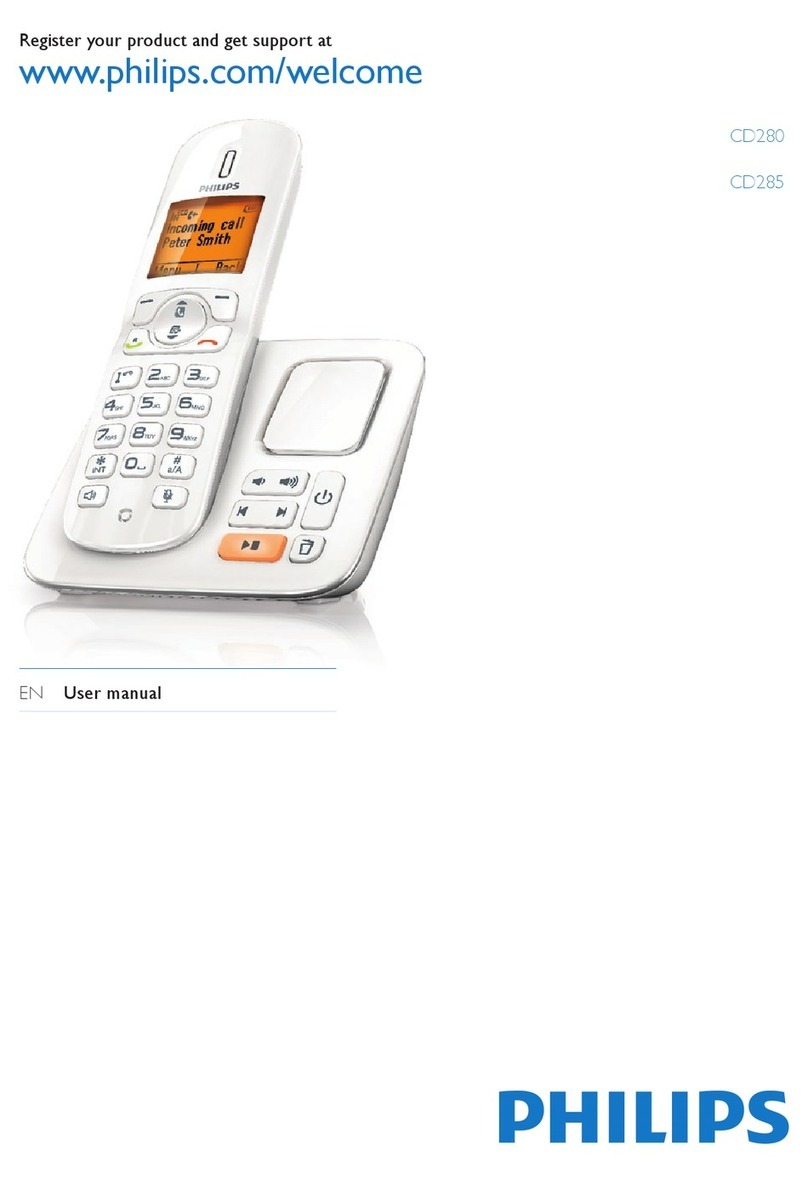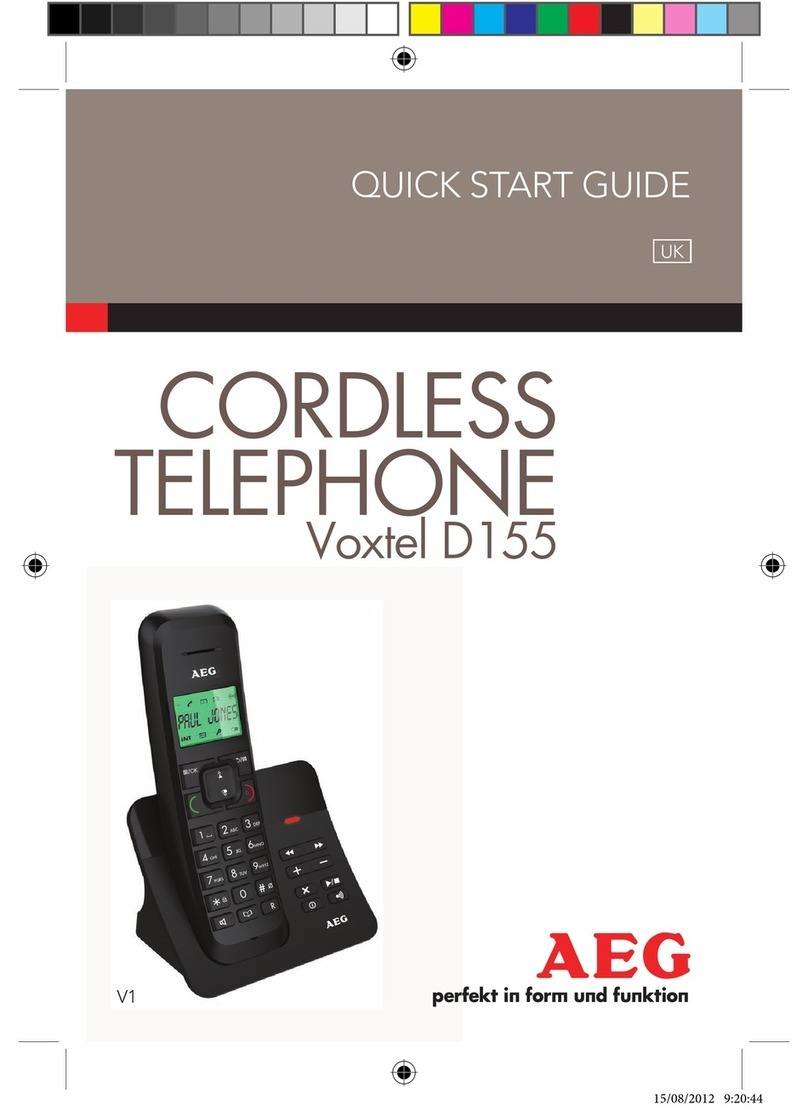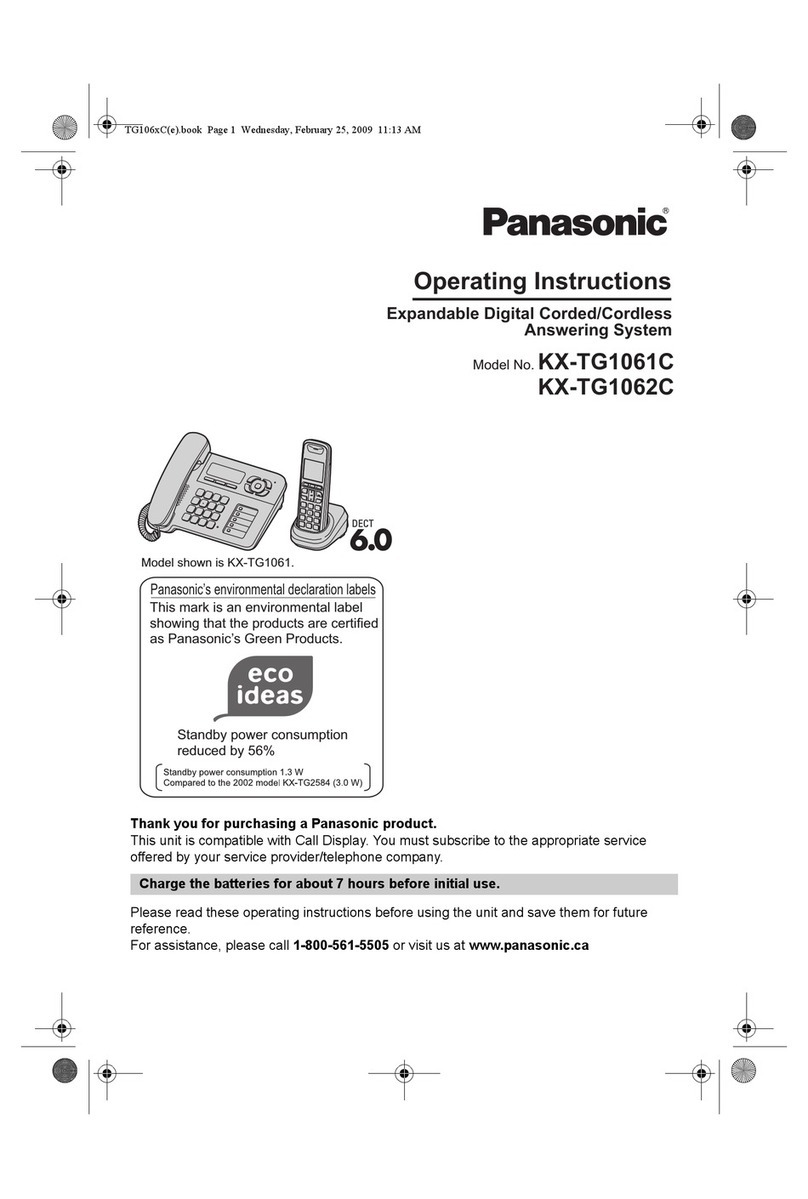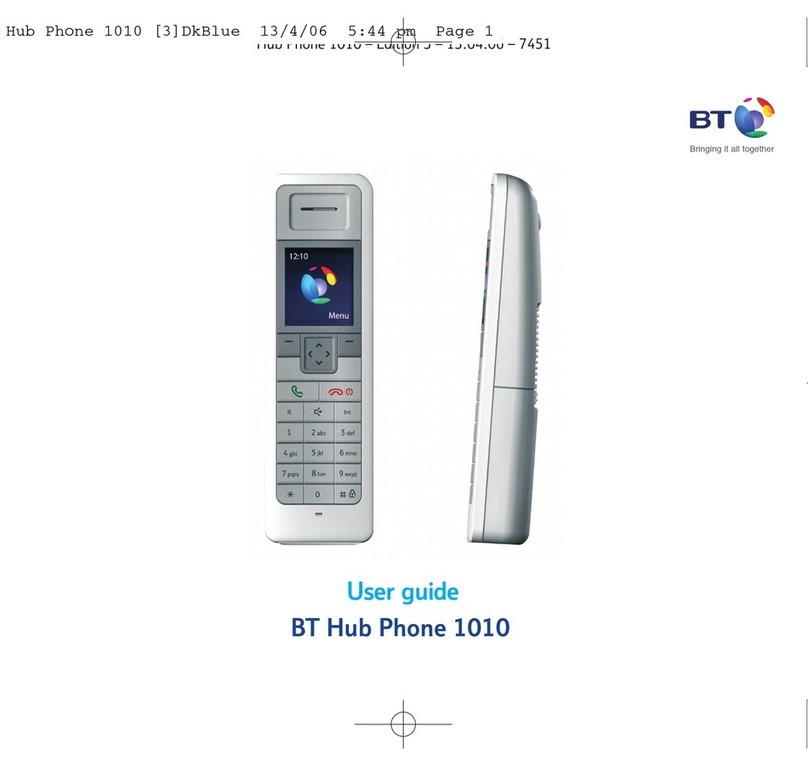HelloBaby HB2688 User manual

HB2688/HB2688-2/HB2688-3
Digital Cordless Telephone
USER'S GUIDE
Model: HB2688/HB2688-2/HB2688-3/HB2688-4
Warming: Charge the handset for 16 hours before use.
HB2688-4/HB2688RX/HB2688TX

2
1. IMPORTANT SAFETY INSTRUCTIONS................................. 5
1.1. What’s in the box ....................................................................9
2. OVERVIEW ........................................................................ 10
2.1. Handset and Display Overview ................................................10
3. CONNECT........................................................................... 12
3.1. Installing and Charging the Batteries .......................................13
3.2. Replace battery.....................................................................14
3.3. Connecting the Base Station ...................................................14
3.4. Connecting the Charger(s) (for HB2688-2/HB2688-3/HB2688-4
models) ..........................................................................................15
4. BEFORE USE ...................................................................... 16
4.1. Check for dial tone ................................................................16
4.2. Operating range....................................................................16
5.1. Using the handset menu ........................................................16
5.2. Set language ........................................................................16
5.3. Set date and time .................................................................17
5.3.1. Change Date/Time Format......................................................17
5.3.2. Set the Time ........................................................................17
5.4. Dial mode ............................................................................17
5.5. Temporary tone dialing ..........................................................18
6.1. Make a Call ..........................................................................18
6.2. Predial a call.........................................................................18
6.3. Answer a Call .......................................................................18
6.4. End a Call ............................................................................18
6.5. Speakerphone ......................................................................19
6.6. Volume ................................................................................19
6.7. Mute ...................................................................................19
6.8. Join a call in progress ............................................................19
6.9. Chain Dialing ........................................................................20
6.9.1. To access a number from the phonebook while on a call: ............20
6.10. Temporary Ringer Silence.......................................................20
6.11. Redial List ............................................................................20
6.11.1. Review a redial list entry........................................................20
6.11.2. Dial a redial list entry ............................................................20
6.11.3. Delete redial list entry ...........................................................20
6.11.4. Delete all redial entry ............................................................21
6.12. Multiple handset use..............................................................21

3
6.12.1. Intercom..............................................................................21
6.13. Find the Handset...................................................................21
7. CONTACTS (PHONEBOOK) ................................................ 22
7.1. Add a phonebook entry..........................................................22
7.2. Edit a phonebook entry..........................................................23
7.3. Delete a phonebook entry ......................................................23
7.4. View/Dial a contact ...............................................................23
8. SPEED DIAL....................................................................... 23
8.1. To register the direct memories in keys M1, M2, 1, 2 & 3............23
9. PHONE SETTINGS ............................................................. 24
9.1. Handset Settings...................................................................24
9.1.1. Set Ringer melody and volume................................................24
9.1.2. Turnthehandsettonesonoro .............................................24
9.1.3. Rename the Handset .............................................................24
10. CALLER ID (NETWORK DEPENDENT)................................ 24
10.1. View and dial out in the caller ID log........................................25
10.2. View dialing options...............................................................25
10.3. Save a caller ID log entry to your phonebook............................25
10.4. Delete an entry or the entire caller ID log.................................26
11. CALL BLOCK ...................................................................... 26
11.1. Manual call block mode: ON ...................................................27
11.1.1. Enable MANUAL mode............................................................27
11.1.2. Add numbers to Blocklist........................................................27
11.1.3. Edit numbers in Blocklist ........................................................28
11.1.4. Delete numbers in Blocklist ....................................................28
11.2. Automatic call block mode......................................................28
11.2.1. Contacts only .......................................................................28
11.2.2. VIPs only .............................................................................28
11.3. Anonymous call block mode....................................................29
12. HANDSET SETTING ........................................................... 29
12.1. Set the Ringer Melody and Volume ..........................................29
12.1.1. Set Ringer Melody for Internal Call ..........................................29
12.1.2. Set Ringer Melody for External Call..........................................29
12.1.3. Set Ringer Volume ................................................................30
12.2. Set Alert Tones .....................................................................30
12.3. Set Language on Handset.......................................................30
12.4. Rename the Handset .............................................................30

4
12.5. Set the Auto Answer..............................................................30
12.6. Date & Time .........................................................................31
12.7. Direct Mem ..........................................................................31
12.8. Alarm Settings......................................................................31
13. TELEPHONE BASE SETTINGS ............................................ 31
13.1. De-register a Handset............................................................31
13.2. Change the dial mode............................................................32
13.3. Change the Flash Time ..........................................................32
13.4. Change the system PIN Code..................................................32
13.5. ECO Mode ............................................................................32
13.6. Home area code....................................................................32
14. REGISTRATION................................................................. 33
15. RESET THE PHONE ............................................................ 33
16. FREQUENTLY ASKED QUESTIONS..................................... 34
17. GENERAL PRODUCT CARE................................................. 36
17.1. Taking care of your telephone .................................................36
17.2. Avoid rough treatment...........................................................36
17.3. Avoid water ..........................................................................36
17.4. Electrical storms ...................................................................36
17.5. Cleaning your telephone.........................................................37
18. FCC, ACTA AND IC REGULATIONS .................................... 37
19. LIMITED WARRANTY ........................................................ 39
20. SAFETY.............................................................................. 41
21. CALIFORNIA ENERGY COMMISSION BATTERY CHARGING
TESTING INSTRUCTIONS............................................................. 42
22. TECHNICAL SPECIFICATIONS .......................................... 43

5
1. IMPORTANT SAFETY INSTRUCTIONS
When using your telephone equipment, basic safety precautions should
alwaysbefollowedtoreducetheriskofre,electricshockandinjury,
including the following:
1) Read and understand all the instructions.
2) Follow all warnings and instructions marked on the product.
3) Unplug this product from the wall outlet before cleaning. Do not use
liquid cleaners or aerosol cleaners. Use a damp cloth for cleaning.
4) Do not use this product near water such as near a bath tub, wash bowl,
kitchen sink, laundry tub or swimming pool, or in a wet basement or
shower.
5) Do not place this product on an unstable table, shelf, stand or other
unstable surfaces.
6) Avoid placing the telephone system in places with extreme temperature,
direct sunlight, or other electrical devices. Protect your phone from
moisture, dust, corrosive liquids and fumes.
7) Slots and openings in the back or bottom of the telephone base and
handset are provided for ventilation. To protect them from overheating,
these openings must not be blocked by placing the product on a soft
surface such as a bed, sofa or rug. This product should never be placed
near or over a radiator or heat register. This product should not be
placed in any area where proper ventilation is not provided.
8) This product should be operated only from the type of power source
indicated on the marking label. If you are not sure of the type of power
supplyinyourhomeoroce,consultyourdealerorlocalpower
company.
9) Do not allow anything to rest on the power cord. Do not install this
product where the cord may be walked on.
10)Neverpushobjectsofanykindintothisproductthroughtheslotsin
the telephone base or handset because they may touch dangerous
voltage points or create a short circuit. Never spill liquid of any kind on
the product.

6
11) To reduce the risk of electric shock, do not disassemble this product, but
take it to an authorized service facility. Opening or removing parts of the
telephonebaseorhandsetotherthanspeciedaccessdoorsmayexpose
you to dangerous voltages or other risks. Incorrect reassembling can
cause electric shock when the product is subsequently used.
12) Do not overload wall outlets and extension cords.
13) Unplug this product from the wall outlet and refer servicing to an
authorized service facility under the following conditions:
• When the power supply cord or plug is damaged or frayed.
• If liquid has been spilled onto the product.
• If the product has been exposed to rain or water.
• If the product does not operate normally by following the operating
instructions.Adjustonlythosecontrolsthatarecoveredbythe
operationinstructions.Improperadjustmentofothercontrolsmay
result in damage and often requires extensive work by an authorized
technician to restore the product to normal operation.
• If the product has been dropped and the telephone base and/or handset
has been damaged.
• If the product exhibits a distinct change in performance.
14) Avoid using a telephone (other than cordless) during an electrical
storm. There is a remote risk of electric shock from lightning.
15) Do not use the telephone to report a gas leak in the vicinity of the leak.
Under certain circumstances, a spark may be created when the adapter
is plugged into the power outlet, or when the handset is replaced in its
cradle. This is a common event associated with the closing of any
electrical circuit. The user should not plug the phone into a power
outlet, and should not put a charged handset into the cradle, if the
phone is located in an environment containing concentrations of
ammableorame-supportinggases,unlessthereisadequate
ventilation.Asparkinsuchanenvironmentcouldcreateareor
explosion. Such environments might include: medical use of oxygen
without adequate ventilation; industrial gases (cleaning solvents;
gasoline vapors; etc.); a leak of natural gas; etc.
16) Only put the handset of your telephone next to your ear when it is in
normal talk mode.
17) The power adapters are intended to be correctly oriented in a vertical or
oormountposition.Theprongsarenotdesignedtoholdtheplugin
place if it is plugged into a ceiling, under-the-table or cabinet outlet.

7
SAVE THESE INSTRUCTIONS
Battery
• CAUTION: Use Only Supplied Battery.
• Donotdisposeofthebatteryinare.Checkwithlocalwaste
managment codes for special disposal instructions.
• Do not open or mutilate the battery. Released electrolyte is corrosive
andmaycauseburnsorinjurytotheeyesorskin.Theelectrolytemay
be toxic if swallowed.
• Exercise care in handling batteries in order not to create a short circuit
with conductive materials.
• Charge the battery provided with this product only in accordance with
theinstructionsandlimitationsspeciedinthismanual.
Precautions for users of implanted cardiac pacemakers
Cardiac pacemakers (applies only to digital cordless telephones):
Wireless Technology Research, LLC (WTR), an independent research entity,
led a multidisciplinary evaluation of the interference between portable
wireless telephones and implanted cardiac pacemakers. Supported by the
U.S. Food and Drug Administration, WTR recommends to physicians that:
Pacemaker patients
• Should keep wireless telephones at least six inches from the
pacemaker.
• Should NOT place wireless telephones directly over the pacemaker,
such as in a breast pocket, when it is turned ON.
• Should use the wireless telephone at the ear opposite the pacemaker.
WTR’s evaluation did not identify any risk to bystanders with pacemakers
from other persons using wireless telephones.
About cordless telephones
• Privacy: The same features that make a cordless telephone convenient
create some limitations. Telephone calls are transmitted between the
telephone base and the cordless handset by radio waves, so there
is a possibility that the cordless telephone conversations could be
intercepted by radio receiving equipment within range of the cordless
handset. For this reason, you should not think of cordless telephone
conversations as being as private as those on corded telephones.

8
• Electrical power: The telephone base of this cordless telephone must
be connected to a working electrical outlet. The electrical outlet should
not be controlled by a wall switch. Calls cannot be made from the
cordlesshandsetifthetelephonebaseisunplugged,switchedoorif
the electrical power is interrupted.
• Potential TV interference: Some cordless telephones operate at frequencies
that may cause interference to televisions and VCRs. To minimize or
prevent such interference, do not place the telephone base of the
cordless telephone near or on top of a TV or VCR. If interference is
experienced, moving the cordless telephone farther away from the TV
or VCR often reduces or eliminates the interference.
• Rechargeable batteries: Exercise care in handling batteries in order
not to create a short circuit with conducting material such as rings,
bracelets and keys. The battery or conductor may overheat and cause
harm. Observe proper polarity between the battery and the battery
charger.
• Nickel-metal hydride rechargeable batteries: Dispose of these batteries
in a safe manner. Do not burn or puncture the battery. Like other
batteries of this type, if burned or punctured, they could release caustic
materialwhichcouldcauseinjury.
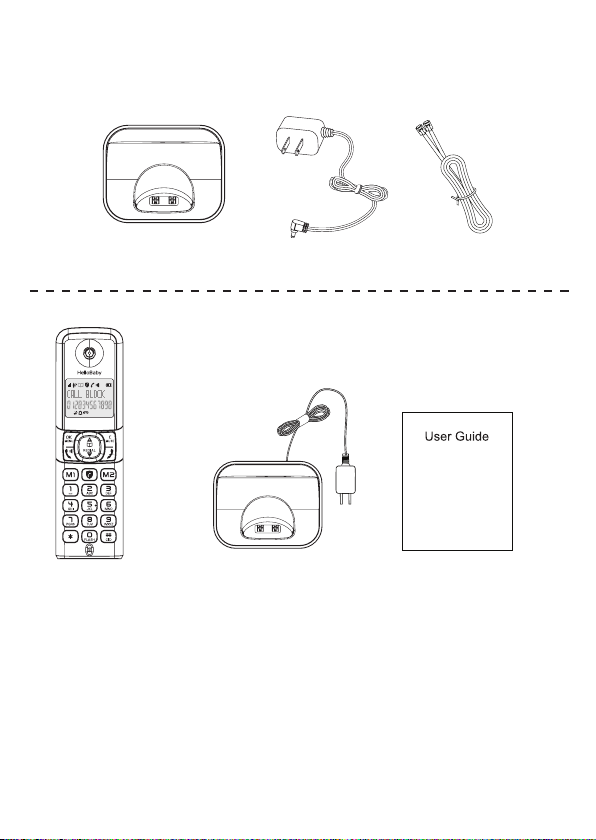
9
1.1. What’s in the box
Your telephone package contains the following items. Save your sales
receipt and original packaging in case it is necessary to ship your telephone
for warranty service:
1 set for HB2688/ HB2688-2/ HB2688-3/ HB2688-4
1 set for HB2688 1 set for HB2688-2 1 set for HB2688/
2 sets for HB2688-2 2 set for HB2688-3 HB2688-2/HB2688-3/
3 sets for HB2688-3 3 set for HB2688-4 HB2688-4
4 sets for HB2688-4

10
2. OVERVIEW
2.1. Handset and Display Overview
1Indicates that an external call is connected or held.
Icon blinks when receiving an incoming call.
2Displays when handset speakerphone is activated.
3Indicates battery is full charges.
1
2
3
4
5
6
7
8
9
10
11
12
13
14
15
16
17
18
19
20
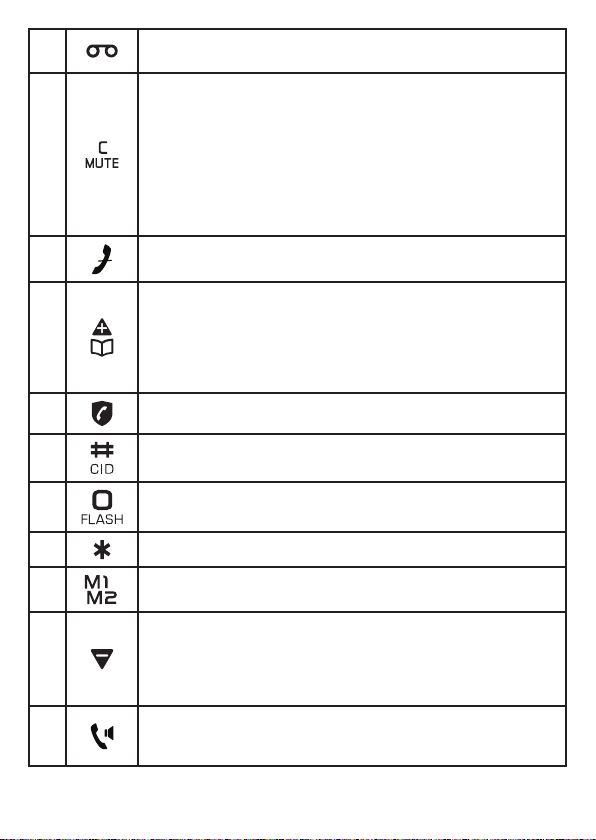
11
4There are new voicemail received from your telephone
service provider*.
5
INT
• Press to start an intercom conversation or transfer a call
(for multi-handset models only).
Mute
• Mute the microphone during a call.
C
• Delete digits or characters while using the dialing keys.
• Return to previous menu.
6Silence the ringer temporarily while the handset is
ringing.
7
• Review the phonebook when the phone is not in use.
• Increase the listening volume during a call.
• Scroll up while in a menu, phonebook, caller ID log, or
redial list.
• Move the cursor to the lift when entering numbers or
names.
8Direct access to the Call Block menu.
9Press and hold review the caller ID log when the phone is
not in use.
10 Press and hold to answer an incoming call when you hear
a call waiting alert.
11 View dialing options in Caller ID. (Refer to Section 10.2)
12 /Press M1 or M2 to dial pre-recorded number stored in
direct memory.
13
• Decrease the listening volume during a call.
• Scroll down while in a menu, phonebook, caller ID log,
or redial list.
• Move the cursor to the right when entering numbers or
names.
14
Press to make or answer a call.
During a call: Press to activate/deactivate the handset
speakerphone.

12
15
Enter the main menu.
While in a menu, press to select an item, or save an entry
or setting.
16 Displays when the alarm clock is activated.
17 Displays when ringer volume is turned o.
18 Indicates quality of reception’s signal.
19 There are new caller ID log entries*.
20 The Call Blocking function is activated.
(Refer to the Call Blocking part)
* Voicemail and Call ID Features available from most telephone service
providers. It may be included with your telephone service, or may be
optional. Fees may apply.
3. CONNECT
You can choose to connect the telephone base for desktop usage.
NOTES
• Use only the adapters provided.
• Make sure the electrical outlets are not controlled by wall switches.
• Theadaptersareintendedtobecorrectlyorientedinaverticaloroor
mount position. The prongs are not designed to hold the plug in place
if it is plugged into a ceiling, under-the-table or cabinet outlet.
TIP
• If you subscribe to digital subscriber line (DSL) high-speed Internet
service through your telephone line, make sure you install a DSL lter
(not included) between the telephone line cord and telephone wall
jack.ContactyourDSLserviceproviderformoreinformation.
1. Plugoneendofthetelephonelinecordintothetelephonejackon
base bottom. (Fig. A)
2. Plugthesmallendofpoweradapterintoapowerjackonbasebottom.
(Fig. B)
3. Plugtheotherendofthetelephonelinecordintothetelephonejack
orDSLlter.(Fig.C)
4. Plug the large end of power adapter into a wall power outlet. (Fig. D)
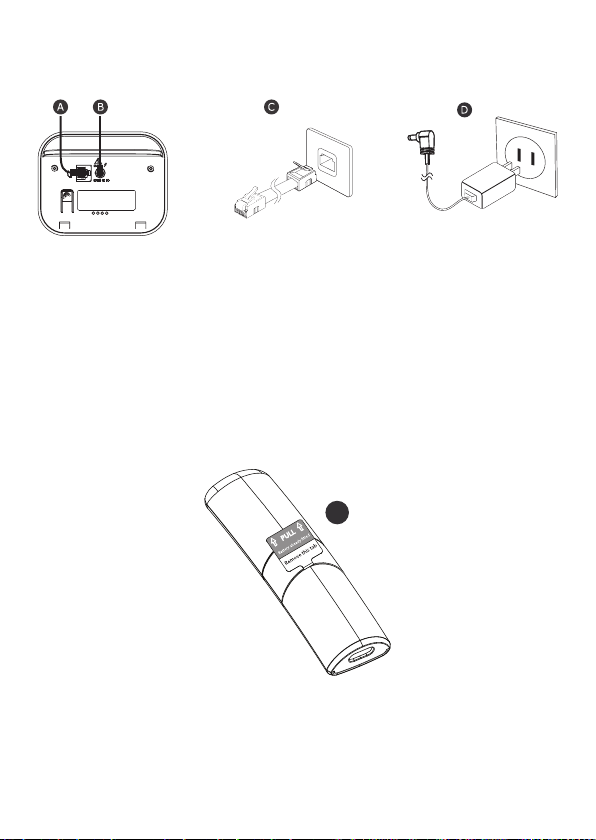
13
5. Always use the cables provided in the box.
6. For HB2688-2, HB2688-3, HB2688-4, plug the power adaptor of the
charger into a wall power outlet.
3.1. Installing and Charging the Batteries
1) Battery already installed into handset, pull and remove the battery pull
Tab to turn ON the handset. Show in the Fig. E.
2) Put the handset on the base and charge for 15 hours before using the
handsetforthersttime.Thehandsetwillgiveabeepwhenitis
properly placed on the base or charger.
NOTES
1) Use only the battery provided.
2) Charge the battery provided with this product only in accordance with
theinstructionsandlimitationsspeciedinthismanual.
E
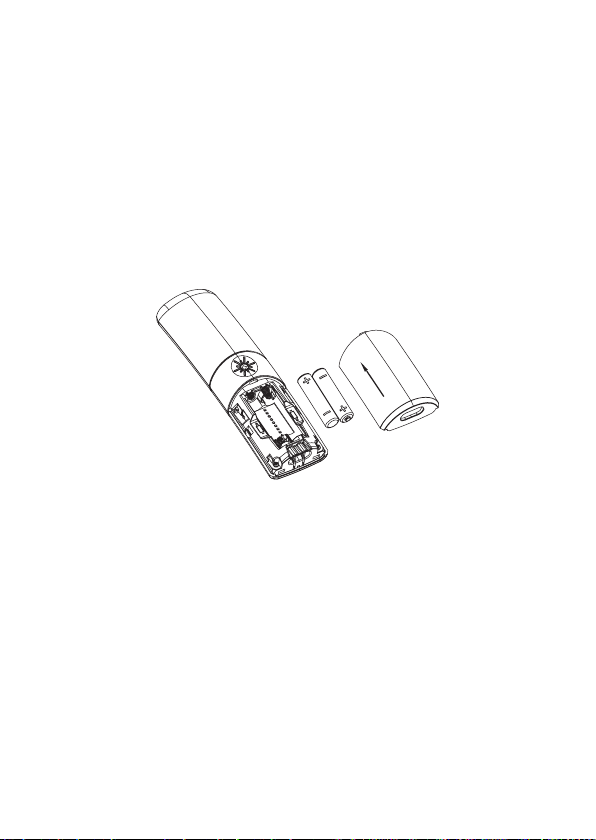
14
3.2. Replace battery
1. Slide down to open the battery compartment cover.
2. Place the 2 supplied rechargeable batteries as indicated. Pay extra
attention to direction of polarity.
3. Slide the battery compartment cover back.
4. Put the handset on the base and charge for 15 hours before using
thehandsetforthersttime.Thehandsetwillgiveabeepwhenitis
properly placed on the base or charger.
NOTES:
1) Use only the supplied NiMH rechargeable battery cells.
2) If the handset will not be used for a long time, disconnect and remove
the Battery pack to prevent possible leakage.
3.3. Connecting the Base Station
1. Plugoneendofthetelephonelinecordintothetelephonejackon
base bottom.
2. Plugthesmallendofpoweradapterintoapowerjackonbasebottom.
3. Plug the large end of power adapter into a wall power outlet.
4. Plugtheotherendofthetelephonelinecordintothetelephonejack.
5. Always use the cables provided in the box.

15
3.4. Connecting the Charger(s) (for HB2688-2/HB2688-3/
HB2688-4 models)
Plug the power adapter into a mains socket.
If you have a Broadband line
If you connect your telephone to a line with a broadband connection, you
willneedtoinsertaDSLlterbetweenthetelephoneandthetelephone
line, otherwise you may get interference between the telephone and the
broadband, which could cause problems.
Inaxedwithbroadband,everytelephonemusthaveaDSLlter
connected,notjusttheoneatthetelephonepointthatyourmodemis
connectedto.IfyouneedmorebroadbandDSLlters,contactyourbroad-
band supplier.
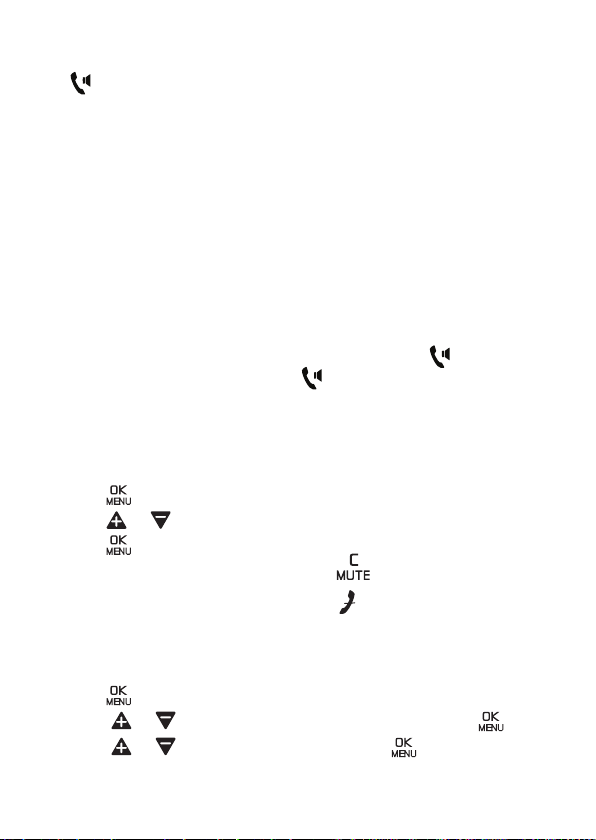
16
4. BEFORE USE
4.1. Check for dial tone
Press . If you hear a dial tone, the installation is successful.
If you do not hear a dial tone:
• Make sure the installation procedures described above are properly done.
• It may be a wiring problem. If you have changed your telephone service
to digital service from a cable company or a VoIP service provider, the
telephonelinemayneedtoberewiredtoallowallexistingtelephonejacks
to work. Contact your cable/VoIP service provider for more information.
4.2. Operating range
This cordless telephone operates with the maximum power allowed by the
Federal Communications Commission (FCC). Even so, this handset and
telephone base can communicate over only a certain distance - which can
vary with the locations of the telephone base and handset, the weather, and
thelayoutofyourhomeoroce.
When the handset is out of range, the handset displays Out of range.
If there is a call while the handset is out of range, it may not ring, or if it
does ring, the call may not connect well when you press . Move closer
to the telephone base, and then press to answer the call. If the handset
moves out of range during a telephone conversation, there may be
interference. To improve reception, move closer to the telephone base.
5. CONFIGURE YOUR TELEPHONE
5.1. Using the handset menu
1. Press when the phone is not in use.
2. Press or until the screen displays the desired feature menu.
3. Press to enter that menu.
• To return to the previous menu, press on the handset.
• To return to idle mode, press and hold on the handset.
5.2. Set language
The LCD language is preset to English. You can select English, French or
Spanish to be used in all screen displays.
1. Press when the phone is not in use.
2. Press or to choose HS SETTINGS, and then press .
3. Press or to choose LANGUAGE, press .
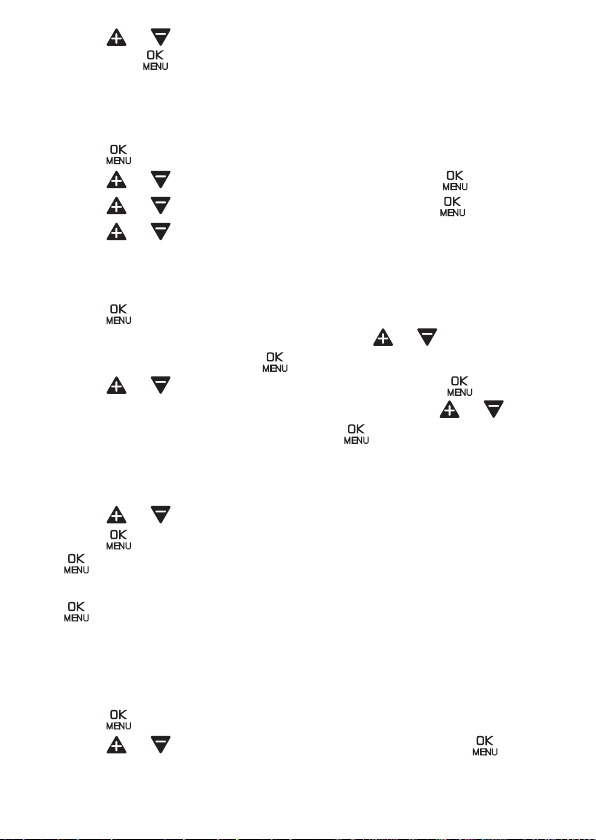
17
4. Press or to choose ENGLISH, FRANÇAIS OR ESPAÑOL, and
then press . Then the handset returns to the previous menu. You
hearaconrmationtone.
5.3. Set date and time
To set the correct time and date on the phone
1. Press when the handset is not in use.
2. Press or to choose HS SETTINGS, then press .
3. Press or to choose DATE & TIME, then press .
4. Press or to choose DATE FORMAT/TIME FORMAT/SET TIME.
5.3.1. Change Date/Time Format
1. Repeat Step 1 to 3 of Section 5.3.
2. Press to choose DATE FORMAT to set desired date format
between MM-DD-YY or DD-MM-YY. Press or to choose the
selected format, then press toconrm.
3. Press or to choose TIME FORMAT, then press ; choose
desired time format between 12 HR or 24HR. Press or to
choose the selected format, then press .
5.3.2. Set the Time
1. Repeat Step 1 to 3 of Section 5.3.
2. Press or to choose SET TIME.
3. Press , then display shows SET TIME. Enter correct time, press
.
4. After setting time, display shows SET DATE. Enter correct date, press
.
5.4. Dial mode
The dial mode is preset to touch-tone dialing. If you have pulse (rotary)
service, you need to change the dial mode to pulse dialing before using the
telephone to make a call.
1. Press when the handset is not in use.
2. Press or to choose BS SETTINGS, and then press .
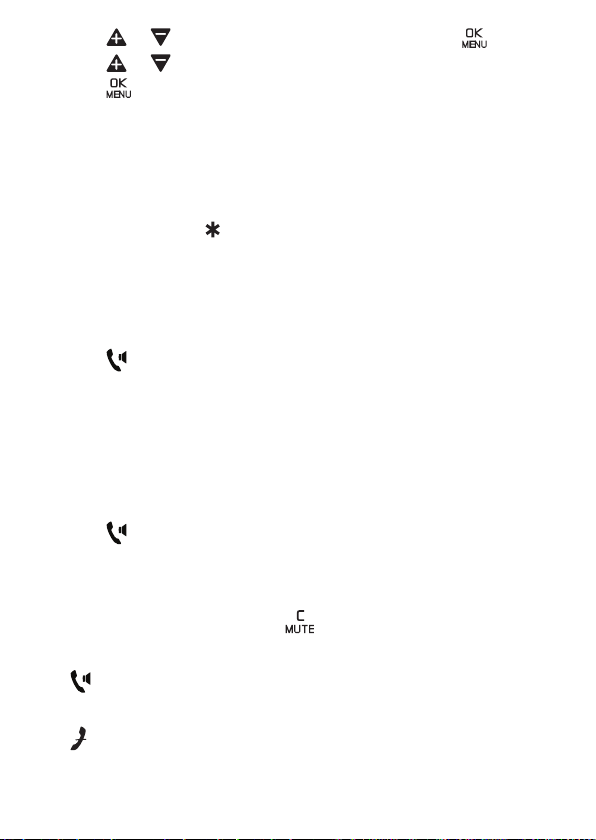
18
3. Press or to choose DIAL MODE, and then press .
4. Press or to choose Tone or Pulse.
5. Press to save your selection. Then the handset returns to the
previous menu. Youhearaconrmationtone.
5.5. Temporary tone dialing
If you have pulse (rotary) service only, you can switch from pulse to
touch-tone dialing temporarily during a call. This is useful if you need to
send touch-tone signals to access your telephone banking or long distance
services.
1. During a call, press .
2. Use the dialing keys to enter the number. The telephone sends
touch-tone signals. The telephone automatically returns to pulse dialing
mode after you end the call.
6. TELEPHONE OPERATIONS
6.1. Make a Call
1. Press on the handset.
2. When you hear a dial tone, dial the number.
NOTES
The handset shows the elapsed time as you talk (in hours, minutes and
seconds).
6.2. Predial a call
1. Enter the telephone number.
2. Press to dial.
NOTES
• The handset shows the elapsed time as you talk (in hours, minutes
and seconds).
• While entering numbers, press to make corrections.
6.3. Answer a Call
Press to answer.
6.4. End a Call
Press on the handset, or place the handset in the telephone base or
handset charger.

19
6.5. Speakerphone
During a call, press to switch between the speakerphone and the handset
earpiece. When the speakerphone is active, the handset displays .
6.6. Volume
During a call, press or toadjustthelisteningvolume.
NOTES
• The handset and speakerphone volume settings are independent.
• When the volume reaches the minimum or maximum setting, you hear
two beeps.
6.7. Mute
The mute function allows you to hear the other party but the other party
cannot hear you.
During a call:
Select Mute by pressing to mute the microphone and Secrecy On will
display on the LCD. Your caller cannot hear you. Press MUTE to unmute the
microphone.
6.8. Join a call in progress
You can use up to two system handsets at a time on an outside call.
• When a handset is already on a call, press key on another handset
tojointhecall.
• Press or place the handset in the telephone base or handset
charger to exit the call. The call continues until all handsets hang up.
When you subscribe to call waiting service with your telephone service
provider, you hear an alert tone if there is an incoming call while you are on
another call.
• Press and hold to put the current call on hold and take the new
call.
• Press at any time to switch back and forth between calls.
If you also subscribe to caller ID service, it will let you see the name and
telephone number of the caller during call waiting.
It may be necessary to change your telephone service to use this feature.
Contact your telephone service provider if:
• You have both caller ID and call waiting, but as separate service (you
may need to combine these service);
• You have only caller ID service, or only call waiting service; or
• You do not subscribe to caller ID or call waiting services.

20
There are fees for caller ID services. In addition, services may not be
available in all areas.
6.9. Chain Dialing
Use this feature to initiate a dialing sequence from numbers stored in the
phonebook while you are on a call.
Chain dialing can be useful if you wish to access other numbers (such as
bank account numbers or access codes) from the phonebook.
6.9.1. To access a number from the phonebook while on a call:
1. Press , then press to choose PHONEBOOK, press to
conrm.
2. Press or to scroll to the desired entry.
3. Press to dial the displayed number.
6.10. Temporary Ringer Silence
When the telephone is ringing, you can temporarily silence the handset
ringer without disconnecting the call. The next call rings normally at the
preset volume.
To silence the ringer:
• Press on the handset during ringing.
6.11. Redial List
Each handset stores the last 20 dialed numbers (up to 24 digits each) in the
redial list and the last 50 incoming call numbers in incoming call list.
6.11.1. Review a redial list entry
1. Press to enter the redial list.
2. Press or to browse the list.
3. Press to exit.
6.11.2. Dial a redial list entry
1. Press to enter the redial list.
2. Press or to browse the list.
3. When the desired redial list entry display, press to dial the selected
number.
6.11.3. Delete redial list entry
1. Press to enter the redial list.
2. Press or to browse the list.
This manual suits for next models
3
Table of contents