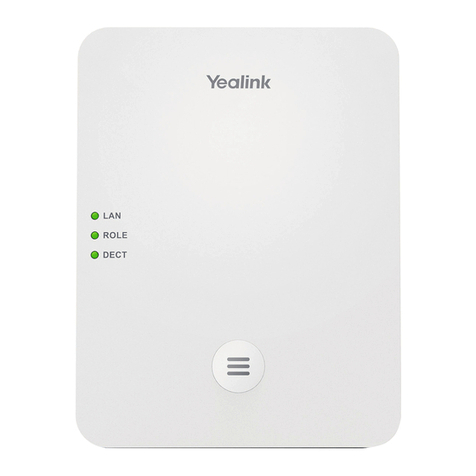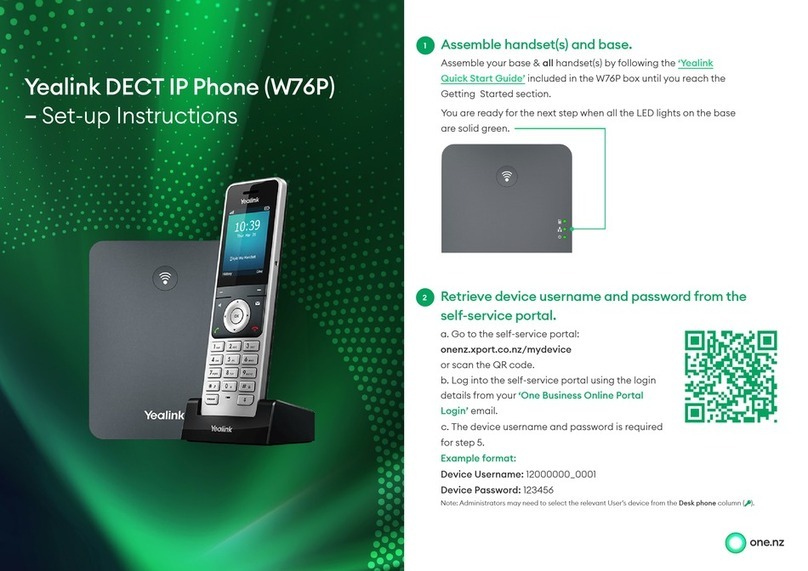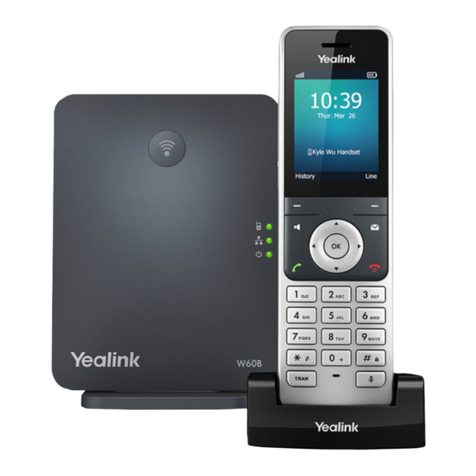Yealink W60P Telesystem User manual
Other Yealink Cordless Telephone manuals

Yealink
Yealink W90DM User manual

Yealink
Yealink SIP-T54W Manual
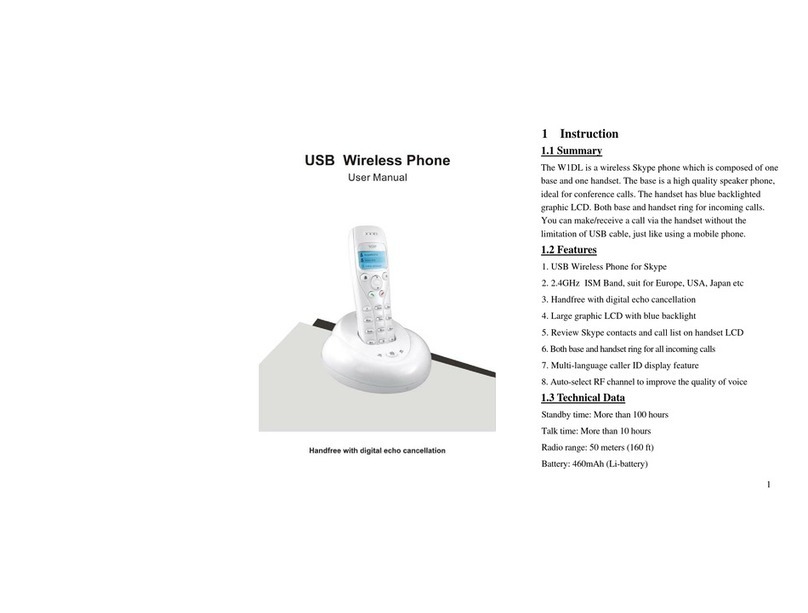
Yealink
Yealink USBW0002 User manual

Yealink
Yealink W56 User manual
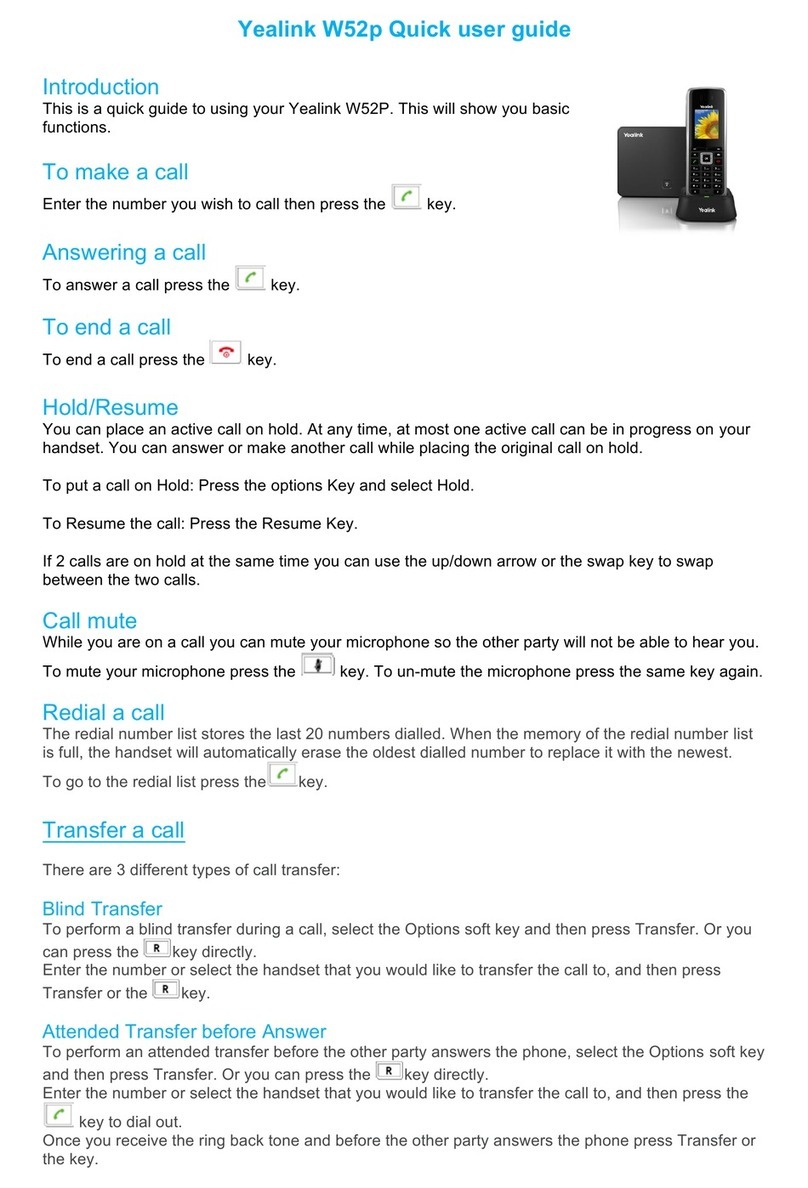
Yealink
Yealink Telkom W52P Instruction manual

Yealink
Yealink T54W User manual

Yealink
Yealink Telkom W52P User manual
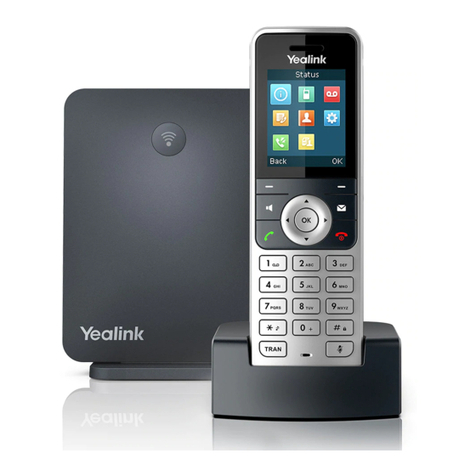
Yealink
Yealink W53P User manual

Yealink
Yealink W52 User manual
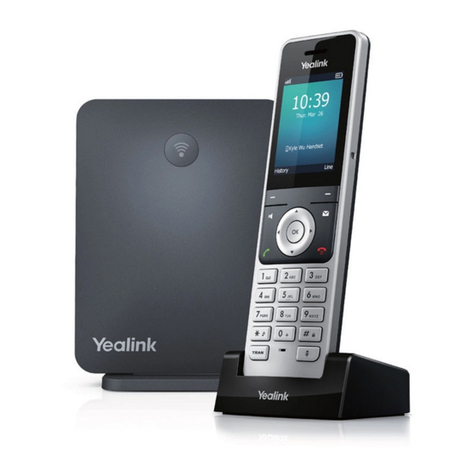
Yealink
Yealink W60P Telesystem User manual

Yealink
Yealink CP930W-Base User manual
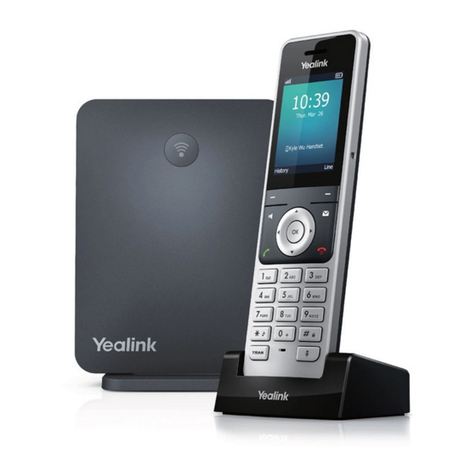
Yealink
Yealink W60P Telesystem User manual

Yealink
Yealink WH62 Mono User manual
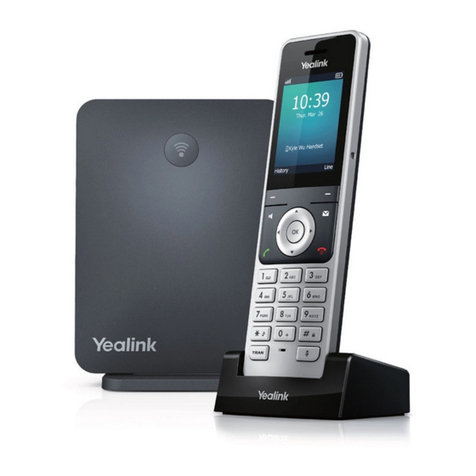
Yealink
Yealink W60P Telesystem User manual
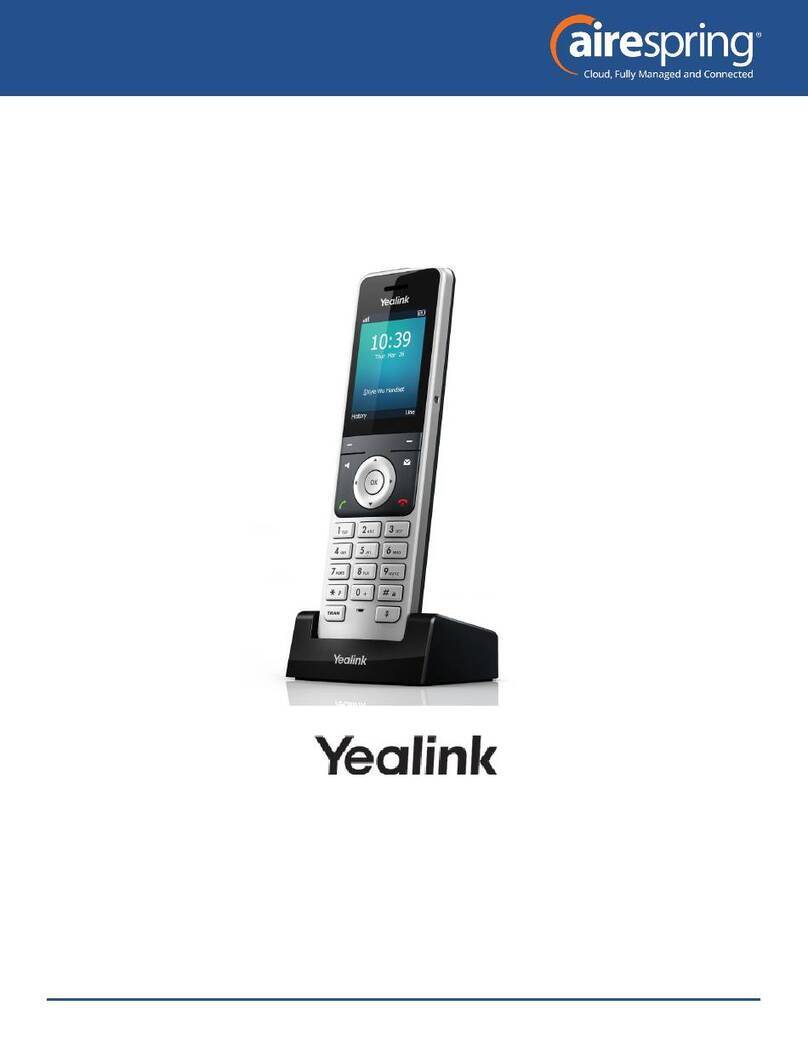
Yealink
Yealink W56H User manual

Yealink
Yealink T54W User manual

Yealink
Yealink W80B User manual
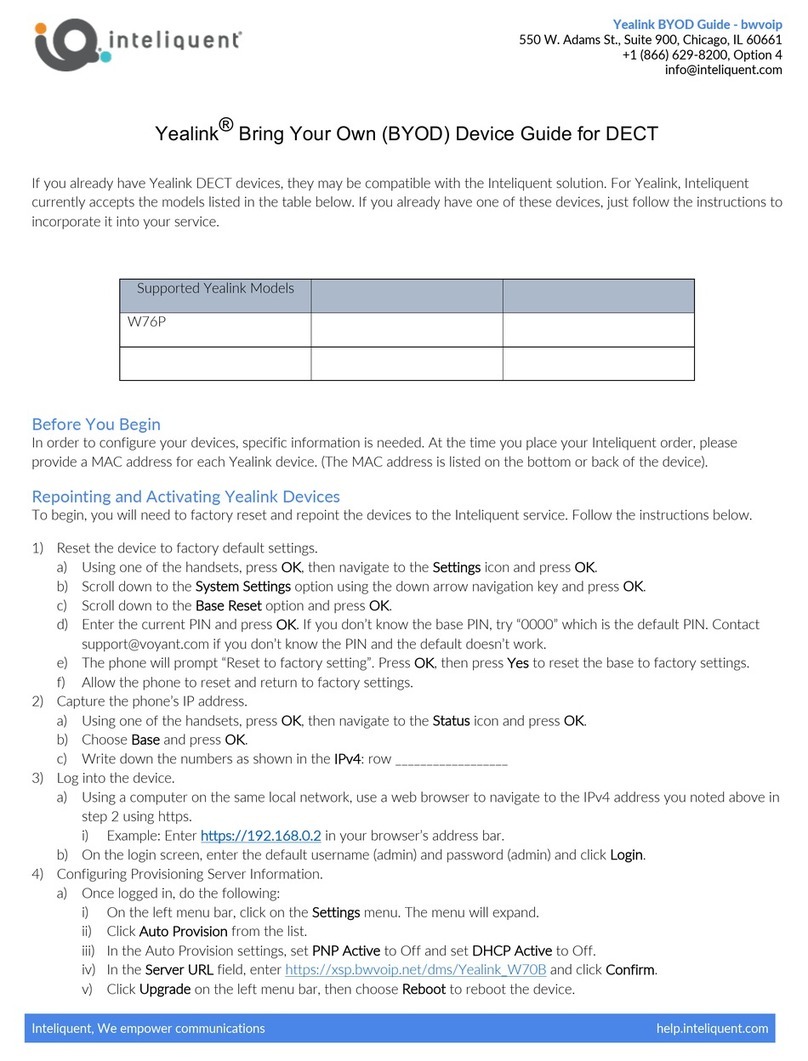
Yealink
Yealink W76P User manual

Yealink
Yealink W56H User manual

Yealink
Yealink T54W User manual