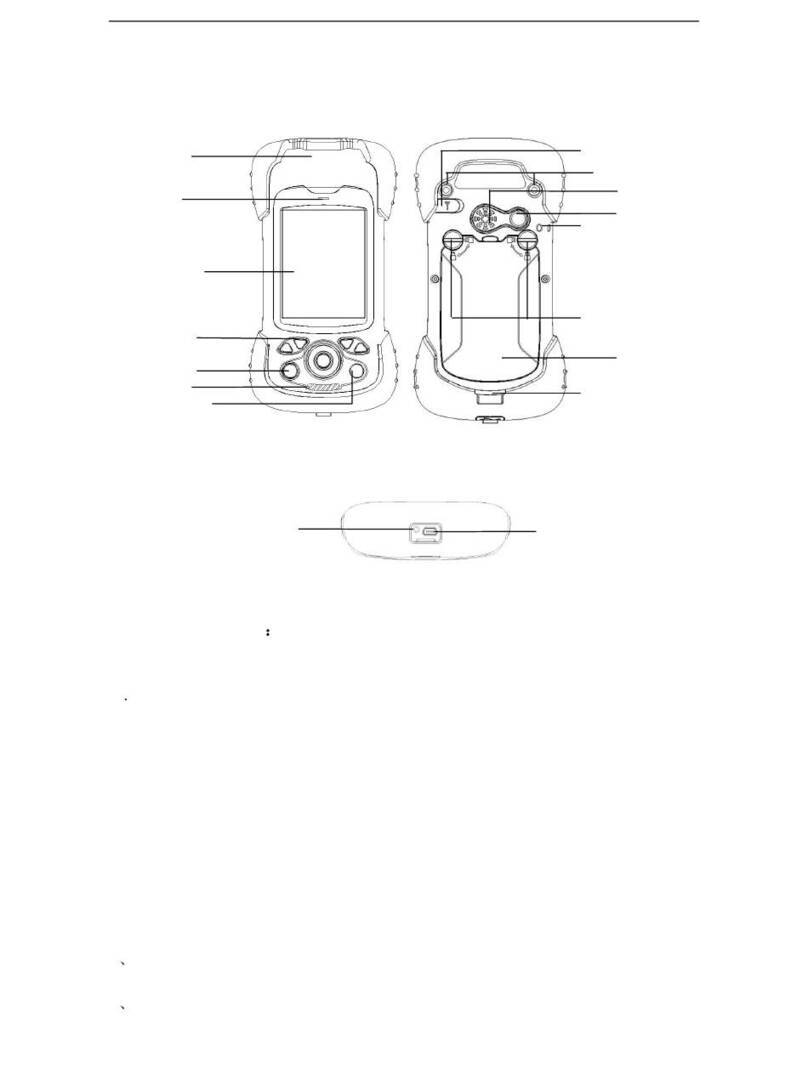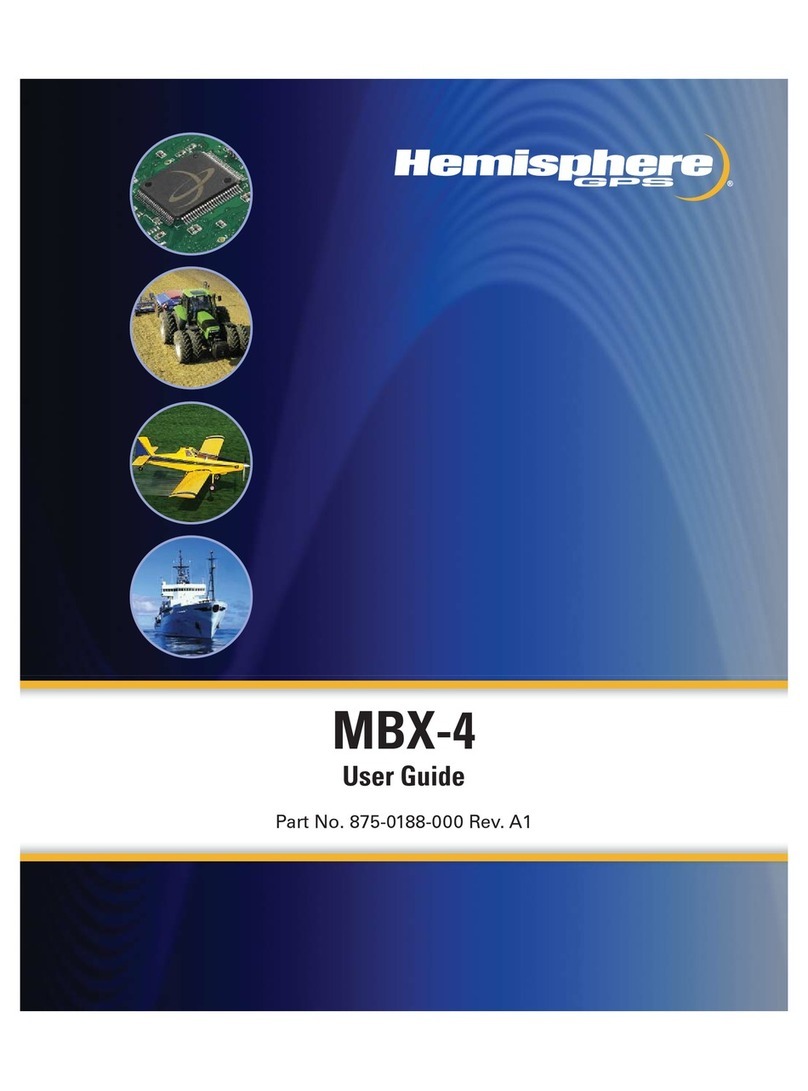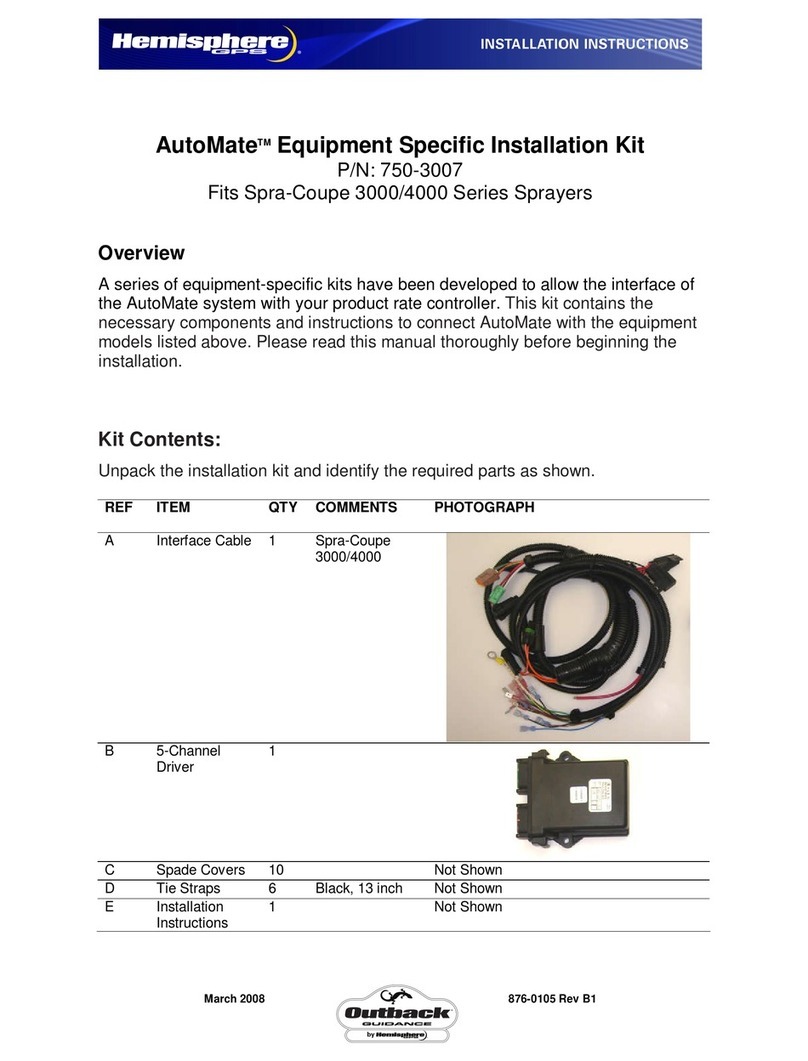Warranty Notice
Covered Products
This warranty covers all products manufactured by Hemisphere GPS (the "Products").
Hemisphere GPS Limited Warranty
Hemisphere GPS hereby warrants solely to the end purchaser of the Products, subject to the exclusions and
procedures set forth herein below, that the Products sold to such end purchaser shall be free, under normal use and
maintenance, from defects in material and workmanship for a period of 12 months from delivery to such end
purchaser. Repairs and replacement components are warranted, subject to the exclusions and procedures set forth
below, to be free, under normal use and maintenance, from defects in material and workmanship for 90 days from
performance or delivery, or for the balance of the original warranty period, whichever is greater.
Purchaser's Exclusive Remedy
The end purchaser's exclusive remedy under this warranty shall be limited to the repair or replacement, at the option
of Hemisphere GPS, of any defective Products or components thereof. The end user shall notify Hemisphere GPS or
a Hemisphere GPS approved service center immediately of any claimed defect. Repairs shall be made through a
Hemisphere GPS approved service center only.
Exclusions
Hemisphere GPS does not warrant damage occurring in transit or due to misuse, abuse, improper installation,
neglect, lightning (or other electrical discharge) or fresh/salt water immersion of Products. Repair, modification or
service of Hemisphere GPS products by any party other than a Hemisphere GPS approved service center shall render
this warranty null and void. Hemisphere GPS does not warrant claims asserted after the end of the warranty period.
Hemisphere GPS does not warrant or guarantee the precision or accuracy of positions obtained when using
Products. Products are not intended for primary navigation or for use in safety of life applications. The potential
accuracy of Products as stated in Hemisphere GPS literature and/or Product specifications serves to provide only an
estimate of achievable accuracy based on:
• Specifications provided by the US Department of Defense for GPS Positioning,
• DGPS service provider performance specifications.
Hemisphere GPS reserves the right to modify Products without any obligation to notify, supply or install any
improvements or alterations to existing Products.
No Other Warranties
THE FOREGOING WARRANTY IS EXCLUSIVE OF ALL OTHER WARRANTIES, WHETHER WRITTEN, ORAL, IMPLIED OR ARISING BY STATUTE,
COURSE OF DEALING OR TRADE USAGE, IN CONNECTION WITH THE DESIGN, SALE, INSTALLATION, SERVICE OR USE OF ANY PRODUCTS
OR ANY COMPONENTS THEREOF, INCLUDING, BUT NOT LIMITED TO, ANY WARRANTY OF MERCHANT ABILITY OR FITNESS FOR A
PARTICULAR PURPOSE.
Limitation of Liability
THE EXTENT OF HEMISPHERE GPS’ LIABILITY FOR DAMAGES OF ANY NATURE TO THE END PURCHASER OR ANY OTHER PERSON OR
ENTITY WHETHER IN CONTRACT OR TORT AND WHETHER TO PERSONS OR PROPERTY SHALL IN NO CASE EXCEED, THE AGGREGATE, THE
COST OF CORRECTING THE DEFECTIVE ITEM. INNO EVENT WILL HEMISPHERE GPS BE LIABLE FOR ANY LOSS OF PROFITS, LOSS OF USE
OR FOR ANY SPECIAL, INDIRECT, INCIDENTAL, CONSEQUENTIAL OR CONTINGENT DAMAGES, EVEN IF HEMISPHERE GPS HAS BEEN
ADVISED OF THE POSSIBILITY OF SUCH DAMAGES. WITHOUT LIMITING THE FOREGOING, HEMISPHERE GPS SHALL NOT BE LIABLE FOR
ANY DAMAGES OF ANY KIND RESULTING FROM INSTALLATION, USE, QUALITY, PERFORMANCE OR ACCURACY OF ANY PRODUCTS.
Governing Legislation
To the greatest extent possible, this warranty shall be governed by the laws of the State of Arizona. In the event that
any provision hereof is held to be invalid by a court of competent jurisdiction, such provision shall be severed from
this warranty and the remaining provisions shall remain in full force and effect.