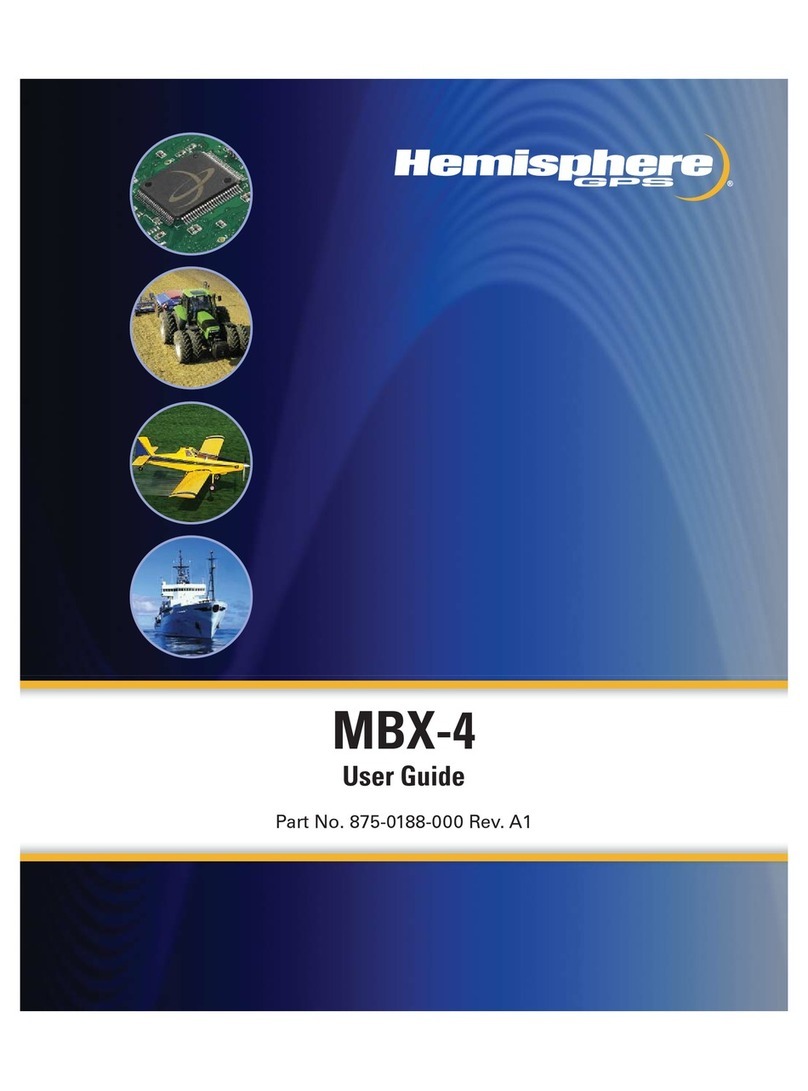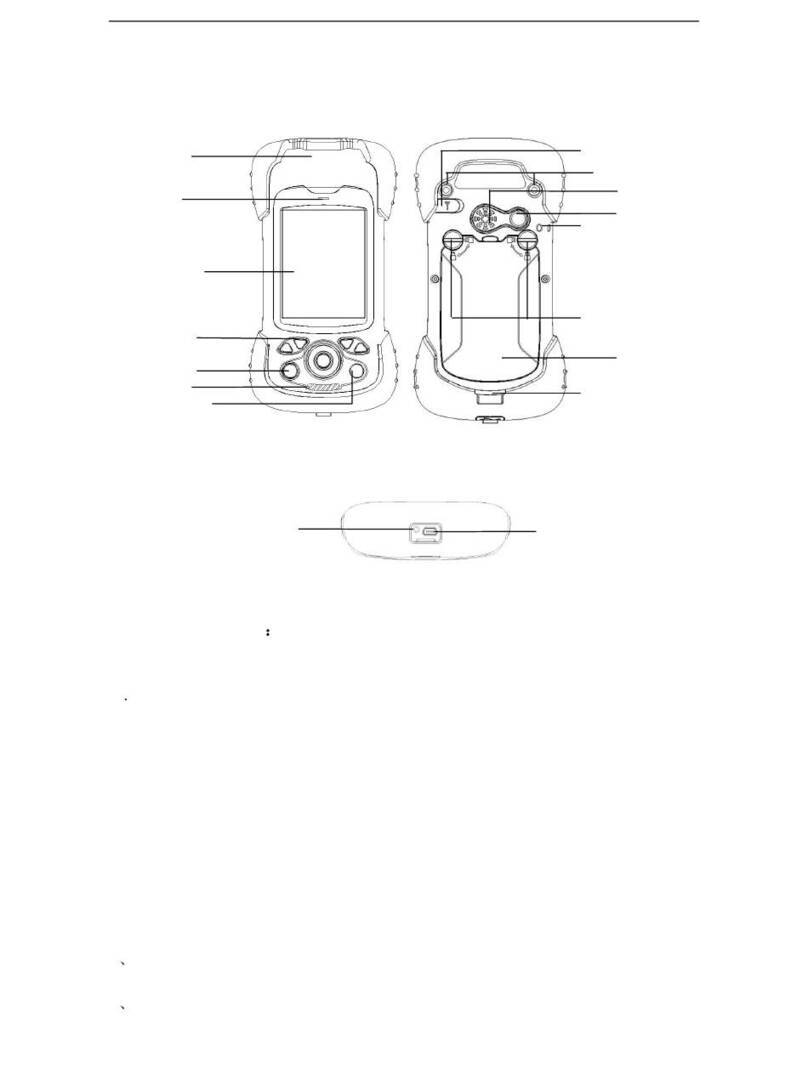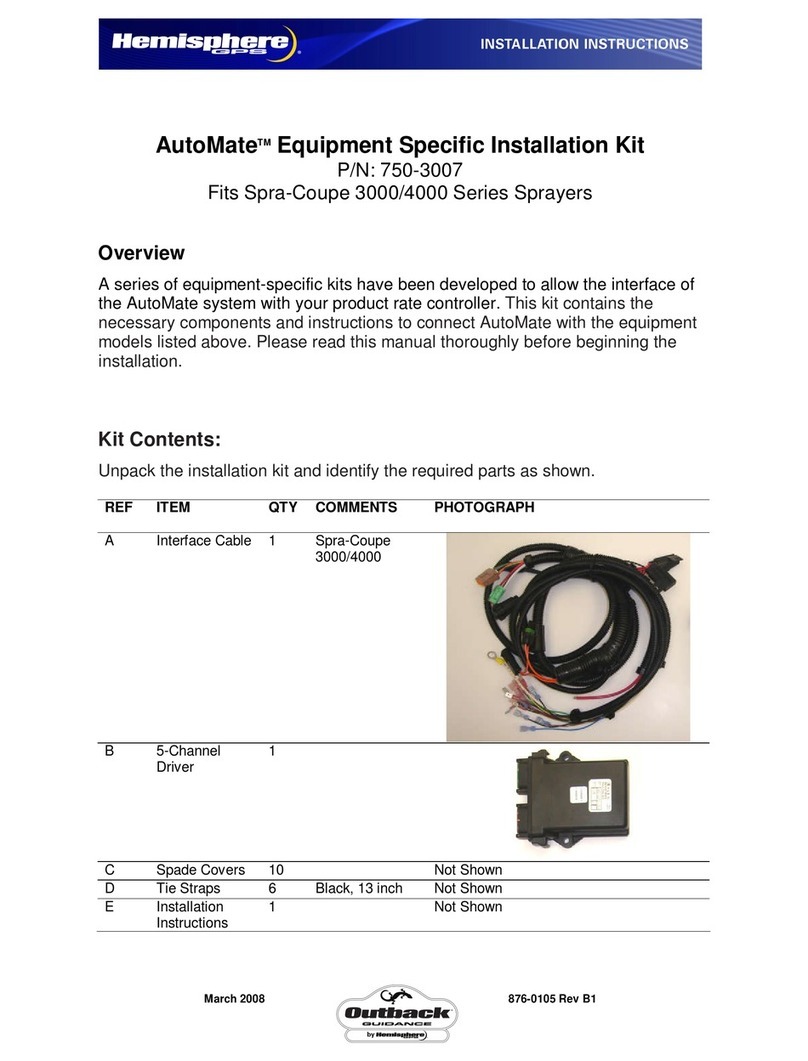N
O
O
THER
W
ARRANTIES
THE FOREGOING WARRANTY IS EXCLUSIVE OF ALL OTHER WARRANTIES, WHETHER
WRITTEN, ORAL, IMPLIED OR ARISING BY STATUTE, COURSE OF DEALING OR TRADE
USAGE, IN CONNECTION WITH THE DESIGN, SALE, INSTALLATION, SERVICE OR USE OF
ANY PRODUCTS OR ANY COMPONENTS THEREOF, INCLUDING, BUT NOT LIMITED TO,
ANY WARRANTY OF MERCHANTABILITY OR FITNESS FOR A PARTICULAR PURPOSE.
L
IMITATION
OF
L
IABILITY
THE EXTENT OF HEMISPHERE GPS' LIABILITY FOR DAMAGES OF ANY NATURE TO THE
END PURCHASER OR ANY OTHER PERSON OR ENTITY WHETHER IN CONTRACT OR TORT
AND WHETHER TO PERSONS OR PROPERTY SHALL IN NO CASE EXCEED, IN THE
AGGREGATE, THE COST OF CORRECTING THE DEFECT IN THE PRODUCT OR, AT
HEMISPHERE GPS' OPTION, THE COST OF REPLACING THE DEFECTIVE ITEM. IN NO
EVENT WILL HEMISPHERE GPS BE LIABLE FOR ANY LOSS OF PRODUCTION, LOSS OF
PROFITS, LOSS OF USE OR FOR ANY SPECIAL, INDIRECT, INCIDENTAL, CONSEQUENTIAL
OR CONTINGENT DAMAGES, EVEN IF HEMISPHERE GPS HAS BEEN ADVISED OF THE
POSSIBILITY OF SUCH DAMAGES. WITHOUT LIMITING THE FOREGOING, HEMISPHERE
GPS SHALL NOT BE LIABLE FOR ANY DAMAGES OF ANY KIND RESULTING FROM
INSTALLATION, USE, QUALITY, PERFORMANCE OR ACCURACY OF ANY PRODUCTS.
G
OVERNING
L
EGISLATION
To the greatest extent possible, this warranty shall be governed by the laws of the State
of Arizona. In the event that any provision hereof is held to be invalid by a court of
competent jurisdiction, such provision shall be severed from this warranty and the
remaining provisions shall remain in full force and effect.
O
BTAINING
W
ARRANTY
S
ERVICE
In order to obtain warranty service, the end purchaser must bring the Product to a
Hemisphere GPS approved service center along with the end purchaser's proof of
purchase. For any questions regarding warranty service or to obtain information
regarding the location of any of Hemisphere GPS' approved service centers, contact
Hemisphere GPS at the following address:
Hemisphere GPS Inc.
7560 East Redfield Road, Suite B
Scottsdale, Arizona 85260
Phone 480.348.9919 Fax 480.348.6370
http://www.hemispheregps.com
LiteStar II Air.book Page 2 Thursday, June 7, 2007 4:02 PM