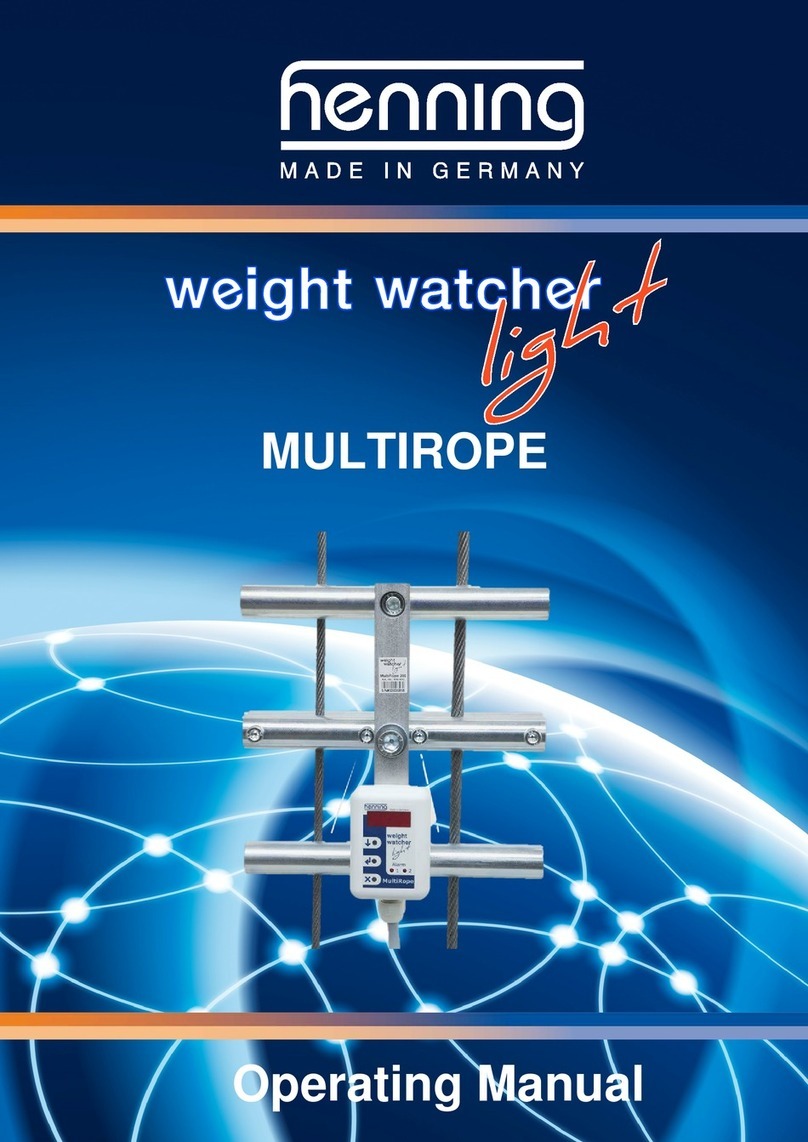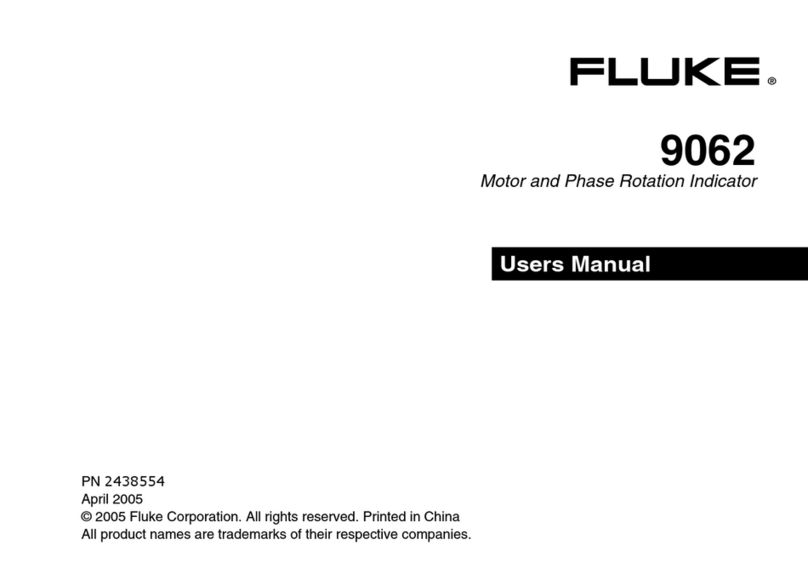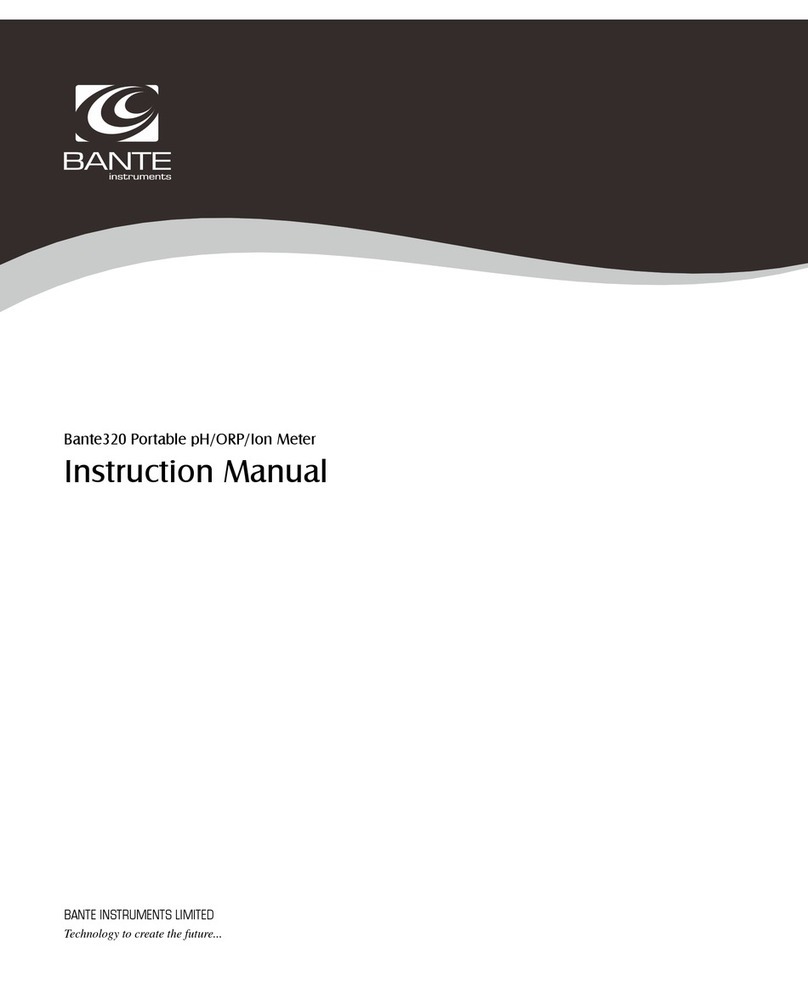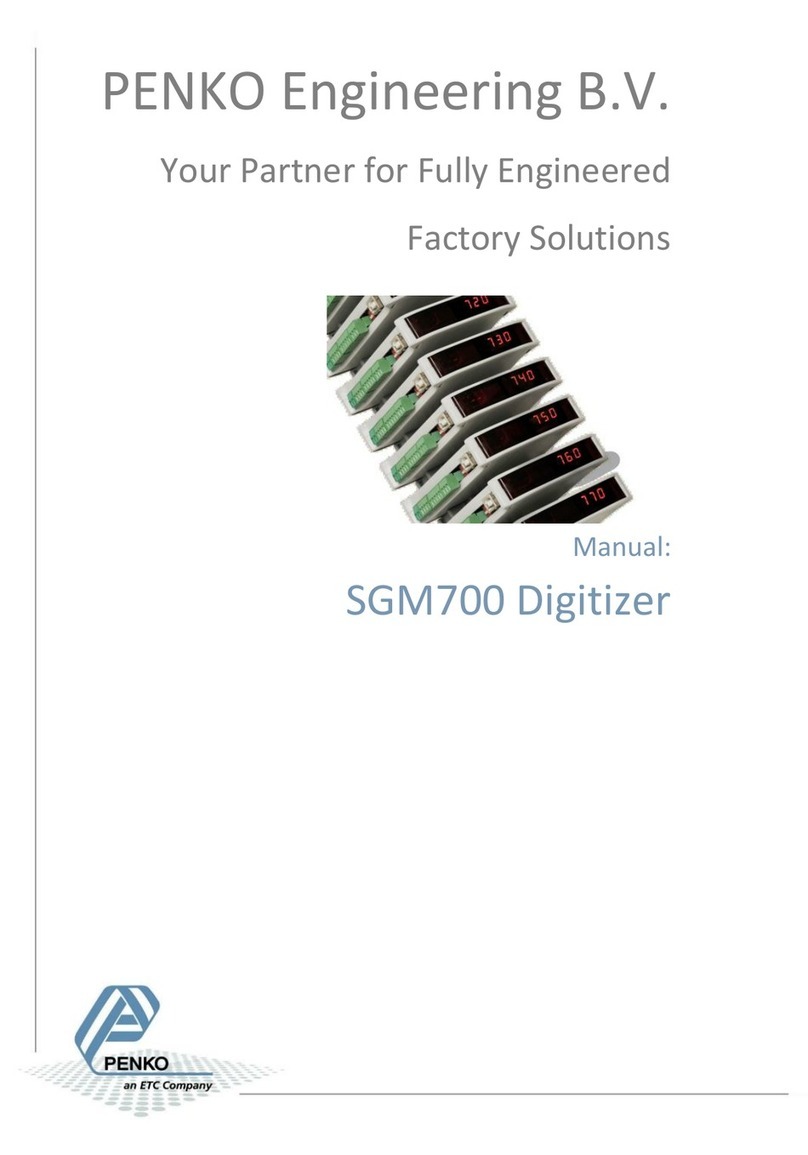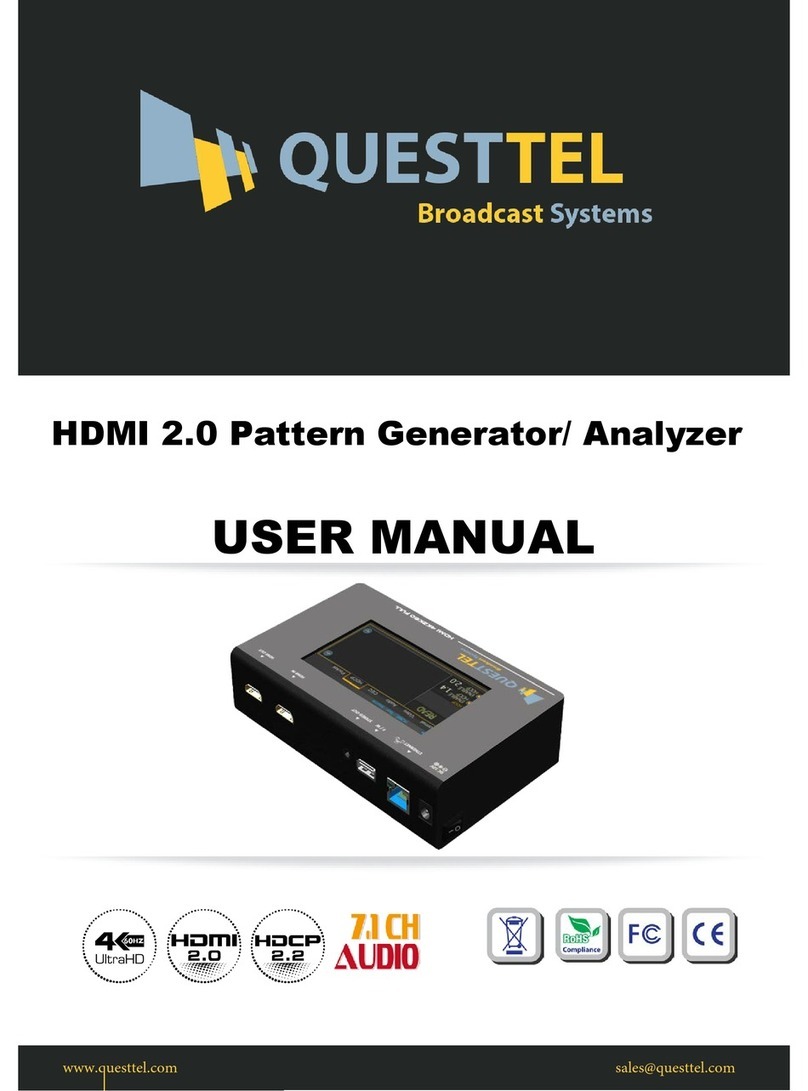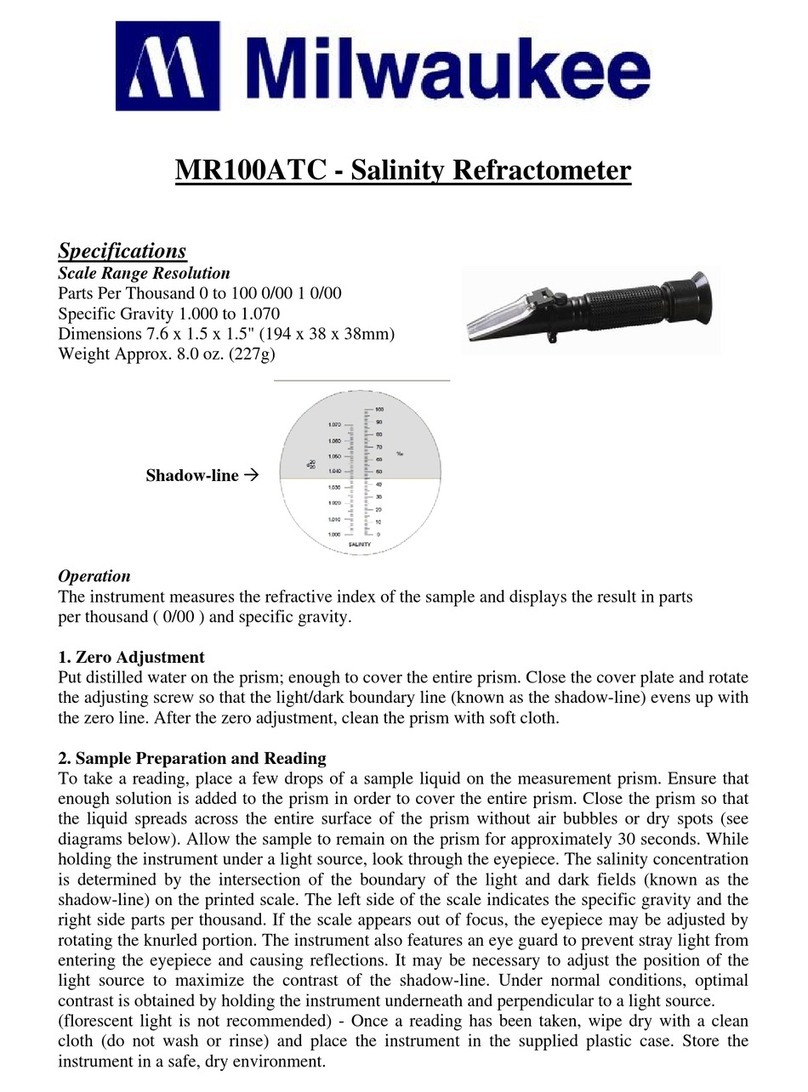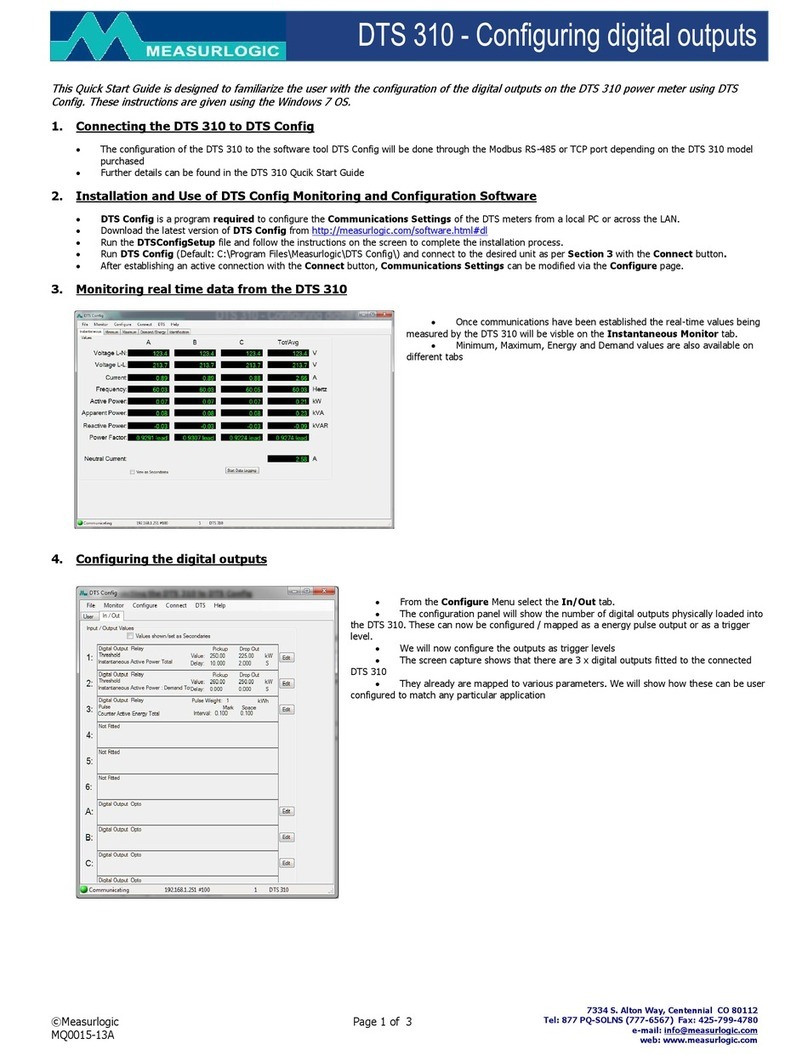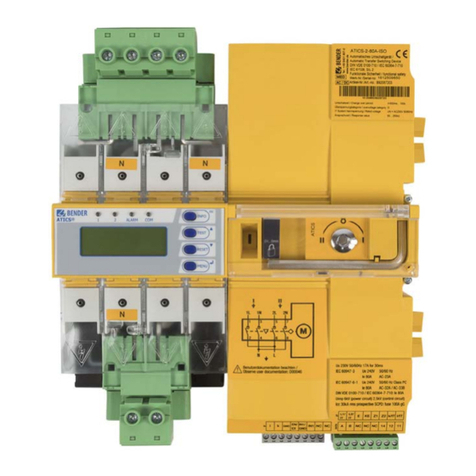HENNING WeightWatcher Beam User manual

Operating Manual
WeightWatcher Beam
Service-Hotline: +49 2336 9298-232

©Copyright 2014 by Henning GmbH & Co. KG
Rev. 1.1 09/2014
2
Content
1. Connection Diagram.......................................................................................................... 3
2. Alarm Relays..................................................................................................................... 4
3. HOLD-Function ................................................................................................................. 4
4. How to Access a Parameter.............................................................................................. 4
5. How to Adjust a Parameter................................................................................................ 5
6. Scheme of Menu............................................................................................................... 6
7. How to Calibrate the Load Measuring................................................................................ 7
8. Alarm Limits....................................................................................................................... 8
9. How to Adjust the Display.................................................................................................. 9
10. Electric Characteristics.................................................................................................... 9
15. Installation des WeightWatcher Beam...................................................................... 10-13
16. Operation Instructions in Brief ........................................................................................14
Henning GmbH & Co. KG
Industriegebiet S5
Loher Str. 4
58332 Schwelm (Germany)
Tel.: +49 2336 9298-0
Fax.: +49 2336 9298-100
Service-Hotline: +49 2336 9298-232
www.henning-gmbh.de

©Copyright 2014 by Henning GmbH & Co. KG
Rev. 1.1 09/2014 3
1. Connection Diagram
Wire configuration
Farbe
Abk.
Belegung
Red
RD
Supply voltage 24 V DC
Blue
BU
Ground
White
WH
+ Hold input
Brown
BN
- Hold input
Green
GN
NO contact AL-1
Yellow
YE
NC contact AL-1
Grey
GY
COM contact AL-1
Pink
PK
NO contact AL-2
Black
BK
NC contact AL-2
Violet
VT
COM contact AL-2

©Copyright 2014 by Henning GmbH & Co. KG
Rev. 1.1 09/2014
4
2. Alarm Relays
AL-1 (change-over contact)
Changes state as soon as the load limit adjusted by is exceeded.
AL-2 (change-over contact)
Changes state as soon as the load limit adjusted by is exceeded.
3. HOLD-Function
The HOLD input responds for alternating and direct voltages between 12 V to 230 V.
During the elevator travel the measured loads can heavily fluctuate (friction in the rails
etc.). As long as a voltage (e. g. the travel signal) between 12 to 230 V is applied at the
HOLD input the alarm output through the alarm relays does not take place. If during an
elevator ride a signal is presented to the HOLD input or if no signal is presented when
the elevator is at standstill, the system automatically carries out a compensation of the
rope weight in case of elevators with multiple suspensions as well as a compensation of
the weight of a possibly existing compensation chain.
Slack Rope Alarm
There is a possibility to create negative switching thresholds by setting the first digit to
minus. Slack rope situations can be detected because the measured weight is below the
weight of the car.
4. How to Access a Parameter
The unit is provided with a menu offering access to the adjustable parameters.
This key is pressed to browse through the menu items. After selecting a menu
item, it is used to navigate through the sub-menu. For parameters, it helps you set
the parameter-value desired.
This key is pressed to select a menu item displayed, or to apply the value set for
a parameter.
This key is pressed to quit the current menu item or parameter without applying
the set value. By repeatedly pressing this button, you will return to displaying the
current total load in the car.
Attention:
The unit automatically returns to its home-position displaying the current total load in
the car, and will do that after one minute without any push of a button, regardless of
which menu-item had been selected beforehand.
After ten minutes without any push of a button it changes into the energy-saving
mode, i.e. the display goes off for being reactivated by the next push of a button.

©Copyright 2014 by Henning GmbH & Co. KG
Rev. 1.1 09/2014 5
5. How to Adjust a Parameter
1.) Press button to navigate through the parameters until the one to be
adjusted is displayed.
2.) Press button to select this parameter.
3.) Press button to navigate to the value desired for the currently flashing
digit. Press button to change to the next digit.
4.) After setting the last digit, press button again. After that the whole figure
will be flashing.
5.) Press button once more to apply the adjusted parameter.

©Copyright 2014 by Henning GmbH & Co. KG
Rev. 1.1 09/2014
6
6. Scheme of Menu
current total load
(4 digits in the menu-item selected)
calibrating of WeightWatcher Beam
(cali)
zero point adjustment
(tara)
state-changing thresholds of alarm-relays
(alar)
weight unit
(unit)
version number
(Program-Version)

©Copyright 2014 by Henning GmbH & Co. KG
Rev. 1.1 09/2014 7
7. How to Calibrate the Load Measuring
Leaving the pre-adjusted menu-item unchanged means that the loads
are to be entered in terms of percent of the nominal load, such as for example
100% for full load and 105% for overload.
Take the following steps to calibrate the WeightWatcher Beam
1. Mount the rope-sensor to the upper belt
2. Connect WeightWatcher Beam to a power supply ranging between 12V and
28V DC Calibrate the WeightWatcher Beam both under full load and zero-load
conditions
a. How to Calibrate Zero Load
Purpose of this function is to compensate the weight of the empty
cabin. Take the following steps:
i. By navigate to menu-item and select it by pressing
. Then navigate by to menu-item and select it
by pressing . The standard value (refer to ) is
(0% load, i.e. empty cabin). As soon as you will have adjusted
the last digit, the whole figure will be flashing.
ii. Apply it by pressing . After that a countdown will be running
from to . At the current weight of the car
will be measured. It goes without saying that at that moment
there must not be anything in the cabin or on the car roof that
does not belong there under normal operation conditions (tools!),
and that there must not stay any person in the cabin or on the
car roof in order not to warp the zero load parameter.
b. How to Adjust Full load
Take the following steps:
i. By navigate to menu-item and select it by pressing
. Then navigate by to menu-item and select it
by pressing . After that adjust on the display an arbitrary load
to be loaded into the cabin. Unless you changed the standard of
menu-item enter this load in terms of a percentage of the
nominal load, i.e. 100% (), if you are loading the nominal
load, or 75% () if you are going to load ¾ of the nominal

©Copyright 2014 by Henning GmbH & Co. KG
Rev. 1.1 09/2014
8
load only. As soon as you will have adjusted the last digit, the
whole figure will be flashing.
ii. Apply it by pressing . After that a countdown will be running
from to . At the current weight of the car
including load will be measured. It goes without saying that at
that moment there must not be anything additional in the cabin or
on the car that does not belong there under normal operation
conditions (tools!), and that there must not stay any person in the
cabin or on the car roof in order not to warp the full load
parameter.
iii. As from now on calibration of the rope-sensor is completed and
in effect.
8. Alarm Limits
Alarm limit: a designation that corresponds to the load limit in the cabin, which –if
exceeded –will change the state of the alarm relay. After changing the state of the
alarm-relay, the corresponding status-LED will be luminating.
AL-1 (freely programmable load)
Changes its state, if the load limit adjusted by parameter is exceeded.
AL-2 (freely programmable load)
Changes its state, if the load limit adjusted by parameter is exceeded.
How to Adjust the Alarm Limits:
1. By navigate to menu-item and then press .
2. Now –in the same manner –navigate to the alarm limit to be adjusted
(, ) and select it by pressing .
3. By navigate to the desired value of the currently flashing digit and select it
by pressing . This will at the same time make the next digit flash.
4. After having adjusted the last digit and accordingly pressed , the whole
figure will be flashing.
5. Press once more to apply the parameter.
6. You can quit this menu-item at any time by pressing .

©Copyright 2014 by Henning GmbH & Co. KG
Rev. 1.1 09/2014 9
Attention:
Unless you changed the standard setting of menu-item the alarm limits
are to be adjusted in terms of percentage, i.e. 100% for full load and 105% for
overload.
9. How to Adjust the Display
Menu-item offers two options. Weights and alarm limits will be displayed
according to the option you choose.
- (Percentage) Weights are all displayed in terms of percentage.
(preset standard)
Full load equals 100%
Empty cabin equals 0%
(Load) Weights are displayed in tons.
The function sets the gross weight to zero;
after that, only the net weight of the cabin shown.
10. Electric Characteristics
WeightWatcher Beam
Supply Voltage
12 V –28 V DC
Power Consumption
< 1 W at 12 V DC
Fuse
1 A mT
HOLD-Input
0,8 W
Relay outputs
2
max. switching voltage
250 V AC / 220 V DC
max. starting current
2 A
max. continuous load current
30 V DC 1 A
125 V AC 0,3 A
max. switching capacity
(resistive load)
62 VA
max. switching capacity
(inductive load)
62 VA
min. switching load DC
10 mV DC 0,01 mA

©Copyright 2014 by Henning GmbH & Co. KG
Rev. 1.1 09/2014
10
11. WeightWatcher Beam Installation
The sensor has to be mounted on the upper belt of the frame (see Fig. Sketch).
It is important to ensure that the
sensor has to be placed
centered on the upper U-profile.
The surfaces of the U-profile
must be smooth, so that
complete contact with the
sensor is guaranteed. The
sensor must not wobble or do
not tilt when tightening.
The ratchet fittings are to be
used! Unfortunately, standard
screws are unsuitable for this
installation.
In version 1, The sensor is to
be positioned so, that the
adjustable foot of the sensor
body is brought in line with the
outer edge of the cable plate,
and is fitted to the U-profile.
In version 2, The sensor body
can only be placed in front of
the plate. In this case, please
ensure that the cable always
runs away from the centre. This applies to both versions. This applies to both
versions. Pulleys are supplied.
The sensors are to be fitted at various distances (see table) to their respective
profiles. Two holes (minimum diameter - 11mm) must always be drilled at a distance
of 179 mm apart. This applies to all three WeightWatcher Beams.
Version 1
Version 2

©Copyright 2014 by Henning GmbH & Co. KG
Rev. 1.1 09/2014 13
12. Operation Instructions in Brief
1.) Install the unit at an appropriate place.
2.) Calibrate with empty cabin
By navigate to menu-item select sub-item and confirm by
. The preset standard (see ) is (0% cabin load, i.e. empty
cabin). After setting the last digit, the whole figure will be flashing until you
confirm it by pressing . After that a countdown will be running from
to . At the current weight of the cabin will be
measured. At that moment there mustn’t be anybody in the cabin or on the car
roof , in order not to warp the measurement. Furthermore make sure that you
didn’t leave any tools in the cabin or on the car roof, nor any other things that
don’t belong there during normal operation.
3.) Calibrate with loaded cabin (nominal load)
By navigate to menu-item select sub-item and confirm by
. Now you can adjust on the display an arbitrary load that you will load into
the cabin. Unless you changed the preset menu-item , you will have to
enter the load in terms of percentage, i.e. 100% (), if you load the
nominal load, or 75% (), if you load ¾ of the nominal load for example.
After setting the last digit, the whole figure will be flashing until you confirm it by
pressing . After that a countdown will be running from to . At
the current weight of the cabin (including load!!) will be measured. At
that moment there mustn’t be anybody in the cabin or on the car roof , in order
not to warp the measurement. Furthermore make sure that you didn’t leave any
tools in the cabin or on the car roof, nor any other things that don’t belong there
during normal operation, except the load for calibration.
4.) Adjust the alarm limits (see item 10)
By navigate to the alarm limit and confirm by . Scroll by to the
value desired, then press to adjust the state-changing limit. Press 2
times to confirm the adjustment.
5.) Connect the control lines to the lift controller and make sure that you
accordingly choose the make- resp. break-contact.

©Copyright 2014 by Henning GmbH & Co. KG
Rev. 1.1 09/2014
14
Table of contents
Other HENNING Measuring Instrument manuals