Heru PRIME User manual

HERU PRIME
INSTRUCTIONS FOR USE
PDPROJ-1_IFU
PDPROJ-1_DHF

Instructions for Use
Heru Prime
Document No:
PDPROJ-1_IFU
Rev 4
QSF-0007; Instructions for Use Template Rev. 2
Page 2 of 31
Contents
1. INTRODUCTION ..................................................................................................................................... 4
2. DEVICE DESCRIPTION .......................................................................................................................... 4
3. INTENDED USE ...................................................................................................................................... 4
4. SYMBOLS AND LABELS ....................................................................................................................... 5
5. GENERAL AND INSTALLATION SAFETY PRECAUTIONS ................................................................. 6
5.1. General Precautions ....................................................................................................................... 6
5.2. Installation Safety Precautions ....................................................................................................... 6
6. PRE-USE REQUIREMENTS AND DEPENDENCIES ............................................................................. 6
7. HERU PORTAL REGISTRATION ........................................................................................................... 7
8. SOFTWARE INSTALLATION, UPGRADE, AND CONFIGURATION .................................................... 7
9. CLEANING THE DEVICE ........................................................................................................................ 7
10. HARDWARE OVERVIEW ..................................................................................................................... 8
11. OVERVIEW OF TESTS AND REPORTS .............................................................................................. 9
11.1. Visual Field: Suprathreshold ......................................................................................................... 9
11.2. Extraocular Motility (EOM) .......................................................................................................... 11
11.3. Pupil Test .................................................................................................................................... 12
11.4. Cover Test .................................................................................................................................. 14
12. STEP-BY-STEP INSTRUCTIONS ....................................................................................................... 15
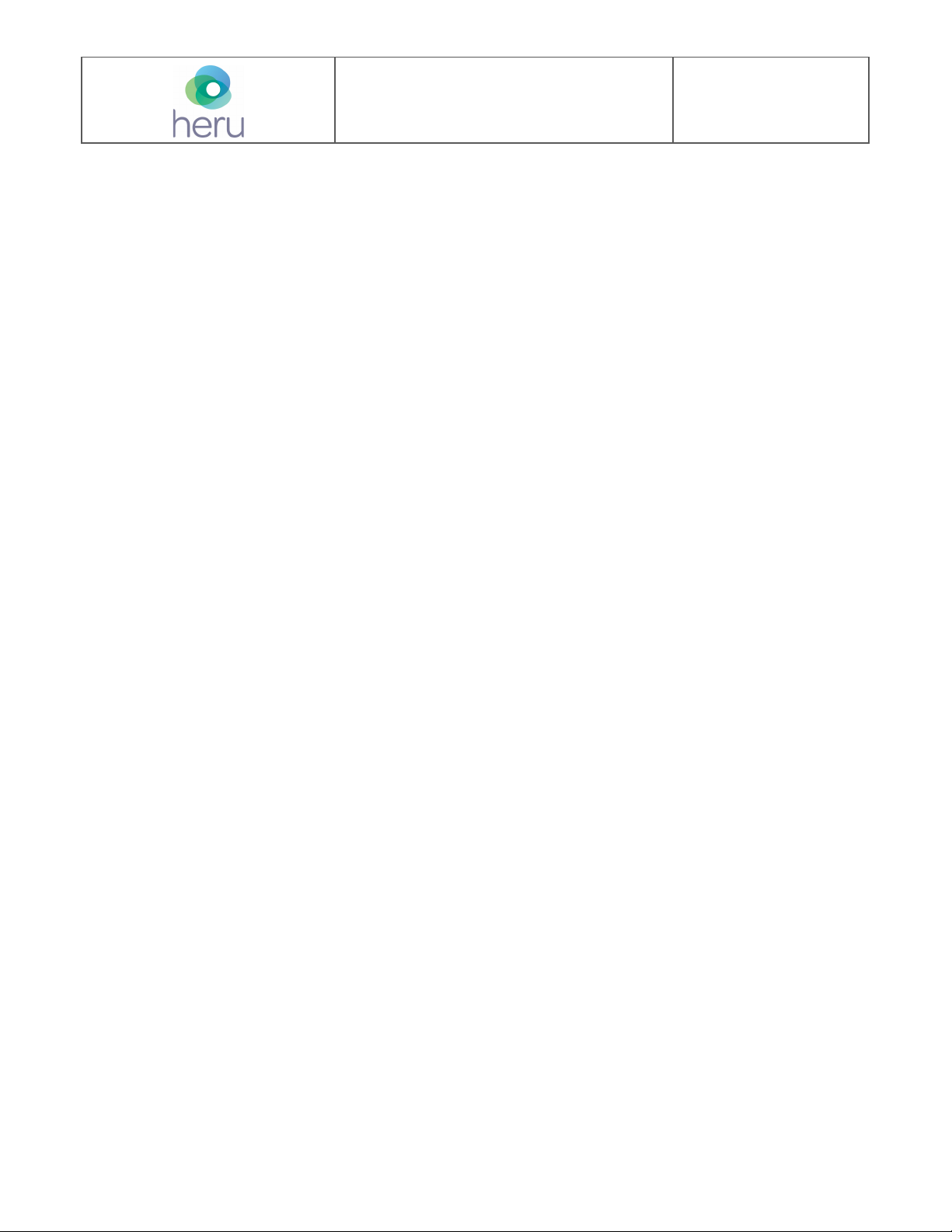
Instructions for Use
Heru Prime
Document No:
PDPROJ-1_IFU
Rev 4
QSF-0007; Instructions for Use Template Rev. 2
Page 3 of 31
12.1. Logging into the Heru Portal ....................................................................................................... 15
12.2. Heru Portal Overview ................................................................................................................. 16
12.3. Adding a New Patient and creating an appointment (testing session) ....................................... 17
12.4. Taking a Test .............................................................................................................................. 20
12.5. Viewing the Results .................................................................................................................... 24
12.6. Printing or Saving Test Results .................................................................................................. 25
12.7. Powering the HMD On and Off ................................................................................................... 26
13. TROUBLESHOOTING ........................................................................................................................ 27
14. TECHNICAL SPECIFICATIONS ......................................................................................................... 29
15. CONTACT US ..................................................................................................................................... 30
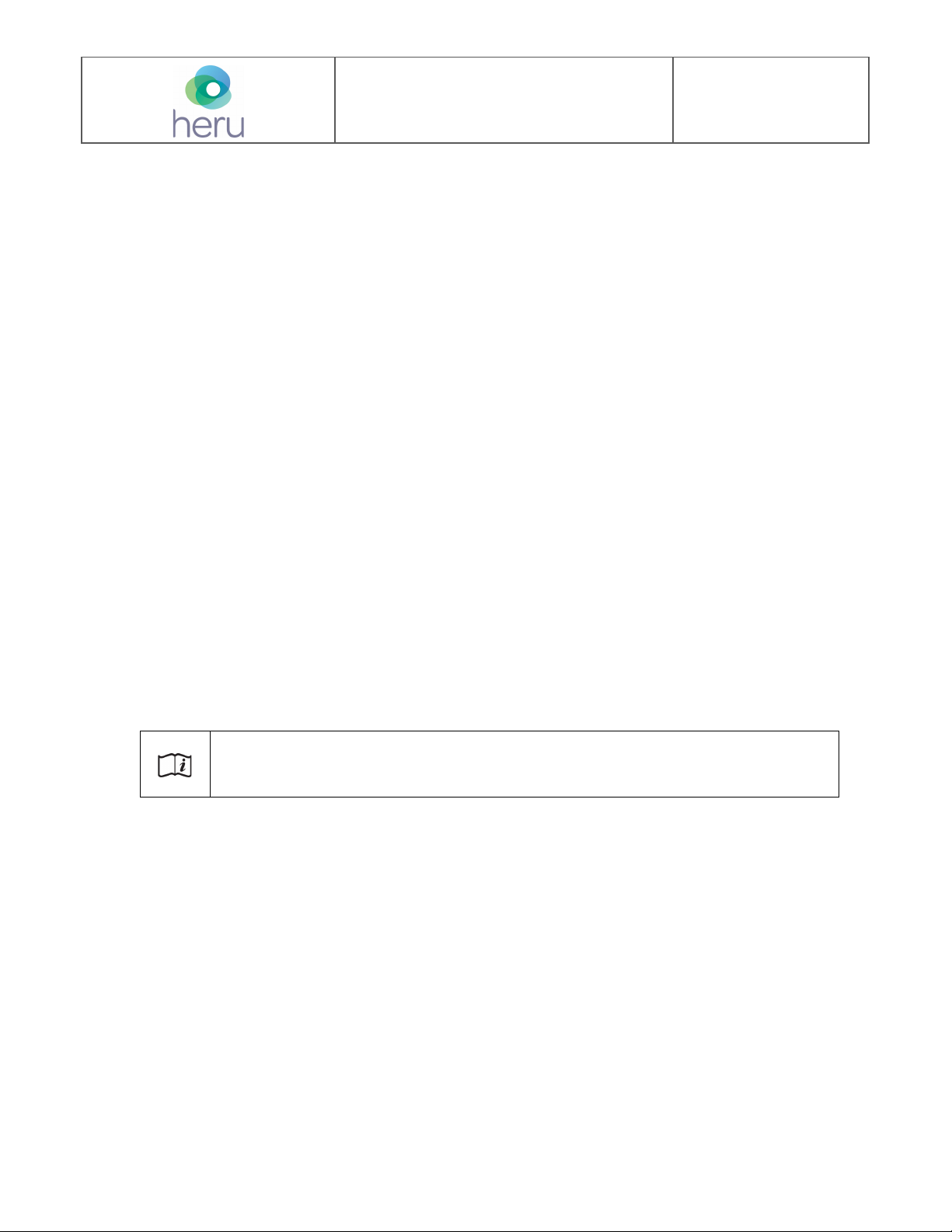
Instructions for Use
Heru Prime
Document No:
PDPROJ-1_IFU
Rev 4
QSF-0007; Instructions for Use Template Rev. 2
Page 4 of 31
INSTRUCTIONS FOR USE
1. Introduction
Heru Prime (previously Heru re:Vive) is a platform that provides functional and anatomical diagnostic
data for the purpose of supporting the diagnosis of various eye conditions. Heru Prime is a system that
works with commercially available Head Mounted Display devices (HMDs). The Heru Prime system
provides speed, flexibility, and precision not available with legacy non-wearable devices.
2. Device Description
The complete system is comprised of the following items:
• Heru Prime Application
• Browser-based Heru Portal Application (see Section 14 for browser details)
• Approved HMD hardware
• Bluetooth patient response controller
• Any approved compatible computing platform including a PC or Mac, desktop or tablet (see
Section 14 for details).
Access the Heru Portal via a web browser to start, store, and review patient’s clinical test results. Stable
internet connection with a minimum of 10 Mbits/sec download and 5 Mbits/sec upload speed is
recommended.
Please read this instruction manual thoroughly before using Heru Prime. Please keep
these instructions for future reference.
3. Intended Use
Heru Prime is a multi-modal testing system with the following tests and indications for use:
Visual Field: The Heru Prime visual field test is intended to measure the field of view of the eye for the
purpose of mapping the visual field utilizing commercially available head mounted display devices
(“HMDs”).
Pupil Test: The Heru Pupil Test is indicated to provide measurements of pupil size and reactivity to aid
in the diagnosis and monitoring of various eye conditions.
Extraocular Motility: The Heru Extraocular Motility Test is indicated to provide measurements of a
patient’s ocular motility to aid in the diagnosis and monitoring of various eye conditions.
Cover Test: The Heru Cover Test is indicated to track eye positions and movements to aid in the
diagnosis and monitoring of ocular alignment abnormalities.
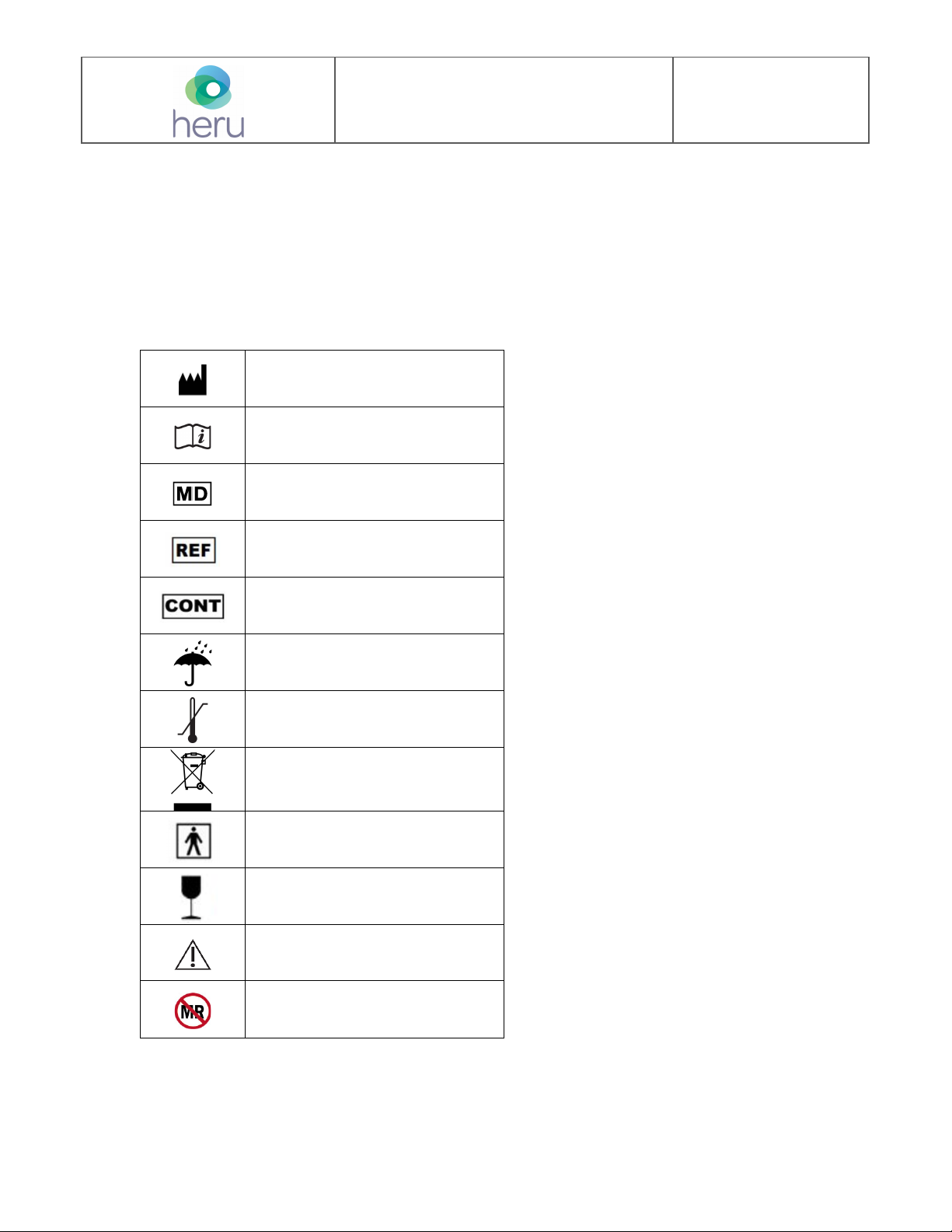
Instructions for Use
Heru Prime
Document No:
PDPROJ-1_IFU
Rev 4
QSF-0007; Instructions for Use Template Rev. 2
Page 5 of 31
Heru Prime is intended for use on adults 18 years of age or older.
Test results provided by the Heru Prime system are intended to be an aid to interpretation, not a
diagnosis. Heru Prime is not intended for diagnosis. Diagnosis and patient management decisions are
the responsibility of the healthcare provider.
4. Symbols and Labels
Manufacturer
See Instructions for Use
This software is a medical device
Catalog Number
Units within Package
Keep dry
Temperature limit
Waste Electronic and Electrical
Equipment Directive
Human Contact
Fragile
Caution
Not MRI safe
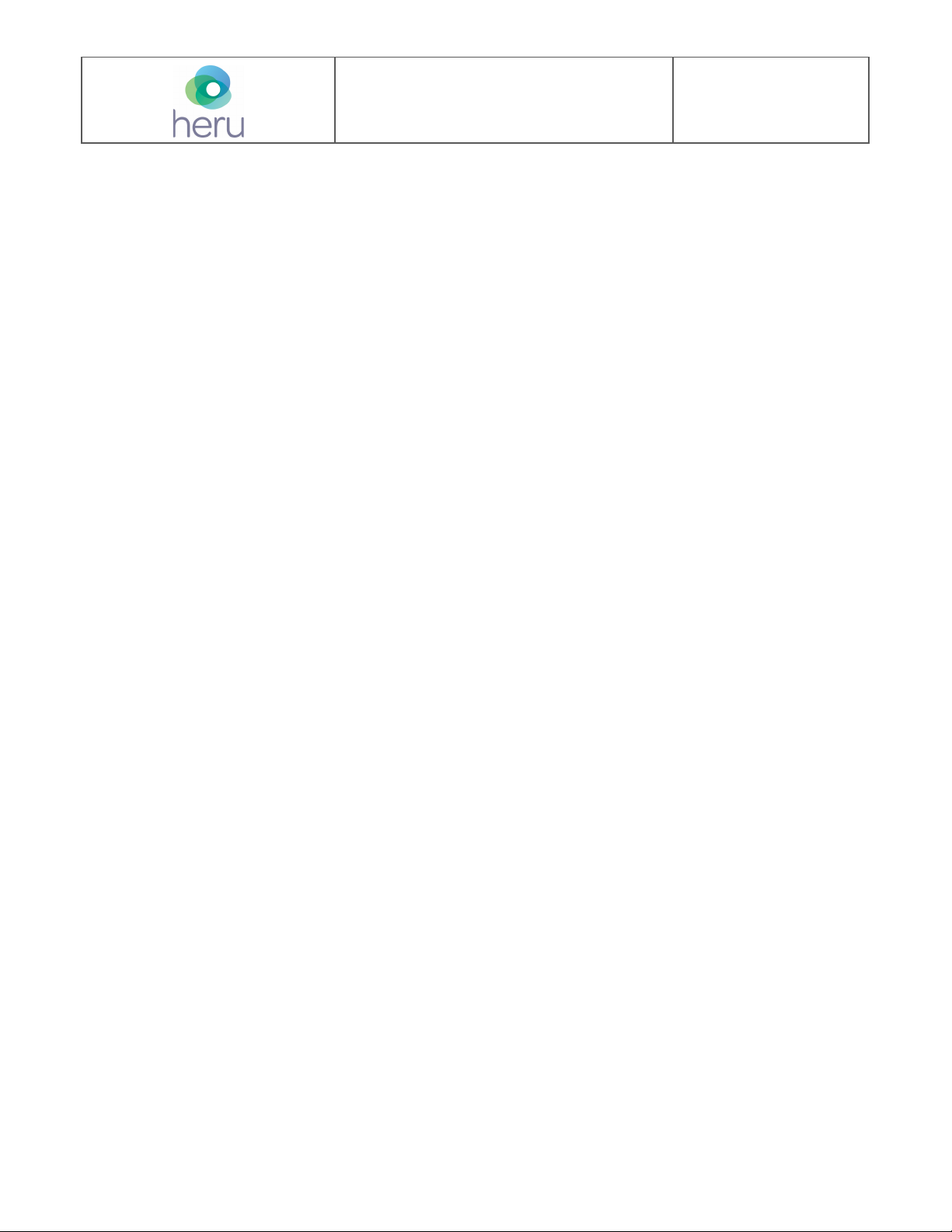
Instructions for Use
Heru Prime
Document No:
PDPROJ-1_IFU
Rev 4
QSF-0007; Instructions for Use Template Rev. 2
Page 6 of 31
5. General and Installation Safety Precautions
5.1. General Precautions
• Periodically change your password to the Heru Portal.
• Always log out after your session is over.
• Heru Prime is intended to be an aid to interpretation, not a diagnostic tool. Products and
Services made available through Heru Prime do not make clinical, medical, or other
professional decisions. Diagnosis and patient management decisions are the responsibility of
the healthcare provider.
• Heru Prime is not intended for use on patients under 18 years of age.
• DO NOT administer a test to a patient who is not in a stable sitting position.
• The clinician is solely responsible for obtaining necessary consents for use and disclosure of
patient information.
• Please read the general safety precautions and the manufacturer’s instructions for use for the
head mounted display (HMD) prior to use.
• Do not expose the optical lenses to direct sunlight or other strong light sources. Exposure to
direct sunlight may cause permanent yellow spot damage to the screen. Screen damage
caused by sunlight exposure or other strong sources of light is not covered by the warranty.
• Use an optical lens micro-fiber cloth dipped in water to clean lenses. Do not wipe the lenses
with alcohol or other harsh or abrasive cleaning solutions as this may lead to damage not
covered by the warranty.
5.2. Installation Safety Precautions
• A Heru representative will schedule a training appointment upon receipt of your Heru Prime
equipment. During this training appointment, you and your staff will be guided through the basic
operations of configuring, using, and maintaining your Heru Prime equipment. Users should
obtain training before clinical use.
• Use only those parts provided by Heru to achieve optimum performance and safety.
• Make sure that your computer meets the technical specifications in section 14.
• For Technical Support or Customer Care: Please see section 15.
6. Pre-Use Requirements and Dependencies
The Heru Prime application is intended for use in healthcare provider offices and other clinical
environments. The operators are healthcare providers with professional training or experience in the
use of ophthalmic equipment.
The operator should be a licensed practitioner, trained in at least one of the following professions:
Ophthalmologist, Optometrist, Nurse, Medical Technician, or Ophthalmic Technician/Photographer.

Instructions for Use
Heru Prime
Document No:
PDPROJ-1_IFU
Rev 4
QSF-0007; Instructions for Use Template Rev. 2
Page 7 of 31
The operator must have training and the ability to carry out the system’s operation.
7. Heru Portal Registration
An authorized Heru administrator will create your account and assign a username during initial setup.
At this time, the email address associated with the account will be sent a link to set a password.
8. Software Installation, Upgrade, and Configuration
An authorized Heru representative will install and configure the Heru Prime application prior to
shipment. To ensure optimal customer experience, Heru will remotely push software updates to both
the HMD and the Heru Portal.
A full power-down at the end of each day is recommended. Updates to the Heru Prime application will
require the operator to fully power-down and restart the HMD.
Learn how to power down the HMD in Section 12.7.
9. Cleaning the Device
To minimize cross-contamination and optimize eye-tracking performance, please clean and disinfect
the device before each use, taking care to clean the areas that come in contact with the patient,
including the face pad and controller.
Component
Clean with
HMD screen
Lens cloth (do not use a solvent of any kind)
HMD face pad
70% isopropyl alcohol
Controller
70% isopropyl alcohol
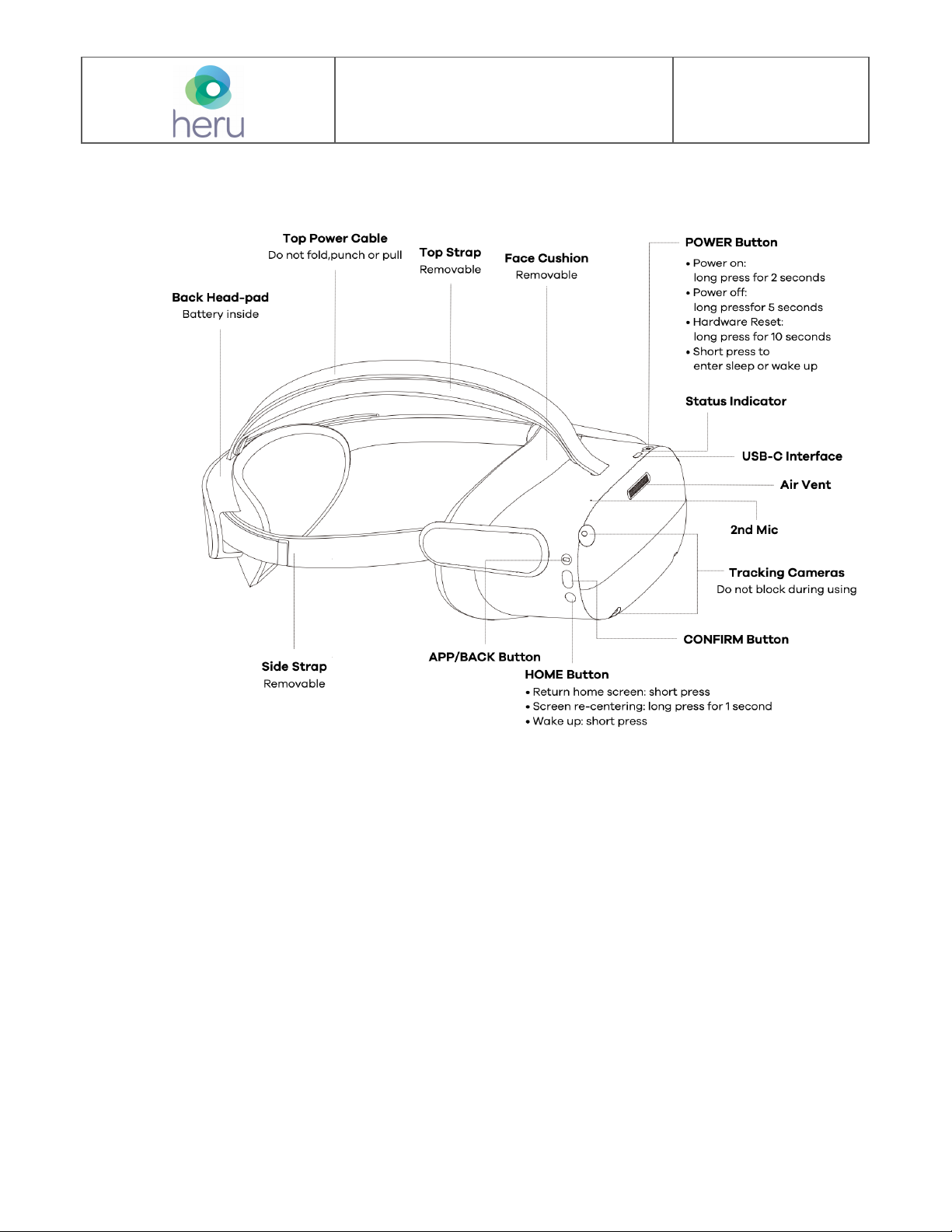
Instructions for Use
Heru Prime
Document No:
PDPROJ-1_IFU
Rev 4
QSF-0007; Instructions for Use Template Rev. 2
Page 8 of 31
10. Hardware Overview
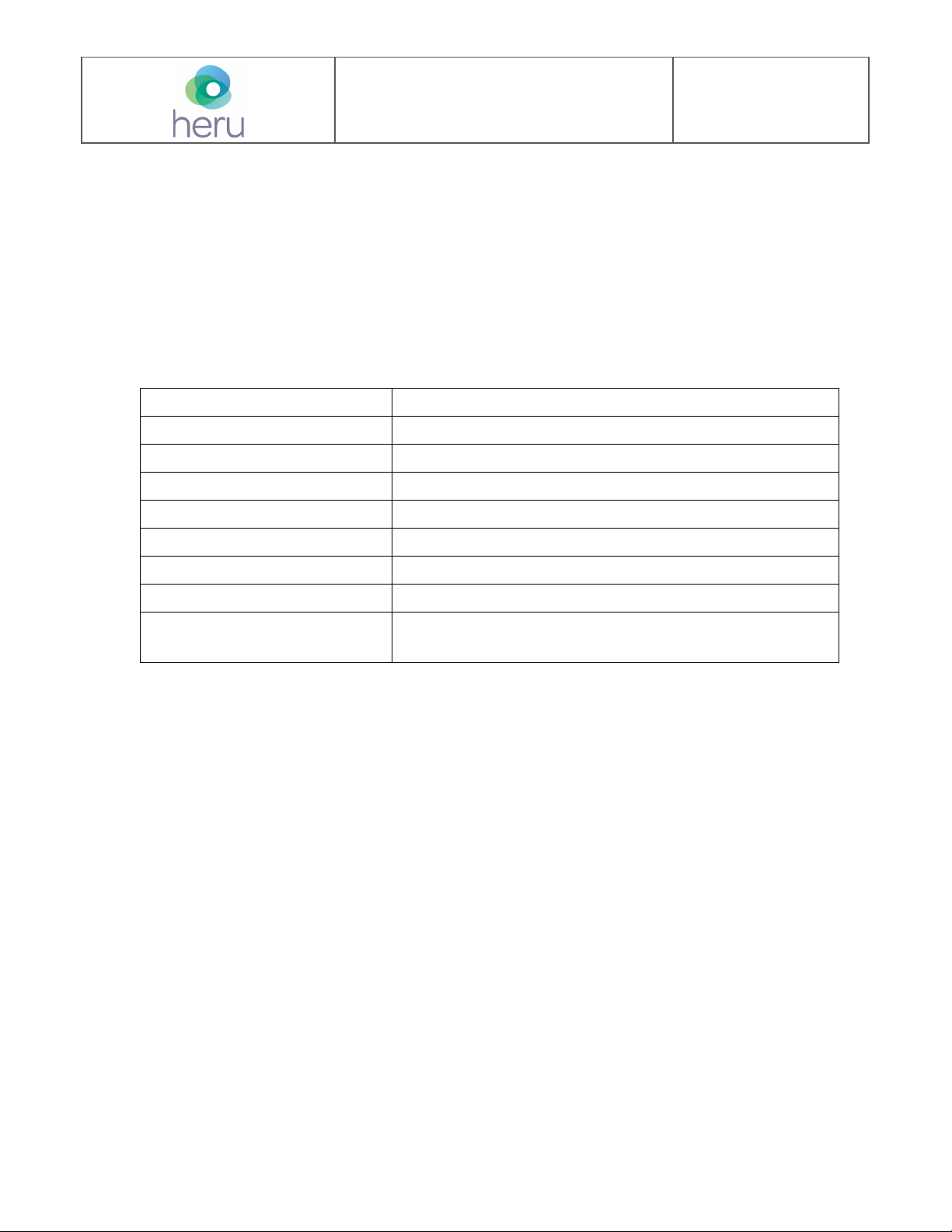
Instructions for Use
Heru Prime
Document No:
PDPROJ-1_IFU
Rev 4
QSF-0007; Instructions for Use Template Rev. 2
Page 9 of 31
11. Overview of Tests and Reports
11.1. Visual Field: Suprathreshold
Heru Prime performs a static, suprathreshold visual field test to identify central visual field defects.
Stimuli are presented over the patient’s central 30° field of view, and according to the response of the
patient, a map of the visual field is created to indicate the presence and locations of visual field defects.
Fixation monitoring is employed to ensure test reliability.
Details of the test pattern and parameters can be found below:
The report displays patient data, test reliability indices, and test results.
Test Pattern
Fast Pattern
Test Strategy
Suprathreshold, static
Extent of Visual Field Tested
30 degrees
Number of Points Tested
40 points
Stimulus Duration
200 msec
Stimulus Size
Goldmann Size V
Stimulus Color
White
Stimulus Intensity
Age corrected
Fixation Monitoring
ActiveTrackTM (gaze tracking)
ONH (blind spot monitor)

Instructions for Use
Heru Prime
Document No:
PDPROJ-1_IFU
Rev 4
QSF-0007; Instructions for Use Template Rev. 2
Page 10 of 31
Patient information
Test information
Reliability indices
Fixation Monitor
Heru Prime employs two types of
fixation monitoring: ActiveTrackTM and
ONH monitoring. If the test was
conducted with ActiveTrack, there are
no fixation losses since the patient’s
gaze is continuously monitored.
Fixation Losses
If ONH monitoring is used, the Heijl-
Krakau method is used to estimate
the patient’s fixation loss (FL) rate by
presenting stimuli at the patient’s
blind spot. FL rates that exceed 40%
may indicate an unreliable test.
False Positives
False positives (FP) are patient
responses during small gaps in the
rhythm of perimetric testing (positive
catch trials) in which no stimulus is
presented. The False POS Error rate
is calculated as the ratio of FP
answers to the total number of catch
trials presented. FP rates that exceed
40% may indicate an unreliable test.
Visual field test locations and
results
HMD serial number and
software version
1
2
3
4
5
1
2
3
4
5
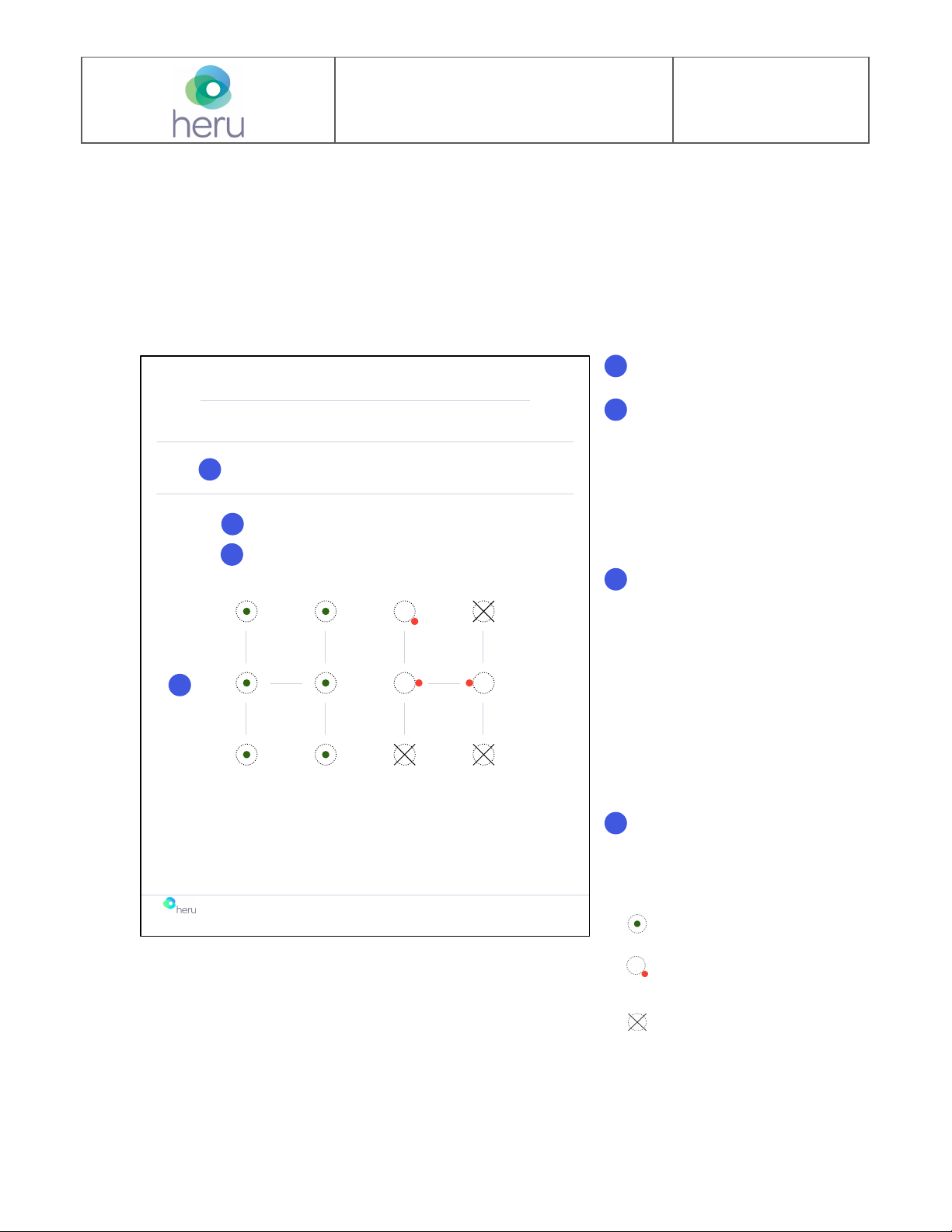
Instructions for Use
Heru Prime
Document No:
PDPROJ-1_IFU
Rev 4
QSF-0007; Instructions for Use Template Rev. 2
Page 11 of 31
11.2. Extraocular Motility (EOM)
Heru Prime performs extraocular motility (EOM) testing to assess extraocular muscle function. A
fixation target is presented to the patient in 6 cardinal gaze positions 28 degrees from primary gaze.
Independent eye tracking continuously monitors the patient’s gaze position to detect anomalies in
extraocular motility.
The report displays patient data and test results.
Patient and test information
This warning message
appears if the device is
unable to track the patient’s
gaze during testing. Please
ensure that the patient’s eyes
are open wide during testing,
especially in down gaze.
Extraocular motility
Full
The patient’s extraocular motility falls
within normal range in all directions of
gaze.
Not Full
The patient’s extraocular motility is
outside the normal range for 1 or
more directions of gaze.
Unknown
The HMD was unable to track the
patient’s gaze in 1 or more positions.
Gaze information
Displays the patient’s gaze
information for each cardinal position
of gaze.
Patient gaze falls within
normal range
Patient gaze falls outside
normal range. The direction
of deviation is shown.
Unable to detect patient gaze
1
2
3
4
Right Eye (OD) Left Eye (OS)
Full Unknown
SR IO SR
LR MR LR
IR SO IR
EXTRAOCULAR MOTILITY
test test
DOB MRN Exam Date Exam Time
01/01/1970 - 06/09/2023 05:41PM
Version 7.50.11
Limited eye tracking data to evaluate extraocular motility.
1
2
3
4

Instructions for Use
Heru Prime
Document No:
PDPROJ-1_IFU
Rev 4
QSF-0007; Instructions for Use Template Rev. 2
Page 12 of 31
11.3. Pupil Test
Heru Prime performs pupil testing to assess direct and consensual light response, relative afferent
pupillary defect (RAPD), accommodative (near) response and pupil size in dim and bright light.
A non-accommodative red target at optical infinity is presented to both eyes during light response,
RAPD, and pupil size testing. Accommodative pupil testing is performed with a stereostimulus that
moves from optical infinity to 40 cm. Independent eye tracking continuously monitors the patient’s pupil
size during testing.
The report displays patient data and test results.
Patient and test information
Pupil overview
PERRLA
Pupils equal, round, reactive to light
and accommodation.
No PERRLA
Indicates that one or more of the
following are outside normal limits:
Pupil size symmetry, shape, reaction
to light, or accommodative response.
Metrics that fall outside normal limits
are highlighted red on the report.
Limited eye tracking data to
evaluate pupillary responses
The HMD was unable to track the
patient’s pupil or gaze during testing.
Please ensure that the patient’s eyes
are open wide during testing, and
keep blinking to a minimum.
Relative afferent pupillary
defect is derived from the
direct and consensual light
responses from each eye.
Individual pupil metrics
Dim Light / Bright Light
Pupil diameter in dim and bright light
for each eye. Pupil diameter is
measured along the horizontal
meridian.
1
2
3
4
1
2
3
4
5
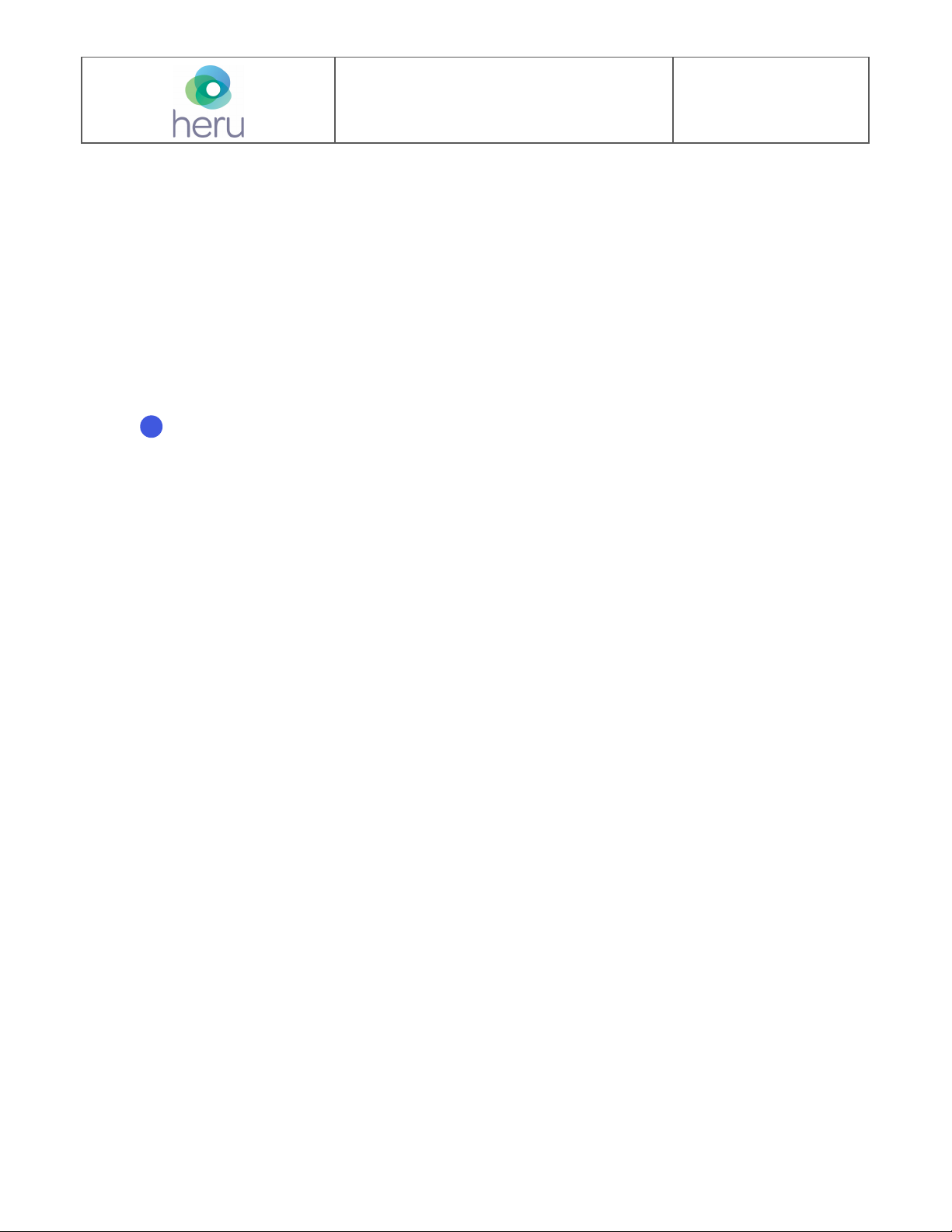
Instructions for Use
Heru Prime
Document No:
PDPROJ-1_IFU
Rev 4
QSF-0007; Instructions for Use Template Rev. 2
Page 13 of 31
Difference between right and left pupil size is shown below each column. A difference greater than 0.6 mm is highlighted
red.
Shape
Pupil shape in each eye is manually input by the operator at the time of the appointment creation, not automatically detected
by the HMD during testing.
Reactive
Indicates the speed of pupil constriction from light reactivity.
Accommodation
Indicates whether an accommodative pupil response is present. A 1mm or more change in pupil size indicates a positive
accommodative response.
Light response index categorizes pupil reactivity as brisk, sluggish or non-reactive.
Brisk Pupil constriction speed ³ 0.8 mm/sec
Sluggish Pupil constriction speed 0.4 to 0.8 mm/sec
Non-reactive Pupil constriction speed < 0.4 mm/sec
5

Instructions for Use
Heru Prime
Document No:
PDPROJ-1_IFU
Rev 4
QSF-0007; Instructions for Use Template Rev. 2
Page 14 of 31
11.4. Cover Test
Heru Prime performs distance and near cover testing to assess the presence, type, direction, and
magnitude of ocular misalignment. A 20/100 fixation target is cyclically shown to both eyes and each
eye independently, while tracking the patient’s gaze position continuously to detect heterophoria (latent
strabismus) and heterotropia (manifest strabismus).
The report displays patient data and test results.
Patient and test information
Ocular posture (deviation
type, direction, and
magnitude)
No tropia or phoria detected
No eye movement was detected
during cover testing.
Phoria
The report will display the direction
and magnitude of measured
deviation.
Tropia
The report will display the laterality,
direction and magnitude of measured
deviation.
Limited eye tracking data to
evaluate ocular alignment
The HMD was unable to track the
patient’s gaze during testing. Please
ensure that the patient’s eyes are
open wide during testing, and keep
blinking to a minimum.
Ocular posture quality metric
shows the percentage of time
the HMD detected a deviation.
A manifest deviation that is
present less than 100% of the
time may indicate an
intermittent tropia.
1
2
3
3
2

Instructions for Use
Heru Prime
Document No:
PDPROJ-1_IFU
Rev 4
QSF-0007; Instructions for Use Template Rev. 2
Page 15 of 31
12. Step-By-Step Instructions
Before beginning the exam, confirm that you have successfully logged into the Heru Portal and powered
on your HMD.
Note: Screenshots are for illustrative purposes.
12.1. Logging into the Heru Portal
1. Using your web browser, access the Heru Portal at https://portal.seeheru.com
2. Log in with your credentials.
3. If you forget your username or password, select “Forgot username or password” and use a
registered email address to retrieve or reset your login credentials.
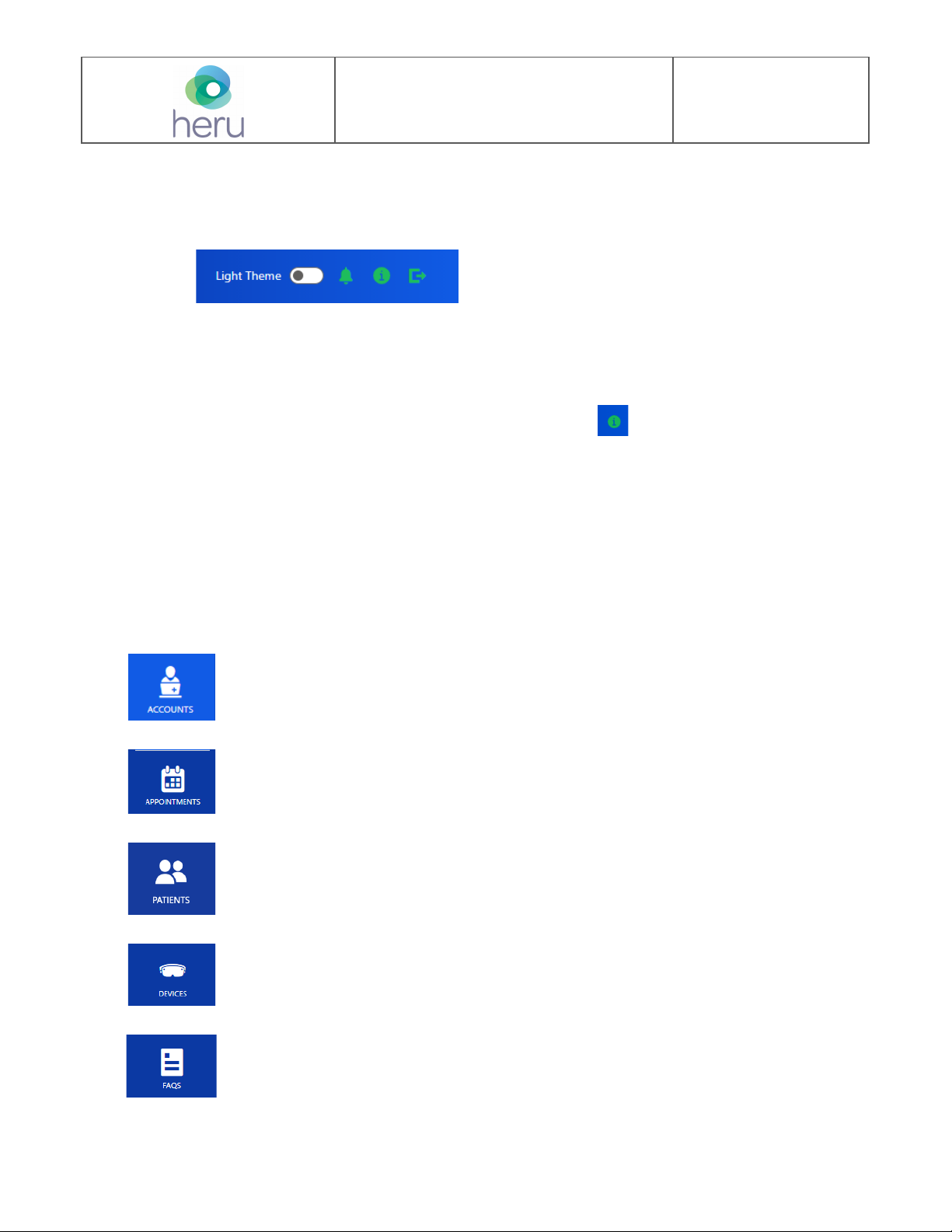
Instructions for Use
Heru Prime
Document No:
PDPROJ-1_IFU
Rev 4
QSF-0007; Instructions for Use Template Rev. 2
Page 16 of 31
12.2. Heru Portal Overview
12.2.1. Title bar icons
Light Theme toggle – Change theme from light to dark for comfortable viewing in a dark room.
Alert – Notifications such as but not limited to pending errors or warnings from ongoing tests.
Information – Display information useful when contacting Heru, Inc. Customer Service.
The following information is displayed when you press the button:
• Heru, Inc. About Us Information
• Software and Web Portal Version
• Contact Information
• Support Contact Information
Logout – Log out or sign in under a different user.
12.2.2. Operating icons
Accounts: Account management and enables multiple users to customize their
preferred settings.
Appointments: View previous and scheduled appointments database and test data.
Patients: Create new patients, create new appointments for existing patients, and view
or edit existing patient data.
Devices: View list of devices associated with the clinic, check status of devices, and
modify details such as name of devices.
FAQ: Frequently Asked Questions.

Instructions for Use
Heru Prime
Document No:
PDPROJ-1_IFU
Rev 4
QSF-0007; Instructions for Use Template Rev. 2
Page 17 of 31
Account Settings: Available for account administrators to configure Heru portal
account settings and defaults such as password strength and expiration.
My Profile: Configure Heru portal contact details such as username or password.
12.3. Adding a New Patient and creating an appointment (testing session)
1. Click on “Patients” on the left side bar.
2. Click on “Create Patient”.
3. Patient Details page will open. Enter the patient’s details and click “Save Patient”.
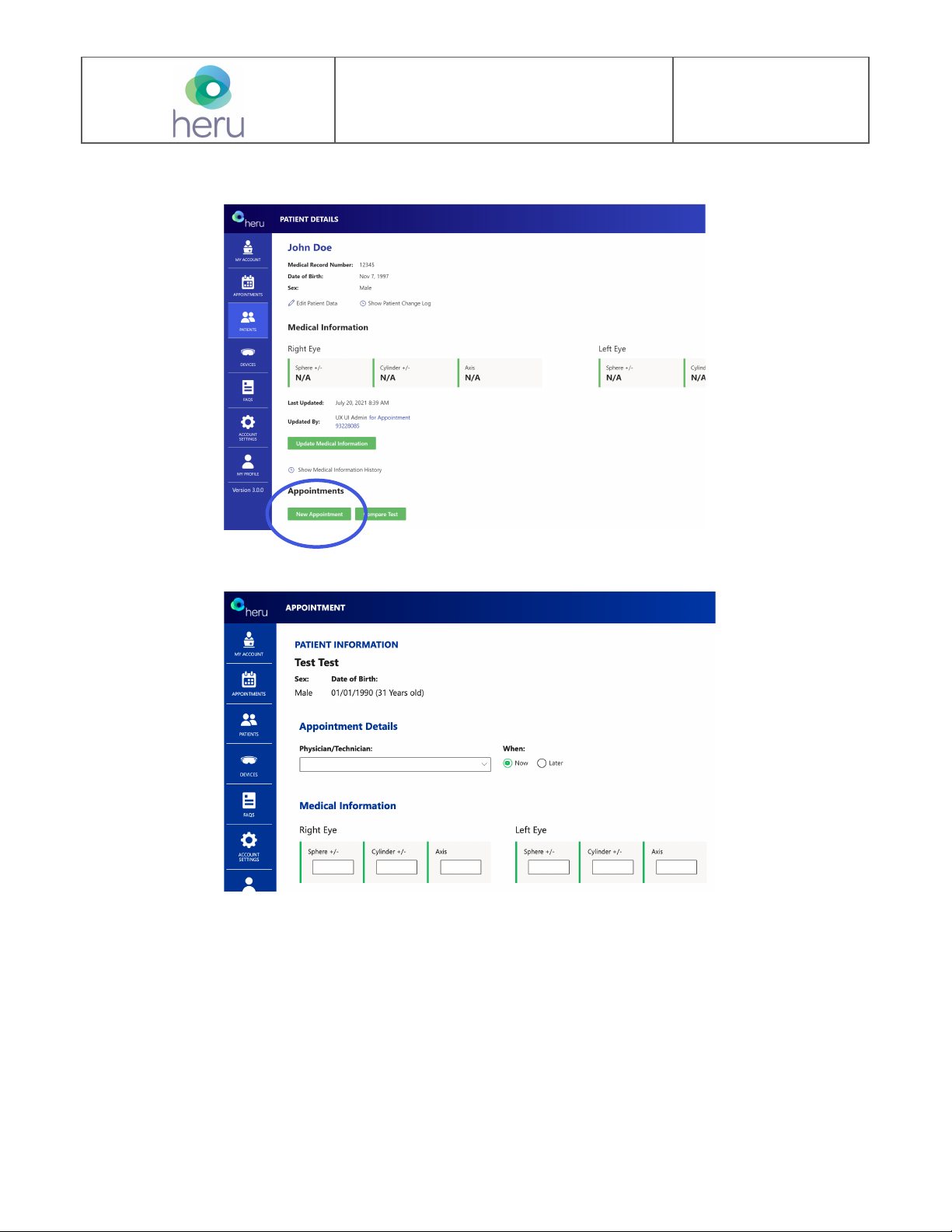
Instructions for Use
Heru Prime
Document No:
PDPROJ-1_IFU
Rev 4
QSF-0007; Instructions for Use Template Rev. 2
Page 18 of 31
4. Select “New Appointment” to create a new appointment.
5. Complete the “Patient information” section and confirm accuracy.
6. Select the language, template (if needed), device, and tests you would like to apply. Turn
ON/OFF the onboard technician (Heru Guide) for the appointment. You can begin testing
directly from the New Appointments page or save the appointment for later.
7. Four customizable templates are available to streamline common appointments. Each
template can be renamed and modified to suite the demands of your clinic.
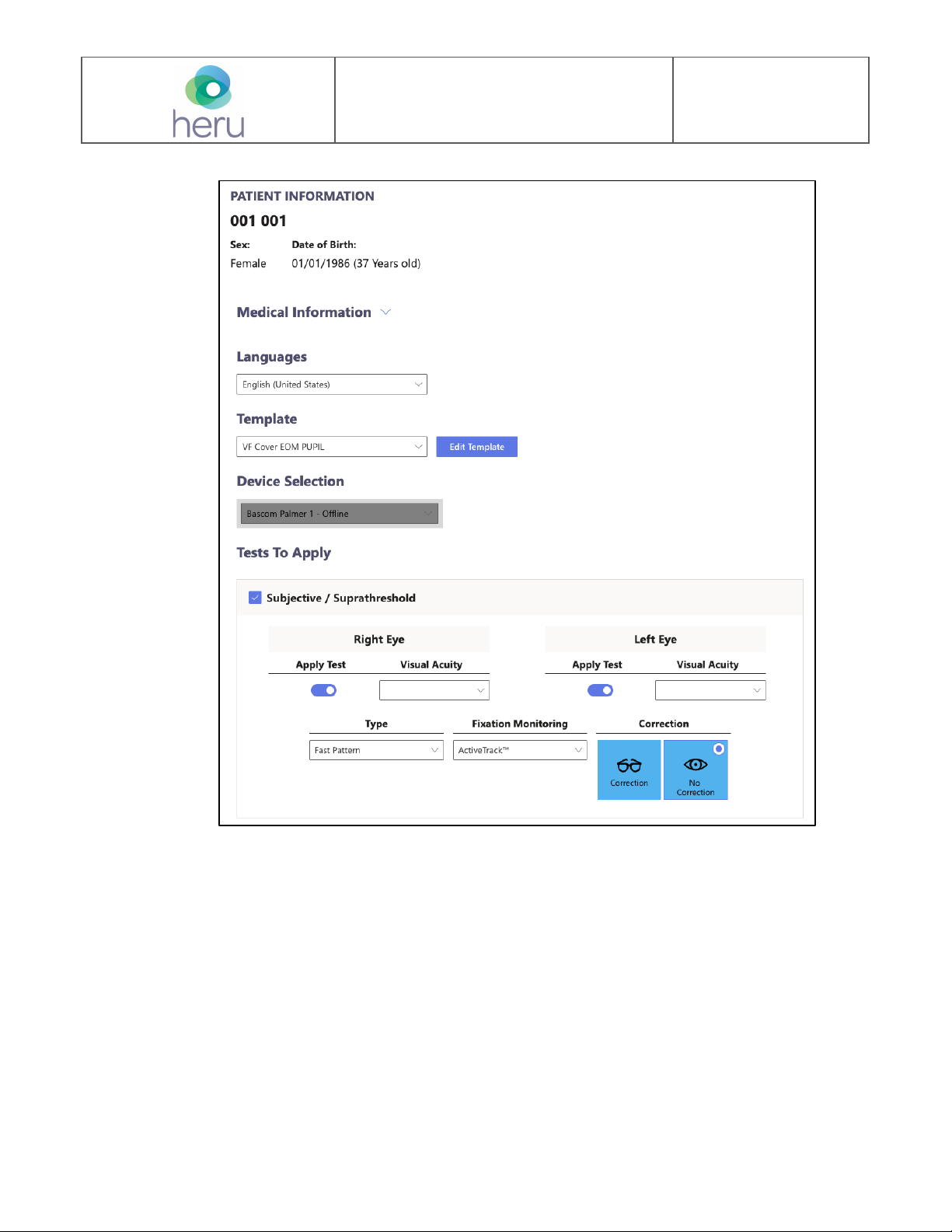
Instructions for Use
Heru Prime
Document No:
PDPROJ-1_IFU
Rev 4
QSF-0007; Instructions for Use Template Rev. 2
Page 19 of 31
8. When selecting a device from the dropdown menu, confirm the device you intend to use is
online, available, and charged. If the HMD or the control icon is outlined in red, the device
has dropped below 20% battery level and should be recharged before using. Click “Start”
only after the device has been properly fitted to the patient and you are ready to begin the
appointment. Pressing “Start” will initiate testing on the HMD.
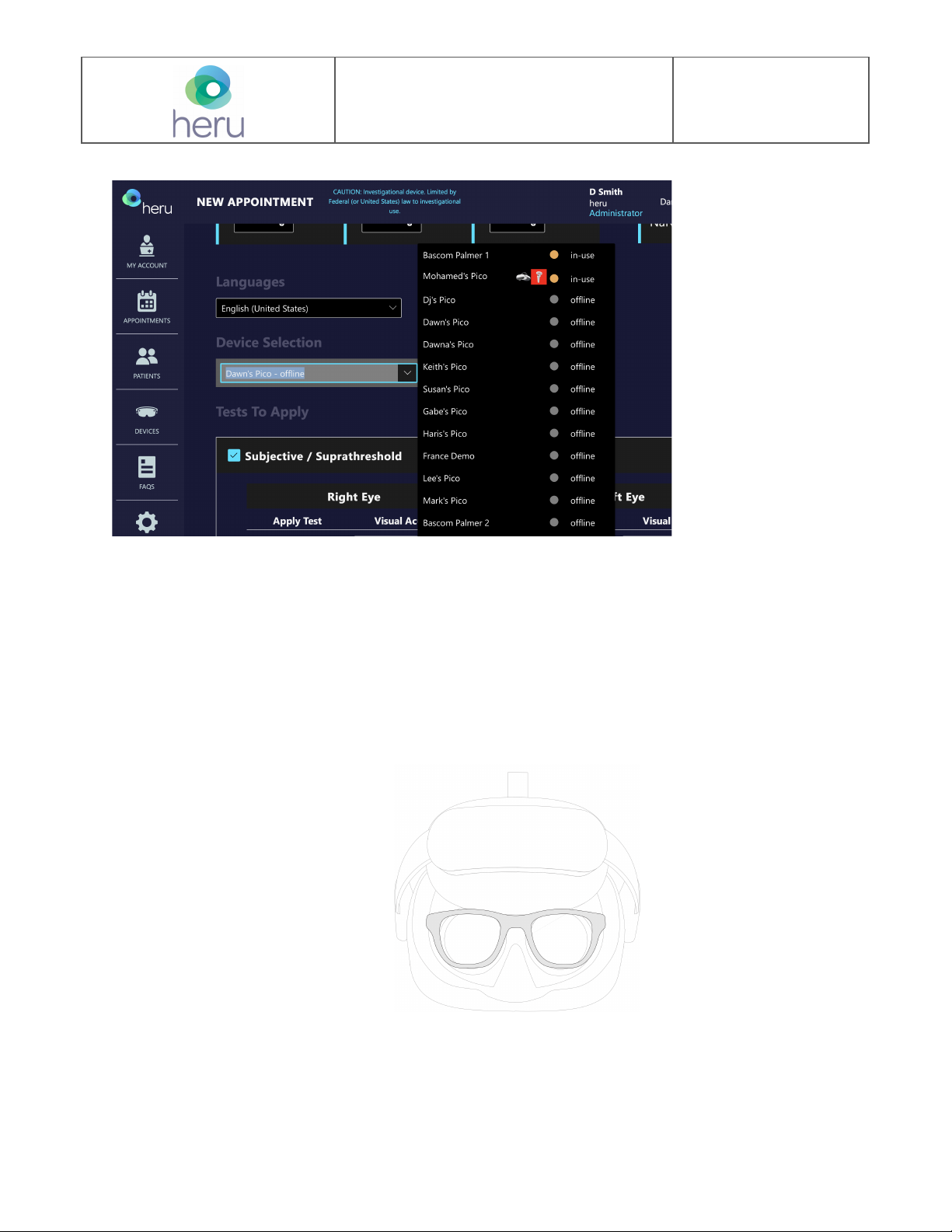
Instructions for Use
Heru Prime
Document No:
PDPROJ-1_IFU
Rev 4
QSF-0007; Instructions for Use Template Rev. 2
Page 20 of 31
12.4. Taking a Test
Before beginning the exam, confirm that the HMD is turned on. The Heru Prime application should load
automatically, and the HMD should show up in the Portal as “available.”
All tests can be performed without pupil dilation (non-mydriatic).
12.4.1. Fitting the HMD on the Patient
1. Ensure that the battery of the HMD and controller are sufficiently charged.
2. The Heru Prime device has no refractive error adjustment, and does not use trial lenses. The
HMD allows wearing most standard glasses with a frame width of less than 160mm.
3. If the patient does not wear habitual glasses or contact lenses for distance viewing, no
correction is needed for testing on Heru Prime. If the patient wears habitual correction for
distance viewing, they should wear appropriate vision correction depending on the test:
Table of contents













