HERZLICH APNEA 3 User manual


2
Introduction.....................................................................................................................................3
Safety .............................................................................................................................................3
Equipment.......................................................................................................................................4
Design notes...................................................................................................................................5
BOM ...............................................................................................................................................5
Build guide......................................................................................................................................6
Step 1: JACKS ............................................................................................................................6
Step 2: Switches..........................................................................................................................7
Step 3: Panel and test.................................................................................................................8
TROUBLESHOOTING....................................................................................................................9
Support...........................................................................................................................................9
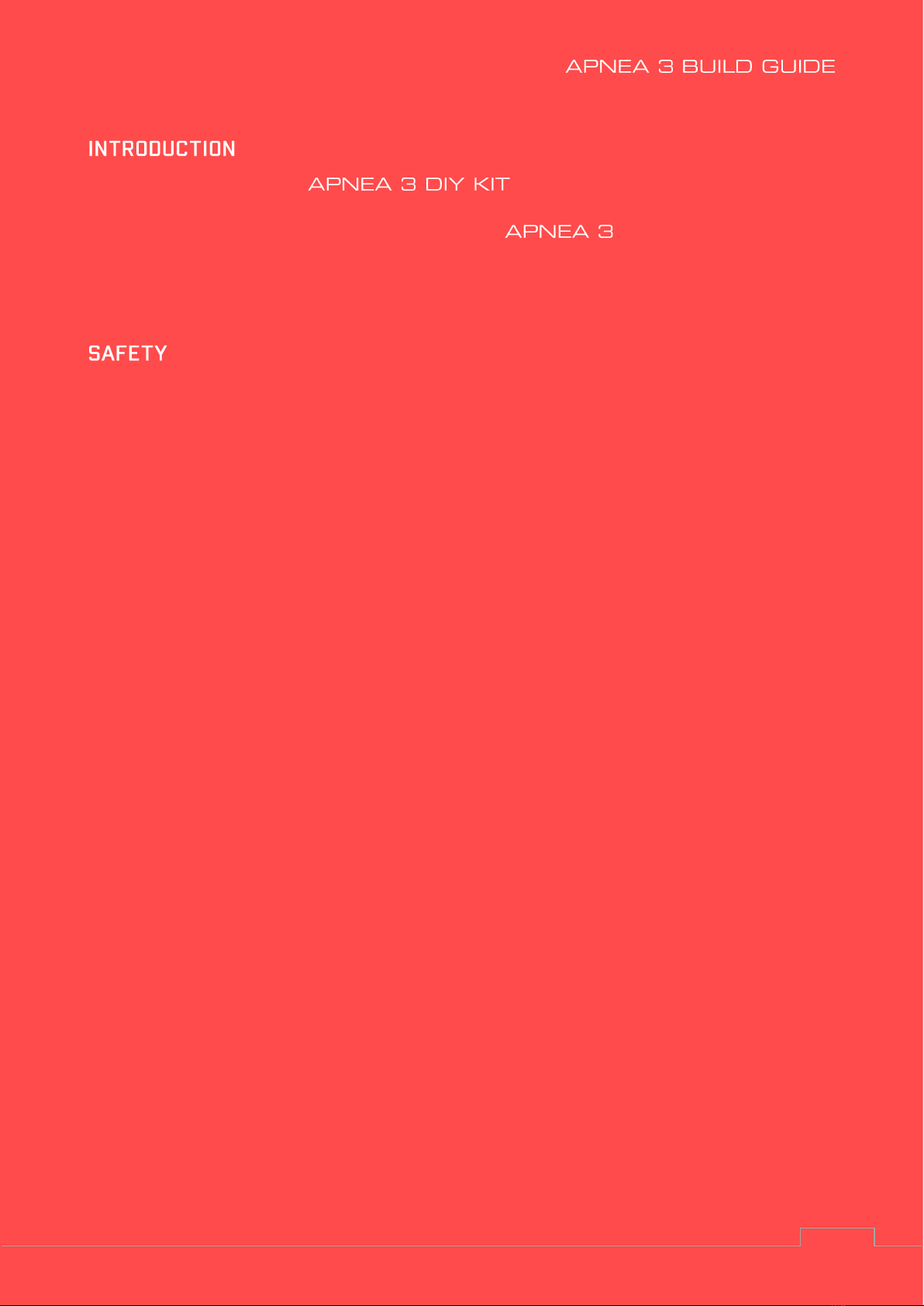
3
Thank you for choosing an - this build guide will help you in your
endeavor to successfully build your triple passive performance mute - I recommend you
read the build guide before starting your build. The is an easy build, and very
suitable for beginners in synth DIY, but you can avoid many potential pitfalls by following
and familiarizing yourself with the build process before beginning.
Building electronics is a fun and rewarding hobby, but just as you practice basic safety
procedures while cooking, so should you practice basic safety precautions in your
workshop. Below are some recommendations on measures you should take while working:
▪Your soldering iron is dangerously hot. When not in use, be sure to put it somewhere
where it will not fall or roll away, and where you are not at risk of snagging the cable
and making it fall on something, or yourself, as you work.
▪Be mindful of toxic chemicals and fumes. I recommend using lead-free solder,
working in a well-ventilated area to dissipate fumes, and if you opt to use leaded
solder, be sure to wash your hands after soldering, and do not eat or drink in your
work area.
▪Wear adequate eye-protection. A good pair of safety glasses will not obstruct your
vision, will be comfortable to wear for extended periods of time, can be had for less
than €9 and will, most importantly, protect your eyes from injury. Hot solder can spit,
and trimmed leads can turn into projectiles, both of which can cause irreversible
damage to your eyes. Make it a habit to wear safety glasses while working.
You are responsible for your own safety while working –so please don’t e-mail me if you
decided squinting your eyes while trimming LED leads was a sufficient alternative to a pair
of safety glasses and end up in the emergency room. With proper health and safety
precautions, you can look forward to practicing your hobby for years to come.

4
You will need some basic hand tools and, ideally, some proficiency with them to
successfully complete this project. If you need to buy tools, or if your tools are not up to the
task, I recommend buying the best quality tools you can afford - it will serve you best in the
long run, and you will not have to continuously upgrade every time a cheap tool breaks or
proves insufficient.
I have added some tool suggestions in parenthesis, but please note I have no commercial
interest in recommending one tool over another, this is only to help other people find tools
they will be happy to use for years to come. You will need:
▪A temperature-controlled soldering iron
▪Good quality (lead-free) solder
▪Safety glasses (Bollé Silpsi)
The following tools are not strictly necessary, but will prove useful:
▪Knurled nut driver (Xicon 382-0006)
▪Needle-nosed pliers (Engineer PS-01)
▪Low-profile side cutter (Knipex 78 71 125 ESD w/ lead catch)
▪Socket wrenches (Bahco SL25)
▪A decent multimeter
▪Anti-static tweezers
▪Solder braid and liquid flux
▪Desoldering pump (Engineer SS-02)
These tools will all prove useful in countless other DIY projects –if you do not own some or
any of the tools above, try reaching out to friends or even local hackerspaces, who will more
than likely be happy to lend you the tools. Alternatively, you can of course also buy the tools
you need, especially if you think you will build more DIY projects in the future.

5
The Apnea 3 is a very simple, straightforward performance mute in 2hp: you get three
inputs, three outputs and three buttons with which to mute or unmute a given signal. The
benefit of the design lies in the switches, which have been chosen after testing countless
different switches of varying quality, function, format and price: first of all, these switches
have no discernible actuation noise when used, which is crucial in the context of a passive
mute circuit. Second, they are customizable to a degree, as the user can choose how they
prefer the operation to be: whether depressing, or releasing the switch, will mute the signal.
That’s really all there is to it – it’s a quick, easy build that gives you very immediate control
over your patches, and can be immensely useful in performance contexts as well as when
jamming or experimenting. I hope this build will prove useful to you, and that you will have
fun building it.
Now, go have fun building your Apnea 3!
Component
Designator
Quantity
Identifier
Latching switch
3
3,5mm jack
6

6
Time to build –the front panel and PCB are in the bag, as well as the required switches,
jacks and nuts. While I am sure you will make light work of this little device in no time, it
may prove beneficial for you to follow the build guide, as it provides a bit of advice along
the way.
Take the six 3,5mm jacks out of the bag, and insert them as indicated by the silkscreen on
the board. If you aren’t quite sure about the orientation of the jacks, it should be
immediately obvious once you put them all in. Carefully flip the board over, and solder one
leg of each jack in place as you apply gentle pressure to the circuit board, holding the jacks
against a hard, flat surface as you do.
The outcome should be that the jacks are now installed flush with the board. Inspect your
work. If some are not flush with the board, reheat the solder joint as you apply pressure, to
ensure everything fits nice and flush. Do not solder the rest of the leads, yet.
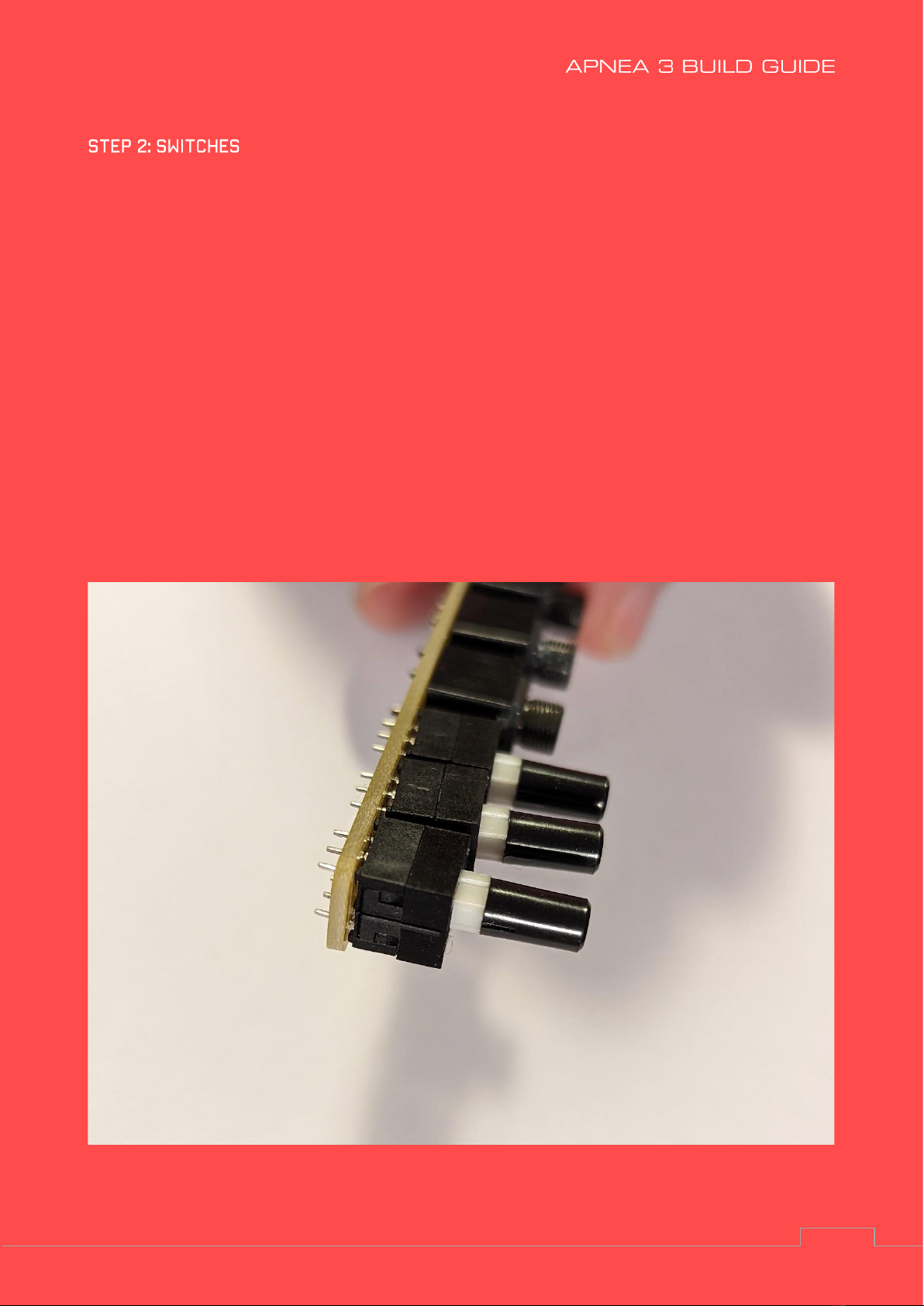
7
Here, you have a decision to make: as you take out the switches, note that one side of each
switch has an elevated notch. The orientation of the notches are key to the function of the
switch, so make sure you pay good attention.
If you hold the circuit board in your hand, with the jacks facing away from you and the
switches nearest yourself, you can either places the switches with the notches facing
towards
you or
away
from you. If you place the notches towards yourself, depressing the
latching switch will mute the signal you feed into it. Said briefly: down is mute.
Were you to install the switches the other way around, with the notches facing
away
from
yourself, the opposite functionality is true: the signal is allowed to pass only when the
button is depressed, or: up is mute.
Having made a decision on which type of mute you would like to have, insert the switches,
depress the switches on each, and solder one leg of each switch. As before, pick the board
up, check that the switches are flush and aligned, and if they aren’t reheat the solder and
press down the switch firmly to try again. Only proceed to solder the rest of the leads when
all the switches are square and flush.

8
Nearly there! Place the panel over the jacks and switches, and tighten down the nuts for
each jack securely. Press the buttons on all switches to ensure that they bounce back when
unlatched, without catching the rim of the panel.
All that remains to do now is to test your Apnea 3 –go ahead, plug it in and mute and
unmute as much as you desire. If anything does not work as intended, reflow your solder
joints and try again.
Congratulations, you have built an - now, go have some fun muting and
unmuting signals, audio, clock, patterns and more, and don't forget to have fun, experiment,
and break the rules from time to time.
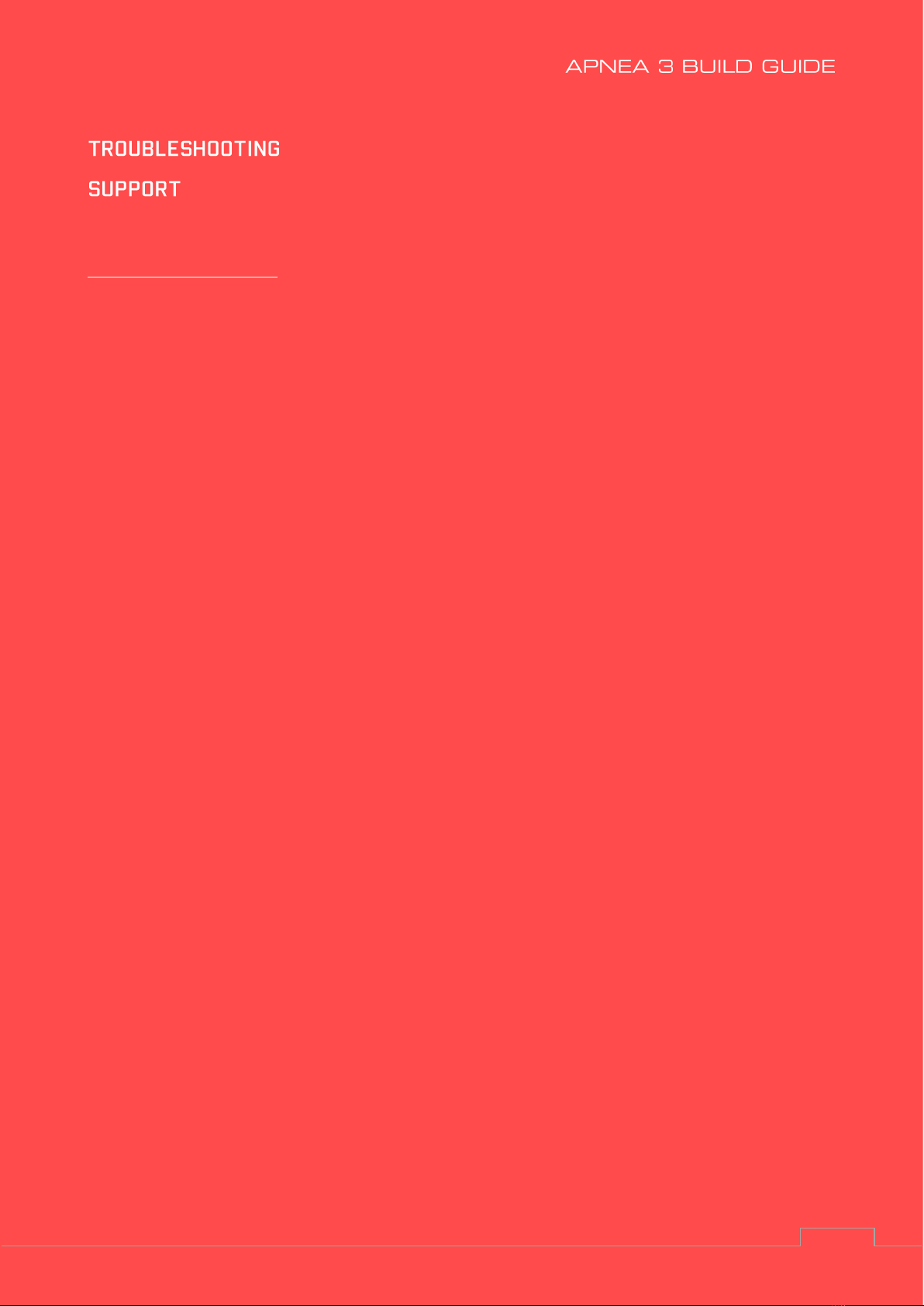
9
Sometimes things go wrong - that's OK! If you have run into trouble while building your
module, and you can't seem to get yourself out of trouble, you can reach out to
PCBs to help me investigate and identify the problem with you.
-
2023 Herzlich Audiovisual Technology, Denmark

















