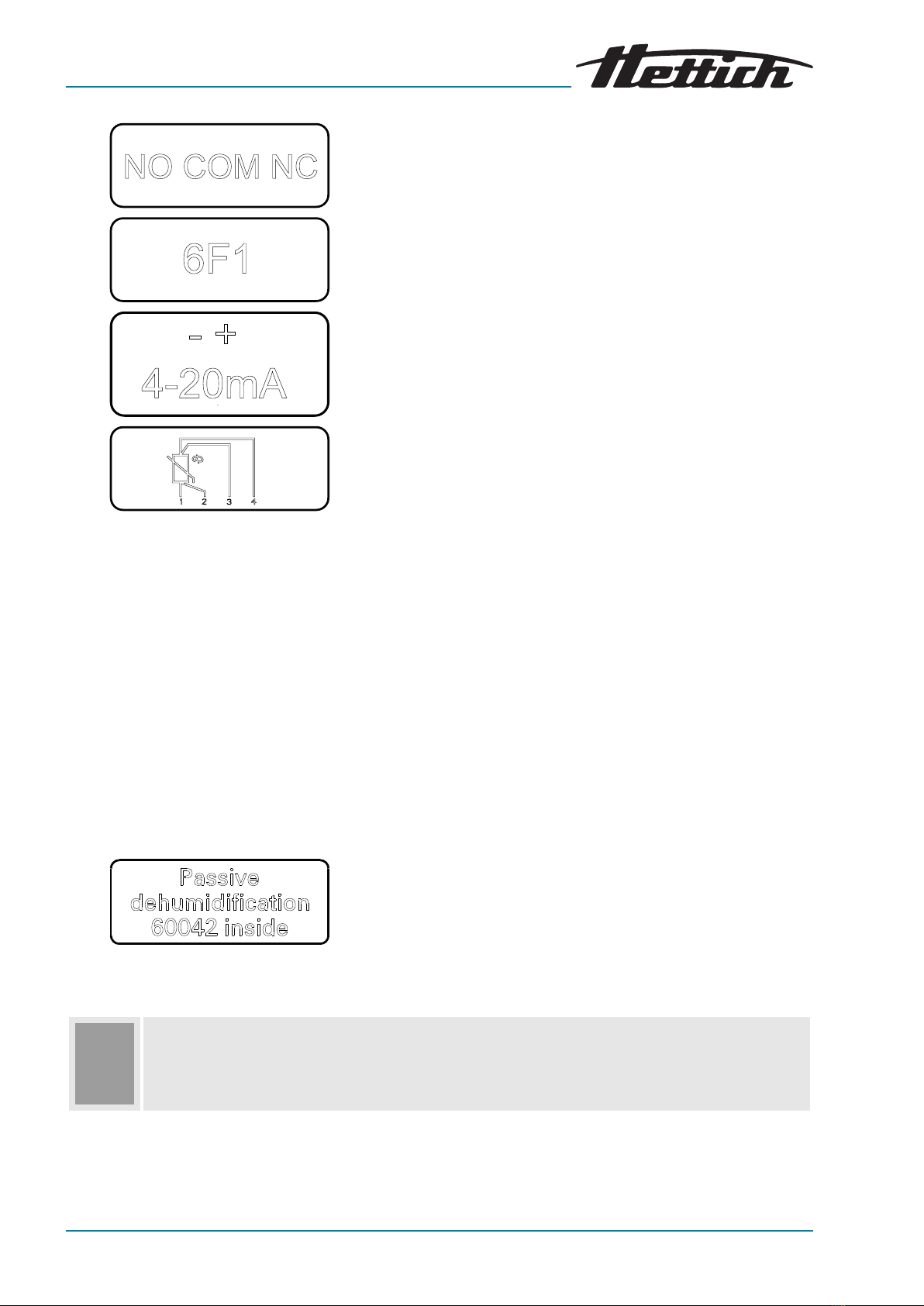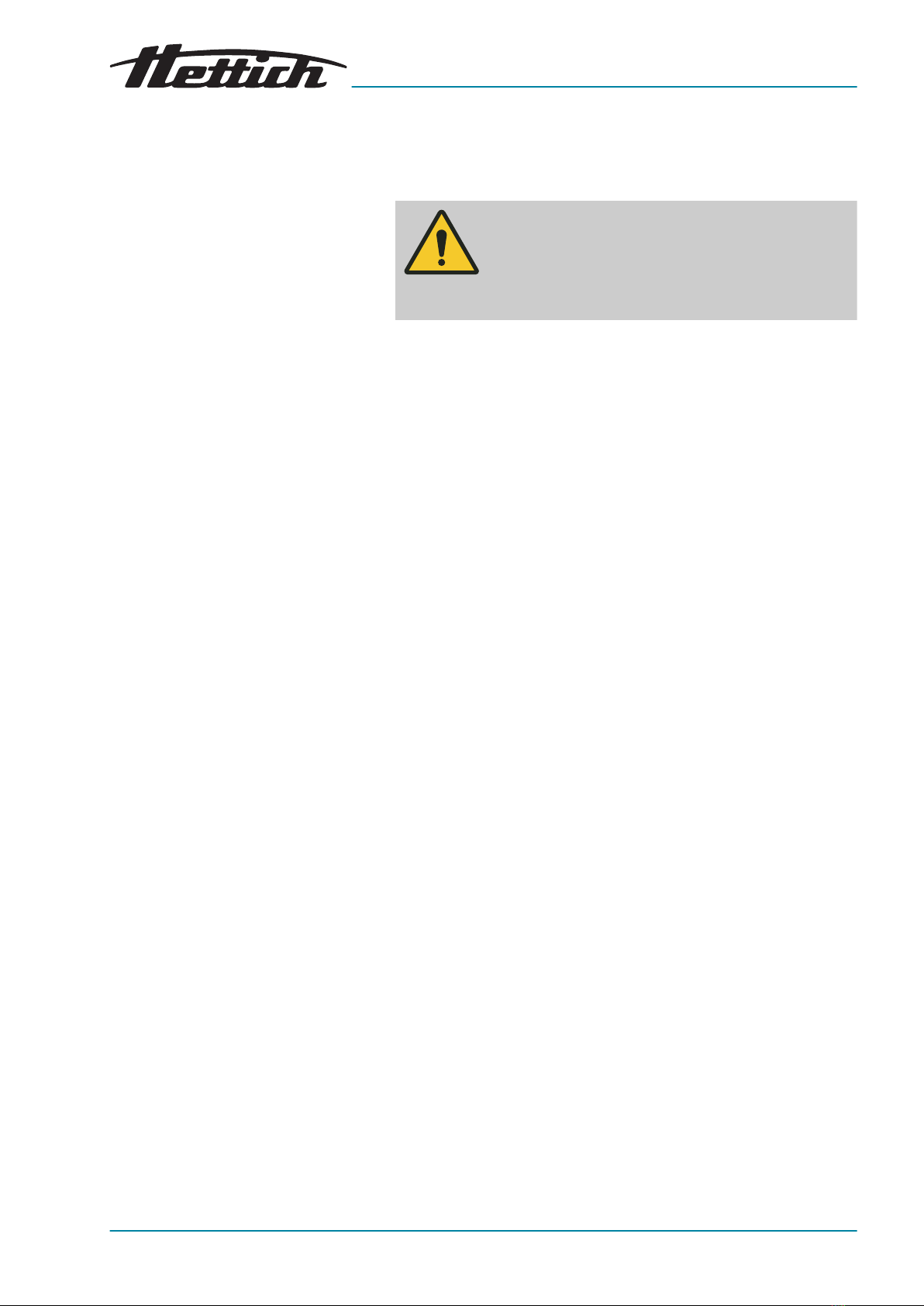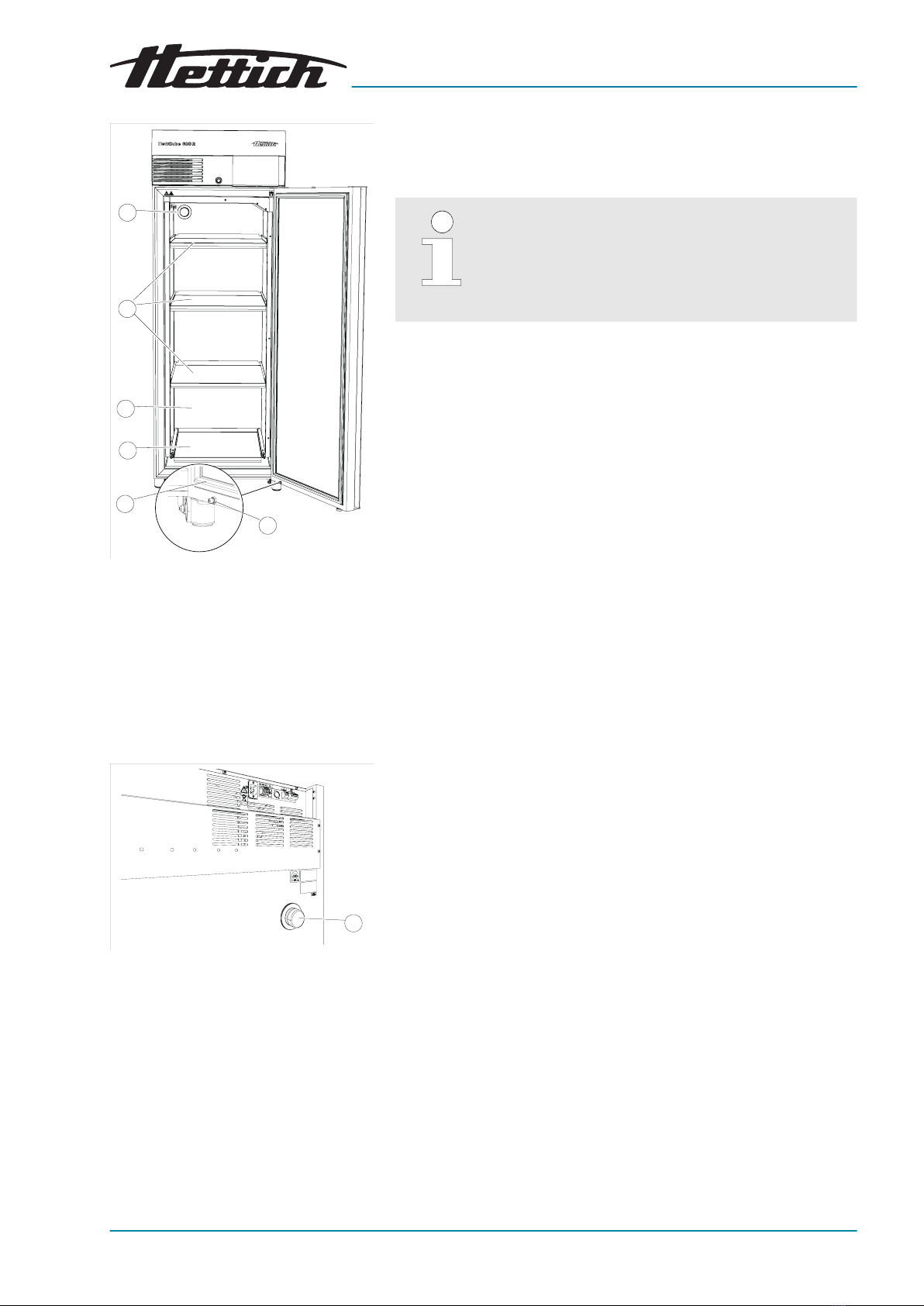2 Safety information
■Before commissioning the incubator, the operating instructions
are to be read and observed. Only those persons who have read
and understood the operating instructions may operate the incu-
bator.
■In addition to the operating instructions and the binding regula-
tions for accident prevention, the recognized professional rules for
safe and proper work are to be observed. The operating instruc-
tions are to be supplemented with instructions based on the
national regulations for accident prevention and environmental
protection of the country where the device is used.
■The incubator is built according to the state-of-the-art and is reli-
able. It could pose a danger to the user or third parties, however,
if it is not operated by personnel familiar with the incubator or is
used improperly or not as intended.
■The operating company must inform itself about the potential
health hazards which can be posed by the used sample material,
and, if necessary, take appropriate measures to rule out such
hazards.
■The incubator may only be operated when it is set up correctly. If
installation is not done correctly, hazards to personnel and sample
material cannot be ruled out.
■The use of external devices inside the incubator only makes
sense if this additional heat output can be compensated. For
important information concerning this, see
Chapter 6.14 ‘Heat
compensation’ on page 118
. The maximum heat input in the inte-
rior of the incubator named there must not be exceeded. If the
incubator is switched off or fails, the external devices in the inte-
rior must be switched off immediately in order to not damage the
incubator. It is therefore recommended to only connect external
devices to the optionally available switchbox. This way, it is
ensured that when the incubator switches off or fails or when the
temperature guard is triggered, the external devices are also de-
energized.
■There is a danger of an uncontrolled increase in the utilized space
temperature if devices with a heat load are operated in the
uncooled incubator or if heat-developing reactions or processes
are carried out.
■Continuous operation at < 5°C can cause the evaporator to ice
up. This will result in a reduction in the cooling capacity. If a lot of
ice builds up, there is a danger that the incubator fan will be dam-
aged.
■When operating the display of the incubator, the incubators must
not be switched off for the following 2 minutes. If the incubator is
switched off in < 2 minutes, the device could crash during the
start process when being restarted, and cannot be operated
afterwards.
■Do not step or lean on the oor of the interior, the slide-in mod-
ules and drawers or the door.