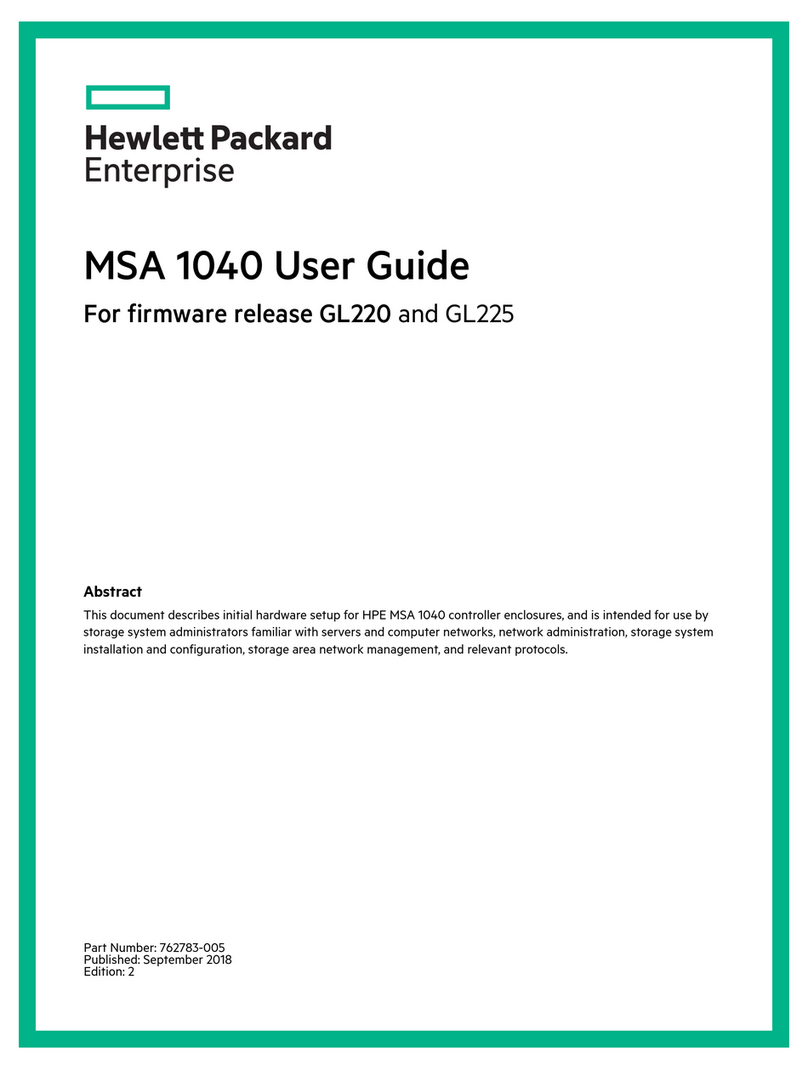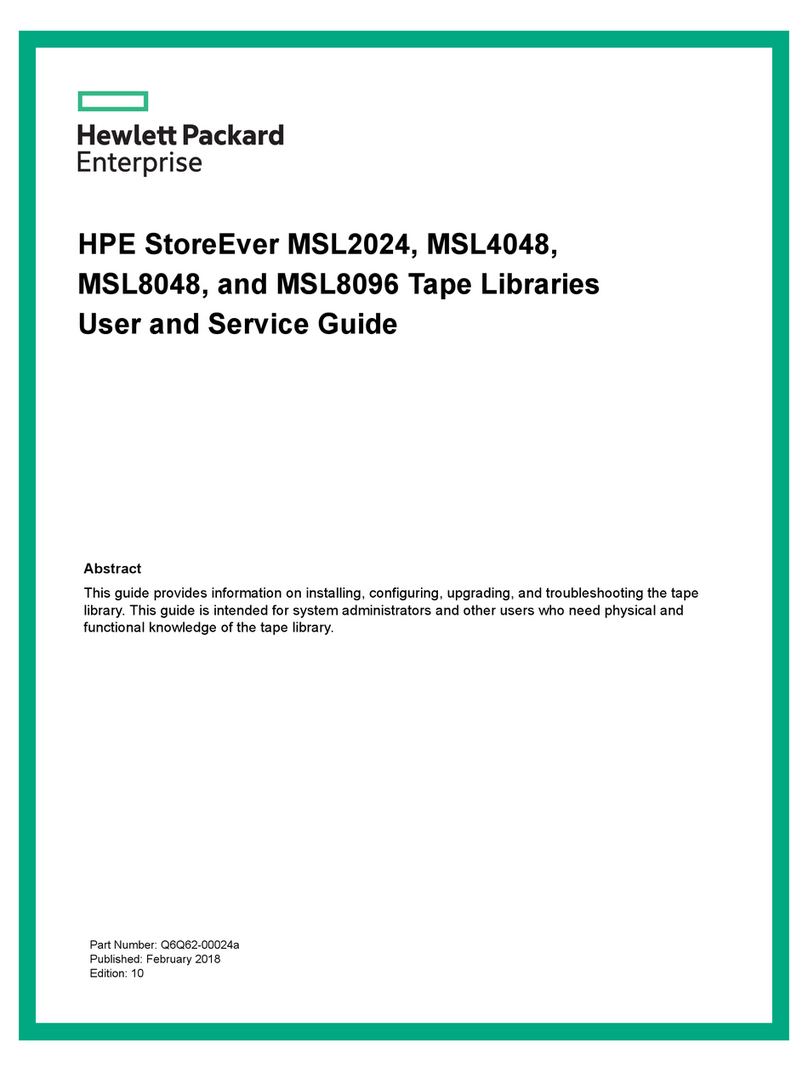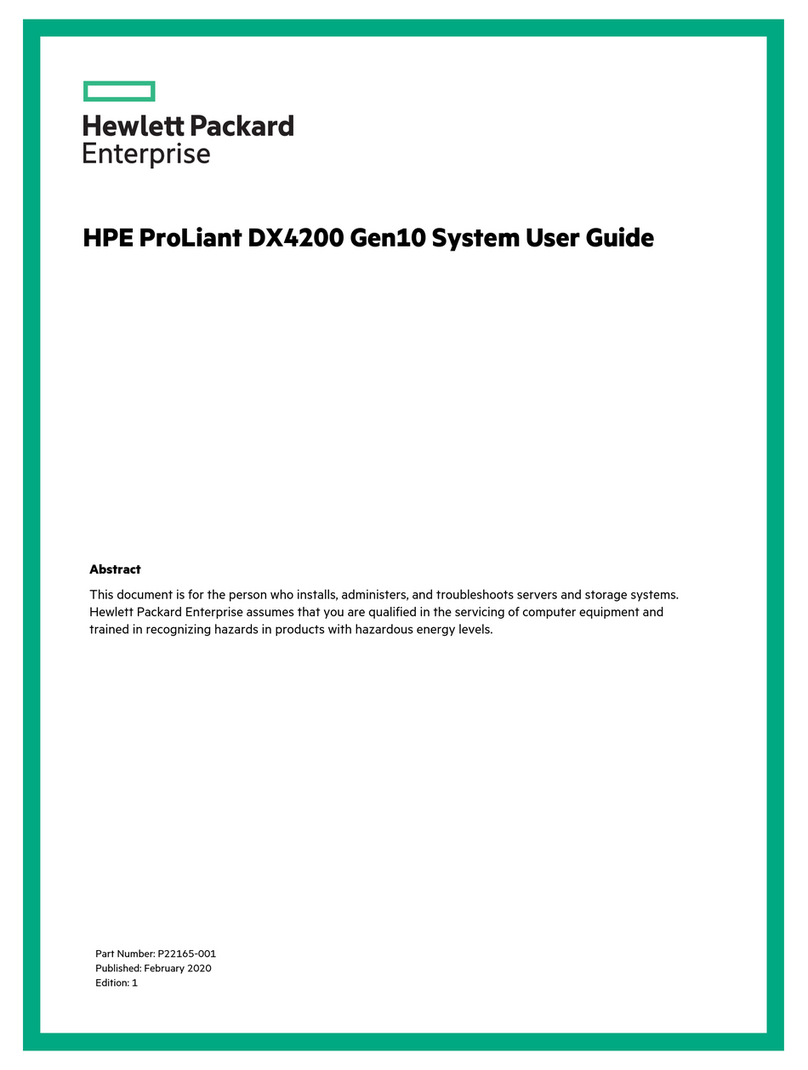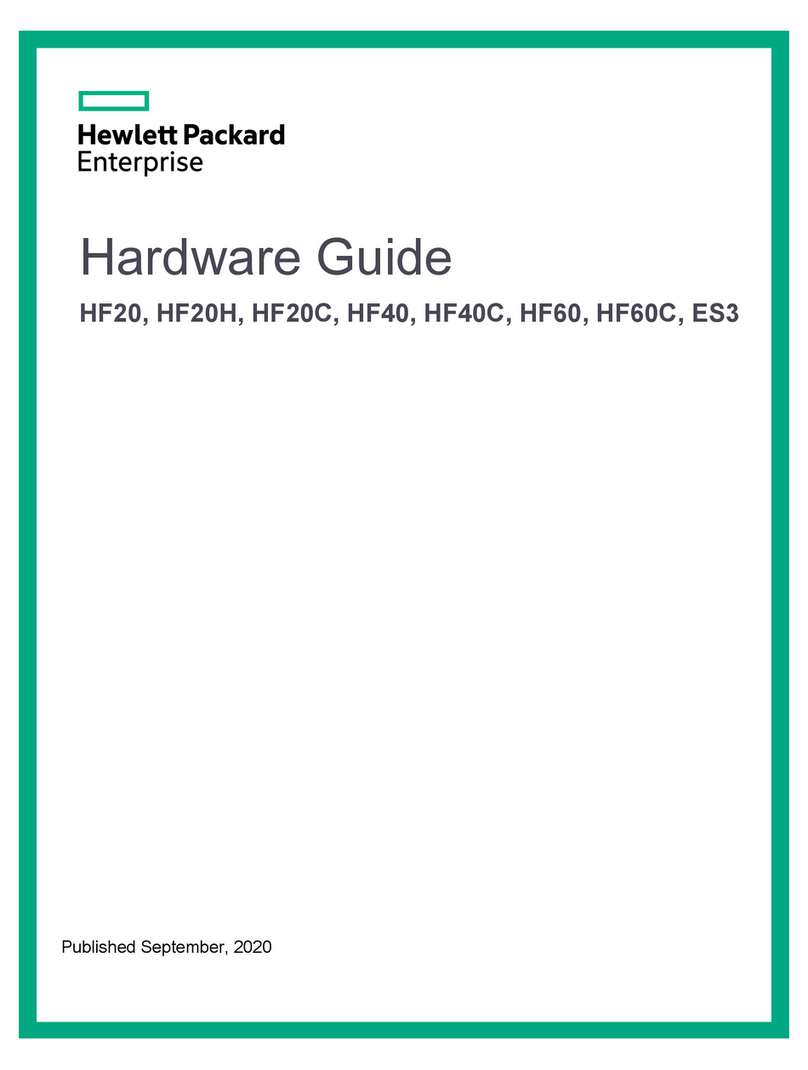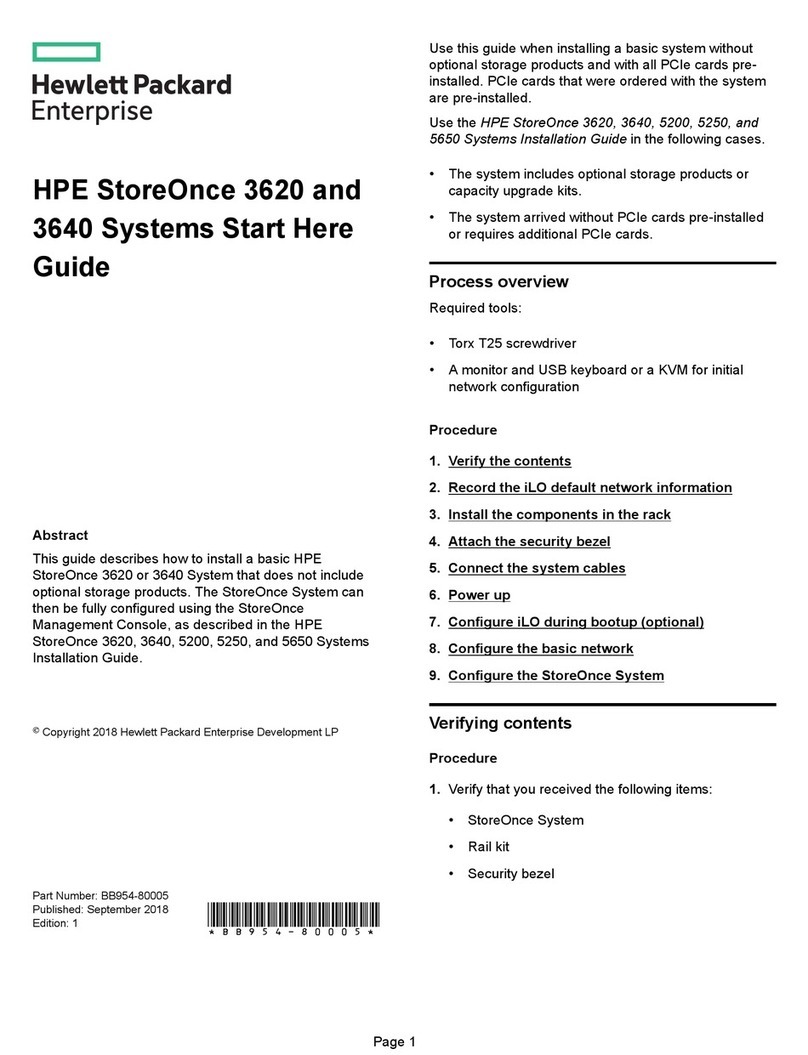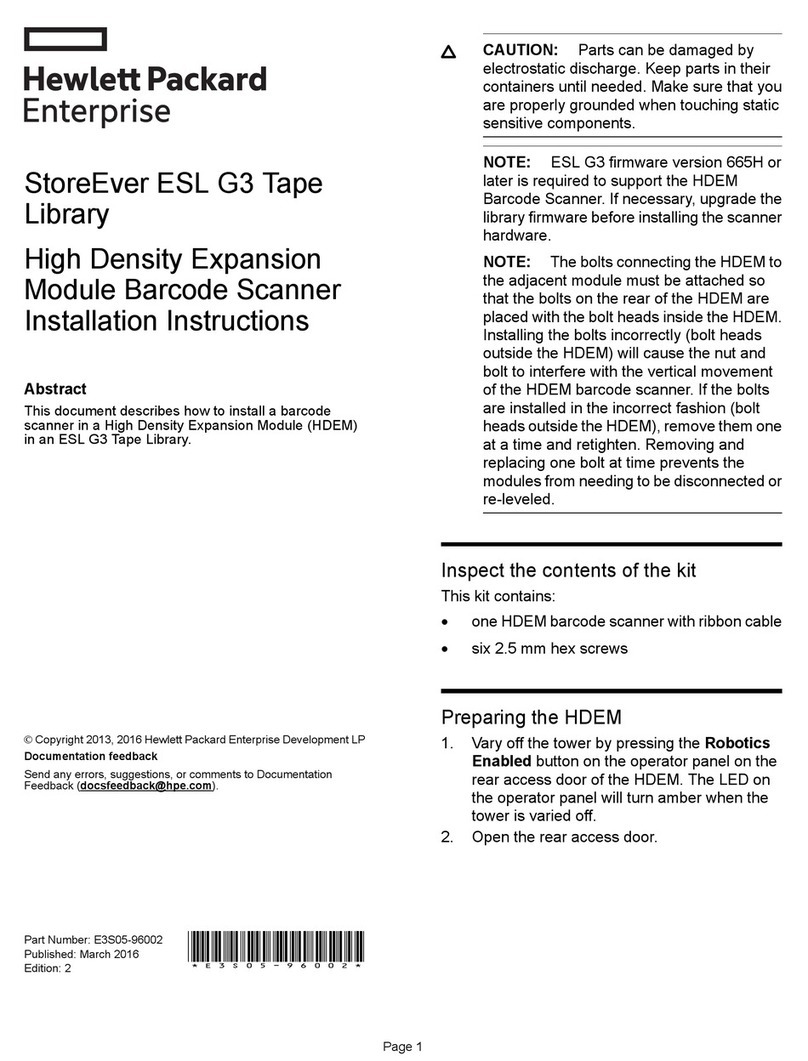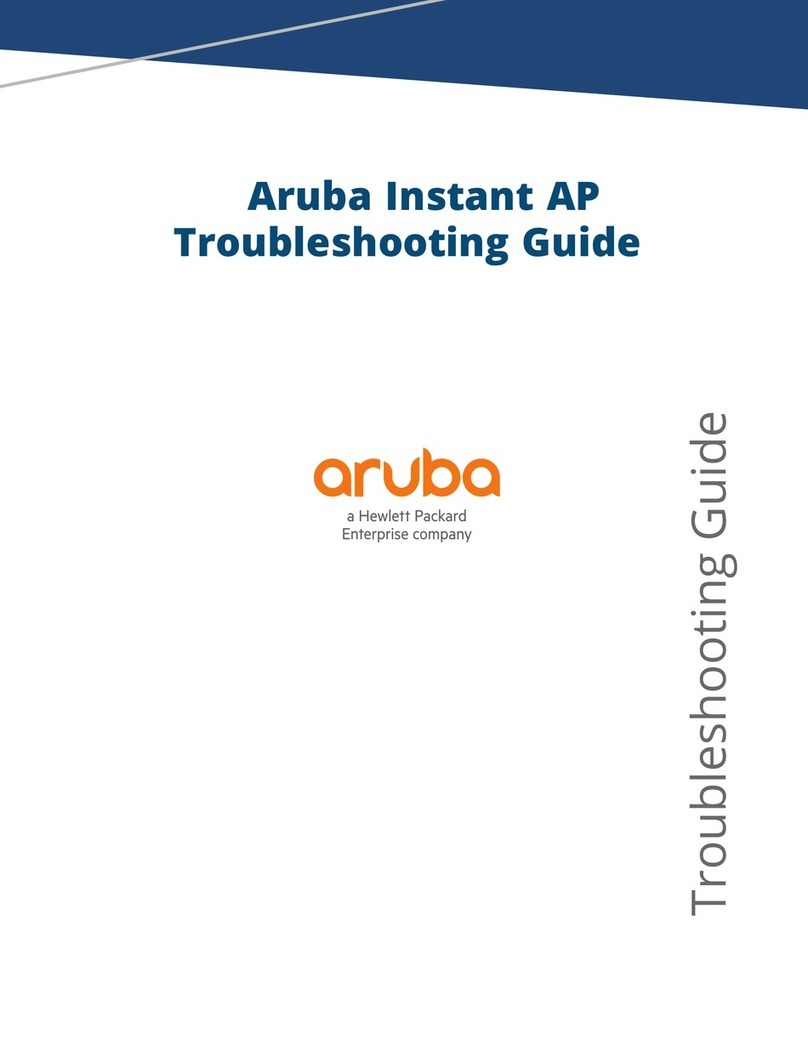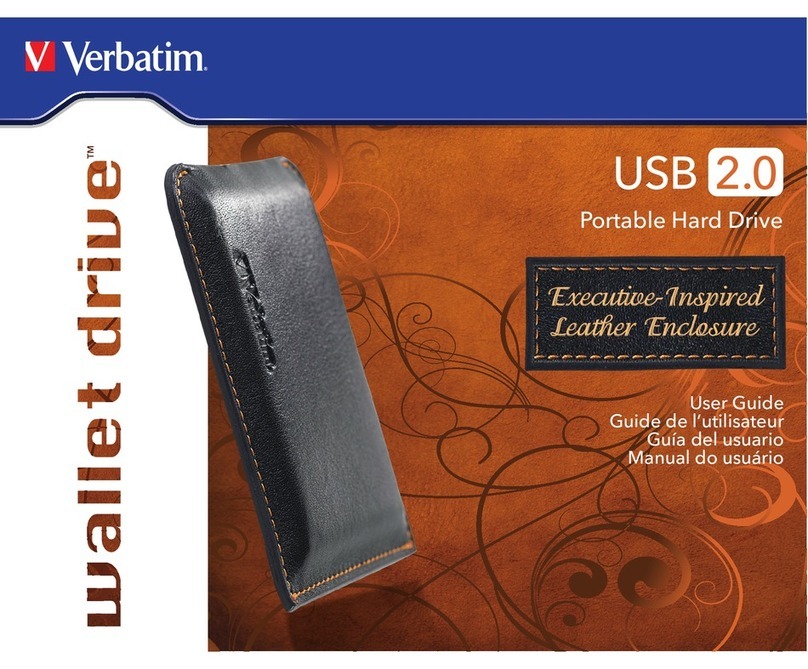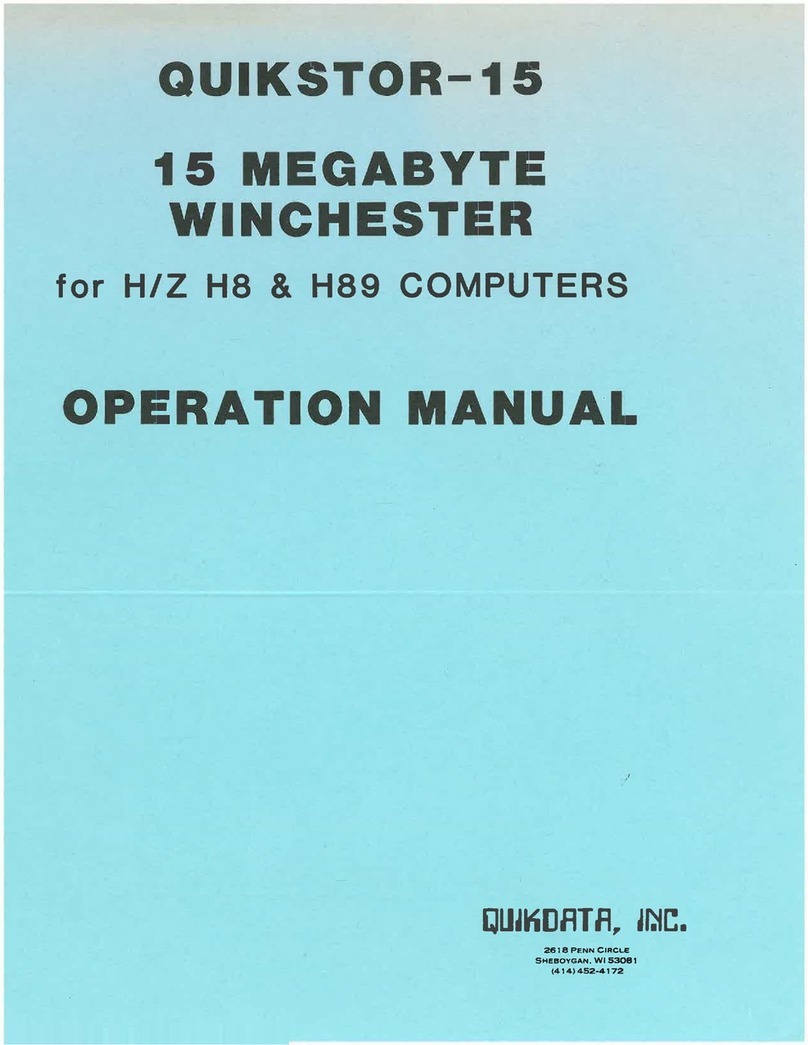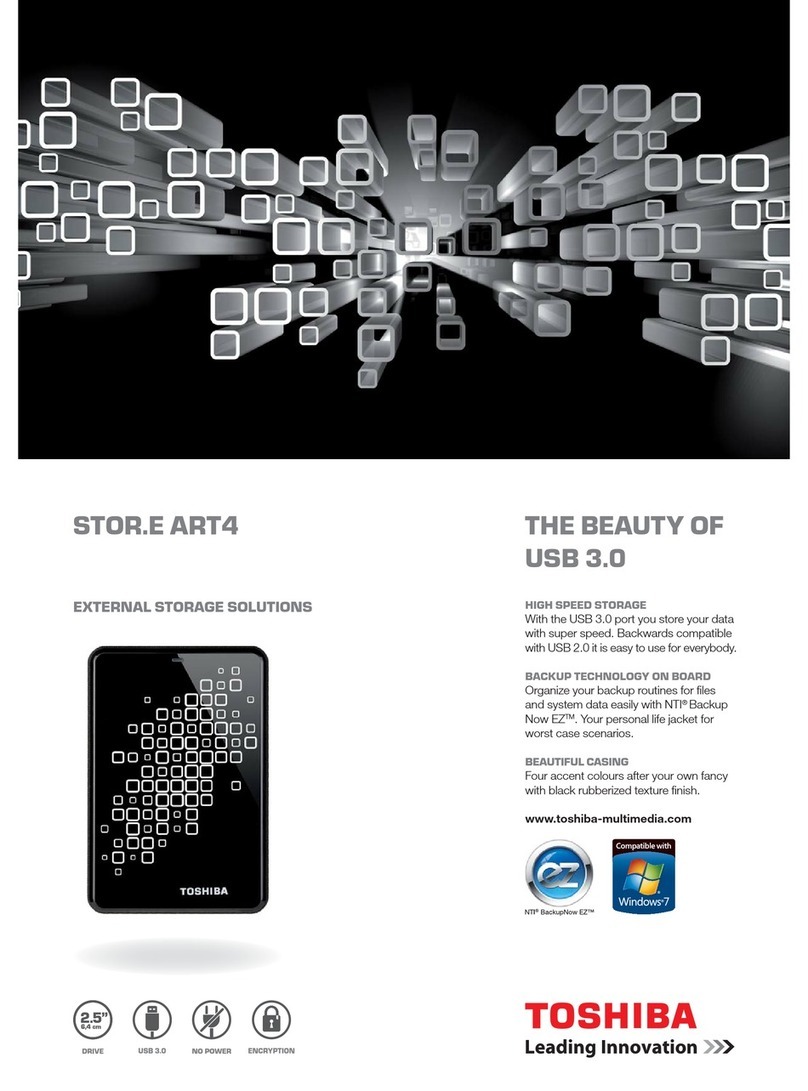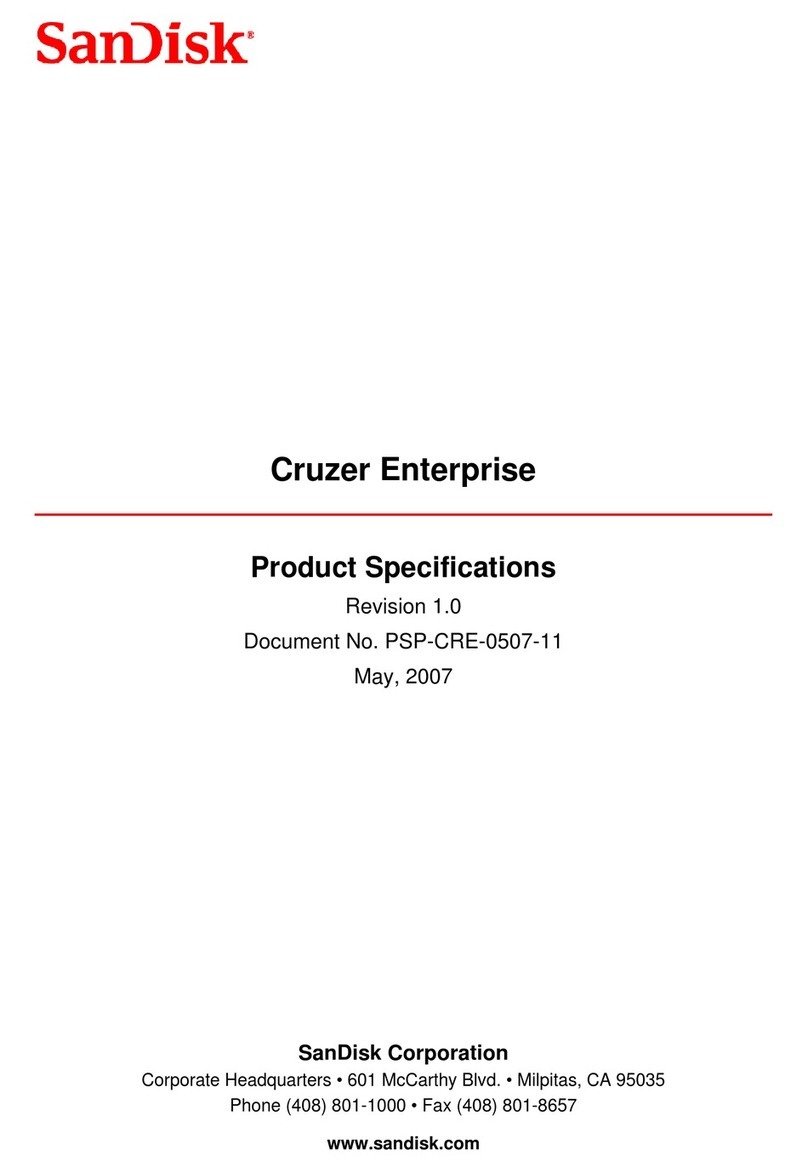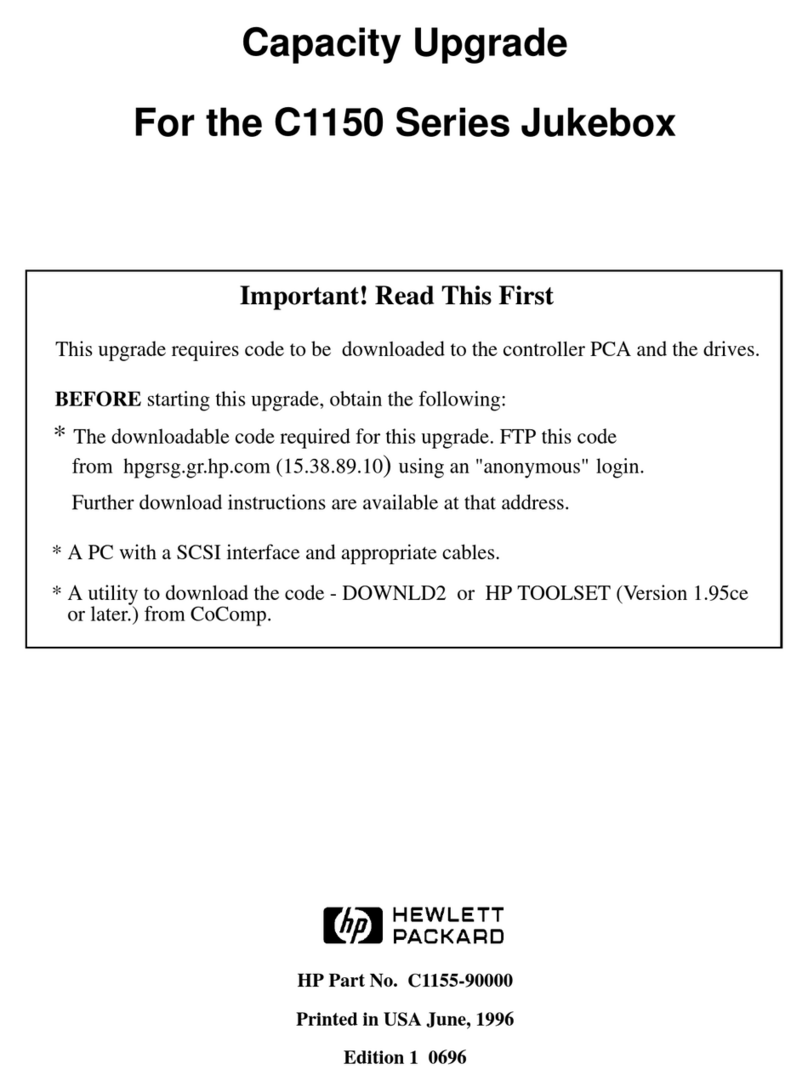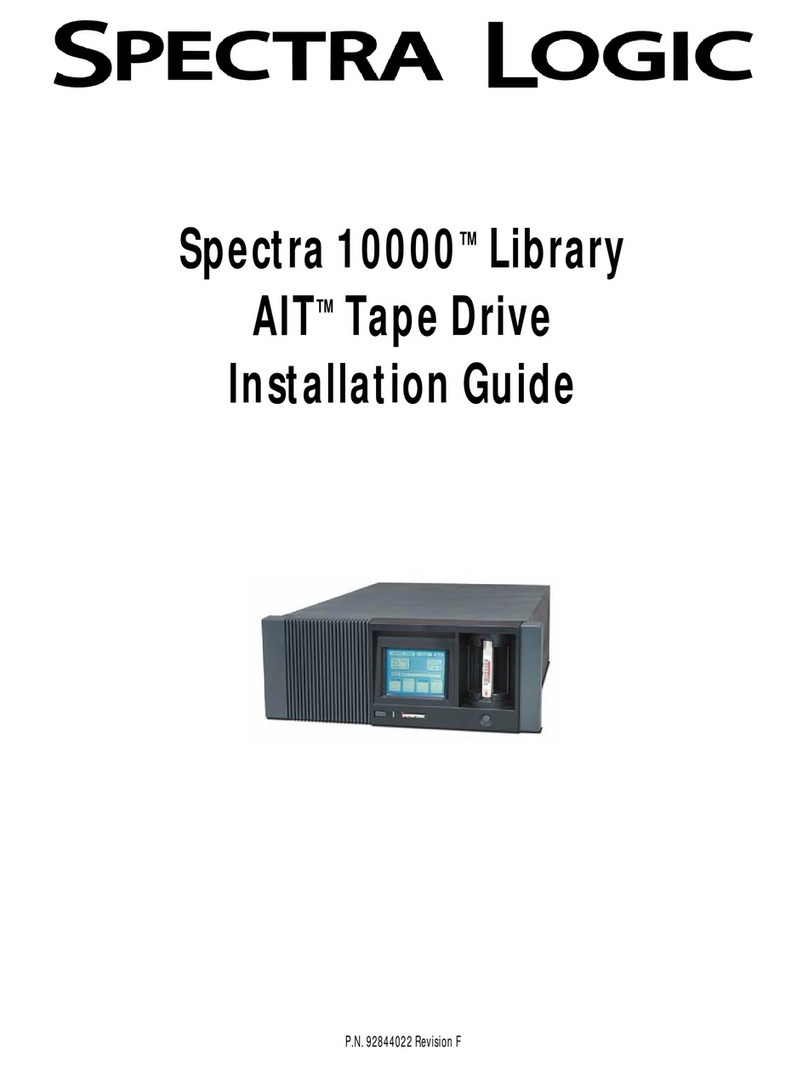Remove the access panel........................................................................................................................................................................34
Remove the rack rails................................................................................................................................................................................36
Remove the inner left rail attached to the chassis.................................................................................................................. 37
Remove the riser cage..............................................................................................................................................................................37
Install the access panel............................................................................................................................................................................ 38
Install the server into the rack.............................................................................................................................................................39
Removing and replacing the front bezel.........................................................................................................................................................42
Removing and replacing the access panel.....................................................................................................................................................43
Removing and replacing the DIMM guard..................................................................................................................................................... 44
Removing and replacing the M.2 air guider.................................................................................................................................................. 46
Removing and replacing the quick-release latch ear...............................................................................................................................47
Removing and replacing an SFF drive blank................................................................................................................................................ 48
Removing and replacing drives............................................................................................................................................................................ 48
Removing and replacing an LFF hot-plug drive........................................................................................................................49
Removing and replacing an SFF hot-plug drive........................................................................................................................49
Removing and replacing an LFF non-hot-plug drive............................................................................................................. 50
Removing and replacing the optical drive from an SFF chassis........................................................................................................51
Removing and replacing the optical drive from an LFF chassis........................................................................................................52
Removing and replacing the media bay blank.............................................................................................................................................53
Removing and replacing the two-bay LFF drive backplane ...............................................................................................................54
Removing and replacing the four-bay SFF drive backplane ..............................................................................................................57
Removing and replacing the two-bay SFF drive backplane ...............................................................................................................59
Removing and replacing the expansion board............................................................................................................................................60
Removing and replacing the type-a Smart Array modular controller (AROC).........................................................................62
Removing and replacing the Smart Array standup storage controller......................................................................................... 63
Removing and replacing a power supply blank.......................................................................................................................................... 64
Removing and replacing a Flexible Slot power supply........................................................................................................................... 65
Removing and replacing the non-hot-plug power supply....................................................................................................................69
Removing and replacing the power distribution board..........................................................................................................................71
Removing and replacing the FlexibleLOM blank....................................................................................................................................... 72
Removing and replacing the iLO dedicated network port blank......................................................................................................73
Removing and replacing the serial port blank.............................................................................................................................................73
Removing and replacing the FlexibleLOM riser board........................................................................................................................... 74
Removing and replacing the PCIe riser board............................................................................................................................................. 75
Removing and replacing the M.2 SSD/dedicated iLO/serial port enablement board.......................................................... 77
Removing and replacing the M.2 SSD.............................................................................................................................................................. 78
Removing and replacing the energy pack......................................................................................................................................................79
Removing and replacing the energy pack holder...................................................................................................................................... 80
Removing and replacing the chassis intrusion detection switch......................................................................................................81
Removing and replacing a fan...............................................................................................................................................................................82
DIMM-processor compatibility..............................................................................................................................................................................83
Removing and replacing a DIMM.......................................................................................................................................................84
Removing and replacing a heatsink...................................................................................................................................................................84
Removing the heatsink............................................................................................................................................................................ 84
Replacing the heatsink.............................................................................................................................................................................86
Removing and replacing a processor................................................................................................................................................................88
Removing the processor......................................................................................................................................................................... 88
Replacing the processor..........................................................................................................................................................................91
Removing and replacing the system board...................................................................................................................................................94
Removing the system board.................................................................................................................................................................94
Replacing the system board................................................................................................................................................................. 99
Re-entering the server serial number and product ID........................................................................................................104
System battery replacement...............................................................................................................................................................................105
System battery information............................................................................................................................................................... 105
Removing and replacing the system battery...........................................................................................................................105
4