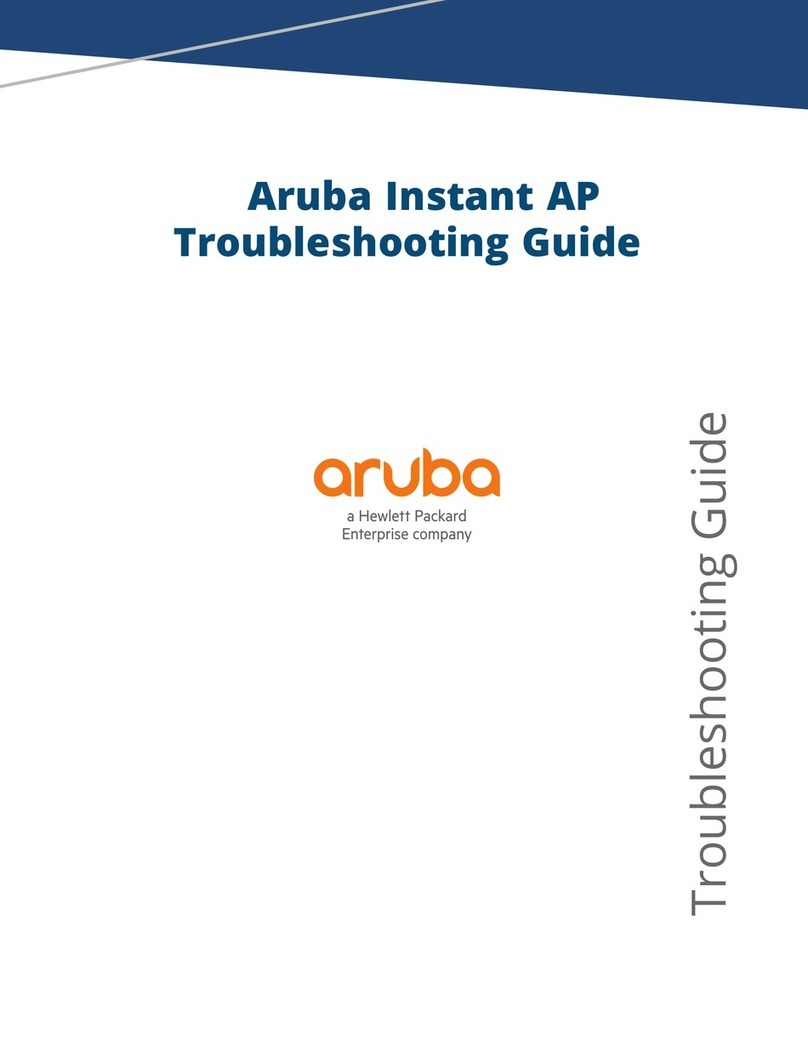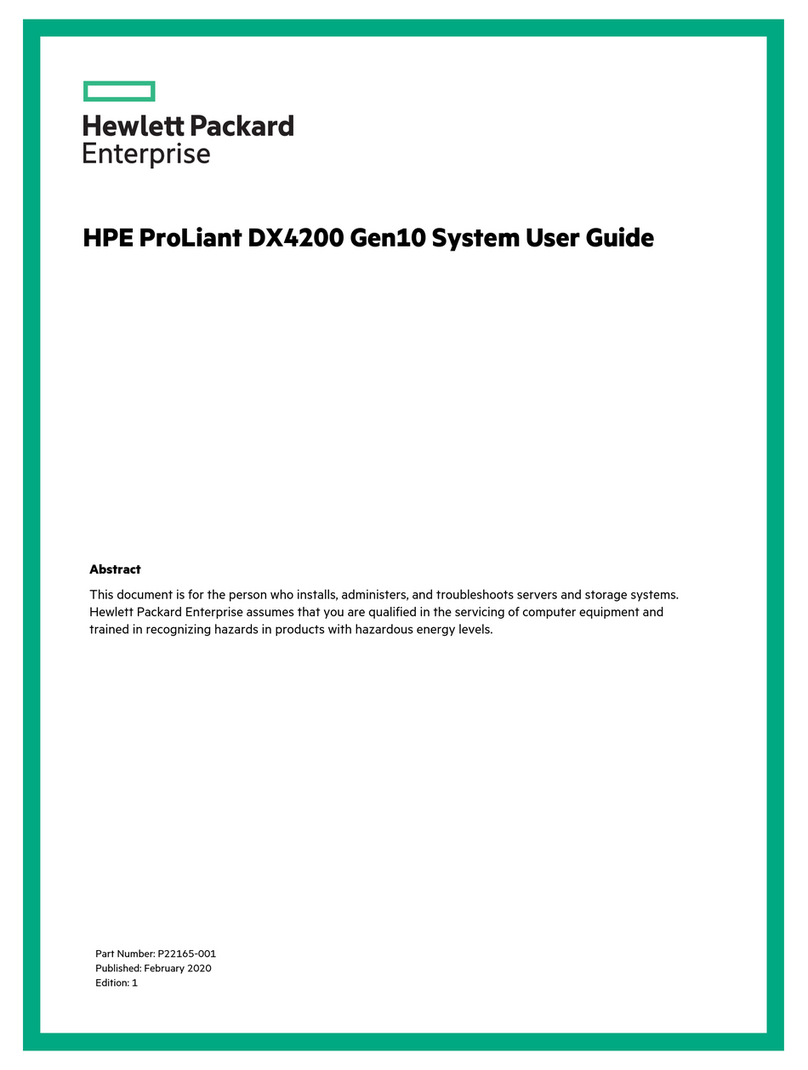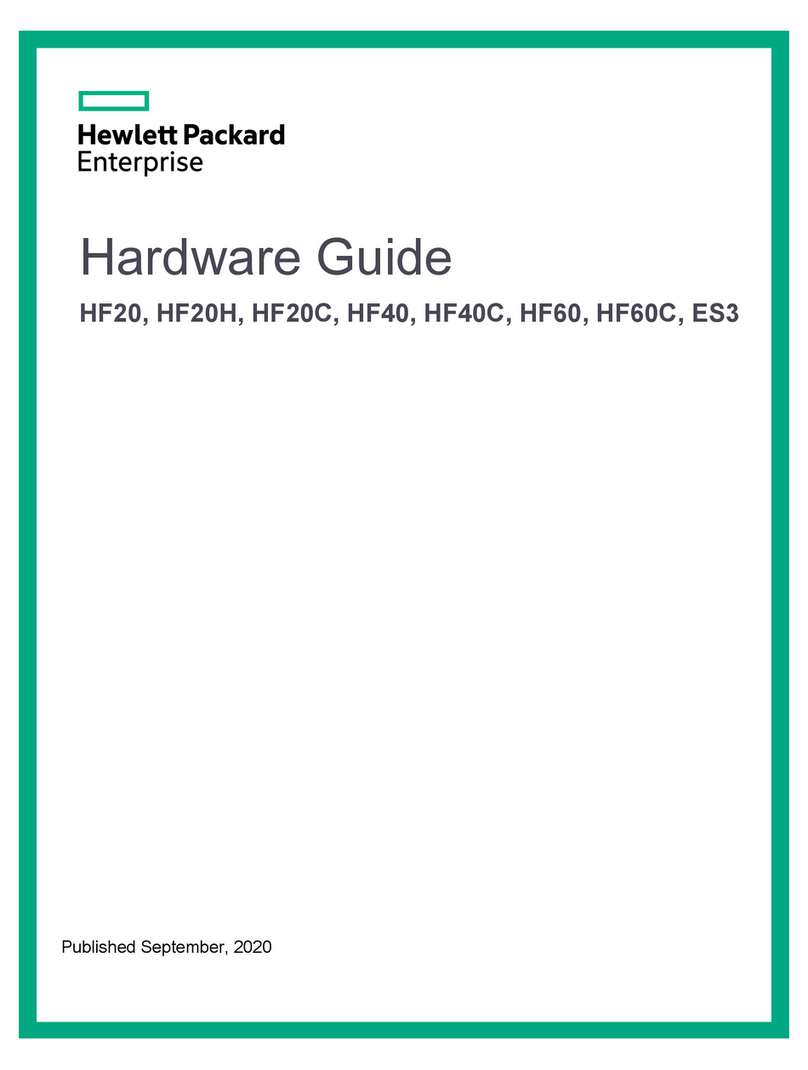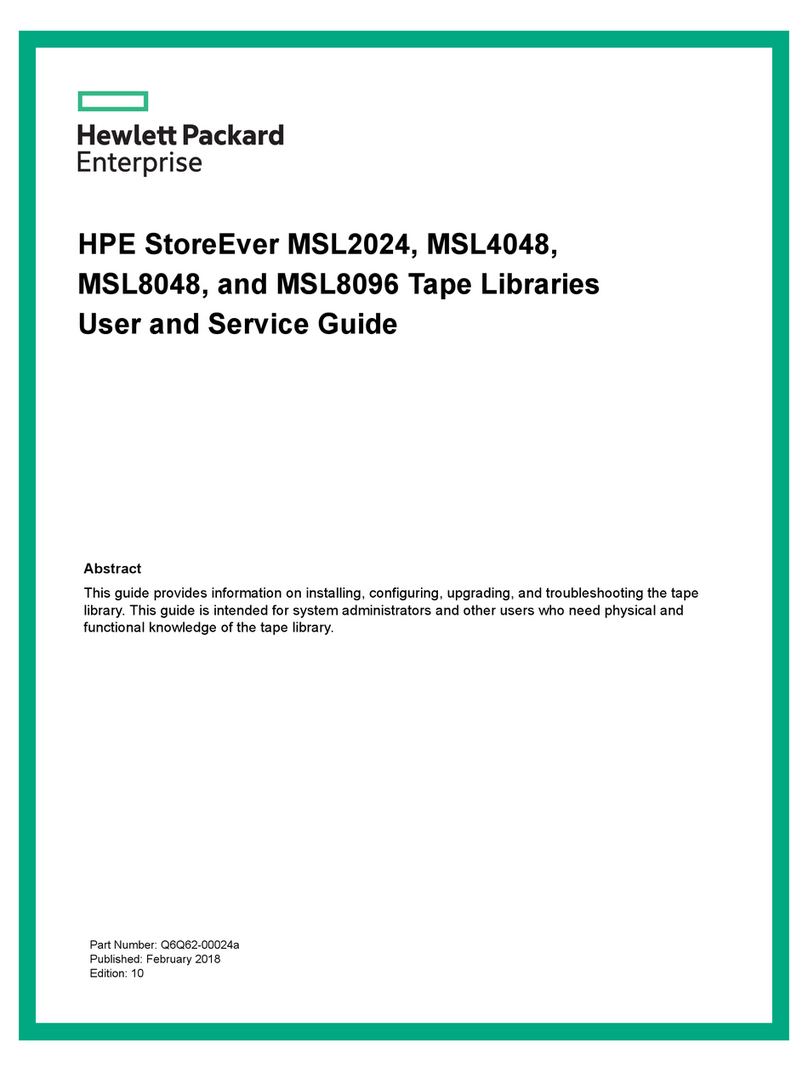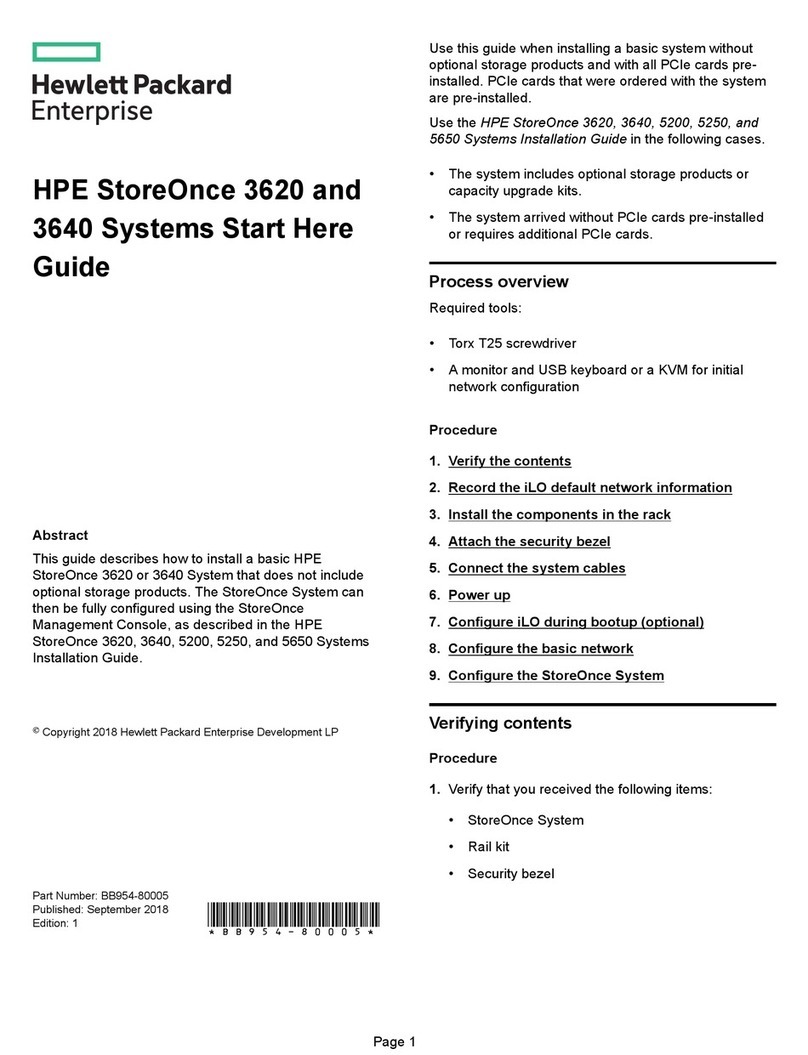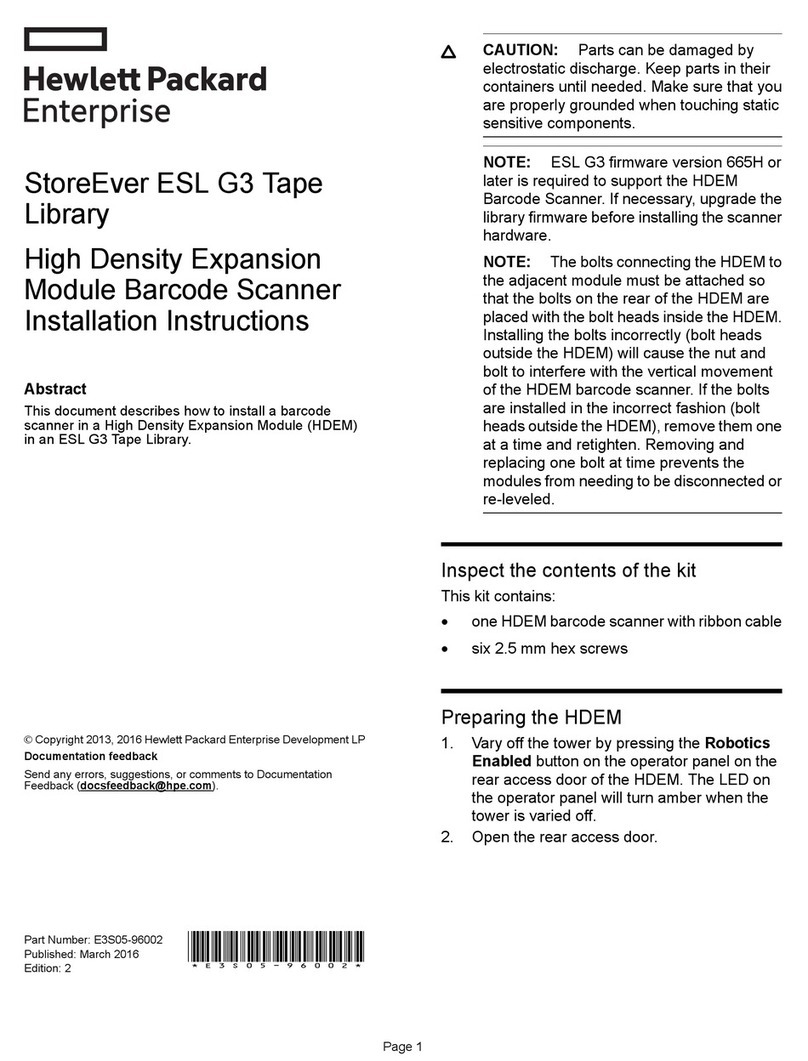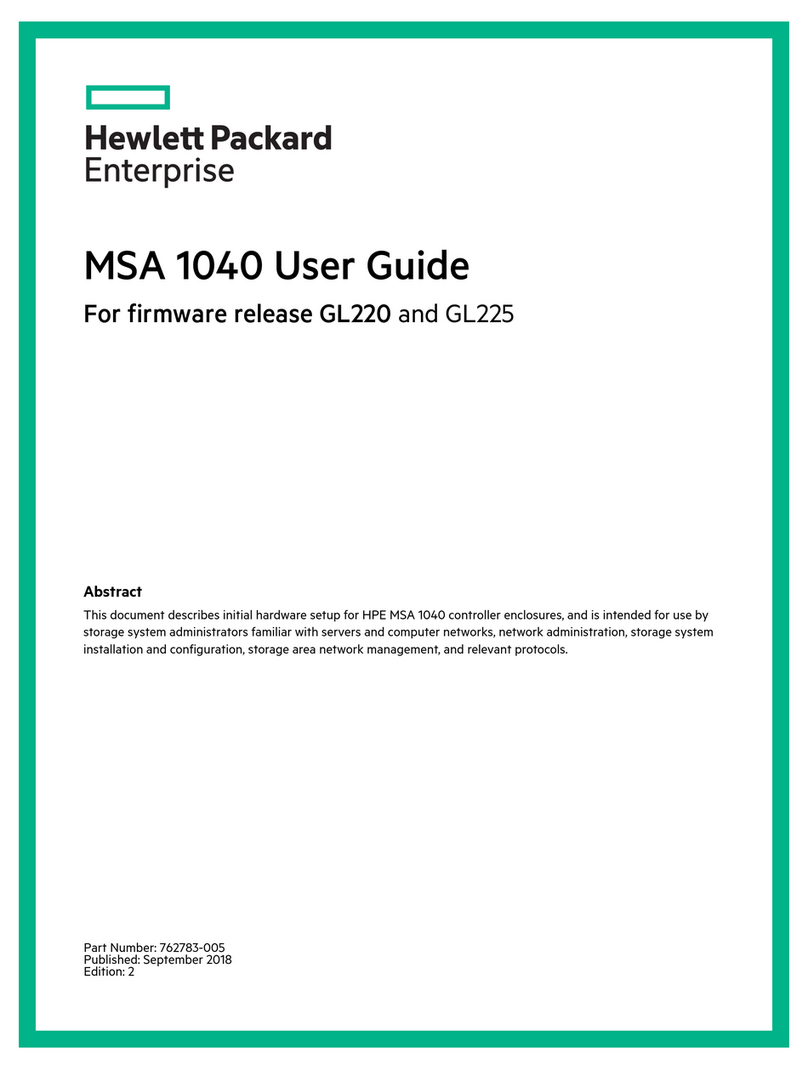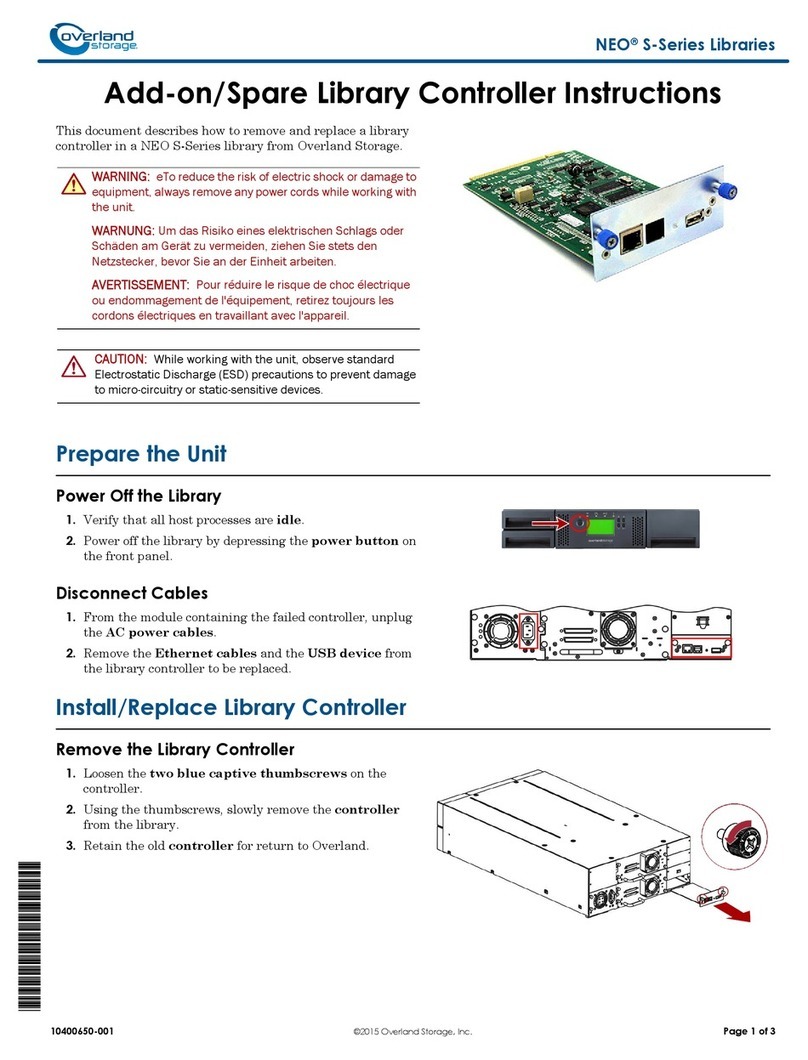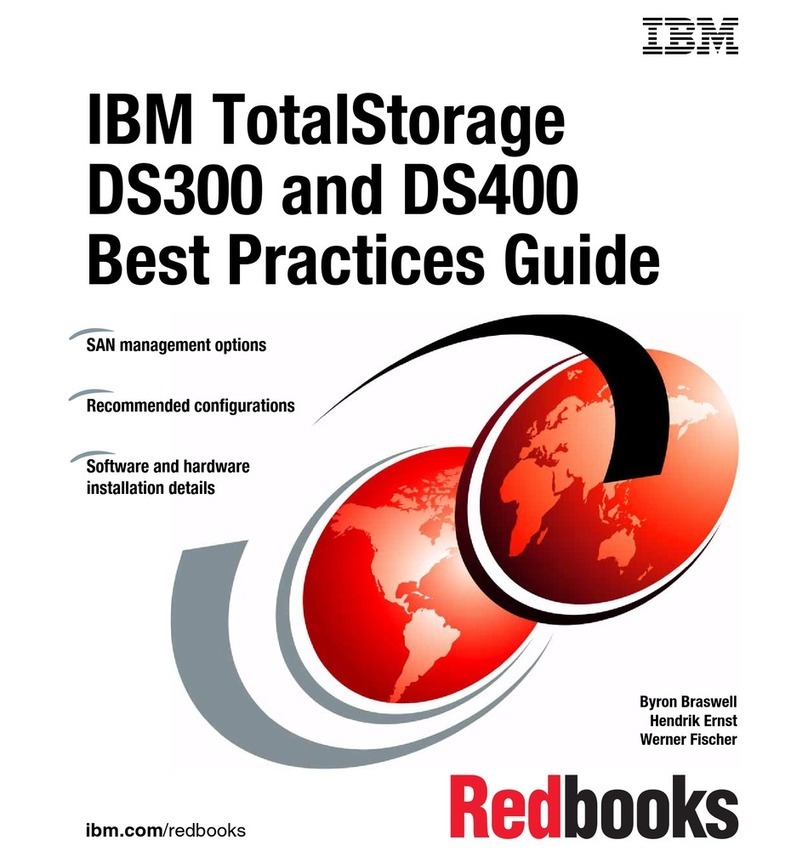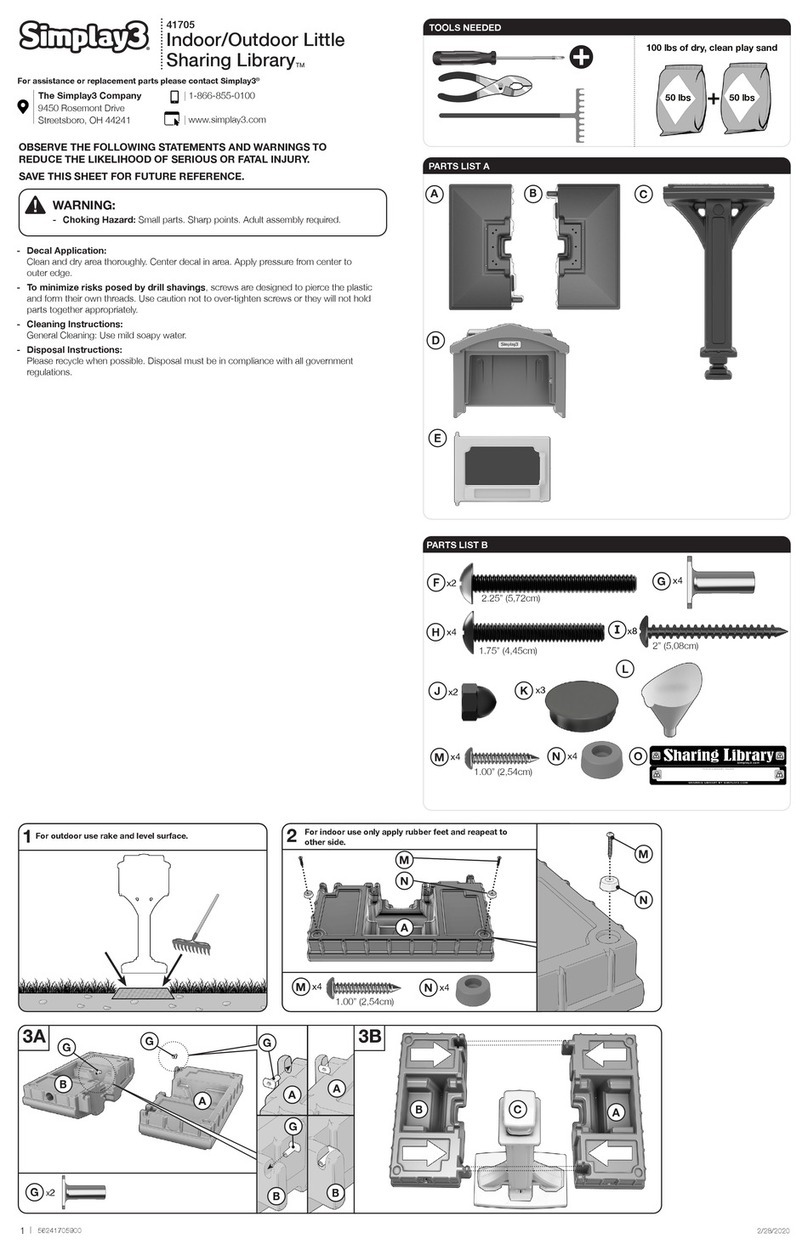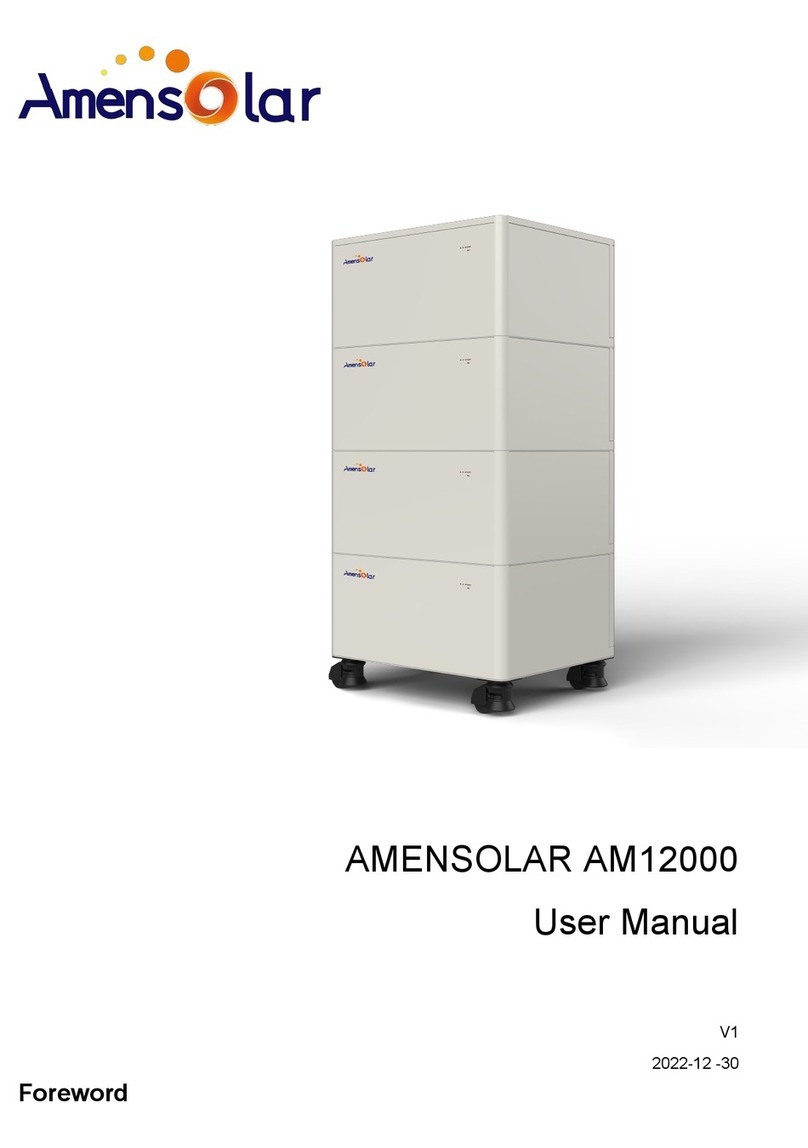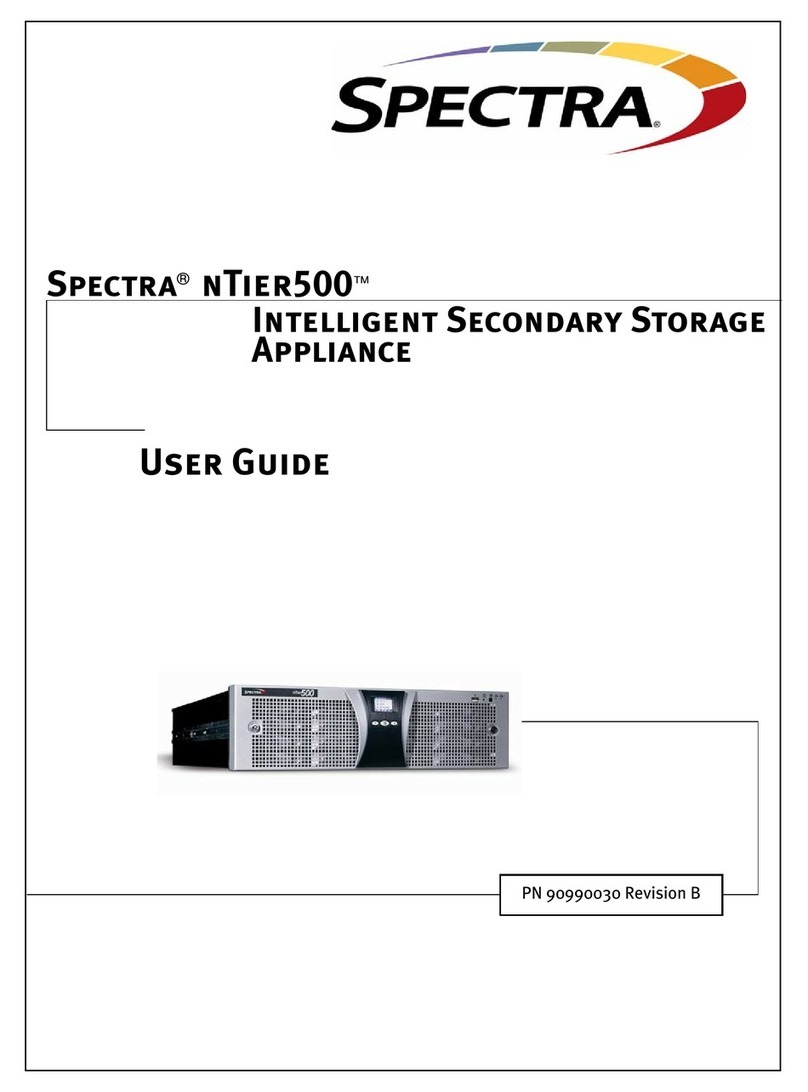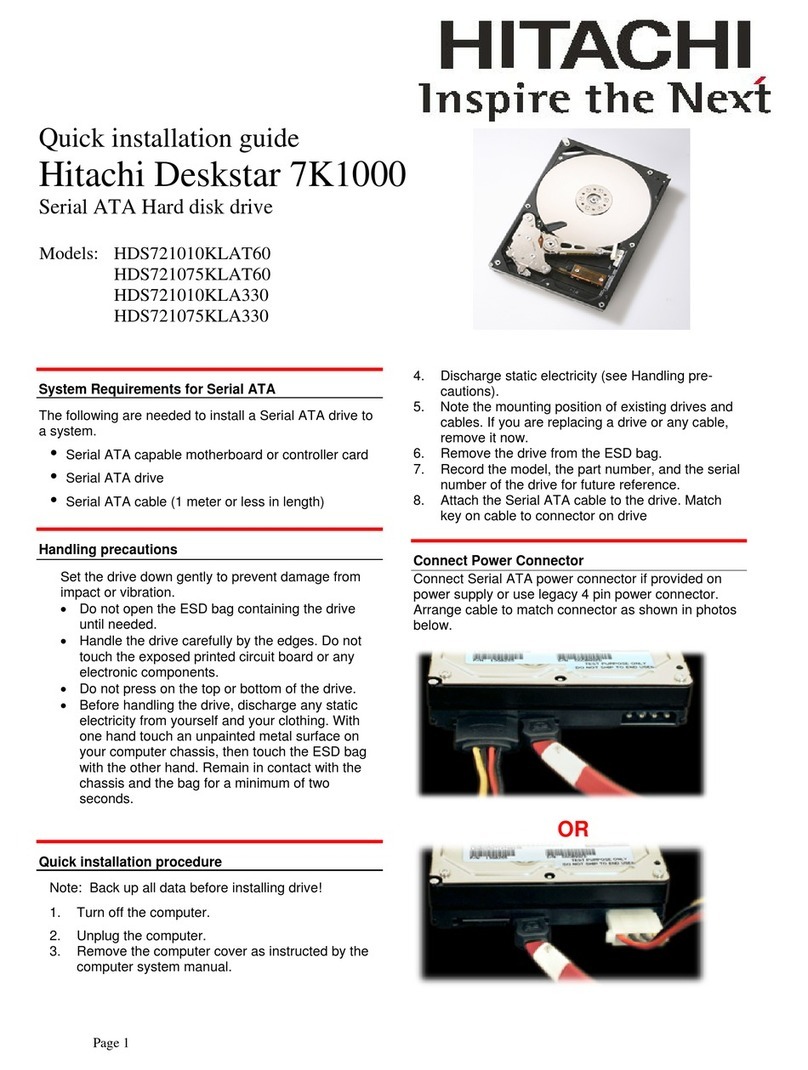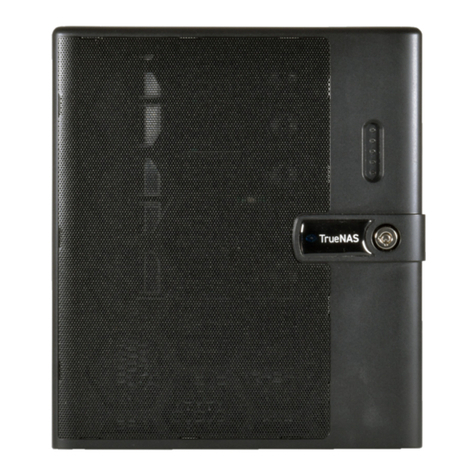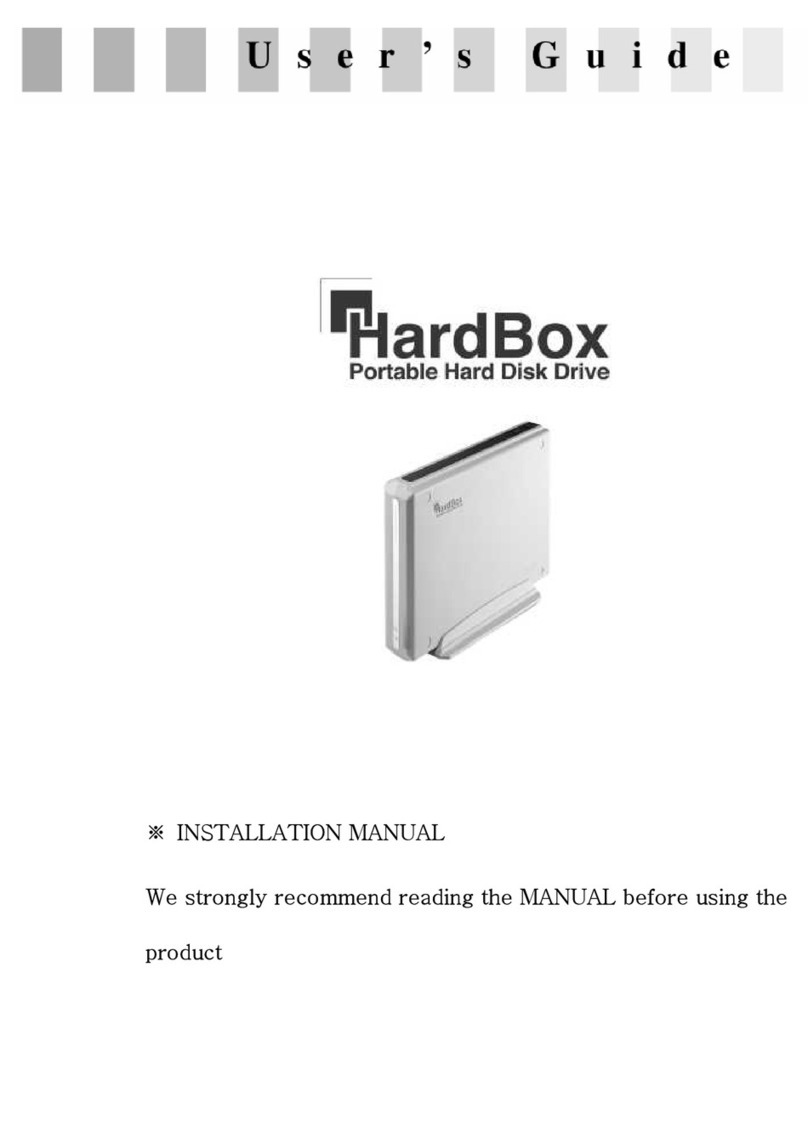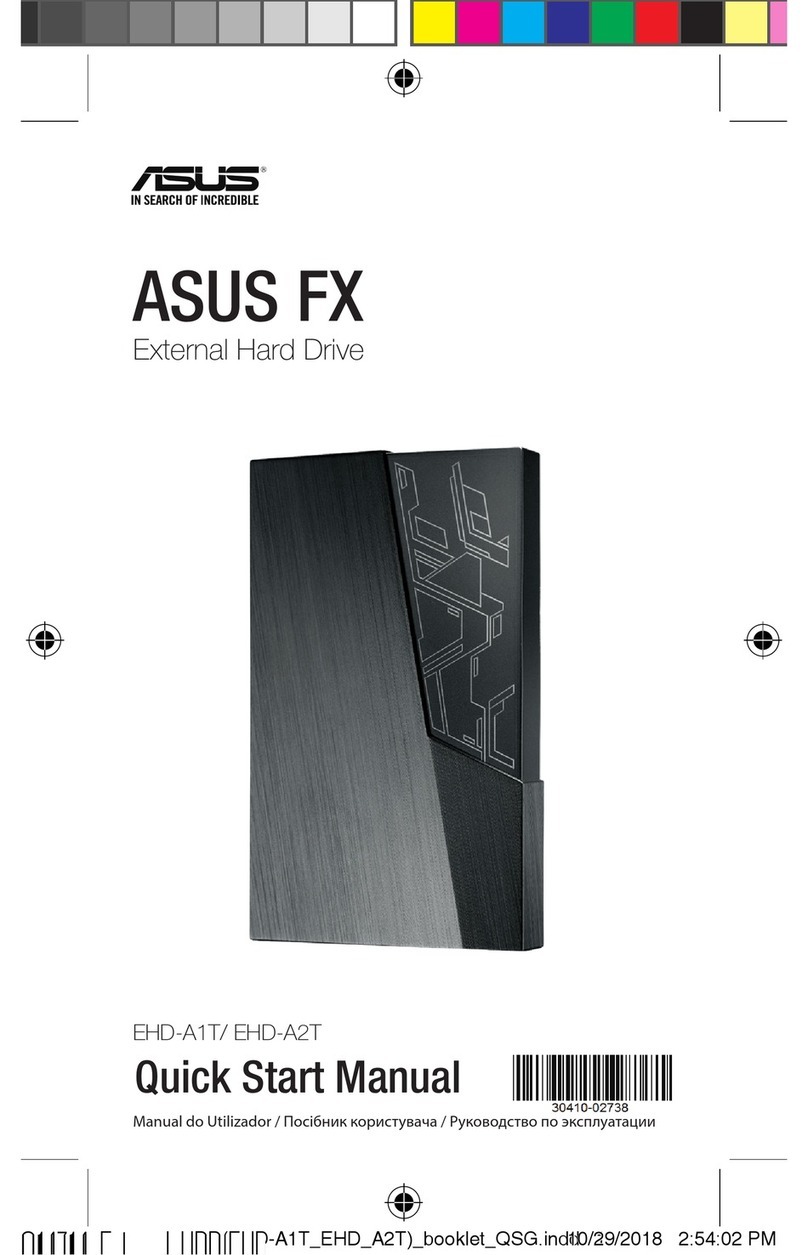Check Array Model Number, NimbleOS Version, and Operating State Using the GUI......................50
Check Array Model Number, NimbleOS Version, and Operating State Using the CLI......................50
Install the Expansion Shelf........................................................................52
Connect the Power to the Expansion Shelf........................................................................................56
Connect and Activate the Expansion Shelf .......................................................................................56
Expansion Shelf Components...................................................................59
AFS3 Front Panel...............................................................................................................................59
AFS3 Rear Panel................................................................................................................................59
Expansion Shelf LEDs........................................................................................................................60
Drive LEDs...............................................................................................................................61
Shut Down an Expansion Shelf..........................................................................................................62
Restart an Expansion Shelf................................................................................................................62
Find the Serial Number of an Expansion Shelf Using the GUI...........................................................63
Find the Serial Number of an Expansion Shelf Using the CLI............................................................63
Find the Serial Number of an Expansion Shelf on the Enclosure......................................................63
Maintenance Procedures...........................................................................64
Drive Maintenance..............................................................................................................................64
How HPE Nimble Storage Arrays Handle a Failed Drive........................................................64
How to Tell that a Drive has Failed..........................................................................................64
Replace a Failed Drive (SSD).................................................................................................64
How to Tell that the Drive Carrier has Failed...........................................................................67
Replace a Failed Dual Flash Drive Carrier .............................................................................68
Controller Maintenance......................................................................................................................70
Replace a Controller................................................................................................................71
Replace a PCIe Card ..............................................................................................................77
Fail Over a Controller Using the GUI.......................................................................................85
Fail Over a Controller Using the CLI........................................................................................86
Determine the Operating State of the Controllers Using the GUI............................................86
Determine the Operating State of the Controllers Using the CLI.............................................86
Expander Maintenance.......................................................................................................................86
Replace an Expander..............................................................................................................86
Power Supply Maintenance................................................................................................................88
How to Tell that a Power Supply has Failed............................................................................88
Replace an AC Power Supply.................................................................................................89
Replace a DC Power Supply...................................................................................................90
Replace AC Power Supplies with DC Power Supplies............................................................92
Chassis Maintenance.........................................................................................................................94
Replace the Chassis................................................................................................................94
Copyright ©2020 by Hewlett Packard Enterprise Development LP. All rights reserved.