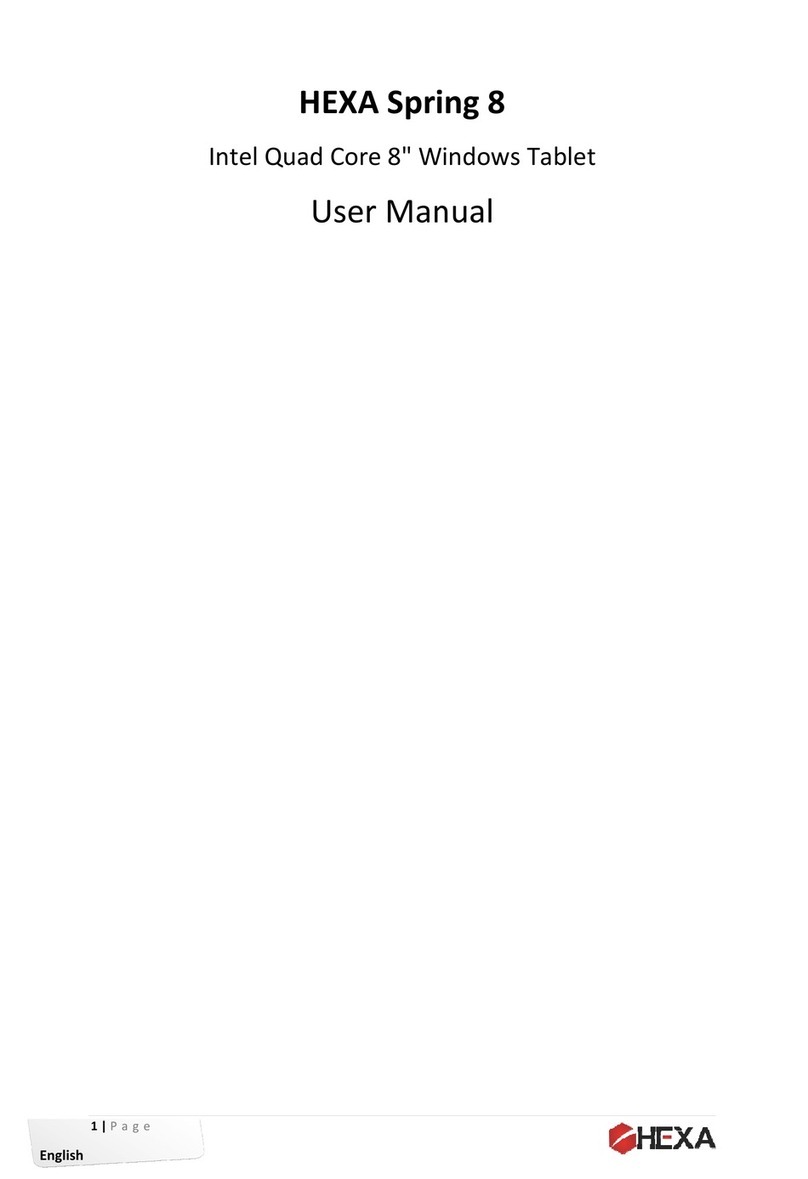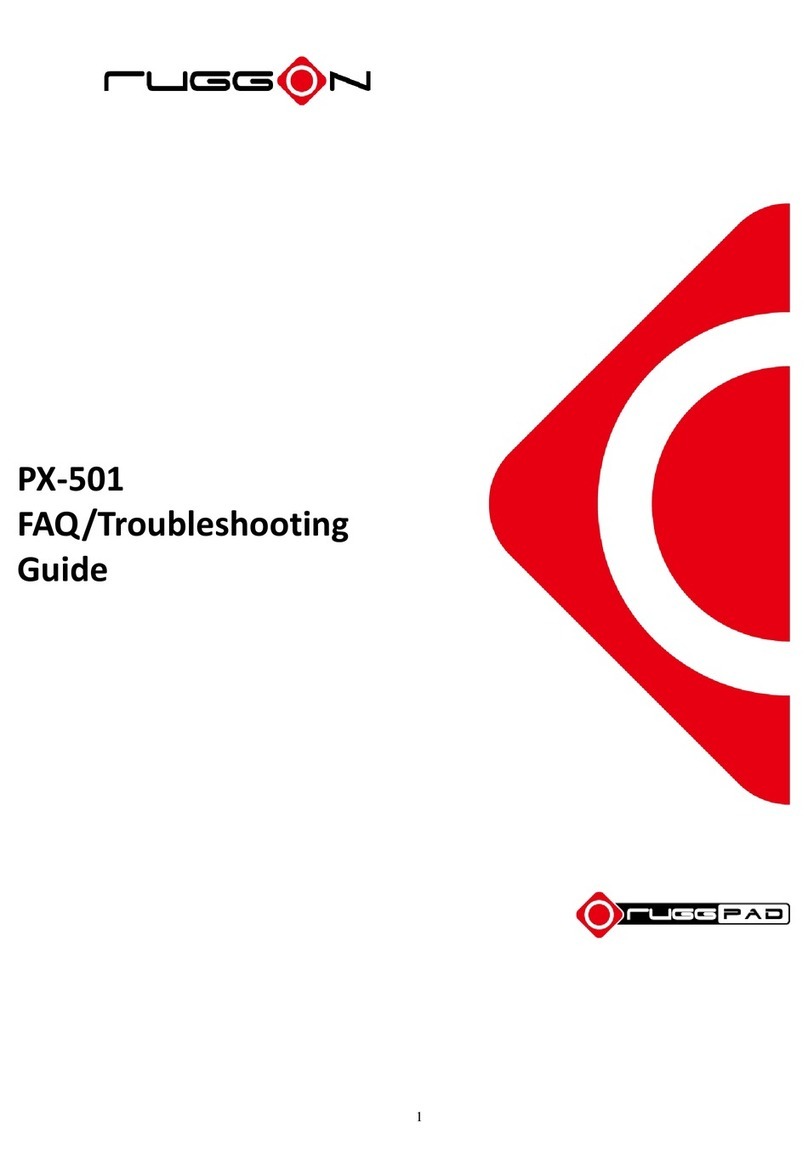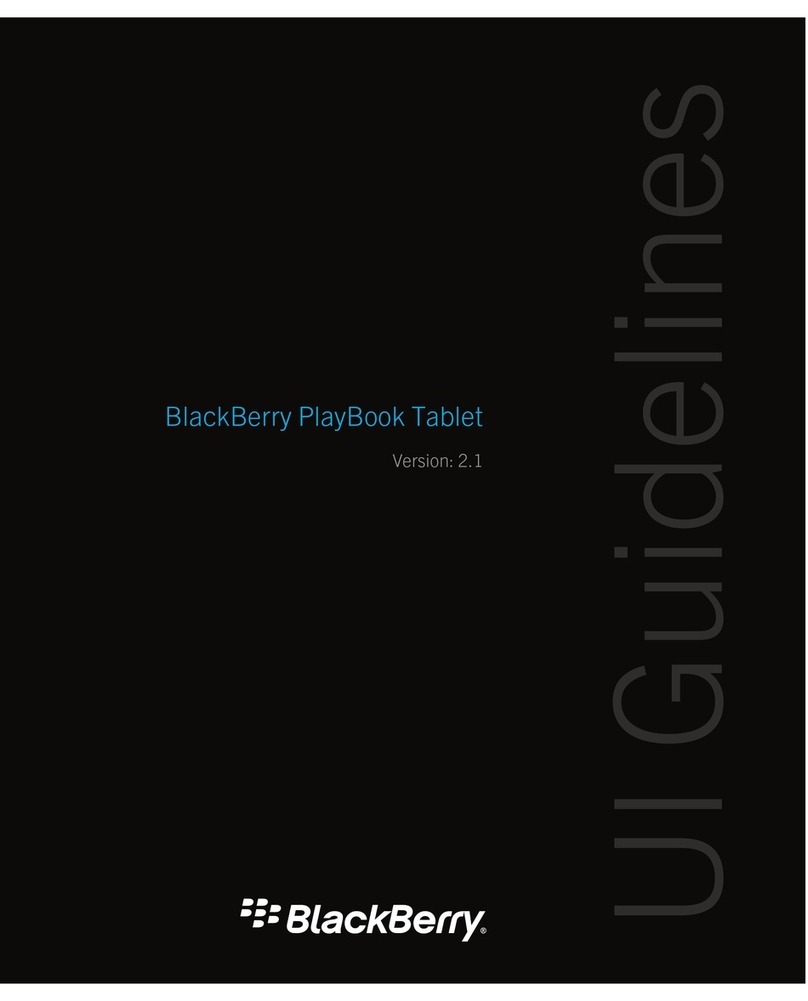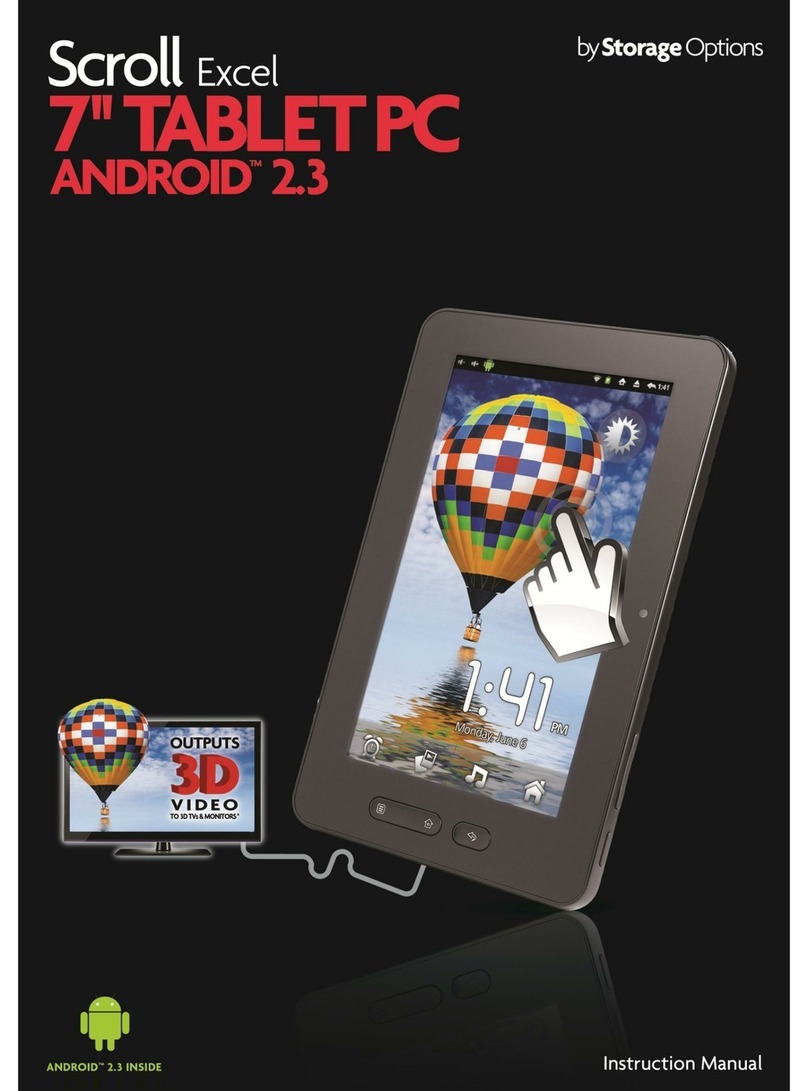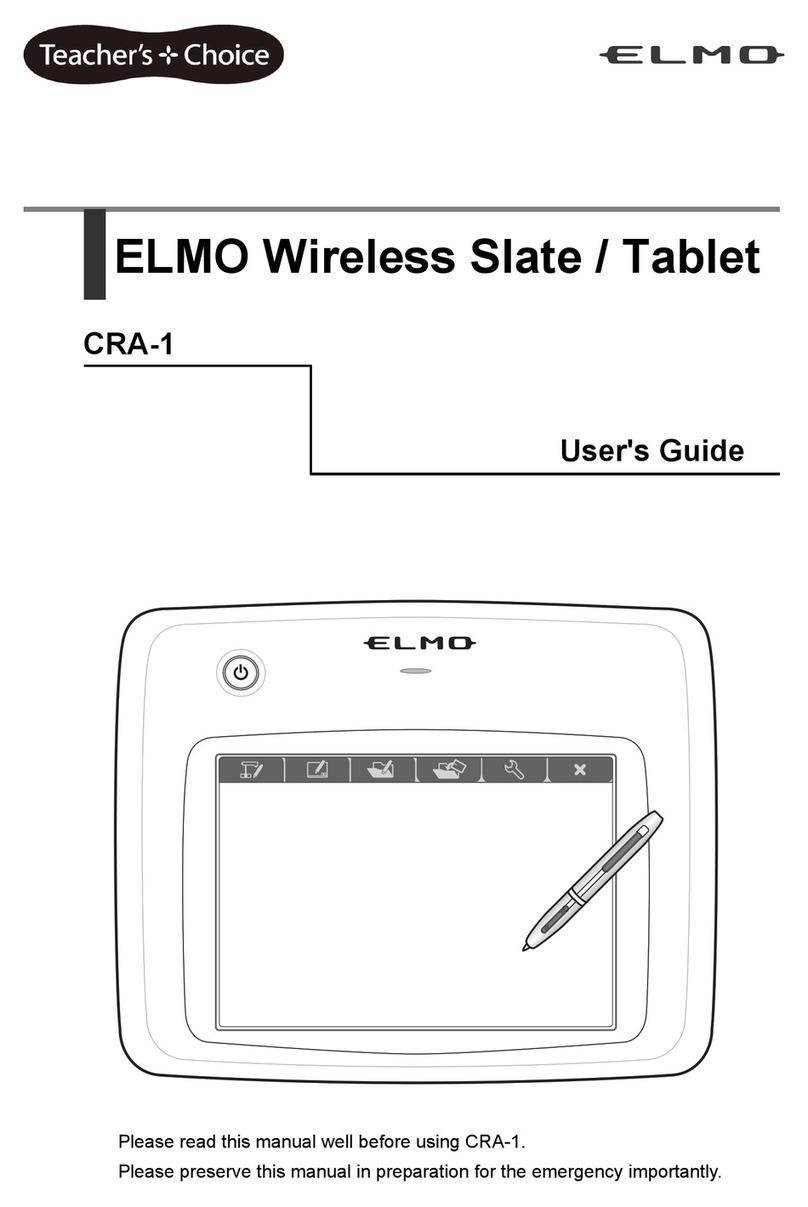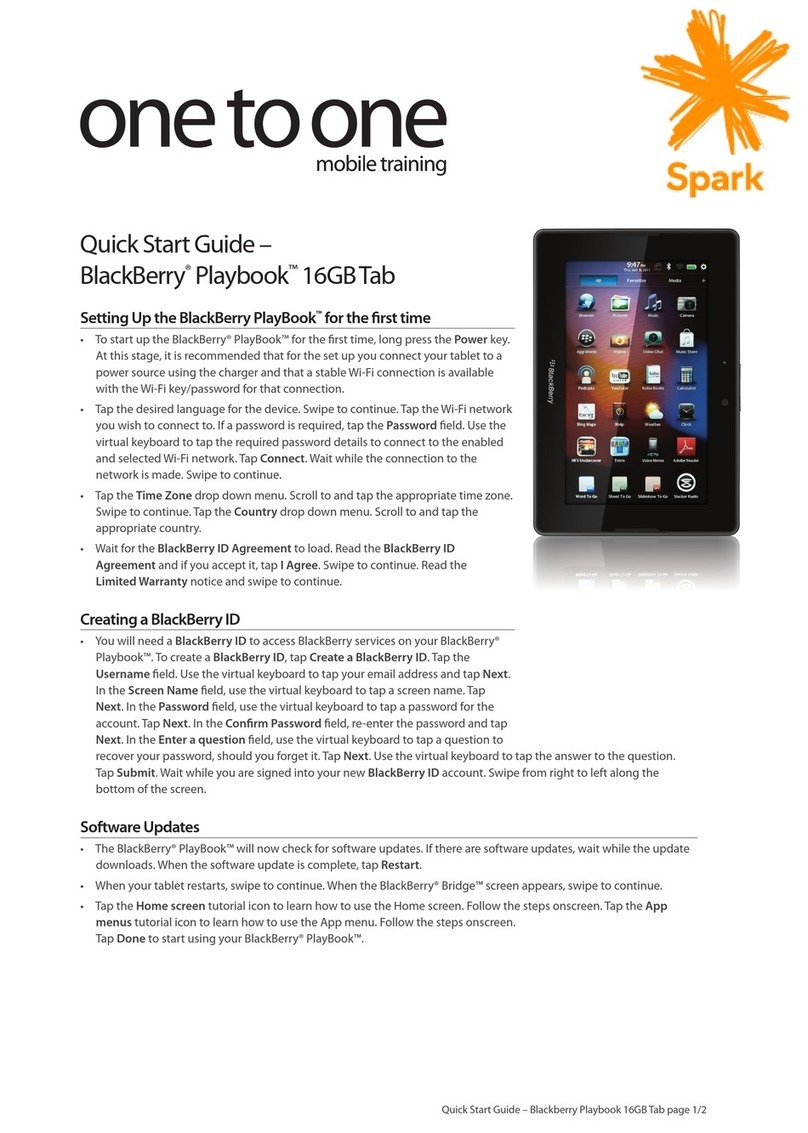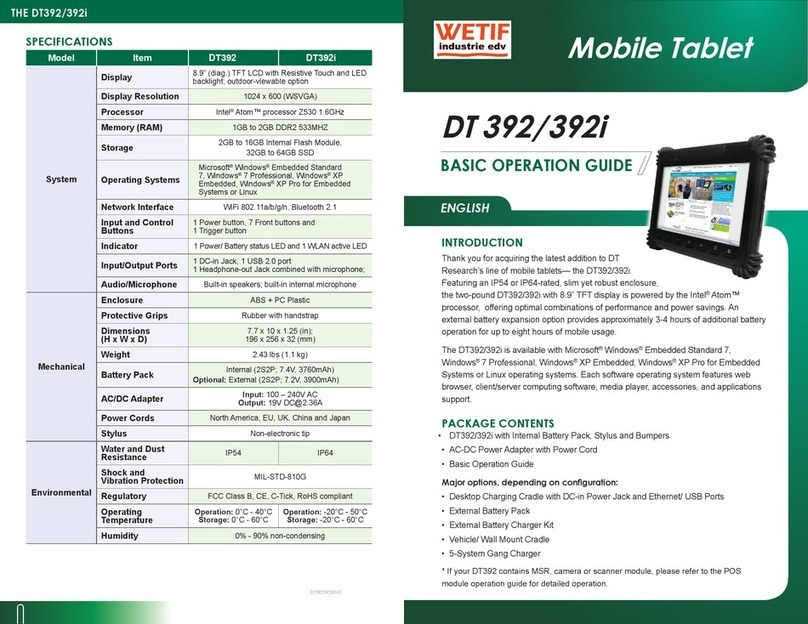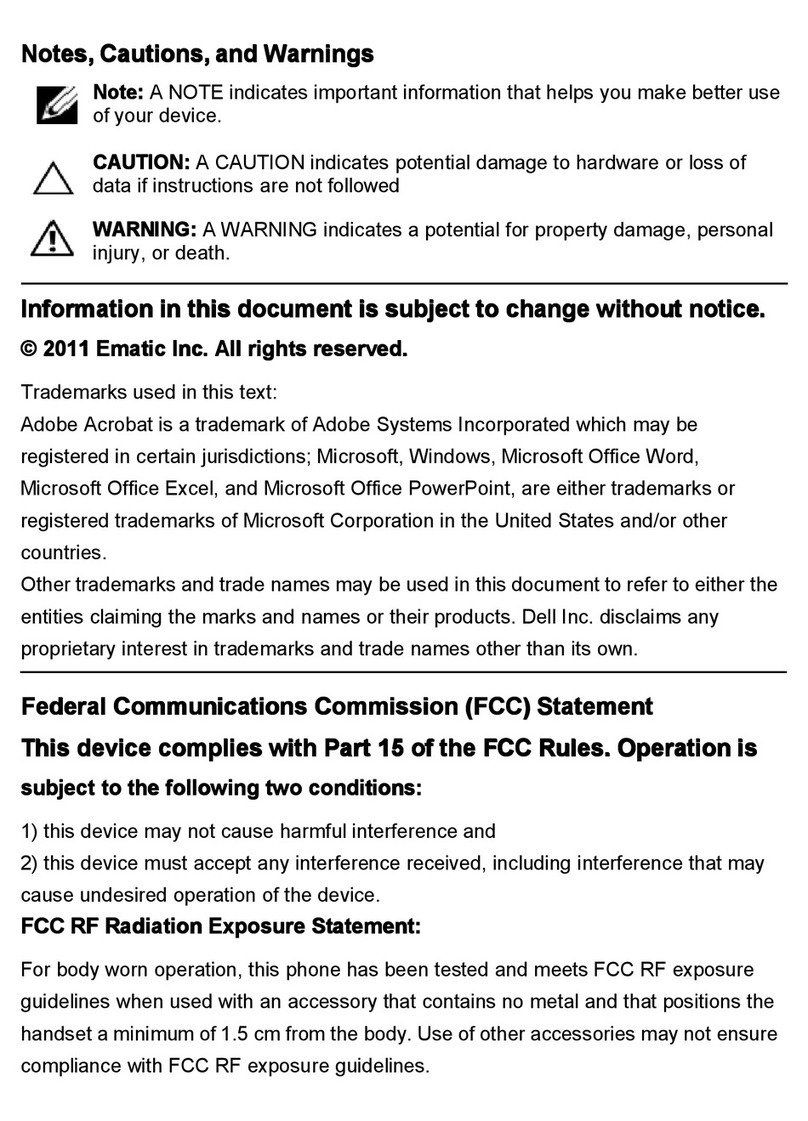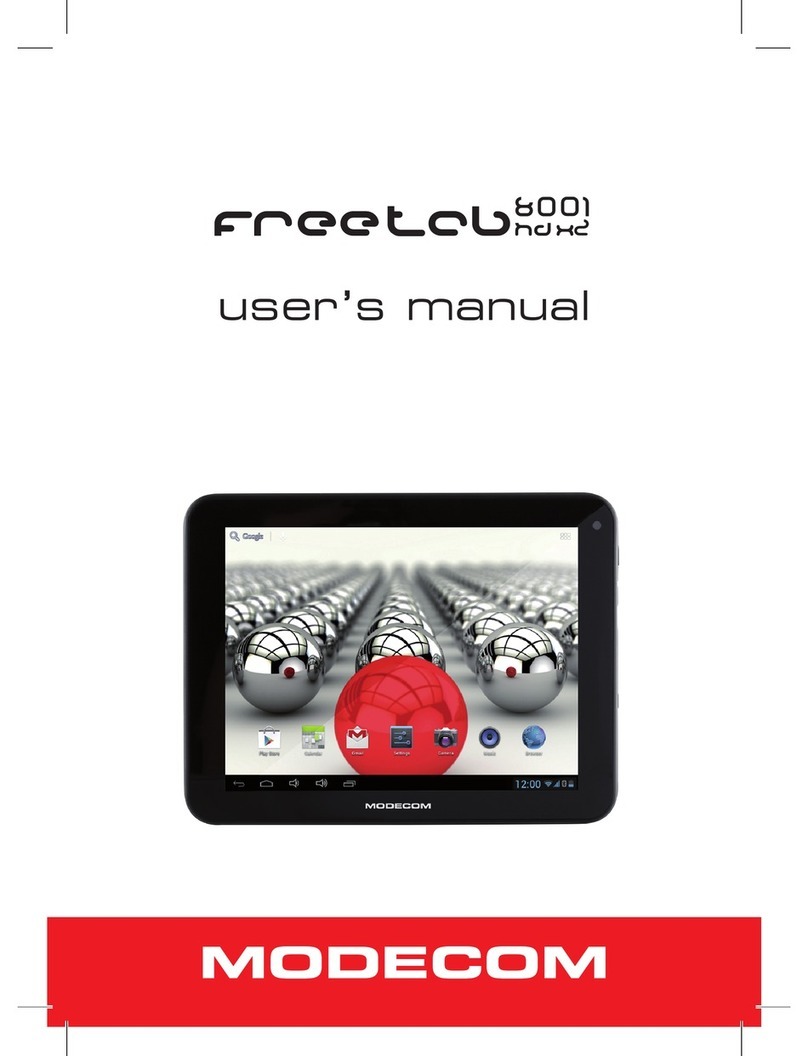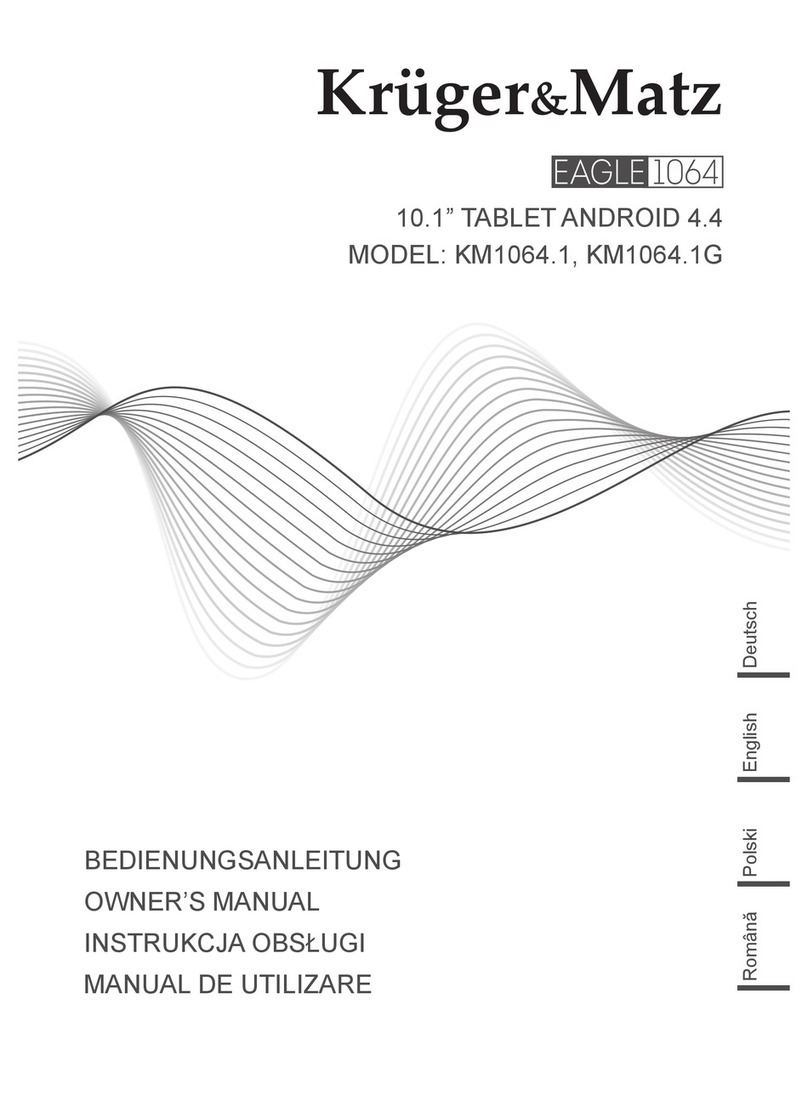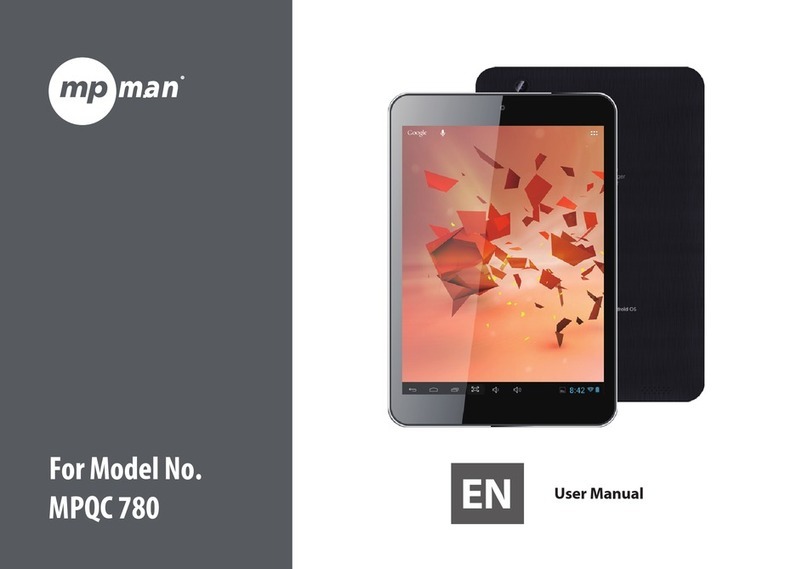HEXA Spring 8 User manual

1|P
English
①
①
①
①
①
①
①
①
①
①
①
①
①
①
①
①
①
①
①
①
①
①
①
age
Intel①
Q
HEX
A
Q
uad①Co
Us
e
A
Spr
i
re①8"①
W
e
r①Ma
n
i
ng8
W
indows
n
ual①
①Tablet①
All manuals and user guides at all-guides.com
all-guides.com

2|P
English
Intr
o
pro
v
and①
①
appl
intr
o
you
r
①
①
Tabl
①
I.
①
II.
①
III.
①
IV.
①
V.
①
VI.
①
①
①
①
①
①
VII.
①
①
①
VIII.
①
①
IX.
X.
XI.
①
①
①
①
①
①
①
①
age
o
duction
Thank①you①f
o
v
ide①you①with①
to①seek①for①e
x
Please①note①
ications①that①
o
ductory①info
r
r
self①on①more①
eofContent
s
①
Pre
c
①
Key
①
Cha
r
①
Set
t
①
Tur
n
①
Intr
o
1.①①①①
2.①①①①
3.①①①①
4.①①①①
5.①①①①
①
Bas
i
1.①①①①
2.①①①①
①
Me
d
1.①①①①
①
Tab
l
FCC
Sup
p
①
o
r①choosing①H
basic①inform
x
tra①help,①wh
e
that①due①to①
any①comput
e
r
mation①for①a
n
advanced①ap
p
s
①
c
autionsBef
o
①
Layoutand
D
①
r
gingAccess
o
①
t
ingUpyour
T
①
n
ingOnyour
T
①
o
ductionto
D
①①① Windows①
8
①①① Gestures①i
n
①①① Introducti
o
①①① Charm①Me
n
①①① Double①Scr
①
i
cOperations①
①①① Dormancy,
①①① Security①M
①
d
iaFunction①①
①①① Camera①①①
①
l
etTechnical
S
Certification
p
ort,Warran
t
①
EXA①Spring①8①
W
ation①necess
a
e
n①needed.①
the①short①n
a
e
r①including①
H
n
y①type①of①ap
p
p
lications①an
d
o
reUse①①
D
efinitions ①①
o
ries①①①①
T
ablet
T
ablet
D
esktop①①①①①
8
.1①Start①Scre
e
n
①Windows①8.
1
o
n①to①Apps①Int
n
u①Column①①①
een①Applicati
o
①①①①①①①①①①
①Restart,①and①
anagement①①
①①①①①①①①①①
①
S
pecification
s
Note
t
yandTerms
W
indows①tab
a
ry①to①be①abl
e
a
ture①of①this①
H
EXA①Spring①
8
p
lications.①Pl
e
d
①uses.①
①
①
e
n①①①①①①①①①
1
;①basic①know
erface①①①①①①
①①①①①①①①①①
o
n①①①①①①
①①①①①①①①①①①
Power①off①①①
①①①①①①①①①①①
①①①①①①①①①①①
s
①①①①①①①①①①
ofUse
let.①In①this①sh
o
e
①to①operate①
manual①and①
8
①offers,①we①
a
e
ase①take①any①
3
4
5
5
6
7
7
ledge①①①
8
①①①
9
①①①①①①①①①
1
1
①①①①①①①①①
1
①①①①①①①①①
1
①①①①①①①①①
1
①①①①①①①①①
1
1
①①①①①①①
1
1
1
o
rt①introduct
o
your①new①ta
b
large①variet
y
a
re①unable①to①
necessary①m
e
3
①
4
①
5
①
5
①
6
①
7
①
7
①
8
①
9
①
1
0①
1
1①
1
1①
1
1①
1
1①
1
2①
1
2①
1
3①
1
3①
1
4①
o
ry①manual,①
w
b
let,①enjoy①us
y
①of①function
s
provide①ext
e
e
asures①to①ed
u
e①will①
ing①it①
s
①and①
e
nsive①
u
cate①
All manuals and user guides at all-guides.com

3|P
English
①
I.
①
II.
of①t
h
①
t
III.
age
Precautions
1‐This①pro
d
suitable①
f
2‐Prevent①
t
pressure
3‐Do①not①u
too①hum
4‐Refrain①
u
5‐If①any①w
a
and①do①n
6‐Do①not①c
l
avoid①ca
u
clean①it①
w
7‐HEXA①sh
a
stored①o
n
mainten
a
proper①
m
8‐Please①b
a
9‐Please①d
o
product①
a
10‐Replace
m
ChargingAc
c
A①power①ad
a
h
e①tablet.①
①
①
Warnin
g
t
ypes①of①othe
r
①
①
Settingupy
o
①
A.1①Chargin
g
No
t
①
No
t
Using①u
n
①
N
o
①
1.
C
①
①①①①①①①①①①①
①①①①①
①
①
①
①
BeforeUse
①
d
uct①is①suitabl
f
or①using①und
e
t
he①tablet①fro
m
①or①squeezing
se①it①in①the①lo
n
id①or①with①to
o
u
sing①the①tabl
e
a
ter①or①other①l
ot①use①the①ta
b
l
ean①the①tabl
e
u
sing①damag
e
w
ith①dry①soft①
c
a
ll①not①bear①a
n
n
①this①produc
t
a
nce①or①any①o
t
m
ethods①and①
m
a
ck①up①your①i
m
o
①not①disasse
m
a
nd①any①atte
m
m
ent①of①the①b
a
c
essories
a
pter①with①5V
/
g
:①Do①not①us
e
r
①charging①de
v
o
urtablet
g
①the①tablet①
t
e:①only①char
g
t
e:①only①use①t
h
n
authorized①p
o
te:①batteries①
f
C
onnect①the①p
①①①①①①①①①①
e①for①use①in①n
o
e
r①extremely①
c
m
①falling①to①t
h
.①
n
g①term①in①an
y
o
①dusty.①Do①n
o
e
t①in①the①stro
n
iquid①splashe
s
b
let①until①it①is①
c
e
t①with①any①de
e
①due①to①corro
s
c
loth①tissue①p
a
n
y①responsibil
t
①and①caused①
d
t
her①accident
m
eans.①
m
portant①dat
a
m
ble①the①tabl
e
m
pt①performe
a
tteries①will①
w
/
2A①and①a①Mi
c
e
①uncertified①
v
ices①to①recha
g
e①the①battery
h
e①power①ad
a
ower①Adapte
r
f
or①new①table
t
ower①cord①to①
o
n‐tropic①are
a
c
old,①warm,①h
h
e①ground①or①
b
y
①environme
n
o
t①expose①the①
t
n
g①magnetic①a
s
①or①spills①on①
t
c
ompletely①d
r
tergent①cont
a
s
ion①and①bec
o
a
per.①
ity①for①loss①or①
d
ue①to①abnor
m
.①End①users①a
r
a
①frequently①t
o
e
t①by①yourself
d①by①unautho
w
aive①the①war
r
①
c
ro‐USB①conn
e
power①adap
t
rge①your①tabl
e
①under①0①°C‐3
5
a
pter①that①ca
m
r
①or①micro‐US
B
t
①PC①are①not①f
u
the①power①a
d
a
s①below①2,00
umid①or①long①
b
eing①strongl
y
n
t①where①the①
a
t
ablet①to①long
nd①strong①sta
t
t
he①tablet,①tu
r
r
y.①Seek①help①
f
a
ining①chemic
a
o
ming①damp.①
I
deletion①of①
m
m
al①software①
a
r
e①responsibl
e
o
①avoid①their①l
.①Opening①th
e
rized①person(
r
anty①
e
ctor①supplie
s
ors,①malfunc
t
e
t.①
5
°C①and①in①a
m
m
e①with①your①
T
B
①cable①can①s
e
u
lly①charged.
d
apter.①
0①meters.①Thi
s
term①use①un
d
y
①impacted①d
u
a
ir①is①too①cold,
①durations①of①
t
ic①environm
e
r
n①the①power①
o
f
rom①a①profes
a
l①element①or①
I
f①cleaning①is①
r
m
aterials①and①
i
a
nd①hardwar
e
e
①to①backing①u
p
oss.①
e
①device,①atte
m
s)①waive①the①
r
s
①power①and①c
t
ioning①powe
m
bient①conditi
o
T
ablet①PC①for①
c
e
verely①dama
g
s
①product①is①n
d
er①strong①su
n
u
e①to①droppin
g
①too①hot①(<35
sunlight.①
e
nts.①
o
ff①immediat
e
sional.①
other①liquid①
t
r
eally①necessa
i
nformation①
e
①operation,①
p
①their①data①u
m
pting①to①fix①t
r
ight①to①warra
n
harges①the①b
a
r①adaptors①o
o
ns①
c
harging①pur
p
g
e①your①table
t
ot①
light.①
g
,①
°C),①
e
ly①
t
o①
ry,①
sing①
he①
n
ty.①
a
ttery①
r①any①
p
oses.①
t
.①
All manuals and user guides at all-guides.com

4|P
English
①
bar①
o
Th
e
IV.
usin
g
on①t
you①
app
e
age
①
2.
C
3.
P
c
①
De
charge①
t
①
①
①
You①can①vie
w
o
f①Windows.①
E
①
e
batter
y
ico
n
①
Turningon
y
①
When①you①t
u
g
①the①tablet.①
T
he①screen.①Al
tablet,①alway
s
①
In①order①to①t
u
①
1.①Press①and①
e
ars①as①show
n
①
C
onnect①Micr
o
P
lug①the①pow
e
c
harged.①See①
t
scription:①W
h
t
he①battery①a
n
w
①battery①ch
a
E
ach①icon①is①d
e
n
on the displ
a
y
ourTablet
u
rn①on①the①ta
b
T
hese①steps①a
ways①choose①
s
①follow①the①p
u
rn①your①tabl
e
hold①the①po
w
n
①in①the①pictur
e
o
‐USB①cable①t
o
e
r①adapter①in
t
t
he①indication
h
ile①the①tabl
e
n
d①while①the①t
a
a
rging①status①
o
e
scribed①in①th
ay
Tablet①i
s
Tablet①i
s
Tablet①i
s
The①tab
l
doesn't①
Tablet①i
s
Tablet i
s
very①ina
b
let①for①the①fi
r
re①very①simpl
e
the①“recom
m
rocedure①bel
o
e
t①on,①follow①
t
w
er①button①fo
r
e
①below.①
o
①the①Micro‐
U
t
o①a①power①s
s①for①full①char
g
e
t①is①turned①
o
a
ble①is①on,①ch
a
o
f①the①tablet①
e①following①t
a
s
①connected①t
o
s
①connected①t
o
s
①running①and
l
et①is①plugged①
work. Seek f
o
s
①running①on①
b
s
running on
b
dequate.①Plu
g
r
st①time,①you①
m
e
①and①you①wil
m
ended”①sett
i
o
w①to①turn①on①
t
he①below①ste
p
r
①2①seconds①o
r
U
SB①port①on①th
o
cket①and①ch
g
ing①below.
o
ff,①it①will①ta
k
a
rging①may①ta
k
by①looking①a
t
a
ble.①
o
①the①power①
s
o
①the①power①
s
using①batter
y
into①a①power①
o
r hel
p
from
a
b
attery①powe
r
b
attery powe
r
g
①your①tablet①
t
m
ust①comple
t
l
①have①to①foll
o
i
ngs①to①avoid①
your①tablet.
p
s:①
r
①more①to①tur
n
e①tablet.①
arge①the①bat
t
k
e①approxim
a
k
e①longer.①
t
①the①battery①
Explanatio
n
s
upply①and①ba
t
s
upply①and①th
e
y
①power①and①t
and①no①batte
a
p
rofessional
r
①and①the①bat
t
and①the①batt
e
t
o①the①chargi
n
t
e①Windows①S
o
w①the①prom
p
complication
n
①on①the①tabl
e
t
ery①until①it①i
s
a
tely①2‐3①ho
u
icon①on①the①
s
n
ttery①is①fully①
c
e
①battery①is①b
e
he①battery①is①
d
ry①is①detecte
d
t
ery①is①low.
e
ry①charge①is①
a
n
g①adaptor.
etup①steps①to
p
ts①that①will①a
p
s.①After①setti
n
e
t.①The①Lock①s
c
s
①fully①
u
rs①to①
s
tatus①
c
harged.
e
ing①charged.
d
ischarging
d
①or①the①batte
r
a
lmost①run①ou
①start①
p
pear①
n
g①up①
c
reen①
①①①①①①①①
r
y①
t①and①
All manuals and user guides at all-guides.com

5|P
English
ent
e
V.
①
the
m
pro
g
age
2.①Using①yo
u
e
r①the①passwo
r
①
①
①
①
①
①
①
When①the①
W
①
N
o
screen①
f
①
①
A. Power
o
①
Using①powe
r
1. Press①p
o
2. Swipe①d
①
Using①super①
1①Swipe①fro
m
Touch:①①set
t
①
Note①:①If①you
Introductio
n
1. Window
s
icons①in①
a
These①applic
a
m
①however①yo
Please①be①ad
g
rams①that①ar
e
u
r①finger①swip
r
d①to①log①into①
W
indows①"Star
t
o
te:①If①Windo
w
f
rom①the①lock
e
o
ffthetablet
r
①button:①
o
wer①button①f
o
own①screen①t
o
button①
m
①the①right①ed
g
t
ings①①①①
r①tablet①is①in①
s
n
toDesktop
s
①8.1①start①scr
e
a
①tiled①screen
.
a
tion①progra
m
u①like.①More①
e
vised①that①y
o
e
①pre‐installe
d
e①up①from①th
e
your①tablet.
t
"①screen①app
e
w
s①8①is①not①e
e
d①screen①dir
e
o
r①at①least①4①s
o
①the①bottom①
g
e①of①the①scr
e
→①①①①①①①①
→
s
tandby①the①t
a
e
en:①On①the①s
t
.
①
m
s①are①displa
y
e
xplanations①
w
o
u①need①to①lo
g
d
①on①your①tabl
e
①bottom①of①
t
e
ars,①you①can①
nabled①in①th
e
e
ctly.①
econds①
of①edge①of①LC
e
en①to①access①
t
→
①Shut①dow
n
a
blet①is①turne
d
t
art①screen①a
s
y
ed①in①the①for
m
w
ill①be①provid
e
g
①on①your①Mi
et①can①compl
e
t
he①screen①to①
use①the①table
e
①logon①scree
D①to①turn①off①
t
t
he①super①but
t
n
①
d
①is①still①on,①b
u
s
①shown①belo
w
m
①of①“magne
t
e
d①in①the①foll
o
crosoft①acco
u
e
tely①run.①
switch①to①th
e
t.①
n,①you①woul
d
t
ablet.①
t
on①icon.①
u
t①the①screen①i
w
,①you①can①se
e
t
ic”①tiles①and①
o
wing①pages.①
u
nt①before①th
e
e
①login①scree
n
d
①enter①the①"
S
s①turned①off.①
e
①many①progr
a
you①can①rear
r
e
①application
s
n
①and①
S
tart"①
a
ms①
r
ange①
s
①and①
All manuals and user guides at all-guides.com

6|P
English
①
①
①
①
①
①
①
①
①
①
Slid
e
①
Slid
e
of①t
h
pro
g
run
n
①
①
Red
u
age
2. Gesture
s
①
e
①to①right①①①①
e
①to①the①right①
f
h
e①screen①to①g
g
ram①which①is①
n
ing.①
u
ce①①①①①①①①①
s
①in①Windows①
8
①①①①①①①①①①①
①①
f
rom①the①left①
s
o①to①the①appli
currently①op
e
①①①①①①①①①①
8
.1;①basic①kn
o
①①①①①① ①①①①
①①①①①①①①①
s
ide①①①①①①①
cation①①①①①①
e
n①and①
①①①①①①①①①①①
o
wledge①
Slide①to①left
①Slide①to①the①
①screen①to①st
①①①①①①Enlar
g
left①from①the①
art①Charm①m
e
g
e①
①
right①side①of①
t
e
nu①column①①
①
t
he①
①①①①①①①①①①①①①①
All manuals and user guides at all-guides.com
all-guides.com

7|P
English
On①t
to①r
e
①
Slid
e
In①s
t
left①
t
①①①①
①①①①
①
①
①
①
appl
tile①
s
age
he①touch①scr
e
e
duce①the①im
a
e
①with①finger①
t
art①screen,①s
l
t
o①move①the①
①①①①①①①①①①
①①①①①①①①①①
3. Introdu
c
In①addition①t
o
ications①and①
p
s
creen①and①y
o
①①
e
en,①narrow①t
w
a
ge①(pinch①in).①
①①①①①①①①①①①
①①①
l
ide①finger①ri
g
across①the①til
①①①①①①①①①①
①①①①①①①①①①
c
tion①to①apps①
o
①the①applicati
p
rograms①alr
e
o
u①will①be①tak
e
①①①①①①①①①①①
w
o①fingers ①①
①①①①①①①①①①
①①①①①①①①①①
①①①①①①①①①①
g
ht①and①①①①①
e①screen.①①①
①①①①①①①①①①①
①①①①①①①①①①①
Interface①
ons①already①f
i
e
ady①installed①
e
n①to①the①pag
e
①①①①①
①①①①①On①the①
①①①①①to①enla
①①①①①Slide①u
①①①①
①①①①In①the①s
t
①①①①bottom①
①①program
①①tablet.①
i
xed①on①the①st
on①the①tablet
.
e
①where①all①of①
t
touch①scree
n
rge①the①imag
e
pward①①
t
art①screen,①
s
of①the①scree
n
(APPS)①inter
f
art①screen,①y
o
.
①To①see①all①of①
t
he①apps①are①
s
①
n
,①widen①two①
f
e
①(pinch①out).①
①
s
lide①upward①
n
①to①see①all①a
p
f
aces①installe
d
o
u①can①also①st
a
these①apps,①s
s
how①alphab
e
f
ingers①
from①the①
p
plication①①①
d
①on①your①
a
rt①other①
wipe①up①on①t
h
e
tically.①
①①
h
e①
①
All manuals and user guides at all-guides.com

8|P
English
scre
e
star
t
①
Con
v
tou
c
Sele
①
①
Swi
p
incl
u
age
If①you①want①t
o
(1)①Gently①to
u
e
n①for①about①
o
t
①screen.①
v
ersely,①if①yo
u
c
h,①press①and①
ct①“Unpin①fr
o
4. Charm①
M
p
e①your①finge
u
ding:①Settin
g
o
①add①more①a
p
u
ch,①press①an
d
o
ne①second①a
n
u
①want①to①ca
n
hold①the①ap
p
o
m①Start”.①
M
enu①Colum
n
rs①it①to①the①le
g
s,①Devices,①
S
p
ps①on①the①st
a
d
①hold①the①ap
p
n
d①then①let①g
o
n
cel①or①delet
e
p
lication①pro
g
n
①
ft①from①the①r
i
S
tart,①Share,①
a
a
rt①interface①(
t
p
lication①prog
o
.①(2)①Select①“
P
e
①a①certain①a
p
g
ram①magnet
i
ght①side①of①t
h
a
nd①Search.
t
ile①screen),①f
o
ram①that①you①
P
in①to①Start”①t
o
p
plication①in①
t
①for①about①o
n
h
e①screen①to①
s
o
llows①this①pr
o
want①to①app
e
o
①pin①the①app①
t
he①start①scre
n
e①second①an
d
s
tart①Charm①
m
o
cedure:①
e
ar①on①the①tile①
shortcut①to①t
h
en,①(1)①Gentl
y
d
①then①let①it①
g
m
enu①colum
n
①
h
e①
①
y
①
g
o.①(2)①
n
,①
All manuals and user guides at all-guides.com

9|P
English
This①
foll
o
①
①
Sea
r
Dev
i
①
slid
e
dou
b
left①
t
(Fig
u
①
age
menu①is①call
e
o
wings:①
Allows①y
o
①①
Allows①y
o
①①
Brings①yo
to①return①
Allows①y
o
devices①
c
Settings①
m
power,①c
o
r
ch①menu①①①
i
ce①Menu①①①
5. Dual‐Sc
r
In①order①to①
s
e
①your①finger①
b
le①interface①
In①(Figure①2)
,
t
o①assign①the①
u
re①1)①①①①①①
e
d①Charm①M
e
o
u①to①search①
t
o
u①to①share①t
h
u①back①to①th
e
the①applicat
i
o
u①to①read,①
w
c
onnected①to①
m
enu①is①a①ve
r
o
nnections,①
s
①①①①①①①①①①①
①
①①①①①①①①①①①
①
r
een①Applicat
s
plit①your①scr
inward①from
on①the①scree
,
①touch①the①p
a
display①pro
p
①①①①①①①①①①①
①
e
nu①and①will①
b
t
he①files①and①
h
e①program①t
e
①start①scree
n
i
on①program①
t
w
rite①and①sha
r
the①tablet.
r
y①useful①too
l
s
creen①bright
①①①①①①①①①①
①①①①①①①①①
①①①①①①①①①①
①①①①①①①①①
ion①
een①in①two①
a
①the①left①sid
e
n.①
a
rtition①butt
o
p
ortion①of①th
e
①①①①①①①①①①
b
e①very①usef
u
application①
p
hrough①socia
n
.①From①the①s
t
t
hat①has①bee
n
r
e①files,①conn
e
l
.①Through①Se
ness,①volum
e
①①①①①①①Sh
a
①①①①①①
①①①①①①Set①
u
①①①①①
a
nd①have①tw
o
e
①of①the①scre
e
o
n①on①the①pa
r
e
①double①scre
e
①①①①①①①①①①
u
l①when①usin
g
p
rograms①in①t
l①exchange①
w
t
art①screen,①y
n
①opened①th
e
e
ct①external①
s
ttings①you①h
a
e
,①notificatio
n
a
re①menu①
u
p①Menu
①
o
①apps①runni
n
e
n,①drag①it①an
r
tition①line①a
n
e
ns.①
①①①(Figure①
2
g
①your①tablet.①
he①tablet.①
w
ebsite①or①e‐
m
ou①can①also①
u
e
①last①time.①
s
creen①or①pri
n
a
ve①immedia
t
n
s,①virtual①ke
y
①
n
g,①on①the①d
e
d①hold.①Let①g
o
n
d①drag①it①to①
t
2
)
①
It①includes①t
h
m
ail.①
u
se①this①funct
n
ter①with①the①
t
e①access①to①
y
board①etc.①
①
e
sktop①(Figu
r
o
①when①you①
s
t
he①right①or①t
o
h
e①
ion①
r
e①1),①
s
ee①a①
o
①the①
All manuals and user guides at all-guides.com

10|
English
VI.
①
①①①①
①
Qui
c
“Us
e
To①
c
pas
s
①
VII.
Page
BasicOper
a
1. Dorman
c
2. Security①
①①①User①an
d
c
k①password①
s
Select①the①
“
e
r”①on①the①le
f
c
reate①a①Co
m
s
word,①confir
MediaFu
n
1. In①the①st
Using①the①c
a
a
tions
c
y,①restart①a
n
Manageme
n
d
①password①s
s
etup:①
“
Setup”①butt
o
f
t①and①select①
“
m
plete①Wind
o
m①password①
n
ctions
ar①screen,①se
a
meras①
n
d①power①off
n
t①
etup①
o
n①in①“Char
m
“
Create①local
o
ws①Live①Id①
A
and①finally①p
a
lect①camera①
a
m
”①menu,①an
d
①account”①u
n
A
ccount①or①u
s
a
ssword①pro
m
a
pplication①
d
①select①“Ch
a
n
der①“Your①a
c
s
e①your①curr
e
m
pt.①
①in①o
r
a
nge①compu
t
c
count”①on①t
h
e
nt①account,①
r
der①to①enter①
t
er①setup”.①
S
h
e①right①hand①
enter①usern
into①camera①
①
①
S
elect①
side.①
ame,①
All manuals and user guides at all-guides.com

11|
English
Op
e
①
①
①
T
wit
h
①
①
V
①
①
①
①
①
①
①
①
VIII
Page
e
ration①of①ca
m
Camera①Roll
Change①cam
T
imer:①You①
c
h
①delay①so①th
Exposure:①a
d
V
ideo①recor
d
Click①to①take
.TabletTech
m
era①
:①to①check①t
h
era:①Switch①
b
c
an①choose①
3
at①you①can①p
d
justment①o
f
d
ing.①
①a①photo.①
nicalSpecifi
c
h
e①photo①or①
v
b
etween①fro
3
①second,①10①
repare①your
s
f
①exposure①t
o
c
ations
v
ideo①you①ar
e
nt①and①back①
second,①or①
o
s
elf.①
o
①light.①
e
①shooting.
cameras.①
o
ff.①When①se
t
t
,①the①camer
a
a
s①take①pho
t
①
t
os①
All manuals and user guides at all-guides.com
all-guides.com

12|
English
①
IX.
als
o
you
r
ter
m
und
e
ser
v
imp
r
are
kno
w
des
i
①
①
Page
Support,w
a
For suppo
r
o
visit our w
e
r
tablet, how
For warra
n
m
s and con
d
e
rstood the
v
ices. Terms
www.hexa
e
The warra
n
www.hexa
e
Please no
t
r
oper handli
n
advised to
u
w
ledge abo
u
Without a
n
i
gns, hardw
a
a
rrantyand
t
r
t and servi
c
e
bsite at ww
w
to contact u
n
ty purpose
s
d
itions. By
terms and
c
and conditi
o
e
lectronics.
c
n
ty terms an
d
e
lectronics.
c
t
e that HEX
A
n
g and inco
r
u
se precauti
o
u
t using and
n
y notice,
H
a
re and soft
w
t
ermsofuse
c
es please c
o
w
.hexaelect
r
s and more.
s
, please ref
e
using this
d
c
onditions a
o
ns can be f
o
c
om/terms-a
n
d
after sales
c
om/warrant
y
A
is not liab
r
rect using
a
o
ns before
u
maintaining
t
H
EXA reser
v
w
are when it
o
ntact us at
r
onics.com t
o
e
r to our we
b
d
evice, you
nd limited
w
o
und at:
n
d-condition
s
conditions
c
y
le for any d
a
a
nd maintain
u
sing the ta
b
t
he tablet b
e
v
es the righ
t
deems nec
e
support@h
e
o
obtain mo
r
b
site to find
acknowled
g
w
arranty ter
m
s
c
an be found
a
mages ca
u
ing the tabl
e
b
let and to
o
e
fore using it
.
t
to make
a
e
ssary to do
s
e
xaelectroni
c
r
e informati
o
more about
g
e that you
m
s on HEX
A
at:
u
sed by mis
u
e
t and its a
c
o
btain accur
a
.
a
ny changes
s
o.
c
s.com. You
o
n on how t
o
limited warr
have read
A
’s products
u
se of the t
a
c
cessories.
U
a
te and com
s
to its prod
①
may
o
use
anty,
and
and
a
blet,
U
sers
plete
ucts,
All manuals and user guides at all-guides.com

13|
English
①
①
①
FC
C
Any
cou
l
Thi
s
con
d
acc
e
Not
e
dev
i
rea
s
equ
i
use
d
co
m
part
rec
e
enc
o
—R
—I
n
—C
con
n
—C
①
①
FC
C
Thi
s
unc
o
Thi
s
tran
①
①
Page
C
Warning
:
Changes o
r
l
d void the u
s
s
device co
m
d
itions: (1)
T
e
pt any inter
f
e
: This equi
p
i
ce, pursuan
t
s
onable prot
e
i
pment gen
e
d
in accorda
m
munication
s
icular install
a
e
ption, whic
h
o
uraged to t
r
eorient or re
n
crease the
s
onnect the
e
n
ected.
onsult the d
e
C
Radiatio
n
s
equipment
o
ntrolled en
v
s
transmitter
smitter.
:
r
modificatio
n
s
er’s authori
t
m
plies with p
a
T
his device
m
f
erence rec
e
p
ment has b
e
t
to part 15
o
e
ction again
s
e
rates, uses
a
nce with the
s
. However,
t
a
tion. If this
e
h
can be det
e
r
y to correct
locate the r
e
s
eparation b
e
e
quipment in
t
e
aler or an e
n
Exposur
e
complies wi
t
v
ironment .
must not b
e
n
s not expre
s
t
y to operat
e
a
rt 15 of the
F
m
ay not caus
e
ived, includi
e
en tested a
n
o
f the FCC
R
s
t harmful in
t
a
nd can radi
instructions
,
t
here is no g
u
e
quipment d
e
rmined by t
u
the interfere
e
ceiving ant
e
e
tween the
e
t
o an outlet
o
xperienced
r
e
Stateme
n
t
h FCC radi
a
e
co-located
s
sly approv
e
e
the equipm
F
CC Rules.
e harmful in
t
ng interfere
n
n
d found to
c
R
ules. These
t
erference i
n
ate radio fre
q
,
may cause
u
arantee th
a
oes cause h
u
rning the e
q
nce by one
o
e
nna.
e
quipment a
n
o
n a circuit d
r
adio/TV tec
h
n
t:
a
tion exposu
r
or operating
e
d by the par
t
ent.
Operation is
t
erference,
a
n
ce that may
c
omply with
t
limits are d
e
n
a residenti
a
q
uency ene
r
harmful inte
a
t interferen
c
armful interf
e
q
uipment off
o
r more of th
n
d receiver.
ifferent from
h
nician for h
e
r
e limits set
f
in conjuncti
t
y responsib
subject to t
h
a
nd (2) this d
e
cause und
e
t
he limits for
e
signed to p
r
a
l installation
r
gy and, if n
o
rference to
r
c
e will not oc
c
e
rence to ra
d
and on, the
e following
m
that to whic
e
lp.
f
orth for an
on with any
le for compli
h
e following
t
e
vice mus
t
e
sired operat
a Class B d
i
r
ovide
. This
o
t installed a
n
r
adio
c
ur in a
d
io or televi
s
user is
m
easures:
h the receiv
e
other anten
n
ance
t
wo
ion.
i
gital
n
d
s
ion
e
r is
n
a or
All manuals and user guides at all-guides.com
Other manuals for Spring 8
1
Other HEXA Tablet manuals