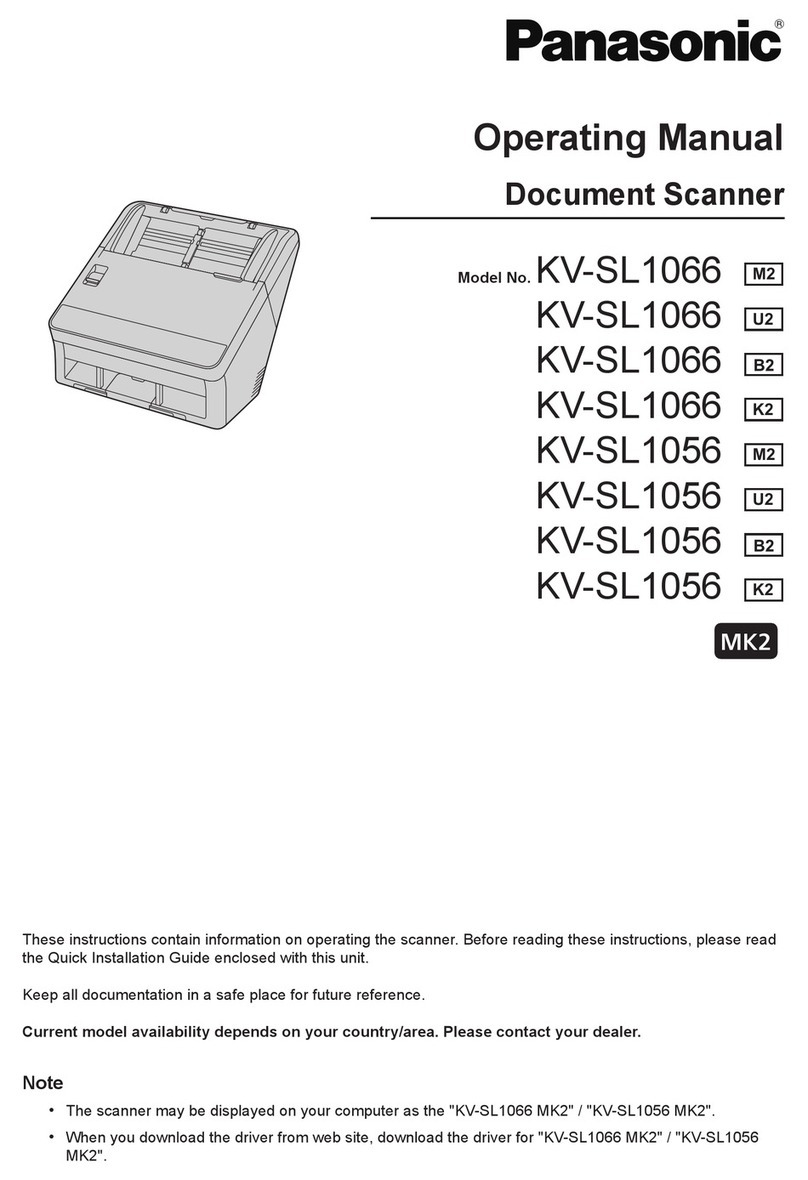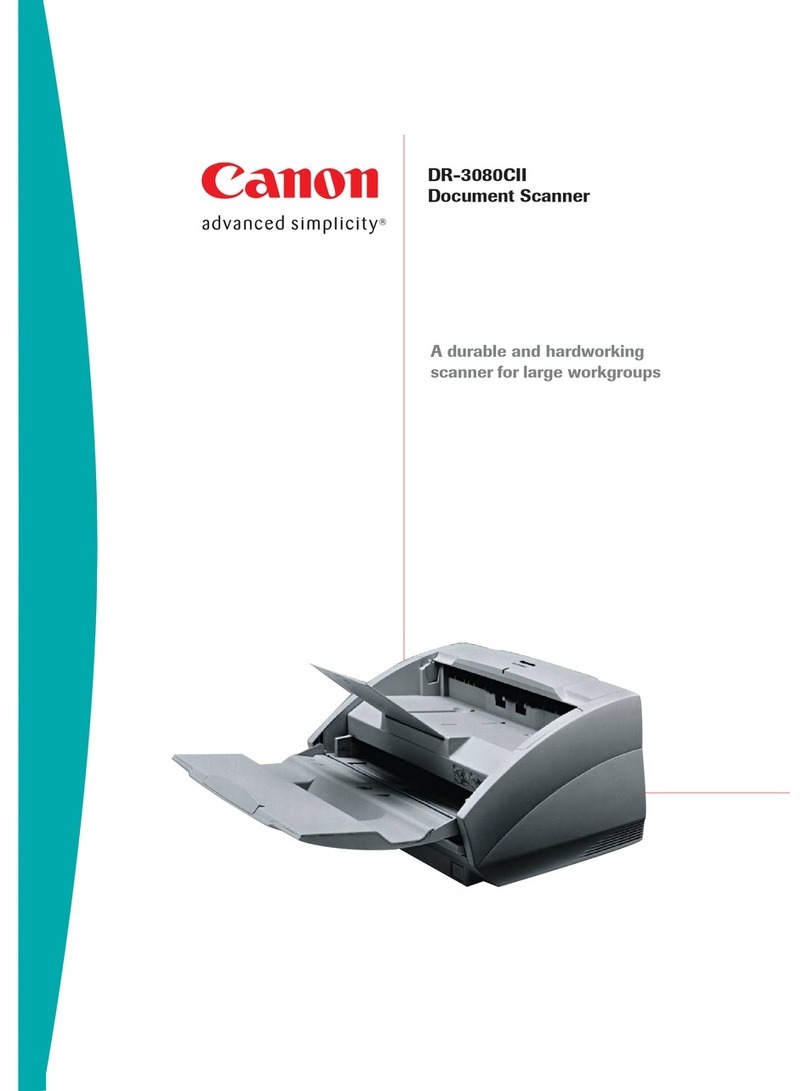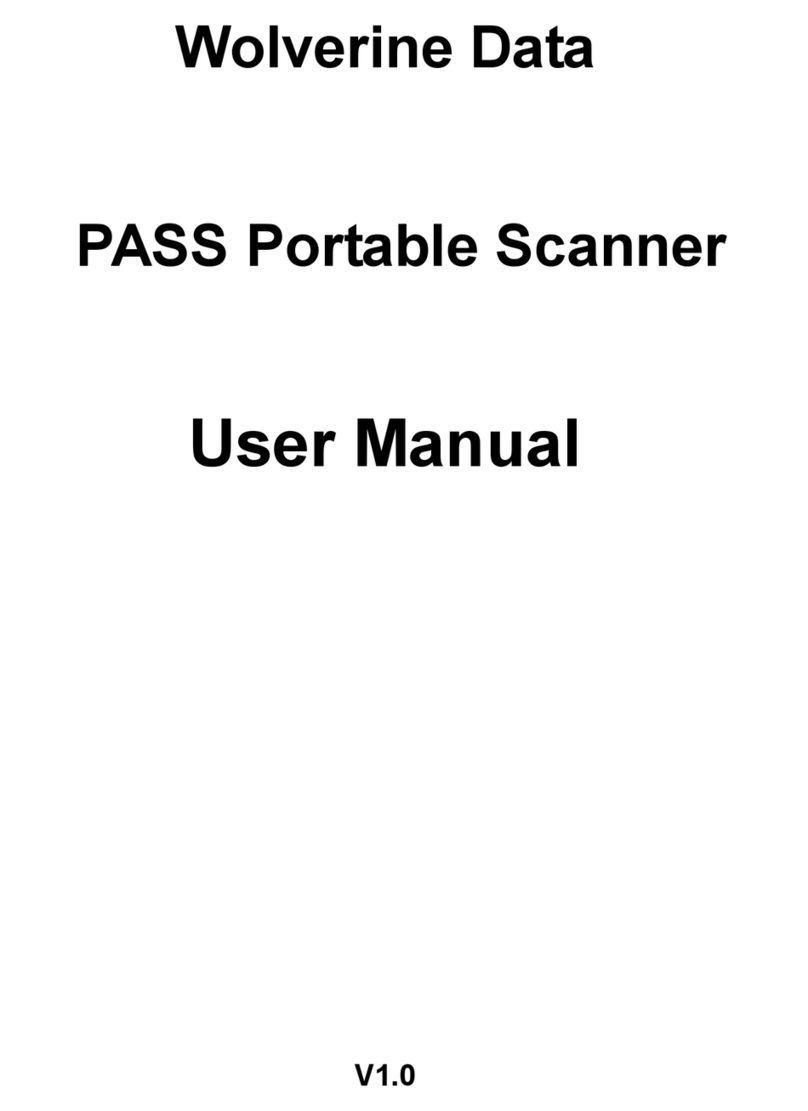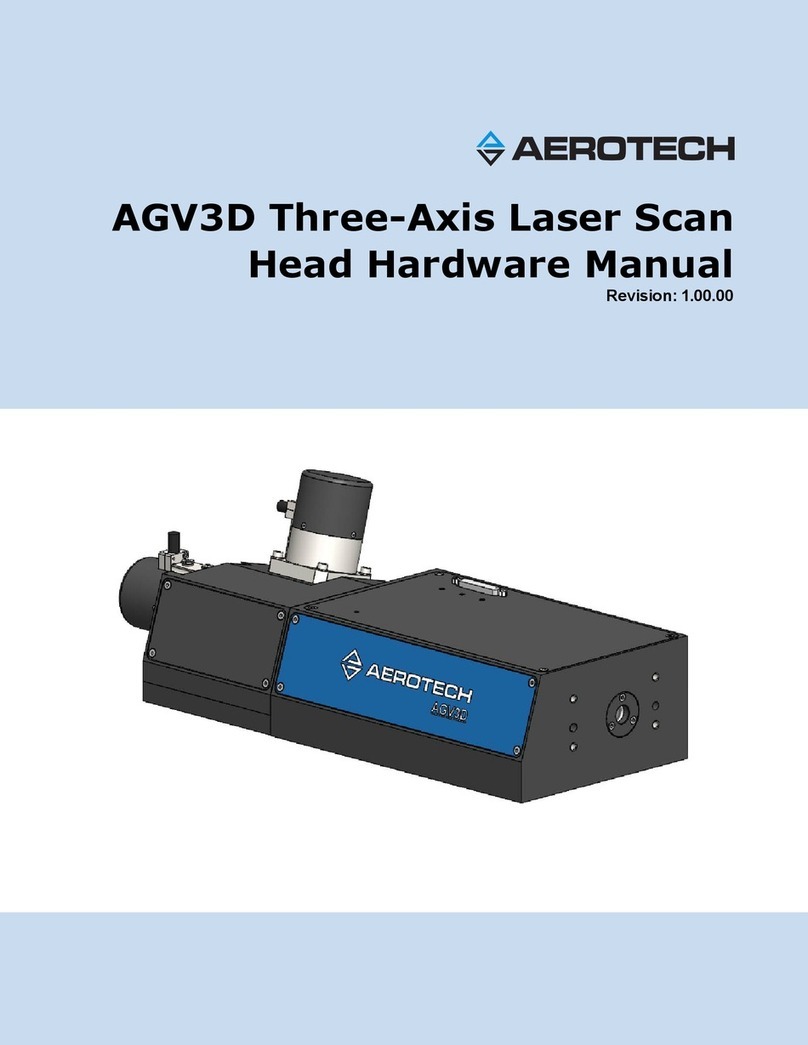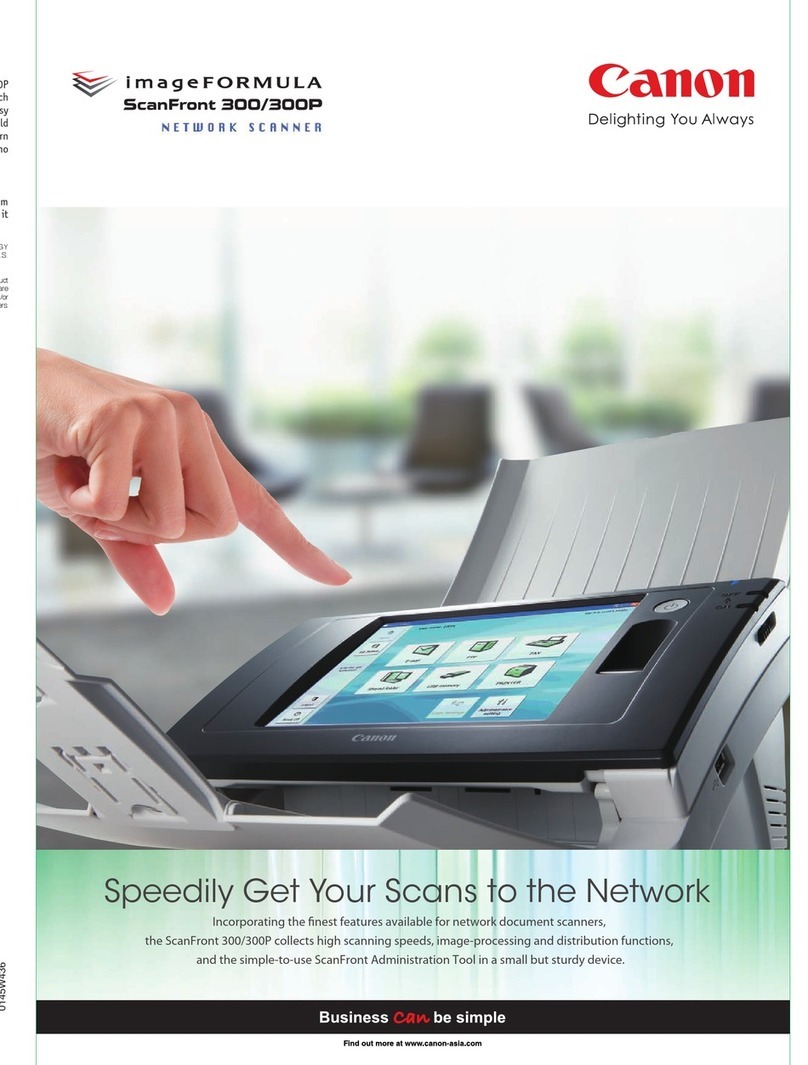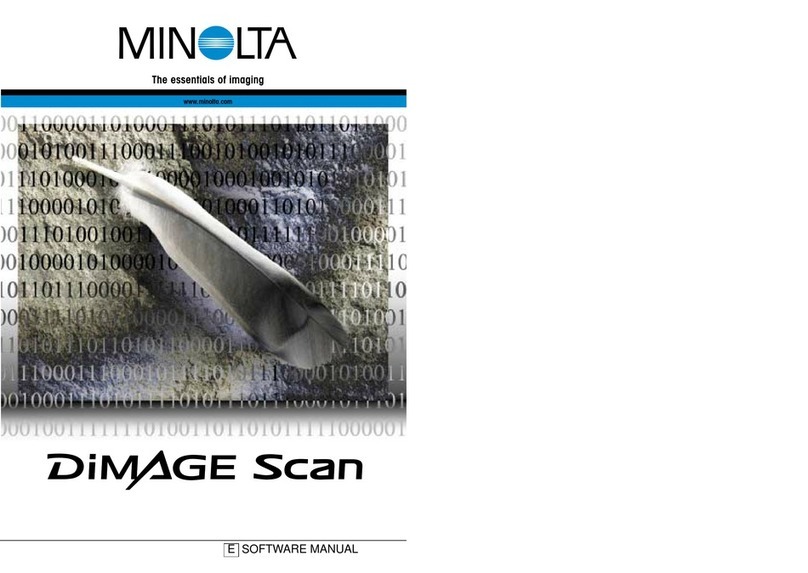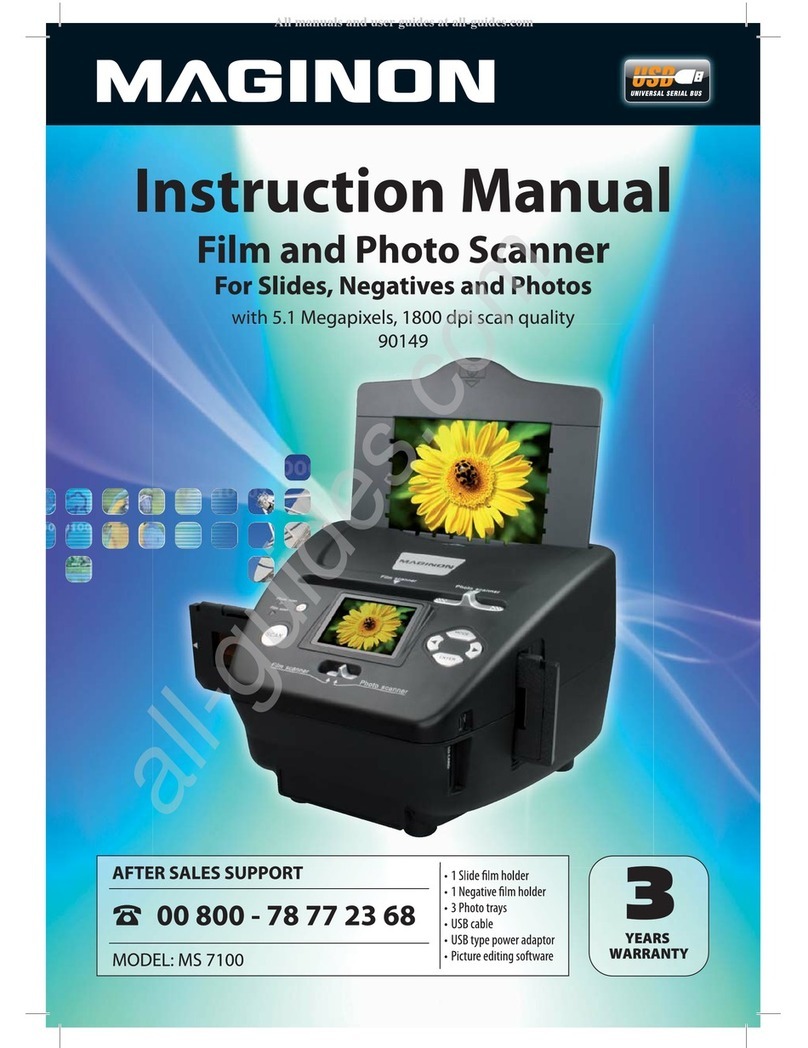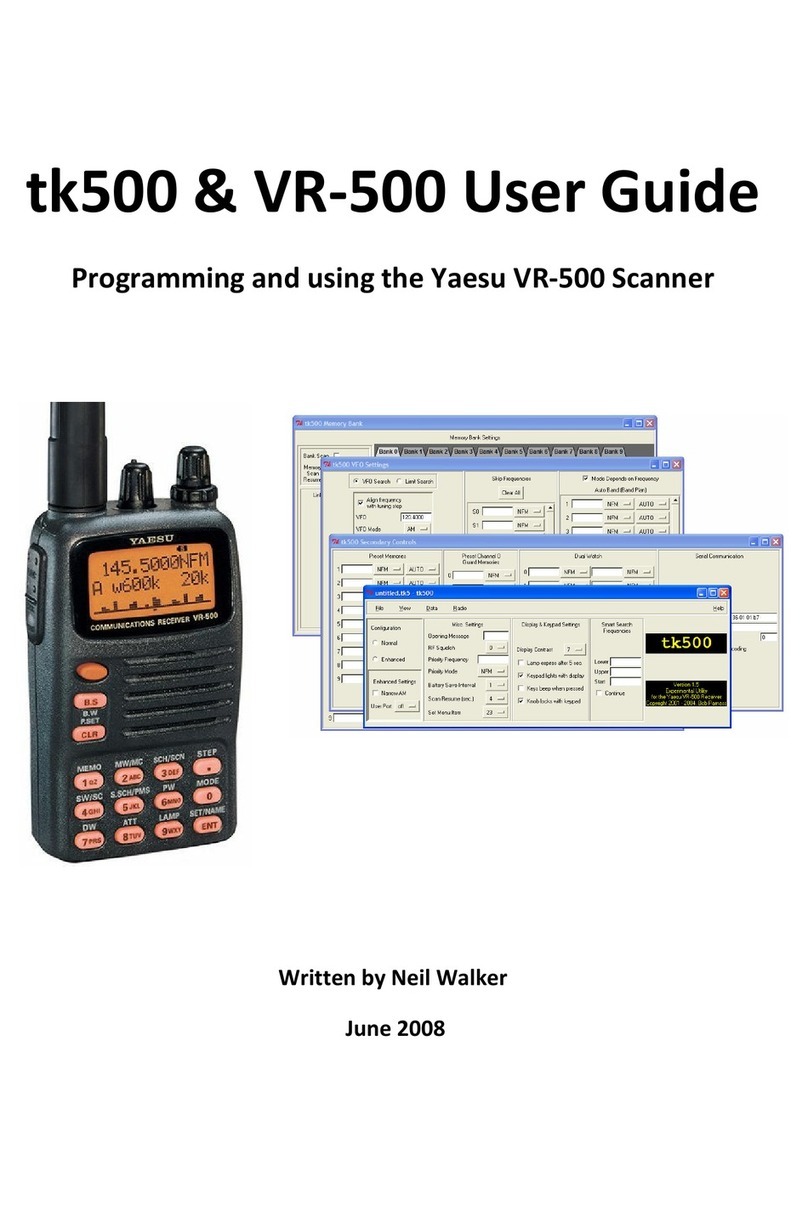Hexagon Metrology HP-L-20.8 User manual


HP-L-20.8 Scanner Manual V1.0.3 (27/11/2014) 2
HP-L-20.8 Laser Scanner
User Manual
www.hexagonmetrology.com
m&h Inprocess Messtechnik GmbH
Am Langholz 11
D-88289 Waldburg Germany
Tel. +49 (0)7529 9733 0
Fax. +49 (0)7529 9733 7
sales.mh@hexagonmetrology.com
www.mh-inprocess.com

HP-L-20.8 Scanner Manual V1.0.3 (27/11/2014) 3
INTRODUCTION
Dear customer, thank you for purchasing a HEXAGON METROLOGY product. Before starting any
operation with your 3D Scanner, please read these instructions.
This guide describes how to install the HP-L-20.8 on your Romer Absolute Arm.
For further information, please contact your local Hexagon Metrology agent.
IMPORTANT NOTE
All information contained in this document is subject to be modified without any notification and does
not represent any engagement from HEXAGON AB. The hardware described in this manual is
furnished under licence agreement and must be used only in conformity with the terms of this
licence. No part of this manual may be reproduced or transmitted under any form or by any way,
electronic or mechanical, including photocopy or recording, for any purpose without Hexagon AB
formal authorisation.
DISCLAIMER NOTE
All non-authorised modification, repair or bad use of the Hexagon Metrology system will automatically
void the original manufacturer’s guaranty. The manufacturer is not responsible for damages caused
by unauthorised handling, or use, of this material. For information regarding the warranty, repair,
technical assistance, latest updates and current information prices, please contact your local
Hexagon Metrology agent.
PICTURES
The pictures in this manual are not contractual.

HP-L-20.8 Scanner Manual V1.0.3 (27/11/2014) 4
Conventions used in this guide
This manual uses the following conventions to alert you to information that varies from optional to
critical in nature. These guidelines are used to distinguish the difference between these passages:
WARNING
A Warning indicates a hazardous situation, which, if not avoided, could result in death or serious
injury.
CAUTION
A Caution, used with the safety alert symbol, indicates a hazardous situation which, if not avoided,
could result in minor or moderate injury
NOTICE
A Notice indicates useful advice about operation of your ROMER system or its sub-parts.
Information contained in a Notice is not safety related. Failing to heed this advice may result in
damage to your HEXAGON METROLOGY system or in inaccurate measurements.
Information indicates general advice or links to relevant documentation.

HP-L-20.8 Scanner Manual V1.0.3 (27/11/2014) 5
IMPORTANT SAFETY NOTE
The following directions should enable the person responsible for the product and the person using
the product to anticipate and avoid operational hazards.
The person responsible for the product must ensure that all users understand these directions and
adhere to them.
The user of the product must read carefully all notes hereafter regarding mechanical and electrical
safety, correct use of the product and all other safety information before unpacking the system.
WARNING
Incorrect use can lead to personal injury, equipment malfunction and/or damage. The person
responsible for the product should inform the user about hazards and how to counteract them. The
product should not to be operated until the user has been instructed on correct use.
Responsibilities
Manufacturer of the product
Hexagon Metrology, is responsible for supplying the product, including the user manual and original
accessories, in a complete and safe condition.
Manufacturer of non Hexagon Metrology accessories
The manufacturer of non HEXAGON METROLGY accessories for the product is responsible for
developing, implementing and communicating safety concepts for their products, and is also
responsible for the effectiveness of those safety concepts in combination with the HEXAGON
METROLOGY product.
Person in charge of the product
The person in charge of the product has the following responsibilities:
- To understand the product's safety instructions and user manual instructions.
- To be familiar with local regulations relating to safety and accident prevention.
- To inform Hexagon Metrology immediately if the product and the application becomes unsafe.
- To ensure that the national laws, regulations and conditions for the operation of radio transmitters
are respected.
Environment & safety
The product is suitable for use in an atmosphere appropriate for permanent human habitation. The
product is not suitable for use in harsh or explosive environments.
NOTICE
Accuracy deterioration
Before any use, always ensure nothing adverse happened on the probe (accuracy verification)

HP-L-20.8 Scanner Manual V1.0.3 (27/11/2014) 6
Safety Information
CAUTION
Laser Guide Product Class 2: Risk of eye injury!
Do not stare into laser beam or view directly with optical instrument..
- High precision instrument –avoid drops or impact damage to prevent accuracy and sensitivity
degradation.
- Avoid attaching/detaching electrical connectors when controller is powered up.
- Do not touch the optical windows on the front cover.
- Do not use solvents to clean the sensor case.
- Do not cover the air inlet and ouput vent of the feature pack.
- Ensure adequate electrical grounding of the feature pack.
- Avoid storage at extreme temperatures, for example, in a car in hot weather or in a car overnight
during freezing conditions
- Avoid circumstances leading to condensation e.g rapid changes of temperature as deposits on the
optical elements may render the unit inoperable and invalidate warranty
- No user serviceable parts –opening the sensor or feature pack invalidates warranty
Other care
NOTICE
Sensor dismounting
Before removing the sensor from the arm, ALWAYS ensure the it is no more powered (Both LEDs
off on the sensor).

HP-L-20.8 Scanner Manual V1.0.3 (27/11/2014) 7
Table of Contents
INTRODUCTION.................................................................................................................................3
Conventions used in this guide.......................................................................................................4
IMPORTANT SAFETY NOTE.............................................................................................................5
Description.................................................................................................................................8A.
System components....................................................................................................................8A.1 Operating Principle...................................................................................................................10A.2 Features ....................................................................................................................................11A.3 Zoom settings............................................................................................................................11A.4
System setup...........................................................................................................................12B.
Mount the sensor.......................................................................................................................12B.1 Connect the Feature Pack.........................................................................................................13B.2 Operating the sensor.................................................................................................................15B.3 Warm-up time............................................................................................................................15B.4 Check before use ......................................................................................................................15B.5 Sensor dismounting...................................................................................................................15B.6
System Usage Information.....................................................................................................16C.
Standoff indicator laser..............................................................................................................16C.1 Curved Laser line ......................................................................................................................16C.2 Scanner settings........................................................................................................................17C.3 Sleep function............................................................................................................................19C.4 Tips & Tricks..............................................................................................................................20C.5
Troubleshooting......................................................................................................................23D.
Controller setup.........................................................................................................................23
D.1 Sensor setup .............................................................................................................................24D.2 Data quality issues ....................................................................................................................24D.3 Sensor operation.......................................................................................................................25D.4
Appendix ..................................................................................................................................26E.
Dimensions (mm) ......................................................................................................................26E.1 Specifications ............................................................................................................................27E.2 User Maintenance .....................................................................................................................28E.3 Servicing....................................................................................................................................28E.4

HP-L-20.8 Scanner Manual V1.0.3 (27/11/2014) 8
DESCRIPTIONA.
System componentsA.1
Fig. 1 : Package content
The HP-L-20.8 system comprises:
1. Carrying case.
2. HP-L-20.8 sensor
3. FP4 HP-L-20.8 Feature Pack HP-LC-200 + screw driver
4. Soft case
5. Calibration sphere
6. Calibration sphere certificate
7. USB + Scanner cable
8. Quick installation guide
2
1
4
3
6
7
8
5

HP-L-20.8 Scanner Manual V1.0.3 (27/11/2014) 9
HP-L-20.8 Sensor
1. Laser transmission window
2. Laser reception window
3. Kinematic joint (TKJ)
4. Laser status indicator
5. Power/Warm-up status indicator
HP-L-20.8 Feature Pack FP4 HP-LC-200
1. Air outlet
2. Maintenance lock
3. LED status indicators (Laser, PC Communication, Sensor Communication, Sensor power,
Feature pack power)
4. USB-to computer connector
5. Scanner LAN connector
6. External accessory connector
7. System power connector
1
2
1
2
7
6
5
4
3
5
4
3

HP-L-20.8 Scanner Manual V1.0.3 (27/11/2014) 10
Operating Principle
A.2
The sensor operates by scanned laser triangulation. An incident laser beam is projected on the
object and the reflection detected on a CCD. The location of the reflection is proportional to the
distance to the object. An independent optical circuit monitors the reflected signal and - in real time –
adjusts the laser power accordingly. By use of a motorised scanning axis the beam measures a
surface profile.
Near
Middle
Far
Laser
Object lens
CCD
Laser triangulation
Point laser projector
Linear imager
Scanning
motor
Laser power
control
Photodiode

HP-L-20.8 Scanner Manual V1.0.3 (27/11/2014) 11
Features
A.3 The HP-L-20.8 Laser Scanner has the following key features:
Simple to use
No complicated settings or parameters to worry about
High accuracy
3D feature positional accuracy of ±36 µm
Zoom function
User selectable line length with up to 5001 points per
line. Perfect for quick surface inspection of large areas
or measurement of small isolated features.
Real time automatic laser power control
Unique technology allows the laser intensity to be
optimised 10 times during measurement of every
single point
Suitable for measuring almost any material, including machined, semi-finished, stamped, forged,
casted, painted metals, sand cores, wax, carbon fibre, plastics, clay, rubber, wood, ceramics
Zoom settingsA.4
Fig. 1: Zoom settings
Scan Width
(mm)
Point Spacing
(mm)
Lines Rate
(Hz)
Points per line
(100%)
Points/s
220
0.050
37
4001
150036
130
0.050
51
2501
127051
63A
0.012
28
5001
142527
63B
0.025
50
2501
125050
51
0.050
100
1001
100100
25
0.012
50
2001
100050

HP-L-20.8 Scanner Manual V1.0.3 (27/11/2014) 12
SYSTEM SETUPB.
Mount the sensorB.1
It is recommended to leave the arm on rest position when mounting the sensor.
This leaves one hand free to operate the lever.
1. Ensure the power is off and the TKJ is unlocked (lever rotated fully anti-clockwise)
2. Bring the arm male TKJ and sensor female TKJ together
3. Rotate the TKJ lever counter clockwise
NOTICE
The lever should be rotated only 180 degrees to close. Rotation past 180 degrees will not further
secure the joint and could damage the mechanism.

HP-L-20.8 Scanner Manual V1.0.3 (27/11/2014) 13
Connect the Feature Pack
B.2
1. Connect the DC15V power supply to the Feature Pack.
2. Connect the LAN cable from PC to Feature Pack
3. Connect the USB cable from PC to Feature Pack
4. Setup on-board Ethernet port as 192.168.150.1 (controller @ = 192.168.150.100)
5. Move the probe switch to the left position (center contact probe location)
6. Using the power button at the front of the arm, power up the system.
2
1
3

HP-L-20.8 Scanner Manual V1.0.3 (27/11/2014) 14
7. Move the probe switch to the right position (offset probe location)
8. The sensor power indicator should start to flash, showing the sensor is warming up. Once the
power indicator remains solid –approximately 5 minutes at normal temperatures - the system is
ready to measure.

HP-L-20.8 Scanner Manual V1.0.3 (27/11/2014) 15
Operating the sensor
B.3 The sensor can only be used with RDS 3.7 or later. Please refer to the relevant software manual for
more detailed information.
Warm-up timeB.4 Before using the HP-L-20.8 Scanner, a warm –up time is necessary. The lights on the Feature Pack
and on the sensor show whether the system is ready or not.
Warm up time under normal circumstances is approximately 5 minutes. The warm-up time varies
from 0 to 20 minutes, depending on the starting sensor temperature and the ambient temperature.
Like any high accuracy metrology equipment, if the sensor were to be stored at a very low
temperature and brought into a hot environment, it would take longer to reach working temperature
than if it were already stored in the room where the measurements were planned.
Check before useB.5 When using the sensor for the first time, please perform a sphere location measurement and
check the result against the specified performance figures which can be found on the Hexagon
Metrology website.
Sensor dismountingB.6
Before removing the HP-L-20.8 Scanner from the arm, it must be powered off. It means that both
LEDs at the back of the sensor are off. In order to, either switch off the arm itself, either use the RDS
button to switch off the sensor.
- Switch off the arm
Or
- Press the “Switch off Scanner” button in RDS Scanning window or in the RDS Menu.

HP-L-20.8 Scanner Manual V1.0.3 (27/11/2014) 16
SYSTEM USAGE INFORMATIONC.
Standoff indicator laserC.1 The measurement laser beam is emitted from the laser transmission window (section A.1).
The sensor is extremely light sensitive, therefore the measurement laser beam is typically hard to
see on the part.
A second laser beam, called the indicator laser, is emitted from the laser reception window (section
A.1). The indicator laser is brighter than the measurement laser and can be clearly seen on all but
the darkest of surfaces.
Fig. 2: Near range (left) Ideal (centre) Far range (right)
In the event that the sensor is too close or too far from the object, the indicator laser beam will start
to flash. Also the measurement laser will become slightly brighter.
Curved Laser lineC.2 The HP-L technology is based on a laser spot being scanned left and right, from a point source.
Because of this the indicator laser can describe a curved line on the surface of the part.
This is perfectly normal and is not a malfunction of the system.
Looking at the figure below, Φis a fixed angle, therefore h1/a = h2/b. Since b > a then h2 > h1.
Fig. 3: Curved indicator laser
h1
h2
a
b
ϕ
Indicator Laser
Main Laser

HP-L-20.8 Scanner Manual V1.0.3 (27/11/2014) 17
Scanner settings
C.3
In RDS Control Panel, the scanner’s settings can be controlled : access to RDS Control Panel, then
select scanner’s Tab.
For more information about RDS Control Panel, please refer to RDS user manual
Scanning mode
The HP-L-20.8 Laser Scanner can digitize using different widths and resolutions.
Line length: defines the width of the laser (width in mm).
Point Spacing: defines the resolution distance between digitized points (points spacing in mm)
Line width
(mm)
Laser line
Point spacing
(mm)
Rate
(Hz)
220
0.050
37
130
0.050
51
63
0.025
50
0.012
28
51
0.050
100
25
0.012
50
Gain (Normal/High/Very High)
The gain permits to improve the ability of the scanner to get points in difficult conditions. The sensor
should typically be used with gain set to Normal. When measuring dark, glossy or translucent
surfaces, in the event it is hard to capture data you can set the gain to High or Very High.
The metrological performance of the system can be affected when gain is set to High
or Very High since the likelihood of low quality data being generated is increased.
However, if the quality filter is enabled, these data should be automatically removed.

HP-L-20.8 Scanner Manual V1.0.3 (27/11/2014) 18
Quality filter
The sensor has a quality filter to remove points which are deemed to be low quality, including:
- Double reflections
- Poor quality data on edges
- Isolated points/outliers
When measuring dark, glossy or translucent surfaces, in the event it is still difficult to capture data
with gain set to High or Very High, you can also disable the quality filter at the cost of overall reduced
data quality.
The metrological performance of the system is not guaranteed when this filter is
disabled since low quality data may be generated.
Sampling filter
To improve the performance and speed of digitizing (depending on the performance of the computer
and the final software), it is possible to reduce the number of digitized points by skipping a regular
percentage of points, points by points or line by line.
Item
Description
Point sampling
None =keep all the points (100 %)
80 % = keep 4 points on 5
60 % = keep 3 points on 5
40 % = keep 2 points on 5
20 % = keep 1 point on 5
10 % = keep 1 point on 10
5 % = keep 1 point on 20
2.5 %= keep 1 Point on 40
Etc.
…
Line sampling
None = keep all the lines
1/2 = keep 1 line on 2 (50% remain)
1/3 = keep 1 line on 3 (33% remain)
Etc…

HP-L-20.8 Scanner Manual V1.0.3 (27/11/2014) 19
Sleep function
C.4 To reduce power consumption and eliminate unnecessary noise, when the sensor is not used for 15
seconds it automatically goes into a ‘sleep’ mode and the power LED starts to flash. The wake-up
time needed is about 0.3 seconds.
Fig. 4: Sleep function
use
no use
use
no use
use
mosquito
noise
Sleep /
LED flash
Sleep /
LED flash
wake up time about 0.3sec
scan sound
scan
sound
scan sound
mosquito
noise

HP-L-20.8 Scanner Manual V1.0.3 (27/11/2014) 20
Tips & Tricks
C.5
Speed
Depending on the speed of movement, more or less points and details may be caught. The faster the
speed is, the lower the density of stripes will be.
Camera orientations
It is recommended to keep the laser perpendicular to the surface.
Edge and Feature Line Measurement
Edges and features lines should be measured with the laser line across the area of interest as shown
(position A). When the laser is parallel to the item (position B), measurements will be less accurate.
Fig. 5: Edge and feature line measurement
Movement speed
A
B
B
A
Table of contents