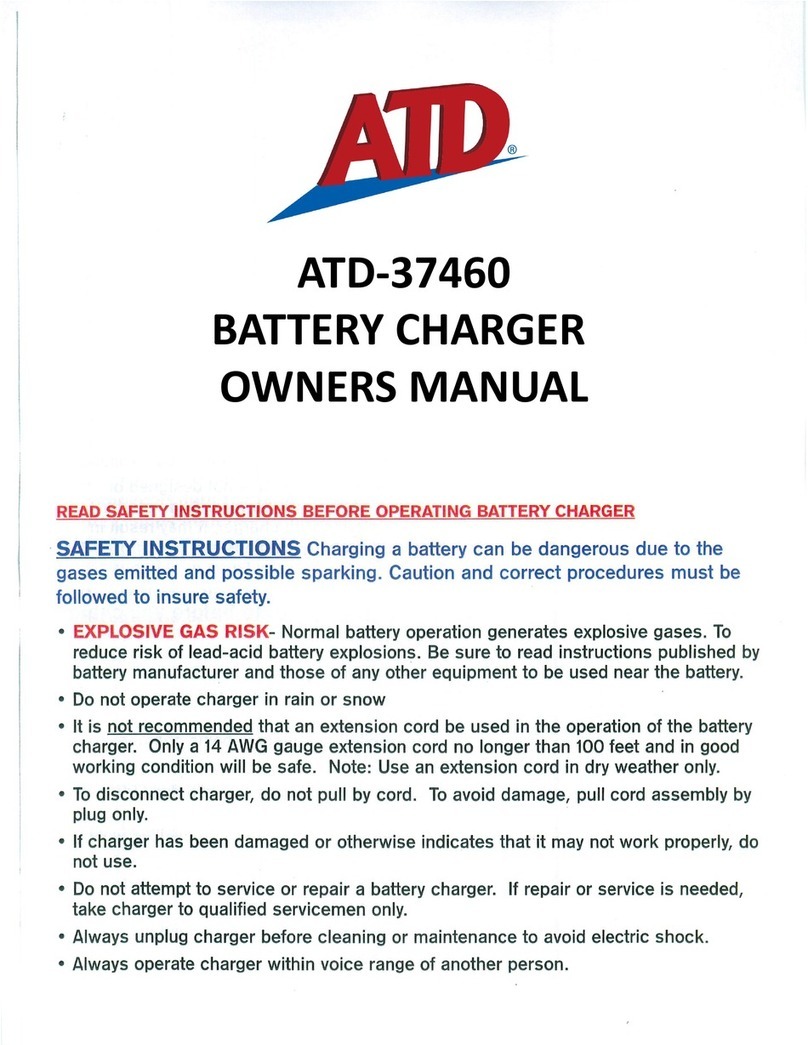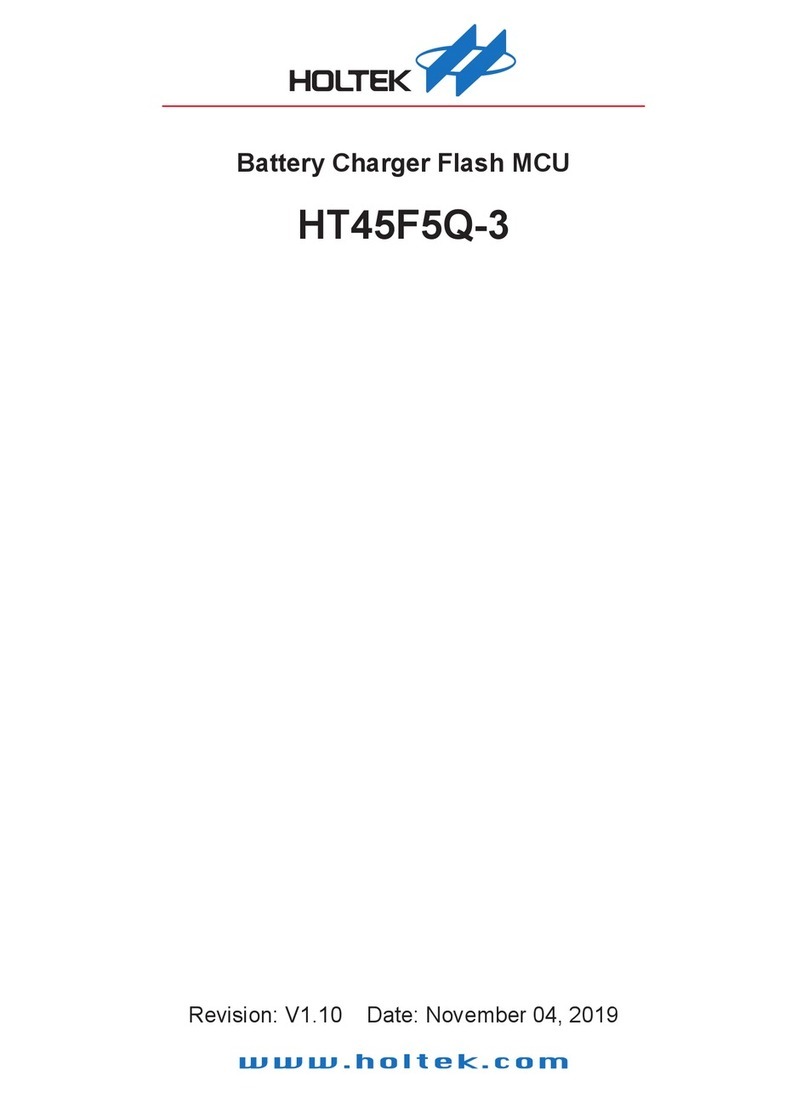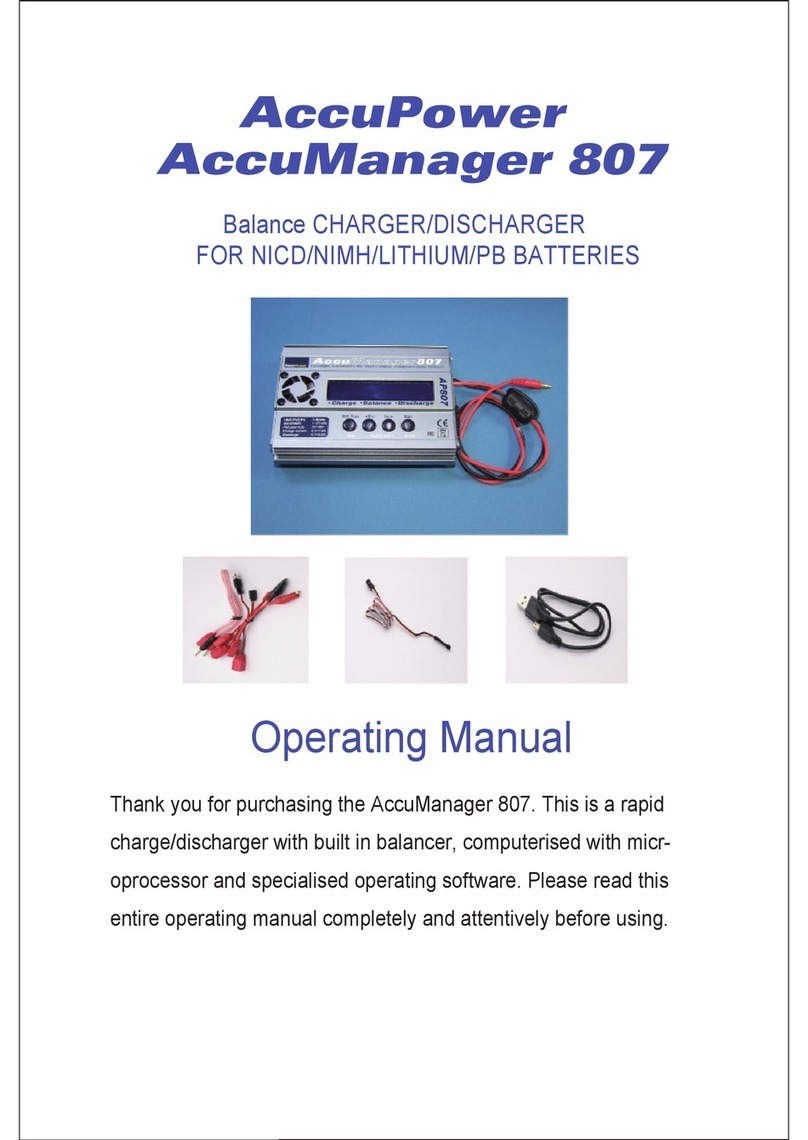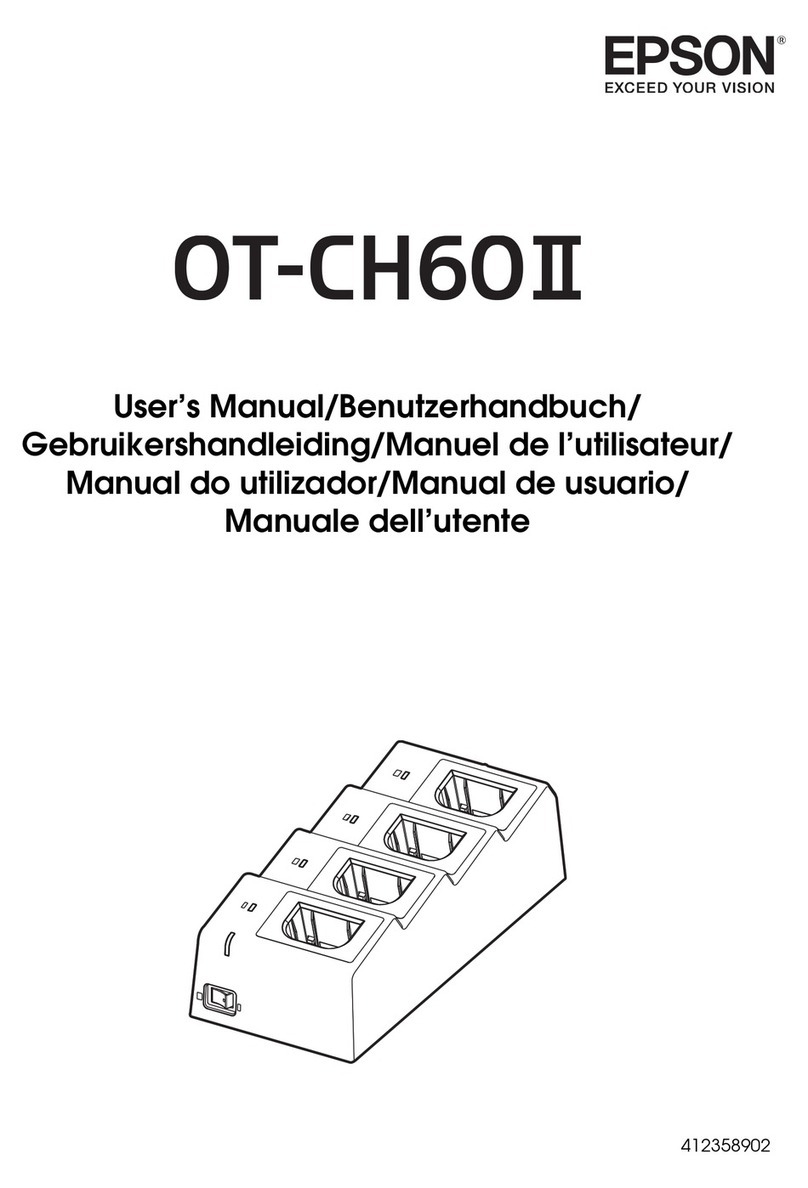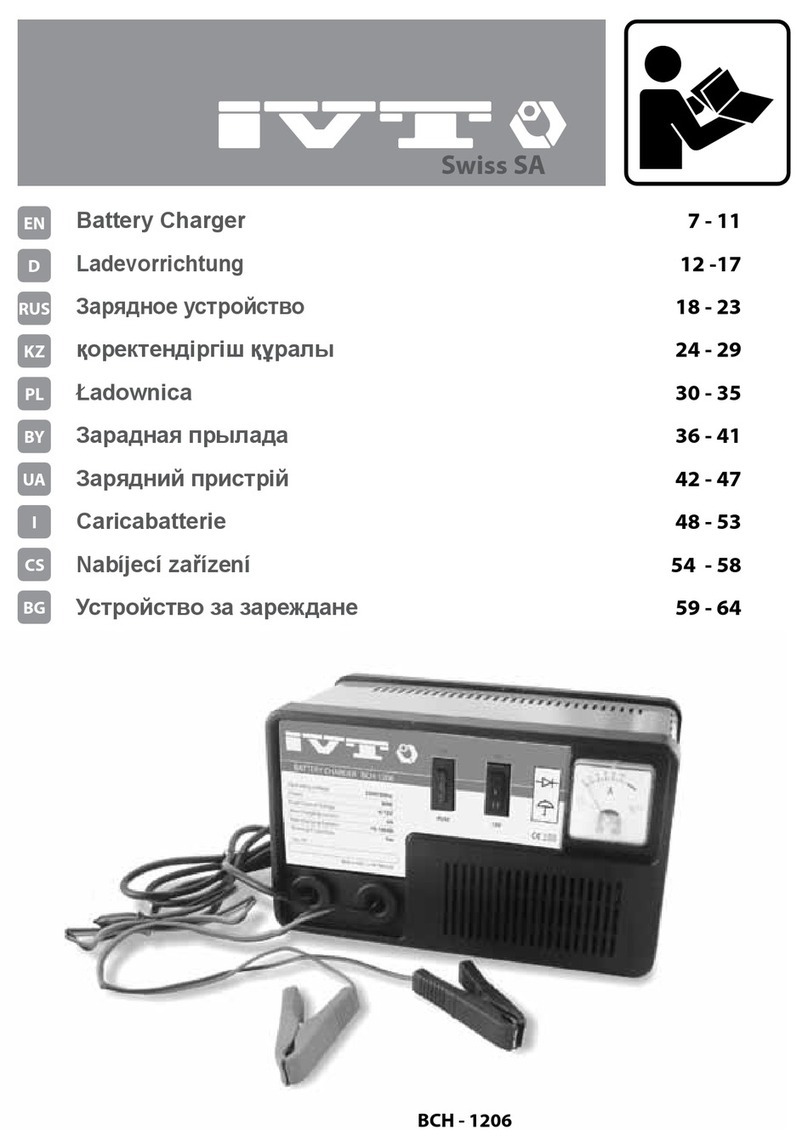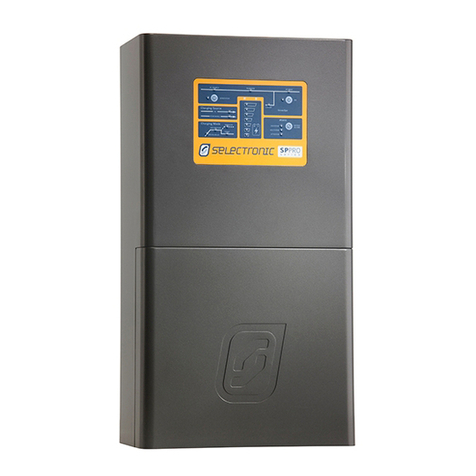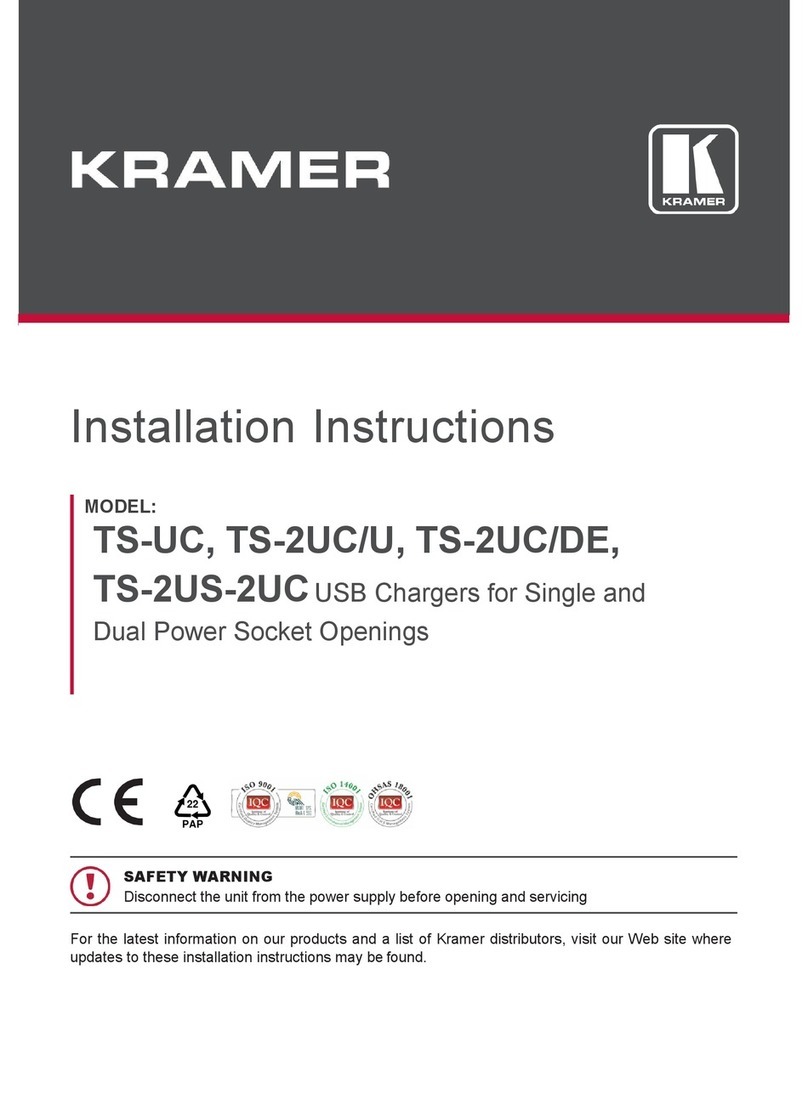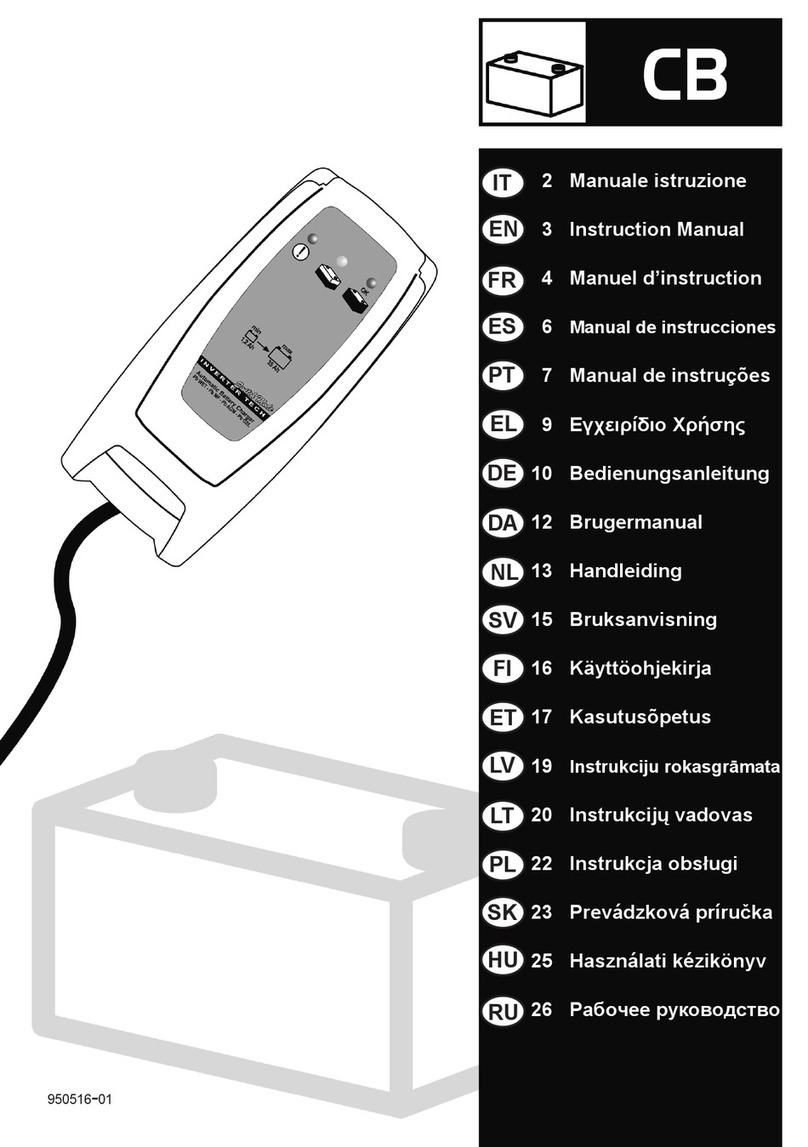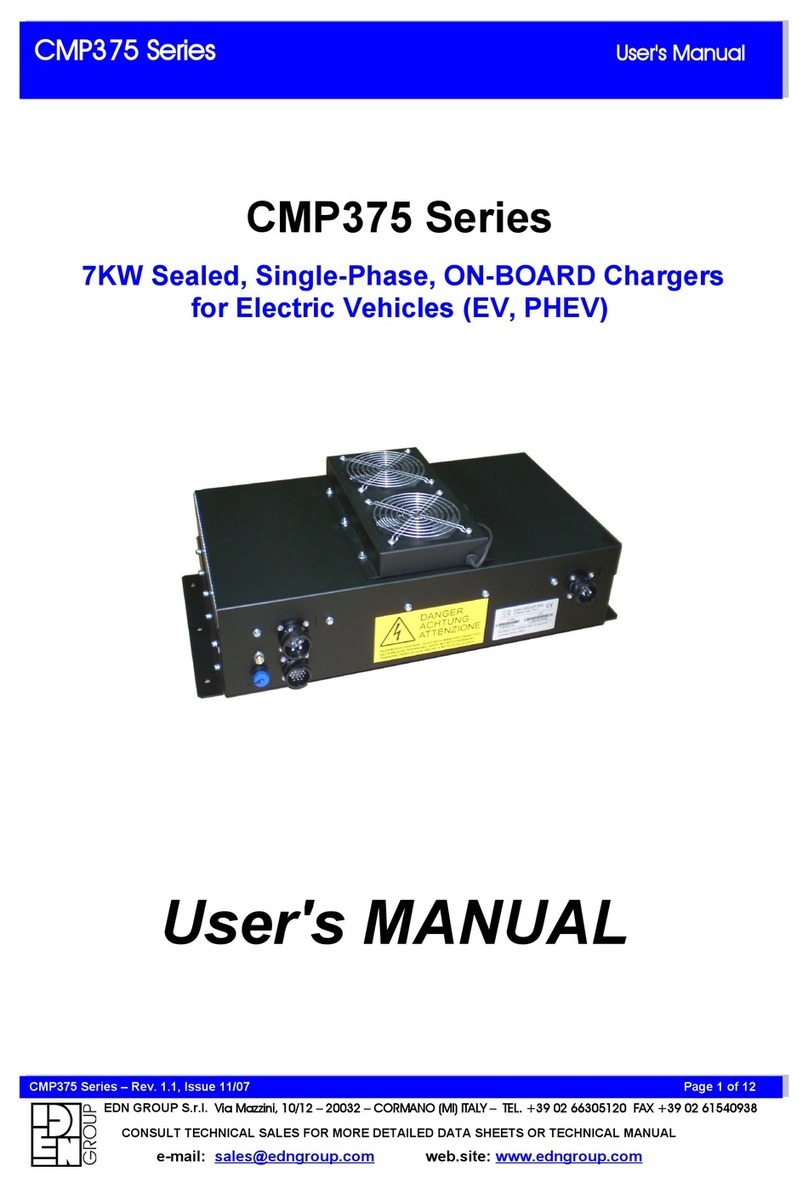HEXFLY PRO-X2 User manual

MAN-PRO-X2-2022-01-03
Li-ion/LiPo/LiHV/LiFe/NiMH/NiCd/Pb
AC 100V-240V / DC 11.0V-18.0V
80
W
X
2
2 CHANNEL BALANCE CHARGER
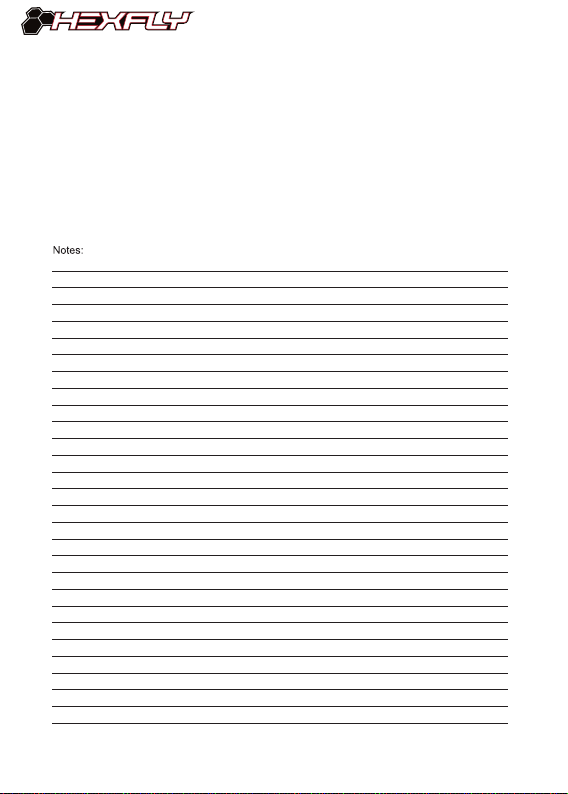
hexfly.com
Thank you for purchasing the HEXFLY PRO-X2 Charger. This charger is
comprised of two, multi-chemistry capable, rapid chargers/dischargers
and cell balancers with built in microprocessors built into one
component. Please read and understand the entire manual before
operating this charger.
If you have read the entire manual and still are unclear regarding any of
the functions, warnings, or safety precautions, please contact our
customer service department PRIOR to using this product.
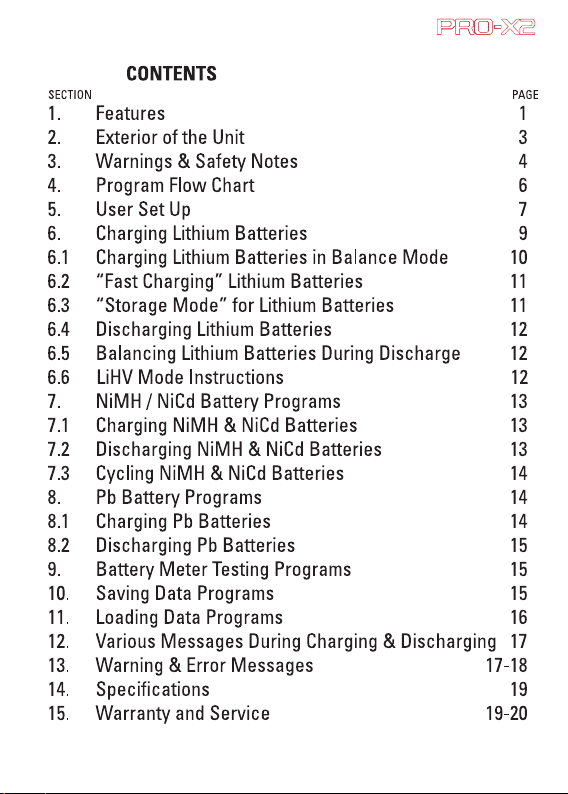
WWW.HEXFLY.COM

Dual Charge Circuitry
This charger features two individual charging circuits allowing
you to charge 2 batteries simultaneously, regardless of battery
chemistry or cell count.
High Power Charging Circuit
This charger features a powerful 80-Watt charging circuit. The
charger can safely charge or discharge up to 15 cells of NiMH
or NiCd batteries and up to 6S LiPo batteries.
Lithium Cell Voltage Monitoring
This charger can monitor and balance individual cells within a
LiPo battery in either charge or discharge mode.
Multiple Chemistry Charging
This charger will charge Li-ion, LiPo, NiMH, LiHV, NiCd, LiFe
and Pb battery types.
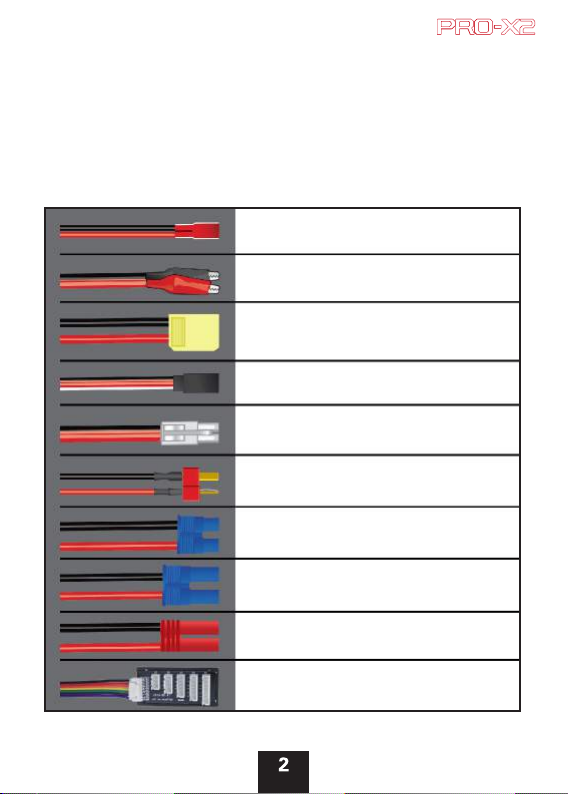
WWW.HEXFLY.COM
Multiple Charging Leads Included
The HEXFLY PRO-X2 charger comes with the
following charge leads, providing the user with
the most common connection types.
JST Plug (1)
Alligator Clip (1)
XT60 Plug (2)
Receiver Plug (1)
Tamiya Plug (1)
T-Plug (1)
EC3 Plug (1)
EC5 Plug (1)
HXT 4mm (1)
Balance Block (2)

3
2. EXTERIOR OF THE UNIT

WWW.HEXFLY.COM
Never leave the charger unsupervised when it is connected to its power supply. If any
malfunction is observed, immediately terminate the process and refer to the operation manual.
Keep the charger away from dust, water, heat, direct sunlight and vibration.
The circuit of this unit can be powered by AC 100-240V or DC 11-18 volt power source.
This unit and the battery to be charged or discharged should only be set upon a heat resistant,
non-flammable and non-conductive surface. Never charge on a car seat, carpet or similar
surface. Keep all flammable or volatile materials well away from the operating area.
Be sure to understand the specifications of the battery to be charged or discharged. If the
program is set up incorrectly, the battery can be severely damaged. Lithium batteries, when
improperly charged or discharged, can cause permanent damage or fire.
To avoid short-circuits between the charge leads, always connect the charge cable to the unit
first, and only then to the battery to be charged or discharged. Reverse the sequence when
disconnecting.
Do not attempt to disassemble battery packs.
•
•
•
•
•
•
•
Li-ion
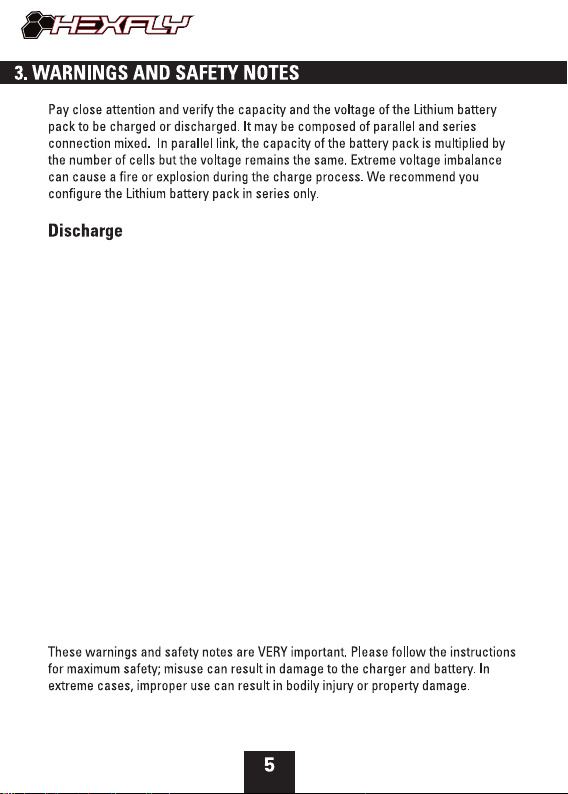
The typical purpose of discharge is to determine the residual capacity of the battery, or
to lower the voltage of the battery to a defined level. Much like the process of charging,
when you discharge batteries you must not leave the battery unattended. To avoid the
battery becoming over discharged, set the final discharge voltage correctly. Lithium
batteries should not be over discharged to lower than the minimum voltage, as this
leads to a rapid loss of capacity or a total failure. Generally, you do not need to
discharge a Lithium battery.
Some rechargeable batteries are said to have a memory effect. If they are partly used
and recharged before the whole charge is drawn out, they 'remember' this and the next
time they are used, they will only use the “remembered” part of their capacity. NiCd and
NiMH batteries are said to suffer from memory effect and prefer complete cycles. Fully
charge these batteries and then use until they’re empty. Do not recharge before storage;
allow them to self discharge during storage. NiMH batteries have less memory effect
than NiCd.
Lithium batteries should not be fully discharged. Read the manufacturer’s recommend-
ed minimum voltage and never allow the pack to drop below that voltage. Instead,
charge the battery more often or use a larger capacity pack.
A brand-new NiCd battery pack will not reach peak performance until the pack has been
cycled approximately 10 times. The cyclic process of charge and discharge will optimize
the capacity of the battery pack.
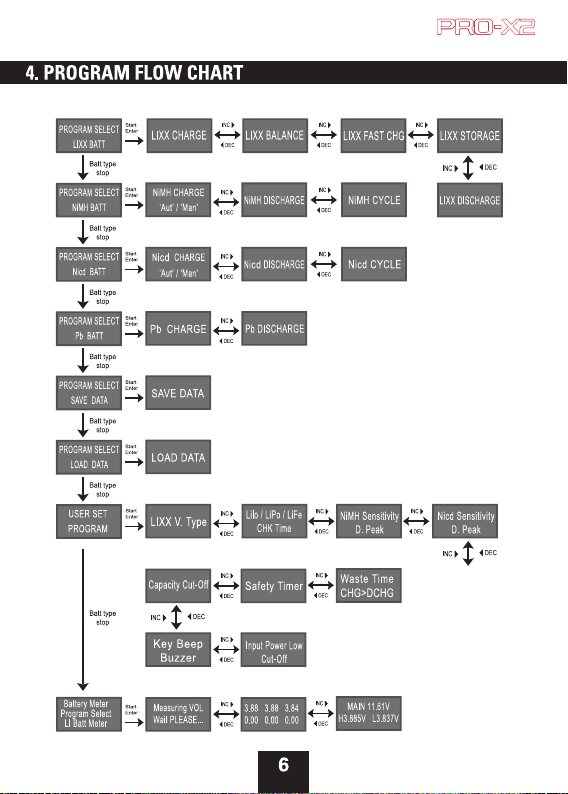
WWW.HEXFLY.COM

The charger will use the default values upon being powered up for the first time. The
screen displays the following information in sequence, and the user can change the values
of each parameter.
This charger features two full-featured chargers within a single housing. To swap between
channel 1 and channel 2, press the "CHANNEL” button on the front of the charger. The
two red LED lights on the front face of the charger will indicate whether the left or right
channel is currently selected.
To change the default values, press the Start/
Enter key once. The value to be adjusted will blink
indicating it can be edited. Use the Inc/Dec keys to
adjust the value to the desired setting, then press
the Start/Enter key once to save your changes for
that value.
The screen will show the nominal voltage of the
four types of Lithium batteries; LiFe (3.3V), Li-ion
(3.6V), LiPo (3.7V) and LiHV(3.8). It is very
important to make sure you choose the correct
type of battery during set up. Refer to the battery's
owner’s manual for reference if needed. Failure to
choose the correct battery type can cause damage
to the battery, charger, and will void all warranties.
The charger will recognize the cell count of
lithium batteries automatically at the beginning
of the charge or discharge cycle and compare it
to the settings selected. If a voltage has been
selected that is different from the voltage it detects, an alarm will sound.
Over discharged batteries MAY be detected as a lower cell count pack. Always confirm
your setting before starting a charge sequence. Using the "CHK TIME" parameter in
your LiPo/Lilo/LiHV/LiFe settings can allow you to delay detection in an attempt to bring
a dead battery back to life. YOU MUST USE EXTREME CAUTION WHEN DELAYING CELL
DETECTION. A ten minute delay is suggested for larger mAh packs, but small capacity
batteries may finish charging/discharging before the 10 minute mark which could result
in catastrophic failure of the battery. If there are any doubts on how to use this feature,
please go to WWW.HEXFLY.COM

WWW.HEXFLY.COM

Now, double check the charge settings. The upper left corner of the
screen should read the specific battery chemistry you are trying to
charge. In the case of the example, LiPo. The value underneath the
chemistry type is the charge current. Check your batteries specifications
for proper charge rating, but with all HEXFLY batteries, we recommend a
1C charge rate. If your battery is a 5000mAh, your charge current should
be 5.0A. If using a 2200mAh pack, the charge rate would be 2.2A. Simply
placing a decimal point after the first number in your capacity rating will
give the correct 1C charge rating. To further elaborate, a 2C charge rate
on a 5000mAh pack would be 10.0A.
Use these programs only when charging a lithium battery (Li-ion/LiPo/LiHV/LiFe) with a nominal voltage of
3.6V, 3.7V, 3.8V or 3.3V per cell, respectively. The charge current going into the battery will vary depending on
the chemistry type so it is VERY IMPORTANT that you select the correct type for your battery. The ending
voltage of the charge is also important as it varies for all four types: 4.1V for Li-ion, 4.2V for LiPo, 4.35V for
LiHV and 3.6V for LiFe. The charge current (how many amps you are putting into the pack) and nominal voltage
(proper voltage for the cell count of the battery you are charging) must be correct for the battery to be charged.
To change these settings, press the START/ENTER key to make the selected value blink. Using the increase
and decrease buttons, set your desired amperage, then press START/ENTER to save the setting. You will then
be asked to select your nominal voltage/cell count. Again, use the increase/decrease buttons to reach your
desired setting and Press the START/ENTER button to confirm and save.
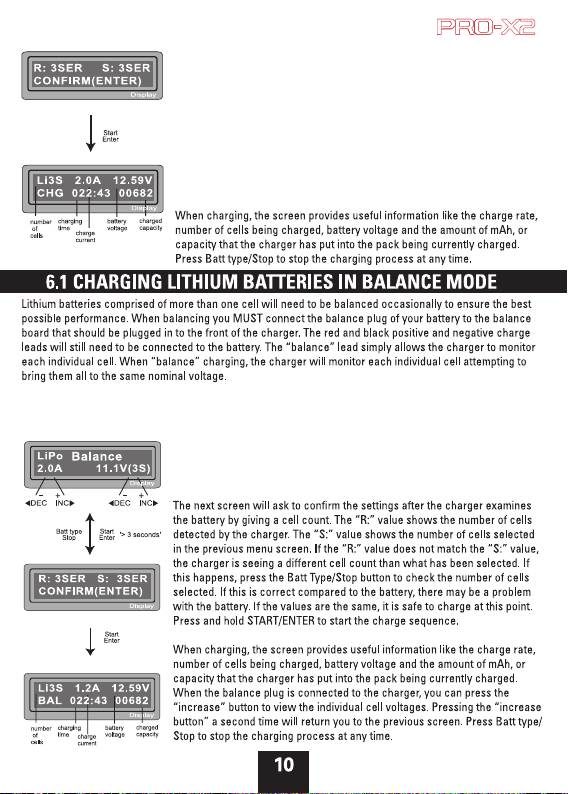
The next screen will ask to confirm the settings after the charger examines the
battery, giving a cell count The "R:" value shows the number of cells detected
by the charger. The "S:" value shows the number of cells you selected in the
previous menu screen. If the "R:" value does not match the "S:" value, the
charger is seeing a different cell count than you have selected. If this
happens, press the Batt Type/Stop button to check the number of cells you
have selected. If this is correct compared to the battery, you may have a
problem with your battery. If the values are the same, it is safe to charge at
this point. Press and hold START/ENTER to start the charge sequence.
Like a standard charge sequence, the value in the lower left hand corner of the screen shows the selected
charge current and the value in the lower right hand corner of the screen shows the selected voltage of the
pack that will be charged. To change these values, press the START/ENTER key to cycle through the
adjustable settings. Use the increase/decrease buttons to change the values
and use the START/ENTER button to confirm the values. When the values
have been set correctly and you are ready to BALANCE charge, press and
hold the START/ENTER button for 3 seconds to begin the process.
WWW.HEXFLY.COM
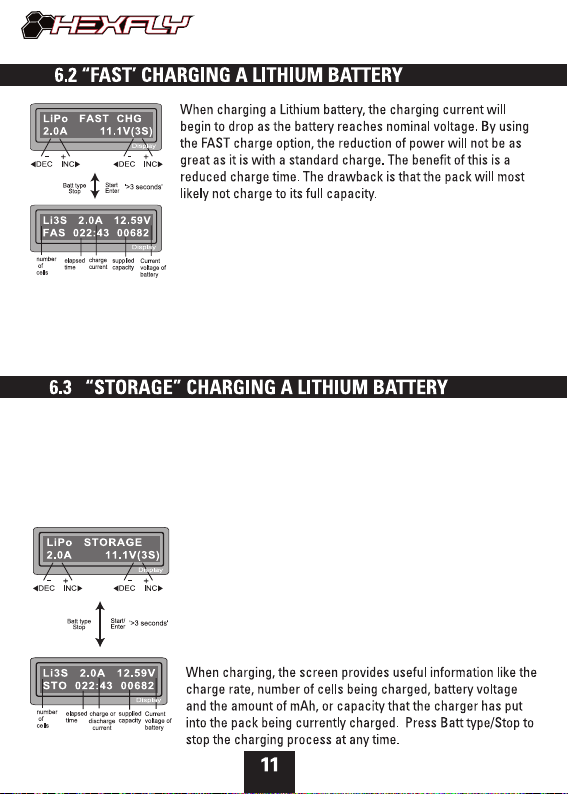
Like a standard charge sequence, the value in the lower left hand
corner of the screen shows the selected charge current and the
value in the lower right hand corner of the screen shows the
selected voltage of the pack that will be charged. To change
these values, press the START/ENTER key to cycle through the
adjustable settings. Use the increase/decrease buttons to change the values and use the
START/ENTER button to confirm the values. When the values have been set correctly and
you are ready to FAST charge, press and hold the START/ENTER button for 3 seconds to
begin the process. Note, when FAST charging, the lower left hand corner of the screen will
show "FAS" and not the selected charge current.
When a lithium battery sits unused, for long periods of time, it is best to give that pack a
STORAGE charge. This will charge the battery to a nominal storage voltage (3.75V for LiPo,
3.75V for Li-ion, 3.80V for LiHV and 3.3V for LiFe per cell). Storage mode will automatically
determine if the battery needs to be charged or discharged to reach this level. The balance
plug of the battery must be plugged into the charger for a proper storage charge to take
place. Set the charge current and the battery voltage/cell count
as you would any other charge mode by pressing the
START/ENTER button to select the parameter you wish to
change. Use the DEC/INC buttons to adjust the value. When
you wish to confirm your setting, press the START/ENTER
button. To initiate the storage charge, press and hold the
START/ENTER button for 3 seconds, confirm the cell count
selected is the same that the charger is indicating and press
the START/ENTER button to begin charging.
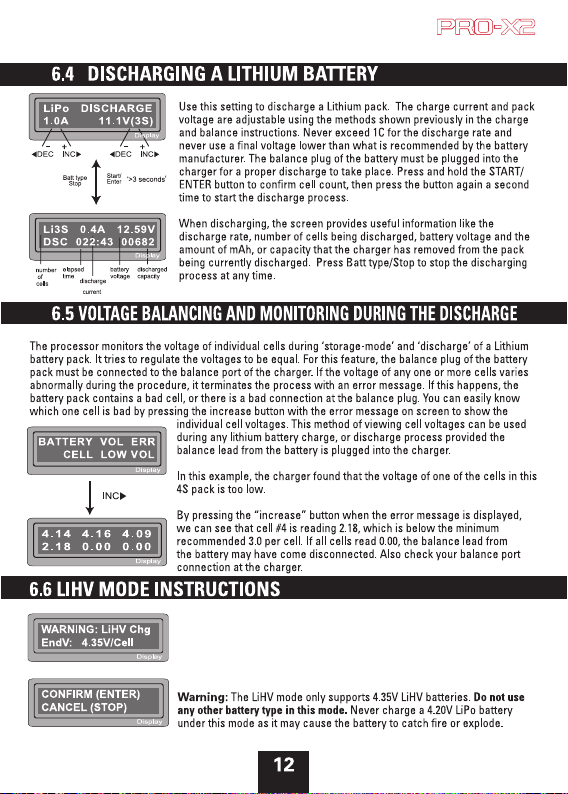
Select the LiHV battery setting on the charger. Be sure to confirm the battery
type when charging. If the battery you’re trying to charge isn’t an LiHV
battery, press the Stop button to exit the program and select the correct
battery type. If the battery you’re trying to charge is confirmed to be an LiHV
battery, then continue to the program.
WWW.HEXFLY.COM
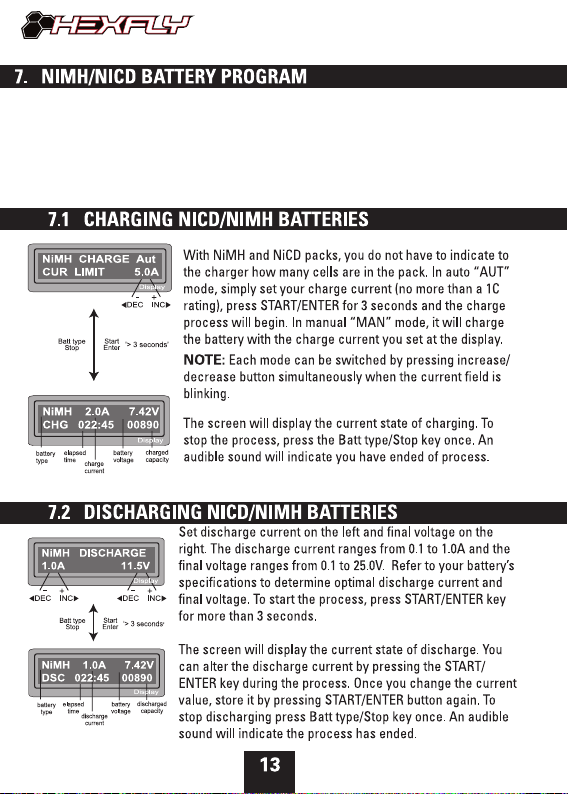
Use these programs only when charging a NiMH (Nickel-Metal-Hydride) or NiCd
(Nickel-Cadmium) battery. To alter the value on the display, press the START/ENTER key.
The charge current can now be altered by using the increase/decrease buttons. The value
will be saved by pressing the Start/Enter key once. To start the process, press and hold
the START/ENTER button for more than 3 seconds.

When the process is completed, use the increase/decrease buttons
to see the amount of capacity that was charged/discharged. By
pressing increase/decrease again, the results of the next charge
cycle will be shown.
WWW.HEXFLY.COM

15 0685
hexfly.com
9. BATTERY METER TESTING
10. SAVE DATA PROGRAM
Measuring VOL
WAIT PLEASE...
TCELESMARGORP
LI BATT METER
This Charger provides a data storage and load feature for your
convenience. This feature can store information for up to 5 batteries
to be called back for the process of charging or discharging without
having to reprogram the charger. To alter the values, press
START/ENTER, then change the blinking value using the
increase/decrease buttons.
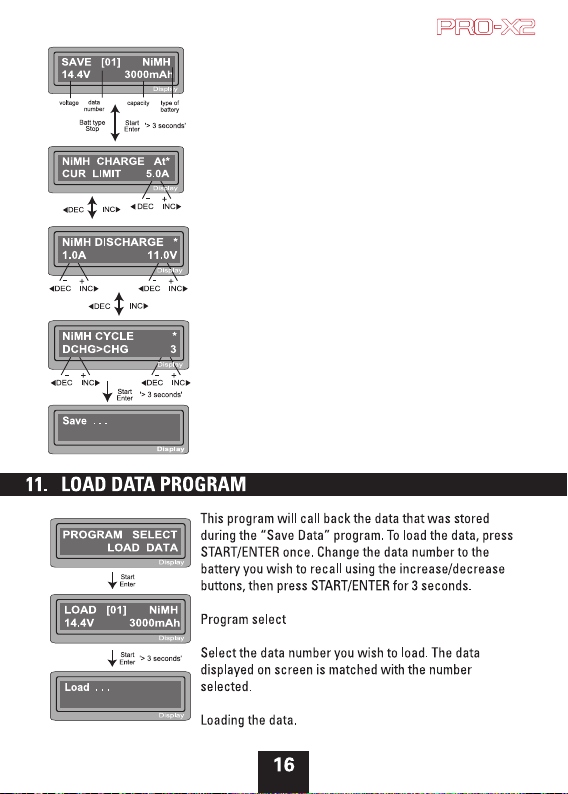
The value settings in this feature do NOT affect the charge
or discharge process, but rather allows you to store
statistics for commonly charged batteries to speed up the
charger setup time. To use this feature, you will want to
change the parameters to the exact specifications of the
batteries you wish to store. This example shows a 12 cell,
NiMH battery with a capacity of 3000mAh.
Set up the charge current for manual charge mode, or the
current limit for automatic charge mode. Each mode can be
changed by pressing the increase/decrease buttons at the
same time when the "current" field is blinking.
Setting up discharge current and final voltage.
Setting up the sequence of charge and discharge as well as
the amount of times to cycle.
Saving the data.
.
WWW.HEXFLY.COM
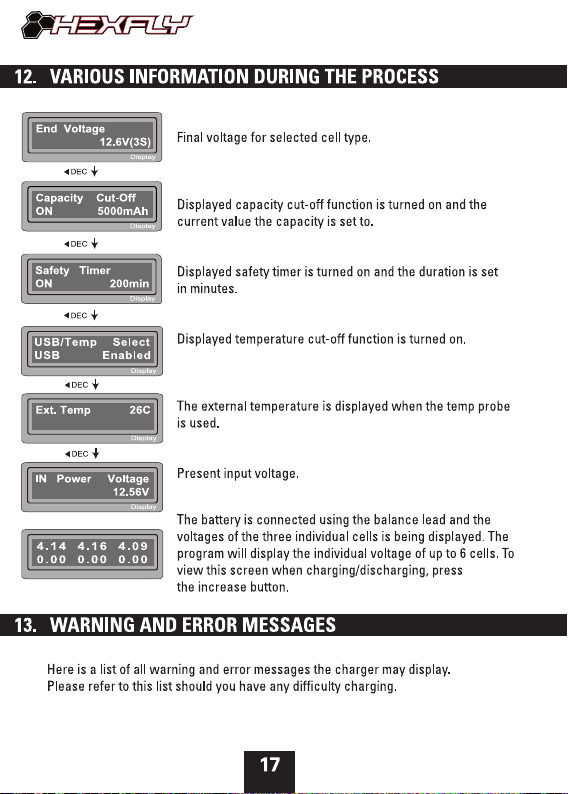
Table of contents
Other HEXFLY Batteries Charger manuals