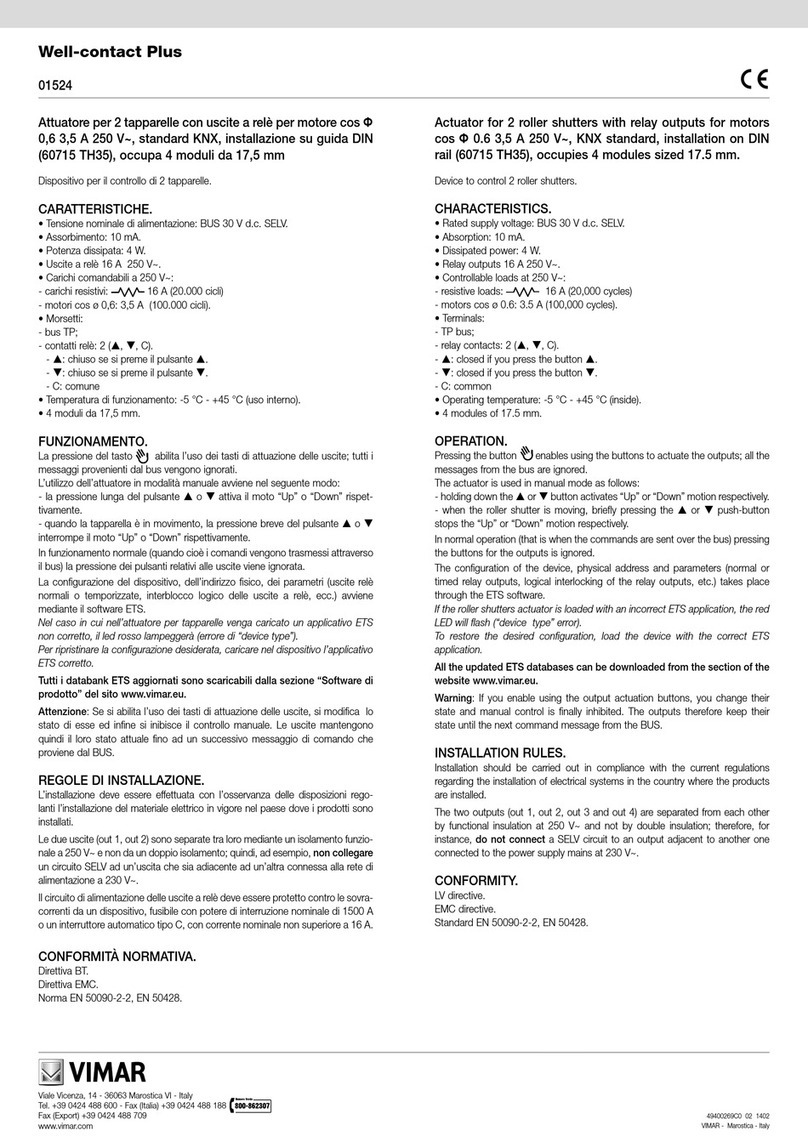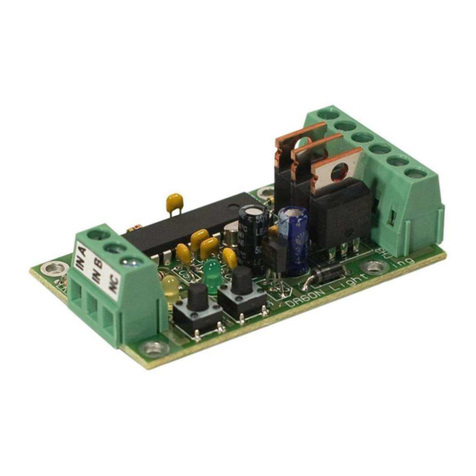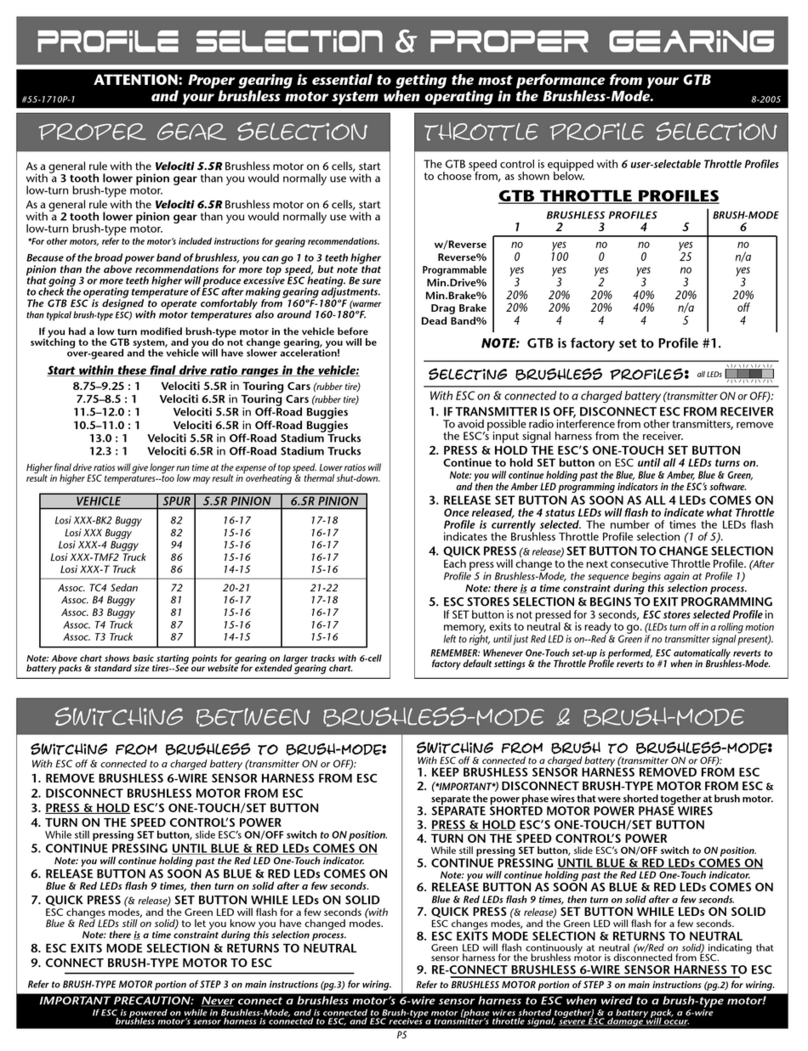HEXFLY HEX8 User manual

HEX8-150 ESC USER MANUAL 2017.08.08Page 1 of 2
01 Warnings
02 Features
03 Specifications
04 Begining to use the HEX8 ESC
1. Connect the ESC, Motor, Receiver, Battery and Servo
2. Throttle Range Setting (Throttle Range Calibration)
3. Check LED Status During Normal Running
A.
B.
C.
D.
Model
Cont./Burst Current 150A/950A
Motor Supported
Cars Applicable 1/8th Touring Car, Buggy, Truggy and Truck
Motor Limit 4S LiPo :4274 size motor,KV≤3000
6S LiPo :4274 size motor,KV≤2400
Battery 9-18 Cells NiMH,3-6S Lipo
BEC Output 6V/7.4V Switchable, Continuous Current of 6A (switching BEC)
Cooling Fan Powered by the stable BEC voltage of 6V/7.4V
Size/Weight 59.8(L)x48(W)x36.8(H)/173.5g
Programming Port FAN /PRG Port
Ensure all wires and connections are properly insulated before connecting the ESC to related devices as short circuits will damage the ESC.
Ensure all devices are connected securely. Poor connections may cause loss of vehicle control or damage to electrical components. Loose connections
may also generate unwanted heat and cause damage or fire.
Thoroughly read all manuals to all components being used with this device, including the vehicle manual, to ensure all parameters are met before using.
Do not hold the vehicle in the air while pulling the throttle. Rubber tires can “expand” to extreme size and explode, causing serious injury.
Stop using the ESC when it’s casing temperature exceeds 90ºC /194ºF. These temps. can destroy the ESC and may also cause damage to the motor.
We recommend setting the “ESC Thermal Protection” to 105ºC/221ºF (this refers to the internal temperature of the ESC).
We recommend removing the cooling fan from ESC before exposing vehicle to liquids, and completely dry the ESC immediately following use.
Always disconnect and remove batteries after use. The ESC will continue to draw current from the batteries, even if the ESC is turned off. Leaving the
batteries plugged into the ESC for a length of time may cause the batteries to become completely discharged, resulting in damage to the batteries,
electronics, persons, and surroundings. This will not be covered under warranty.
Compatible with sensorless brushless motors (only in sensorless mode) and sensored brushless motors.
Fully waterproof design for all weather conditions. The power button is water proof and dust proof.
Super internal switching BEC with switchable voltage of 6V/7.4V and a cont. /peak current of 6A/15A for high voltage servos with high voltage and
amperage requirements.
Proportional braking with 9 levels of brake sensitivity, 9 levels of maximum brake force, and 9 levels of drag brake force.
5 levels of punch/acceleration, soft to aggressive, for different vehicles, tires, and track conditions.
Multiple protective features: motor lock-up protection, low-voltage cutoff protection, thermal protection, overload protection, and fail safe.
Single-button ESC programming and factory reset.
Advanced programming via portable LED program card.
In order to match up the radio’s throttle range with the radio and ESC, you must calibrate the radio and ESC before using. Be sure to do this when using for
the first time, or when changing radio settings such as throttle neutral position, ATV, EPA, etc. The following pictures show how to set the throttle range with a
Futaba™ style transmitter.
Thank you for purchasing the Hexfly Hex8 Electronic Speed Controller (ESC). Power systems designed for
RC vehicles can be very dangerous if not used correctly, so please read this manual carefully. Hexfly
assumes no responsibility of any kind for the use, installation, application, or maintenance of this product.
No liability shall be assumed nor accepted for any damages, losses or costs resulting from the use of this
product. Any claims arising from operating, failure, or malfunction, etc. will be denied. We assume no liability
for personal injury, consequential damages resulting from our product, or our workmanship.
HEX8
WARNING! This is an extremely powerful brushless motor system. For your safety and the safety of those around you, we strongly recommend removing the
motor’s pinion gear before performing calibration and programming functions with this system, and keeping wheels off the ground when turning on the ESC.
Red & Green LEDs go out when the throttle trigger is in throttle neutral zone.
The Red LED lights up solid when the vehicle runs forward. The Green LED will also come on when pulling the throttle trigger to the full (100%) position.
The Red LED lights up solid when applying brakes and the Green LED will also light up when moving the throttle trigger to full brakes, and the “brake
amount/maximum brake force” setting is set to 100%.
The Red LED lights up solid when the vehicle is in reverse.
Sensored / Sensorless Brushless Motor (only in sensorless mode)
Battery
Yellow
Blue
Switch
Receiver
Motor
Electronic Speed
Controller
Battery
Orange
If using a sensorless motor, the #A, #B, #C wires of the ESC can be connected with the motor wires in any sequence. If the sensorless motor runs in the
opposite direction, just swap any two of the wire connections. If using a sensored motor, DO NOT SWAP THE WIRE CONNECTIONS! All three motor
wires must be connected in the correct sequence (A-A, B-B, C-C). Failure to do so may permanently damage the ESC and sensored motor. If a
sensored motor runs in the opposite direction you must change the rotation setting in the ESC menu.
Example of calibrating neutral range and endpoint. Turn on the transmitter and set the parameters for the throttle
channel, such as “D/R”, “EPA ” and “ATL”, to 100% and the throttle
“TRIM” to “0”. For Futaba™ style transmitters, throttle reversing
should be set to “REV" while other radio systems may be set to
“NOR”. Please be sure to DISABLE the “ABS braking function” on
the transmitter.
Plug the battery into the ESC, but leave the power turned off. On
the ESC, while pressing and holding the SET button, press and
release the ON/OFF button to turn on the ESC. Release the SET
button immediately when the motor begins to beep and the Red
light on the ESC begins to blink. The ESC will continue to beep after
the button is released, to show the ESC is now in calibration mode.
1.
2.
Set the neutral point, full throttle endpoint, and full brake endpoint.
While leaving the throttle trigger in the neutral position, press and
release the SET button one time. The Red LED will go out, the
Green LED will flash one time, along with one motor beep. Now
release the trigger.
While holding the trigger at the full throttle position, press and
release the SET button one time. The Green LED will flash two
times, along with two motor beeps. Now release the trigger.
While holding the trigger at the full brake (or reverse) position,
press and release the SET button one time. The Green LED will
flash three times, along with three motor beeps. Now release the
trigger.
After waiting at least three seconds, the ESC should be calibrated
and ready to use.
3.
a)
b)
4.
Leave the throttle trigger to the neutral position and
press the SET button
The Green LED
flashes once and
motor emits
“Beep” tone
Pull the throttle trigger all the way back,
and press the SET button
The Green LED flashes
twice and motor emits
“Beep-Beep”
tone
Push the throttle trigger all the way forward and
press the SET button
The Green LED
flashes twice and
motor emits
“Beep-Beep-
Beep” tone
Press and hold
the SET
button
Press the
ON/OFF
button
Release the SET
button once the
LED flashes
05 Power ON-OFF warnings
A.
B.
06 Programmable ItemsList (The italics texts in the following form are the default settings)
Programmable Items Option
1
Option
2
Option
3
Option
4
Option
5
Option
6Option 7 Option
8
Option
9
1.Running Mode Fwd/Br Fwd/Rev/Br
2. LiPo Cells Auto 2S 3S 4S 6S
3. Low Voltage Cutoff Disabled Auto (Low) Auto
(Intermediate) Auto (High)
4. ESC Thermal Protection 105ºC/221°F 125ºC/257°F
5. Motor Thermal Protection Disabled
6. Motor Rotation CCW CW
7. BEC Voltage 6.0V 7.4V
8. Max Brake Force 12.50% 25.00% 37.50% 50.00% 62.50% 75.00% 87.50% 100.00% Disabled
9. Max Reverse Force 25.00% 50.00%
10. Start Mode (Punch) Level 1 Level 2 Level 3 Level 4 Level 5
11. Drag Brake 0% 2% 4% 6% 8% 10% 12% 14% 16%
Powering ON/OFF: Be sure the radio is turned ON before turning on the ESC.
(Start with the ESC turned off), press the ON/OFF button to turn on the ESC.
(Start with the ESC turned on), press and hold the ON/OFF button to turn off the ESC.
Warning Tones:
Turn on the ESC as normal (not holding the SET button), the motor will beep the number of Lipo cells you have plugged in.
For example, 3 beeps indicate a 3S Lipo, 4 beeps indicate a 4S Lipo, 6 beeps indicate a 6S Lipo.
Running Mode:
Option 1: Fwd/Br (Forward with Brake) The vehicle can go forward and brake but cannot reverse in this mode. This mode is usually for racing.
Option 2: Fwd/Rev/Br (Forward / Reverse with Brake) This mode includes the reverse function. “Forward/Reverse with Brake” mode uses the
“DOUBLE-CLICK” method. The vehicle only brakes (won’t reverse) the 1st time the throttle trigger is pushed forward. If the motor stops when you
release the throttle trigger and you quickly push it again (2nd push), the vehicle will go into reverse. If the motor does not stop (1st push), the vehicle will
not go into reverse on the second push, it will continue to brake. You will need to push the throttle trigger one more time to enter into reverse. The vehicle
only goes in reverse after the motor has stopped. This method is to prevent the vehicle from accidentally going into reverse.
1.
* WARNING! Do no change the
motor wire sequence when using
a sensored motor! *

HEX8-150 ESC USER MANUAL
2. Programming the ESC with the LED program box:
08 Factory Reset
09 Trouble Shooting
2.
3.
4.
5.
6.
7.
8.
9.
10.
11.
The portable program card is an optional accessory applicable for field use. It’s friendly interface makes the
ESC programming quick and easy. Before programming, connect the ESC to the program card with a cable that
uses a JR male connector on each end, and then turn on the ESC; all programmable items will show up a few
seconds later. You can select the item you want to program and the setting you want to choose via “ITEM” and
“VALUE” buttons on the program card. Then press the “OK” button to save all new settings to your ESC.
The programming port of this ESC is also the fan port, so you need to unplug the fan first and then plug one end of the
programming cable into the PRG/FAN port. The other end of the programming cable plugs into the ESC port on the LED
program box. Do NOT use the throttle control cable (also called Rx cable) on the ESC to connect to
the program card/box. This may cause damage and the program card/box won’t function.
1. Restore the default values with the SET button:
Press and hold the SET button for over 3 seconds anytime when the throttle trigger is at the neutral position (except during the ESC
calibration and programming). This will factory reset your ESC. Red & Green LEDs will flash simultaneously, indicating you have successfully restored all
default values within your ESC. Once you power the ESC off, and then back on, your settings will be back in the default mode.
2) Restore the default values with the LED program card:
After connecting the program card to the ESC, press the “RESET” button and the “OK” button on the program card to factory reset your ESC
2017.08.08Page 2 of 2
LiPo Cells:
We strongly recommend setting this parameter manually instead of using the default parameter “Auto Calc.” (which means calculating the LiPo cells
automatically). The ESC can only identify 3S, 4S, 6S LiPo packs when setting this parameter to “Auto Calc.”. After the ESC is powered on, if the battery
voltage is below 13.6V, it will be identified as a 3S. If the voltage is from 13.6V to 17.6V, it will be identified as a 4S. If the voltage is from 17.6V to 26.5V, it
will be identified as a 6S.
Note 2: This ESC is not intended for 2S operation. Even if you can set the “LiPo Cells” to 2S, it still does not work. When using a NiMH pack, you need to
set “LiPo Cells” to “Auto Calc.” and “Cutoff Voltage” to “Disabled”.
Low Voltage Cut-Off:
This sets the voltage at which the ESC lowers or removes power to the motor in order to keep the LiPo battery at a safe minimum voltage. The ESC will
constantly monitor the battery voltage and when the voltage drops below the cutoff threshold per cell, the ESC will immediately reduce the power to 50%
and then to 0% ten seconds later. The red LED will flash a short, single flash that repeats to indicate the low-voltage cutoff protection is activated. If using a
NiMH pack, set the “Cutoff Voltage” to “Disabled”.
ESC Thermal/Overheat Protection:
The ESC will automatically cut off power output and the green LED will flash a short, single flash that repeats (* * *) when the temperature exceeds the
preset ESC thermal protection value that was selected in the menu. The output won’t resume until the temperature drops to a safe level.
Motor Thermal/Overheat Protection:
This item has been permanently “Disabled”.
Motor Rotation:
Pull the throttle trigger with the motor shaft facing you. The motor spins counter clockwise if this item is set to CCW; the motor spins clockwise if set to CW.
The (A/B/C) wiring order of motors from different manufacturers may vary, so the direction of the motor rotation may be opposite to what you expect. You
can adjust the “Motor Rotation” or swap any two (ESC-to-motor) wires if the motor runs in reverse.
BEC Voltage:
Option 1: 6.0V: Best setting for standard servos. Do not use this option with high voltage servos; otherwise your servos may not function normally due to
insufficient voltage.
Option 2: 7.4V: Best setting for high voltage servos. Do not use this option with standard servos; otherwise your servos may burn out from high voltage.
Brake Amount/ Max. Brake Force:
This ESC uses proportional braking; the position of the throttle trigger effects the amount of braking applied. This function sets the percentage value of
available braking power that is applied with full brake. Large amounts will shorten the braking distance but may damage your pinion and spur gears. Set it
to the least amount of braking you can successfully and safely drive with. The looser the driving surface, the less brake force you should use.
Reverse Amount/ Max. Reverse Force:
This effects how fast the vehicle will drive in reverse. We recommend a lower value to protect the mechanical and electrical components of the vehicle.
Start Mode / Punch:
This effects the initial starting force. You can choose from punch level 1 (very soft) to level 5 (very aggressive). Track condition, grip level, tire choice, and
driving style may effect the amount of punch you choose. Soft punch is useful for preventing tires from slipping during initial acceleration. Aggressive (level
4 and level 5) punch has strict requirements on a battery’s discharge capability (C-rating). This may affect initial vehicle movement if the battery discharges
slowly and cannot quickly provide the required current. If the car stutters or suddenly loses power with acceleration, the battery’s discharge capability is too
low and you need to use a higher rated battery, or reduce the punch on the ESC. Using a smaller pinion gear on the motor may also help.
Drag Brake:
Drag brake is the slight braking power produced when releasing the throttle trigger to neutral zone. This gently slows the vehicle down when you let off the
trigger. Properly set drag brake makes the vehicle easier to corner during races. (Attention! Drag brake will consume lots of power, so use it cautiously.)
7 ESC Programming
1) Programming your ESC with the SET button
NOTE 2: In the program process, the motor will emit a “Beep” tone when the LED is flashing. The Hex8 uses a long flash and a long “Beep---” tone to
represent number “5”, to help identify the larger menu items. A long flash (Motor sounds “B---”) = the No.5 item. A long flash + a short flash (Motor
sounds “B--- B”) = the No.6 item. A long flash + 2 short flashes (Motor sounds “B--- B B”) = the No.7 item. A long flash + 3 short flashes (Motor sounds
“B--- B B B”) = the No.8 item. A long flash + 4 short flashes (Motor sounds “B--- B B B B”) = the No.9 item.
After releasing the
button to select the
desired adjustment, the
number of red LED
blinks, represents the
value within that
adjustment.
Click the SET button to choose the
value, the number of times the red
LED blinks indicates the option
number you are going to select.
7 ESC Programming
With the ESC switched o:
Turn on the transmitter
Press the ON/OFF
button while holding
the SET button to
Red LED ashes
Green LED ashes
once
Green LED ashes
twice
Green LED ashes
3 times
The following steps are just like the above steps…….
Green LED ashes
N times
“Running Mode”
“LiPo Cells”
“Low-Voltage
Cuto”
Enter the Nth item
Red LED ashes once =
"Forward with Brake”
Red LED ashes twice =
“Forward / Reverse with Brake”
Enter the Nth item
Red LED ashes once=“Auto Calculation”
Red LED ashes twice = “2S”
Red LED ashes 3 times = “3S”
Red LED ashes 4 times = “4S”
Red LED ashes 5 times = “6S”
Red LED ashes once =“Disabled”
Red LED ashes twice = “Auto (LOW)”
Red LED ashes 3 times = “Auto
(Intermediate)”
Red LED ashes 4 times = Auto (High)”
Press the SET button to choose the
value, the ash times of the Red LED
means the option number value.
(Once means the 1st option,
twice means the 2nd option, etc.)
Release the
SET Button
Release the
SET Button
Release the
SET Button
Release the
SET Button
Continue holding the SET button for 3 more seconds
Continue holding the SET button for 3 more seconds
Continue holding the SET button for 3 more seconds
Continue holding the SET button for 3 more seconds
Press the
SET Button
Press the
SET Button
Press the
SET Button
Press the
SET Button
Trouble Possible Reason Solution
After powering on the ESC, neither the motor
nor fan work.
No power is supplied to the ESC. Check if all ESC & battery connectors have been
well soldered and firmly connected.
The ESC switch is damaged Call customer service.
After the ESC is powered on, motor doesn’t work,
but emits “beep-beep-, beep-beep-” alert tone.
(Every “beep-beep-” hasa time interval of 1 second )
Input voltage is abnormal, too high or too low Check the voltage of the battery pack
After the ESC is powered on and finished LiPo
cell detection, the Geen LED flashed N times,
and the Red LED flashed rapidly.
The ESC didn't detect any throttle signal.
Check if the ESC throttle wire is correctly plugged
into receiver CH.2 and the transmitter is turned on
The neutral throttle value stored on your ESC is
different from the value stored on the transmitter
Re-calibrate the throttle range after you return
the throttle trigger to the neutral position.
The motor runs in the opposite direction when it is
accelerated.
The (ESC-to-motor) wiring order was incorrect. Swap any two wire connections between the ESC
and the motor.
Motor direction set wrong in the ESC (CW/CCW) Set the motor direction correctly (CW/CCW)
The motor suddenly stops running while in working
state.
The throttle signal is lost
Check the transmitter and the receiver
Check the signal wire from the throttle channel of
your receiver
The ESC has entered the Low Voltage Protection
Mode or Over-heat Protection Mode
Red LED flashing means Low Voltage. Green
LED flashing means Over-heat
The motor stuttered but couldn’t start.
Bad connection between the motor and the ESC.
Check all soldered connections, please
re-solder if necessary.
The ESC was damaged (some MOSFETs are
burnt).
Contact the distributor for repair or other customer
services.
The vehicle still has forward function, but no
reverse.
The throttle trim position on your transmitter
is not centered.
Re-calibrate the throttle neutral position. No LED
on the ESC will come on when the throttle trigger
is at the neutral position.
The “Running Mode” is set improperly. Set the “running mode” to “Forward/Reverse with
Brake”.
The ESC is damaged. Contact the distributor for repair or other
customer services.
The car ran forward / backward slowly when the
throttle trigger was at the neutral position.
The neutral position on the transmitter is not
stable, so signals are not stable either. Replace your transmitter
The ESC calibration is incorrect. Re-calibrate the throttle range or fine tune the
neutral position on the transmitter.
The LED program card keeps displaying 3 short
lines (- - -) after being connected to the ESC.
The programming card/box was connected to the
ESC via the throttle control cable (Rx cable).
It is wrong to use the Rx cable to connectthe
programming card/box. The programming port of
this ESC is also the fan port, so please connect
the ESC and programming card/box by plugging
the programming cable into the fan port.
When pressing the SET button to set the throttle
neutral position, the Green LED didn’t flash and
no beep was emitted, or you were unable to set
the full throttle endpoint or the full brake endpoint
after the neutral position was accepted.
The ESC throttle cable isn’t plugged into the
correct channel on the receiver.
Plug the throttle cable into the throttle (TH)
channel on your receiver (CH.2).
The ESC throttle cable is plugged in backwards. Plug in the throttle cable properly by referring to
relevant mark shown on your receiver.
9 Troubleshooting s
External Programming
port for connecting
program card
LED
SET Button
ON/OFF
Button
This manual suits for next models
1
Popular Controllers manuals by other brands
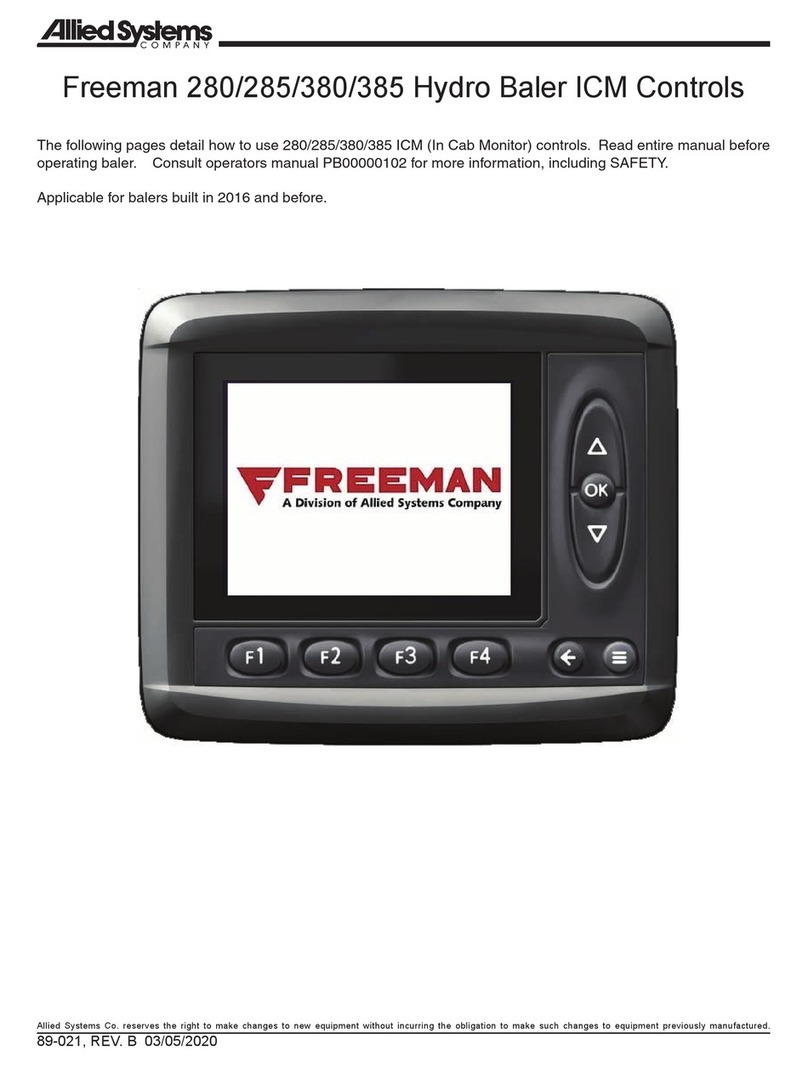
Allied Systems
Allied Systems Freeman 280 manual

SALUPO
SALUPO EVO 1 AVM Instruction and installation manual

Extron electronics
Extron electronics MEDIALINK MLC 52 Series quick start guide

foxunhd
foxunhd FX-SMX44 operating instructions

STRATO
STRATO BACwALL 324 Specification & installation instructions

Mitsubishi Electric
Mitsubishi Electric Q62DAN user manual

Woodward
Woodward 3161 Governor Installation and operation manual

Kelly
Kelly KLS8080N user manual

Sentera Controls
Sentera Controls HPSPX-2 Mounting and operating instructions
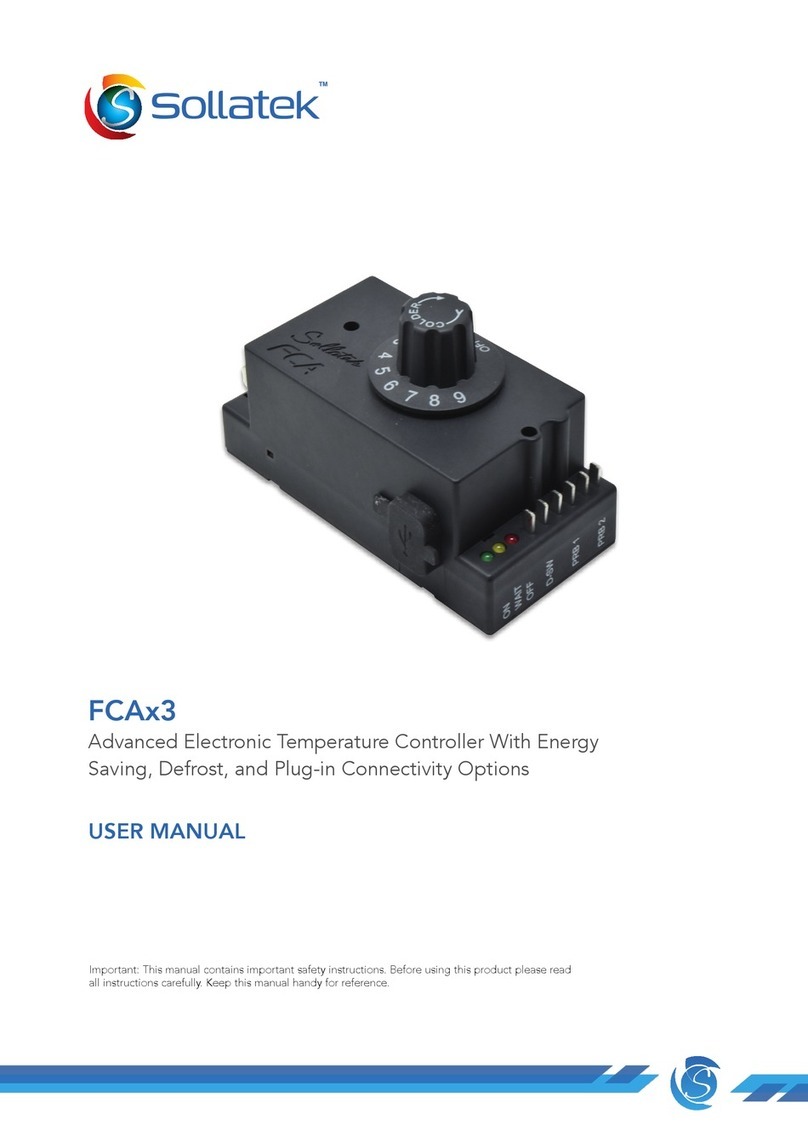
Sollatek
Sollatek FreoCom FCA 3 Series user manual

Honeywell
Honeywell UDC2500 quick start guide

Mitsubishi Electric
Mitsubishi Electric FX3U SERIES Hardware manual