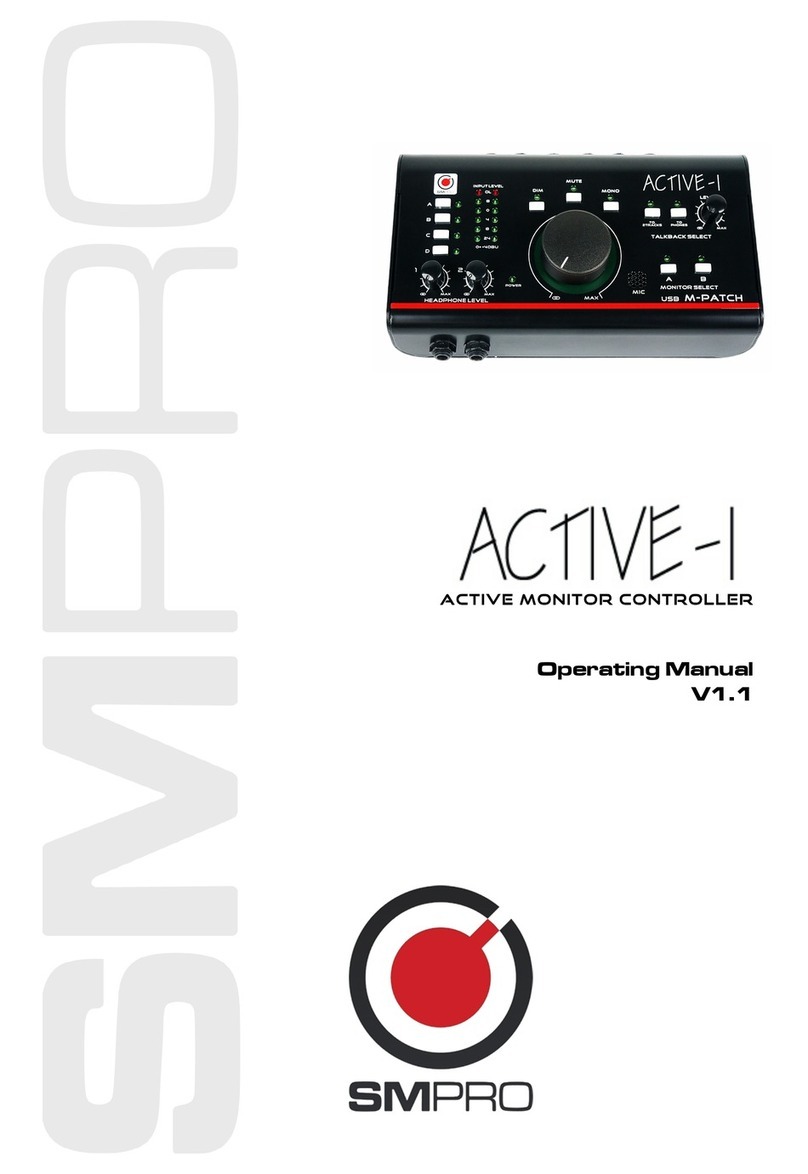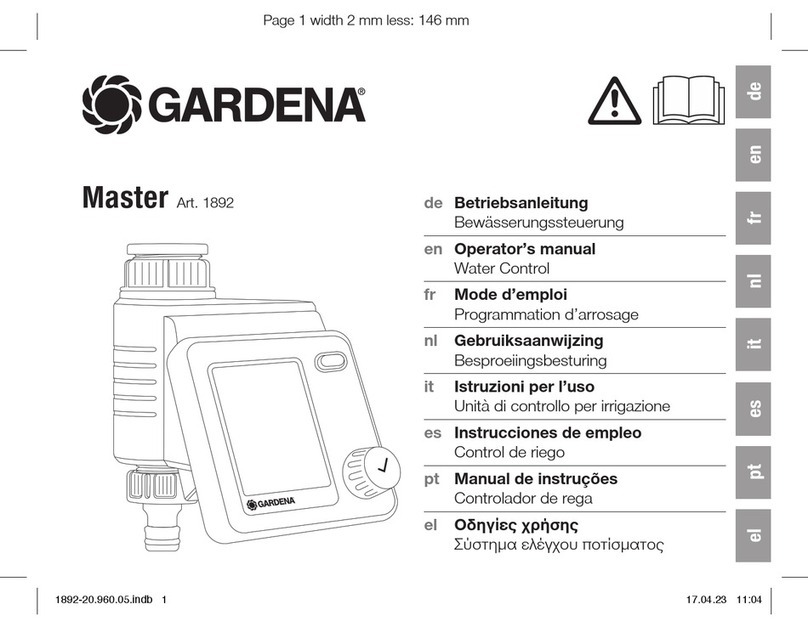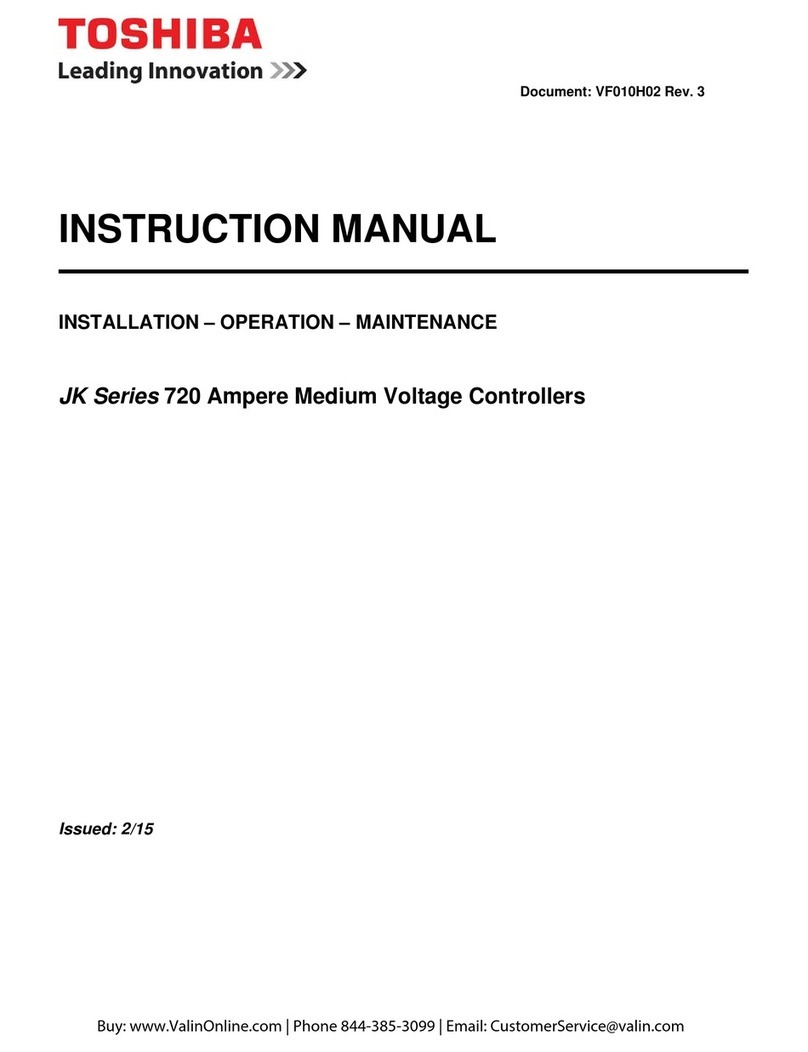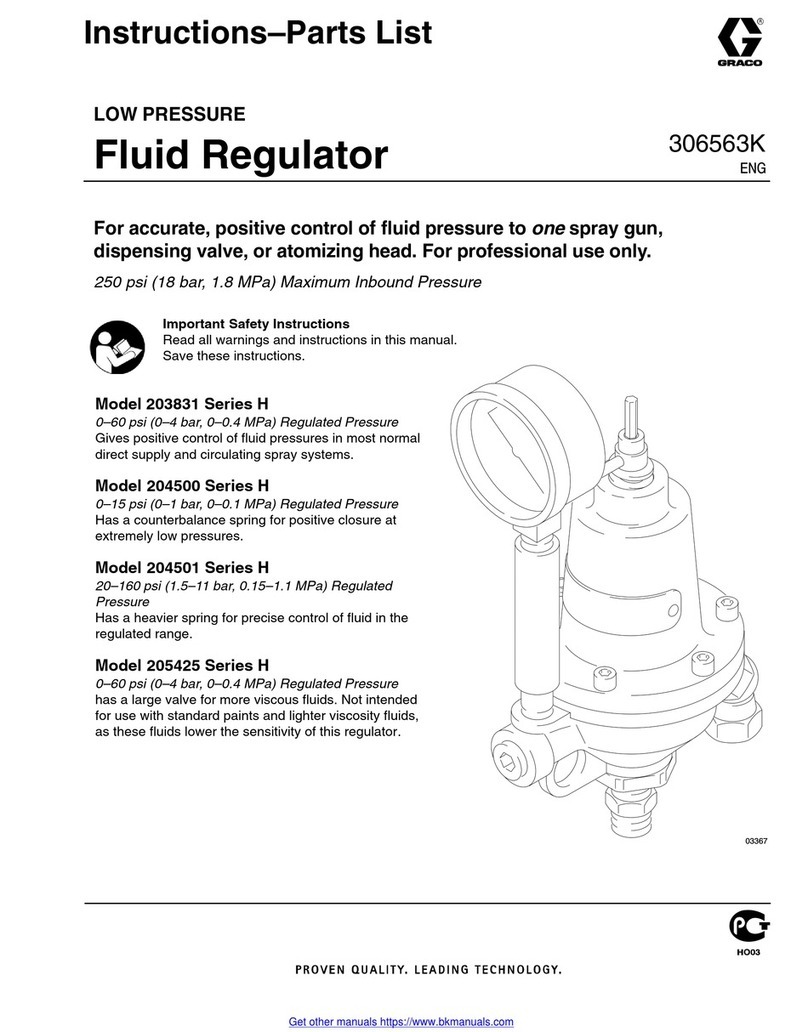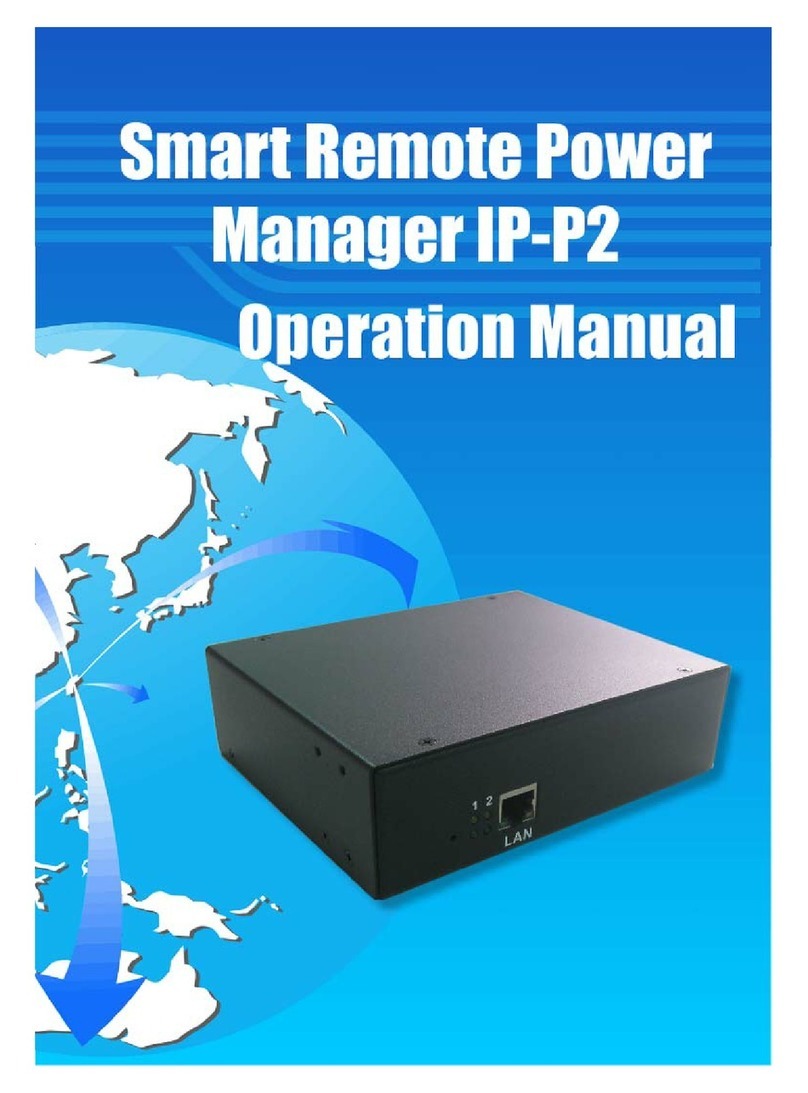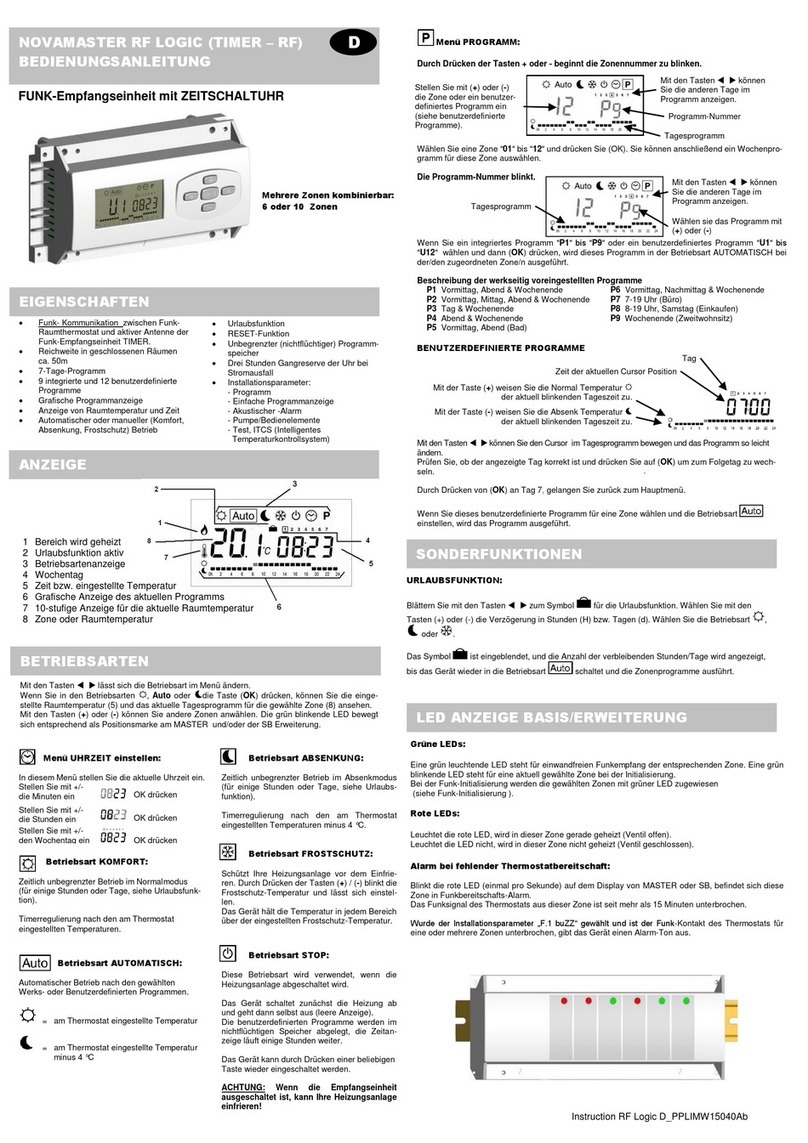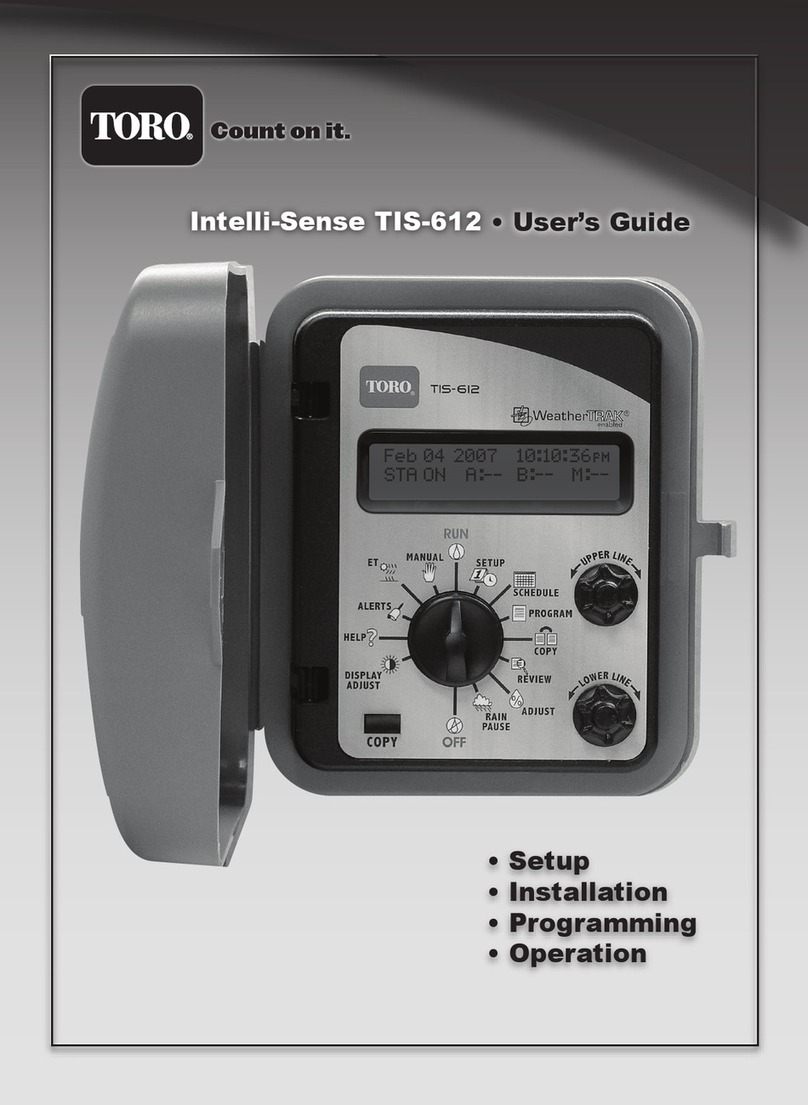Trigger Platinum Motor Controller V2 User manual

Platinum Motor Controller V2 User Guide
Rev 0.2

Table of Contents
Display Layout...............................................................................................................................................3
Alarm and Notification..................................................................................................................................3
Enter Button..................................................................................................................................................4
Motor Button............................................................................................................................................4
Menu Button.............................................................................................................................................4
Screen Idle.....................................................................................................................................................4
Menu.............................................................................................................................................................4
Main Menu ...................................................................................................................................................5
Mode: Sensor or Timer:................................................................................................................................5
Timer Menu (Sub Menu) ..............................................................................................................................7
On: 10s......................................................................................................................................................7
Off: 30min.................................................................................................................................................7
Fleece Menu (Sub Menu) .............................................................................................................................7
Reset to 100%...........................................................................................................................................7
Roll Life: 100% ..........................................................................................................................................7
Message: En (Enable) or Dis (Disable)......................................................................................................7
Msg Life: 5%..............................................................................................................................................8
Alarm Menu (Sub Menu)..............................................................................................................................8
Motor On Menu (Sub Menu)....................................................................................................................8
On Alarm: En (Enable) or Dis (Disable).................................................................................................8
On Time: 3min ......................................................................................................................................8
Sensor: En (Enable) or Dis (Disable) .........................................................................................................8
Sensor Menu (Sub Menu).............................................................................................................................8
Sensor2: Off or Unused or On..................................................................................................................8
Sensor3: Off or Unused or On..................................................................................................................9
Motor On: En (Enable) or Dis (Disable) ........................................................................................................9
Reset Defaults ..............................................................................................................................................9
SW Version 1.0 .............................................................................................................................................9
Exit Menu......................................................................................................................................................9

Display Layout
Version 2 of the motor controller includes a display where the home screen provides information of the
current settings. Below are 2 example screen shots, followed by an illustration of the home screen
layout:
1. Fleece Life % - this shows the current fleece life percentage for the remaining fleece left on the
current roll.
2. Mode –this will show either SENSOR or TIMER depending on what mode you are in.
3. Fleece Low –this will show up when you have the fleece life notification message enabled and
when the fleece life percentage goes below the setting for low fleece life. This is cleared when
the fleece life is set back above the low fleece life setting.
4. Motor Status –This icon shows up when the motor is turning. When the motor is not turning
there is nothing displayed here.
5. Alarm –this shows the status of the alarms. If no alarms are enabled, the this will show
DISABLED. If any alarm is enabled but no alarms are active, it will show ARMED. If a shut off
sensor is wet, it will show OVERFLOW. If the motor is stuck on and has ran for more than the
motor stuck on time, then this will show MOTOR. If both the OVERFLOW and MOTOR alarms are
active, it will show MULTIPLE.
Alarm and Notification
There is a 3 slot external terminal on the back of the motor control box where you can insert wires into
each of the 3 slots. To do this, simply unscrew the top screw to open the slot. Then insert a wire that has
had the insulation stripped off and then tighten down the screw until the wires is held firm in the slot.
These 3 slots are for the Alarms and also for the Fleece Low Notification. We designed each of these so
that they would act very similar to a float sensor going to your main aquarium controller. When a float
sensor is not active, it is an open circuit (meaning the 2 wires are not connected). When the float sensor
is engaged, then the 2 wires are shorted together (connected together). We designed the Alarm and
Fleece Low Notification to act exactly the same. Simply connect one end to Alarm and the other to
Ground for the Alarm and for the Fleece Low Notification, connect one end to Notification and the other
to Ground.

The three slots are labeled:
➢N –Notification, this signal will be open when there is no notification of fleece low. If the fleece
low notification is enabled then when the fleece reaches at or below the fleece low level that is
set here, then this signal will be shorted to ground.
➢A –Alarm, this signal will be open when there is no alarm conditions. If either of the shut down
sensor alarm or the motor stuck on alarm is enabled and becomes active, this signal will be
shorted to ground.
➢G - Ground
Enter Button
Motor Button
While at the home screen, if you press and hold down the enter middle button for more than half a
second, the motor will turn and will continue to turn until you let go. This is a handy way to turn the
motor quickly if needed.
Menu Button
When at the home screen, if you press the enter middle button then you will enter into the menu.
Screen Idle
Always remember to exit the menu and have the screen on the home screen when finished with
changing settings to ensure the changes are entered. After 20 minutes of no activity on the home
screen, the screen will go into a screen saver mode. After 10 minutes of screen saver mode (30 total
minutes of no activity), the screen will turn off. Simply press the enter middle button to exit out of
screen saver or screen off mode which will go straight to the home screen.
Menu
The top line when in the menu will always show what menu you are in. Use the up and down buttons to
navigate and then use the select/enter middle button to select the options. Note that values are not
stored and used unless you exit from the menu and go back to the home screen. You may want to
change one setting at a time and then exit back to the home screen after each change to ensure that the
change is stored.
Below shows the menu lay out with some high-level details for each menu entry. To learn more about
some of the entries, you can select them and then it will take you to further down in the document to a
section that adds more details.
➢Main Menu
➢Mode: Sensor or Timer –sets the mode to turn use the water level sensor to turn the motor
(Sensor) or uses the timer values to turn the motor (Timer)
➢Timer Menu (Sub Menu)
➢On: 10s –set the time (in seconds) that the motor will be on when in Timer mode

➢Off: 30min –set the time (in minutes) that the motor will be off when in Timer mode
➢Back to Main –go back to the Main Menu
➢Fleece Menu (Sub Menu)
➢Reset to 100% - select and the fleece life will get set to 100% and then will go back to
the main menu
➢Roll Life: 100% - Set Fleece Life to a specific %
➢Message: En (Enable) or Dis (Disable) - Enable or Disable the fleece life notification
message
➢Msg Life: 5% - Set when the fleece low notification will occur
➢Back to Main –go back to the Main Menu
➢Alarm Menu (Sub Menu)
➢Motor On Menu (Sub Menu)
➢On Alarm: En (Enable) or Dis (Disable) –Enable or Disable the motor stuck on
alarm
➢On Time: 3min –set time (in minutes) if motor is stuck on for this long then it
will send the alarm and stop the motor
➢Back to Alarm –go back to the Alarm Menu
➢Sensor: En (Enable) or Dis (Disable) –Enable or Disable the alarm for when one of the
shut off sensors is triggered
➢Back to Main –go back to the Main Menu
➢Sensor Menu (Sub Menu)
➢Sensor2: Off or Unused or On –set sensor 2 function when triggered to turn motor of
or shut motor off and also an option to set if the sensor is not used and can then be
unplugged (do not plug in or unplug unless power is turned OFF, if sensor is
unplugged then set to Unused or it may make motor turn intermittently when the
main sensor is triggered)
➢Sensor3: Off or Unused or On –set sensor 2 function when triggered to turn motor of
or shut motor off and also an option to set if the sensor is not used and can then be
unplugged (do not plug in or unplug unless power is turned OFF, if sensor is
unplugged then set to Unused or it may make motor turn intermittently when the
main sensor is triggered)
➢Back to Main –go back to the Main Menu
➢Motor On: En (Enable) or Dis (Disable) –Enable motor to be always running, choose Disable for
normal operation
➢Reset Defaults –restores all values to the default settings and then exits the menu
➢SW Version 1.0 –shows the software version that is running
➢Exit Menu - goes back to the home screen
The following section adds more details on each of the menu entries.
Main Menu
This is the top-level main menu
Mode: Sensor or Timer:
This is where you set the main mode for the controller. Default is set to Sensor.

If you select Sensor mode, then the controller will use the sensors to turn the motor on and off. The
main sensor (top one) has only one function. When it gets wet, the motor turns. And when it is dry, the
motor stops. This sensor should be placed just above the water level in the fleece area when water
levels are set in the sump to the desired level and new fleece is rolled in.
Sensors 2 and 3 are by default set to shut off the motor if they get wet. They are typically used as shut
off sensor in case the power to the return pump goes off and water level rises in that section and also as
a safety shut off above the main sensor in the case the main sensor fails and the motor continues to run.
In this case, the water level will rise and then it will reach sensor 2 and shut the motor down. Sensors 2
and 3 can be customized to redundant operation as the main sensor. This is useful if you are concerned
that the main sensor will fail. You can place sensor 2 just above the main sensor and then change its
function to act just like the main sensor in case it fails. You can do the same for sensor 3 but this may be
overkill. You can also set sensor 2 and sensor 3 to unused. In this case you can unplug them to save
room, but be sure to shut off power to the main controller before plugging in and unplugging the
sensors. Settings for sensor 2 and sensor 3 are selected here.
If you select Timer mode, then the motor will turn on for the specified On time set in the Timer Menu
and then will turn off for the specified Off time set in the Timer Menu. The motor will then continuously
repeat turning on and off with these times. This is useful if you don’t want to the use the sensors. You
can set so that the motor will turn on for long enough to roll new fleece in and then it will turn off for
the period of time that you would like so the fleece gets dirty. You may need to play around with these
setting to fine tune them for your setup because not all setups are the same. Flow rates from the return
pump, the water quality, the amount of food you feed and other conditions can affect the amount of
time it takes for the fleece to get dirty.

Timer Menu (Sub Menu)
On: 10s
Sets the time (in seconds) that the motor will be on when in Timer mode. The default setting is 10
seconds which is roughly the amount of time it takes to roll all new fleece into the sump. You may
choose to lower this setting as you may find that you only want to bring in enough fleece to have the
water level settle back down to a lower level. The minimum setting available is 1 seconds and the
maximum is 120s (2 minutes). The settings are available in 1 second increments.
When you select this option, you then use the up and down buttons to change the time. Then use the
middle button to back out and then you can go up and down the menu entries again.
Off: 30min
Sets the time (in minutes) that the motor will be off when in Timer mode. The default setting is 30
minutes. You may choose to set this to 60 minutes to extend the fleece life. This setting is available in 1
minute increments with a minimum value available of 1 minute and a maximum value of 120 min (2
hours).
When you select this option, you then use the up and down buttons to change the time. Then use the
middle button to back out and then you can go up and down the menu entries again.
Fleece Menu (Sub Menu)
Reset to 100%
When selected, the fleece life will get set to 100% and then you will go back to the main menu. Be sure
to exit the main menu to save this change. This is useful for when you change out to a new fleece roll.
You can select this to set the fleece life to the full 100%.
Roll Life: 100%
We tried our best to set the fleece life as accurate as possible. But not all setups are the same and there
will be some variance. We recommend to go through a few rolls and see when the rolls are depleted
what the fleece life setting is at. Ideally when the fleece roll is depleted, the fleece life should be around
0%. But in cases where you see this is off, you can manually adjust the fleece life by using this setting. So
for example if at the end of the roll if your fleece life is 5%, then when you change the roll and set the
roll life to 100% for the new roll, you can use this setting to then change the fleece life to 95% (100% -
5%). So this setting is to manually set the fleece life to a specific %.
Clear Message
Message: En (Enable) or Dis (Disable)
Here is where you enable or disable the fleece life notification message which is the external 3 pin
connector on the back labeled “N”. The “N” output will be an open circuit when there is no notification
of the fleece being low. If enabled, then when the fleece life reaches or goes below the setting in Msg
Life. When this occurs, in the middle of the screen it will show “Fleece Low”. To clear the message, set
the fleece Roll Life above the Msg Life setting.

Msg Life: 5%
Set when you want the fleece low notification to occur. The default setting is 5%. This means that if the
fleece life notification is enabled then when the fleece life reaches 5% or lower it will send off the
notification.
Alarm Menu (Sub Menu)
Motor On Menu (Sub Menu)
On Alarm: En (Enable) or Dis (Disable)
Enable or Disable the motor stuck on alarm. When the motor runs continuously for the time Motor On
Time then the alarm will be set and the motor will stop. The external 3 pin connector on the back
labeled “A” will be an open circuit when there is no alarm. When the alarm occurs, the signal on “A” will
be shorted to ground “G”. In the bottom right of the screen it will show “Motor” when this condition
occurs. This function does not work if the motor is set to be continuously on using the Motor On setting.
The alarm is cleared and the motor is allowed to turn again when the conditions are entered to turn off
the motor. For example, if the main sensor is triggered continuously and turning the motor for the
Motor On Time then the alarm will be set and the motor will stop turning. When the main sensor is no
longer triggered, the alarm will be cleared and the motor will be allowed to turn. Holding the motor
button for longer than the Motor On Time is another scenario for setting the alarm and making the
motor stop turning. Once the motor button is released then the alarm will be cleared and the motor will
be allowed to turn again. Lastly, if set in Timer mode and the Timer On Time is set higher than the
Motor On Time then when the motor turns for more than the Motor On Time the alarm will set and the
motor will stop to turn. The alarm will be cleared and the motor will be allowed to turn when the Timer
On Time expires and the Timer Off Time starts. So keep this in mind when using this feature in Timer
mode. Although this is not likely as typical Timer On Time is significantly less than the minimum Motor
On Time in most cases.
On Time: 3min –set time (in minutes) if motor is stuck on for this long then it will send the alarm and
shut off the motor.
Sensor: En (Enable) or Dis (Disable)
Enable or Disable the alarm for when if one of the shut off sensors (Sensor2 or Sensor3) is triggered.
When one of the Sensor2 or Sensor3 is setup is Motor Off mode and gets wet, then the alarm will be set.
The external 3 pin connector on the back labeled “A” will be an open circuit when there is no alarm.
When the alarm occurs, the signal on “A” will be shorted to ground “G”. In the bottom right of the
screen it will show “Overflow” when this condition occurs. This alarm is cleared when the sensor that
caused the alarm is no longer wet.
Sensor Menu (Sub Menu)
Sensor2: Off or Unused or On

Set sensor 2 function when triggered to turn motor of or shut motor off and also an option to set if the
sensor is not used and can then be unplugged (do not plug in or unplug unless power is turned OFF, if
sensor is unplugged then set to Unused or it may make motor turn intermittently when the main sensor
is triggered)
Sensor3: Off or Unused or On
Set sensor 2 function when triggered to turn motor of or shut motor off and also an option to set if the
sensor is not used and can then be unplugged (do not plug in or unplug unless power is turned OFF, if
sensor is unplugged then set to Unused or it may make motor turn intermittently when the main sensor
is triggered)
Motor On: En (Enable) or Dis (Disable)
Enable motor to be always running, choose Disable for normal operation. This feature is useful if you
want to control the motor from an external controller that controls the power on and off to the motor
housing. In this case, you would enable power to the motor housing to turn the motor on and then turn
off power to the motor housing to turn the motor off. Keep in mind the time it takes for the motor
housing to power on before it starts to turn the motor. (add notes about continuous motor alarm
operation).
Reset Defaults
Restores all values to the default settings and then exits the menu. The following are the default
settings:
•Mode = SENSOR
•Timer ON Time = 10 s
•Timer OFF Time = 1 min
•Fleece Roll Life (Roll Life) = 100%
•Fleece Life Notification (Message) = DISABLED
•Fleece Notification Message Life (Msg Life) = 5%
•Motor Stuck On Alarm (On Alarm) = DISABLED
•Motor Stuck On Alarm Time (On Time) = 3 min
•Shut Off Sensor Alarm (Sensor) = DISABLED
•Sensor2 Function: Turn Off Motor
•Sensor3 Function: Turn Off Motor
•Continuous Motor (Motor On): DISABLED
SW Version 1.0
Displays the software version that is running.
Exit Menu
Goes back to the home screen. This is where the changed values are stored and saved.
Table of contents