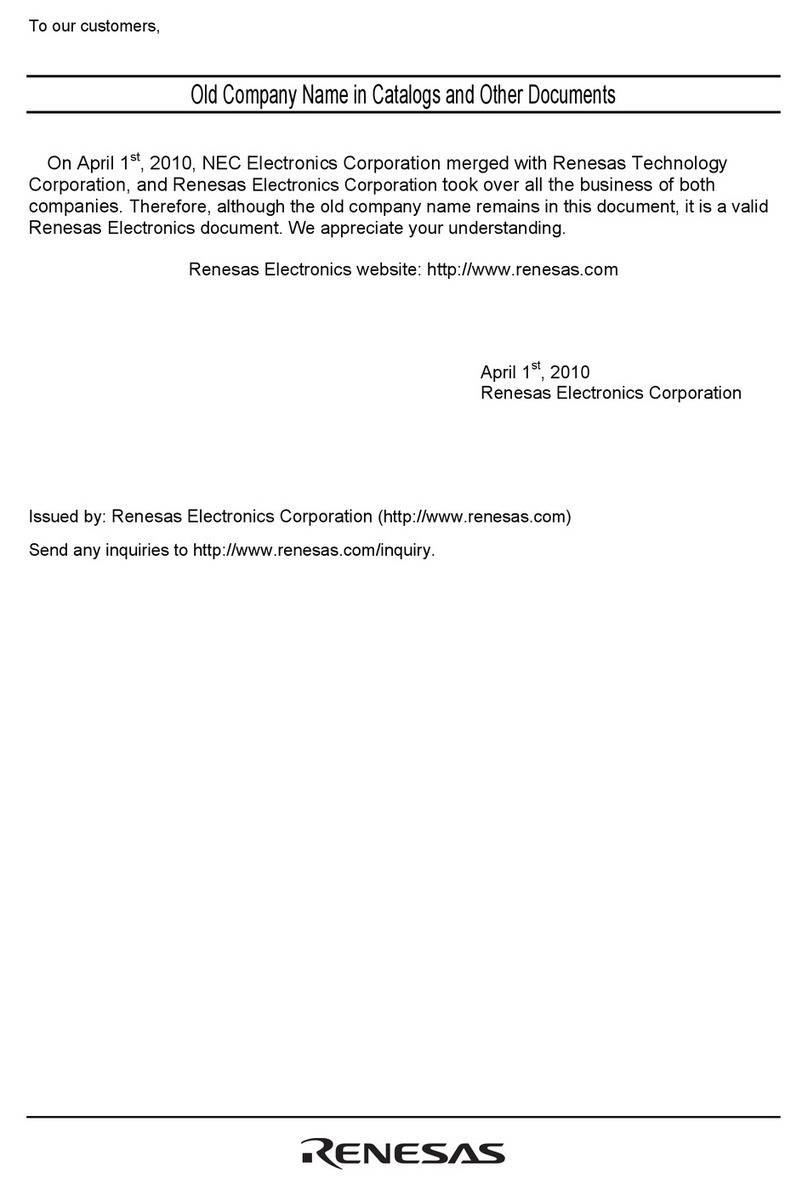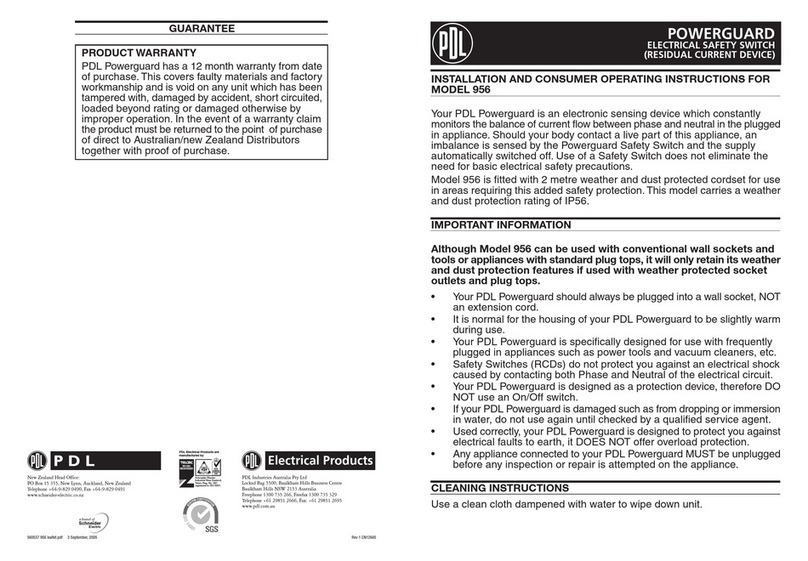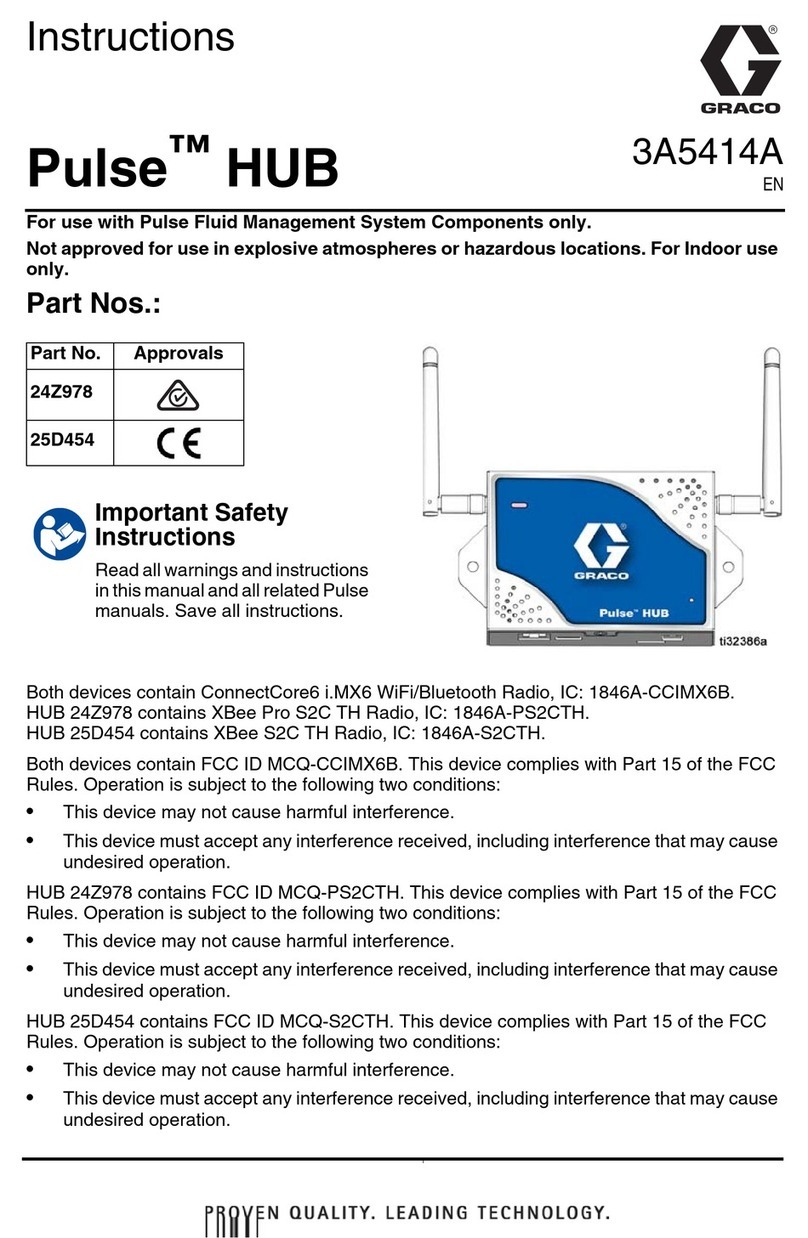Heyer AGS 80 D User manual

Instructions for Use
Switch Unit
AGS 80 D
Variant A

Instruction for use • Switch unit AGS 80 D
Seite 2 von 29
Please note !!!
The notes and technical details mentioned in this documentation /
these instructions for installation reflect the status at the time of printing.
Due to permanent development efforts for our products,
we reserve the right to constructional modifications
at any time.
For this reason and depending on the state of construction and development,
the illustrations of this documentation
may deviate from the actual appearance of the product.
But this fact does not have any influence on the functional correctness
of the notes and operational sequences.
Heyer Aerotech GmbH
Nieverner Straße 30
D-56132 Nievern
Phone: +49 (0)2603 / 2004
Fax: +49 (0)2603 / 4020
E-Mail: office@heyer-aerotech.de

Instruction for use • Switch unit AGS 80 D
Seite 3 von 29
Table of Contents Page
1. Manufacturer’s Data .......................................................................................4
2. Introduction .....................................................................................................5
3. Putting into Operation.....................................................................................6
4. Settings .............................................................................................................6
5. Functional and Operational Principles ..........................................................7
5.1. Pneumatic components ................................................................................................ 7
5.1.1 Illustration ................................................................................................................ 8
5.2. AGS D Monitor ........................................................................................................... 9
5.2.1 Functionality............................................................................................................. 9
5.2.1.1 General information ............................................................................................... 9
5.2.1.2 Emergency power supply ..................................................................................... 10
5.2.1.3 Pressure monitoring ............................................................................................. 10
5.2.1.4 Switching............................................................................................................. 11
5.2.1.5 Issuing alarms ...................................................................................................... 11
5.2.1.6 Logging ............................................................................................................... 11
5.3 Electrical connections ..................................................................................................12
5.4 Service Menu...............................................................................................................14
7. Technical Details............................................................................................19
8 Design Variants...............................................................................................20
10. Warranty......................................................................................................23
11. Technical Documentation............................................................................ 24

Instruction for use • Switch unit AGS 80 D
Seite 4 von 29
1. Manufacturer’s Data
Product:
AGS 80 D
Manufacturer and Sales Office
Heyer Aerotech GmbH
Nieverner Straße 30
D-56132 Nievern
Tel.: +49 (0) 26 03 / 20 04
Fax.: +49 (0) 26 03 / 40 20
E-Mail: office@heyer-aerotech.de

Instruction for use • Switch unit AGS 80 D
Seite 5 von 29
2. Introduction
Dear customer!
Thank you for choosing a HEYER Aerotech product.
HEYER Aerotech appliances are state-of-the-art technology and manufactured according to
extremely strict quality standards.
You have purchased a highly professional and long-lasting product which is easy to maintain. It
is based on the experience of decades and the know-how of powerful medical technology.
The switch unit AGS 80 D complies with all the standards and guidelines currently applicable for
the production and operation of the equipment.
If, nonetheless, you should find a reason for complaint please do not hesitate to contact our
customer service department at any time.
Before putting the equipment into operation for the first time, please carefully
read these instructions for use and pay special attention to the notes which
have been marked additionally.

Instruction for use • Switch unit AGS 80 D
Seite 6 von 29
3. Putting into Operation
Use the patented screw joints of the curved tube on both sides of the cylinder rack to connect the
gas cylinders. Tighten the screws with your hands. Please do not use any pliers, because the
tightness will be achieved by the cylinder pressure.
Close all the high-pressure cut-off intervalves and ventilation valves of the high-pressure
manifold.
Now you can open the cylinder valves to test if all the connections are tight.
After that you can open the high-pressure intervalves. The pressure of the cylinder on the right
and on the left is displayed on the corresponding pressure gauges.
Please note !!
Cylinder valves and high-pressure intervalves always have to be opened very slowly.
BE CAREFUL – DANGER OF EXPLOSION!
When connecting oxygen please observe the applicable accident prevention
regulations for oxygen. Free from oil and grease.
No open light or fire.
4. Settings
The reduction valves installed in the switch unit have been set at the factory.
The high-pressure reduction valves (⇒Illustr. 2 →8) have been set to appr. 12 bar. This setting
is displayed on the corresponding pressure gauge.
The high-pressure reduction valves (⇒Illustr. 2 →8) are equipped with safety valves which
have been set to appr. 16 bar.
The constant pressure reducer (⇒Illustr. 2 →2) has been set to 5 bar. This setting is also
displayed at the corresponding pressure gauge.
For the operation of the switch unit only 1 mains pressure reducer is necessary.
The second redundant mains pressure reducer has to be kept closed and is only used during
service works at the first mains pressure reducer.
When you open the mains cut-off valves (⇒Illustr. 2 →5) the pressure developing in the piping
system will be displayed on the instruments (⇒Illustr. 2 →6).
When you open one side of the mains cut-off valves (⇒Illustr. 2 →5) the corresponding
pressure in the piping system will be displayed on the instruments (⇒Illustr. 2 →6).
appr. 12 bar
appr. 12 bar
5 bar
appr. 5 bar
Liquid gas vaporizer min. 15 bar

Instruction for use • Switch unit AGS 80 D
Seite 7 von 29
5. Functional and Operational Principles
5.1. Pneumatic components
The HEYER AEROTECH switch unit AGS 80 D is a device which is capable of switching
between a liquid gas vaporizer or two cylinder racks by means of adjustable pressure limits.
The functions „Reserve 1“ or „Reserve 2“ can be assigned individually to these two cylinder
racks.
The device can also be operated without a liquid gas vaporizer.
All the pressures displayed are monitored on the basis of their individual alarm thresholds.
This is why the HEYER AEROTECH switch unit AGS 80 D is able to ensure a permanent
supply of medical gas with the types of gas at its disposal.

Instruction for use • Switch unit AGS 80 D
Seite 8 von 29
5.1.1 Illustration
Illustr. 2 Switch unit AGS 80 D
Model O2Article No.: 538-3100
Legend:
1
Magnetic valve
8
High pressure reducer
2
Constant pressure reducer, mains
pressure ¾“
9
Sensor high pressure
3
Connection 3rd source of supply
10
Emergency supply
4
One-way valves
11
Mains connection
5
Cut-off valve ¾“
12
Relief line
6
Sensor mains pressure
13
Sensor medium pressure / system
pressure
7
Safety valve 6 bar
1
12
8
2
5
6
3
4
7
9
10
11
13

Instruction for use • Switch unit AGS 80 D
Seite 9 von 29
5.2. AGS D Monitor
5.2.1 Functionality
5.2.1.1 General information
The control unit AGS-D is used for automatic switching in a gas switching unit for medical gas
supply. The mains pressure is kept by automatic switching between a main source and two
auxiliary sources. The control unit makes sure that the corresponding gas is permanently
supplied. Pressures of the main source and of the auxiliary sources as well as system and mains
pressures are constantly monitored. Channel control is carried out by pressure transmitters (4-
20mA).
Each pressure has been assigned to a (multi-coloured) LED. These LEDs either show the normal
condition (green) or a state of alarm (yellow or red for mains pressure). The QUIT key allows the
user to suppress the acoustic alarm. With an alarm of the mains pressure, the acoustic signal is
repeated after 12 minutes.
The LCD displays the sources, the alarm thresholds and the current pressure. In addition, the
sequence of sources, which is relevant for switching, is displayed in Roman numerals. The
currently active source is shown by inverting the source designation. In the lower area, the state
of the corresponding pressure is displayed in text form (i.e. OK, HIGH, LOW).

Instruction for use • Switch unit AGS 80 D
Seite 10 von 29
The following 5 keys are on the user interface:
a) ON/OFF key
b) QUIT key
c) UP and DOWN keys
d) ENTER key
Pressing the ON/OFF key for some time will turn the unit on or off. The QUIT key can be used
to suppress the acoustic signal. For navigating in the service menu use the UP and DOWN keys
and the ENTER key.
On the user interface there are 3 additional LEDs (Battery, Controller, Info).
The LED for Battery is green when the state of the batteries is ok. The Battery LED is red when
the battery is faulty or when it has not been connected. The LED for Controller is green when the
micro-controller system has not found any failures during its regular self-test, otherwise it is red.
The LED for Info flashes green when the cache contains messages.
5.2.1.2 Emergency power supply
When the main power supply via transformer unit fails one battery will backup the power
supply of the control unit. The electronic elements will stay in operation for appr. 2 more hours.
During this time the backlights of the LCDs will be turned off. At the push of a button, the
backlights will be activated for 15 seconds. The switching valves and the signal relays will be
turned off as well.
5.2.1.3 Pressure monitoring
The channels in use are monitored on the basis of an upper and a lower alarm threshold. In case of
an error, the corresponding LED will shine red or yellow and the status in the LCD will flash. In
addition, an acoustic alarm will be activated. When pressing the QUIT key, the acoustic alarm
will be suppressed and both the source and the LED will flash. With an alarm of the mains
pressure, the suppression will be overridden after 12 minutes.
Pressure monitoring of the sources left and right has a hysteresis of 2bar at the lower alarm
threshold. That means, pressure must exceed the lower alarm threshold by 2bar upwards before
pressure for the control unit is accepted as OK by the system.

Instruction for use • Switch unit AGS 80 D
Seite 11 von 29
5.2.1.4 Switching
When the pressure of the liquid gas vaporizer falls below a preset threshold value, the system
will switch to the cylinder rack defined as ”Source II“. When the corresponding switching
pressure falls below the acceptable value the system will also switch. When the pressure of
“Source II” lies below its also adjustable threshold value, the system will immediately change to
the cylinder rack ”Source III“.
In case that the cylinder rack “Source II“ falls below its threshold value, the control unit will also
switch to “Source III”.
As soon as the pressure of the liquid gas vaporizer has reached a level above its threshold value,
the cylinder racks will be deactivated again.
5.2.1.5 Issuing alarms
Issuing alarms for failure states is carried out by means of potential-free signal contacts. For that
purpose, 5 alarm contacts and a common contact are available.
5.2.1.6 Logging
The control unit has been equipped with a cache for a maximum of 250 entries and a history
memory for a maximum of 1,000 entries. Any important failures or messages will be recorded in
the cache. After acknowledging them in the service menu, they will be transferred to the history
memory.

Instruction for use • Switch unit AGS 80 D
Seite 12 von 29
5.3 Electrical connections
On the rear side of the control unit you will find the following connections:
Identifier
Description
Trafoeinheit/
Transformer unit
Connection to the transformer unit
Ventil 1 / Valve 1
Magnetic valve for cylinder rack left
Ventil 2 / Valve 2
Magnetic valve for cylinder rack right
Floweinheit / Flow
unit
Connection to flow unit
USB
Connection to PC
CAN-Bus
Connection to net
S1
Pressure sensor mains pressure
S2
Pressure sensor medium pressure
S3
Pressure sensor liquid gas vaporizer
S4
Pressure sensor cylinder rack right
S5
Pressure sensor cylinder rack left
Alarm contacts
D-Sub 25-pole socket signal contacts
Vorw.-relais /Pre-
heating relay
Connection for pre-heating unit
Table 1: Connections of control unit
Colour
Description
Brown
1: +UB
Blue
2: -UBOut 4-20mA
Table 2: Terminal assignment sensor cable

Instruction for use • Switch unit AGS 80 D
Seite 13 von 29
Contact
Description
1
G: Common contact
2
A: Common contact
3
R: Alarm contact 1
4
G: Alarm contact 2
5
A: Alarm contact 2
6
R: Alarm contact 3
7
G: Alarm contact 4
8
A: Alarm contact 4
9
R: Alarm contact 5
10
11
12
13
14
R: Common contact
15
G: Alarm contact 1
16
A: Alarm contact 1
17
R: Alarm contact 2
18
G: Alarm contact 3
19
A: Alarm contact 3
20
R: Alarm contact 4
21
G: Alarm contact 5
22
A: Alarm contact 5
23
24
25
Table 3:Contact assignment D-Sub 25-pole socket

Instruction for use • Switch unit AGS 80 D
Seite 14 von 29
Explanation:
For each alarm contact there is a relay with an operating and a rest contact.
−G: common contact
−A: operating contact
−R: rest contact
When G is connected through to R, this means that an error has come up or that the equipment
has been switched off.
When G is connected through to A, this means that there is no error, i.e. the channel is OK.
5.4 Service Menu
The service menu is started by pressing the ENTER key. When no key has been activated in the
service menu for 1 minute it will be closed automatically.
The service menu is set up as follows:
1 Current messages
2 Old messages
3 I: Cyl. left II: Cyl. right
4 Info
5 Alarm thresholds
6 Service
7 EXIT
By using the UP and DOWN keys, the entry required can be selected (inverse presentation). By
pressing the ENTER key you can change to the corresponding sub-menu. You can leave the main
menu by selecting „7 EXIT“ and pressing the ENTER key. You can also leave the main menu by
pressing the QUIT key.

Instruction for use • Switch unit AGS 80 D
Seite 15 von 29
To 1) The sub-menu „aktuelle Meldungen/current messages“ allows you to view the cache.
Use the UP and DOWN keys to browse the cache which includes up to 250 messages. The first
message will be at the top of the memory.
In order to delete the current messages the arrow has to be placed on the first message. Then use
the ENTER key to select the entry (inverse). By pressing the QUIT key, the entry will be
transferred from the cache to the history memory.
To 2) The sub-menu „alte Meldungen/old messages“ allows you to view the history memory.
The history memory is made up of a maximum of 1,000 messages.
When exceeding this limit, the oldest message will be deleted.
The last entry, chronologically seen, is at the top of the list. Use the UP and DOWN keys to view
the history memory.
To 3) In „II: Fl. Links III: Fl. Rechts/II: Cyl. left III: Cyl. right“ you can change the order of
sources by pressing the ENTER key.

Instruction for use • Switch unit AGS 80 D
Seite 16 von 29
To 4) The sub-menu „Info“ allows you to view the following system information:
−System time
−Next service month
−Serial number
−Software versions
To 5) The upper and lower alarm thresholds for ”Flasche Links/cylinder left“, ”Flasche
Rechts/cylinder right“, “Kaltvergaser/liquid gas vaporizer“, ”Mitteldruck/medium pressure“ and
”Netzdruck/mains pressure“ can be changed in this sub-menu.
Use the UP and DOWN keys to select the value to be changed. The entry is displayed in inverse
form when you use the ENTER key and can then be changed by means of the UP and DOWN
keys. Pressing the ENTER key again will inactivate the inversion and save the value. Use EXIT
to leave the sub-menu.
Pressure sensor
Lower threshold
Upper threshold
Steps
0 – 250 bar
10 – 250 bar
10 – 250 bar
5 bar
0 – 20 bar
5 – 20 bar
5 – 20 bar
1 bar
0 – 12,5 bar
3 – 6 bar
3 – 6 bar
0,1 bar
Table 4: Ranges for setting thresholds
To 6) Sub-menu ”Service“
This menu item is used to determine and carry out the basic settings and customer-specific
parameters of the control system.
In order to guarantee trouble-free operation only expert service personnel has access to this menu
item.

Instruction for use • Switch unit AGS 80 D
Seite 17 von 29
The following values are set at the factory:
Designation
Standard value
Upper alarm threshold source left
220 bar (250 bar sensor)
Lower alarm threshold source left
50 bar (250 bar sensor)
Upper alarm threshold source right
220 bar (250 bar sensor)
Lower alarm threshold source right
50 bar (250 bar sensor)
Upper threshold liquid gas vaporizer
18 bar (20 bar sensor)
Lower alarm threshold liquid gas vaporizer
9 bar (20 bar sensor)
Upper alarm threshold medium pressure
18 bar (20 bar sensor)
Lower alarm threshold medium pressure
9 bar (20 bar sensor)
Upper alarm threshold mains pressure
5,5 bar (12,5 bar sensor)
Lower alarm threshold mains pressure
4,5 bar (12,5 bar sensor)
Order of sources “Source II”
Cylinder rack left
Liquid gas vaporizer available
Yes
Pre-heater available
No
Number of short events within 1 hour
5
Switch pressure liquid gas vaporizer pressure Cold →R1
9 bar
Switch pressure medium pressure Cold →R1
9 bar
Switch pressure medium pressure R1 →R2
9 bar
Switch delay Cold →R1
0.5 sec
Switch delay R1 →R2
0.5 sec
Alarm delay cylinder rack left
2 sec
Alarm delay cylinder rack right
2 sec
Alarm delay liquid gas vaporizer
2 sec
Alarm delay medium pressure
2 sec
Alarm delay mains pressure
2 sec
Alarm delay liquid gas vaporizer – medium pressure
2 sec
Service interval
6 months
Service month
01 2009
Service phone number
02603-2004
Rest cache
50
Common contact – message with service
Yes
Common contact – message with overflowing cache
Yes
Common contact – message with too many temporary events
Yes
LCD contrast
32
Table 5: Factory settings

Instruction for use • Switch unit AGS 80 D
Seite 18 von 29
Purpose and characteristics
Monitoring pressures of supply source (negative pressure) for medical gas supplies and
monitoring mains pressure (excess and negative pressure), displaying cylinder rack ready for
operation and signalling status
•Monitoring 5 pressures simultaneously. Red, orange (state of alarm) and green
(pressure OK) LEDs
•Display of cylinder rack ready for operation
•Acoustic alarm with buzzer
•Suppressing acoustic alarm by means of button
•Signalling state by potential-free changeover contact per channel
Electrical connections
2 contacts for connection of 24V supply, DC voltage or AC voltage (50Hz).
Connections for Channel 1 / 2 / 4 (for designation of channels see Illustr. 3):
•2 contacts for press key ’Pressure alarm low’ (opens in a state of alarm)
•3 contacts for remote control
Connections for Channel 3 (for designation of channels see Illustr. 3):
•3 contacts for switch „Operating status display“
Connections for Channel 5 (for designation of channels see Illustr. 3):
•2 contacts for press key ’Pressure alarm low’ (opens in a state of alarm)
•2 contacts for press key ’Pressure alarm high’ (opens in a state of alarm)
•3 contacts for remote control
For press keys, please only use potential-free switches.
When a press key is not used its connections have to be short-circuited.

Instruction for use • Switch unit AGS 80 D
Seite 19 von 29
7. Technical Details
Electrical Details
Operating voltage: 230 V, 50 Hz
Connecting power: 50 VA
Pneumatic Details
Max. cylinder pressure: 250 bar
Operating pressure: 9 to 12 bar
Input pressure
liquid gas vaporizer min. 15 bar
Max. flow rate: 80 to 120 Nm3/h, depending on design
Potential-free contacts: 5 pcs.
Components
Cut-off valve Constant pressure reducer
Pressure sensors Magnetic valves
Safety valve High-pressure reducer
One-way valve

Instruction for use • Switch unit AGS 80 D
Seite 20 von 29
8 Design Variants
AGS 80 D
- with two constant pressure reducers incl. connection of 3rd source of supply
Gas type Article no.:
O2 538-3100
Air 538-3105
N2O 538-3110
CO2 538-3120
Please indicate flow rate
Table of contents
Popular Switch manuals by other brands
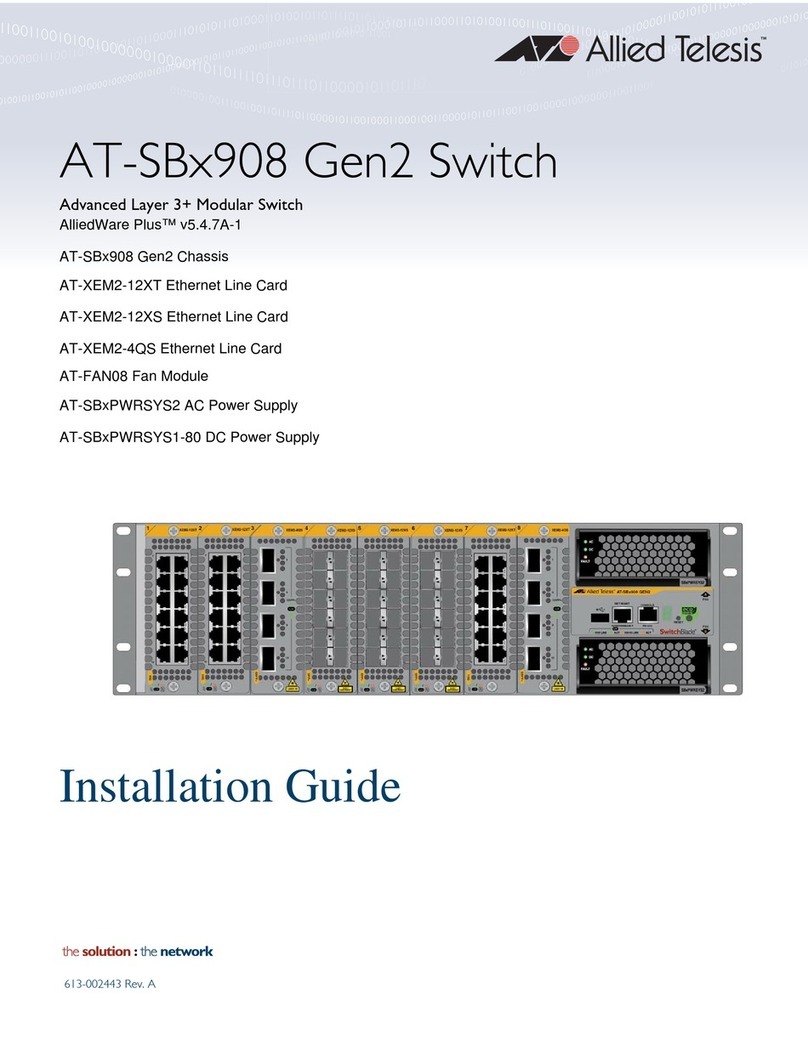
Allied Telesis
Allied Telesis AT-SBx908 Gen2 installation guide

I/O Interconnect
I/O Interconnect SV142P1 user manual

Interlogix
Interlogix NS3503-16P-4C Quick installation guide
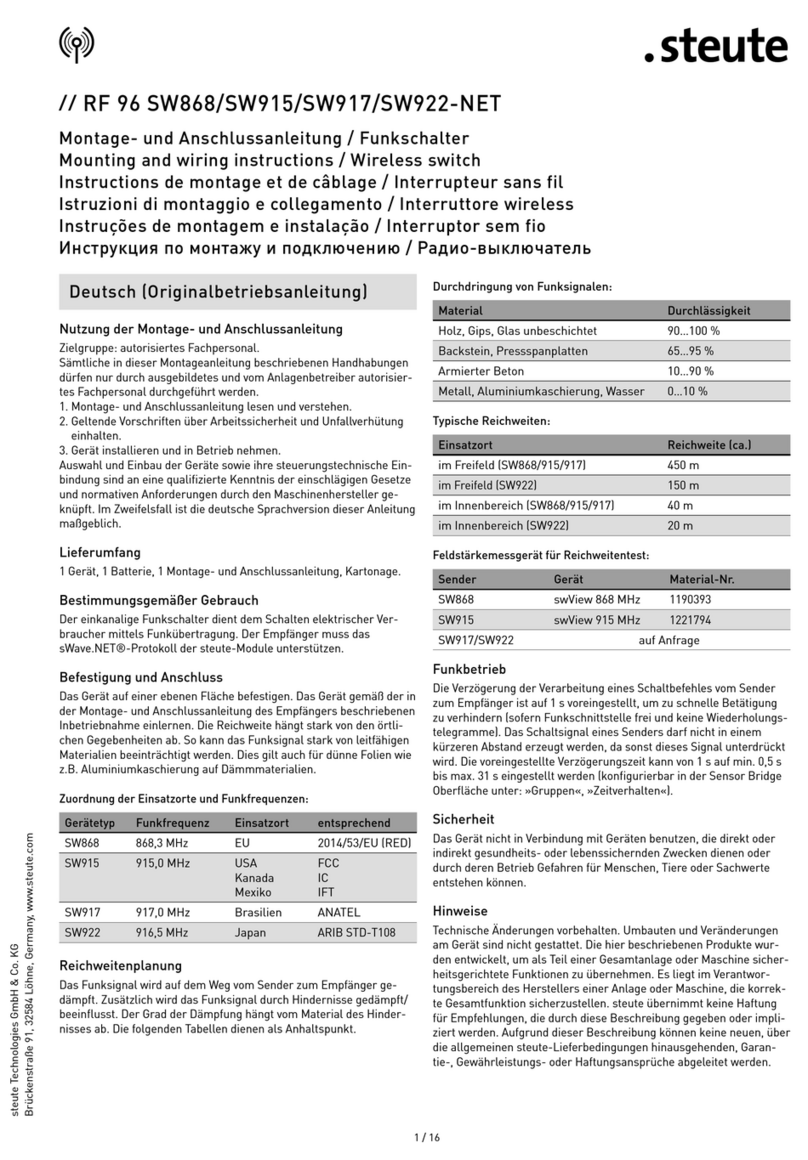
steute
steute RF 96 SW868-NET Mounting and wiring instructions

Siemens
Siemens RUGGEDCOM RX1501 installation manual
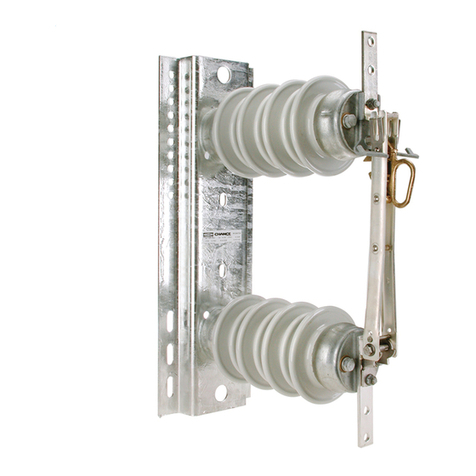
Hubbell
Hubbell M3 Instructions for installation, operation and maintenance

TechLogix Network
TechLogix Network TL-4X1-HD user manual

Heitronic
Heitronic 36404 Installation and operating instructions
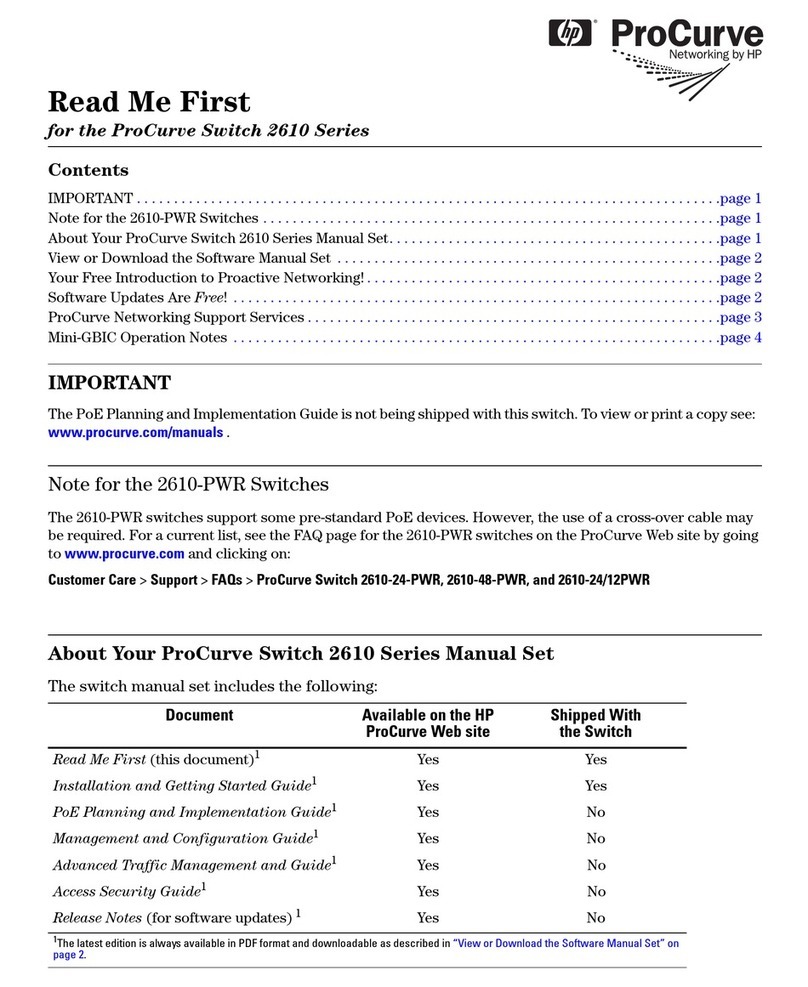
HP
HP ProCurve 2610 Series Read me first

Lindy
Lindy 32810 user manual
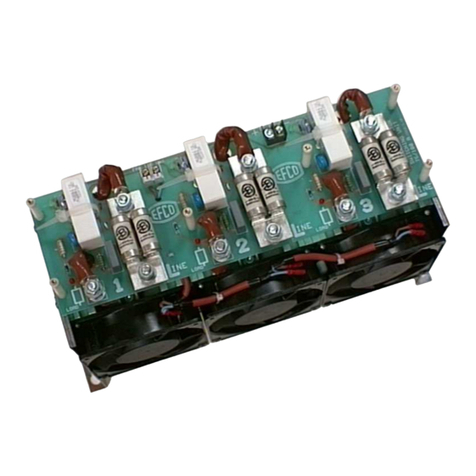
Powtier Controls
Powtier Controls MAXIWAT TC230E Series instruction manual

Lenovo
Lenovo RackSwitch G8264CS Product guide