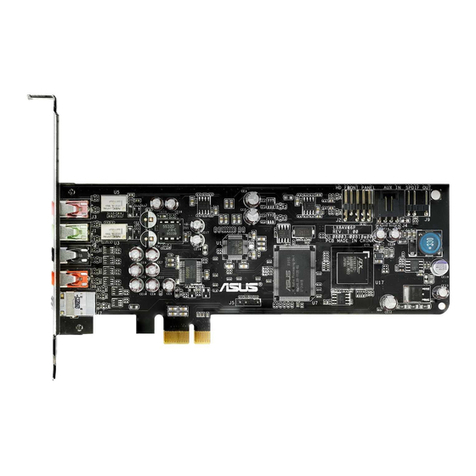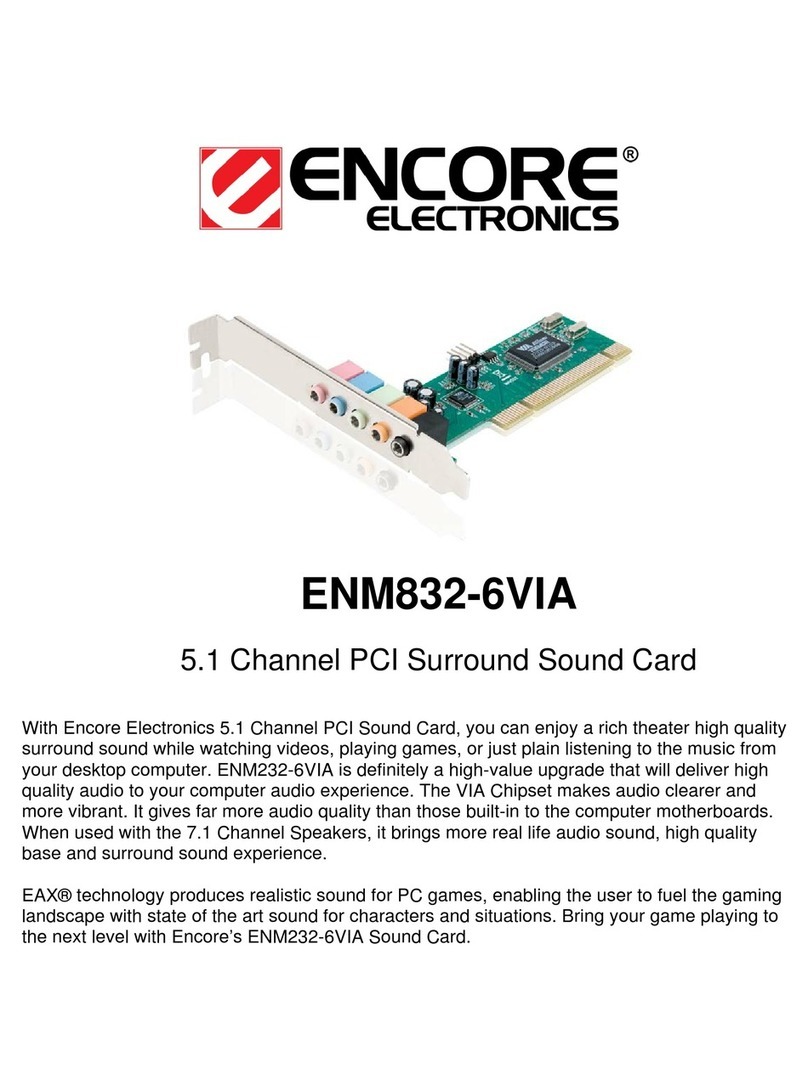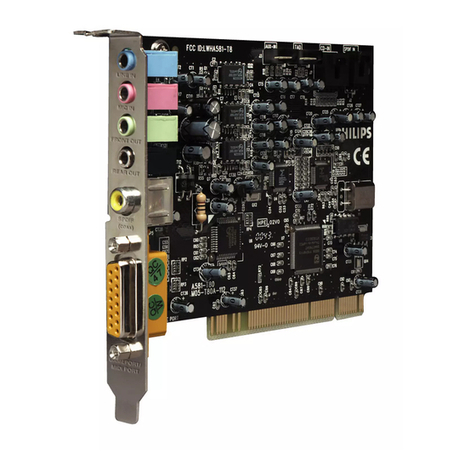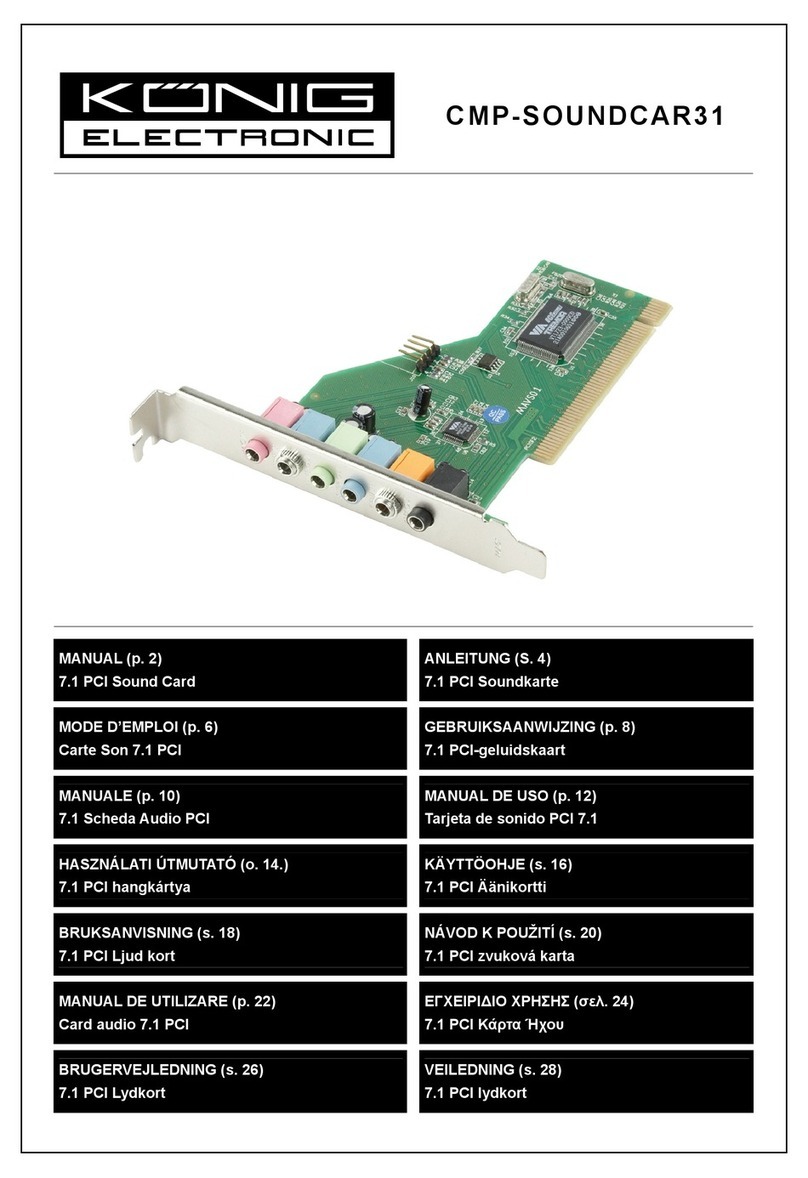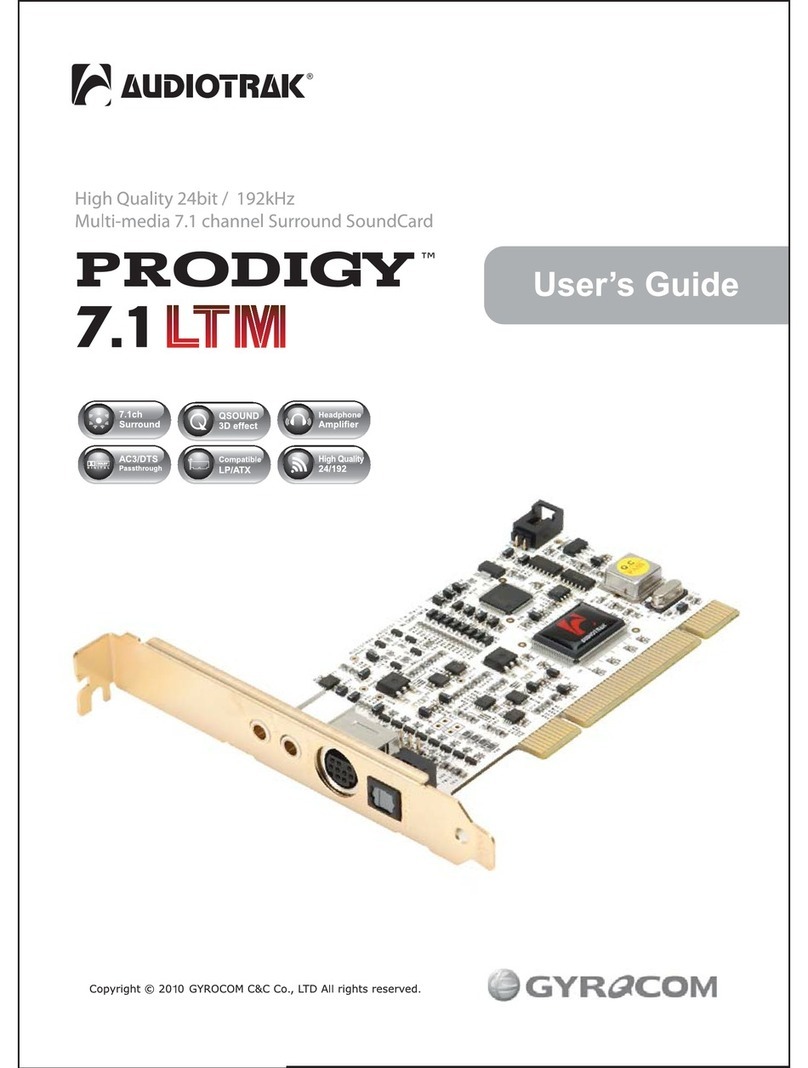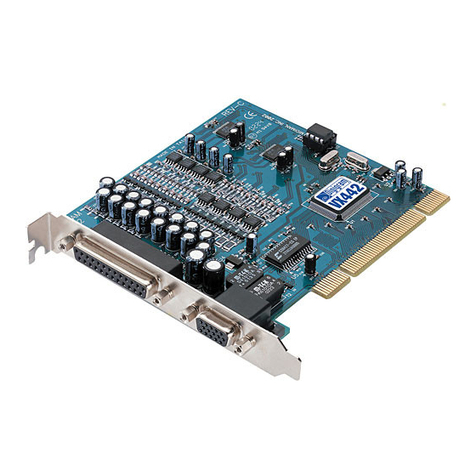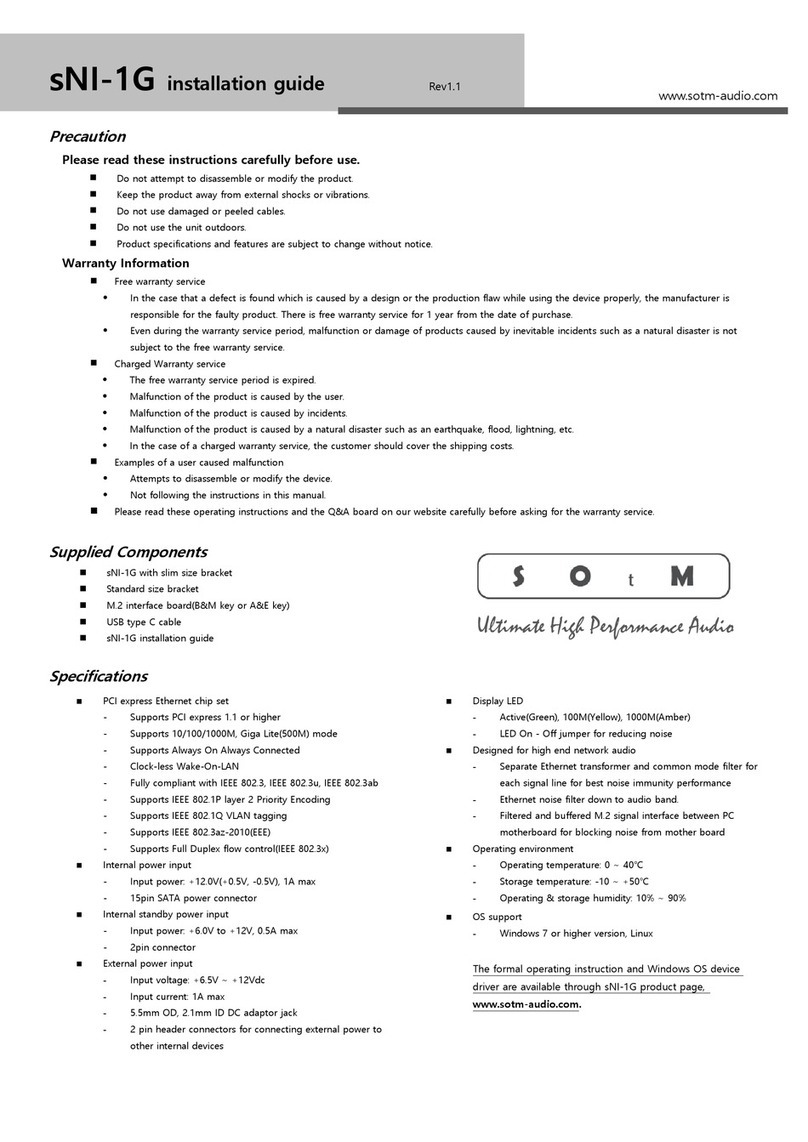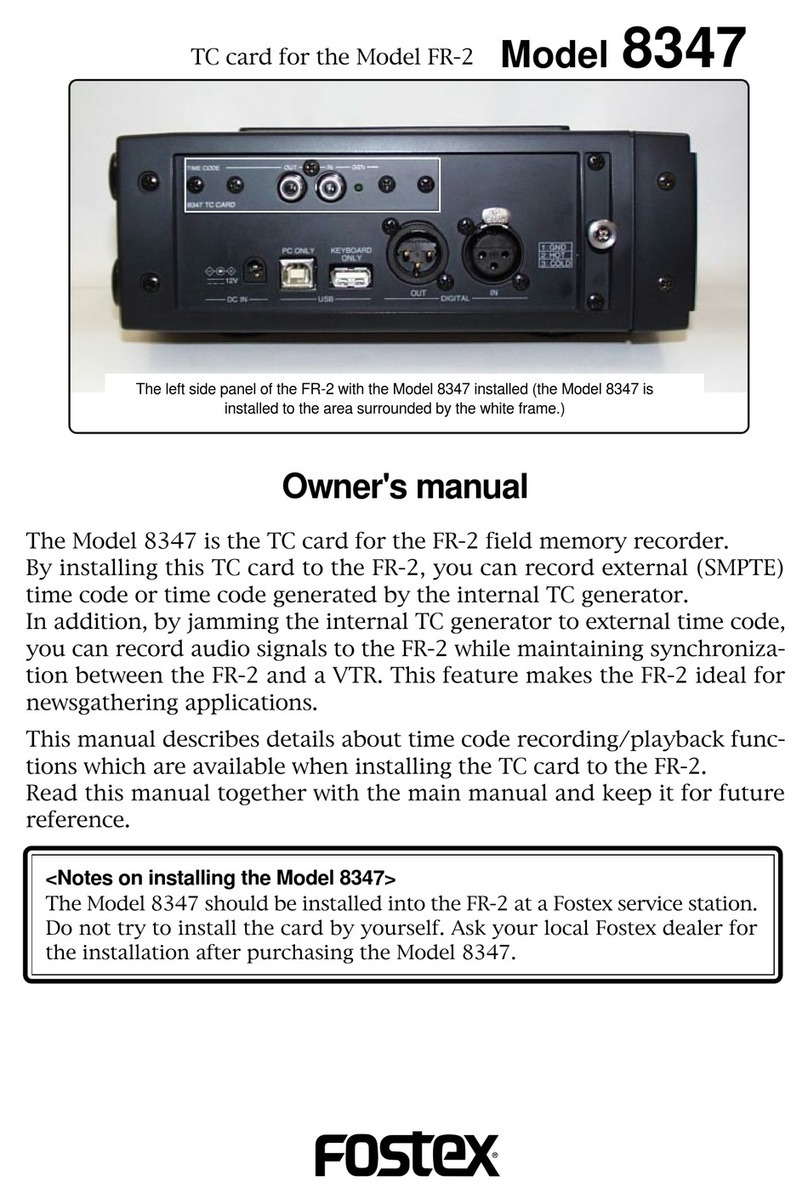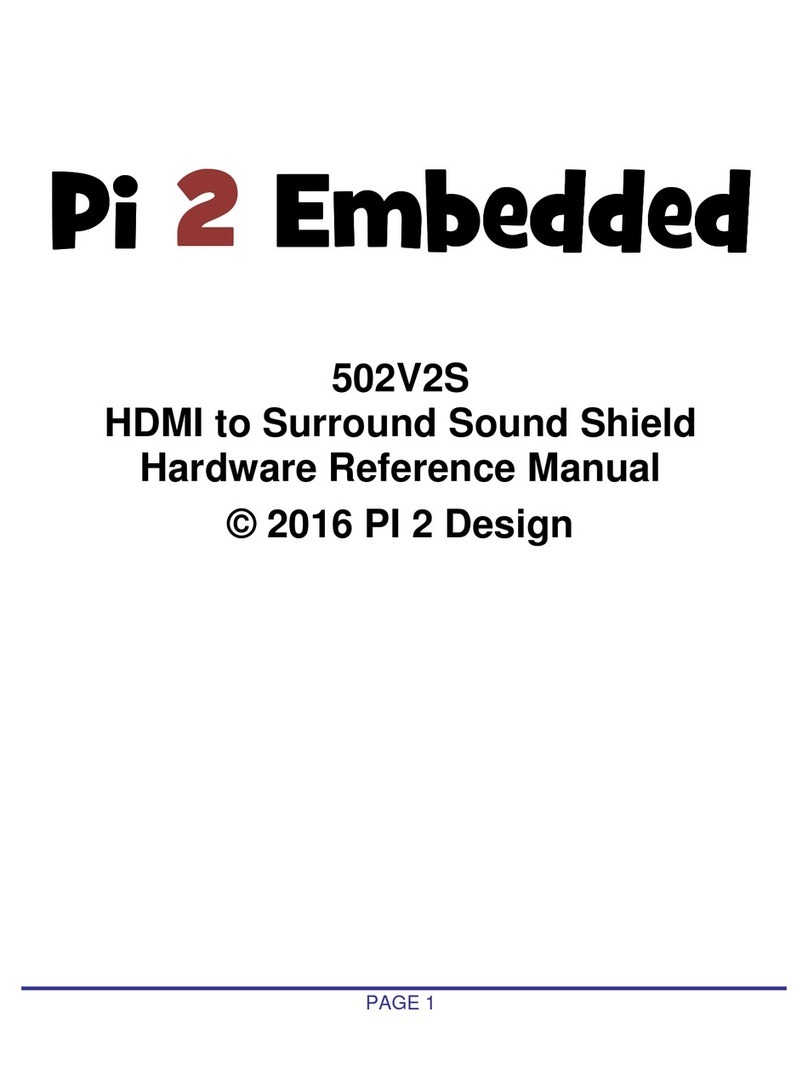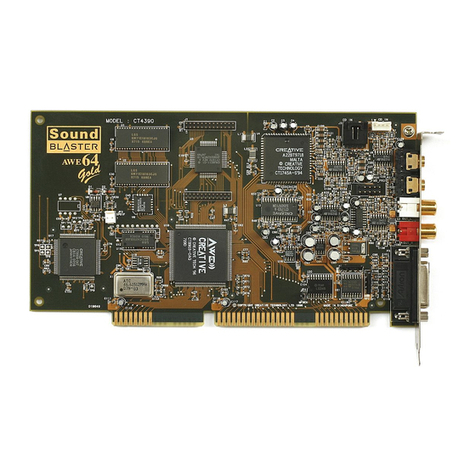Hi-Tec SVXHDA-DXM7110 User manual


Copyright / Disclaimer / FCC Statement
Copyright
Copyright © 2005 HITEC DIGITAL AUDIO, All rights reserved. No part of this
publication may be reproduced, transmitted, transcribed, stored in a retrieval system,
or translated into any language or computer language, in any form or by any means,
electronic, mechanical, magnetic, optical, chemical, manual or otherwise, without the
prior written permission from HiTeC DIGITAL AUDIO,
In no event will HiTeC DIGITAL AUDIO be liable for direct, indirect, special, exemplary,
incidental, or consequential damages resulting from any defect or omission in this
manual, even if advised of the possibility of such damages. In the interest of continued
product development, HiTeC DIGITAL AUDIO reserves the right to make
improvements to this manual and the products it describes at any time, without
notices or obligation.
Disclaimer
We makes no representations or warranties, either expressed or implied, with respect
to the contents hereof and specifically disclaims any warranties, merchantability or
fitness for any particular purpose. Any software described in this manual is sold or
licensed "as is". Should the programs prove defective following their purchase, the
buyer (and not this company, its distributor,or its dealer) assumes the entire cost of all
necessary servicing, repair, and any incidental or consequential damages resulting
from any defect in the software. HiTeC DIGITAL AUDIO reserves the right to make
improvements to this manual and the products it describes at any time, without
notices or obligation.
Trademarks
HDA, HDA logo and Digital X-Mystique are trademarks of HiTeC DIGITAL AUDIO.
C-Media, C-Media logo and Xear 3D are trademarks of C-Media Electronics Inc.

“Dolby”and “Dolby Digital” are trademarks of Dolby Laboratories. EAX and A3D are
trademarks of Creative Technology Ltd. Microsoft, DirectSound3D, Windows are
trademarks of Microsoft Corporation. All brands or product names mentioned in this
manual are trademarks or registered trademarks of their respective companies.
License
Dolby Digital RTCE driver is manufactured under license from Dolby Laboratories.
FCC and CE Radiation Norm
INFORMATION TO USER:
FCC : This equipment has been tested and found to comply with the limits for
aClass B digital device, pursuant to Part 15 of Federal Communication Commission
(FCC) rules.
CE : This equipment has been tested and found to comply with the limits of the
European Council Directive on the approximation of the law of the member states
relating to electromagnetic compatibility (89/336/EEC) according to EN 55022 class
B.
These limits are designed to provide reasonable protection against harmful
interference in a residential installation. This equipment generates, uses, and can
radiate radio frequency energy and, if not installed and used in accordance with the
instructions, may cause harmful interference to radio communications. However,
there is no guarantee that interference will not occur in a particular installation. If this
equipment does cause harmful interference to radio or television reception, which can
be determined by turning the equipment off and on, the user is encouraged to try to
correct the interference by one or more of the following measures: (1.) Reorient or
relocate the receiving antenna. (2.) Increase the separation between the equipment

and receiver. (3.) Connect the equipment into an outlet on a circuit different from that
to which the receiver is connected. (4.) Consult the dealer or an experienced radio TV
technician for help
FCC DECLARATION OF CONFORMITY
PRODUCT NAME HDA Digital X-Mystique 7.1 GOLD
MODEL NUMBER HDA-DXM7110
FCC RULES TESTED TO COMPLY WITH FCC PART 15, CLASS B
OPERATING ENVIRONMENT FOR HOME OR OFFICE USE
FCC COMPLIANCE STATEMENT:
This device complies with part 15 of the FCC rules. Operation is subject to the
following conditions. (1) This device may not cause harmful interference and (2)This
device must accept any interference received including interference that may cause
undesired operation.
CAUTION Changes or modifications to this unit not expressly approved by the party
responsible for compliance could void the user’s authority to operate the equipment.
PARTY RESPONSIBLE FOR PRODUCT COMPLIANCE
HiTeC DIGITAL AUDIO, Rm317, 3rd Flr., Paradise Bldg., 40-1 Singye-dong,
Yongsan-gu, Seoul, Korea(ROK)
Tel: +82-2-707-1491 Fax: +82-2-704-4947

Table of Content
1. Introduction
2. Feature Overview
3. Installing H/W, S/W, and Speakers
3.1 Audio Hardware
3.2 Audio Software
3.3 Connection and Speaker Setup
4. Using Audio Driver
4.1 Find Out “3D Audio Configuration”
4.2 Main Setting
4.3 Mixer/Volume
4.4 Sound Effects
4.5 Magic VoiceTM and Karaoke
4.6 Look for Information
5. Using Play3D Demo
6. Number of Output Channel
7. FAQ & Trouble Shooting
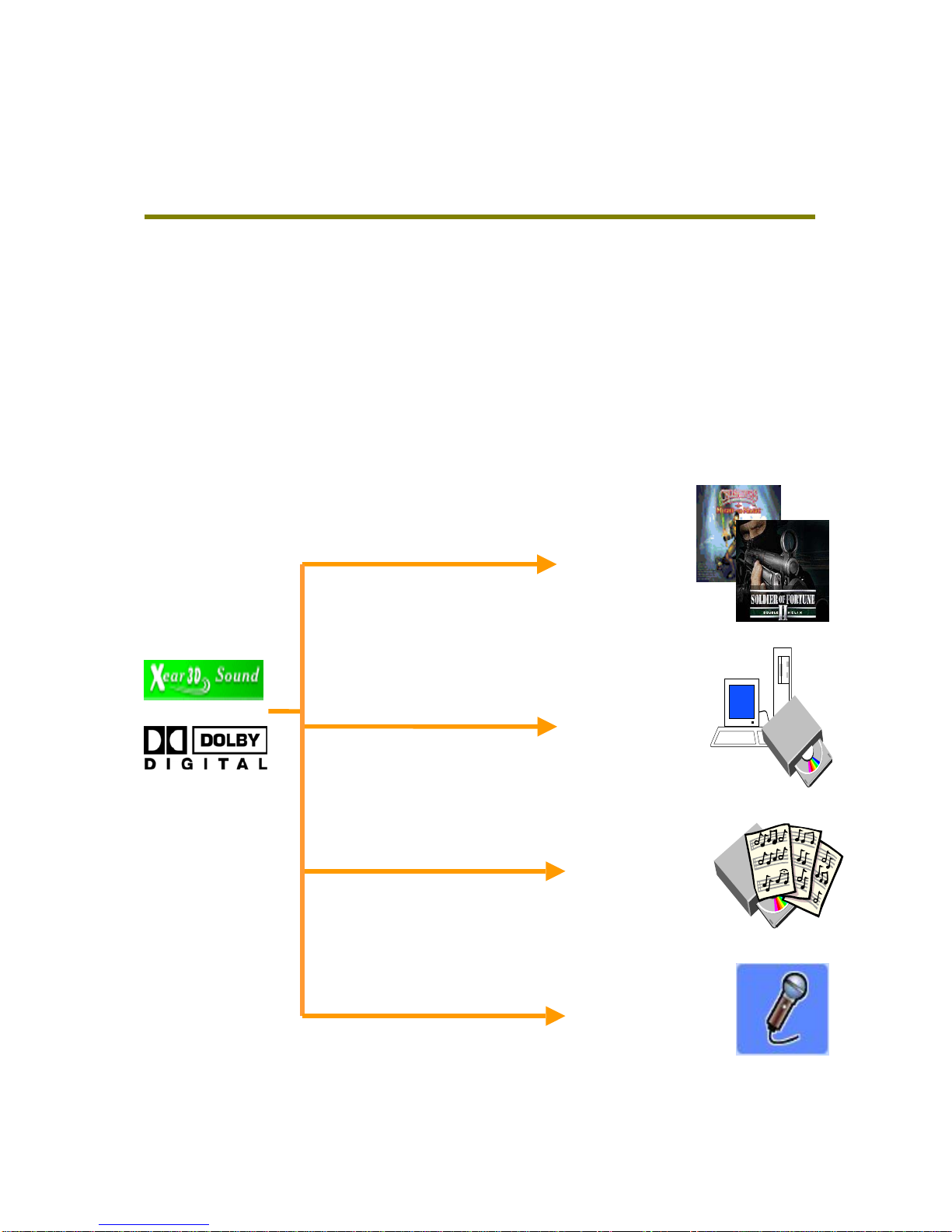
1. Introduction
Thanks for purchasing our HDA Digital X-Mystique 7.1 GOLD soundcard. This
owner’s manual is a guide for users to understand how to use the new generation
Advanced Driver Software Architecture (ADSATM) for C-Media CMI8768+ chipset
powered by Dolby®Digital Live encoder (Dolby Digital Live Real-Time Content
Encoder) and Xear 3DTM sound technology. With this manual, users can quickly take
advantage of these great features to enjoy amazing sound effects even better than
consumer acoustics.
- Support EAX2.0TM or A3D1.0TM
-Support DS3DTM H/W &S/W
-Magic VoiceTM
-Sensaura®CPL3D engine
-7.1 Virtual SPEAKER SHIFTER
-5.1 Xearphone
-2-Speaker Virtual Theater
-Earphone Plus Personal Theater
-Environment Emulation
-Environment Sizes
-10-Band Equalizer
DVD Movies
Games
s
Music
(MP3/CD)
-Magic VoiceTM
-Microphone Echo Effect
-Key-Shifting
-Vocal Cancellation Messenger/
Karaoke/
VOIP
Fi
g
ure 1. ADSATM Features for All Applications
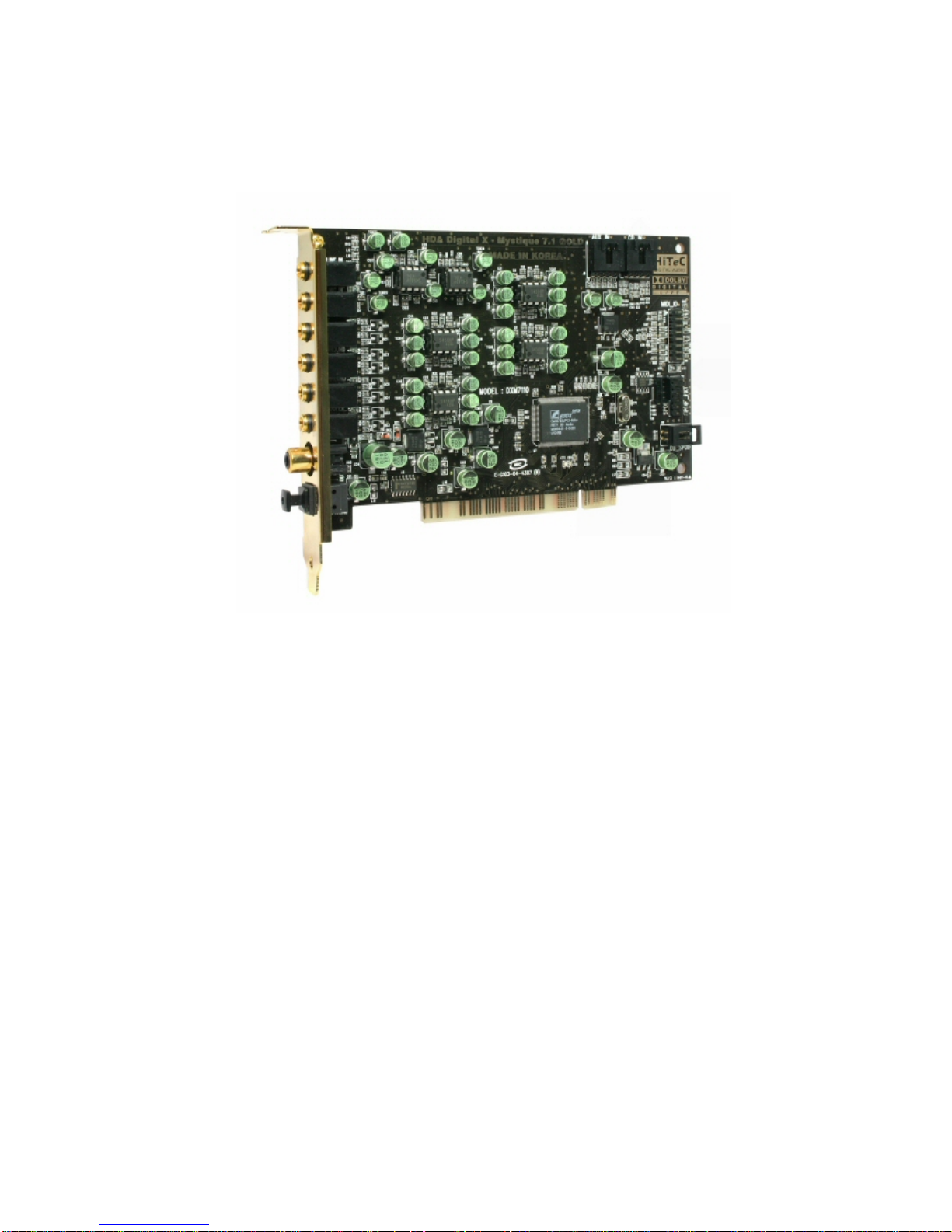
Product Specifications
1. Sound Processor
C▷-Media CMI8768/PCI-8ch+ PCI 칩셋 (8CH audio single chip with Dolby Digital
Live Real-Time Contents Encoder, The World First Dolby Digital Live support PCI
audio chipset)
▷8CH codec embedded PCI audio single chip
▷Full-duplex 8CH 24bit/96kHz DAC / 2CH 16bit/48kHz ADC
▷Integrated S/PDIF Input/Output supports 44.1kHz/48kHz/96kHz samplerate and
16/24bits resolution
2. System Interface

PCI Rev. 2.2 compliant with 32bit PCI bus mastering modes▷
Two S/PDIF Input for CD_SPDIF Input (S/PDIF▷-IN #1) , Digital I/O(SPDIF_EXT)
Input (S/PDIF-IN #2)
Built▷-in earphone buffer at Front Output (32Ohm Loading)
External EEPROM Interface for Sub▷-Vendor/Sub-Device ID using custom driver
16Pin MIDI_IO Header for supporting MPU▷-401 MIDI UART Port
Four high perfom▷ance OPAMP for Output control, Two high perfomance OPAMP
for MIC Input - increase gain level and improve SNR
Onboard TOSLINK transmitter for up to 24bit/96kHz Optical Digital Output,▷Gold
Plated RCA connetor for Coaxial Digital Output
12Pin SPDIF_EXT H▷eader for using HDA Digital I/O extension board (Optional) -
COAXIAL, OPTICAL Digital Input function enables
C▷-Media Xear 3D 7.1 Virtual Speaker SHIFTER technology
Sensaura▷CRL3D HRTF 3D positional sound enhancement with multi-drive 7.1,
EnvironmentFX, ZoomFX, MacroFX, etc.
DirectSound 3D HW acceleration▷
A3D™ 1.0 , EAX™ 1.0, 2.0 (powered by Sensaura), HRTF▷-based 3D Positional
Audio (C3DX™), Direct Sound™ 3D SW
Unique Karaoke functionality : Mic Echo, Key▷-shifting, Vocal Cancellation
Special fea▷ture for Winamp broadcasting , VOIP, Onling-games, Online messenger
application : Magic Voice , Support Stereo-MIX recording mode for Winamp
Broadcasting
10▷-band Equalizer with 12 preset modes; 27 global environment effects
Support 7.1Ch playback for▷Windows XP, Windows 2000, Windows Server 2003,
Windows ME, Windows 98 SE (Microsoft DirectX 8.1 or higher is required)
Product Features
1. Supports Dolby Digital Live Real-Time Contents Encoder / The World First Dolby
Digital Live Certificated PCI Audio Board
2. Supports the latest DTS-ES, DD-EX sound (6.1/7.1) playback with Software
Decoding Application like as PowerDVD, WinDVD
3. Supports 44.1 kHz / 48kHz / 96kHz S/PDIF Output

4. Onboard COAXIAL RCA connector, OPTICAL Toslink trasmitter for high quality
Digital Output)
5. Supports 44.1kHz / 48kHz / 96kHz S/PDIF Input with HDA X-10 Digital Input
extension board [Digital I/O (SPDIF-IN #2)]
6. Supports CD S/PDIF Input (SPDIF-IN #1)
7. Adopt large capacity regulator and 6pcs of DUAL DIP TYPE OPAMP
8. Anti-Pop control Circuit
9. 7.1 Virtual Speaker Shifter
10. Support Stereo MIX recording option and Mic Echo which makes the best
environment for Winmap broadcasting
11. Support Karaoke features such as Echo, Magic Voice, Vocal Cancel, and Key
Control
* All specifications are subject to change without prior notice.
System Requirements (Minimum)
Intel Pentium III 500MHz CPU or equivalent CPU
Motherboard with above level CPU support
At least 256MB of RAM
One available PCI 2.1 or higher spec compliant slot
Microsoft Windows 98SE/ME/2000/Server2003/XP operating system
Hardisc Drive supporting UDMA 66/100 and 5400rpm
Active 2ch speakers / Headphone or Speakers with powered amplifier

2. Feature Overview
The following shows the function overview of the latest driver.
Sensaura®
HRTF 3D
Positional
Audio
Environment
Emulation/Size
Microphone Echo
10-Band Equalizer
Dolby®Digital Live
Encoder
Sound
Effect
Dolby®
Audio
7.1 Virtual
SPEAKER
SHIFTER
EAX2.0&1.0&A3D
1.0
Multi-drive 7.1
Microsoft
DirectSound 3D
H/W & S/W
Key-Shifting
Vocal Cancellation
Magic
VoiceTM
/Karaoke
Magic VoiceTM
ADSATM
Driver
(Xear 3DTM)
Figure 2. ADSATM Xear 3D Driver Function
Dia
g
ram

3. Installing H/W, S/W, and Speakers
3.1 Audio Hardware
HDA Digital X-Mystique 7.1 GOLD driver is designed to support the CMI8768+
(PCI 8ch audio chips with Dolby® Digital Live encoder). The “+” version chips
mean Dolby Digital Live encoder is included. If you bought HDA X-Mystique 7.1
GOLD sound board, you should install your board to the PCI slot on your
motherboard when power-off first.
3.2 Audio Software
Just put the support/driver CD into your CD-ROM/DVD-ROM to install the HDA
Digital X-Mystique 7.1 GOLD driver/software via the installation program. If your
system use Windows® 98 SE or Windows® ME, you have to install DirectX 9.0
(DirectX 9.0c End-User Runtime recommended) or higher version (from the
website below) to support 7.1 channel surround sound normally.
http://www.microsoft.com/downloads/search.aspx?displaylang=en&categoryid=2
3.3 Connection and Speaker Setup
The following figure shows a port design of HDA Digital X-Mystique 7.1 GOLD
sound board bracket and also illustrate how to connecting your audio devices to
the sound card.

Front OUT/Headphone
Side Surround OUT
Back Surround OUT
Center/Subwoofer
Coaxial S/PDIF OUT
Optical S/PDIF OUT
LINE IN
MIC IN
Metal Plate Bracket
Front Speakers
Side Surround
Speakers
Back Surround
Speakers
Center/Subwoofer
Speakers
Mini Disc
AV Player
Fi
g
ure 3. Device Connection Samples
After connecting your speakers, you should place your 7.1 or 5.1 speakers
standing on the pictures below to get best surround sounds. Dolby Digtial
Surround EX and DTS-ES soundtracks are recorded for additional back
surround speakers behind the listeners. As a result, alien creatures in the movie
can circle all around you, fighter planes can fly directly over you, and rain can
pour down all around you more realistically than ever before.
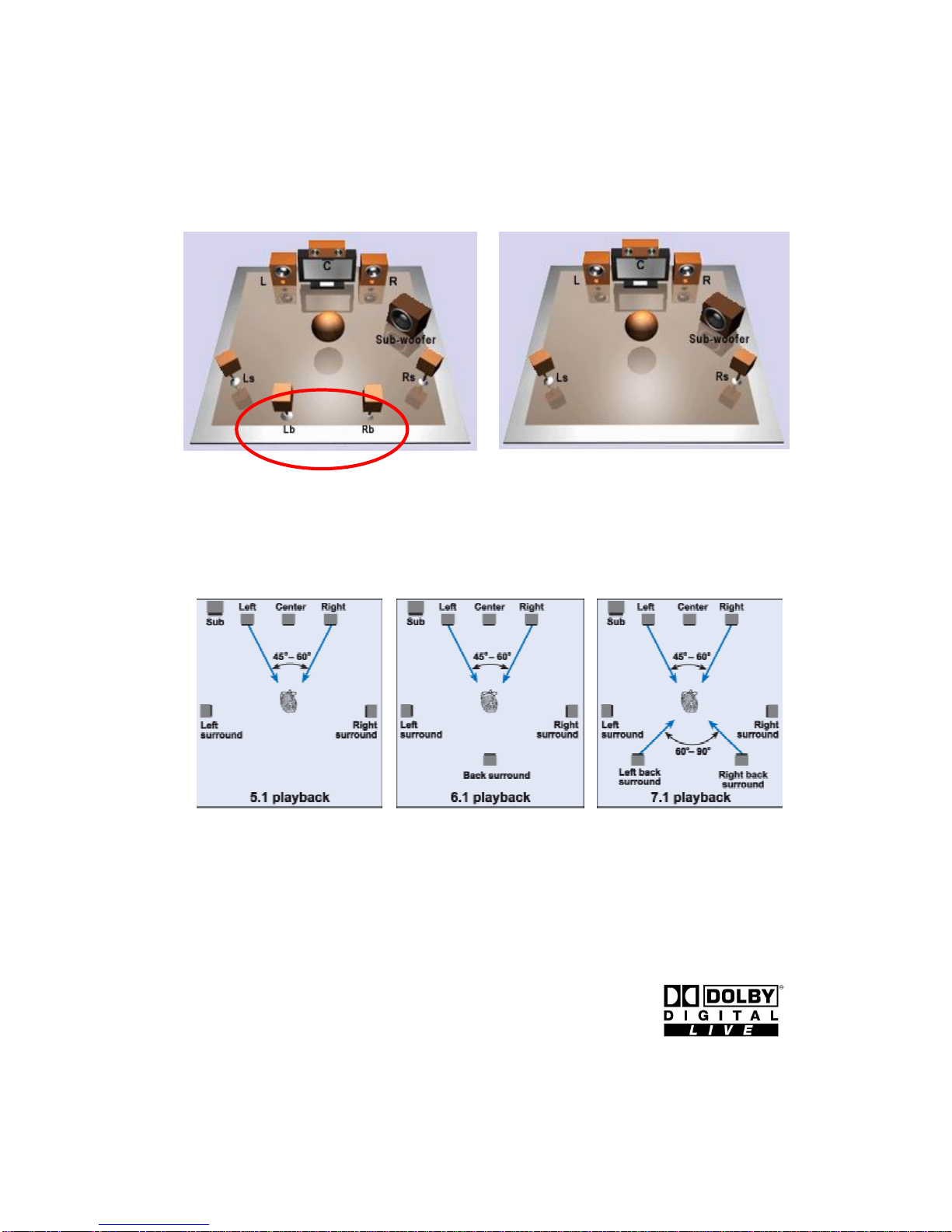
7.1 Speakers 5.1 Speakers
Dolby® website provides a picture about the positions for 5.1, 6.1, and 7.1 speakers.
Speaker Setup for Dolby® Digital Live Encoder
HDA Digital X-Mystique 7.1 GOLD provides the world first Dolby Digital Live
Real-Time Content Encoder with CMI8768+ chip, you can generate the Dolby
Digital audio stream for any digital PC sounds (3D Games, WMA, DVD, MP3, CD,

Wave, streaming audio…) on your PC with DirectSound application and make
use of your hi-fi home theater to decode and play the perfect sound. Just connect
your PC to the external Dolby Digital decoder/AV receiver with a S/PDIF optical
fiber or coaxial cable like the figure below.
R
ealize Dolb
y
PC / Media Center at Home

4. Using Audio Driver
4.1 Find Out “3D Audio Configuration”
“3D Audio Configuration” is C-Media’s 3D audio control panel with that you can
control all audio configuration. After finishing the installation of the driver and
rebooting the system, you can find the panel from two places:
1.Left-Click the icon in the system tray in the right-bottom of your screen. You
can also click right button of the mouse on it to get an audio-related menu as
follows.
2. Double-click “CMI Audio Config” icon in Windows “Control Panel”.
(Start=>Setting=>Control Panel)

4.2 Main Setting
Using Analog Output or Digital S/PDIF-Out
Step 1: Turn on Analog Output and select Speaker Type, or turn on Digital S/PDIF
Output
Step 2: Check the connection is consistent with the audio jack configuration
information
Step 3: Do Speaker Test/3D Sound/Multi-channel Music Demo if you want
Step 4: You can click “Digital Volume” button to fine-tune the volume for each
speaker.
Digital
Volume
On/Of
f
Step 4
Speaker
Test
Step 3
Step 2
On/Of
f
Step 1
3D
Sound 5.1
Music Stop

Using Dolby® Digital Live Real-Time Encoder (DDL)
Step 1: Connect the S/PDIF-Out to the external Dolby Digital decoder using
Optical fiber or RCA coaxial cable like the interface indicates. (Especially if
you have hi-fi home theater high-quality 5.1 speakers at home. This
function lets you to make use of both your PC and consumer electronics.
Your Dolby PC can be a multi-media platform in the living room, which is
often called Media Center.)
Step 2: Select Dolby Digital Live 5.1 Encoding if you have the option and then you
will get high-quality Dolby Digital audio stream output.
PS. When Dolby Digital Live is enabled, analog output will be turned off in case of
interference.
Step
2
Step
1

Using Xear 3DTM -7.1 Virtual Speaker Shifter
Step 1: Select Xear 3D in DSP Mode
Step 2: Click the “7.1 Virtual Speaker Shifter” button.
Step 3: Each virtual speaker represents the specified channel sound. You can move
each virtual speaker to anywhere you want to optimize the sound field when
you are running any application. You can even move the place of the virtual
listener.
Step 4: You can reset the placement, manual shifting, group-rotate, auto-rotate and
increase/decrease the volume of the virtual speakers
Step 4
Volume
Display
Step 3
Step 2
Step 1

4.3 Mixer/Volume
Playback Volume
Step 1: Check that the playback devices/sources you want are turned on (in blue
color). You can turn others off (it means to mute them). There might be some
hided sources that cannot be showed in the block. Please click the arrow to
move to the rest items.
Step 2: In general cases, you can adjust “Master Volume Control” knob (just using
the mouse) to change the volume level for all sources.
Step 3: If you want to change the volume for a specific device/source, please
fine-tune the correspondent scroll bar.
Recording Gain
Step 4: Select the recording source you want (one for once). The left picture will
show the related sign for the source you have selected.
Step 5: If you want to change the volume for a specific device/source, please
fine-tune the correspondent scroll bar. In general cases, you don’t have to
make slider higher than half of the scroll bar in case the signal will be scaled
too much and will be distorted.
Advanced
Setting
Step 5
Step
4
Step
3
Meter
Step 2
Step
1
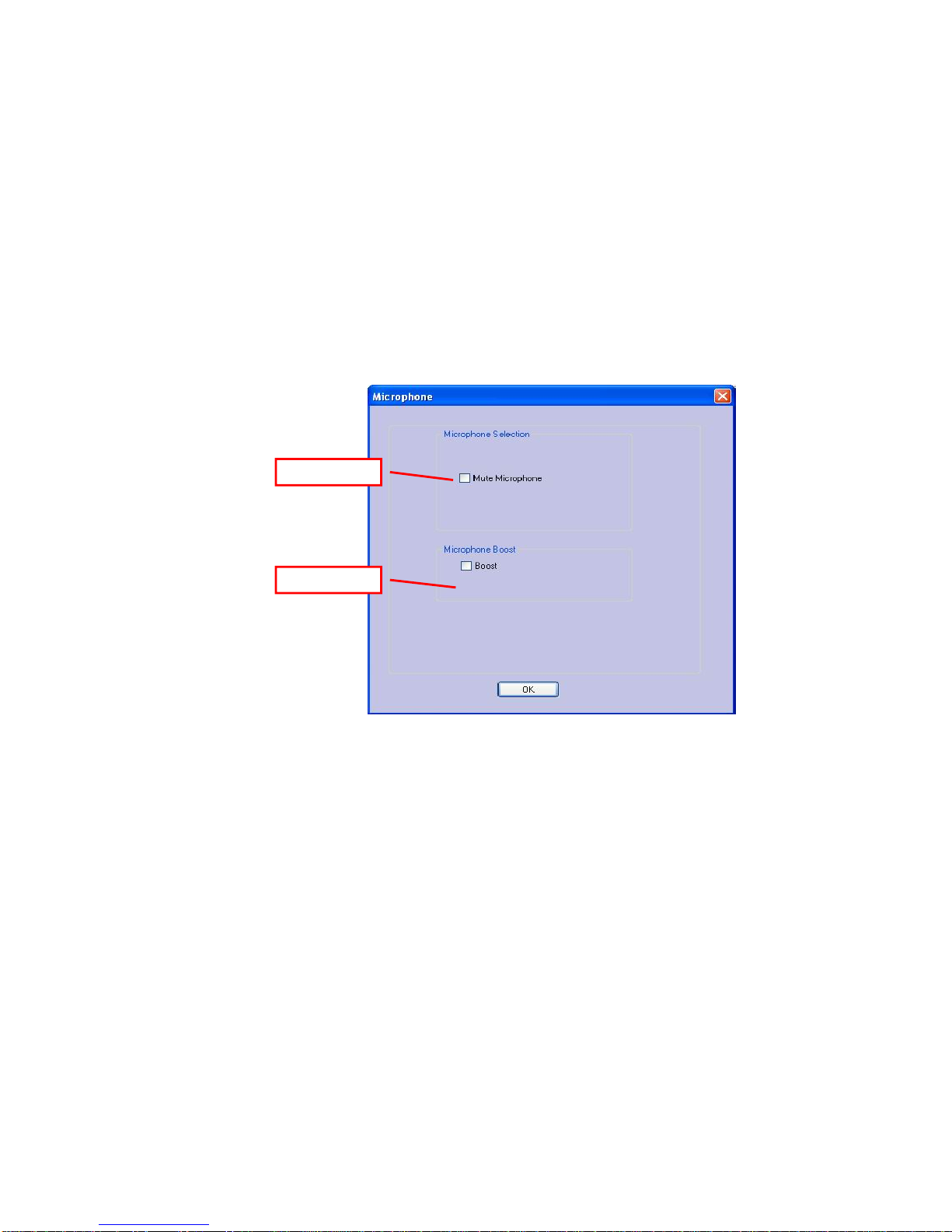
Advanced Setting
1.Microphone Setting
Step 1: You can click the checkbox to mute the microphone. Normally open.
Step 2: If you feel the mic sound is too quiet, there are +20dB boost option. Click
the checkbox of “Boost” to enable it. It’s nature that you will also get the
background noise louder certainly.
Step
2
Step
1
2.S/PDIF-IN Setting
Step 1: Before you connect S/PDIF interface, you should select the connection
type: CD_SPDIF (S/PDIF-IN #1) 2pin-2pin CD SPDIF digital cable or Digital
I/O (S/PDIF-IN #2) RCA coaxial or optical cable.
Step 2: The format of some SPDIF signal sources may be inverse, and you will
hear kind of noise. You have an option to reverse the format for normal
reception.
Step 3: “Vaility Check” will assure to neglect the non-PCM audio to avoid the noise.
Table of contents