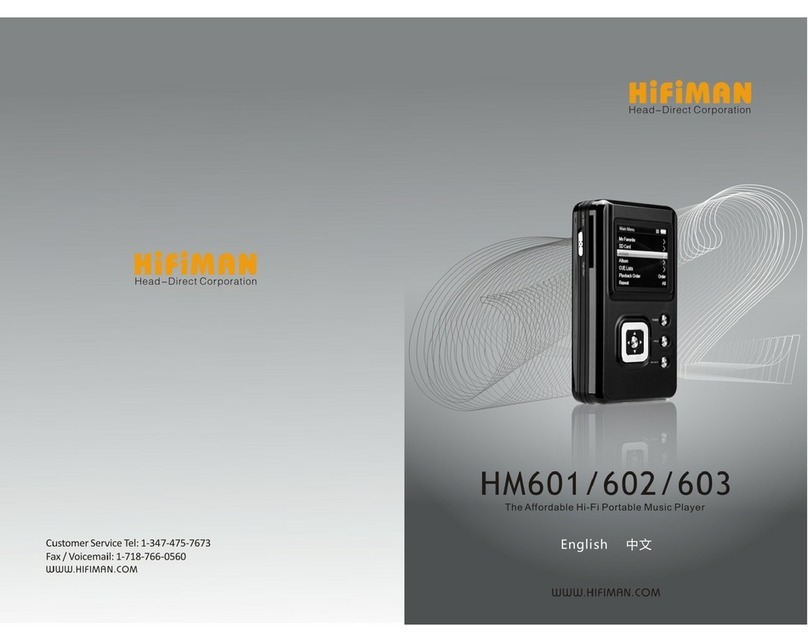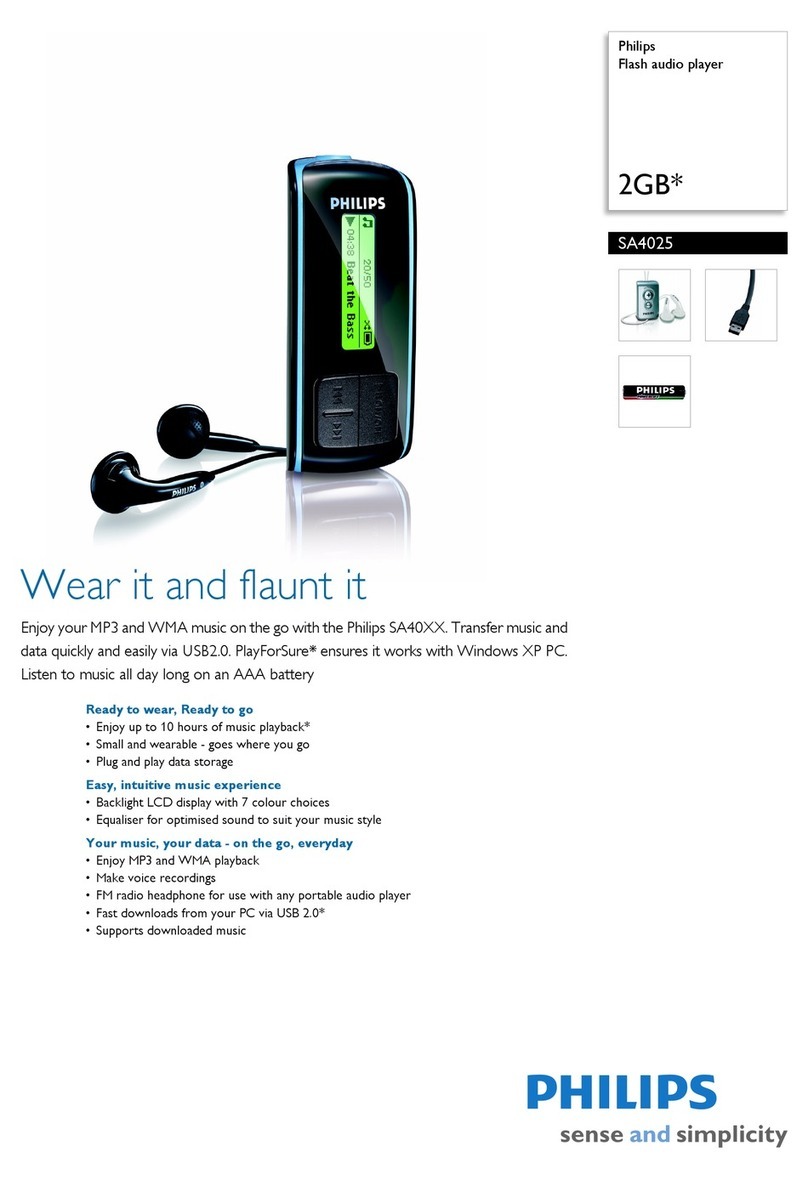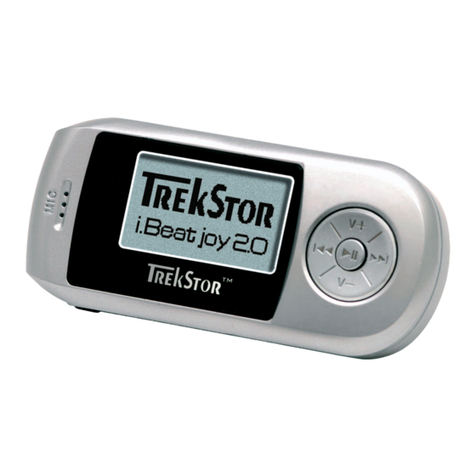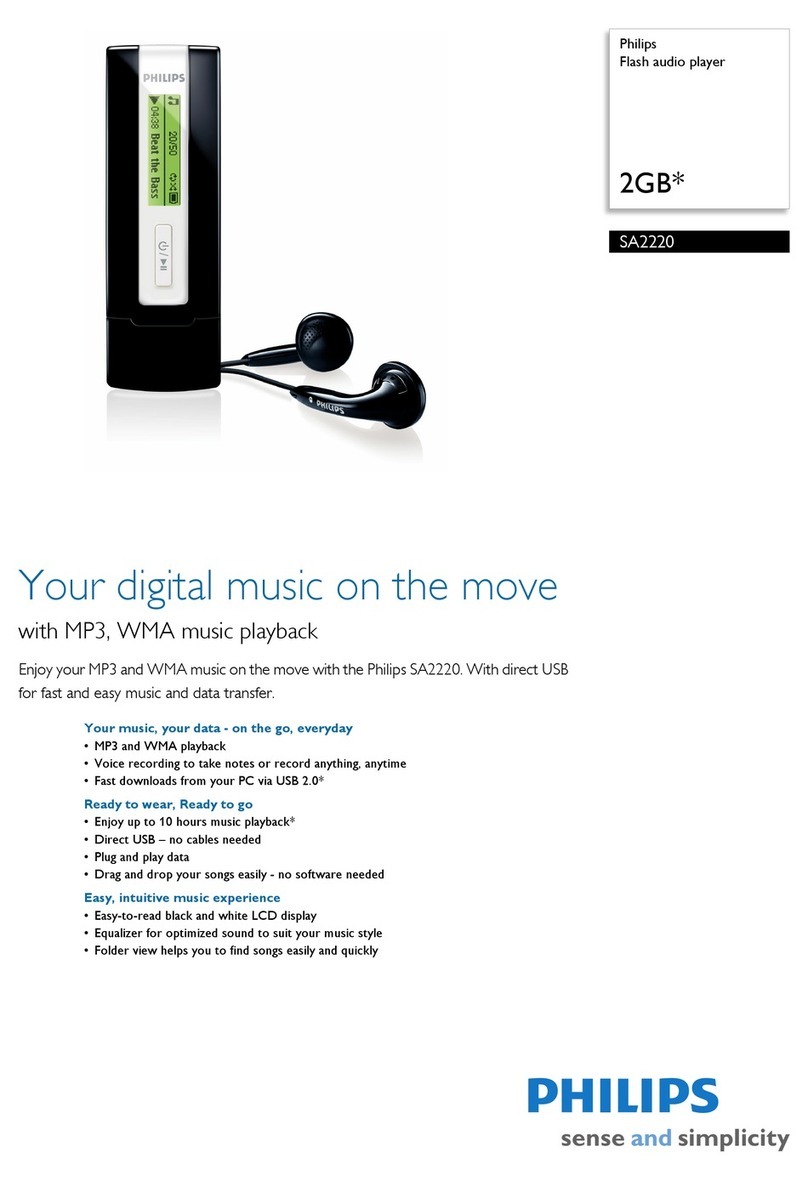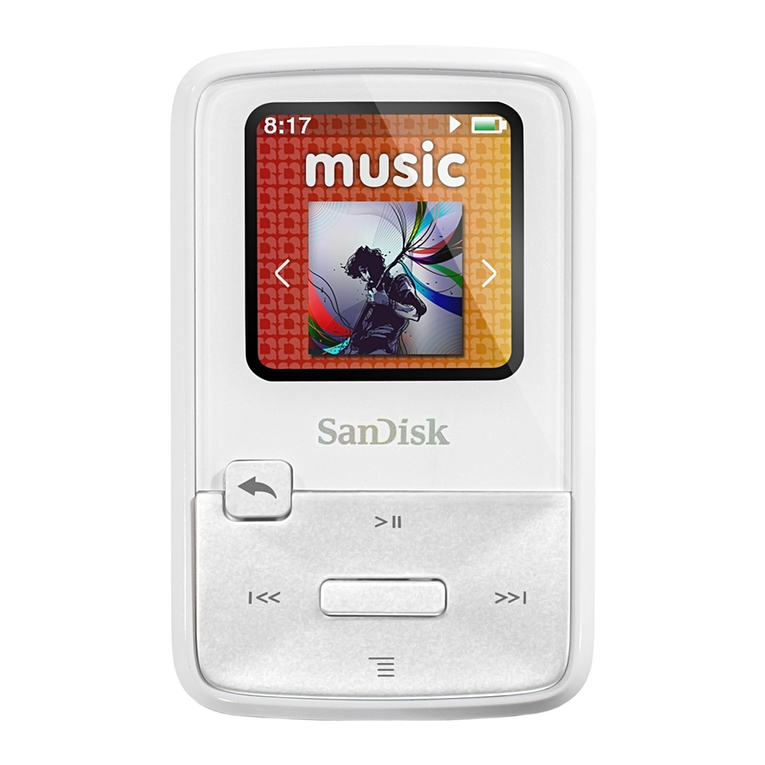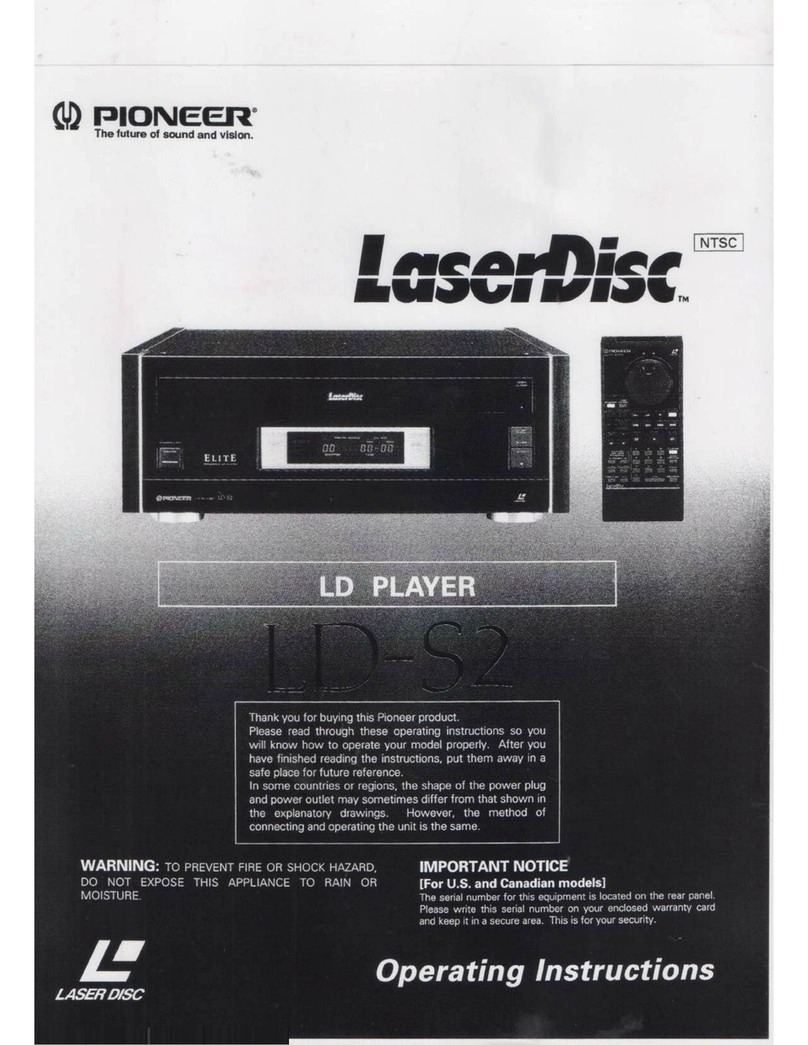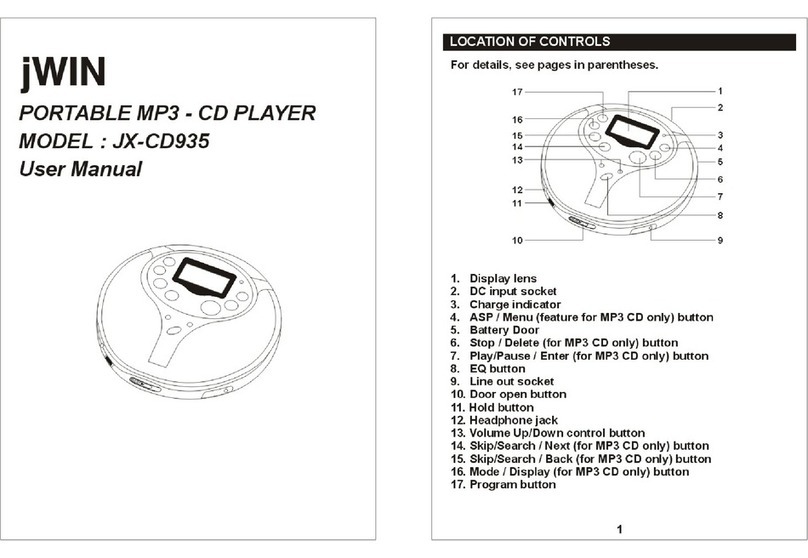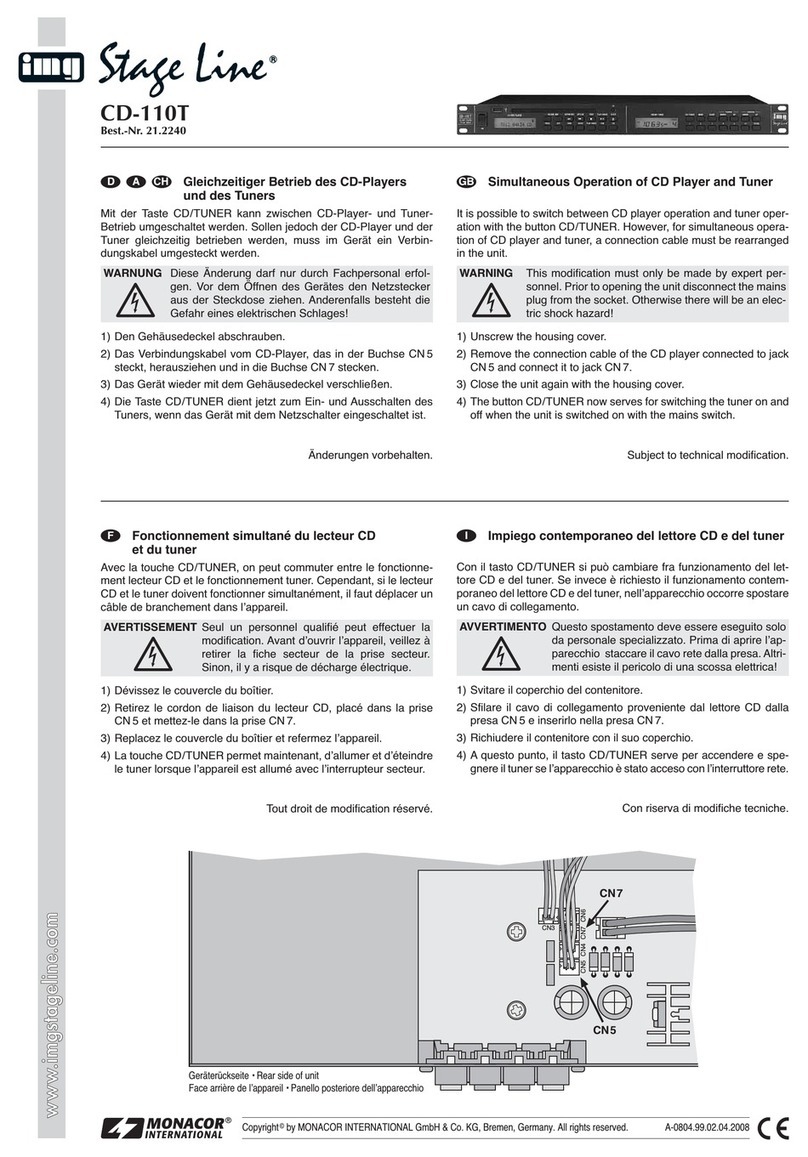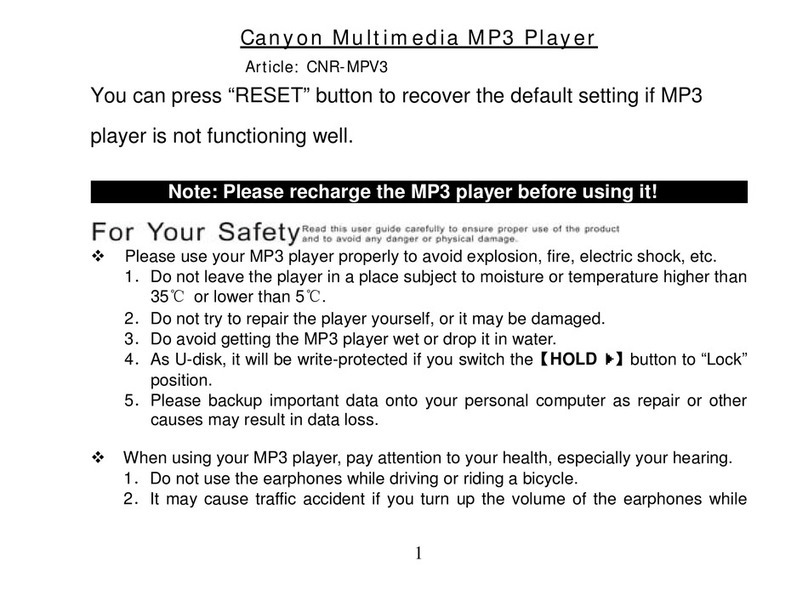HiFiMAN HM601 User manual


1
'>
1
603
Owner
' s
Manual
Thank
you
for
your
purchase
of
the
HiFiMAN
HM-
602
603
Digital
Audio
Player
.
HiFiMAN
' s very
first
product
(HM 801 )
was
a HiFi
portable
music
player
so
our
engineers
and
designers
have
worked
long
and hard
on
our
newest
model
, the
HM602
603. It
is the
first
portable
player
that
uses
the non-
oversampling
DAC
the
Philips
TDA
1543
for
excellent
sound
quality
.
To
make
the
HM-
602
603
as
portable
as
possible
,
it
does
not
include
a
removable
amplifier
modular
design
,
however
, the
headphone
amp
circuitry
is
very
similar
to
HM-801 ' s
standard
module.
To
drive
both high
impedance
and
low
impedance
headphones
, HM-
602
contains a
new
High
Low
Gain
switch
which
we
designed
to be able to
drive
both high
efficiency
IEMs
and
most
full size
headphones
,
so
the need
for
two
different
amps
is
no
longer
necessary.
In
addition
, the HM
602
, like
its
predecessor
. the HM 801 , can
also
work
as an
external
USB
DAC
and
amplifer
for
your
components
with USB
output
, such
as
home
computers
and
laptops
.
1
A 32 GB SDHC Class 4 Card Socket(
SO
Card notinclu_d_e
_,
d)
'-----
8 1/8" Line OutPort
C
Headphone Out Port
0 LINEOut Port
E Volume Control
----
F DATAExchange forComputerMusicvia Dragand Drop Process
G USB
DAC
that allowyou to use the internal DACand bypass
the
~
e
o7l
another musicsource
- -
---
H
5V1ACharg~r§
C?E
ket
__
__
__
------
1 2" User Interface Screen (measureddiagonai:Liy)
'--------
J
PowerSwitch
K Hold Button
l DAP/USB DAC
M Reset Button
N
ManualController
2
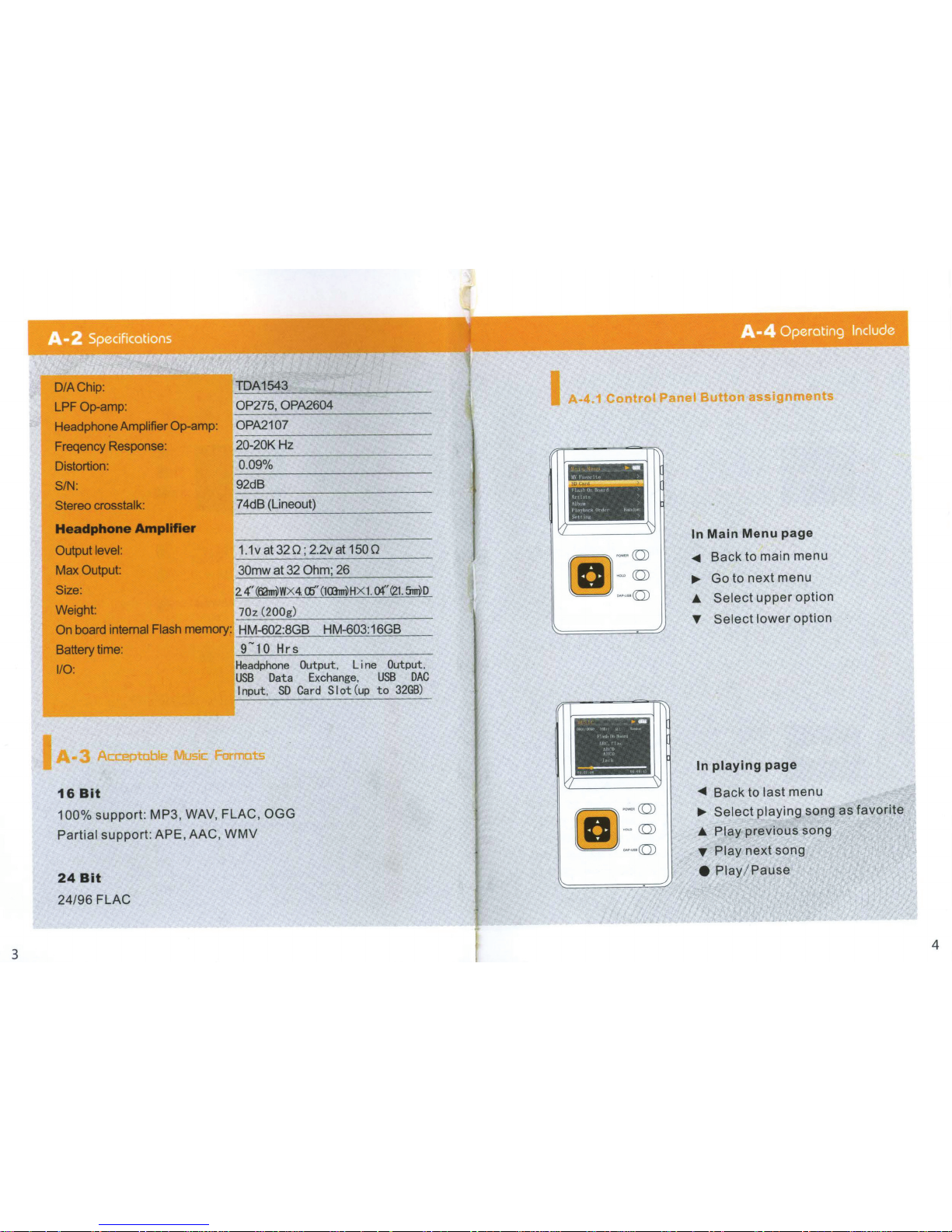
3
0/A
Chip: TDA1543
----------------------
LPF
Op-amp: OP275, OPA2604
----------------------
Headphone
Amplifier
Op-amp:
OPA21
07
----------------------
FreqencyResponse:
20-20K
Hz
-----------------------
Distortion:
0.09%
----------------------
5/N: 92dB
Stereoaosstalk:
H•dphone
Amplifier
Output
level:
74dB (Lineout)
1.1v
at
320 ;2.2v at
1500
MaxOutput: 30mwat 32 Ohm; 26
Size:
2.
4"
(~WX4.
CIS'
(
l<lmWH
Xl
Of~
-
5mVD
Weight 70z (
200g
)
--~~~--------------
On
board
internal Flash
memory:
HM-602:8GB HM-603:16GB
Batterytime: 9
"'1
0 H
rs
~~~~--------------
VO:
16
Bit
Headphone
Output, Li
ne
Output,
USB
Data
Exchange
,
USB
DAC
Input,
SO
Card
Slot
(
up
to
32GB
)
Format
100%
support:
MP3
, WAV,
FLAC
,
OGG
Partial
support:
APE,
AAC
,
WMV
24
Bit
24/96
FLAC
I
A·4
1
Control
Panel
Button
assignments
..
.
"'
'
'
..
'
I
I •
I • I
~
1 ,
> 1 I
~
..
.
'
'
-
In
Main
Menu
page
~
Back
to
main
menu
.,..
Go
to
next
menu
~
Select
upper
option
T
Select
lower
option
In
playing
page
~
Back
to
last
menu
.,..
Select
playing
song
as
favorite
~
Play
previous
song
T
Play
next
song
e
Play
/
Pause
4

HIFiMAN
A
ICJII.
r
ll,
r,,
,
5
Push "Power" key to the right for
3 sec. After releasing Power key
for another 2 to 3 sec, the player
will power
up.
~--
................
__ to compu
ter
USB
The player will automatically turn
on
after connecting USB cable to
DATA
exchange port at the bottom of the
player. The computer will automatically
detect the player
as
a USB drive. Load
music files
to
the USB drive via drag
and drop method.
IA
4.4
~
1 '
....
.
'I
:-,\11
,,
\ 1 u
!.
I
,,
'
'"
1 1
~
• 1 1 I •
45
...
.
,,
....
..
\II
II
,,
'
f ' t:h
On
~rd
' '
I •
I
\llr
f
,.
' I '
"'.
..
.
\lor
'.lr
(<[
I""
I H I •
d
..
.
r
l~
I
On
Main Menu, select "Setting
",
then
go
to "Language" menu to
make your selection.
On
Main Menu, select "
SO
card
",
"Flash On Boa
rd
",
"Album" or
"Artists" to find the music that you
wish to
play.
6

I ' I
--
-
0
·-
J.
....
,J•I
h.
~I
l ' I
'"
It
.
-
I
A-4.6
foc;t
S
[
K
J
~
-
1.
IIIII
'•'
• I I '
tt
~
1 "
t
~I
I '
,.,
' I I
l!r
7
In
Playing Menu, "Center Manual Key"
is
Pause or Play, "Up" and "Down"
buttons function as Previous and Next.
Pushing "
Up
" or "Down" buttons for
longer than 2 seconds makes the
buttons now function as Fast Forward
and Fast Rewind.
chng
Mus
c
Push central manual key
for
three
sec, the
player
will
automatically
search
through
music
files
in
alphabetical
order
.
-~·
..,_,
-~
I I
111
---
.............
__
to computer USB
1.
Switch DAP-USB switch to right.
2. Computer will automatically
detect
HM-602
playet
after
connecting HM-602 to computer
from USB DAC port.
3. USB DAC logo is shown
on
screen.
4. "USB DAC" or "USB pnp Sound
Device" will
be
found
in
computer
system control panel.
8

I
9
! •
..
.
I••'
I'
•'
"
"•
I 1 IM
If
•
t,
•
'.1
·
-----
~
'.
• l '
~
After changing
SO
card or adding
new music (including internally
on
internal Flash Ram), please select
"Update Media File" to refresh
media database.
..
.
' .
To
enable "Flash
On
Board"
on
the Main Menu page.
In
"Setting"
>
"Main Menu Set",
select "Flash On Board" and
change its status to "On" to have it
show on Main Menu Page.
I
A-6.3
)I~
..
· -
l,,.,,.
,f
..
rt"'"l'•l•t
li
..
tl.,..
l<o
~
"T
- 1
1
I
••t),j
.... t
o;
'l><l«'•
oc.;,
1,1
' ·-
II'
I
,,
'-!!,.
~
..
I • .....
,.,,
u
~·
\
"'
''.
I
I,
,
r.,
til
,
k"
~-.
ttt
Turn
of
f EQ setting
and
User
EQ.
Set the EQ
set
ting as
..
Normal" .
,,
"'
"
...
~.
r,.
,.,
..
.
If
the player does not play any
music, it will be automatically
turned off in a pre-determined
number of minutes. Auto power-
off time amount was set as 3
minutes for default. Options
allow up until
60
minutes.
10

11
,,,
'"
..
.
\1\!o
, '
-,.!I
!I
I I 0 I 1
,,
\
,,_
'"
1
~
!
I I I
~
J •
....
IA
6.6
r
ua
",,
..
,I
\!
~
T
''
'
11
r.,
You
have the option to leave it
on up until 60 seconds.
We
recommend setting the LCD
timer
to
either 1
0 to 20 seconds
to save battery power.
The player's LCD might be frozen when playing with
some unsupported music files.
You
can find the reset hole
in
the bottom
of
the player. Use a needle to push the hole
to reset the player.
Owner's
Manual
Thank
you
for
your
purchase
of
the HiFiMAN HM-
601
Digital
Audio
Player
. HiFiMAN' s very
first
product
(HM-801 ) was a HiFi
portable
music
player
so
our
engineers
and desi
gners
have worked long
and hard on
our
newest model
the
HM-
601
.
It
is
the
first
portable
player
that
uses
the non-
oversampling
DAC
--
the
Philips
TDA
-
1543
for
excellent
sound
quality
.
To
make the HM-
601
as
portable
as
possible
,
it
does
not
include
a removable
amplifier
modular
design
,
however
, the headphone
amp
circuitry
is
very
simila
r
to
HM-801 ' s standard
module
.
To
drive
both high impedance and
low
impedance
head
phones
, the HM-601
contains
a
new
High/
Low
Gain switch which we designed
to
be
able
to
drive
both high
efficiency
IEMs and
most
full size
headphones
, so the need
for
two
different
amps
is
no
longer
necessary
. In
addition
, the HM-
601 , like its
predecessor
, the HM-801 , can
also
work
as
an
external USB DAC and ampli
fier
for
your
components
with
USB
output
, such as
home
computers
and laptops.
12
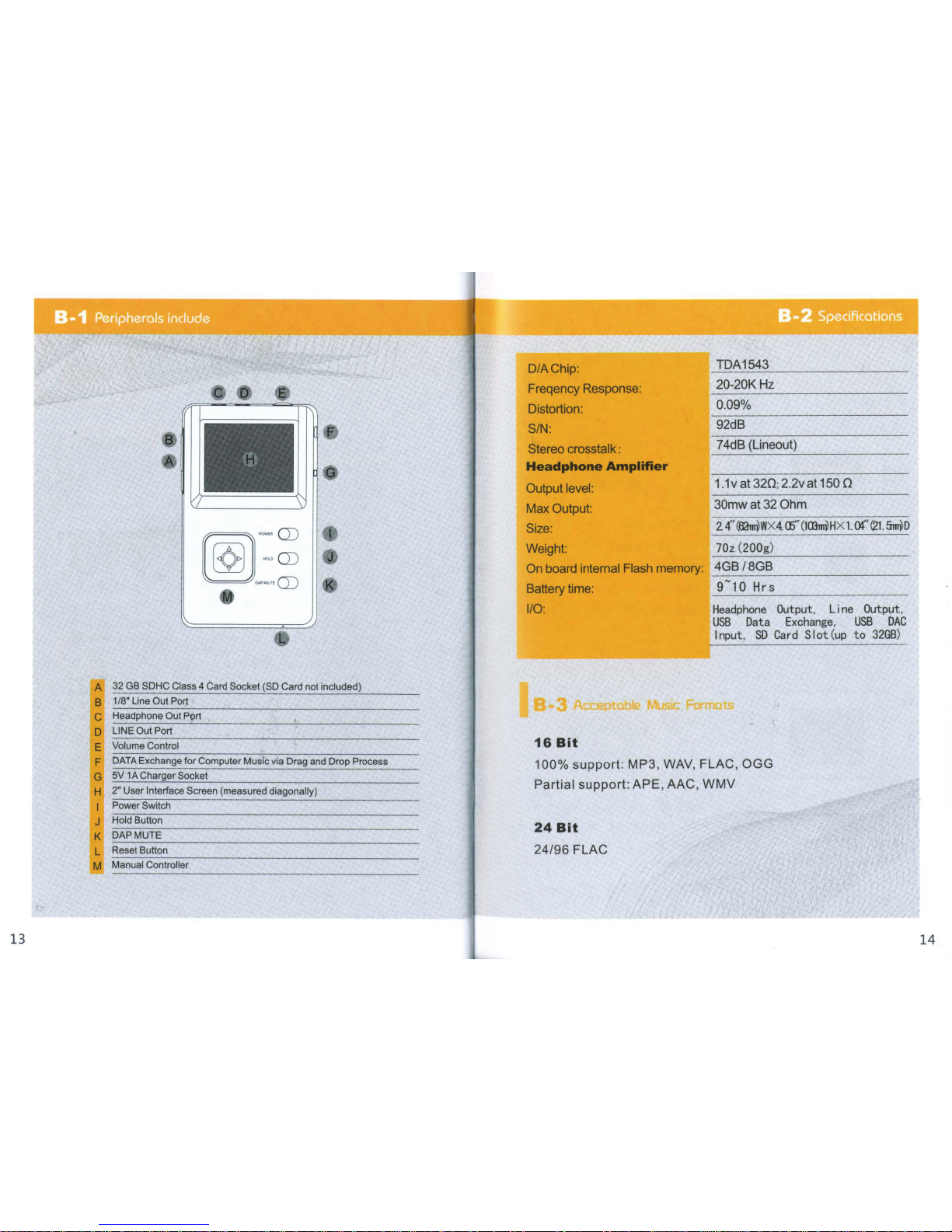
13
A 32 GBSDHC Class 4 Card Socket
(SO
Card not included)
B 1/8"Line Out Port
C Headphone Out Port
0 LINE Out Port
E Volume Control
F
DATA
ExchangeforComputerMusic via Drag and Drop Process
G 5V 1AChargerSocket
H 2" UserInterfaceScreen (measured diagonally)
1 PowerSwitch
J Hold Button
K DAPMUTE
L ResetButton
M Manual Controller
D/AChip:
Freqency Response:
Distortion:
SIN:
Stereocrosstalk:
HeadphoneAmplifier
Outputlevel:
MaxOutput:
Size:
Weight:
Onboard internal Flash memory:
Batterytime:
110
:
16
Bit
TDA1543
20-20KHz
0.09%
92dB
74dB (Lineout)
1.1vat
320
;2.2v at1500
30mwat 32 Ohm
24''(mrovW
X
4.
(1)'
(10lmYH
X
1.
Of
(21.
5mVD
70z (200g)
4GB/8GB
Headphone
Output, Line Output,
USB
Data
Exchange,
USB
DAC
Input,
SO
Card
Slot(up
to
32GB)
100%
support:
MP3, WAV,
FLAC,
OGG
Partial
support:
APE
,
AAC,
WMV
24
Bit
24/96
FLAG
14
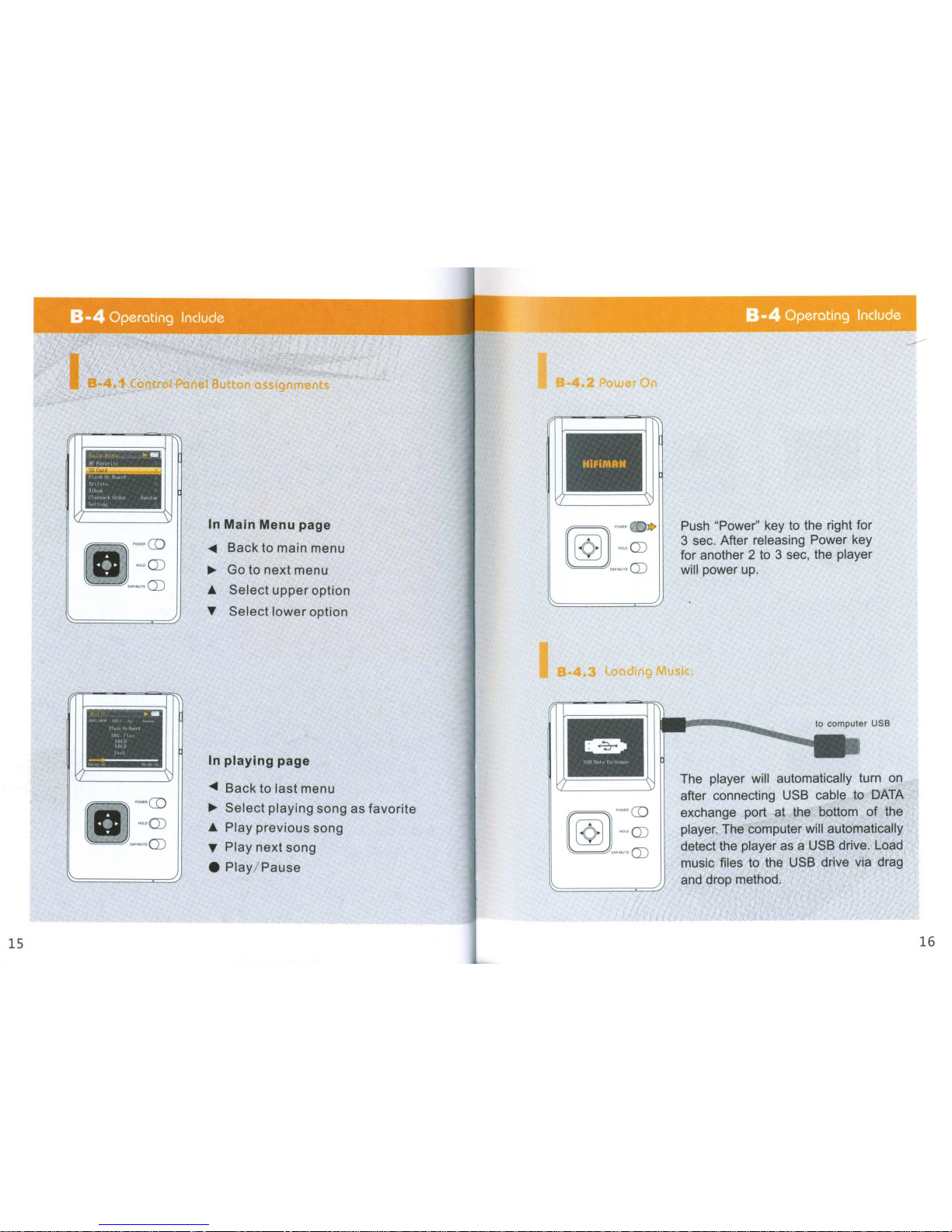
15
I
B-4.1
(
',,
.,.
'"
..
.
o Pane
Button
ss gnrneo s
In Main Menu page
<1111
Back to main menu
...,.
Go
to
next
menu
A
Select
upper
option
~
Select
lower
option
In playing
page
<1111
Back
to
last
menu
...,.
Select
playing
song
as
favorite
A
Play
previous
song
~
Play
next
song
e
Play/Pause
4.2
Powe 0
HifiMRN
I
B-4.3
d1
Mu
Push "Power" key to the right for
3 sec. After releasing Power key
for another 2 to 3 sec, the player
will power
up
.
---
.........
___
to
computer
USB
The player will automatically turn on
after connecting USB cable to
DATA
exchange port at the bottom
of
the
player. The computer will automatically
detect the player as a USB drive. Load
music files to the USB drive via drag
and drop method.
16

17
I
B-4.4
ongunge setting.
\hi'
II
•'
,,,,
,,
I '
·~
••ot
I'
\1'
..
...
.
I I
\I
'
~
,,
J k I I
..
..
...
.
.
,,
..
,,,,
........
1(.
t]l
,.,
\o
~~
...
I '
II
It'-
I • •
'fij..t..<jl{
I
...
,,
On
Main Menu, select "Setting",
then go to "Language" menu
to
make your selection.
I
8·4.5
Ploylr9 M"SI'
~
' .-
'4\t
....
11111<1
"'
\ilr'll
Ill
I'>'
j •
j.;,
!.
:,,,.,
On
Main Menu, select "
SO
card"
"Flash On Board
",
"Album"
o~
"Artists" to find the music that you
wish to play.
·-
...
"'
....
'
,,
.
,,
'"
,,
"'
~
. ' In Playing Menu, "Center Manual Key"
is Pause
or
Play, "Up" and "Down"
buttons function as Previous and Next.
Pushing "Up" or "Down" buttons for
longer than 2 seconds makes the
buttons now function as Fast Forward
and Fast Rewind.
I
B-4.6
FastS
orch•ng Mlis
(Il
l•
•
IL
rl
II
,-,1
''-'
<ll
l
li"
I.
if>',(J
•••
I I
J,
d•••
~'"
'
••
' l l
,,,
• '
Push central manual key for
three
sec
, the
player
will
automatically
search
through
music
files
in
alphabetical
order.
18

19
II••
·'
~
-
,,,,
I I
I.
~·
.;
..
f.;
..
I I
I(J
-----
,,.,,
!
'"
''
'
After changing
SO
card or adding
new music (including internally
on
internal Flash Ram), please select
"Update Media File" to refresh
media database.
I
B-5.2
F r n 8 r
"'
''
J
..
.
\I'
\IT
''
I••
I
\!.
I ' '
~
" I I. I
}o
..
' \ '
~
-
II
I I
l)r
""
,,,.,"' o
I!
I
11
1~
\01
,.
I
II
' .
\I.
"'
'
I•
I I I 1
1~,
~
' ! I • I
It
I
To
enable "Flash
On
Board"
on
the Main Menu page.
In
"Setting" > "Main Menu Set",
select "Flash On Board" and
change its status
to
"On" to have it
show
on
Main Menu Page.
B-5.3
EO
settrno
lot
••
~t
......
..
.
T<ollo.
I'''""
k u, I 1\t
'""''
J.:
·~
I
~I
I
•ri'.J
...,,,
''·
,,
••
,,,
..
,,
l•
Turn
off
EQ
setting and
User
EQ.
Set the EQ setting as Normal.
I
B-5.4
A
to
power
of
' I · -
\il\1,.
.,,
"'''''
I 1 I
11
I•
•I
\r
1'
,,,...,
j 1
,,
~•
r
''I,
• I 1
l
'"I
4
I
'
..
..
' •
,I
\l.o
y,._.-.. I
II~
r
..
t•·····
I •
ill
<1~
r
' ·-
!
If the player does not play any
music,
it
will be automatically
turned off
in
a pre-determined
number
of
minutes. Auto power-
off time amount was set
as
3
minutes for default. Options
allow up until 60 minutes.
20
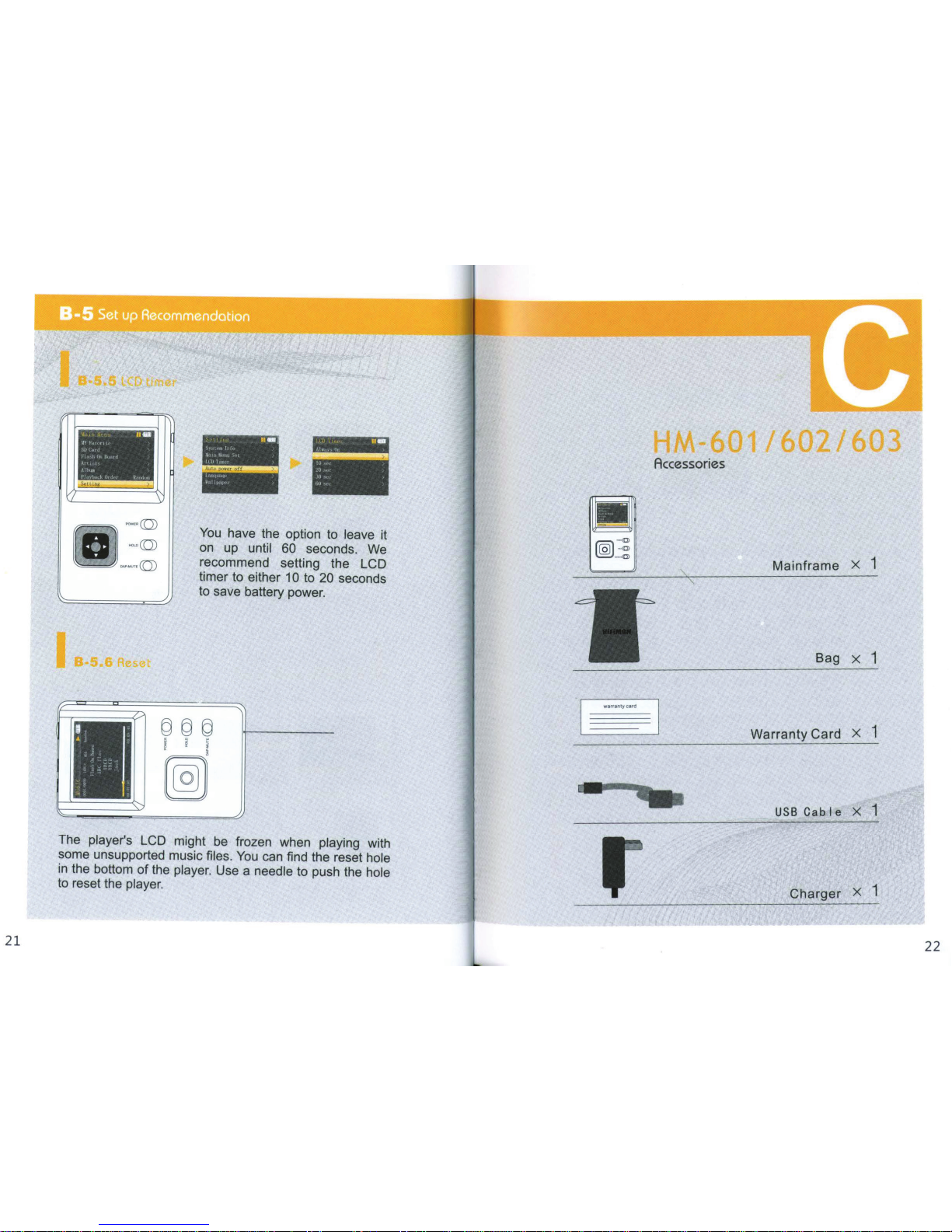
21
' n•
<1'1
,,
'
'
'
~
' '
'
·-
..
.
.r
,
..
,
' '
'"
.
,,
You
have the option to leave it
on up until 60 seconds.
We
recommend setting the LCD
timer to either 1
0 to 20 seconds
to save battery power.
The player's LCD might be frozen when playing with
some unsupported music files.
You
can find the reset hole
in
the bottom
of
the player. Use a needle to push the hole
to reset the player.
Accessori
es
Mainframe
X 1
Bag
X
1
Warranty Card X 1
USB
Cable
X
1
Charger
X 1
22
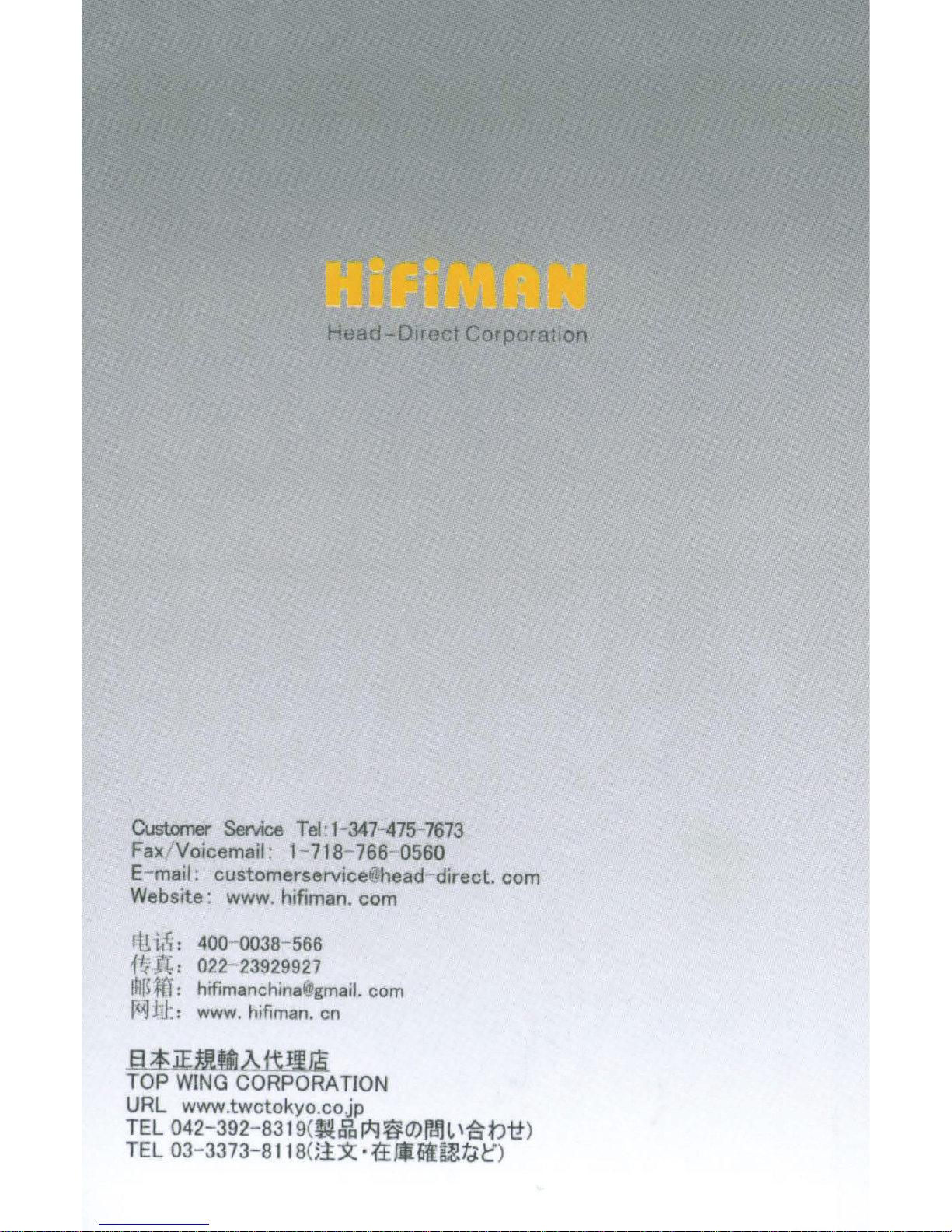
Qa.
S.W.
Tel
:
1--147-4-,..7873
Fax/Voicemaft: 1-718-711-o580
E-
mail
: act.
com
Website
:
www.
hifiman
.
com
Jt!
it~
:
400-()()38
-
588
1
~Jt
:
022-23929927
de
If
: hifirnanchinaflm8il. com
~:td:
:
www.
hifiman. en
B*iEMMAttiiJ!
TOP
WING
CORPORATION
URL
www
.twctokyo.
cojp
TEL
042-392-8319(
.iap;jfiO)m!L
''8'P1t)
TEL
03-
3373-81180±X
•
~Jliil!fclt:
)

HiFiMAN
~®i~tt
~aiit~-F
~
it
1.
~~R1:EL:fJ~j\:~1tBIX~i!fflo
2.
~~~El~~ZBiat::RP9,
IDE~~'FBSJ~~l'
C
~I=A79~tif\)
,
cf:HJJlF
fi5~!if6J1/m,
~EJh:lff~,
qJ~~~~~~~o
3.
~1!~Elw.Y~Bia
~~,
IDE1Tm1'F®~~l'
C
~I=A79tvltif\)
,
tf:Hffi
F55m:ti!IDJH!!i,
*.,~Eltriff~,
~~fiHl~ifRJ]~~o
4.
~~~E3WY~B~-~P:J,
tEIE~~~'F;Fffil',
ffl,~l:±:lirue&~
C
9~X!\\:ftE
~~m~~)
,
~~frQJ!5Z/i(~@)!iltl~~,
qJ!J~~~l®ij~~o
5.
F55~~mp~~~~-F;sz~~~~i4,
:t=t.Ei~f1a~E3!i@~~
liE1aJffi~fffc5,
ro~~~~~ra~1'm,
~frQJ~~®H~o
6.lJJ.l'~,
~frQJ~!'@~:5e~~~H~
~,
~qr~~~1~~i~H&~,
tt~~
~fARl&:EN~JillBSJ!Jlffl
:
a
.
F@B'SJ~~BWU~I±l~Wlo
b
.~~~~llL~)~i3l:fj~l[;~~
M@$~\Ao
c.~~=~~QJ~*XAV3.mh~fft¥,
m~o
d
.*~
«MJ3=Bffitth~~'Fo
e.~~ffl,
~'g::f:~~,
ro:
~ffi51iaF@~tif\,
~3!fffE!
~'*~,~~~~m~o
f.~::f:qJjjl;1.J~~~@~,
ro~~o
7.
:5e~m~ij~~1'B:U5iill®tlHf.J,
~1}QJ1'~11H~~o
a.
Jtt~~BSJ~N&fi1'§f5~~QJ~~@,
~@lbtbZFa5m~!Ili§o
9.
~-T~~~~~roJ~tQ:~~Z}QI~~W¥mxo
~-~
fttifi
~
:
~"itiiimtK
.
~-
·
.......
!k~
:
400--0038-566
¥.i
: 022-23929927
:
30CX381
~JJ~t.i:
http://weibo.com/chinahifiman
~JJ!Xi.l~:
http://www.hifiman.cn/

~P~3:
II*~E§i5:
ffiB
lf3:
ilt:
~~~3~:
D@~E3lif3:
~
~
tt:
Other manuals for HM601
2
This manual suits for next models
2
Other HiFiMAN MP3 Player manuals
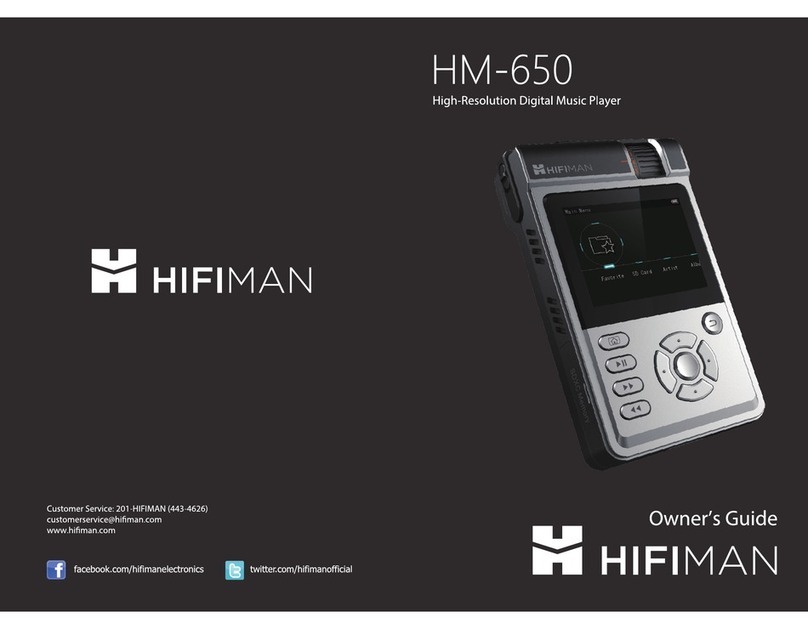
HiFiMAN
HiFiMAN M-650 User manual

HiFiMAN
HiFiMAN R2R2000 User manual

HiFiMAN
HiFiMAN HM-901 User manual
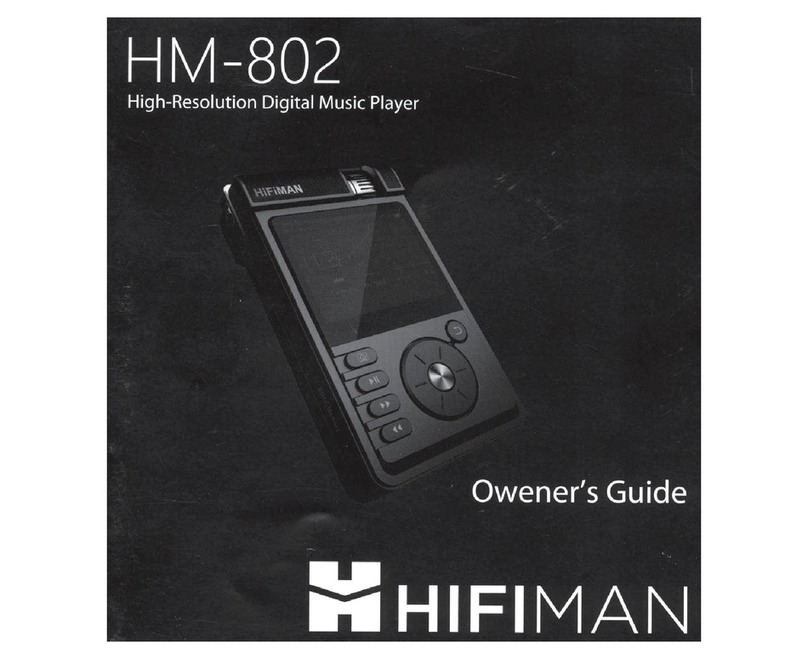
HiFiMAN
HiFiMAN HM-802 User manual

HiFiMAN
HiFiMAN HM-700 User manual

HiFiMAN
HiFiMAN HM-901 User manual
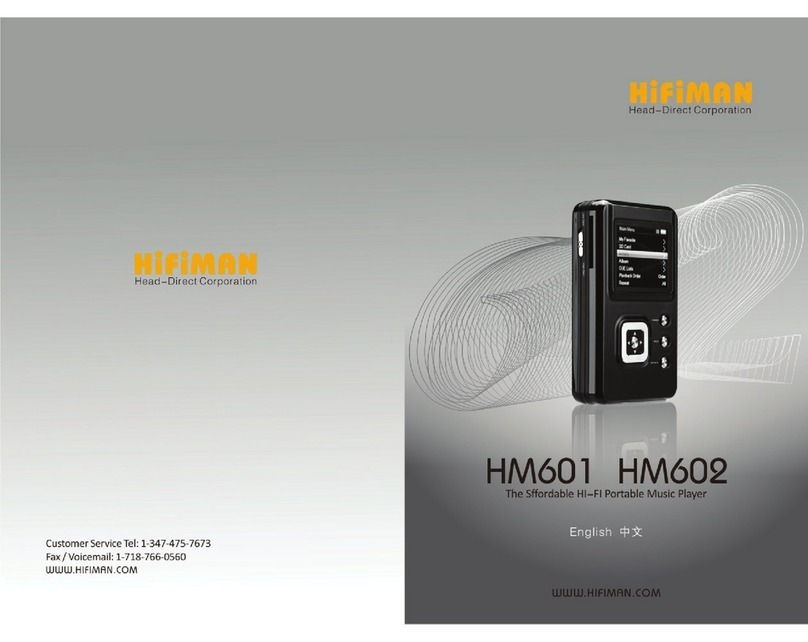
HiFiMAN
HiFiMAN HM601 User manual

HiFiMAN
HiFiMAN HM-801 User manual
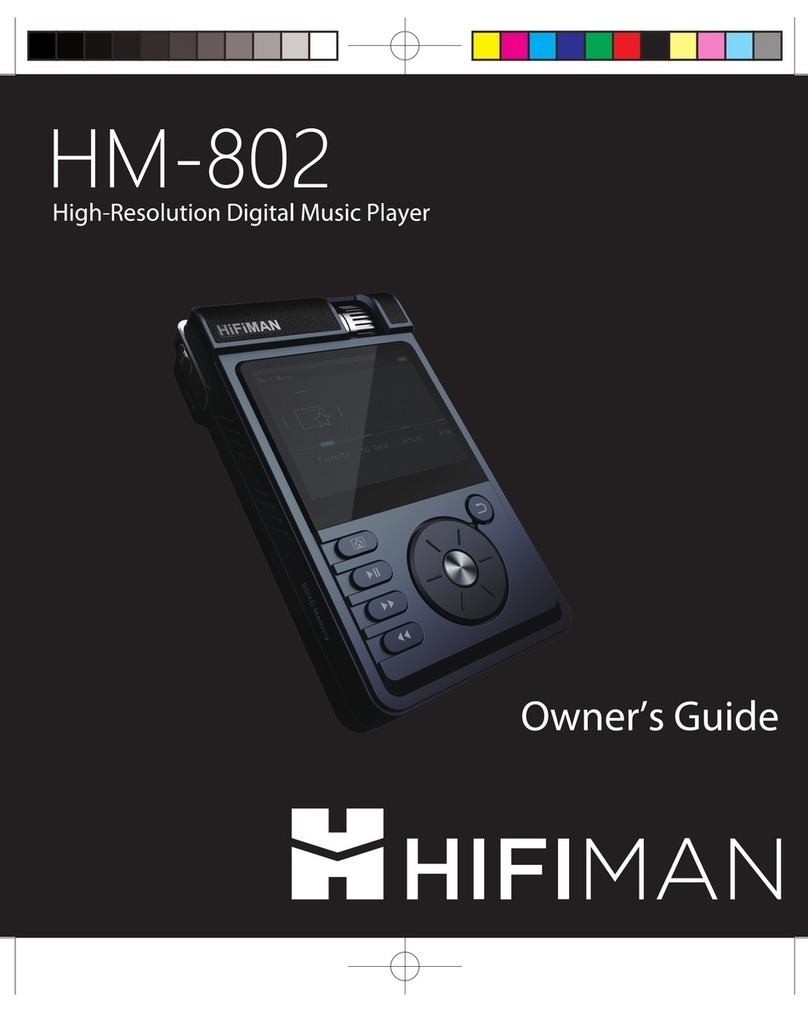
HiFiMAN
HiFiMAN HM-802 User manual
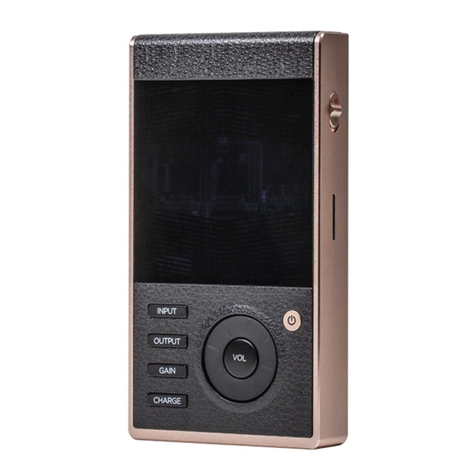
HiFiMAN
HiFiMAN HM901R User manual