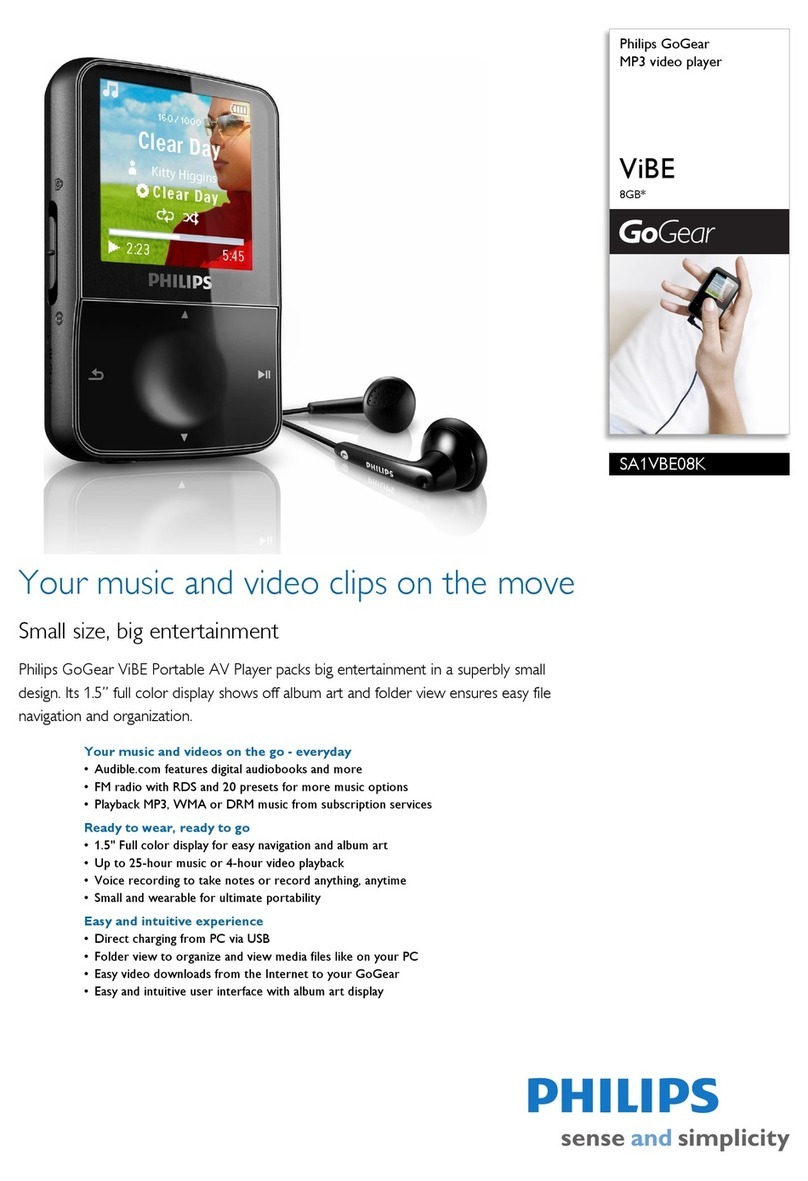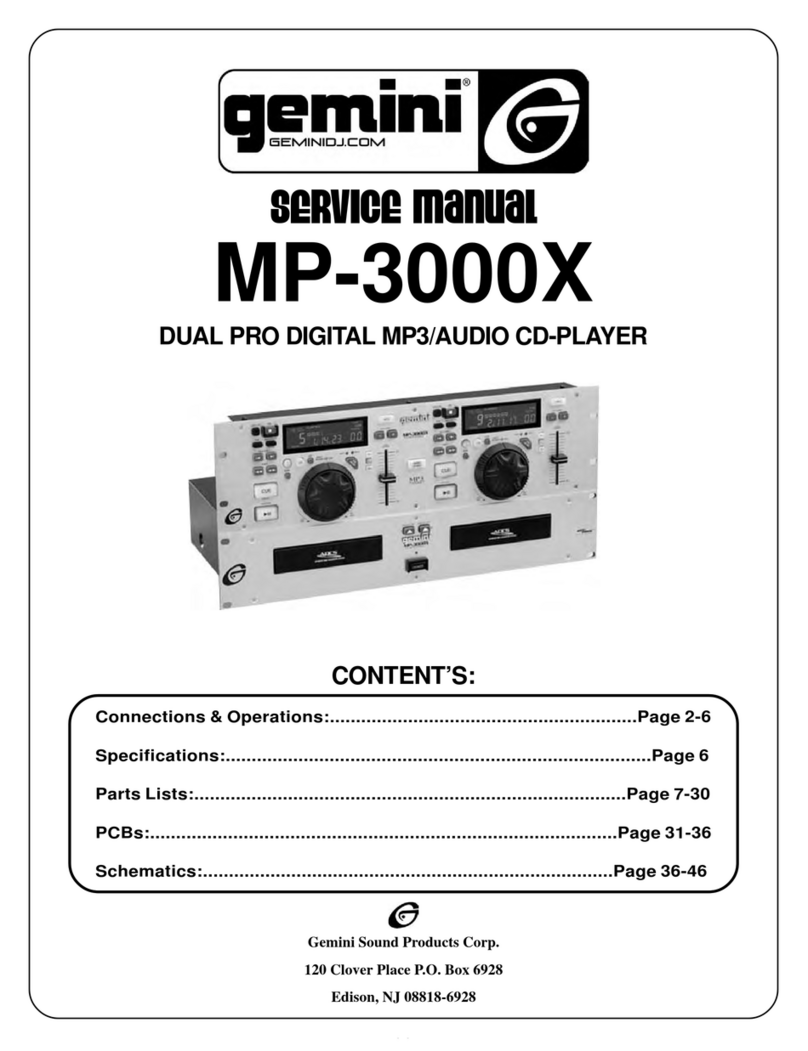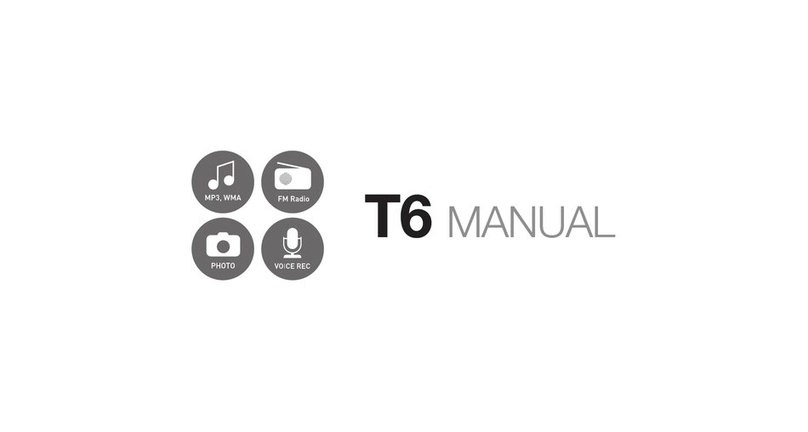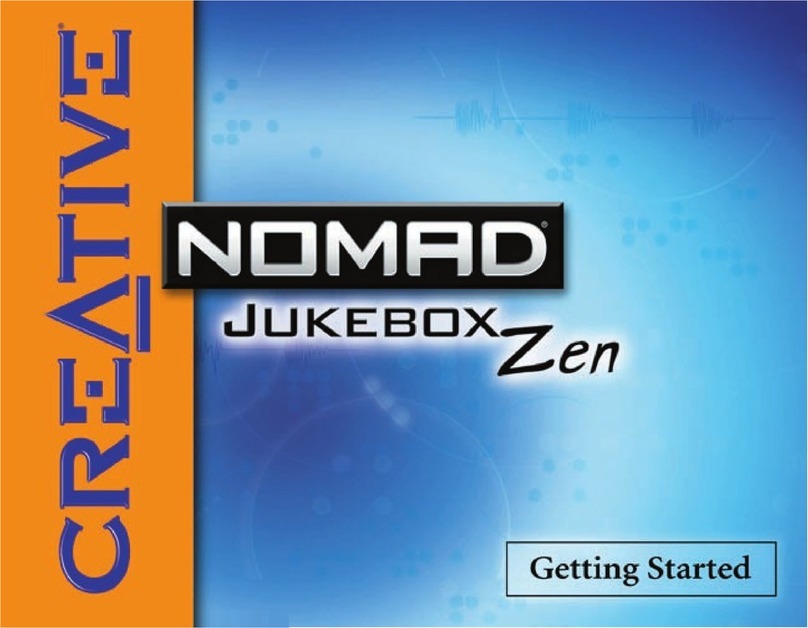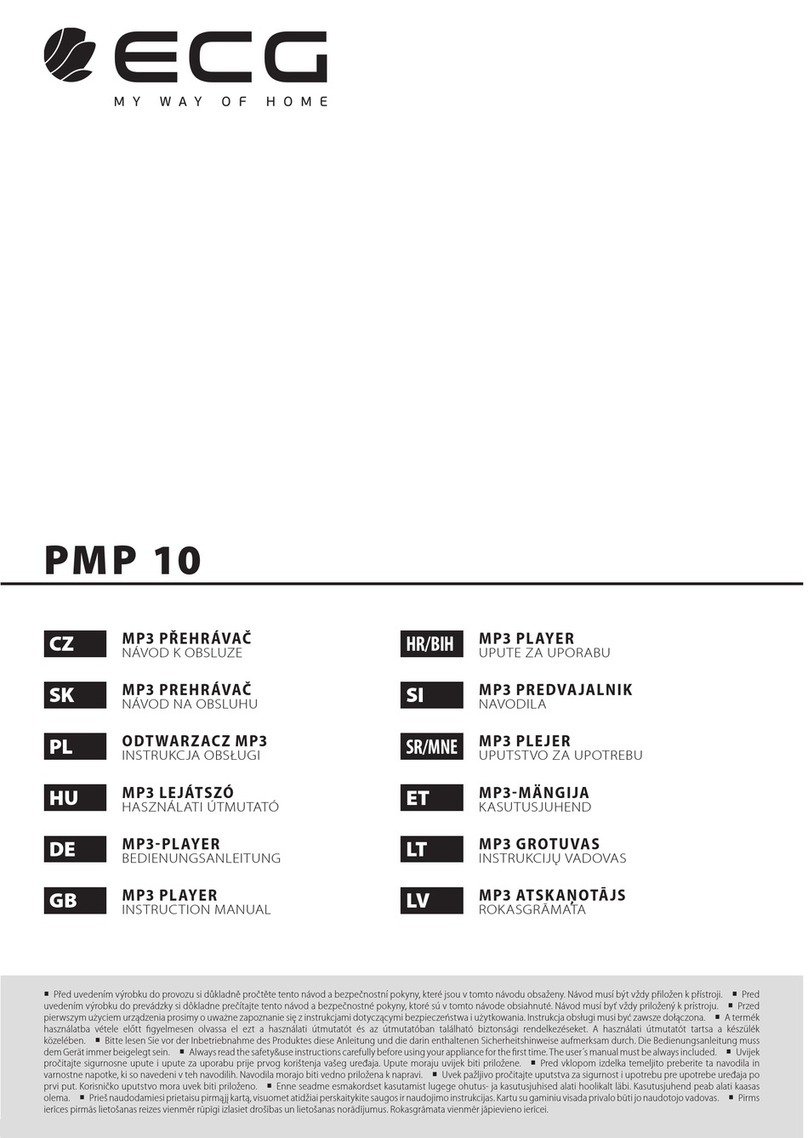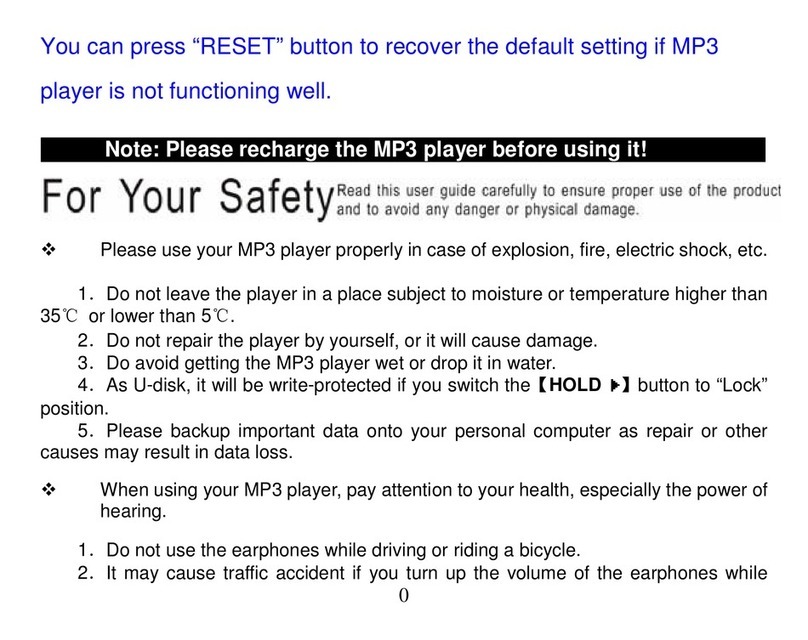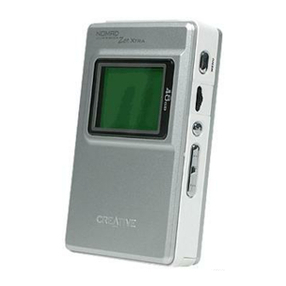HiFiMAN HM601 User manual
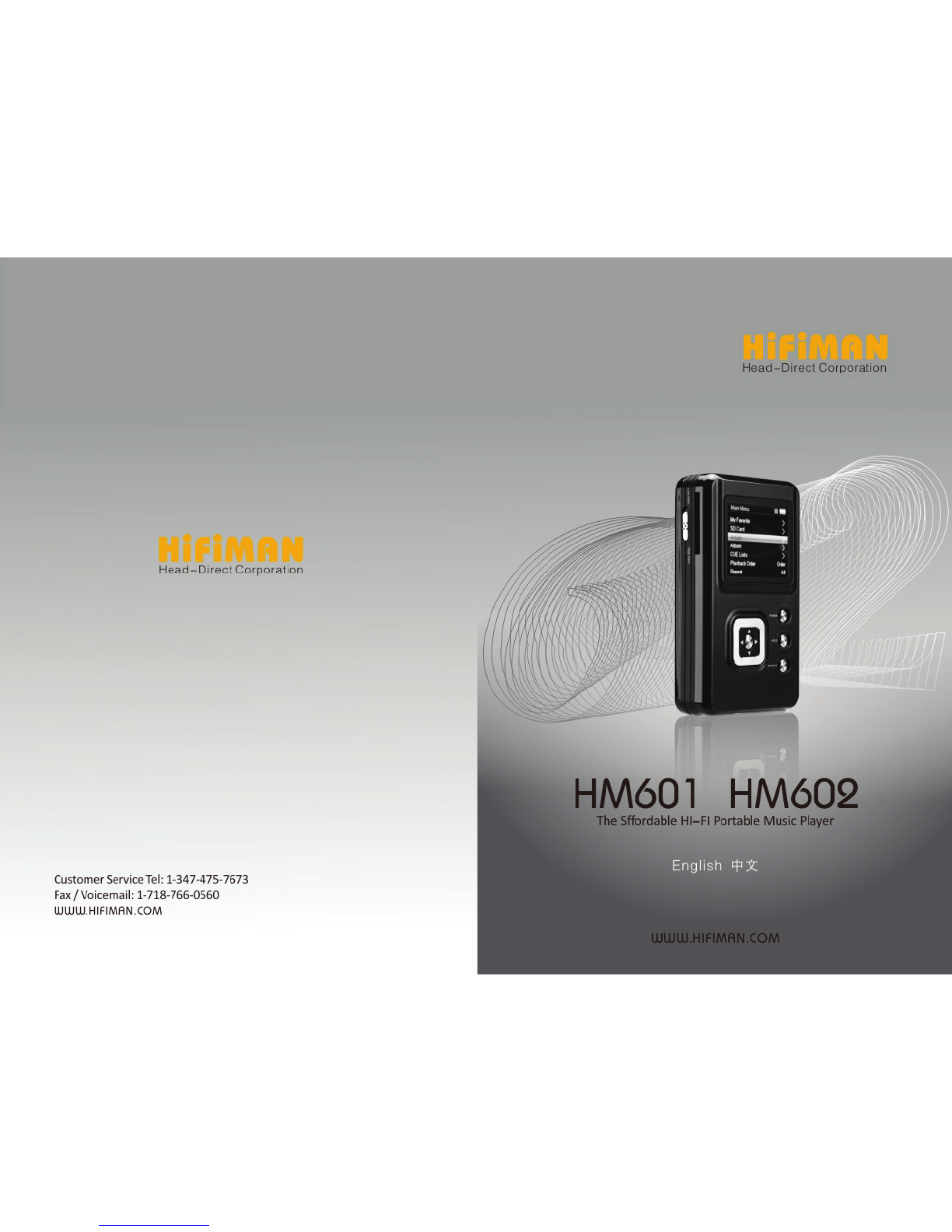
Head
- Di
rect
Corpora
tion
Cus
t
omer
Se
rviceTe
l:
1-347-475-7673
Fax/V
oicemail: 1-718-766-0560
WWW
.HIFI
MAN
.
COM
Head-Direct
Co
r
porat
ion
HM602
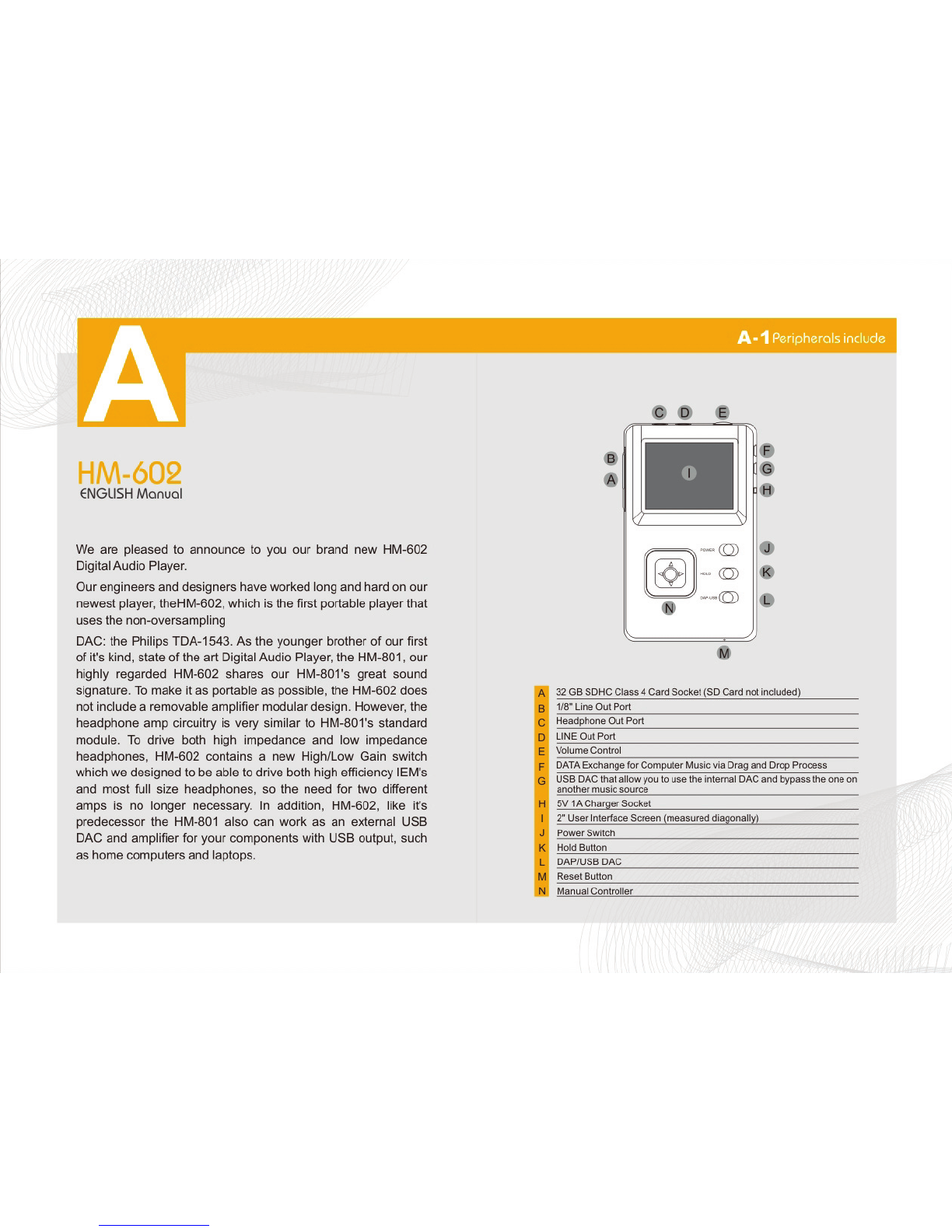
ENGLISH
Manual
We are pleased
to
announce
to
you our brand new HM-602
DigitalAudio Player.
Our engineersand designershaveworked long and hard
on
our
newest player, theHM-602,
wh
ich is the first portable playerthat
uses the non-oversampli
ng
DAC: the Philips TDA-1543. As the younger brother of our first
ofit's ki
nd,
state
of
the art Digital Audio Player, the
HM
-
80
1, our
highly regarded HM-602 shares our HM-801's great sound
signature.
To
make itas portable as possible, the HM-602 does
notinclude a removable amplifiermodulardesign. However, the
headphone amp circuitry is very sim
il
ar
to HM-801's standard
module.
To
drive both high impedance and low impedance
headphones,
HM
-602 contains a new
Hi
gh/L
ow
Gain swit
ch
which we designed to
be
able
to
dr
ive both high efficiency I
EM
's
and most full size headphones, so the need for two different
amps is no longer necessary. In addition, HM-602, like it's
predecessor the HM-801 also can work as an external USB
DAC and amplifier for your components with USB output, such
as
homecomputers and laptops.
A 32GB SDHC Class4 Card Socket
(S
OCard notincluded)
B 1/8"
Li
neOut Port
C HeadphoneOutPort
D LINE OutPort
E Volume Conttol
F
DATA
Exchange for ComputerMusic via Drag and DropProcess
G USBDAC th
at
allow you to usetheintemal DAC and bypass theone
on
anothermusicsource
H
SV
1ACharger Socket
I 2" User InterfaceScr
een
(measured diagonally)
J PowerSwi
tch
K HoldButton
L DAP/USBDAC
M ResetButton
N ManualController

I
A-2
S
~u:>.Cif
irotbns
A-4
Opern
t
ing
1.-dlldc
D/AChip: TDA11543
LPFOp-amp: OP275, OPA2604
HeadphoneAmplifierOp-amp: OPA2107
------------------------
FreqencyResponse: 20-20KHz
------------------------
Distortion: 0.09%
----------------------
SIN: 92dB
----------------------
Stereocrosstalk: 74dB (Lineout)
--~~--~------------
Headphone
Amplifier
Outputlevel:
MaxOutput:
Size:
Weight:
1.1v
at
320
;2.2v at
1500
30mwat 32 Ohm; 26mw at
150
Ohm
62mm X 103mm X 26.5mm
Approx. 200g 17oz.
Onboard internal Flash memory:
-'
1""
6G=B
'--------------------
Battery time:
_a.:...pp=-r_o_x
.
_1_0_H_rs
____________
_
1/0:
HeadphoneOutput, Line Output,
USB Data Exchange, USBDAC
Input,
SO
card slot(up to 32GB)
A-3
Mvs
t:
formate
Support
16
Bit
1
00%
suppo
r
t:
MP3
, WAV, FL
AC
,
OGG
Part
i
al
support:
APE,
AAC
,
WMV
24
Bit
24/96
FL
AC
IA-4.1
Control
Pane
l
Button
assignments
In
Main
Menu
page
~
Back
to
main
menu
~
Go
to
next
menu
•
Se
l
ect
upper
opt
i
on
~
Se
l
ect
l
ower
opt
i
on
In
playing
page
~
Back
to
last
menu
~
Select
playing
song
as
favorite
•
Play
previous
song
~
Play
next
song
e Pl
ay
/
Pause

I
A-
4
Operoting
l
ndJde
A-4
0;->e:rotl~.g
lndudt?.
I
A·4.2
ower
0'1
Push
"Power'' key
to
the right for
3 sec. After releasi
ng
Power key
for another 2
to
3 sec, player wi
ll
powerup.
A-4.3
lood..:'lo M.Js•<
~--
............
__
to co
mp
uter U
SB
The player wi
ll
automatically turn on
after connecti
ng
USB
cable
to
DATA
exchange port
at
the
bottom of
the
pl
ayer.
The computer wi
ll
automatically
de
tect
the
player as a U
SB
drive.
Load
mus
ic files to
the
USB dri
ve
via drag
and
drop method.
• D
Tot
I
....
..
1
IJIT•,
. ' '
~
.J
I'"''
t
~"
""
••
~
I
f:l'-1<.
11
...
1
On Main Menu, select "Setti
ng
",
then go to "Language" manu.
I
A-4.5
Plo.,unq
Mus
c
On
Ma
in Menu, select "
SO
card",
"Flash
On
Board", "Album"
or
"Artists" to fi
nd
the
music that you
wish to
play.

I
A-
4
Opcroting
ln
dJde
A•5
J\H
I>Ft~
.
h~:ri/Ctu
•n~
.
.
..
. .
In
Playing Menu, "Center Manual Key"
is Pause
or
Play,
"Up"
and "Down"
buttons function as Previous and Next.
Pushing "Up" or "Down" buttons for
longer than 2 seconds makes
the
buttons now function as Fast Forward
and Fast Rewind.
I
A-4.8
!:est Seo.rchrrq Ml
src
Push
central
manual key for three
sec, the
player
will
automat
ically
search
through
music
files in
alphabeti
ca
l order.
1.Swich DAP
-U
SB
sw
i
tch
to right.
2.Computer
will
automat
i
cally
detect
HM-602
player
after
connecting HM-602 to computer
from
U
SB
DAC port.
3.USB DAC logo was shown
on
screen.
4.
"USB DAC" or "USB pnp Sound
Device" will be
found
in computer
system control panel.
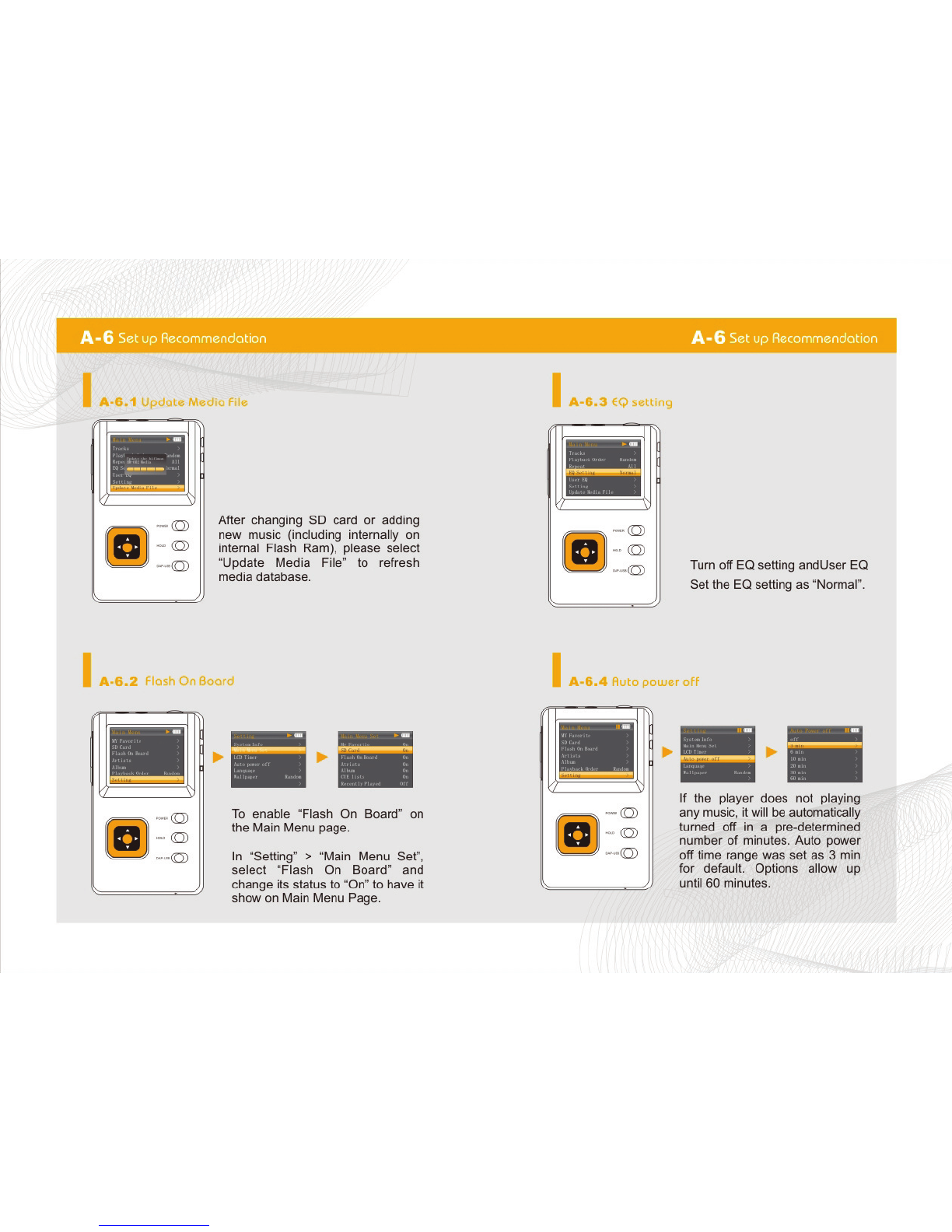
I
A-6
Set
vp
Recom:nendotinn
A-6
Set
up
Rl?.m~mencot
ion
After changing
SO
card or addi
ng
new music (incl
ud
i
ng
interna
ll
y on
internal Flash Ram), please select
"Update Media F
il
e"
to
ref
resh
media database.
I
A·6.2
F ost- 0'1 6oorc.
••
~
i(Jtl••'
\1
i•«
I
[.,,
......
I•
lit'~"
1
lw!
•
To
enable "Flash On Board" on
the Main Menu page.
In
"Setting" > "Main Menu Set",
select "Flash On Board" and
change its status
to
"On"
to
have it
show on Main Menu Page.
Turn off EQ setting andUser EQ
Set the EQ setting as "Normal
".
A
"'
•~
• r
off
..
..
"
-
"
·"
".
~
..
If the player does not playing
any music, it will
be
automatically
turned off in a pre-determined
number
of
minutes. Auto power
off time range was set as 3 min
for default. Options allow
up
until 60 minutes.
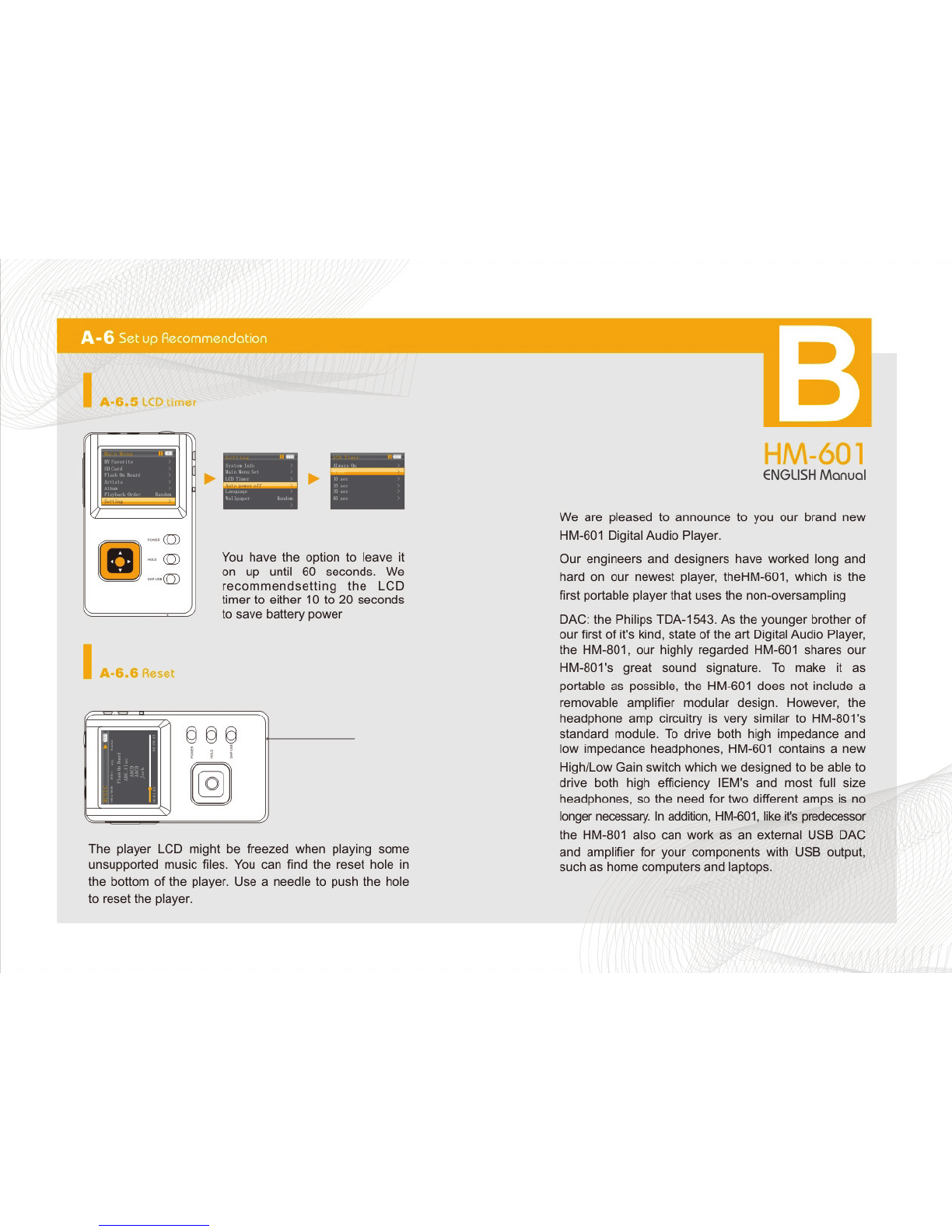
I
A-6.5
CD
I
A-6.6
1eset
,.
ol
'
..
lilt
~
,.
-
J
..
,,.,
I
'11,,,.
1,,1,.
You
have the option
to
leave it
on
up until
60
seconds.
We
recommendsetting the LCD
timer
to
either 10
to
20
seconds
to
save
battery
power
The player L
CD
might be freezed when playi
ng
some
unsupported music files.
You
can fi
nd
the reset hole
in
the bottom
of
the player.
Use
a needle
to
push the hole
to reset
the
player.
I ,
ENGLISH
Manual
We
are pleased to announce
to
you our brand new
HM-601 Digi
ta
lAudio Player.
Our engineers and designers have worked long and
hard
on
our newest pl
ayer,
theHM-601, which is the
first portable playerthat uses
the
non
-oversamp
li
ng
DAC: the Phi
li
ps
TDA
-1
54
3.
As
the
younger brother
of
our first
of
it's kind, state ofthe art Digital Audio Player,
the
HM-801, our highly regarded
HM-601
shares our
HM-801's great sound signature.
To
make it as
portable as possible,
the
HM
-
60
1 does not include a
removable amplifier modular design. However,
th
e
headphone amp cir
cu
itry is very similar
to
HM-801's
standard module.
To
drive both high
im
pedance and
low impedance headphones, HM-601 contai
ns
a new
High/Low
Ga
in swi
tch
whi
ch
we designed
to
be
able to
dri
ve
both high efficiency !EM's
and
most full size
headphones, so the need for two different amps is no
longer
necessary.
In
add
iti
on,
HM-601,
lik
e it's
predecessor
the
HM-801
also can work as an external USB DAC
and amplifier for your components with USB output,
such as home computers
and
laptops.

I B
-1
Der
phf'.rr.ls ind•Jdc
B-
2
Spe
CI~,w~
ions
A 32GB SDHC Class4Card Socket(SOCard notincluded)
B 1/8"Line OutPort
C HeadphoneOutPort
D LINE OutPort
E Volume Control
F
DATA
Exchangefor Computer Mus
ic
via Drag and DropProcess
G
5V
1ACha
rg
er
Socket
H
2"
UserInterfa
ce
Screen (measured di
ag
onally)
Po
we
r Switch
J Hold Button
K
DAPM
UTE
L Reset Button
M Manual Controller
D/ACh
ip:
FreqencyResponse:
Distortion:
SIN:
Stereocrosstalk:
H
ea
dphone
Amplifi
er
Outputlevel:
MaxOutput:
Size:
TDA
1543
20-
20KHz
0.09%
92dB
74dB(Lineout)
1.1v
at
320
;2.
2vat
150 0
30mwat 32 Ohm;
26mw
at150Ohm
62mm X 103mmX 26.5mm
Weight: Approx.
200g/7oz.
On
boardinternal Flash memory:
_8_G_B
__________
_
Batterytime:
1/0:
approx.
10
Hrs
H
eadphone
Ou
t
put,
Line
Output
,
USBData Exchange,USBDACInput,
SO card slot(upto 32GB)
B-3
Muc;1c
formate
~upport
16
Bit
1
00%
support:
MP3
,
WAV
,
FLAC,
OGG
Part
i
al
support:
APE
,
AAC,
WMV
24
Bit
24/96
FLAC

I
B-4
Oremting
lndudc
B-4
Operating
l()du:-le
IB-4.1 c
Pone
I
8uttOI'
OSSIQ"'Mel'tS
In
Main
Menu
page
<111
Back
to
main menu
.,..
Go
to
next
menu
_.
Sel
ect
upper
option
T Select
lower
opt
ion
In
playing
page
<Ill
Back
to
last
menu
.,..
Sel
ect
play
ing song as favorite
• Play
previous
song
..-
Play
next
song
e Play/Pause
I
B-4.2
POW"'
0'1
Push "Power" key to
the
right for
3 sec. After releasi
ng
Power key
for another 2 to 3 sec, player wi
ll
power up.
I
B-4.3
Load1na
Mus
,
=---
............
_ to
co
mputer USB
The player will automatically
tUirn
on
after connecti
ng
USB cable to
DATA
exchange port at the bottom
of
the
player.The computer wi
ll
automatically
detect
the
player as a USB dri
ve
. Load
mus
ic files
to
the USB dri
ve
via drag
and drop method.

B-4
Oremtiog
lodudc
B 4
•
Opcrotiog
l()du:-le
-..
'
ohf
llo
,u.,,..
IW!oot
\,l
i••
1
~
loll,
..
.,
hwloo
On Main Menu, sel
ect
"Sett
ing",
then go to "Language" manu.
I
B-4.5
PIOIJI09
M!.SIC
On
Ma
in Menu, select "
SO
card"
"Flash
On
Board", "Album"
o~
"Artists"
to
find
the music that you
wish
to
pl
ay
.
In Playing Menu, "Center Manual Key"
is
Pause
or Play, "Up" and "Down"
buttons function as Previous
and
Next.
Pushi
ng
"Up" or "Down" buttons for
longer
than
2 seconds makes
the
buttons now function as Fast Forward
and Fast
Rew
i
nd.
I
B-4.6
Fast Seo•chlllQMus c
Push central manual
key
for
three
sec, the
player
will
automatical
ly
search
through music files in
alphabetical order.

I
B-5
Set
l!(l
Rc~o:nrrci.dotior~
B-5
Sec
JP
P.c(0mmcPdc.tic:n
t 1 Fle
After changing
SO
card or adding
new music (includi
ng
internally on
internal Flash
Ram),
please select
"Update Media File"
to
refresh
media database.
I
B-5.2
Flos'l
Or
3oord
~
..
',.,J
IJ!!Too!
'"
~·
• t [ f
I"''"''
f1I 1"1"•
~
.,
II
.
..
'
-
lo •
II
I•
• " n
11
,,
, n
II,.,
n
ll!
II
1
If•
I t
flo
I
•fl
To
enable
"F
lash
On
Board"
on
the
Ma
in Menu page.
In
"Setting" > "Main Menu Set",
select "Flash
On
Board" and
change its status to "On"
to
have it
show on Main Menu
Page.
..
-
),
-
CD
[i)
_:
~
11-5.
f'
J
~ ~
..... 0
Turn off EQ setti
ng
and
User EQ
Set
the
EQ setting as "Normal
".
··
-
--
H'
_,,
H'
.;~.
If the player does not playing
any
mus
i
c,
it
will
be automatically
turned off in a pre-determined
number
of
minutes. Auto power
off ti
me
range was set as 3 min
for default. Options allow
up
until 60 minutes.

I
B-5.5
CD
I
B-5.6
1eset
,.
ol
'
..
lilt
~
,.
-
J
..
,,.,
I
'11,,,.
1,,1,.
You
have the option
to
leave it
on
up until
60
seconds.
We
recommendsetting the LCD
timer
to
either 10
to
20 seconds
to
save
battery
power
The player L
CD
might be freezed when playing some
unsupported music files.
You
can fi
nd
the reset hole
in
the bottom
of
the player.
Use
a needle
to
push the hole
to reset
the
player.
'~1
IHM-602
Accessories
Mainframe X 1
Bag X 1
Warranty Card X 1
USB Line X 1
r Charger X 1
Other manuals for HM601
2
This manual suits for next models
1
Other HiFiMAN MP3 Player manuals

HiFiMAN
HiFiMAN HM-801 User manual
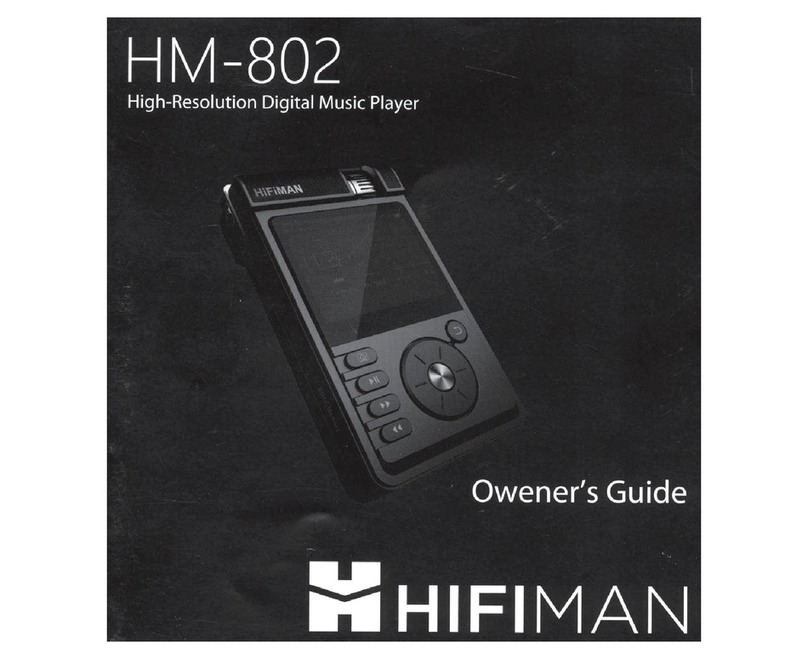
HiFiMAN
HiFiMAN HM-802 User manual

HiFiMAN
HiFiMAN HM-901 User manual
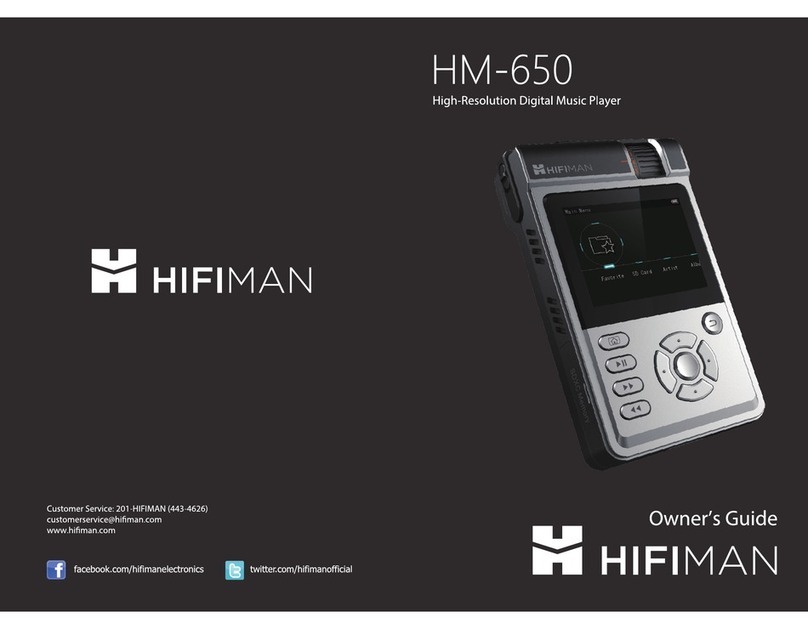
HiFiMAN
HiFiMAN M-650 User manual

HiFiMAN
HiFiMAN HM-700 User manual
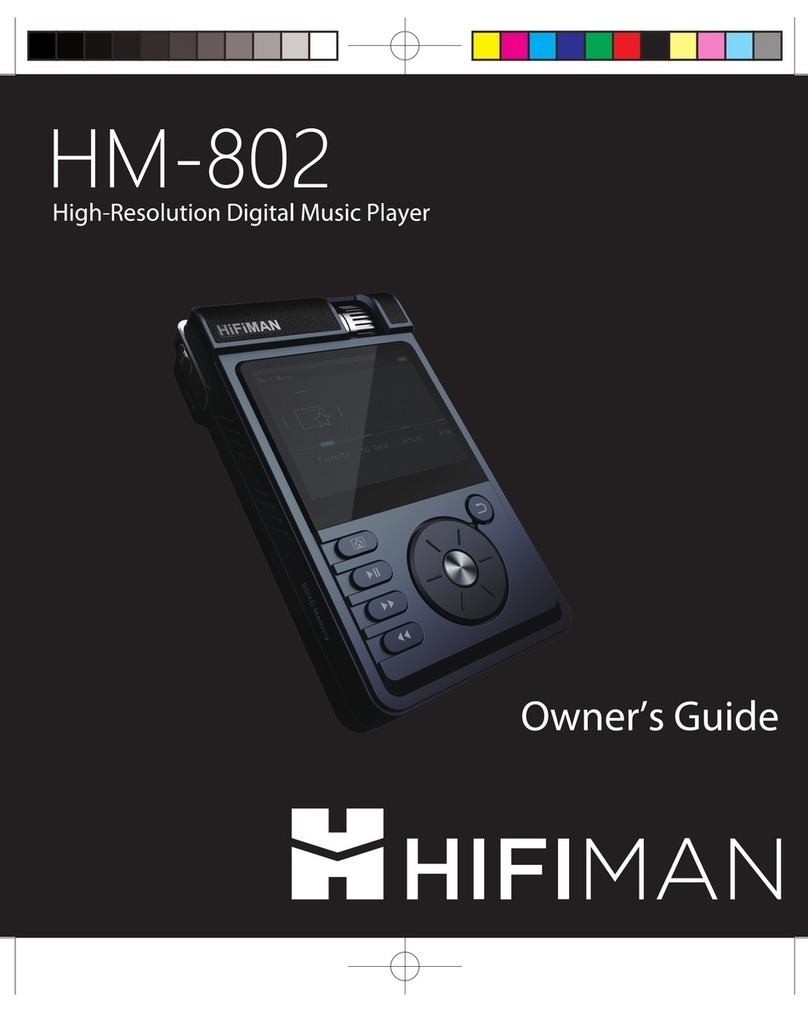
HiFiMAN
HiFiMAN HM-802 User manual
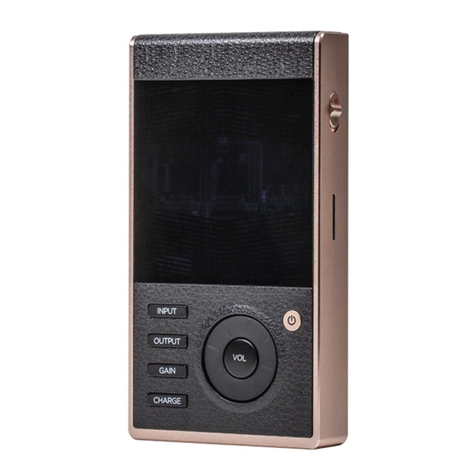
HiFiMAN
HiFiMAN HM901R User manual
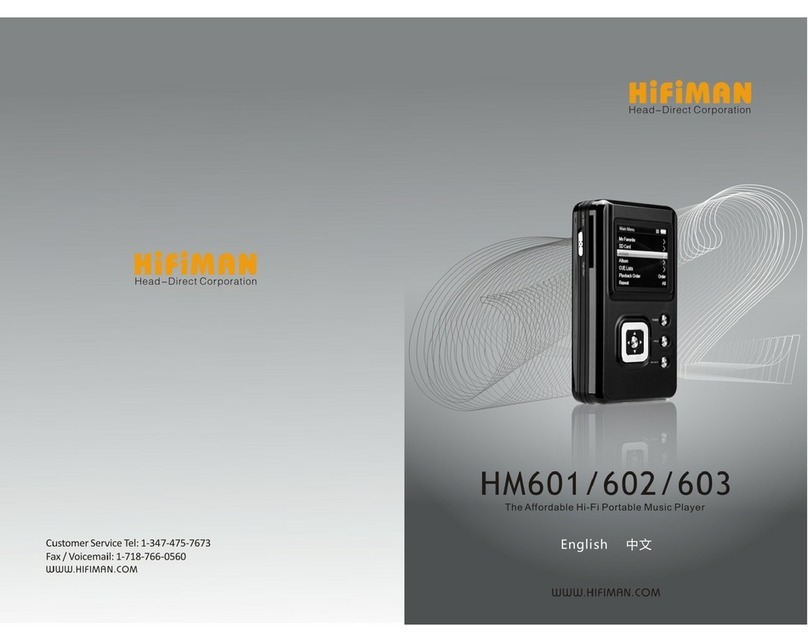
HiFiMAN
HiFiMAN HM601 User manual
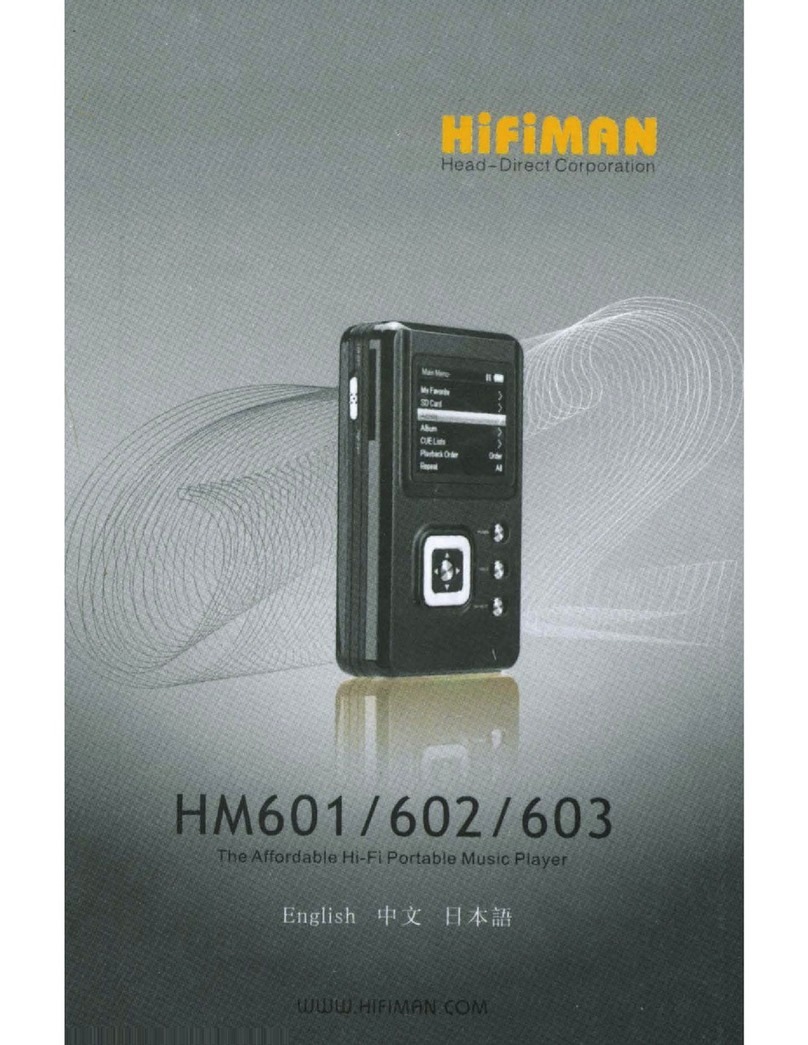
HiFiMAN
HiFiMAN HM601 User manual

HiFiMAN
HiFiMAN R2R2000 User manual