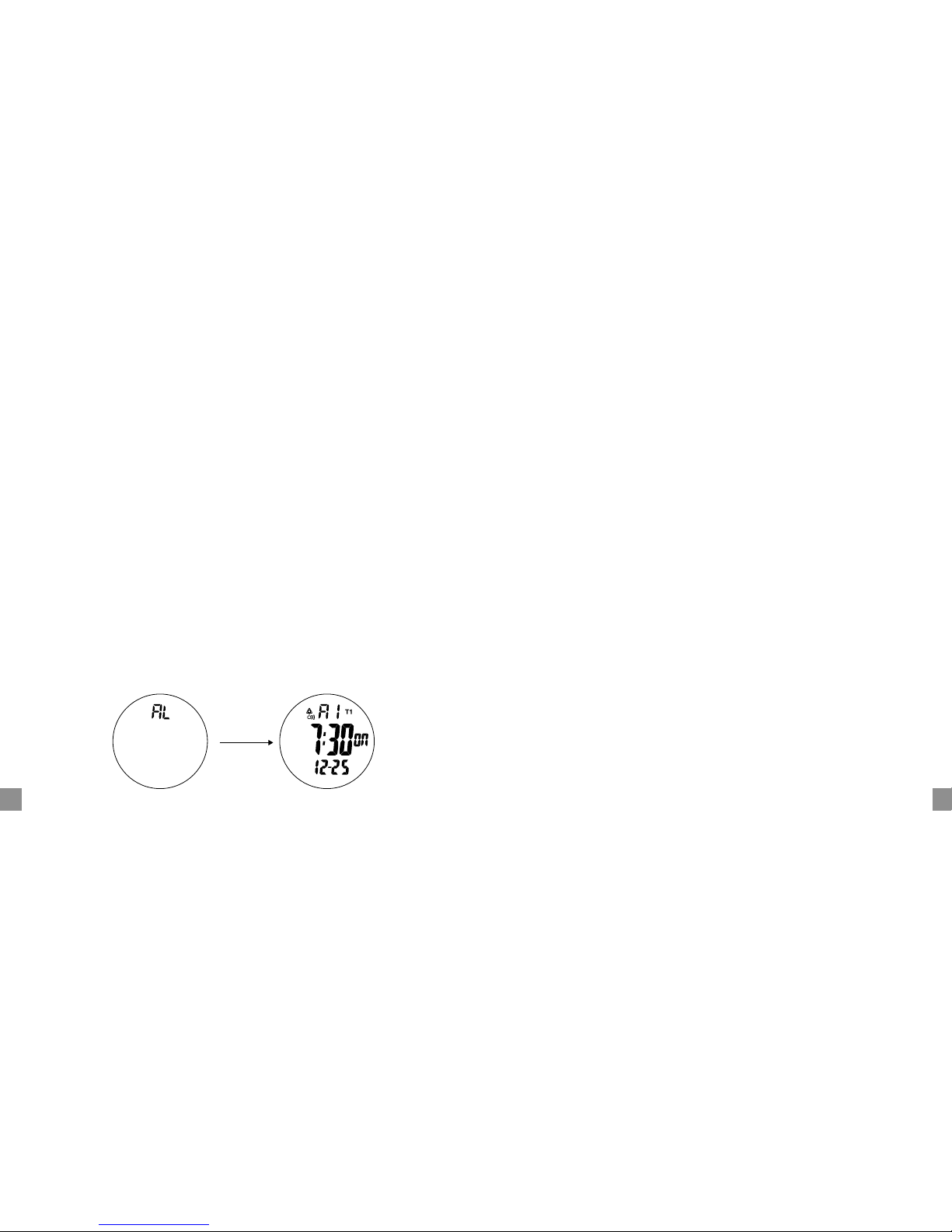6 7
english
english
TEMPERATURE MODE
You can toggle between F or C display. You can also offset the displayed temper-
ature -+4 degree from the detected temperature. For example, if the
TerraTech/TrailDrop shows 77F (detected temperature) and another thermometer
shows 74F then you can set the TerraTech/TrailDrop to show 74F (displayed tem-
perature), and from then onwards, displayed temperature is offset by
-3 degrees from the detected temperature.
•Press S2 for 3 seconds to toggle between F or C display
HOW TO OFFSET TEMPERATURE
•Press S3 until "TE" displays.
•Press S4 for 3 seconds to start the offsetting process; the digits start to
flash. Press S2 to adjust and press S3 to select. After the setting is complete
press S4 to set.
NOTE: When unit is worn, body heat can cause an increase in temperature reading.
TIME MODE
Normal time mode displays the hour, minutes, seconds, month, date and day of
the week. You can also toggle between 12 hr and 24 hr time display. Also, you
can select two time zones, "T1" and "T2".
•Press S3 until "TM" is displayed
•Press S2 for 3 seconds to switch from "T1" and T2".
•Press S4 for 3 seconds to make adjustment; the digits start to flash, then
press S3 to select the position, when digits are flashing, press S2 to adjust
the seconds, minutes, hours, date, month, day of the week and year, and tog-
gle between 12hr and 24hr time display. After the setting is complete press
S4 to set.
1 SEC AUTO
1 SEC AUTO