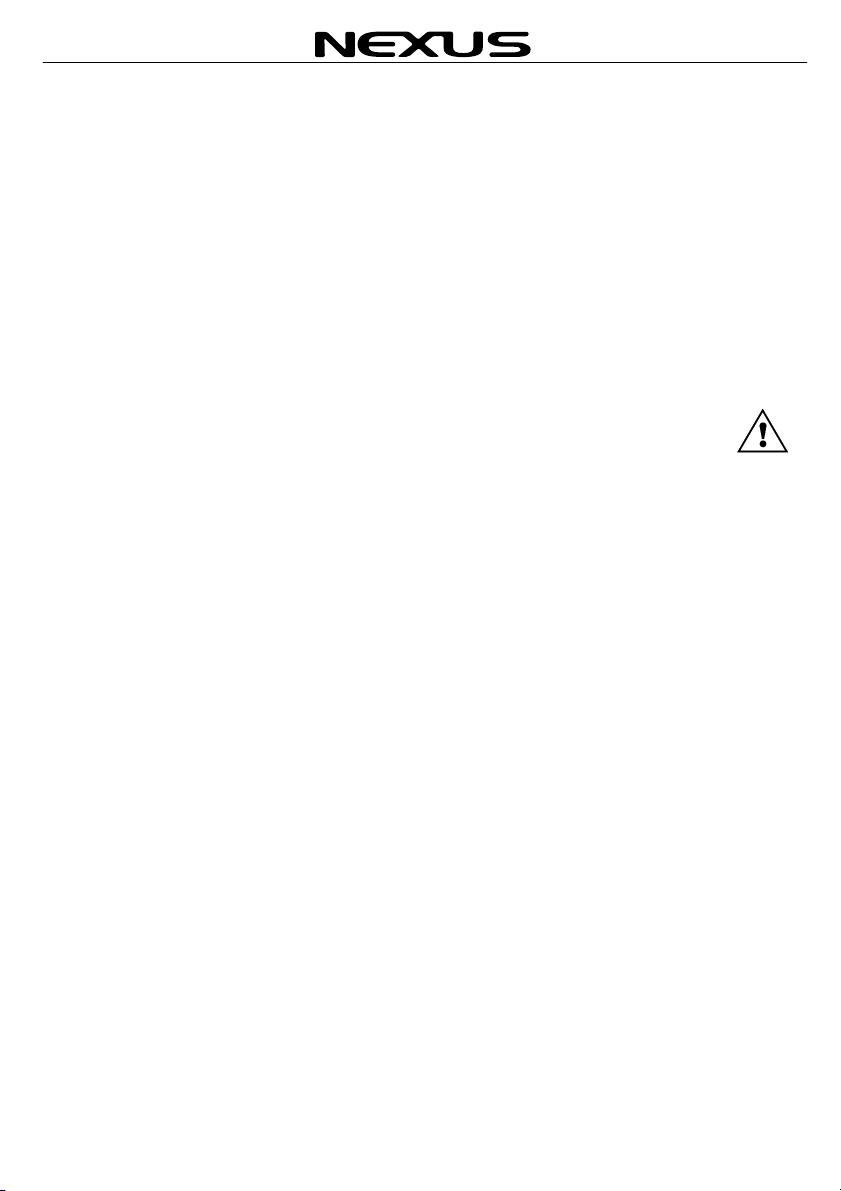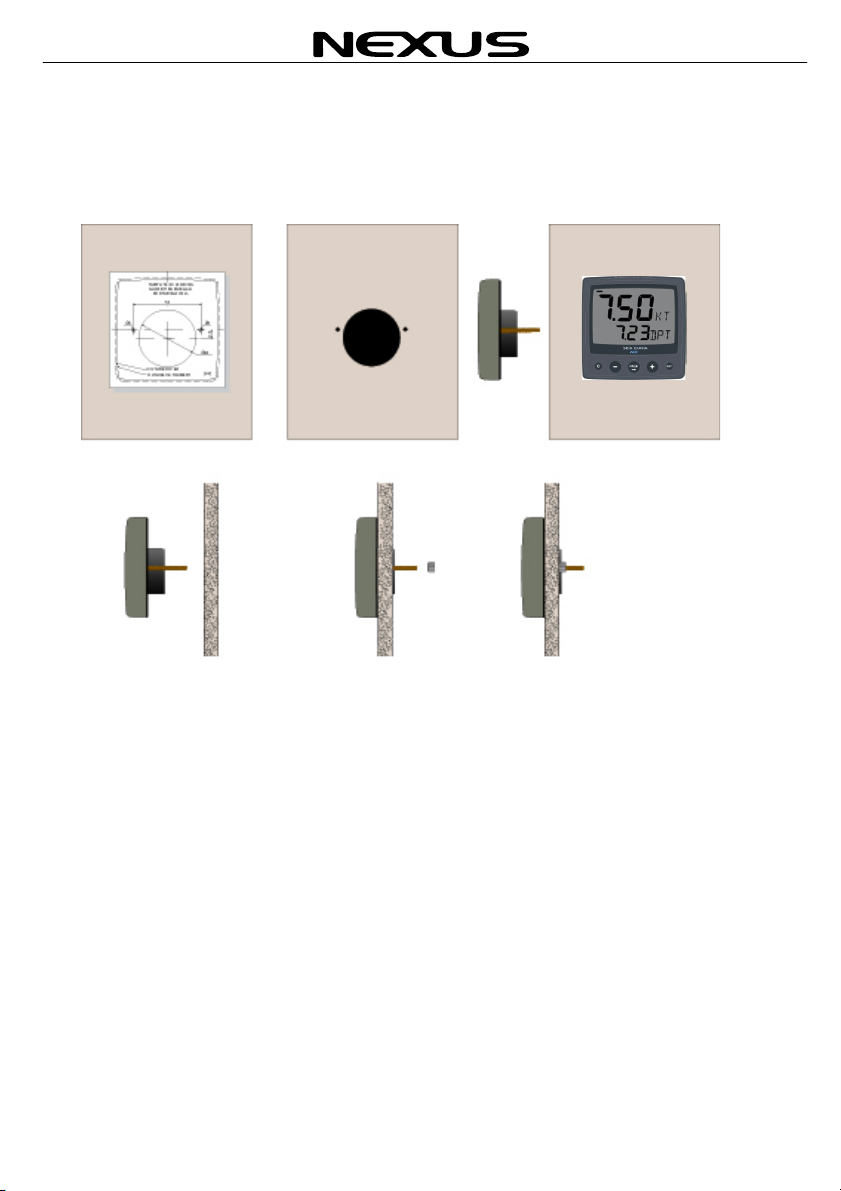1!Part specification .............................................................................................. 4!
2!Installation ......................................................................................................... 6!
2.1!Installing the instrument.............................................................................................................. 7!
3!Installation ......................................................................................................... 8!
3.1!Location of the NX Compass ...................................................................................................... 8!
3.2!Check the location: ..................................................................................................................... 8!
4!Electrical installation ...................................................................................... 10!
4.1!Connect a stand alone Compass.............................................................................................. 10!
4.2!Connect In a NX system ........................................................................................................... 11!
4.3!NMEA and Push button connection.......................................................................................... 11!
4.4!Sealing the instruments ............................................................................................................ 12!
5!First start ......................................................................................................... 13!
5.1!Initialising the instrument .......................................................................................................... 13!
5.2!How to use the push buttons of the Wind instrument ............................................................... 14!
5.3!Main function ............................................................................................................................ 15!
5.4!Analogue function ..................................................................................................................... 15!
5.5!Sub-functions............................................................................................................................ 15!
5.5.1!Steer function[STR]................................................................................. 15!
5.5.2!Boat Speed [BSP] ................................................................................... 15!
5.5.3!Velocity Made Good (VMG) .................................................................... 15!
5.5.1!Geographic (True) Wind direction (TWD) ............................................... 16!
5.5.1!Steer mode ............................................................................................. 16!
5.5.2!Start up mode ......................................................................................... 16!
6!Calibration and setup of the Compass instrument...................................... 16!
6.1!Set damping for heading........................................................................................................... 16!
6.2!Select damping for BSP, VMG, TWD or STR........................................................................... 17!
6.1!Select unit for BSP and VMG ................................................................................................... 17!
6.2!Calibrate the compass sensor. ................................................................................................. 17!
7!Maintenance and fault finding ....................................................................... 18!
7.1!Maintenance ............................................................................................................................. 18!
7.2!Fault finding .............................................................................................................................. 18!
7.2.1!General fault finding................................................................................ 18!
7.2.2!Fault - action ........................................................................................... 19!
7.2.3!NMEA Out............................................................................................... 19!
8!Specifications.................................................................................................. 20!
8.1!Technical specifications Wind Instrument................................................................................. 20!
9!Warranty .......................................................................................................... 20!