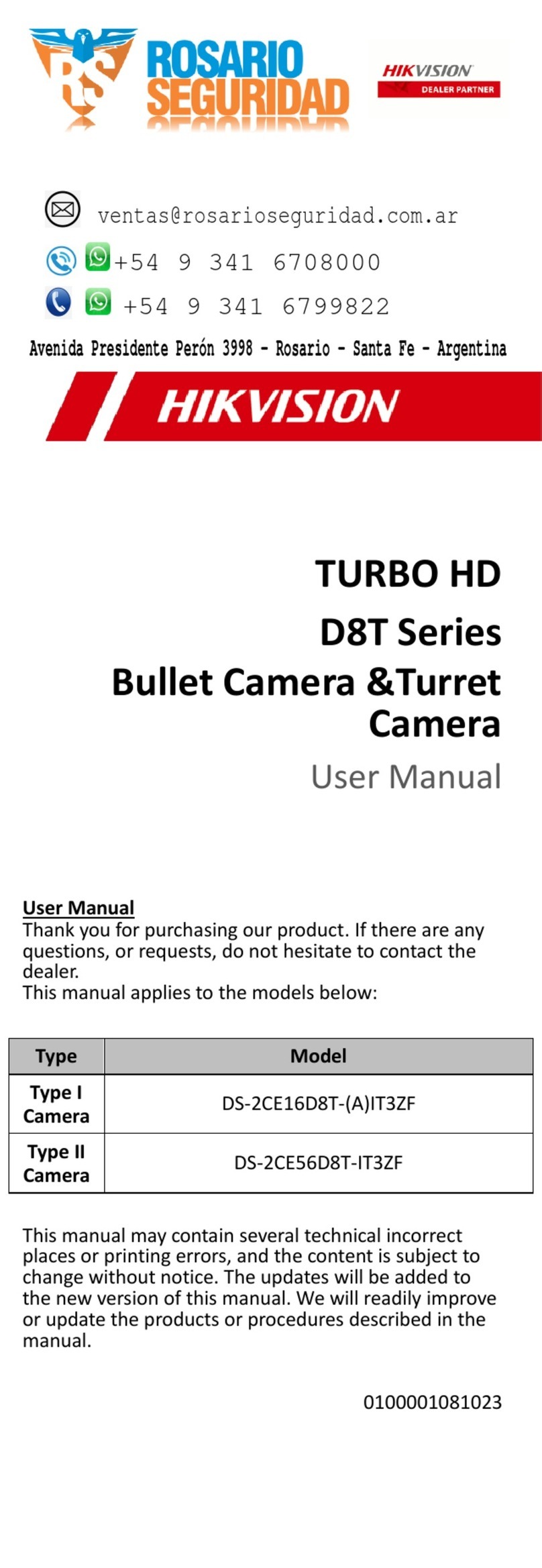HIK VISION DS-2CV2B41G0-ID/4G/C04S05 User manual
Other HIK VISION Security Camera manuals

HIK VISION
HIK VISION iDS-TCE907-BR User manual
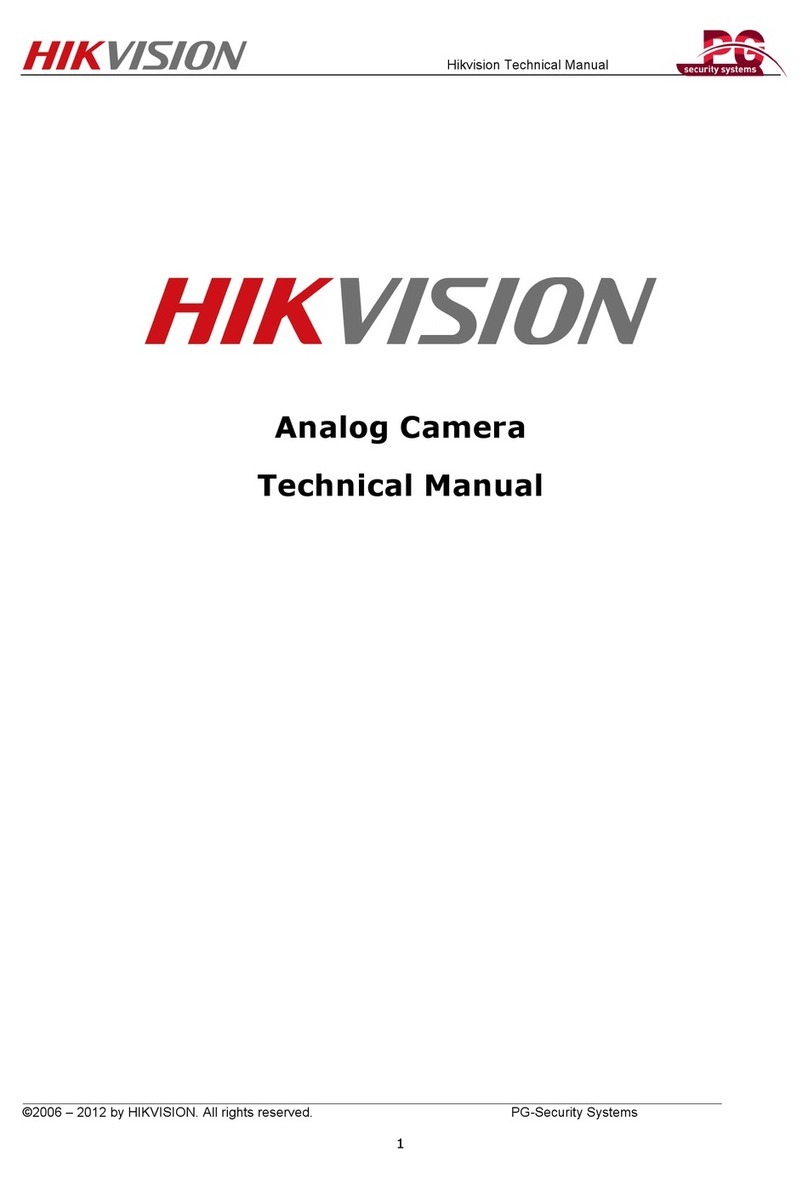
HIK VISION
HIK VISION DS-2CC12A1PN-AVFIR3 User manual
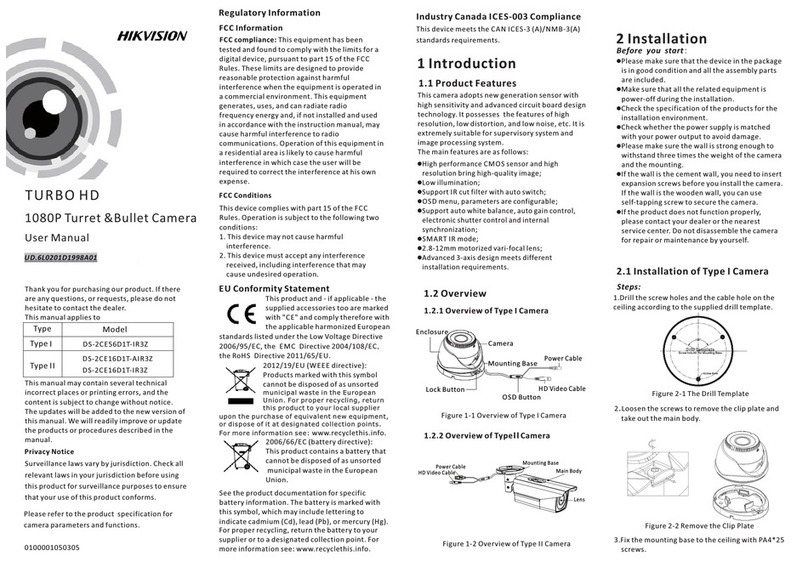
HIK VISION
HIK VISION DS-2CE56D1T-IR3Z User manual

HIK VISION
HIK VISION iDS-2CD6412FWD User guide
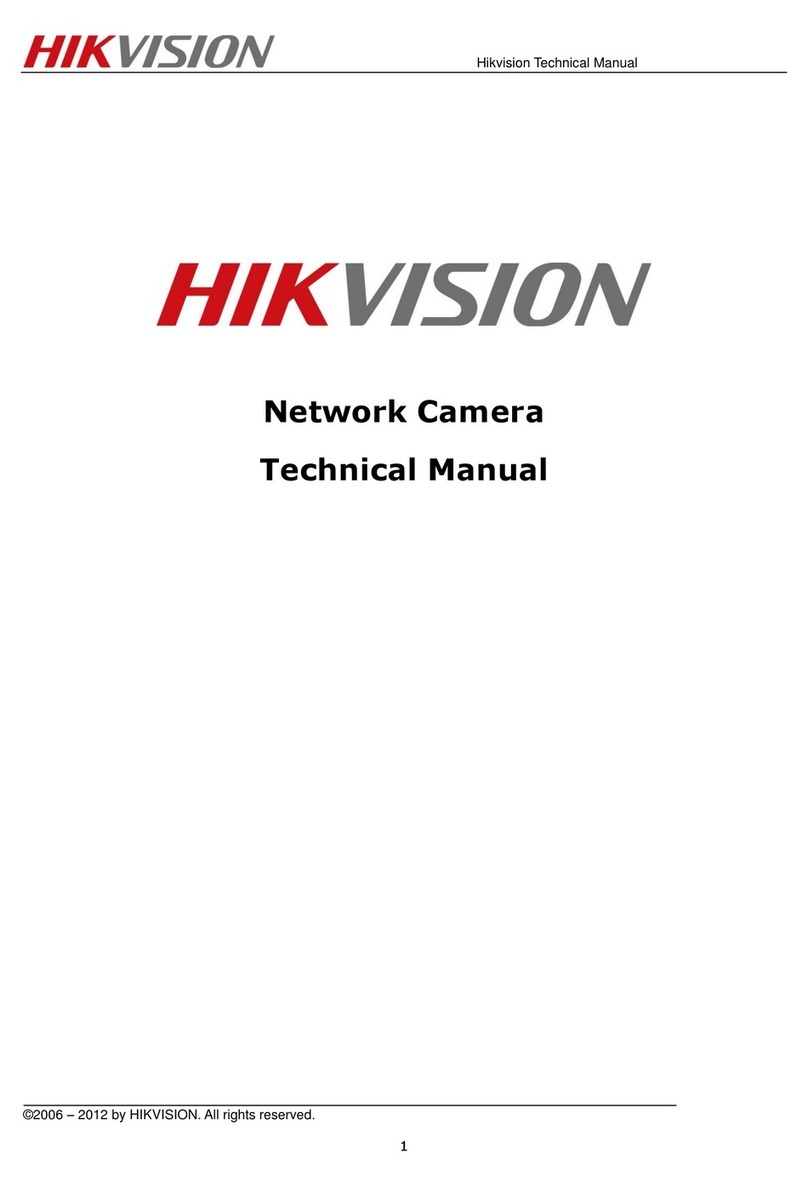
HIK VISION
HIK VISION DS-2CD8153F-E User manual
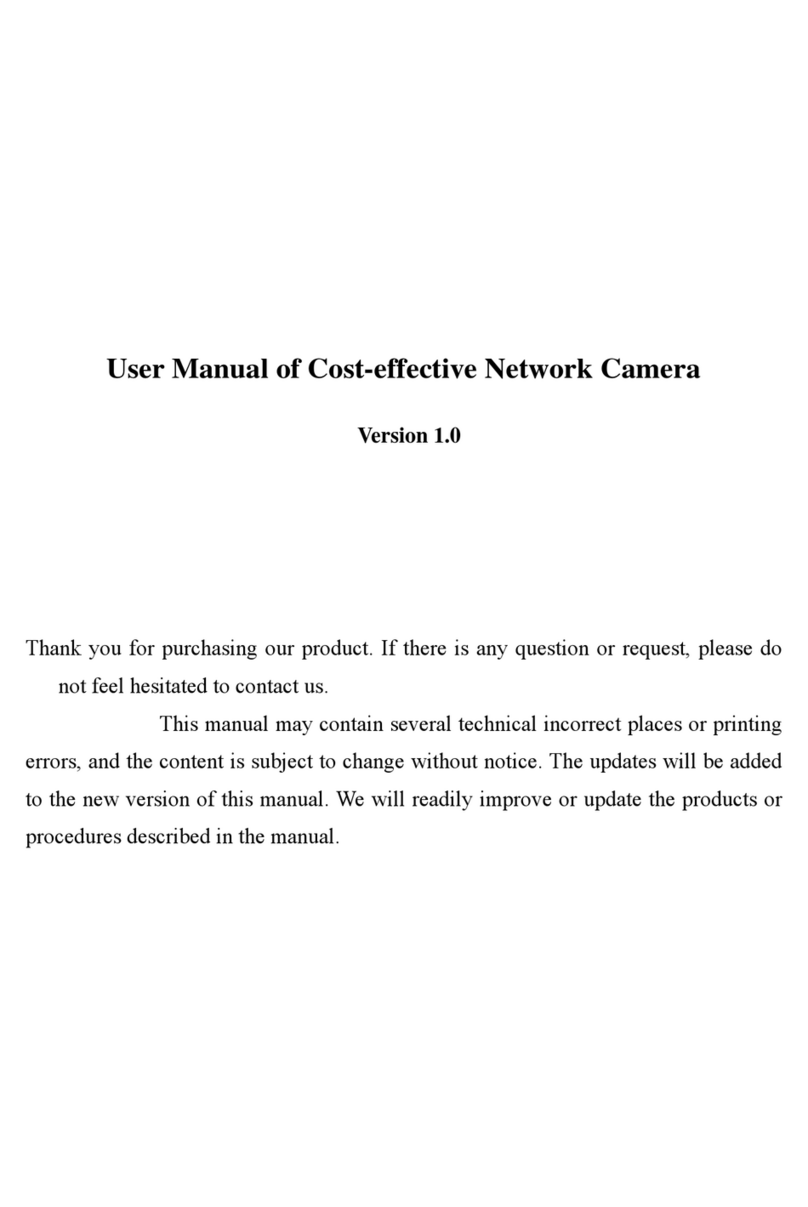
HIK VISION
HIK VISION 2DC Series User manual

HIK VISION
HIK VISION H264 User manual

HIK VISION
HIK VISION DS-2CD3B46G2T-IZHS User manual
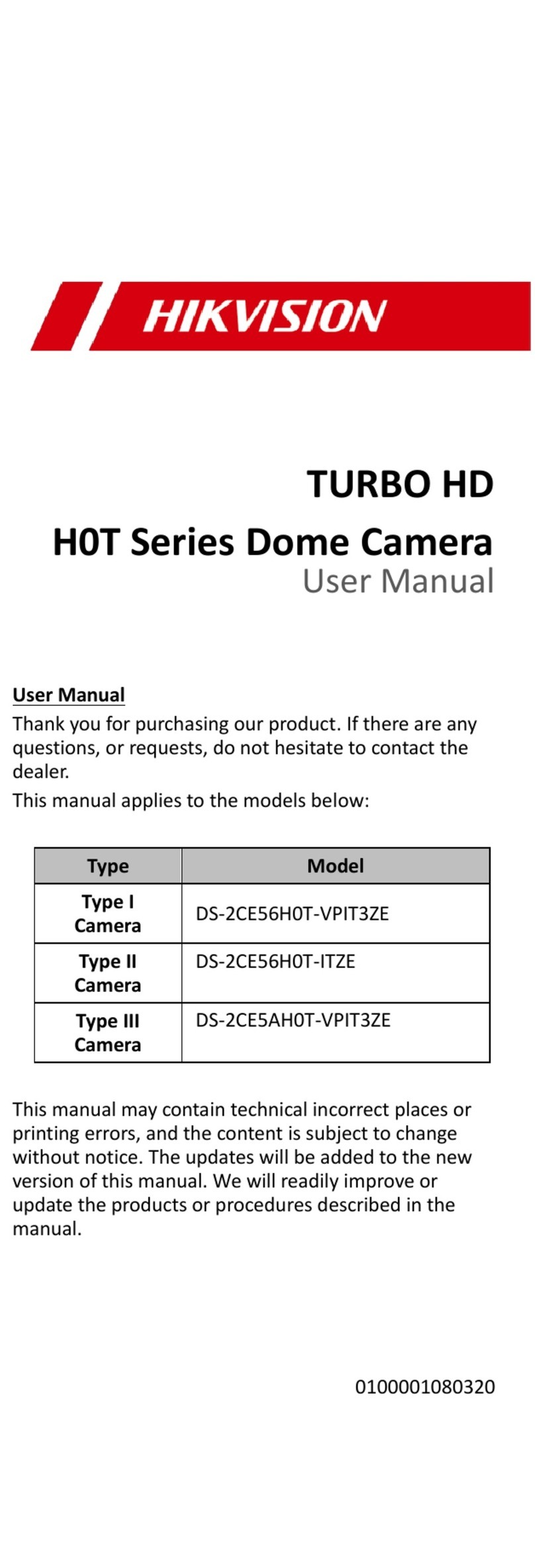
HIK VISION
HIK VISION TURBO HD DS-2CE56H0T-VPIT3ZE User manual

HIK VISION
HIK VISION DS-2CD3D26G2T-IZHSY User manual

HIK VISION
HIK VISION DS-2CD2012-I User manual
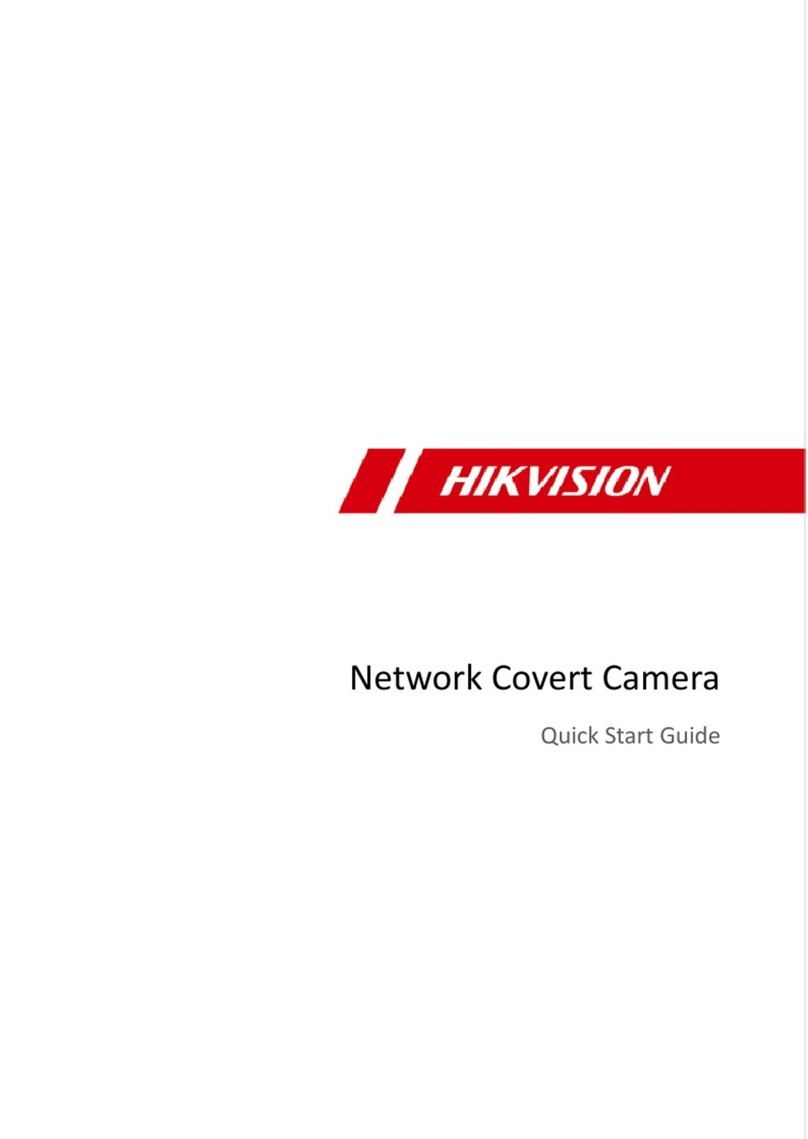
HIK VISION
HIK VISION DS-2CD6425G0 User manual

HIK VISION
HIK VISION DS-2CD6365G0E-IVS User manual
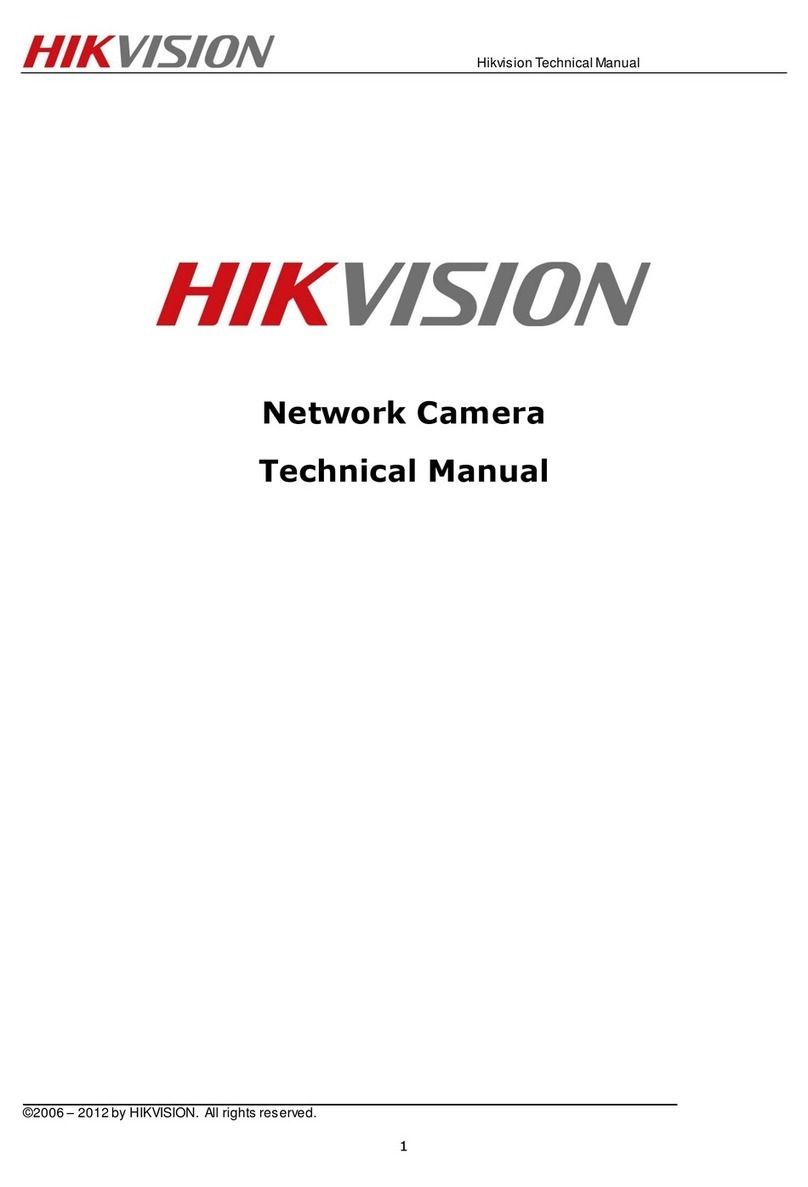
HIK VISION
HIK VISION DS-2CD2132-I User manual

HIK VISION
HIK VISION DS-2CD3686G2T-IZS User manual
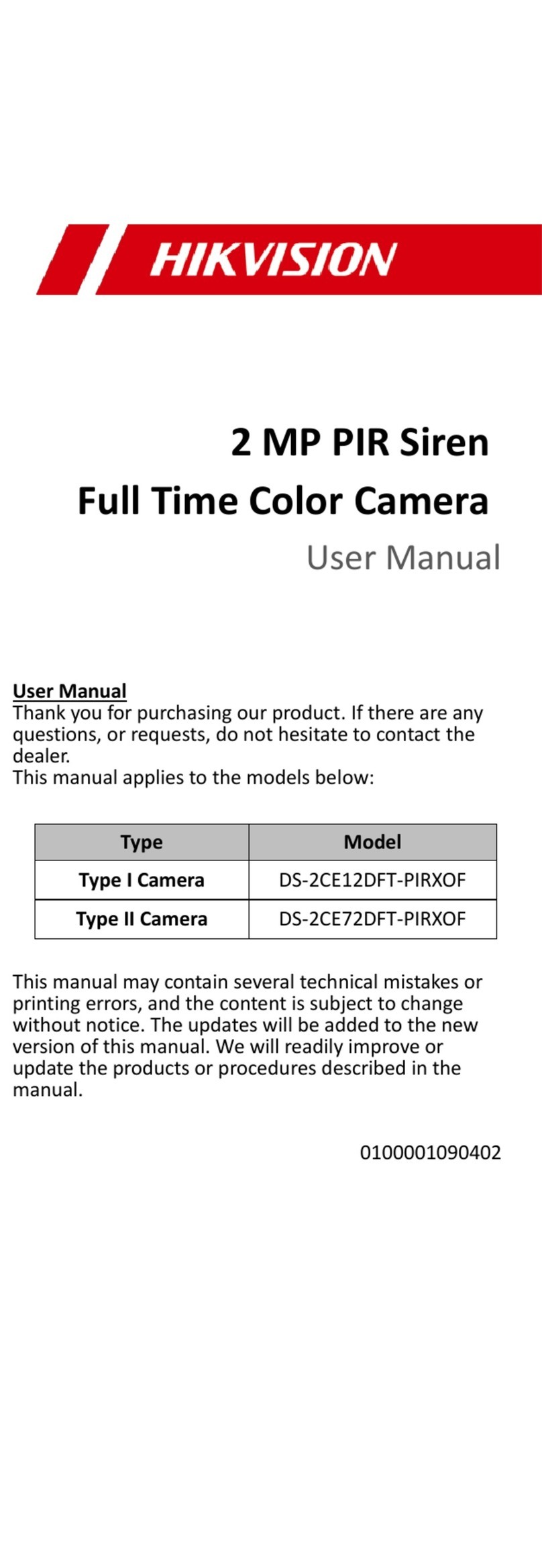
HIK VISION
HIK VISION DS-2CE12DFT-PIRXOF User manual

HIK VISION
HIK VISION DS-2CD2532F-I User manual
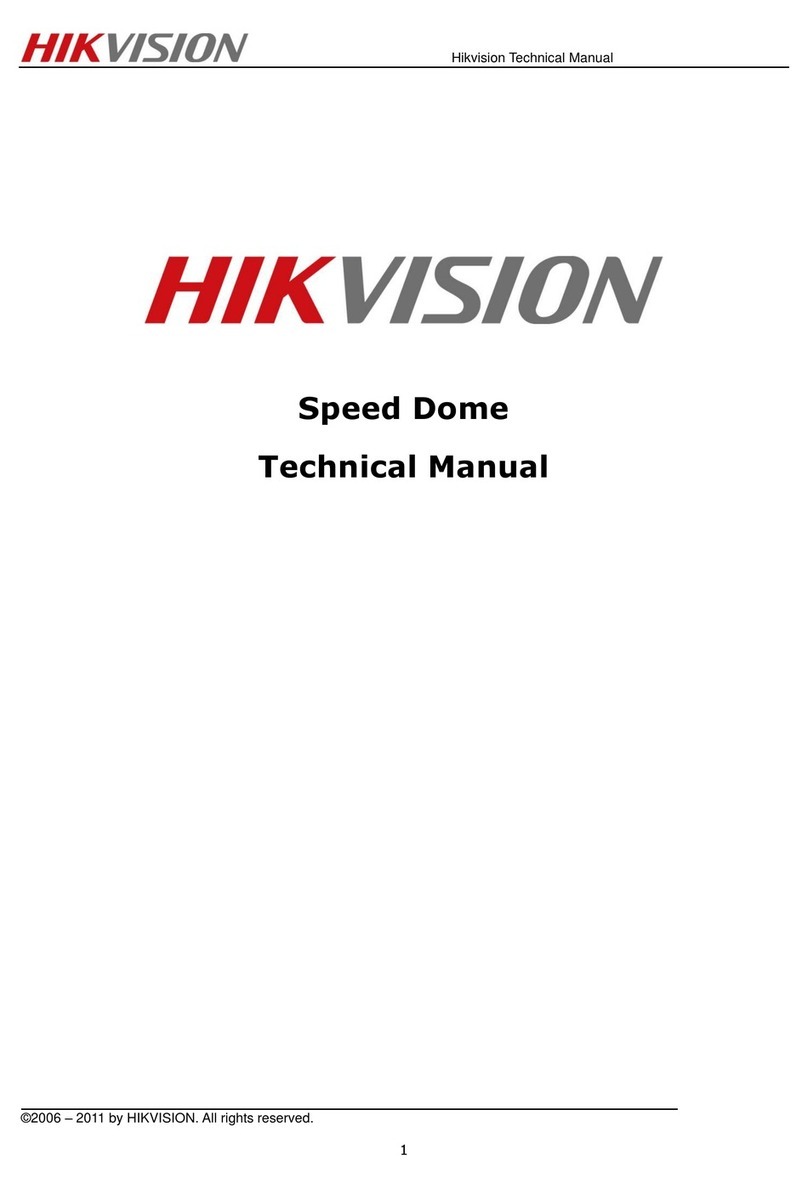
HIK VISION
HIK VISION DS-2DF1-57XY User manual
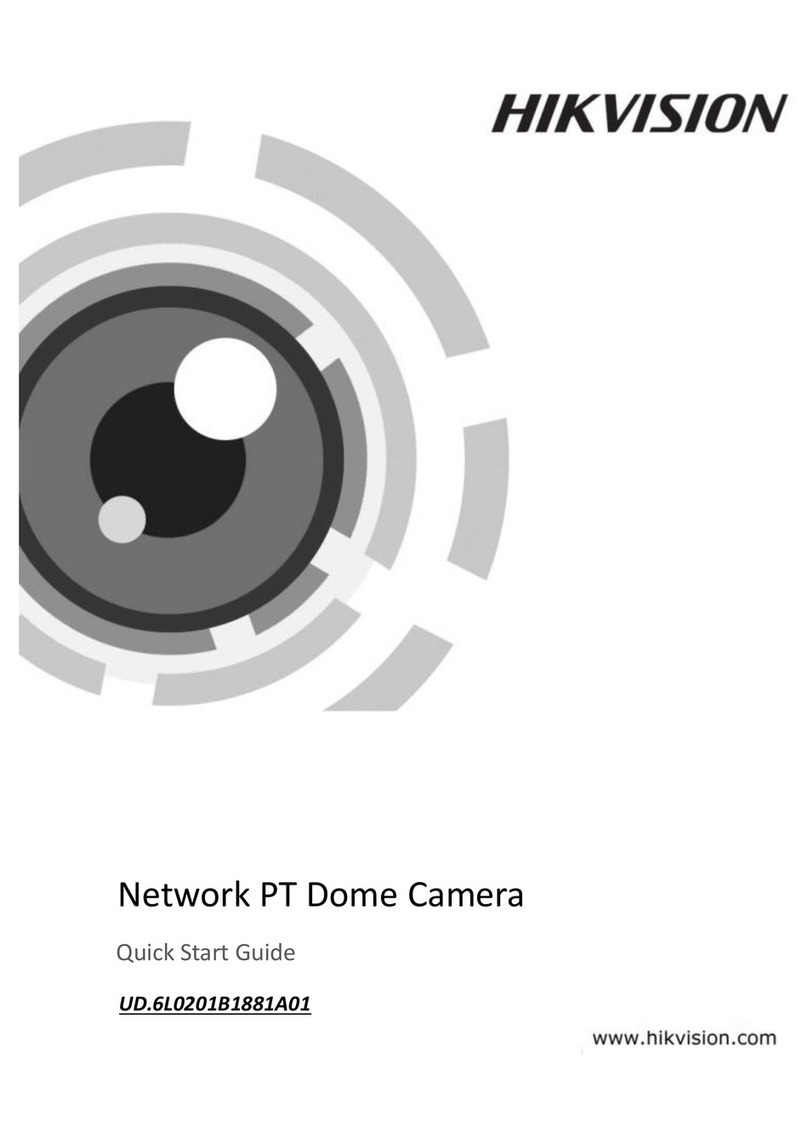
HIK VISION
HIK VISION UD.6L0201B1881A01 User manual

HIK VISION
HIK VISION DS-2TD2528T-10/Q User manual