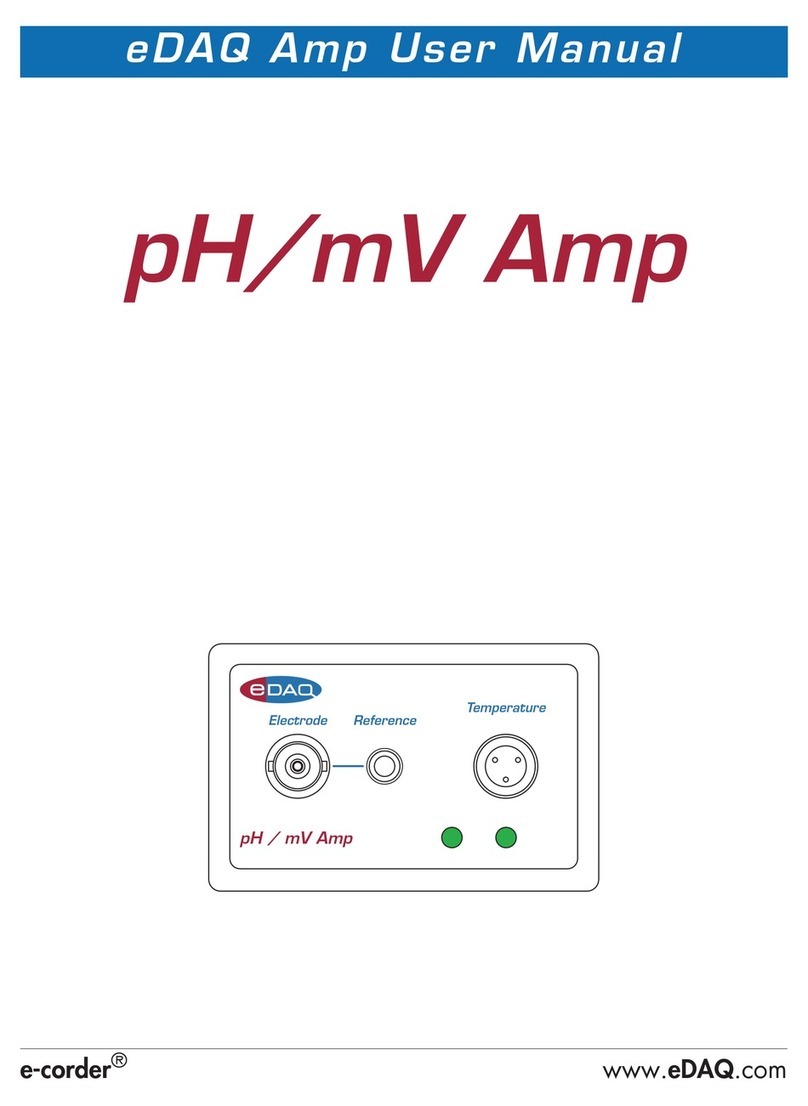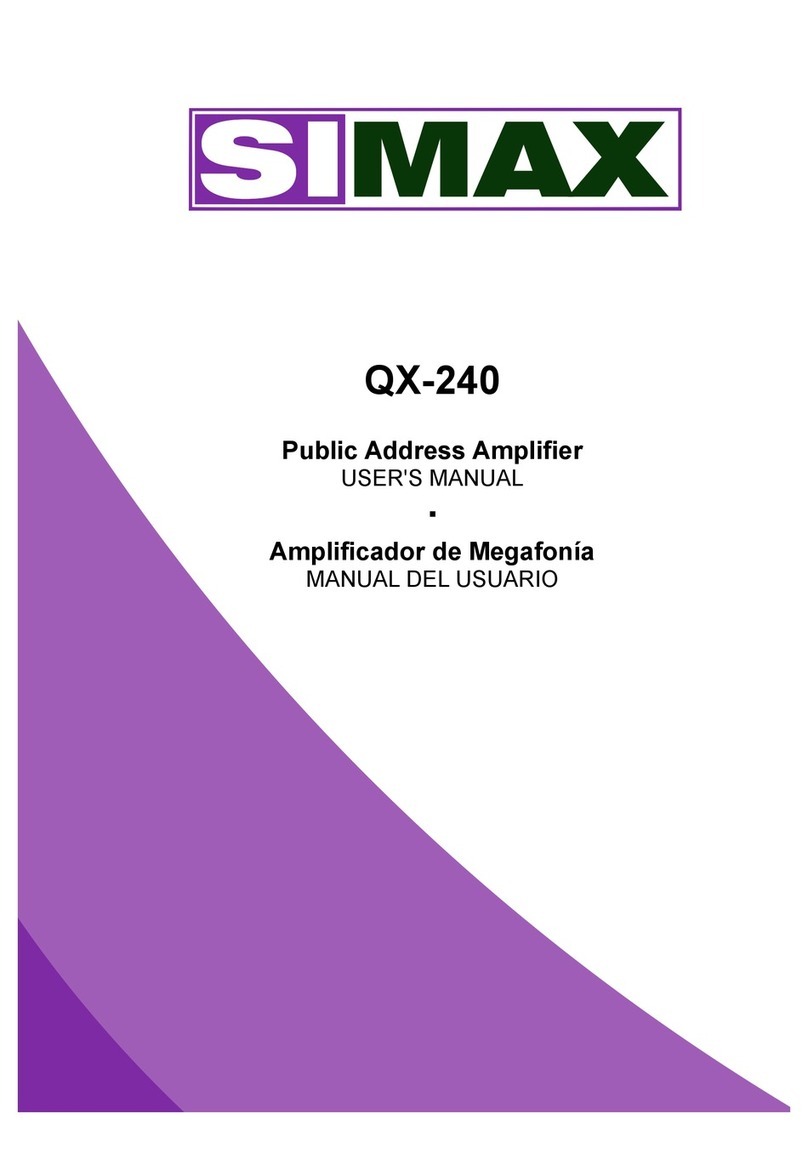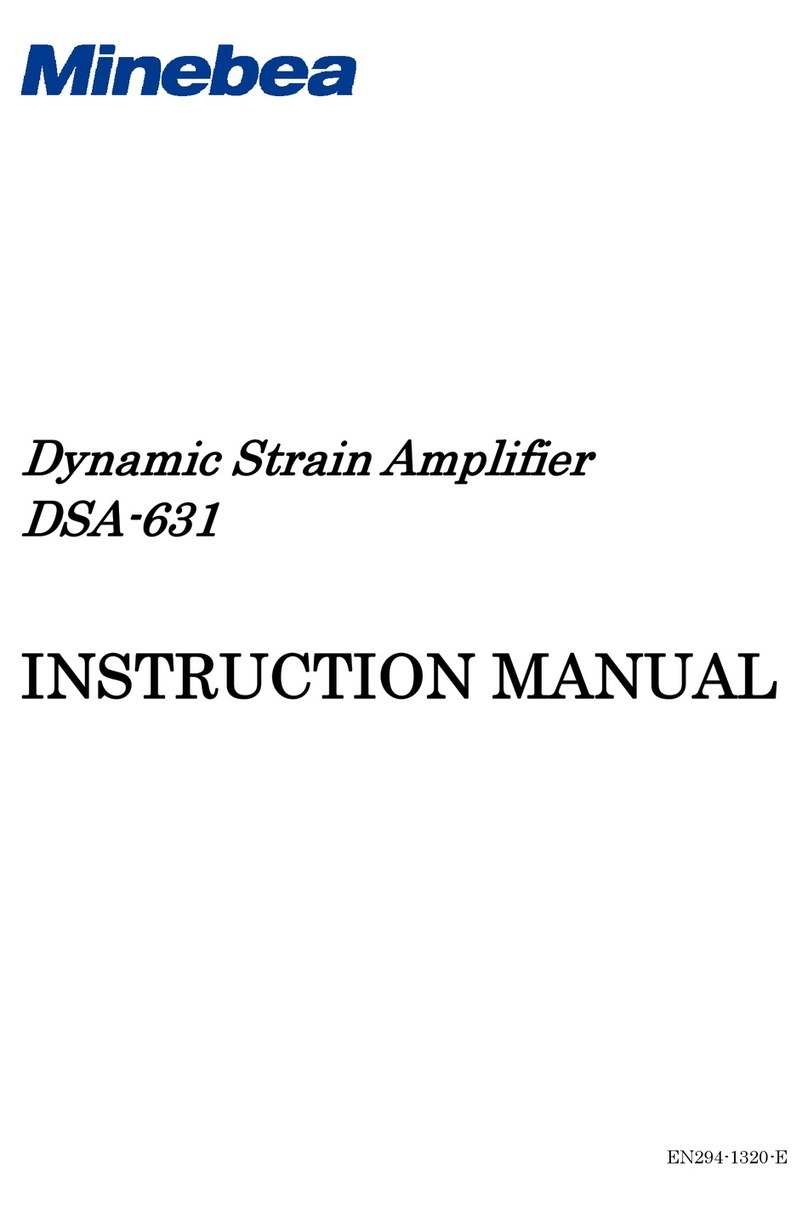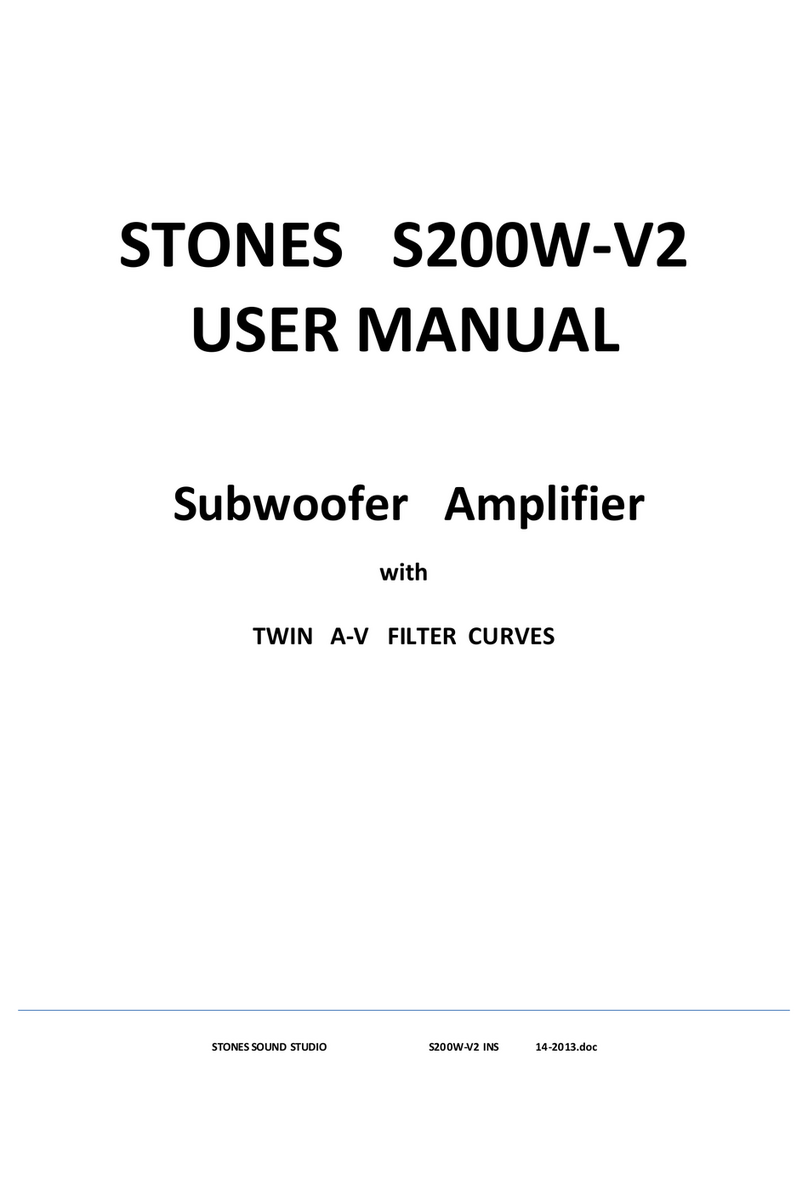Hill Pro Audio HI-Z 4000 User manual
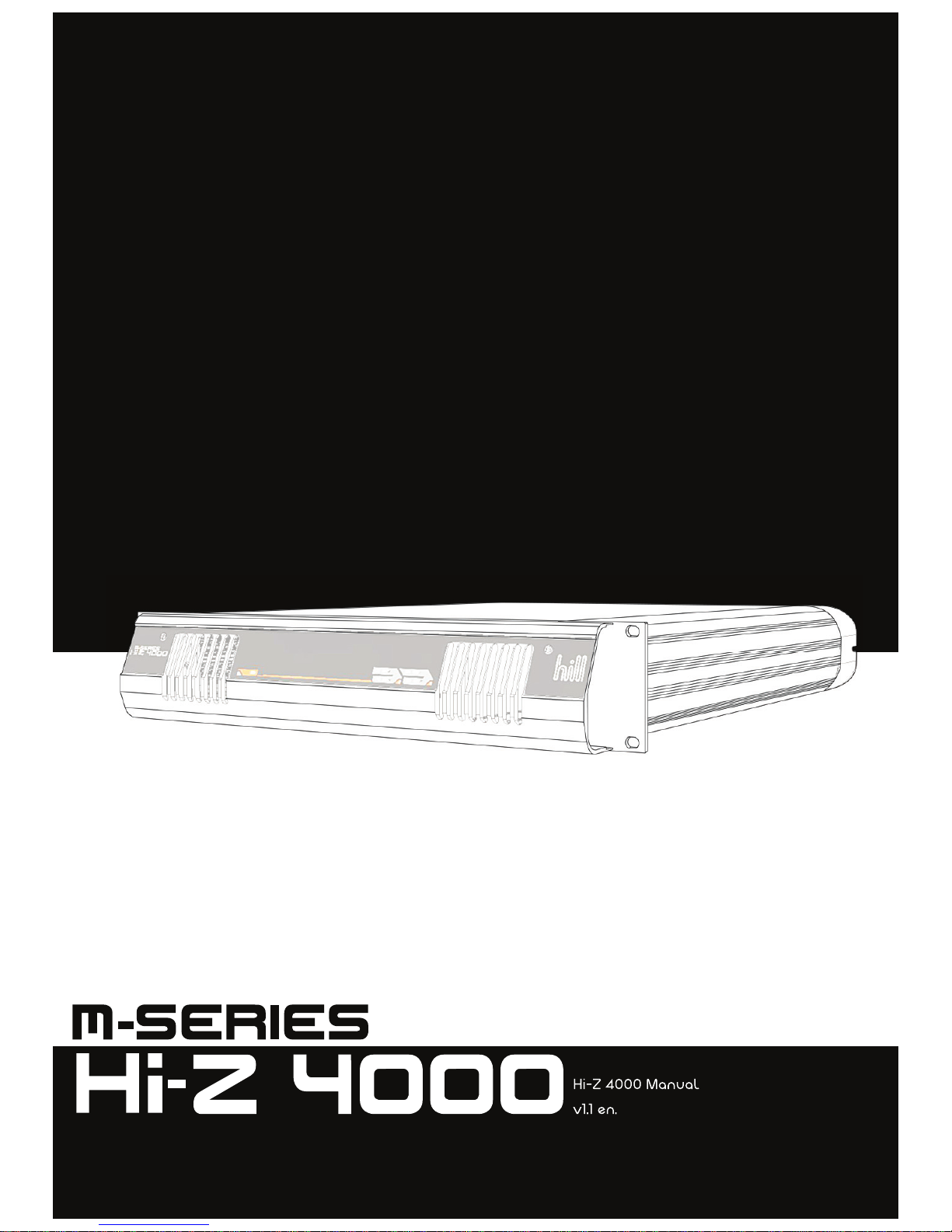

General information
HiZ 4000 User Manual (including HiZ 2000)
Version 1.1 en, 03/2017
Retain this manual for future reference
When this product is resold, the new owner should be provided with this manual.
Hill Pro Audio LTD reserve the right to alter any details or specifications of this product without notice.
Although every attempt has been made to make this manual as concise as possible, no responsibility is taken for errors or omissions.
Hill Pro Audio LTD
Unit 2, Fryor’s court, Murton, York, YO19 5UY
Tel : 03333 445 441 Email : info@hillproaudio.co.uk, www.hillproaudio.co.uk
CONTENTS

1. Safety guidelines..................................................................4
1.1. Use of loudspeakers...............................................................4
1.2.1.2. User responsibility.......................................................................4
2. Hi-Z 2000/4000..........................................................................5
2.1. Product description / Accessories....................5
2.2. Connections & Cabling. . . . . . . . . . . . . . . . . . . . . . . . . . . . . . . . . . . . . . . . . . . . . . . . . . . . .6
2.3. Operation & Amplification.........................................6
2.4. Digital Signal Settings..........................................................6
2.5. Amplifier Details....................................................................7-8
2.6. Operation & Maintenance.......................................9
2.7. Technical specifications..................................................10
3. Manufacturer Responsibilities....... 11
3.1. EU conformity...................................................................................11
3.2. WEEE declaration...................................................................11
3.3. Returns & Repairs......................................................................11
CONTENTS

Hill Pro Audio LTD. HZ4000 Manual v1.1 en
Hill Pro Audio LTD. HZ4000 Manual v1.1 en
2 Hi-Z 2000/4000
1 Safety precautions
1 SAFETY GUIDELINES
4
1.1. Use of Amplifiers
Potential risk of personal injury
Before attempting to use this product, ensure you fully understand
and accept to abide by the following safety instructions.
- Follow all instructions and heed all warnings outlined within this
manual.
- Water or liquid damage to your product WILL void the warranty.
Keep liquids away from this unit at all times. Do not place liquid
filled containers on top of the unit.
- Understand that this product needs servicing by a responsible
personnel regarding fan filtration.
- DO NOT attempt to operate this product if it is wet, damp, or
standing in liquid.
- DO NOT attempt to operate the unit without a tried and tested
earth connection. In all cases, this product should be connected to
a mains supply WITH three pin connection.
- DO NOT attempt to use this product if the power cord is
damaged or frayed. Ensure the installer achieves efficient cable
mapping by protecting the cabling from being pinched, pulled,
tripped on or crushed by vehicles.
- This unit is intended for use within a 19” server rack. Follow mount-
ing instructions carefully and ensure the product is mounted from
all corners before proceeding to move or use the product. Please
note, when using a non-stationary rack it is advised to equip the
rack with heavy equipment AT THE BOTTOM to ensure stability.
- Always unplug this product during lightning storms, electrical out-
ages or when used for long periods of time.
- NEVER attempt to stray from manufacturers recommendations
regarding connector standards.
- Refer all servicing to qualified personnel. Servicing is required in
the following events: Liquid spillage, the unit has been exposed to
moisture or rain, power supply cable / cord has been compro-
mised, the unit has fallen and become damaged, something
heavy has fallen onto the unit and caused noticeable damage.
- DO NOT attempt to remove the lid or base to this product. Do-
ing so will instantly void the warranty and can risk electric shock.
The only user accessible section within this product is the front
panel to access fan filters.
- An experienced user must monitor use of this product at all times
to ensure safety is maintained.
1.2. User responsibility
Amplifier Damage
A Hi-Z 2000/4000 has been designed ONLY for use with official Hill
M-Series speaker units. DO NOT attempt to deviate from Hill equip-
ment when connecting amplifiers with our products, as this may cause
irrepairable damage and void your warranty.
Amplifier Output Hazard
The voltage which all Hi-Z products operate at is hazardous. DO
NOT touch any exposed cabling leading to or fromthis product at any
times. Disconnect the product and safely remove the cable at termina-
tion points before handling.

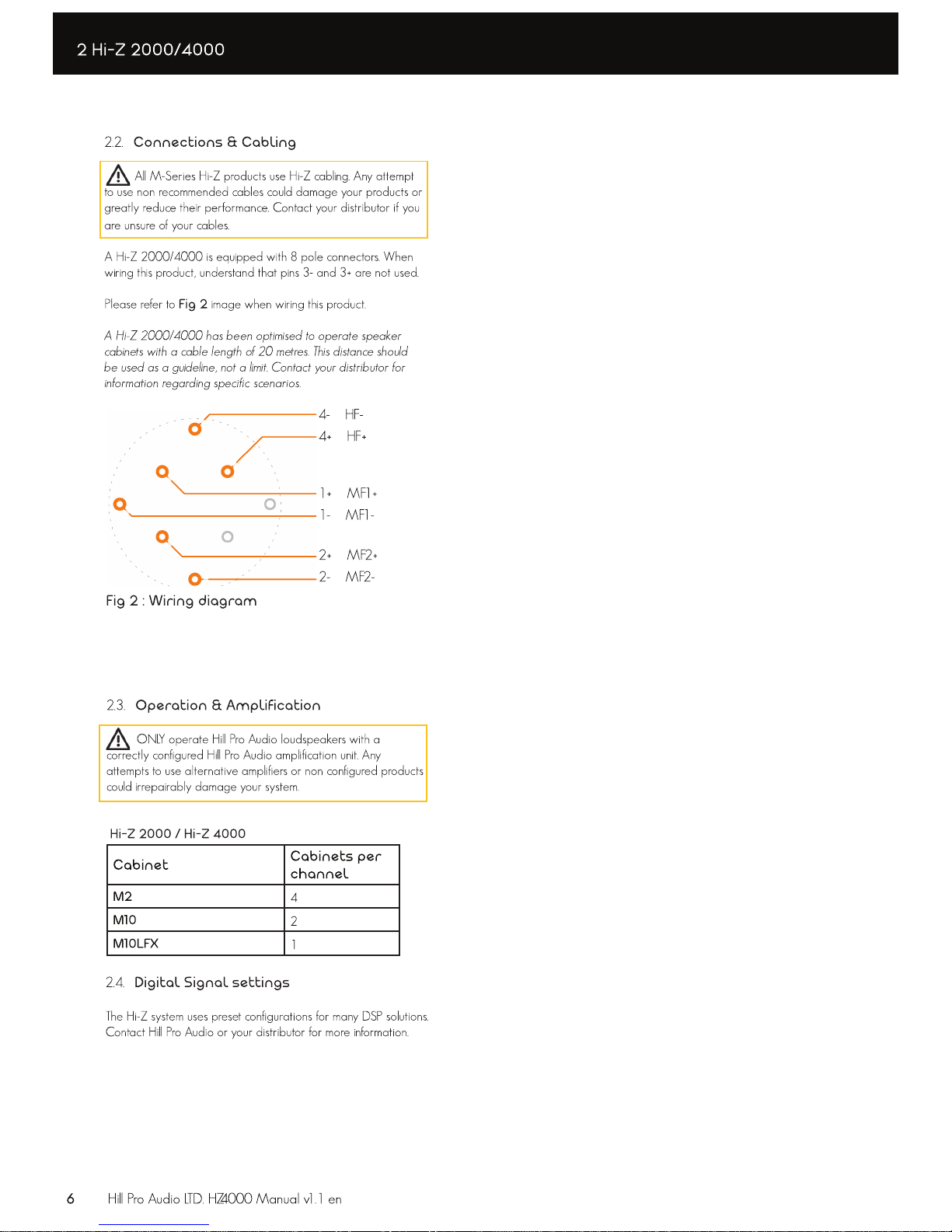
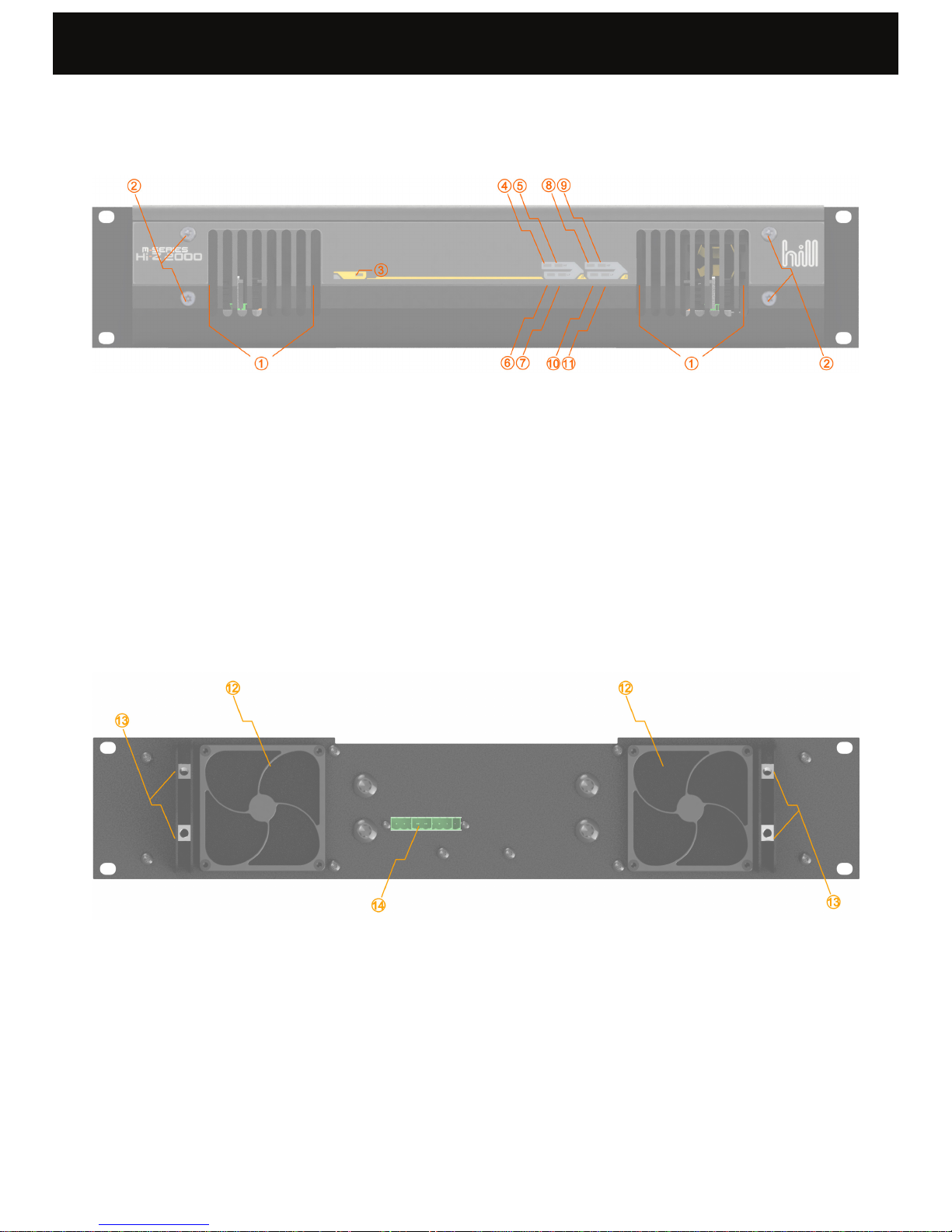
Hill Pro Audio LTD. HZ4000 Manual v1.1 en
Hill Pro Audio LTD. HZ4000 Manual v1.1 en
Hill Pro Audio LTD. HZ4000 Manual v1.1 en
2 Hi-Z 2000/4000
7. Peak LED – Channel A high frequency – Indicates when the
channel output level approaches clipping
8. Signal LED – Channel B low/mid frequency – Activates whenever
signal is present at the output terminals
9. Peak LED – Channel B low/mid frequency – Indicates when the
channel output level approaches clipping
10. Signal LED – Channel B high frequency – Activates whenever
signal is present at the output terminals
11. Peak LED – Channel B high frequency – Indicates when the
channel output level approaches clipping
2.5. Amplifier details
1. Air Intake Vents
2. Front Panel Screws (requires 4mm allen key)
3. AC Power on LED indicator – Activates whenever the unit is
powered ON
4. Signal LED – Channel A low/mid frequency – Activates
whenever signal is present at the output terminals
5. Peak LED – Channel A low/mid frequency– Indicates when the
channel output level approaches clipping
6. Signal LED – Channel A high freq – Activates whenever
signal is present at the output terminals
12. Air Intake Filter – Requires regular cleaning and/or replacing.
see “Maintenance” For More Information
13. Front panel fixing mechanism
14. Terminal strip – required for the operation of the front panel
LED indicators
7

Hill Pro Audio LTD. HZ4000 Manual v1.1 en
Hill Pro Audio LTD. HZ4000 Manual v1.1 en
2 Hi-Z 2000/4000
8. XLR output socket - Channel A high frequency
9. 8 pole speaker output sockets – Channel A
10. 8 pole speaker output sockets – Channel B
11. XLR input socket - Channel B low/mid frequency
12. XLR output socket - Channel B low/mid frequency
13. XLR input socket - Channel B high frequency
14. XLR output socket - Channel B high frequency
1. Air exhaust vents
2. AC power input
3. AC power on/off switch
4. Voltage selector switch (optional)
5. XLR input socket - Channel A low/mid frequency
6. XLR output socket - Channel A low/mid frequency
7. XLR input socket - Channel A high frequency
2 Hi-Z 2000/4000
8

Hill Pro Audio LTD. HZ4000 Manual v1.1 en
Hill Pro Audio LTD. HZ4000 Manual v1.1 en
Hill Pro Audio LTD. HZ4000 Manual v1.1 en
2 Hi-Z 2000/4000
Filter Replacement
NOTE: Make every attempt to keep the server rack containing Hi-Z
2000/4000 amplifiers as far away from fog / haze machines as
physically possible, as they produce a greasy mist which clogs fan
filters quickly.
We recommend checking the fan filters once per month, and cleaning
once every two months or sooner if the filter is noticeably clogged.
To remove the filter foam, first remove the front panel by removing
the four front panel fixing screws and gently disconnecting the front
panel terminal strip Remove the plastic filter housing by pulling until
the clips have released. Submerge the foam in warm lathered water
for a minute or so and agitate gently. Once the foam feels clean,
allow to dry completely between two absorbent materials before
returning to the product. When reconnecting the front panel to the
product, ensure the terminal strip has been pressed back in firmly
and evenly before gently assisting the cable to allow it to fold into
place. When attaching the fixing screws back to the product, do not
over tighten. DO NOT attempt to use the product without the filter,
or with a wet filter. If the fan filter or filter cover has deteriorated or
become damaged, and the stock of spare foam with the product
has depleted, please contact your local distributor for a replacement
filter.
2.6. Operation & Maintenance
Rack Mounting
When fitting the Hi-Z 2000/4000 into a 19 Inch Rack, the unit
must be supported by the back, as well as the front.
Each unit ships with a pair of rear mounting adapters (and
appropriate fixings) for this purpose.
These adapters should be bolted to the racks rear mounting strips,
so that when the Hi-Z 2000/4000 is slid into position, its rear
support slots locate onto the adapter’s protruding bolts.
The protruding bolts should then be tightened to hold the unit
firmly in place.
Voltage Selection
Before inserting the PowerCON plug, make sure that the Voltage
Selector Switch (if fitted) is set to the same Voltage as the local AC
power source (See Rear Panel no. 4)
Operation
The signal indication on a Hi-Z 2000/4000 consists of a green
and red peak light for each amplifier channel. The green light will
illuminate when signal is detected on the corresponding channel.
The red light will illuminate when the signal level peaks the
amplifier channel. If the input signal is too high, the red light will
illuminate almost constantly as a sign to lower the input level. The
red light should only ever be illuminating momentarily.
Digital Signal Processing
The Hi-Z 2000/4000 requires the use of an external DSP module.
It is vital that the DSP module is programmed with a correct preset
for the loudspeaker cabinet in operation. It is also vital that the
outputs from the DSP module are connected to the correct inputs
on the Hi-Z 2000/4000. i.e. low frequency output – low/mid
frequency input, mid frequency output – low/mid frequency input,
high frequency output – high frequency input. An error will cause
malfunction, and could cause permanent damage to the speaker
system.
NOTE: The Hi-Z 2000/4000s low/mid frequency input is
either used as a low or mid frequency input depending on the
loudspeaker in use.
9
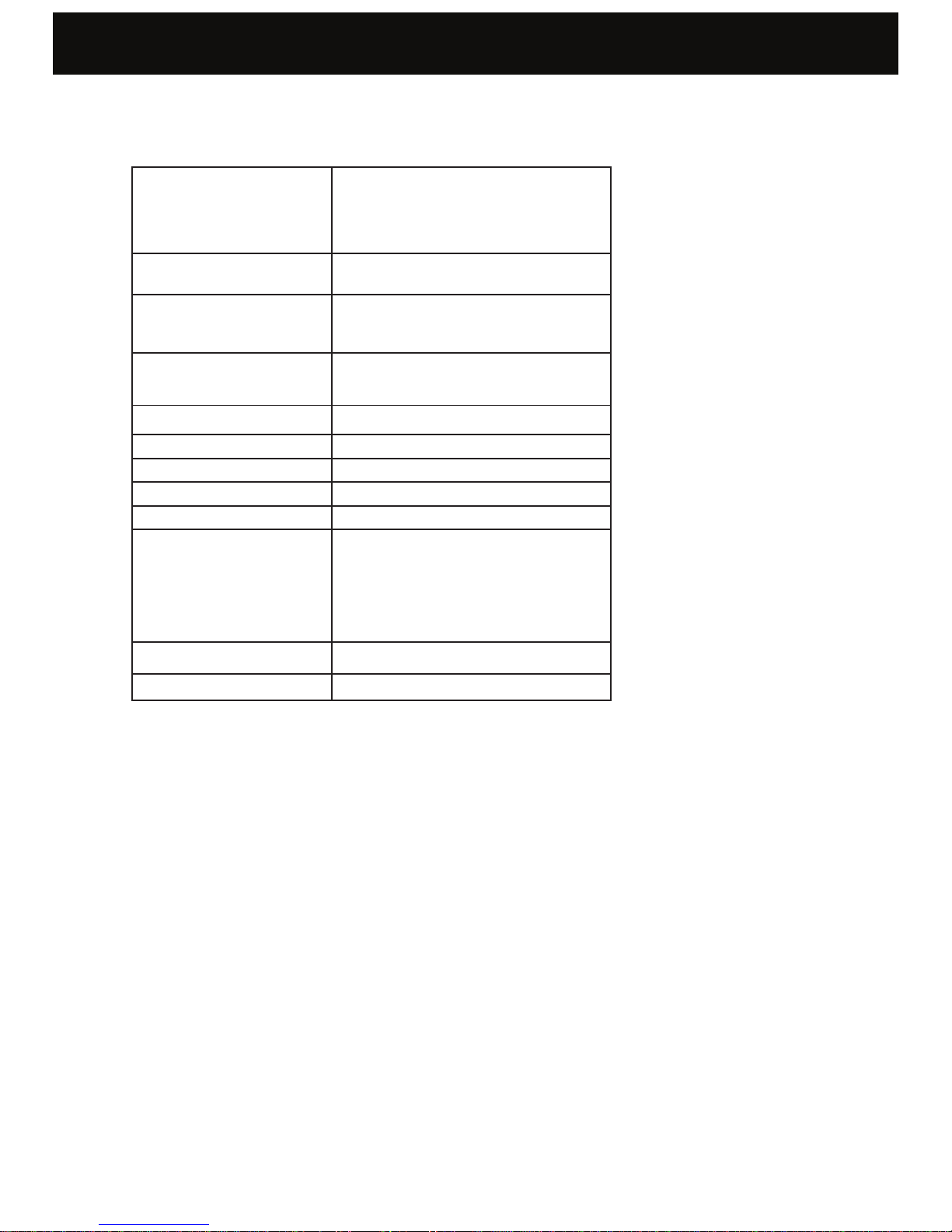
10
3 MANUFACTURER RESPONSIBILITIES
Hill Pro Audio LTD. HZM10 Manual v1.1 en
2.7. Technical Specifications
Output Power Channels
low/mid frequency
high frequency
1650W
550W
Frequency Response 20Hz - 20kHz, DSP dependant
Total Harmonic Distortion +
noise (THD+N) <0.01%
Intermodulation Distortion
(IMD)
*0,1W - clipping <0.01%
Crosstalk <-100dB
Noise <-110dB
Damping Factor >250
Input Impedance 20kΩ
Input Sensitivity +6dBv
Dimensions
Height - 88.9mm (2U server rack)
Depth (chassis) - 494mm
Depth (front to rear mountings) - 520mm
Depth (overall) - 580mm
Width (chassis) - 445mm
Width (overall) - 482.6mm
Weight Hi-Z 4000 -22kg. 48lbs. / Hi-Z 2000 - 18kg. 39.6lbs.
Shipping weight Hi-Z 4000 -23kg. 51lbs. / Hi-Z 2000 - 19kg. 42lbs.
2 Hi-Z 2000/4000

Hill Pro Audio LTD. HZ4000 Manual v1.1 en
3.1. EU conformity
All Hill Pro Audio products mentioned in this manual conform to
EU regulations. This includes all versions and variants of each
product, unless the product has been modified past the technical
specifications declared within this manual.
We declare that all products mentioned within this manual are in
conformity of the respective EC directives including all applicable
amendments.
For more information on EU conformity, contact info@hillproaudio.
co.uk or visit our website.
3.2. WEEE declaration
All electronic equipment must be destroyed separately from
normal waste when its operational lifetime has ended.
Please ensure this product is disposed of according to respective
regulations or agreements. If you require more information on
correct disposal of any products within this manual then please
contact Hill Pro Audio directly.
3.3. Returns & Repairs
Hill Pro Audio offer a full repair and support system through their
distributors. If you are having issues with your product please
contact your distributor - or contact Hill Pro Audio directly for
general queries or concerns.
3 MANUFACTURER RESPONSIBILITIES
11

Hill Pro Audio LTD. HZ4000 Manual v1.1 en
Hill Pro Audio LTD. HZ4000 Manual v1.1 en

This manual suits for next models
1
Table of contents