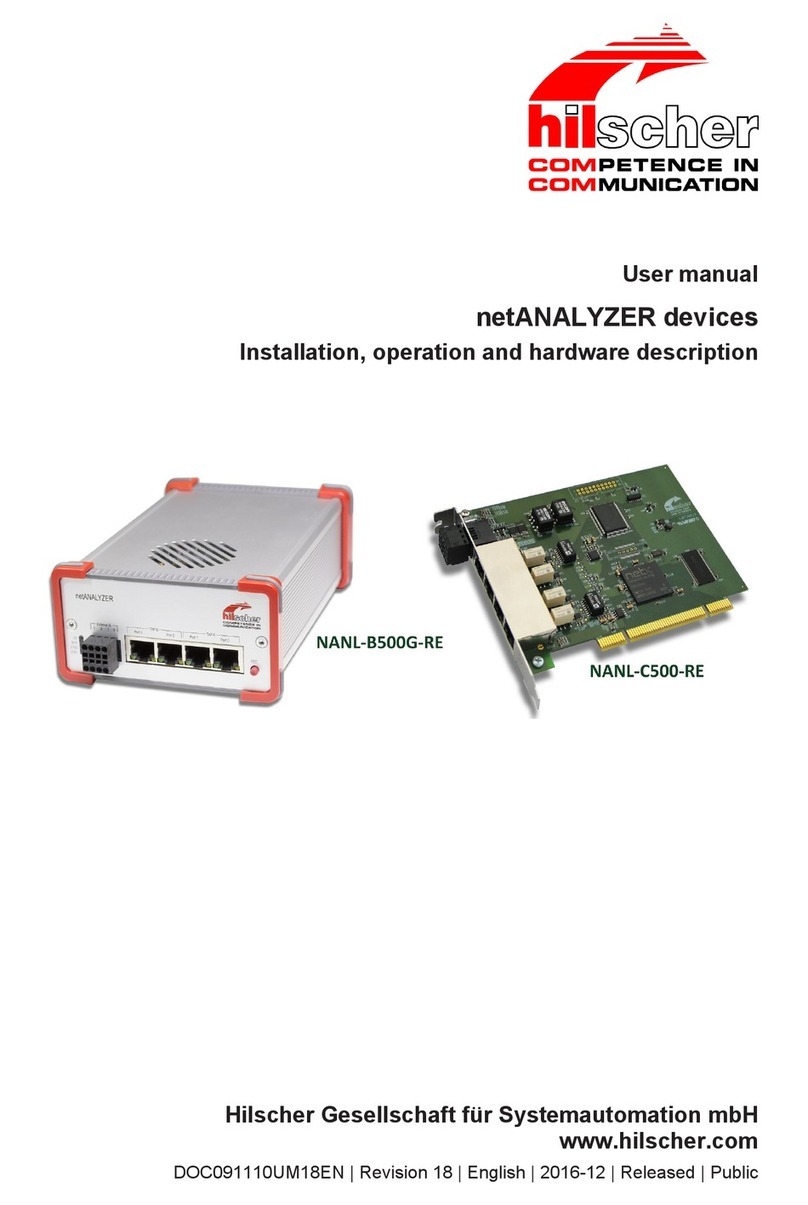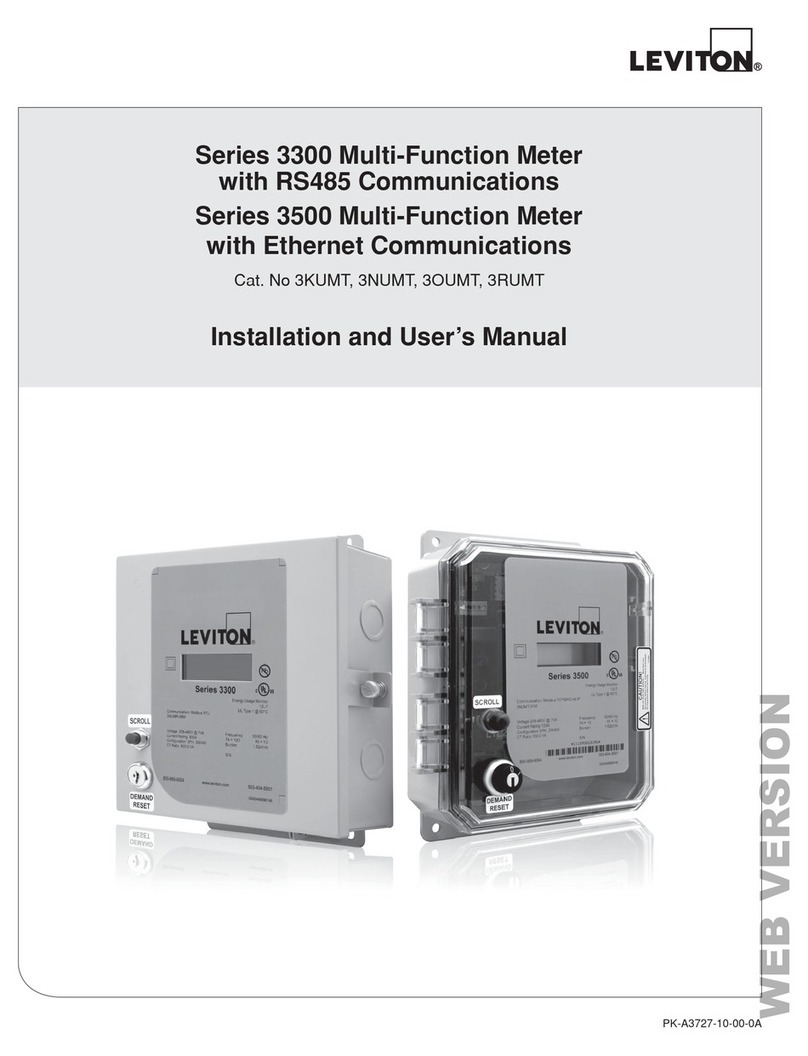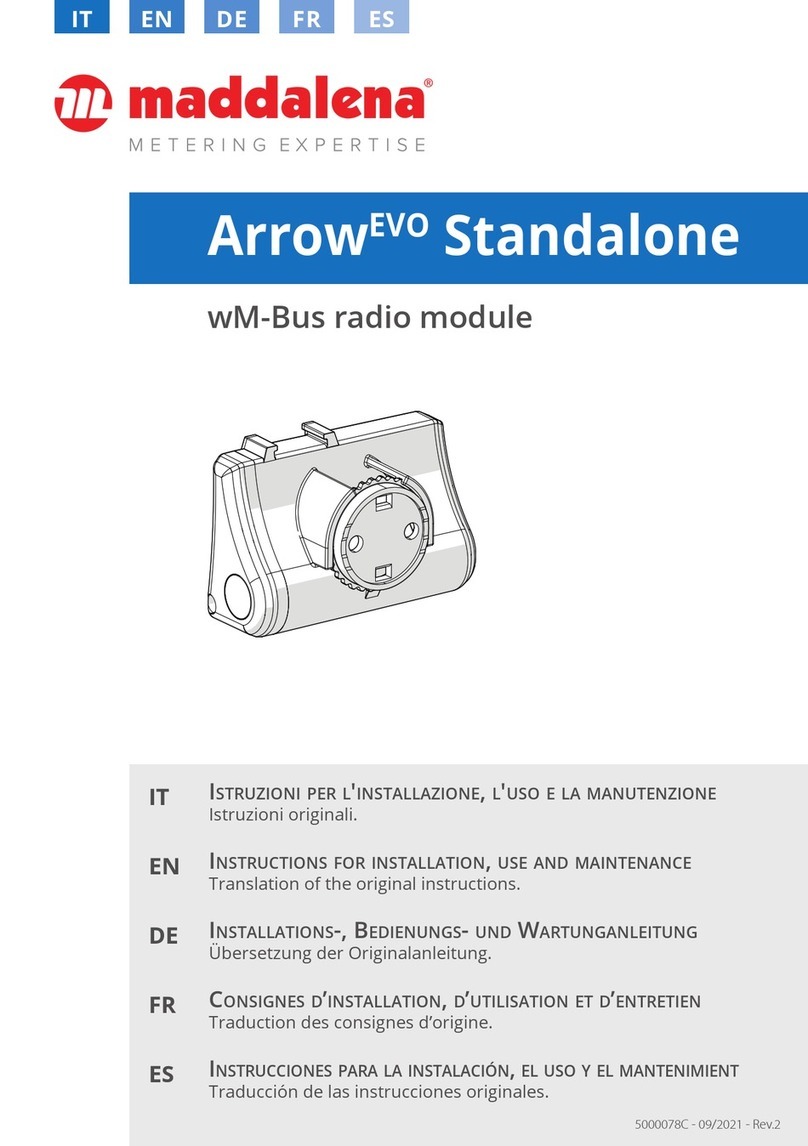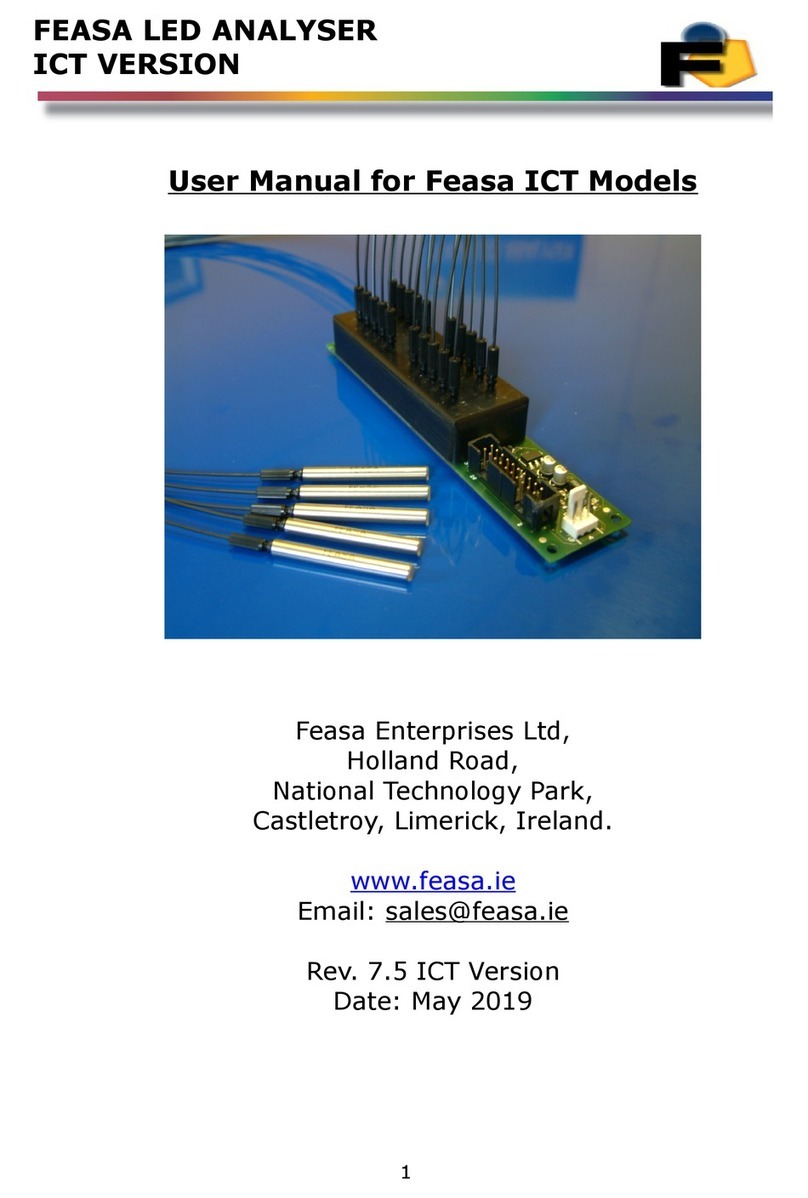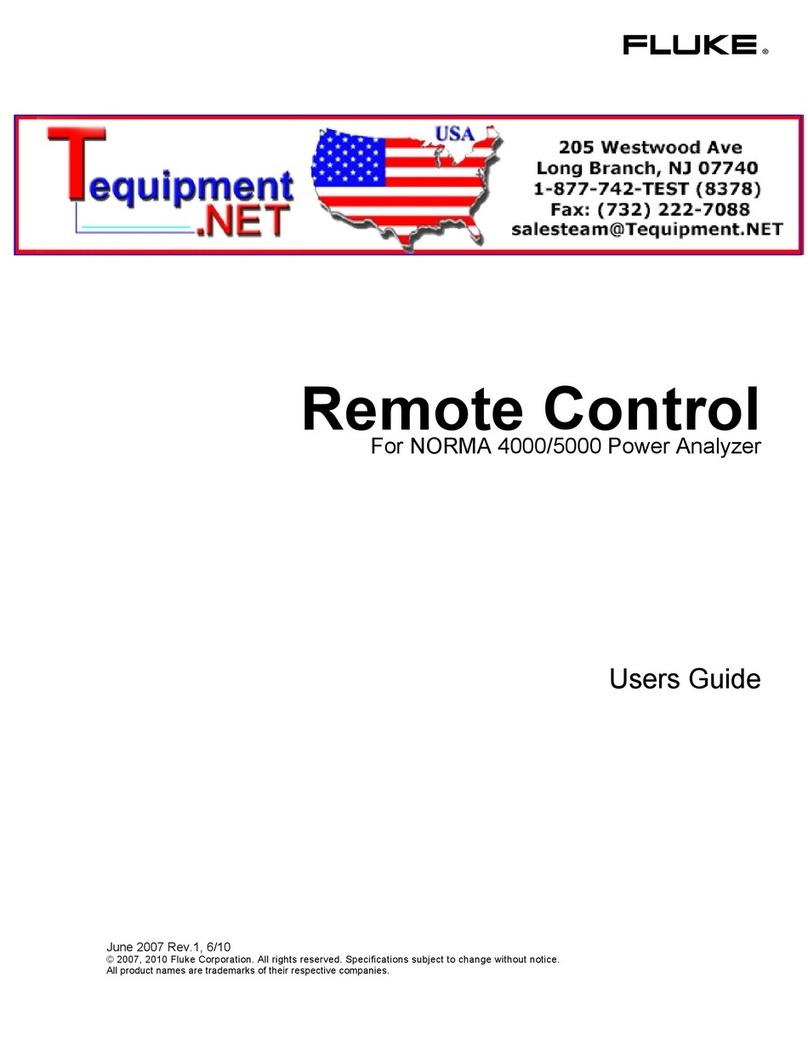hilscher NANL-B500G-RE User manual

User manual
netANALYZER device NANL-B500G-RE
Installation, operation and hardware description
Hilscher Gesellschaft für Systemautomation mbH
www.hilscher.com
DOC091110UM26EN | Revision 26 | English | 2019-07 | Released | Public

Table of contents 2/90
Table of contents
1 Introduction .............................................................................................................................. 5
1.1 About the user manual .....................................................................................................5
1.1.1 Obligation to read and understand the manual................................................. 5
1.1.2 List of revisions ................................................................................................. 6
1.1.3 Conventions in this manual............................................................................... 7
1.2 Product DVD and documentation.....................................................................................8
1.3 Hardware, firmware and driver versions ..........................................................................8
1.4 Legal notes.......................................................................................................................9
1.5 Registered trademarks...................................................................................................12
1.6 Licenses .........................................................................................................................13
2 Safety ...................................................................................................................................... 14
2.1 General note ..................................................................................................................14
2.2 Intended use ..................................................................................................................14
2.3 Personnel qualification ...................................................................................................14
2.4 Property damage............................................................................................................15
2.4.1 Exceeding permissible supply voltage ............................................................ 15
2.4.2 Exceeding permissible signaling voltage ........................................................ 15
2.4.3 Exceeding the permissible current consumption at the external I/O interface .....
16
2.4.4 Damage of externally attached hardware ....................................................... 16
2.4.5 Assignment of wrong IP addresses, malfunction (NANL-B500G-RE) ............ 17
2.4.6 Power drop during write and delete accesses in the file system .................... 17
2.4.7 Exceeding the maximum number of permitted write and delete accesses ..... 17
2.5 Labeling of safety messages..........................................................................................18
2.6 References safety ..........................................................................................................18
3 Description ............................................................................................................................. 19
3.1 Recording and analyzing data traffic..............................................................................20
3.2 Interactive and Autonomous operating mode ................................................................22
4 System requirements ............................................................................................................ 23
4.1 Hardware requirements..................................................................................................23
4.2 Power supply and host interface ....................................................................................24
4.3 Maximum permissible current consumption (external IO interface) ...............................24
4.4 Requirements NANL-B500G-RE (Autonomous operating mode) ..................................25
5 Getting started ....................................................................................................................... 26
5.1 Notes for installation and operation................................................................................26
5.2 Overview installation ......................................................................................................27
5.3 Overview installation update ..........................................................................................28
5.4 Property damage messages ..........................................................................................29
5.4.1 Exceeding permissible supply voltage ............................................................ 29
5.4.2 Exceeding permissible signaling voltage ........................................................ 29
5.4.3 Exceeding the permissible current consumption at the external I/O interface .....
29
5.4.4 Damage of externally attached hardware ....................................................... 30
netANALYZER device NANL-B500G-RE | Installation, operation and hardware description
DOC091110UM26EN | Revision 26 | English | 2019-07 | Released | Public
© Hilscher 2007-2019

Table of contents 3/90
5.4.5 Assignment of wrong IP addresses, malfunction (NANL-B500G-RE) ............ 30
5.4.6 Power drop during write and delete accesses in the file system .................... 31
5.5 Configure IP address .....................................................................................................32
6 Device drawings..................................................................................................................... 34
6.1 Analyzer device NANL-B500G-RE.................................................................................34
7 Commissioning ...................................................................................................................... 35
7.1 Check firewall settings ...................................................................................................35
7.2 netANALYZER Configuration page................................................................................36
7.3 Interactive operating mode, connection to PC ...............................................................38
7.4 Autonomous operating mode, general conditions and requirements.............................39
7.4.1 PCAP files (file name and size) ...................................................................... 40
7.4.2 Requirements for using the Autonomous operating mode.............................. 40
7.4.3 Default settings for the behavior of the GPIO signals in "Live dump mode" ... 41
7.4.4 Set the time for the autonomous operating mode........................................... 42
7.4.5 Estimate required USB memory capacity for snapshot mode theoretically .... 44
7.4.6 Set maximum number of snapshots for autonomous operating mode ........... 46
7.4.7 Starting or stopping NANL-B500G-RE in the Autonomous operating mode... 48
7.5 Autonomous operating mode, capturing on USB memory device .................................49
7.5.1 Full capturing process (Live-Dump-Mode)...................................................... 49
7.5.2 Capturing snapshots (snapshot mode) ........................................................... 51
7.5.3 Displaying lost frames in Wireshark ............................................................... 53
7.6 Inserting netANALYZER hardware into the communication link ....................................55
7.6.1 Application case 1........................................................................................... 56
7.6.2 Application case 2........................................................................................... 57
7.6.3 Application case 3........................................................................................... 58
7.6.4 Application case 4........................................................................................... 59
7.7 Data load limitation.........................................................................................................61
7.8 Auto-crossover and port-switching.................................................................................62
7.9 How to update the NANL-B500G-RE firmware ..............................................................63
7.9.1 How to update the NANL-B500G-RE firmware using a web browser............. 63
7.9.2 How to update the NANL-B500G-RE firmware via FTP ................................. 66
7.10 Temperature control of the fan (NANL- B500G-RE) ......................................................69
8 Hardware properties .............................................................................................................. 70
8.1 Timestamp .....................................................................................................................71
8.2 Transparent Mode..........................................................................................................72
9 Troubleshooting..................................................................................................................... 73
10 LEDs........................................................................................................................................ 75
10.1 LEDs NANL-B500G-RE .................................................................................................75
10.1.1 SYS, STA0, STA1, I/O, LINK and RX (Front side).......................................... 75
10.1.2 LINK-ACT and LINK-1000/LINK100 (reverse side) ........................................ 78
11 Connectors and interfaces.................................................................................................... 79
11.1 Power Supply NANL-B500G-RE....................................................................................79
11.2 Ethernet interface...........................................................................................................80
11.2.1 Ethernet pinning at the RJ45 socket ............................................................... 80
11.2.2 Data of the Ethernet connection ..................................................................... 80
netANALYZER device NANL-B500G-RE | Installation, operation and hardware description
DOC091110UM26EN | Revision 26 | English | 2019-07 | Released | Public
© Hilscher 2007-2019

Table of contents 4/90
11.3 External IO interface ......................................................................................................81
11.3.1 Connection cable for external IO interface...................................................... 81
11.3.2 Characteristics of the input signal at the I / O interface .................................. 82
12 Technical data ........................................................................................................................ 83
12.1 Analyzer device NANL-B500G-RE.................................................................................83
13 Annex ...................................................................................................................................... 86
13.1 Disposal of waste electronic equipment.........................................................................86
Glossary.................................................................................................................................. 89
Contacts.................................................................................................................................. 90
netANALYZER device NANL-B500G-RE | Installation, operation and hardware description
DOC091110UM26EN | Revision 26 | English | 2019-07 | Released | Public
© Hilscher 2007-2019

Introduction 5/90
1 Introduction
1.1 About the user manual
This user manual contains descriptions for installation and operation of the
netANALYZER hardware for netANALYZER portable device with Gigabit
Ethernet PC interface of the device type NANL-B500G-RE (stand-alone
device), for real-time Ethernet and all 10/100BASE-T Ethernet networks.
For the descriptions of the software installation, see installation
guide Software installation for netANALYZER devices,
respectively for software operation, see operating instruction
manual netANALYZER Scope on the product DVD.
1.1.1 Obligation to read and understand the manual
Important:
To avoid personal injury and to avoid property damage to your
system or to your device, you must read and understand all
instructions in the manual and all accompanying texts to your PC
card, before installing and operating your device.
ØFirst read the Safety instructions in the Safety chapter.
ØObey to all Safety messages in the manual.
ØKeep the product DVD as ZIP file providing the product
manuals.
netANALYZER device NANL-B500G-RE | Installation, operation and hardware description
DOC091110UM26EN | Revision 26 | English | 2019-07 | Released | Public
© Hilscher 2007-2019

Introduction 6/90
1.1.2 List of revisions
Index Date Revisions
21 2018-03-14 Headings of safety information revised.
Section Data load limitation [}page61] added.
Section Analyzer device NANL-B500G-RE [}page83] CE information added.
22 2018-09-18 Section Overview installation update [}page28] revised.
Section Set the time for the autonomous operating mode [}page42] revised.
Section How to update the NANL-B500G-RE firmware using a web browser [}page63]
added.
Section Temperature control of the fan (NANL- B500G-RE) [}page69] revised.
Section netANALYZER Configuration page [}page36] added.
23 2019-01-21 Throughout the manual: 1.) Descriptions of the netANALYZER card NANL-C500-RE taken
from the manual. 2.) Information on personal injury taken from the manual, since the
netANALYZER portable device (device type NANL-B500G-RE) does not cause personal
injury.
Section Recording and analyzing data traffic [}page20]: "Delay of Ethernet signals by the
TAP" added.
Section System requirements [}page23]: Supported/unsupported Windows® versions
listed.
Section Maximum permissible current consumption (external IO interface) [}page24]:
Correction of the value made in manual revision 22: For the analyzer device NANL-B500G-
RE the maximum permissible current consumption at the external I/O interface (for all I/O
signal pins 1, 3, 5 and 7 together) is: 1 mA (at 3.3V signal voltage at the external EA
interface)
Section Autonomous operating mode, general conditions and requirements [}page39]:
Note adds "Restarting the network for EtherNet/IP as prerequisite for process value
analysis in autonomous mode in snapshot mode".
Section Troubleshooting [}page73] Note added: User may need to check firewall
settings.
Added section SYS, STA0, STA1, I/O, LINK and RX (Front side) [}page75]: Descriptions
on LED flashing sequences for missing network restart.
Section Analyzer device NANL-B500G-RE [}page83]: Isolation voltage for Ethernet
interface added.
24 2019-04-30 New function in the netANALYZER configuration page "Snapshot behaviour in autonomous
mode" added. Sections Estimate required USB memory capacity for snapshot mode
theoretically [}page44] and Set maximum number of snapshots for autonomous
operating mode [}page46] added.
Terminology revised: "USB mass storage device" replaced by "USB memory device".
Revision of the structure in chapters 5 Getting started and Chapter 7 Commissioning.
Sections Autonomous operating mode, general conditions and requirements [}page39]
and chapter netANALYZER Configuration page [}page36]moved and updated.
25 2019-07-04 Sections Requirements NANL-B500G-RE (Autonomous operating mode) [}page25],
Notes for installation and operation [}page26], Autonomous operating mode, general
conditions and requirements [}page39], Requirements for using the Autonomous
operating mode [}page40] and Troubleshooting [}page73] notes added about ext4 file
system support on USB memory device.
Section Estimate required USB memory capacity for snapshot mode
theoretically [}page44] descriptions about estimation of snapshot size added.
26 2019-07-10 SectionConnection cable for external IO interface [}page81]
Adaption: Max. cable length 3 m.
Table1: List of revisions
netANALYZER device NANL-B500G-RE | Installation, operation and hardware description
DOC091110UM26EN | Revision 26 | English | 2019-07 | Released | Public
© Hilscher 2007-2019

Introduction 7/90
1.1.3 Conventions in this manual
Notes, instructions and results of operating steps are marked as follows:
Notes
Important:
<important note you must follow to avoid malfunction>
Note:
<general note>
<note where to find further information>
Instructions
1. Operation purpose
2. Operation purpose
ØInstruction
Results
Intermediate result
Final result
Safety messages
The labeling of safety messages is explained in the chapter Safety.
netANALYZER device NANL-B500G-RE | Installation, operation and hardware description
DOC091110UM26EN | Revision 26 | English | 2019-07 | Released | Public
© Hilscher 2007-2019

Introduction 8/90
1.2 Product DVD and documentation
All necessary installation components and the documentation for your
netANALYZER hardware can be found on the netANALYZER Scope DVD.
You can download the product DVD as a ZIP file from the website http://
www.hilscher.com (under Products, directly at the information about your
product).
Important installation components on the netANALYZER Scope DVD
·netANALYZER Scope
·netANALYZER / netSCOPE Device Driver; for Windows® 7, Windows®
8 and Windows® 10 (each for 32-bit and 64-bit architecture)
·Remote Access client (for analyzer device NANL-B500G-RE)
·Hilscher Licenses Manager
·WinPcap driver
The supplied WinPcap driver is required in order that your
netANALYZER device is available as a recording device in the network
monitoring program installed on your PC.
·Ethernet Device Configuration Tool (for NANL-B500G-RE)
·Documentation and examples
·NANL-B500G-RE firmware update (nanl-b500g-re.update)
Detailed information about the contents of the product DVD and
about the documentation for netANALYZER, see installation guide
Software installation for netANALYZER devices.
1.3 Hardware, firmware and driver versions
Device name Device type Part no. Revisio
n
netANALYZER portable device with Gigabit Ethernet PC Interface for Real-
Time Ethernet and all 10/100BASE-T Ethernet networks
NANL-B500G-RE 7.313.100 3
NANL-B500G-RE 7.313.100 4
Table2: netANALYZER hardware
Name File name Version Path
netANALYZER / netSCOPE Device Driver NSCP-100.nxf 2.0.x.x C:\Programs\
netANALYZER Device Driver\...
netANALYZER toolkit
NANL-B500G-RE image version <no data name> 1.10.x.x <no path>
Table3: Installed netANALYZER files (firmware, driver, toolkit)
netANALYZER device NANL-B500G-RE | Installation, operation and hardware description
DOC091110UM26EN | Revision 26 | English | 2019-07 | Released | Public
© Hilscher 2007-2019

Introduction 9/90
1.4 Legal notes
Copyright
© Hilscher Gesellschaft für Systemautomation mbH
All rights reserved.
The images, photographs and texts in the accompanying materials (in the
form of a user's manual, operator's manual, Statement of Work document
and all other document types, support texts, documentation, etc.) are
protected by German and international copyright and by international trade
and protective provisions. Without the prior written consent, you do not
have permission to duplicate them either in full or in part using technical or
mechanical methods (print, photocopy or any other method), to edit them
using electronic systems or to transfer them. You are not permitted to make
changes to copyright notices, markings, trademarks or ownership
declarations. Illustrations are provided without taking the patent situation
into account. Any company names and product designations provided in
this document may be brands or trademarks by the corresponding owner
and may be protected under trademark, brand or patent law. Any form of
further use shall require the express consent from the relevant owner of the
rights.
Important notes
Utmost care was/is given in the preparation of the documentation at hand
consisting of a user's manual, operating manual and any other document
type and accompanying texts. However, errors cannot be ruled out.
Therefore, we cannot assume any guarantee or legal responsibility for
erroneous information or liability of any kind. You are hereby made aware
that descriptions found in the user's manual, the accompanying texts and
the documentation neither represent a guarantee nor any indication on
proper use as stipulated in the agreement or a promised attribute. It cannot
be ruled out that the user's manual, the accompanying texts and the
documentation do not completely match the described attributes, standards
or any other data for the delivered product. A warranty or guarantee with
respect to the correctness or accuracy of the information is not assumed.
We reserve the right to modify our products and the specifications for such
as well as the corresponding documentation in the form of a user's manual,
operating manual and/or any other document types and accompanying
texts at any time and without notice without being required to notify of said
modification. Changes shall be taken into account in future manuals and do
not represent an obligation of any kind, in particular there shall be no right
to have delivered documents revised. The manual delivered with the
product shall apply.
Under no circumstances shall Hilscher Gesellschaft für Systemautomation
mbH be liable for direct, indirect, ancillary or subsequent damage, or for
any loss of income, which may arise after use of the information contained
herein.
netANALYZER device NANL-B500G-RE | Installation, operation and hardware description
DOC091110UM26EN | Revision 26 | English | 2019-07 | Released | Public
© Hilscher 2007-2019

Introduction 10/90
Liability disclaimer
The hardware and/or software was created and tested by Hilscher
Gesellschaft für Systemautomation mbH with utmost care and is made
available as is. No warranty can be assumed for the performance or
flawlessness of the hardware and/or software under all application
conditions and scenarios and the work results achieved by the user when
using the hardware and/or software. Liability for any damage that may have
occurred as a result of using the hardware and/or software or the
corresponding documents shall be limited to an event involving willful intent
or a grossly negligent violation of a fundamental contractual obligation.
However, the right to assert damages due to a violation of a fundamental
contractual obligation shall be limited to contract-typical foreseeable
damage.
It is hereby expressly agreed upon in particular that any use or utilization of
the hardware and/or software in connection with
·Flight control systems in aviation and aerospace;
·Nuclear fusion processes in nuclear power plants;
·Medical devices used for life support and
·Vehicle control systems used in passenger transport
shall be excluded. Use of the hardware and/or software in any of the
following areas is strictly prohibited:
·For military purposes or in weaponry;
·For designing, engineering, maintaining or operating nuclear systems;
·In flight safety systems, aviation and flight telecommunications systems;
·In life-support systems;
·In systems in which any malfunction in the hardware and/or software
may result in physical injuries or fatalities.
You are hereby made aware that the hardware and/or software was not
created for use in hazardous environments, which require fail-safe control
mechanisms. Use of the hardware and/or software in this kind of
environment shall be at your own risk; any liability for damage or loss due
to impermissible use shall be excluded.
Warranty
Hilscher Gesellschaft für Systemautomation mbH hereby guarantees that
the software shall run without errors in accordance with the requirements
listed in the specifications and that there were no defects on the date of
acceptance. The warranty period shall be 12 months commencing as of the
date of acceptance or purchase (with express declaration or implied, by
customer's conclusive behavior, e.g. putting into operation permanently).
The warranty obligation for equipment (hardware) we produce is 36
months, calculated as of the date of delivery ex works. The aforementioned
provisions shall not apply if longer warranty periods are mandatory by law
pursuant to Section 438 (1.2) BGB, Section 479 (1) BGB and Section 634a
(1) BGB [Bürgerliches Gesetzbuch; German Civil Code] If, despite of all
due care taken, the delivered product should have a defect, which already
netANALYZER device NANL-B500G-RE | Installation, operation and hardware description
DOC091110UM26EN | Revision 26 | English | 2019-07 | Released | Public
© Hilscher 2007-2019

Introduction 11/90
existed at the time of the transfer of risk, it shall be at our discretion to
either repair the product or to deliver a replacement product, subject to
timely notification of defect.
The warranty obligation shall not apply if the notification of defect is not
asserted promptly, if the purchaser or third party has tampered with the
products, if the defect is the result of natural wear, was caused by
unfavorable operating conditions or is due to violations against our
operating regulations or against rules of good electrical engineering
practice, or if our request to return the defective object is not promptly
complied with.
Costs of support, maintenance, customization and product care
Please be advised that any subsequent improvement shall only be free of
charge if a defect is found. Any form of technical support, maintenance and
customization is not a warranty service, but instead shall be charged extra.
Additional guarantees
Although the hardware and software was developed and tested in-depth
with greatest care, Hilscher Gesellschaft für Systemautomation mbH shall
not assume any guarantee for the suitability thereof for any purpose that
was not confirmed in writing. No guarantee can be granted whereby the
hardware and software satisfies your requirements, or the use of the
hardware and/or software is uninterruptable or the hardware and/or
software is fault-free.
It cannot be guaranteed that patents and/or ownership privileges have not
been infringed upon or violated or that the products are free from third-party
influence. No additional guarantees or promises shall be made as to
whether the product is market current, free from deficiency in title, or can be
integrated or is usable for specific purposes, unless such guarantees or
promises are required under existing law and cannot be restricted.
Confidentiality
The customer hereby expressly acknowledges that this document contains
trade secrets, information protected by copyright and other patent and
ownership privileges as well as any related rights of Hilscher Gesellschaft
für Systemautomation mbH. The customer agrees to treat as confidential all
of the information made available to customer by Hilscher Gesellschaft für
Systemautomation mbH and rights, which were disclosed by Hilscher
Gesellschaft für Systemautomation mbH and that were made accessible as
well as the terms and conditions of this agreement itself.
The parties hereby agree to one another that the information that each
party receives from the other party respectively is and shall remain the
intellectual property of said other party, unless provided for otherwise in a
contractual agreement.
The customer must not allow any third party to become knowledgeable of
this expertise and shall only provide knowledge thereof to authorized users
as appropriate and necessary. Companies associated with the customer
shall not be deemed third parties. The customer must obligate authorized
netANALYZER device NANL-B500G-RE | Installation, operation and hardware description
DOC091110UM26EN | Revision 26 | English | 2019-07 | Released | Public
© Hilscher 2007-2019

Introduction 12/90
users to confidentiality. The customer should only use the confidential
information in connection with the performances specified in this
agreement.
The customer must not use this confidential information to his own
advantage or for his own purposes or rather to the advantage or for the
purpose of a third party, nor must it be used for commercial purposes and
this confidential information must only be used to the extent provided for in
this agreement or otherwise to the extent as expressly authorized by the
disclosing party in written form. The customer has the right, subject to the
obligation to confidentiality, to disclose the terms and conditions of this
agreement directly to his legal and financial consultants as would be
required for the customer's normal business operation.
Export provisions
The delivered product (including technical data) is subject to the legal
export and/or import laws as well as any associated regulations of various
countries, especially such laws applicable in Germany and in the United
States. The products / hardware / software must not be exported into such
countries for which export is prohibited under US American export control
laws and its supplementary provisions. You hereby agree to strictly follow
the regulations and to yourself be responsible for observing them. You are
hereby made aware that you may be required to obtain governmental
approval to export, reexport or import the product.
Terms and conditions
Please read the notes about additional legal aspects on our netIOT web
site under http://www.netiot.com/netiot/netiot-edge/terms-and-
conditions/.
1.5 Registered trademarks
Windows® 7, Windows® 8 and Windows® 10 are registered trademarks of
the Microsoft Corporation.
Wireshark® and the "fin" logo are registered trademarks of Gerald Combs.
Adobe-Acrobat® is a registered trademark of the Adobe Systems
Incorporated.
PCI™ is a trademark of the Peripheral Component Interconnect Special
Interest Group (PCI-SIG).
All other mentioned trademarks are property of their respective legal
owners.
netANALYZER device NANL-B500G-RE | Installation, operation and hardware description
DOC091110UM26EN | Revision 26 | English | 2019-07 | Released | Public
© Hilscher 2007-2019

Introduction 13/90
1.6 Licenses
In order to be able to fully utilizing the netANALYZER Scope data
acquisition and analysis program for the analyzer device NANL-B500G-RE,
you need a basic license. Additional protocol-dependent or other additional
licenses (add-ons) may be required.
Details to the licenses for netANALYZER devices or the data
acquisition and analysis program netANALYZER Scope, see user
manual "netANALYZER Scope Licensing" (DocID:
DOC150205UMXXDE).
"Autonomous operating mode" and "Snapshot mode"
Note:
The analyzer device NANL-B500G-RE can be used both in the
"Interactive operating mode" with a connected PC, as well as in the
"Autonomous operating mode" without a PC.
As a prerequisite to use the "Autonomous operating mode", a
license (netANALYZER autonomous operating mode LIC/NANL/SA)
is required.
If you want to use the "Snapshot mode" in the "Autonomous
operating mode", an additional license is required.
Part
number
Parte title Description Legend
8582.001 LIC/SCPBS netANALYZER Scope
base
netANALYZER Scope software license, basic license
Note: In order to use the "Snapshot Mode" in the "Autonomous
operating mode", the netANALYZER Scope software basic
license is required in addition to the netANALYZER Scope add-
on "Autonomous operation NANL-B500G-RE".
(delivery without netANALYZER device)
8.582.060 LIC/NANL/SA Autonomous operation
NANL-B500G-RE
netANALYZER add-on: Required additional license for the
analyzer device NANL-B500G-RE, for the execution of the
"Autonomous operating mode"
Table4: Required licenses for "Autonomous operating mode" and "Snapshot mode"
netANALYZER device NANL-B500G-RE | Installation, operation and hardware description
DOC091110UM26EN | Revision 26 | English | 2019-07 | Released | Public
© Hilscher 2007-2019

Safety 14/90
2 Safety
2.1 General note
The documentation in the form of a user manual, an operating instruction
manual or other manual types, as well as the accompanying texts have
been created for the use of the products by educated personnel. When
using the products, all Safety Messages, Integrated Safety Messages,
Property Damage Messages and all valid legal regulations must be obeyed.
Technical knowledge is presumed. The user has to assure that all legal
regulations are obeyed.
2.2 Intended use
The NANL-B500G-RE analyzer device described in this user manual
operates as a passive Ethernet analyzer in RT Ethernet systems. The
netANALYZER device analyzes the data traffic in a communication path
and logs the incoming Ethernet frames.
Device name Device type
netANALYZER portable device with Gigabit Ethernet PC interface for real-time Ethernet
and all 10/100BASE-T Ethernet networks
NANL-B500G-RE
Table5: netANALYZER device
If the analyzer device NANL-B500G-RE is used outside the range of
application described in this user manual or the associated documentation,
an error free function of the device cannot be guaranteed.
2.3 Personnel qualification
The NANL-B500G-RE analyzer device may only be installed, configured,
operated or removed by qualified personnel. Job-specific technical skills for
people professionally working with electricity must be present concerning
the following topics:
·Safety and health at work
·Mounting and connecting of electrical equipment
·Measurement and Analysis of electrical functions and systems
·Evaluation of the safety of electrical systems and equipment
·Installing and Configuring IT systems
netANALYZER device NANL-B500G-RE | Installation, operation and hardware description
DOC091110UM26EN | Revision 26 | English | 2019-07 | Released | Public
© Hilscher 2007-2019

Safety 15/90
2.4 Property damage
To avoid system damage and device destruction, you necessarily must
read, understand, and comply with the safety instructions and safety
messages in this manual before you install and operate your device.
2.4.1 Exceeding permissible supply voltage
Device NANL-B500G-RE
To avoid destruction to your device due to high supply voltage, you must
observe the following instructions. These instructions apply to all devices
described in this manual.
The device may only be operated with the specified supply voltage. Make
sure that the limits of the permitted range for the supply voltage are not
exceeded. A supply voltage above the upper limit can cause serious
damage to the device! A supply voltage below the lower limit can lead to
malfunctions of the device. The permissible range for the supply voltage is
determined by the tolerances specified in this manual.
The data on the permissible supply voltage of the devices described
in this manual you find in the section Power supply and host
interface.
2.4.2 Exceeding permissible signaling voltage
Device NANL-B500G-RE
To avoid destruction to your device due to high signaling voltage, you must
observe the following instructions. These instructions apply to all devices
described in this manual.
·All I/O signal pins at the device tolerate only the specified signaling
voltage!
·Operating the device with a signaling voltage other than the specified
signaling voltage may lead to severe damage to the device!
The data on the permissible signaling voltage of the devices
described in this manual you find in the section Power supply and
host interface.
netANALYZER device NANL-B500G-RE | Installation, operation and hardware description
DOC091110UM26EN | Revision 26 | English | 2019-07 | Released | Public
© Hilscher 2007-2019

Safety 16/90
2.4.3 Exceeding the permissible current consumption at the external I/O
interface
Device NANL-B500G-RE
In order to avoid damage to your device due to excessive current
consumption at the external IO interface, you must observe the following
instructions. These apply to all devices described in this manual.
·When operating the NANL-B500G-RE device, the prescribed device-
specific maximum values for the current consumption at the I/O signal
pins of the external I/O interface must not be exceeded.
·The netX chip and other components of the NANL-B500G-RE device
can be damaged if the current consumption at the I/O signal pins of the
external I/O interface exceeds the maximum permitted values!
The information on the maximum current consumption at the I/O
signal pins for the device described in this manual can be found in
section Maximum permissible current consumption (external I/O
interface) [}page24].
2.4.4 Damage of externally attached hardware
NANL-B500G-RE
·If the +3.3V output of the external IO interface is enabled (I/O status
LED lights up orange), externally attached hardware could be damaged
as voltage is driven.
·If the +24V output of the external IO interface is enabled (I/O status LED
lights up red), externally attached hardware could be damaged as
voltage is driven.
Note on USB handling in autonomous operating mode: The .nsprj
configuration is applied immediately when the USB memory device is
connected. This means that the GPIO configuration is also applied. It is
therefore important to ensure that switching GPIO, e.g. to the 24 V output,
does not damage any externally connected circuit.
·Before an external device is connected to the NANL B500G device,
check whether the value for the voltage for the NANL B500G device set
in the software is correct. Furthermore, check whether the external
device is suitable for the application.
netANALYZER device NANL-B500G-RE | Installation, operation and hardware description
DOC091110UM26EN | Revision 26 | English | 2019-07 | Released | Public
© Hilscher 2007-2019

Safety 17/90
2.4.5 Assignment of wrong IP addresses, malfunction (NANL-B500G-RE)
The analyzer device NANL-B500G-RE must not be inserted via a switch or
hub directly into a corporate network with other devices, as long as the
analyzer device is operating in DHCP server operation mode. Otherwise, it
may lead to wrong assignment of IP addresses and malfunction.
The analyzer device NANL-B500G-RE works by default as an external
DHCP server in the DHCP server operation mode and independently
assigns IP addresses to other devices. This may happen also to devices,
which are not concerned by the netANALYZER measurements.
In order to connect the analyzer device NANL-B500G-RE to any network,
ensure that DHCP server operation mode is disabled.
2.4.6 Power drop during write and delete accesses in the file system
The FAT file system in the netX firmware is subject to certain limitations in
its operation. Write and delete accesses in the file system (firmware
update, configuration download etc.) can destroy the FAT (File Allocation
Table) if the accesses cannot be completed if the power drops. Without a
proper FAT, a firmware may not be found and cannot be started.
ØMake sure, that the power supply of the device does not drop during
write and delete accesses in the file system (firmware update,
configuration download etc.).
2.4.7 Exceeding the maximum number of permitted write and delete
accesses
This device uses a serial flash chip to store remanent data such as
firmware storage, configuration storage, etc. This device allows a maximum
of 100,000 write/delete accesses that are sufficient for standard operation
of the device. However, writing/deleting the chip excessively (e.g. changing
the configuration or changing the name of station) leads to the maximum
number of permitted write/delete accesses being exceeded and to device
damage. For example, if the configuration is changed once an hour, the
maximum number is reached after 11.5 years. If the configuration is
changed even more frequently, for example once a minute, the maximum
number is reached after approx. 69 days.
Avoid exceeding the maximum permitted write/delete accesses by writing
too often.
netANALYZER device NANL-B500G-RE | Installation, operation and hardware description
DOC091110UM26EN | Revision 26 | English | 2019-07 | Released | Public
© Hilscher 2007-2019

Safety 18/90
2.5 Labeling of safety messages
All Safety Instructions and Safety Messages in this document are designed
in accordance with the international safety requirements and the ANSI
Z535.6 requirements, see References on safety [S1]. Messages about
hazards that could result in both, physical injury and property damage are
identified by the signal words DANGER, WARNING or CAUTION.
·The Section Safety Messages at the beginning of a chapter are
pinpointed particularly and highlighted by a signal word according to the
degree of endangerment. The type of danger is specified by the safety
message text and optionally by a specific safety sign.
·The Integrated Safety Messages within an instruction description are
highlighted with a signal word according to the degree of
endangerment. The type of danger is specified by the safety message
text.
Signal word Meaning
Indicates a direct hazard with high risk, which will have a consequence of death or grievous
bodily harm if it is not avoided. Meaning according to ANSI Z535.6: 'Indicates a hazardous
situation, which if not avoided, will result in death or serious injury.'
Indicates a possible hazard with medium risk, which will have a consequence of death or
(grievous) bodily harm if it is not avoided. Meaning according to ANSI Z535.6: 'Indicates a
hazardous situation, which if not avoided, could result in death or serious injury.'
Indicates a minor hazard with medium risk, which could have a consequence of minor or
moderate bodily harm if it is not avoided. Meaning according to ANSI Z535.6: 'Indicates a
hazardous situation, which if not avoided, may result in minor or moderate Injury.'
Indicates a property damage message
Table6: Singal words
Safety sign Warning or principle
Warning of device damage, for example due to power disconnect during firmware update or
configuration download, exceeding the maximum number of permitted write/delete accesses
or due to invalid or non-authorized firmware.
Table7: Safety signs
2.6 References safety
[S1] ANSI Z535.6-2016 American National Standard for Product Safety Information in
Product Manuals, Instructions, and Other Collateral Materials
[S2] DIN EN 62368-1: 2016-05, Audio/video, information and communication technology
equipment - Part 1: Safety requirements (IEC 62368-1: 2014, modified +
Cor.:2015); German version EN 62368-1: 2014 + AC: 2015
[S3] EN 61340-5-1 and EN 61340-5-2 as well as IEC 61340-5-1 and IEC 61340-5-2
netANALYZER device NANL-B500G-RE | Installation, operation and hardware description
DOC091110UM26EN | Revision 26 | English | 2019-07 | Released | Public
© Hilscher 2007-2019

Description 19/90
3 Description
With the analyzer device NANL-B500G-RE you can record the performance
and functions of individual systems or system components of bus systems
that comply with the Ethernet II IEEE 802.3 specification.
The NANL-B500G-RE analyzer device described in this user manual
operates as a passive Ethernet analyzer in Real-Time Ethernet systems.
The NANL-B500G-RE device analyzes the data traffic in a communication
path and logs the incoming Ethernet frames.
The additionally available software extension netANALYZER Scope can be
used for process data acquisition and for the clear presentation of process
values. Recorded frame data can be used for detailed protocol analysis in
Wireshark.
netANALYZER device NANL-B500G-RE | Installation, operation and hardware description
DOC091110UM26EN | Revision 26 | English | 2019-07 | Released | Public
© Hilscher 2007-2019

Description 20/90
3.1 Recording and analyzing data traffic
For devices with two Ethernet channels, the NANL-B500G-RE analyzer
device records the Ethernet frames and adds timestamps to the frames.
Therefore, the analyzer device must be connected from one of the TAP via
two patch cables to the Ethernet device connections.
Figure1: Typical application (Use Case 2) - The communication between a device and its
connection partners in a network should be analyzed
Interactive operating mode, autonomous operating mode
·In the "Interactive operating mode", data capturing must be configured
or started via the PC software. The analyzer device NANL-B500G-RE
and the PC software collect the data packets of the communication
path, transfer the data packets and store them on the hard disk.
·In the "Autonomous operating mode", data recording with the NANL-
B500G-RE analyzer device alternatively is performed with start and stop
via the REC key, without PC software.
Test Access Points (TAP)
Two TAPs are integrated into the NANL-B500G-RE analyzer device so that
two communication channels are ready for use.
Figure2: Example representation physical TAP
netANALYZER device NANL-B500G-RE | Installation, operation and hardware description
DOC091110UM26EN | Revision 26 | English | 2019-07 | Released | Public
© Hilscher 2007-2019
Other manuals for NANL-B500G-RE
1
Table of contents
Other hilscher Measuring Instrument manuals
Popular Measuring Instrument manuals by other brands
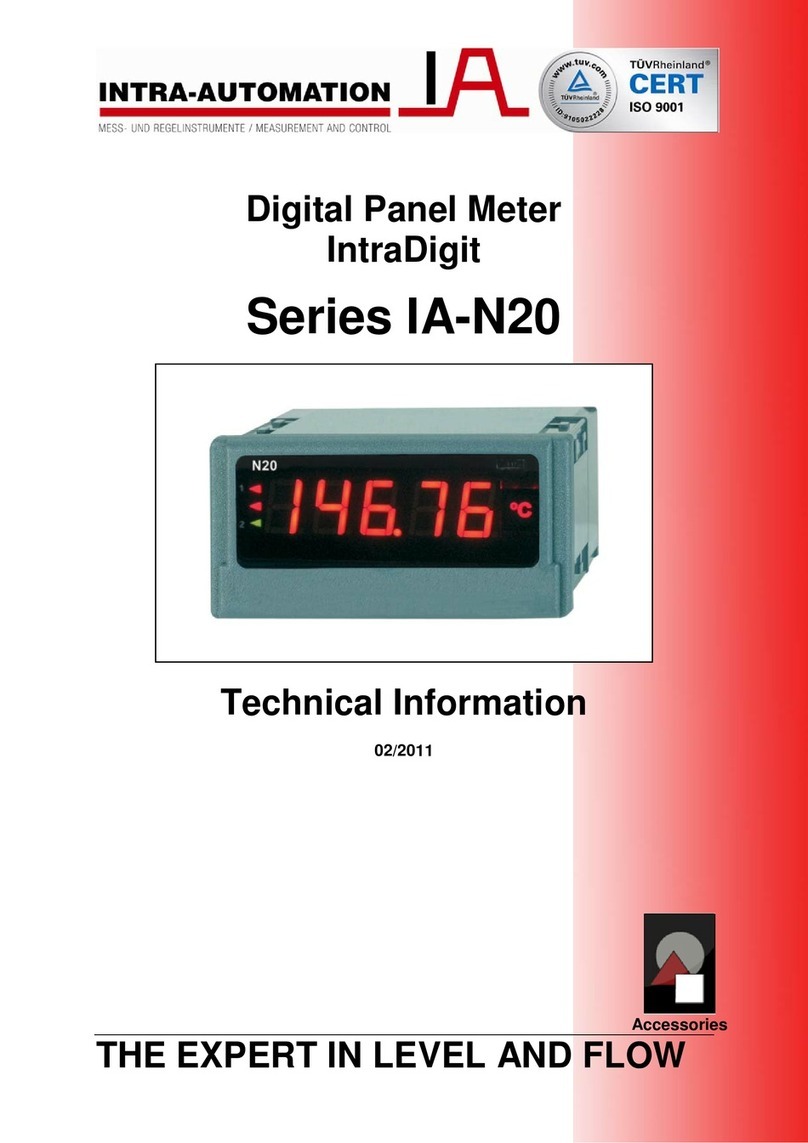
Intra Automation
Intra Automation IntraDigit IA-N20Z technical information

THORLABS
THORLABS PM100A Operation manual
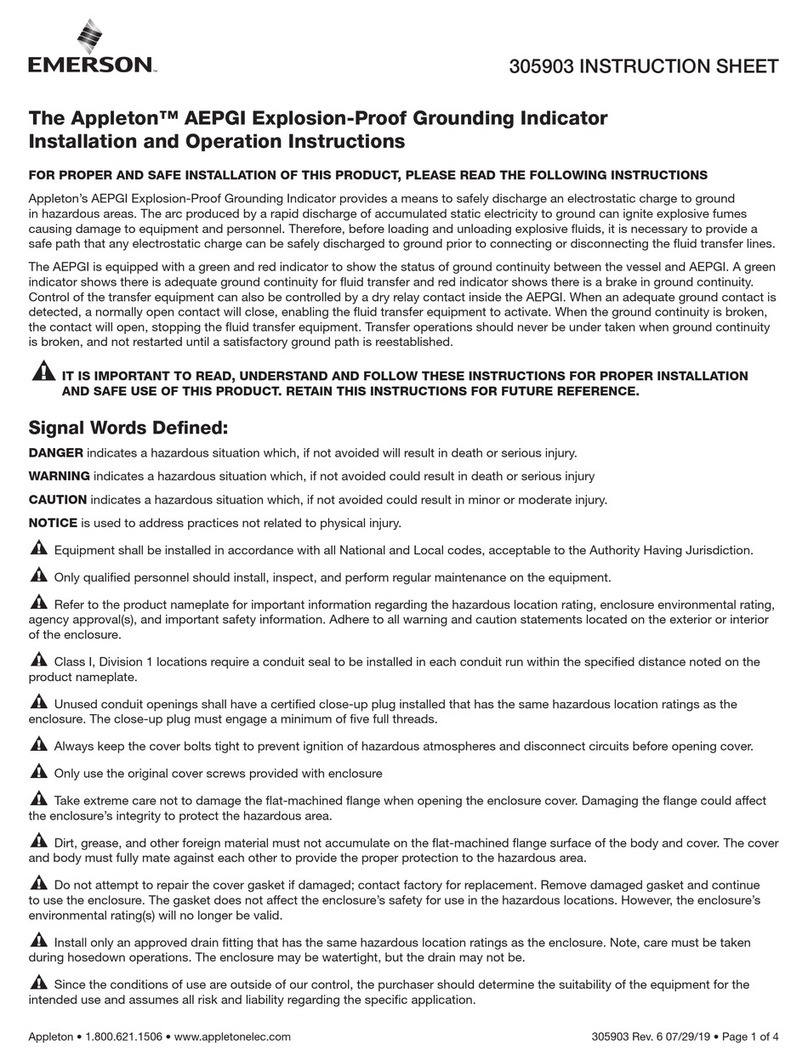
Emerson
Emerson Appleton AEPGI instruction sheet

Berkeley Varitronics Systems
Berkeley Varitronics Systems Wi-Fi Power Analyzer manual

RF Logic
RF Logic RF257 Service manual

Amprobe
Amprobe WT-50 user manual