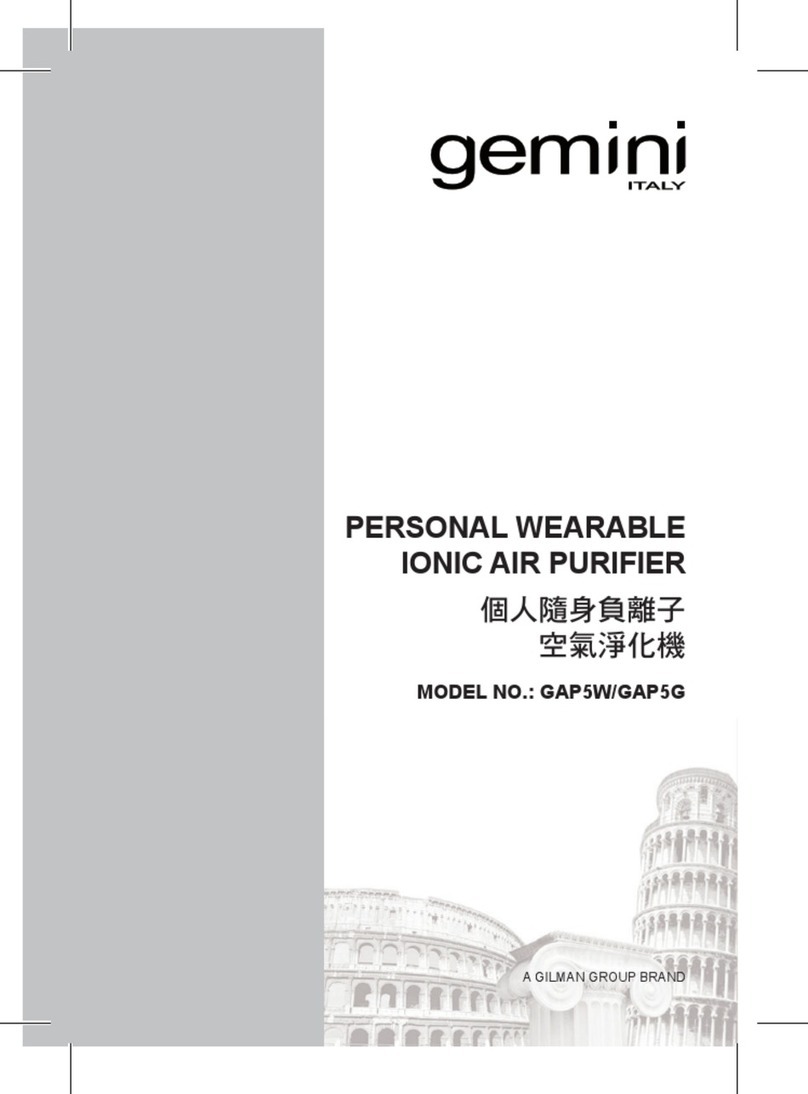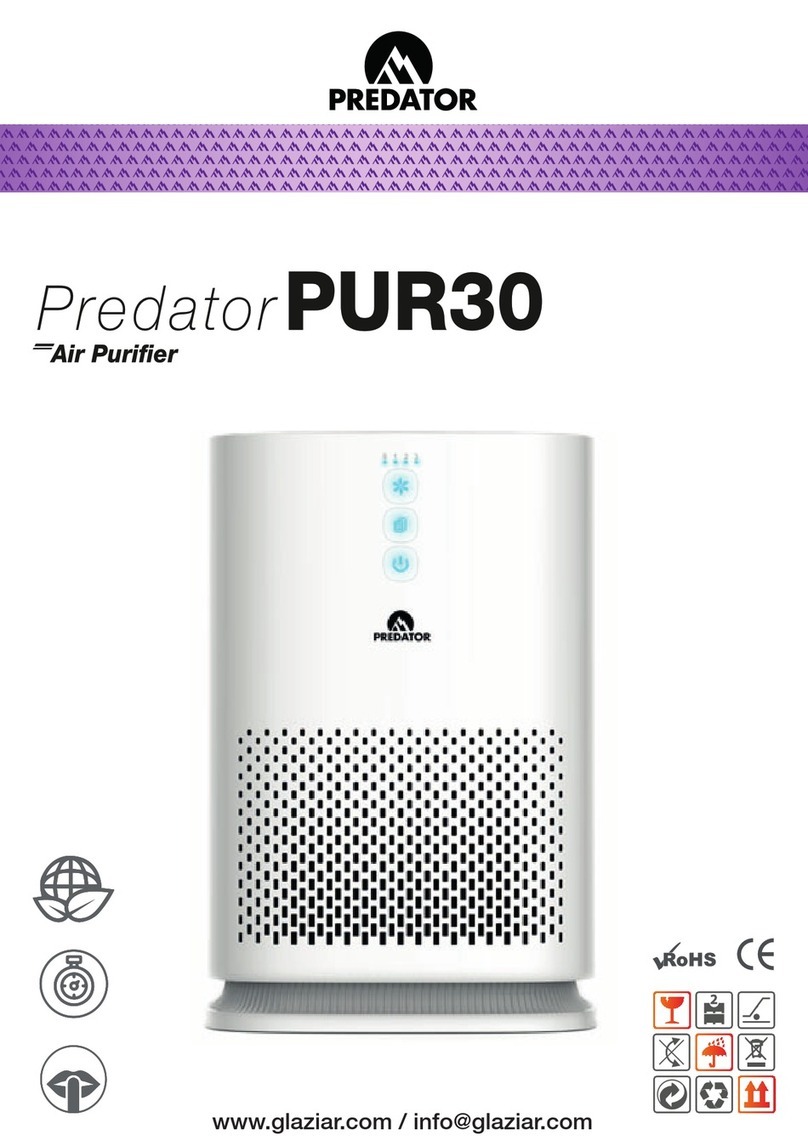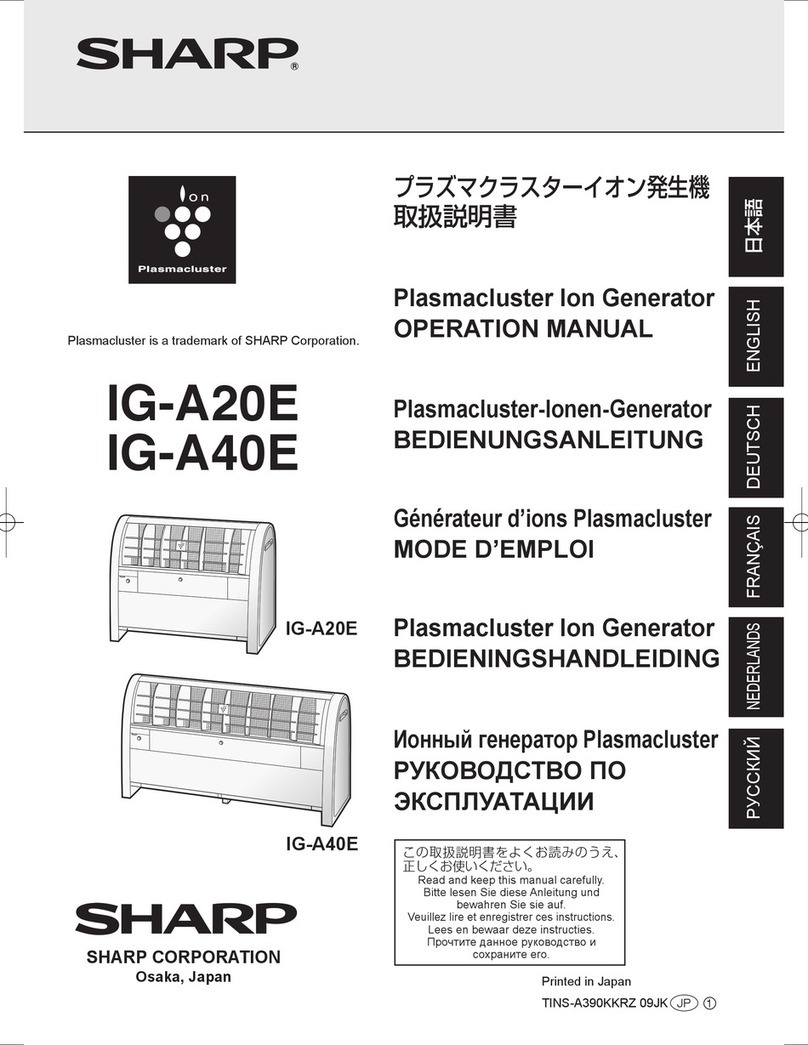Himox HIMOX-H05 User manual

Model: HIMOX-H05
Thanks for your purchase. To provide you a better user experience,
please read this manual carefully before operating or maintaining the
device, and retain it for future reference.
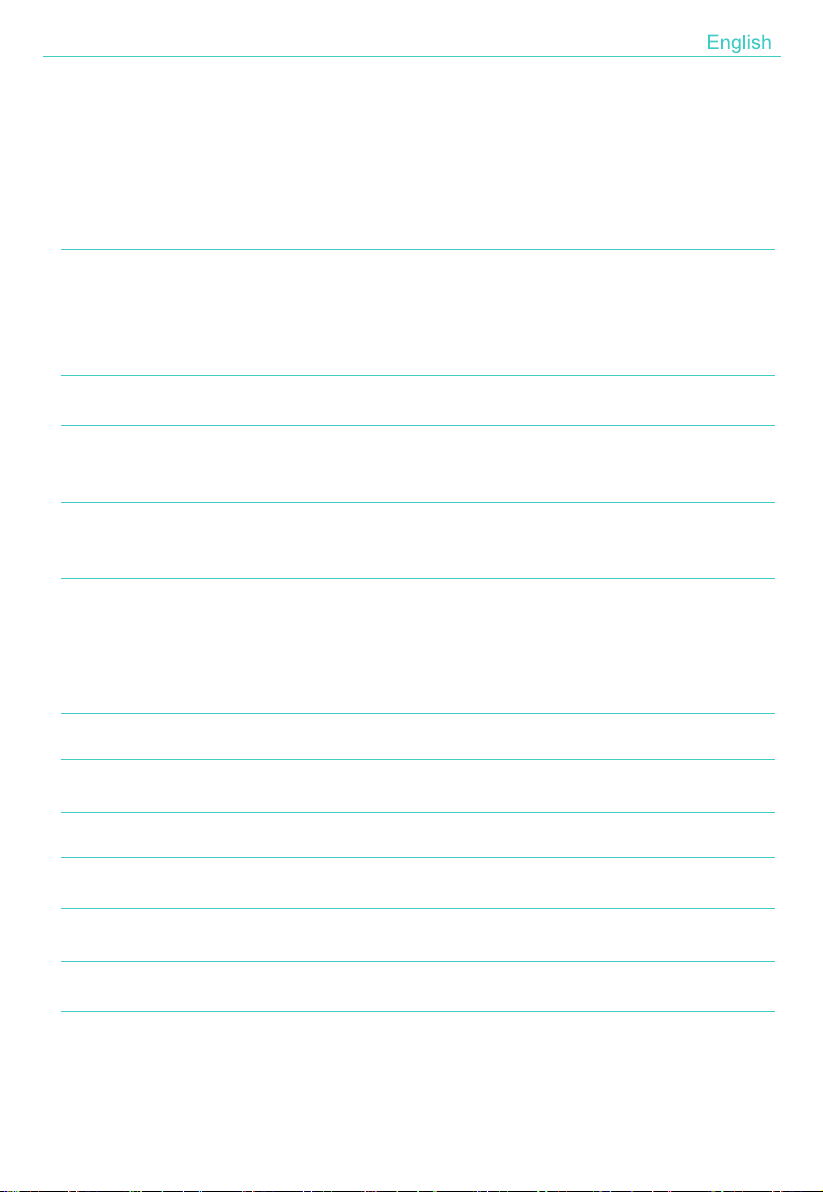
Contents
H05 Air Purifier Package List 02
03
03
03
03
Quick Start Use Scenarios
How to Adjust Wind Speed
How to Use in Sleep Mode
Auto-off Timer Setting
07
07
08
08
1. Clean Surface
2. Remove all Plastic Bags of the Filter
3. Clean or Replace Filter
04
Safety Precautions
Maintenance instructions
09
Common Problems and Solutions
10
Cautions for Power Cord
11
Warranty and Service
11
Accessories
11
Filters
Smart Operation Instruction 12
05
05
Product Introduction
Product Components Name
06
06
Operation Mode and Function Description
Introduction of Operation Panels
01

H05 Air Purifier Package List
No Item Model No Unit Qty Remarks
1 Device PC 1
Please Note
HIMOX H05 air purifier fit Europe standard, AC 220-240V / 50HZ, otherwise it
will be damaged.
2 Manual PC 1
3( HEPA H13)
Filter
Please remove
the plastic
bag before use
PC 1
02
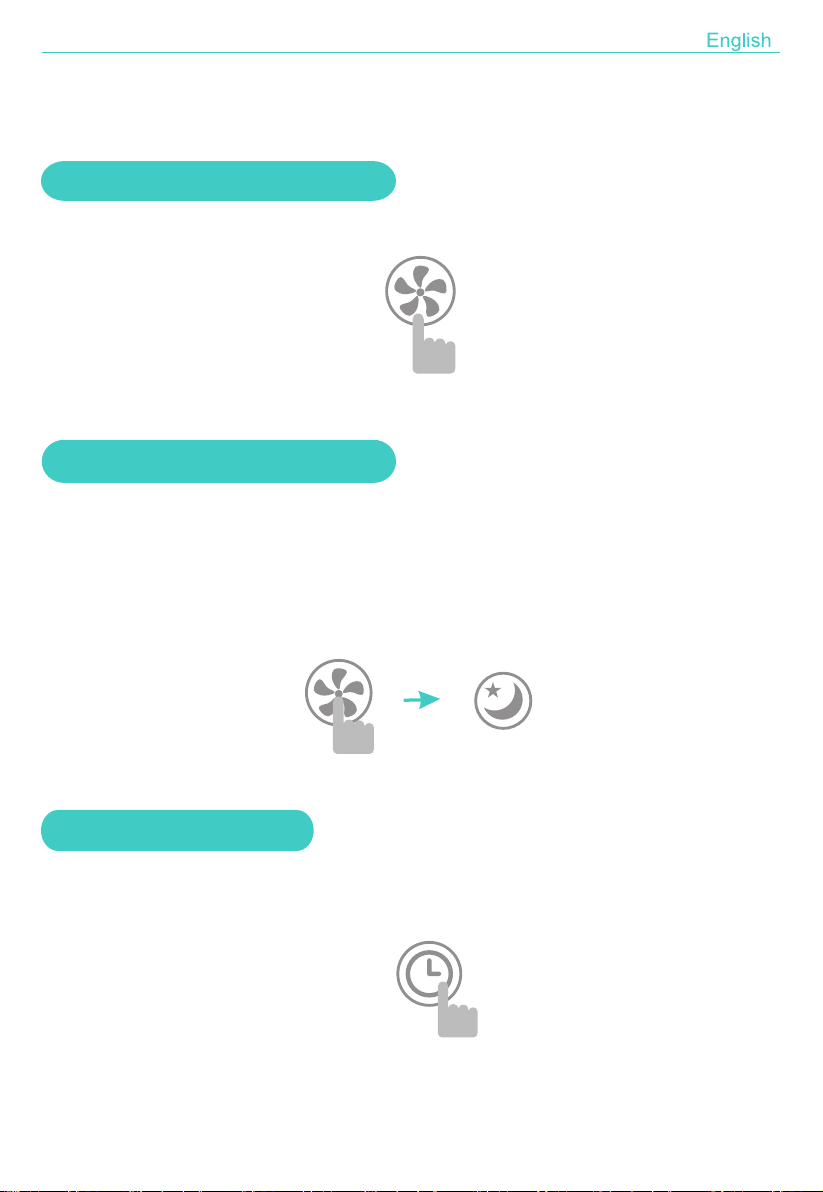
Press the “SPEED” button to adjust the wind speed.
Keep the device in running state, then press wind speed button to turn it
into sleep mode. It can work in silent under this mode. All the indicator
lights are in the off state except for the sleep mode light. Also the sleep mode
light will be auto-off 10s later. Press any button to exit sleep mode.
Keep the device in running state, then press the "Timer" butter to choose
auto-off time. The setup time can be 1H, 2H, 4H, 8H.
SPEED
SPEED
TIMER
How to Adjust Wind Speed
How to Use in Sleep Mode
Auto-off Timer Setting
Quick Start Use Scenarios
03
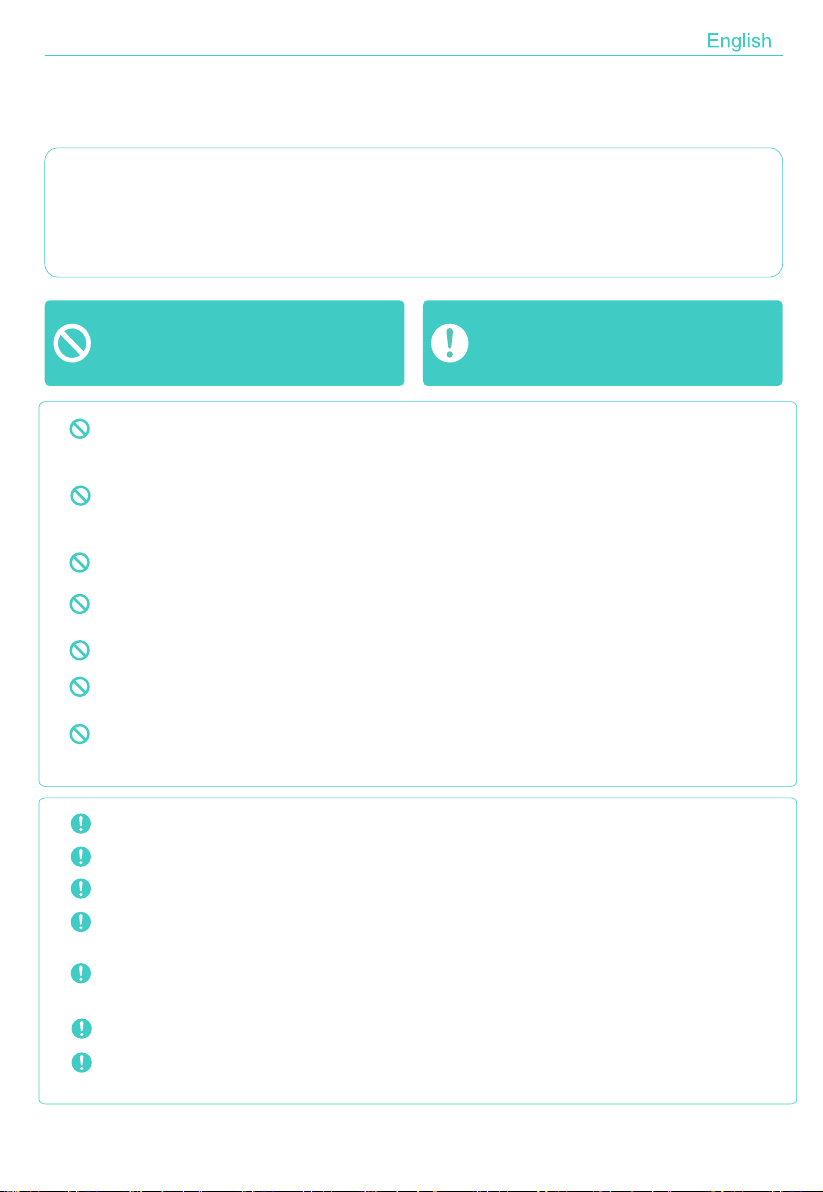
Safety Precautions
Dear customer:
Thank you for choosing Himox product. In order to help you read and use this
manual properly and prevent personal injury and damage accidents, please read
carefully and comply with the content of following symbols.
Do not allow paint, insecticide, alcohol or chemical to be sprayed on the surface of air
purifier, or it may cause surface cracks even short circuit occurs which can lead
electric shock or fire accident
Do not use air purifier in flammable, explosive and corrosive gas environment
Do not touch the air inlet and air outlet when operating, do not put the hands or any object
insert the air inlet and outlet to avoid injury or damage to the air purifier.
Do not seat or put objects on the air purifier or it is easy to cause accidental loss or injury.
Do not use air purifier in humid conditions like bathroom, as these situations may cause
current leakage which can lead electric shock or fire accident.
Do not alter, decompose and repair the air purifier without authorization, otherwise it
may cause fire, electric shock, malfunction, etc.
Do not touch power plug with wet hand, or else may cause electric shock.
Please make sure to turn off the power before cleaning or moving air purifier.
When not in use for a long time, please unplug the power cord.
Air purifiers should be placed at least 50 centimeters away from walls or other obstacles.
If the power cord is damaged, in order to avoid danger, it must be replaced by the
manufacturer or its maintenance department or similar full-time personnel.
The outlet is easy to fall into sundries. Please check before use to avoid children putting
sundries in it.
When air purifier smells bad, it should be stopped using and shut off. Contact the after-
sales personnel; for inspection to avoid malfunction or fire.
Do not use the air purifier in the room with fumigation type pesticides. Chemical residue
could be accumulated inside the machine and then release from the outlet, making harm to
health. The room should keep ventilated thoroughly after you use insecticide.
Any content with this sign must be
absolutely prohibited, otherwise it may
cause damage to the machine or
endanger the personal safety of users.
Any content with this sign must be strictly
operated according to the warning
content. It concerns product safety and
personal safety of users.
04

Product Introduction
Air outlet
Handle
Back cover
Front panel
Control panel
Back cover
High precision sensor
3 in 1 filter ( pre-filter + HEPA H13 filter + Active carbon filter)
Product Component Name
05

Operation Mode and Function Description
ON/OFF button
TIMER
CHILD-LOCK
SPEED
SPEED
AUTO Sleep
Filter RESET button/Wi-Fi Button
Indicator light of air quality
Turn on/off air purifier.
Set an auto-off time. Press this button repeatedly to choose timer between
1-2-4-8 hours. The corresponding indicator lights in the display area will be
lit up.
Long press this button for 3-6s, child-lock is on. It’s useless to press any other
button under child-lock mode. Long press this button for 3-6s again to turn
off child-lock mode.
Press this button to change wind speed between automatic, sleep,
low to high cycle selection, the corresponding indicator lights in the
display area will be lit up.
1. After the purifier is used for 1500 hours, the RESET indicator will light up to
remind the user to replace the filter. After replacing the filter, press this
button for 3 seconds until the indicator light goes out to reset filter
replacement reminder function.
In the auto mode, different color are displayed for different air quality. Air
purifier will automatically adjust motor speed according to air quality.
Introduction of Operation Panels
Green
Blue
Red
Excellent
Good
Bad
06
2. Long press this button to switch to Wi-Fi running mode. Long press first time
to switch to EZ mode, Wi-Fi indicator flashes quickly 3 times per second Then
long press again, to switch to AP mode, Wi-Fi indicator flashes slowly 3
seconds once.
(<50 μg / m³)
(50 ~100 μg / m³)
(>100 μg / m³)
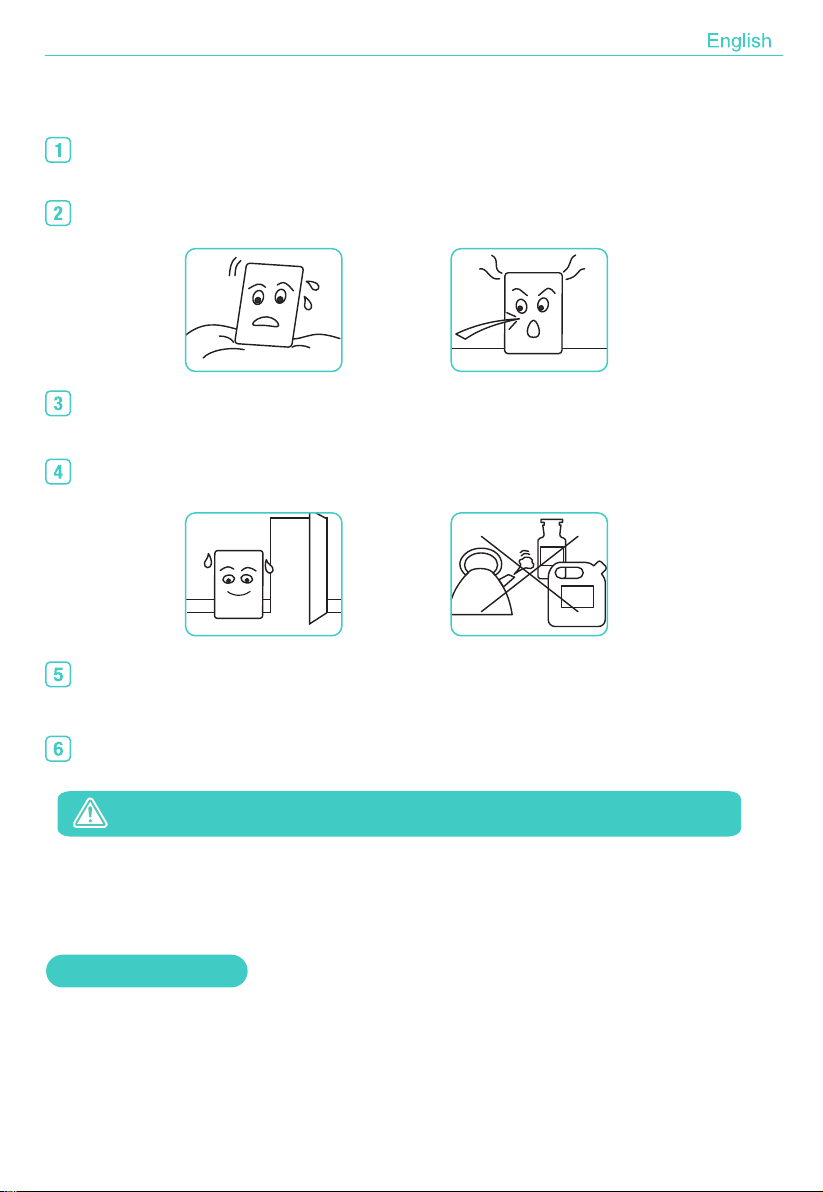
Maintenance Instructions
Air purifiers are not allowed to be placed on soft or uneven surfaces to avoid
the danger of leakage caused by vibration or noise during operation.
Do not place any thin strips or hard objects in the air purifier to avoid damage
to the machine.
When turning off or not using for a long time, please unplug the power cord
and put the machine where it is not suitable for children to touch.
In order to have a good purification effect, the machine should be kept in a
wide area to avoid obstructing air circulation.
When the machine is being maintained, checked and moved, please turn it off
and unplug the power cord. Otherwise, it may cause electric shock and injury.
Alcohol
Gasoline
When the composite filter is expired, you can contact the seller to purchase it.
Cut off the power supply in any of the following maintenance steps
In order to improve the service life of air purifier, please maintain the air purifier
regularly. Before maintenance please turn off the air purifier and unplug the
power cord. If the purifier needs to replace the filter, the indicator light of filter
on the control panel will flash to remind users to replace the filter.
1. Clean Surface
When cleaning the surface of air purifier, please cut off the power supply and
clean it with soft and clean cloth. Do not clean it with alcohol, gasoline, benzene
and other chemical solvents.
07

2. Remove all Plastic Bags of the Filter
Before using the air purifier for the first time, please open the back cover of
the air purifier and take out the filter, and make sure to remove the plastic
bag of the filter, otherwise the product will not be able to purify the air
normally.
Shown in picture A: remove filter from the air purifier.
Shown in picture B: remove PE bag of the filter.
Shown in picture C: Install new filter into air purifier and reinstall the
back cover.
Special reminder: composite filter of air purifier can not be cleaned.
After replacing the filter, plug in the power plug and turn on air purifier.
Press the filter reset button for 3s till the reset indicator are turning off,
and the filter is reset successfully.
Please keep plastic bags away from babies and toddlers so as to avoid
accidents when babies and toddlers come into contact with plastic bags.
Picture A Picture B Picture C
3. Clean or Replace Filter
08
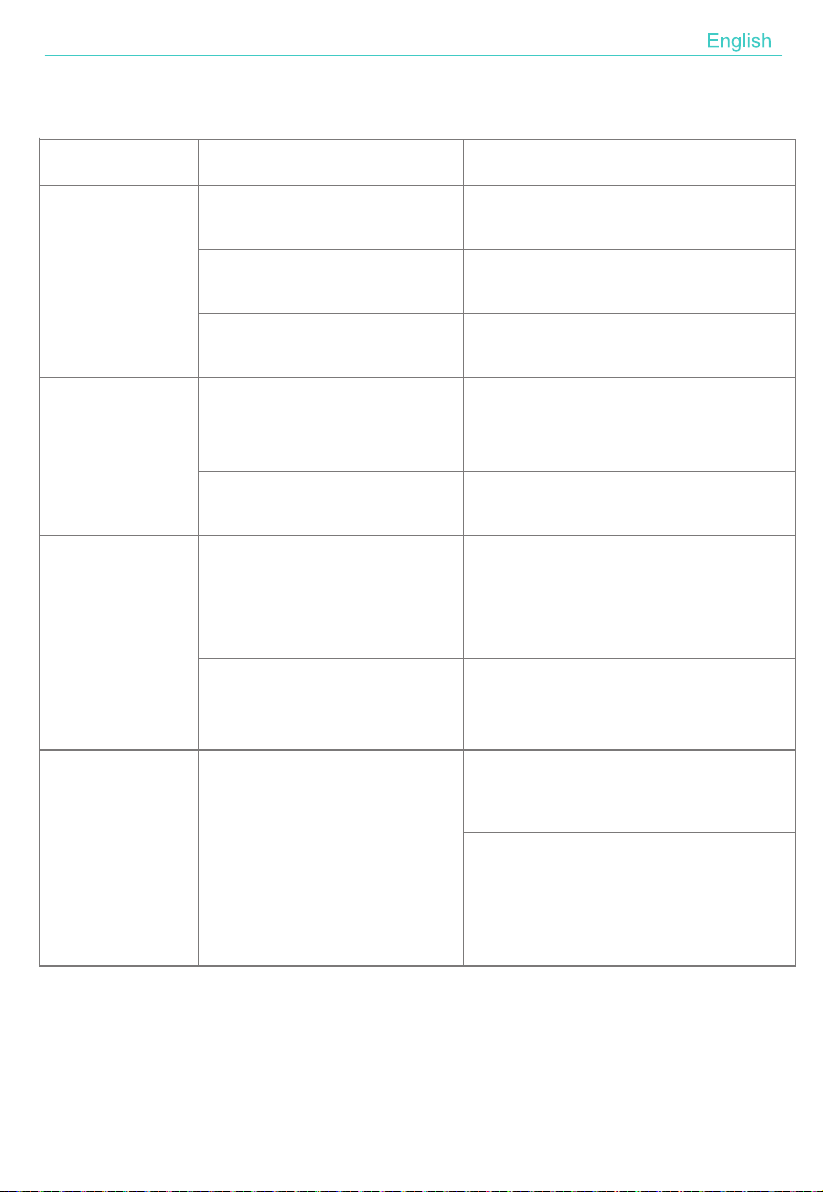
Common Problems and Solutions
Air purifier can
not work
The sound is
dull when turn
on the purifier,
and air output is
small
The air outlet
has a peculiar
smell
Power supply does not work Unplug the power cord and replug
it
Contact customer service center
Re-install the back cover
Remove the PE bag of filter and
re-install the filter in right way
Turn off the purifier and remove
the cover from the air purifier
Remove the odor and make the
purifier work for a period of time
before the odor gradually
disappears
Replace the filter
The standard of power
plug is wrong
Back cover is installed
improperly
The PE bag of filter is
not removed
The air outlet was covered
Is there a large amount of
odor released continuously
near the inlet
Whether the filter reach
the service time
The reminder of
replacing filter
still flashes after
filter replaced
Please press the"RESET" 3s to
reset the machine and the life
counter of the filter will start
Or you can open your"Smart Life"
APP, select your device. Then tap
the" Setting" in the bottom, finally
choose"Reset Filter" and "Confirm"
Phenomena
Need to reset the filter
replacement reminder
function
Phenomena Possible reason Possible solution
09
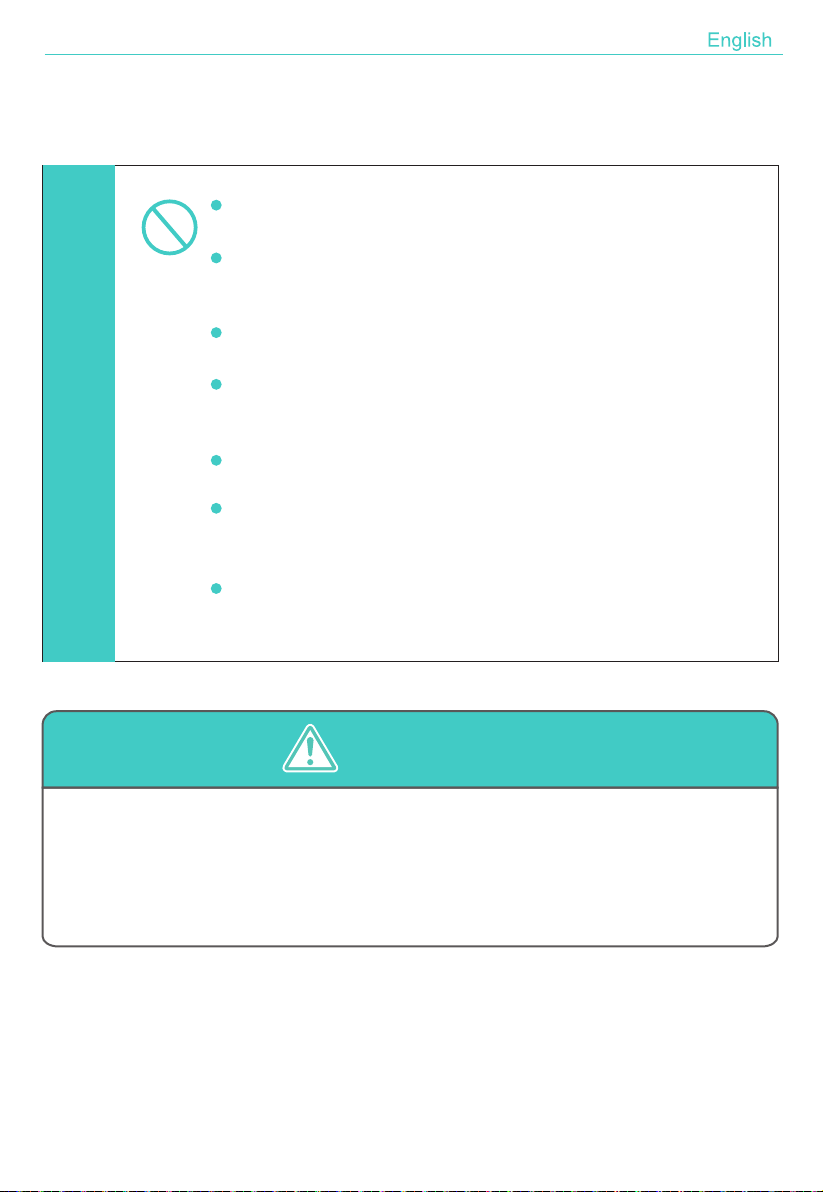
Cautions for Power Cord
Do not use power sources other than rated voltage,
otherwise it may cause fire, electric shock etc.
Do not make it be pressed by heavy objects or be clamped,
otherwise it may cause fire, electric shock etc.
Do not touch power plug with wet hands, or it may
cause electric shock.
Dust on power plug and socket should be cleaned regularly
otherwise it may cause fire, electric shock etc.
If the purifier power cord is out of order, you must entrust
machine manufacturer maintenance service center or qualified
technicians to replace it to keep danger way.
Please do not use it when the power cord or plug is
broken or the power socket is loosened, otherwise it
may cause fire, electrical shock, short circuit etc.
Do not bend, pull, twist, tie the power cord arbitrarily,
do not put it close to the high temperature object. Poor
power cord may cause fire, electric shock etc.
Cautions
for
power
cord
WARNING
Non-prefessional should not disassemble the purifier without authorization in
order to avoid the danger of electric shock. When replacing the filter, please
unplug the power cord first.
If there is a malfunction, please follow the instruction to remove. If it can not
be eliminated, please contact our customer service center.
10
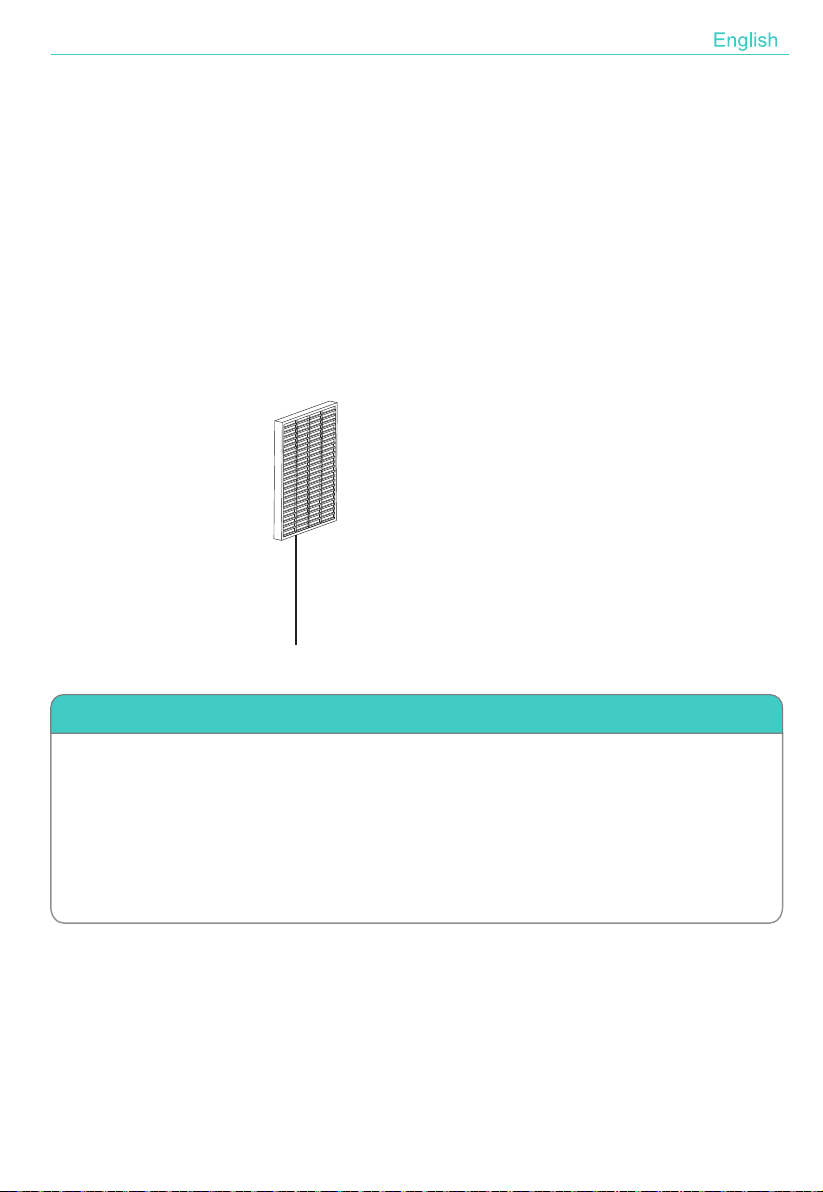
Warranty and Service
Accessories
Filters
If you want to know more information or have any questions, please contact
customer service center.
Product specification may be changed without prior notice.
Please refer to attached warranty card for detailed warranty terms.
If you want to change parts or purchase additional parts, please contact customer
service center.
3 in 1 filter ( pre-filter + HEPA H13 filter +Active carbon filter)
Reminder
In order to protect the environment, after the product or its components are
discarded, as a consumer, you have the responsibility to separate it from
domestic waste and send it to a qualified recycling site, which will be
disassembled and recycled according to the relevant regulations of the state.
For more information on the recycling of this product, please consult the local
government, waste disposal agencies, etc.
11
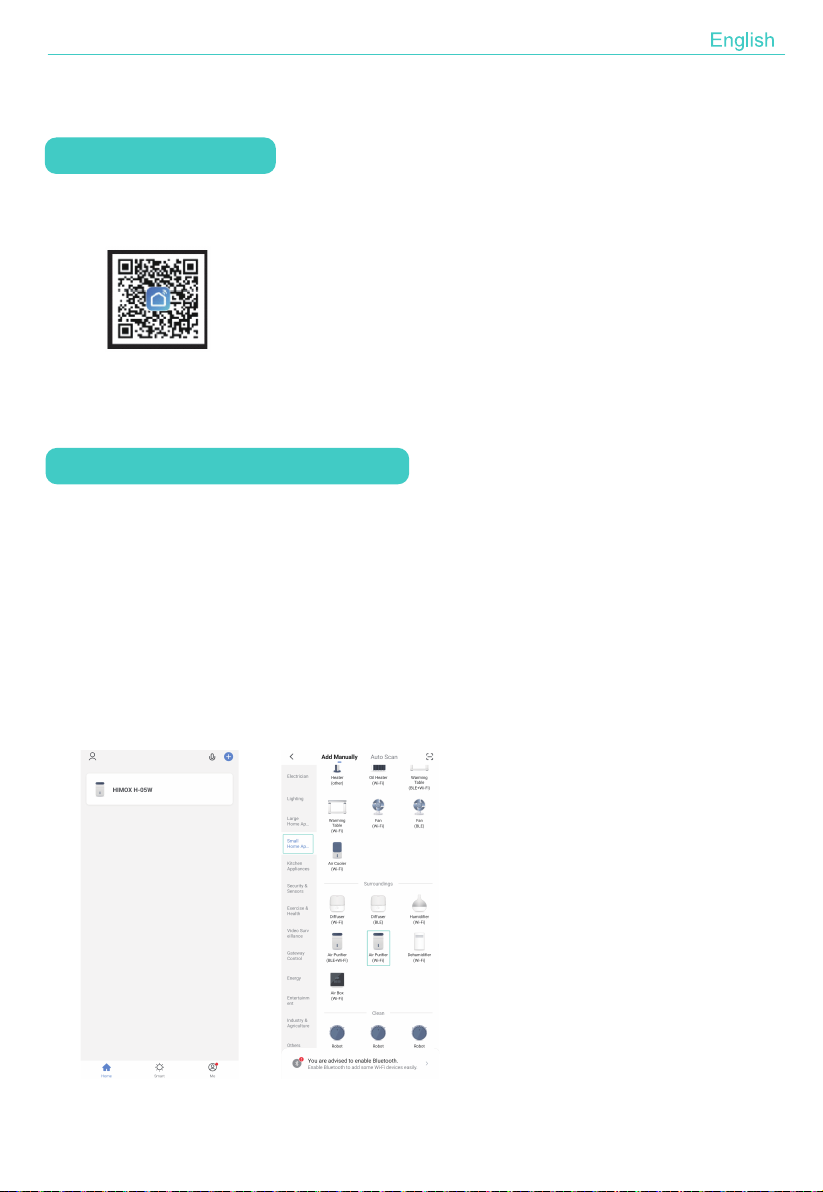
Add Devices in EZ Mode(Recommend)
12
1. Confirm your mobile phone is connected to Wi-Fi network. Turn on the air purifier
and long press the RESET button/Wi-Fi Button for 5 seconds to switch to Wi-Fi
Mode. If the Wi-Fi indicator of air purifier keeps flashing 3 times per second, it
means the device is ready for connection in EZ mode.
2. Open your "Smart Life" APP and tap "+" on the top right of the APP. Select the
type of service device. Tap "Small Home Appliances" and select "Air Purifier
(Wi-Fi)",
Smart Operation Instruction
Download & Registration
1. Scan the QR code to download "Smart Life" APP. You can also search
"Smart Life" in either APP store or Google Play to install the APP.
2. Open the "Smart Life" APP, tap "Register" to register a "Smart Life" account
with your phone number or E-mail. Then sign in the APP.

13
enter the password of the Wi-Fi network that your mobile phone connects to.
Then tap "Next" to next step to confirm the indicator status.
Tap “Next” to connect to the device.

14
Notice:If the Wi-fi indicator turns off and does not turn on automatically when
connecting in EZ mod , it must be failed to connect.
Add Devices in AP Mode
1. If failed in EZ Mode, you could also add your air purifier in AP Mode.
2. Press the Timer/Wi-Fi button for more than 5 seconds until hearing "beep" and
the Wi-Fi indicator light beginning to flash quickly, then press the Timer/Wi-Fi
button for another 5 seconds until hearing "beep" and the indicator light
beginning to flash slowly, which means the device is already for configuration in
the AP Mode.
3. Tap "+" on the right top of the APP. Select the device type and tap it. After the
step of entering the network code, select "AP Mode"on the right top of the APP.
3. When appearing "Added Successfully", it means the connection is completed
and your device will be listed in your APP list.
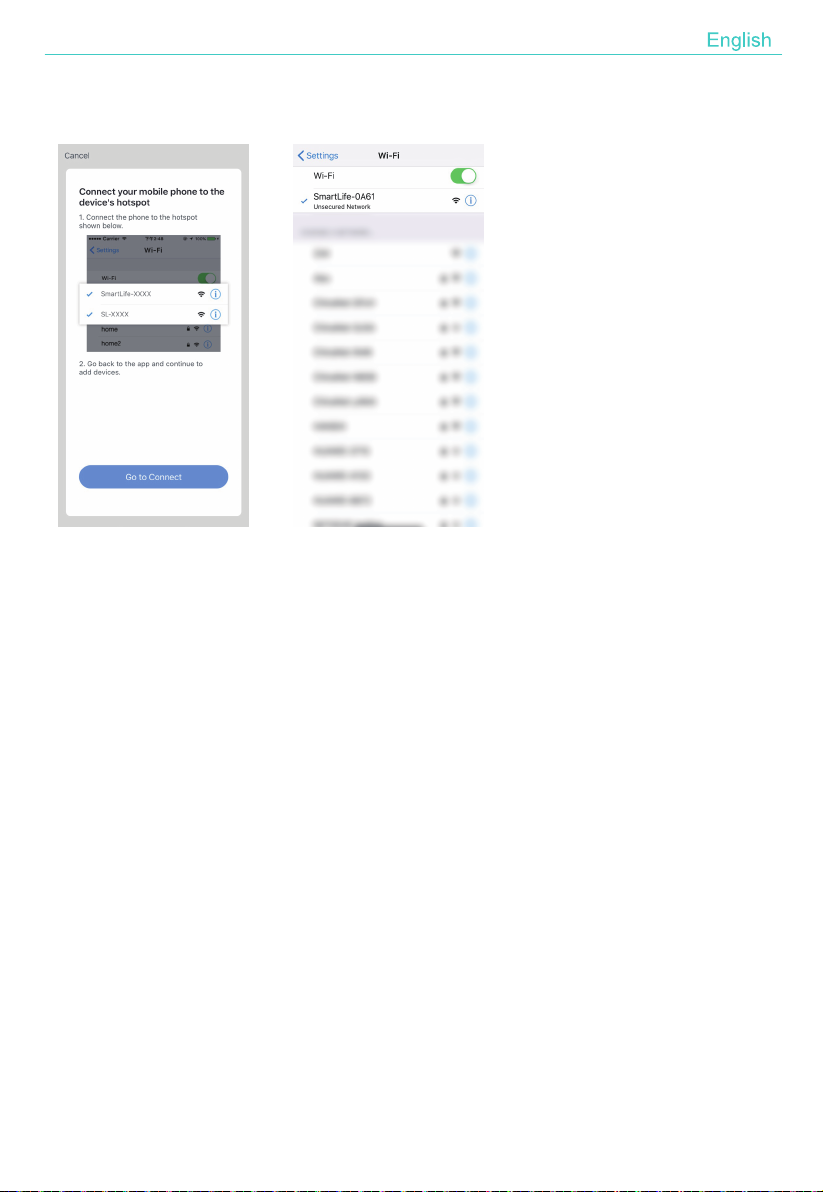
15
Then tap “Next” to “connect your mobile phone to the device hotspot.
Tap "Go to Connect" to go to the WLAN Settings interface in your mobile phone
and select the Wi-Fi network named "Smart Life_XXXX" and connect it.
4. Return to the "Smart Life" APP, the connection will start automatically.
5. When appears "Added Successfully ", it means the connection is
complete and your device will be listed in your APP list.
Now you can control your smart device via your mobile phone APP anytime and
anywhere (Make sure your mobile phone and smart device are all connected to
the network).You can share your devices with your friend or family after you add
your devices successfully.

16
Notice:
1. Make sure "Smart Life" APP permission your location.
2. Make sure the device is powered on and close to your mobile phone when
adding device.
3. Make sure your mobile phone is connected to the Wi-Fi network and your Wi-Fi
router is working properly.
4. Make sure the device is ready for configuration. Please refer to the Product
Instruction "Add Devices in EZ Mode" or "Add Devices in AP Mode" for details.
5. Make sure the connected devices have not reached the maximum number of
Wi-Fi router. If not, please disconnect the network of some devices.
6. Make sure the password of the Wi-Fi network is corrected when adding new
device.
7. Make sure you have not used any Chinese Characters to name your Wi-Fi
network.
Why failed in adding device?
When adding device for the first time, it requires that your mobile phone and
device are connected to the same WiFi network. After adding device successfully,
you can remote control your device with 2G/3G/4G/5G network.
Can I control device with 2G/3G/4G/5G network?
Open your Smart Life APP, select your device and tap the button in the top right
corner.Tap "Shared devices" and "Add sharing", then select the "country/region"
where the account belongs to and input the account ID (a phone number or an
E-mail address) you want to share with. (Please make sure the phone number or
E-mail is registered).
How can I share my device with others?
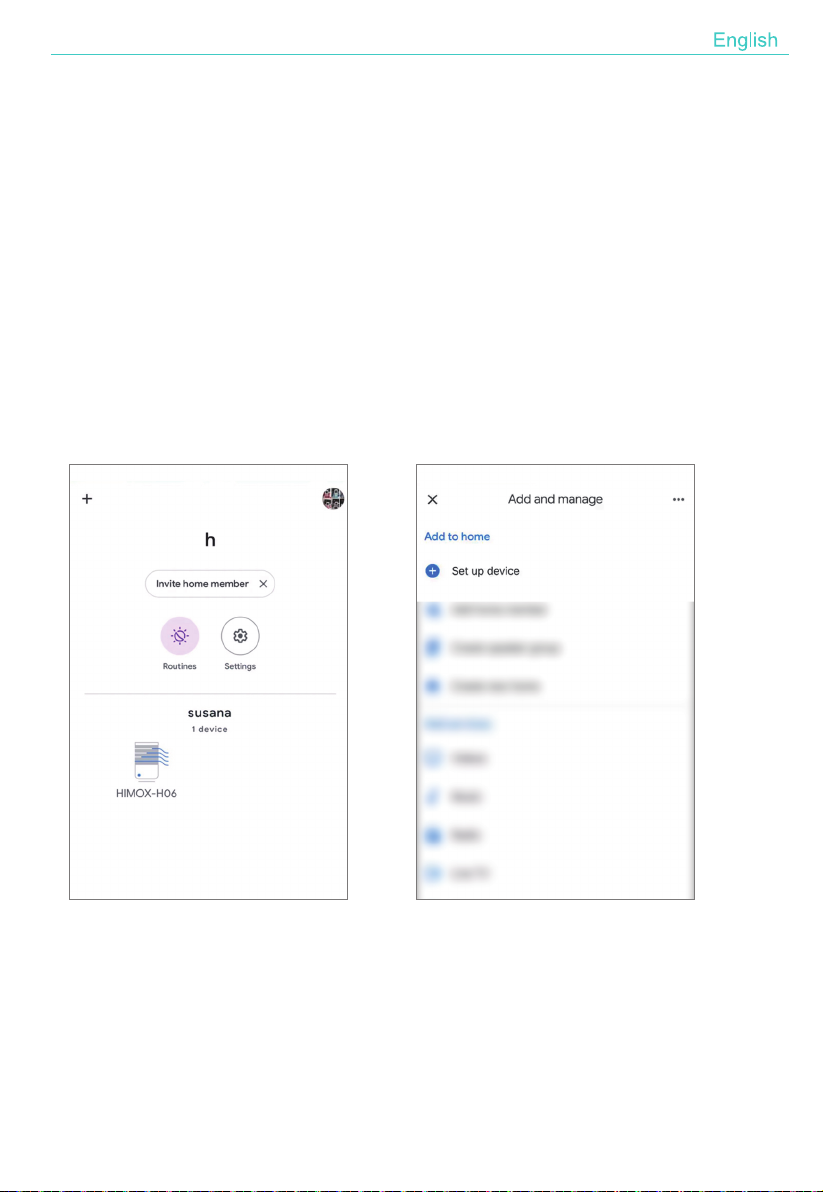
17
Open your Smart Life and you can operate the device by tapping the product in
the "Shared device I received" in the home page.
How can I manager the device shared by others?
1. Make sure that the device have been connected by "Smart Life" APP. You can
find the air purifier in "All Devices".
2. Switch to Google Home APP. Click "+" and choose "Set up device", clicking
"Have something already set up", searching "Smart Life" and adding
Smart Life devices.
How to connect Google Home or Alexa (Google Home for example)?

18
NOTICE:Please make sure the accounts you signed on Google Home and
Smart Life are the email, otherwise the device can not be added to Google Home.
All the linked devices will appear in Google Home, including your air
purifier.
3. Then you can control the air purifier by Google Home.

19
Connect to Alexa (Your air purifier need to connect with Smart Life APP first)
How to adjust reset the filter replacing alert by Smart Life APP
1. Tap "HIMOX H-05W" in all device;
2. Tap the button on the right top of the HIMOX-H05W interface. Then you can
find Alexa ( Alexa) in the "Third-party Control" option. Follow the instructions
to connect your air purifier to Alexa.
1. Tap your "HIMOX H-05W"
2. Tap "Setting" , you will find the "Reset Filter". At last, tap "Reset Filter" and
confirm.
Table of contents
Languages:
Other Himox Air Cleaner manuals
Popular Air Cleaner manuals by other brands
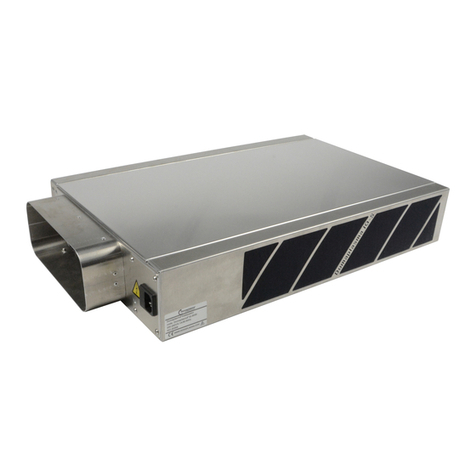
Domaplasma
Domaplasma IQS Series User & installation instructions

Coway
Coway Air Purifier AP-1008DH manual

HEALTY CLIMATE
HEALTY CLIMATE PureAir PCO3-14-16 installation instructions

Samsung
Samsung AX40M3030WM/SG user manual
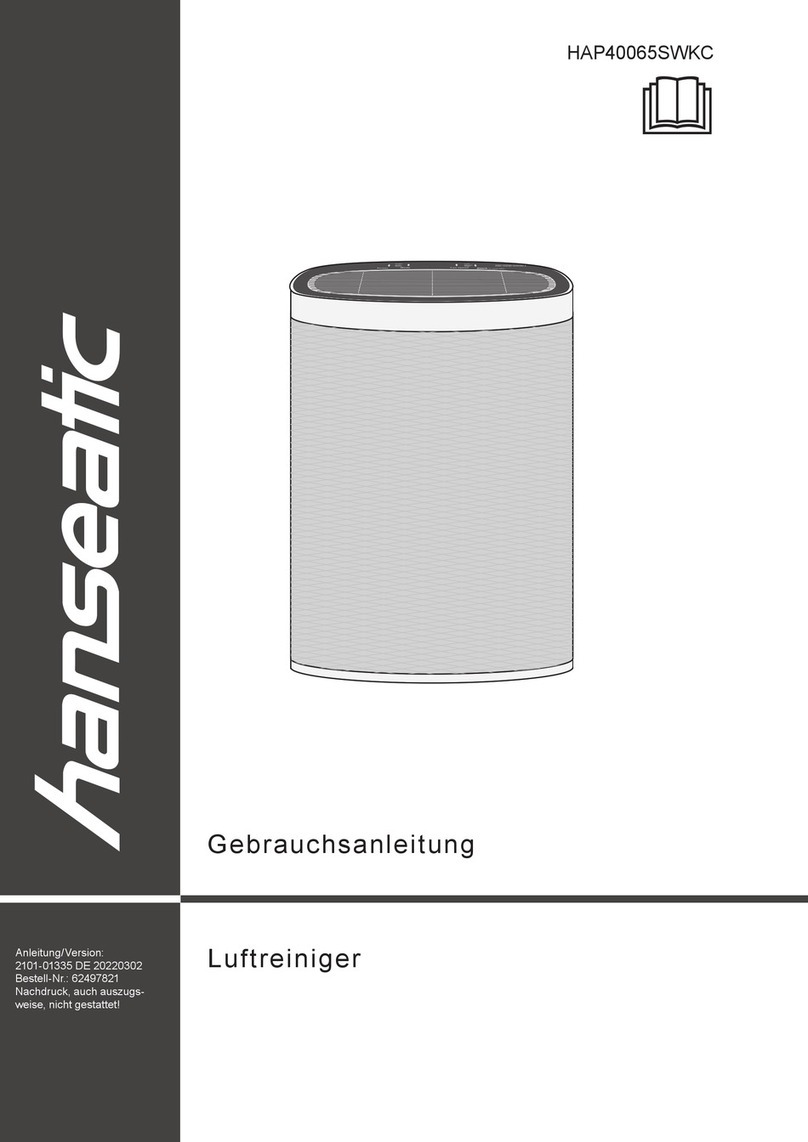
Hanseatic
Hanseatic HAP40065SWKC user manual
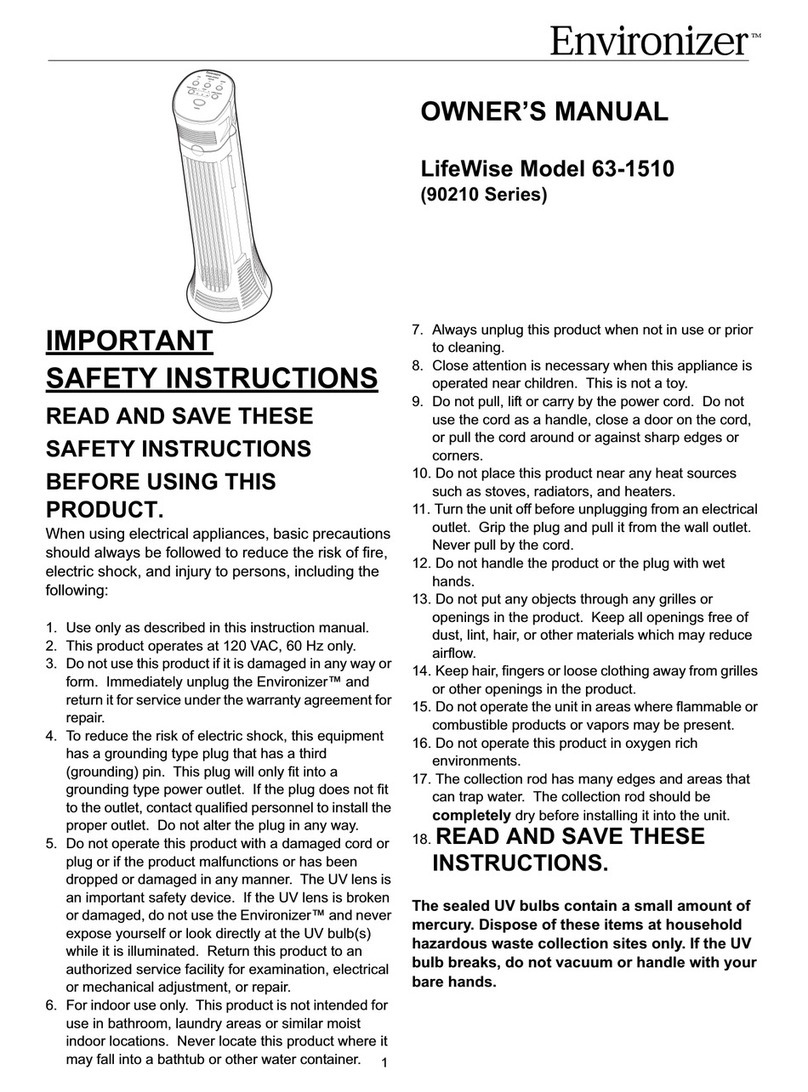
LifeWise
LifeWise Environizer 63-1510 owner's manual