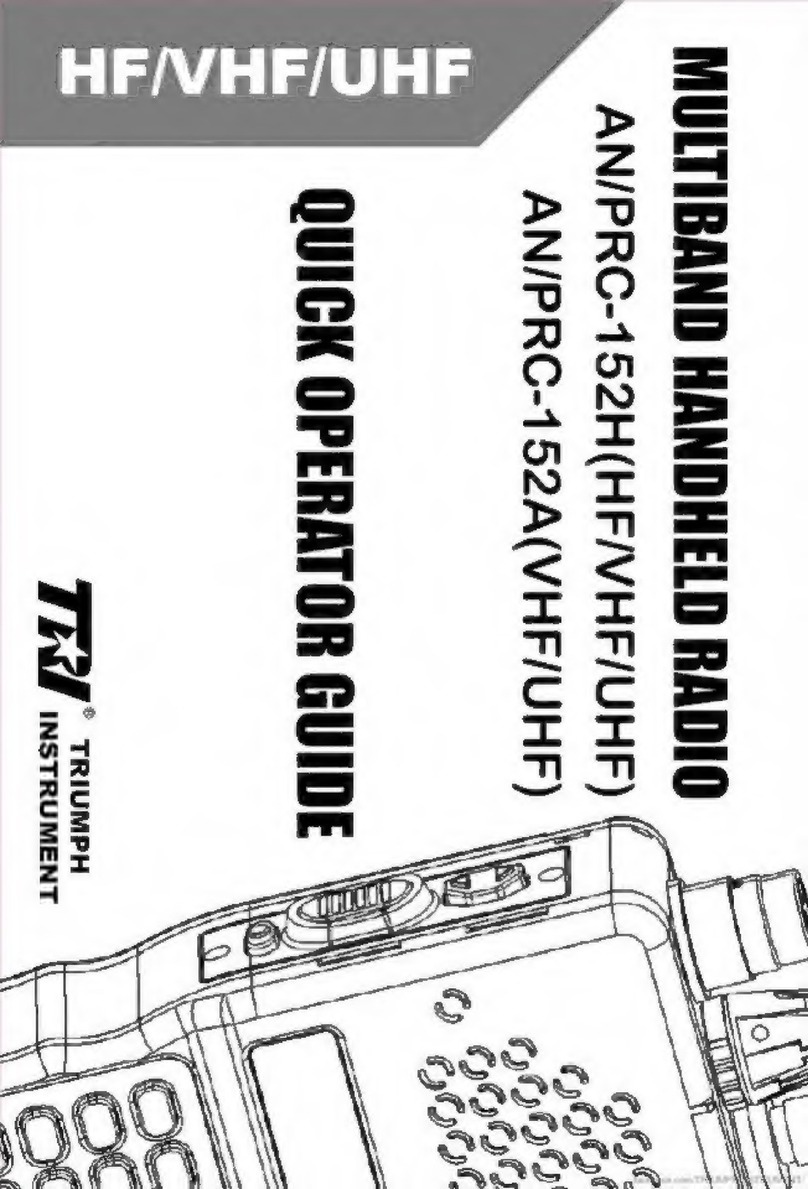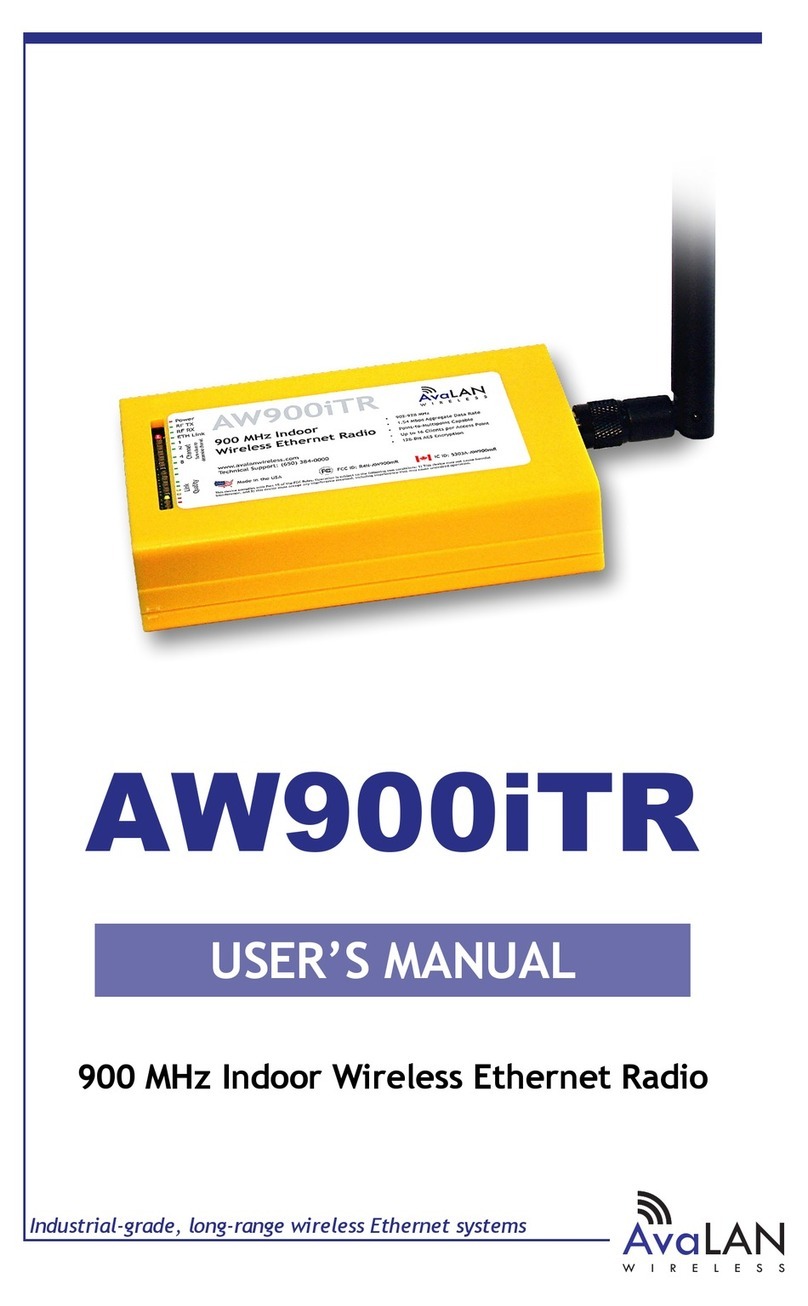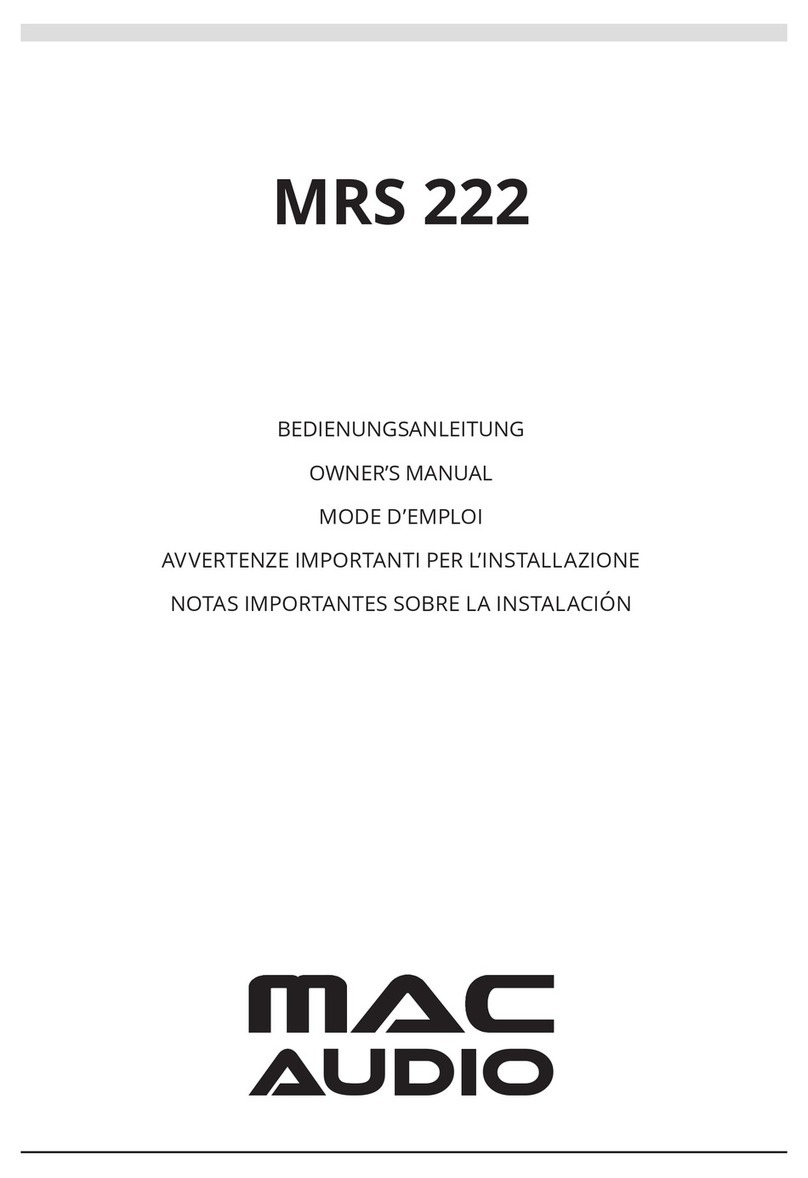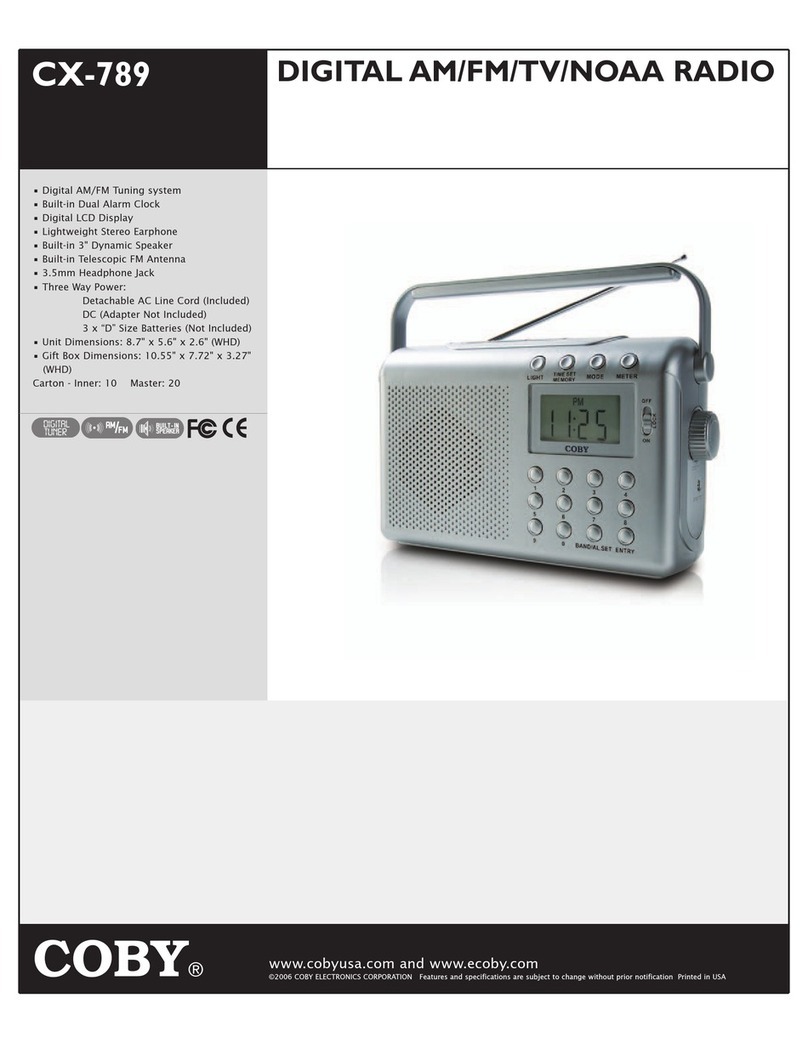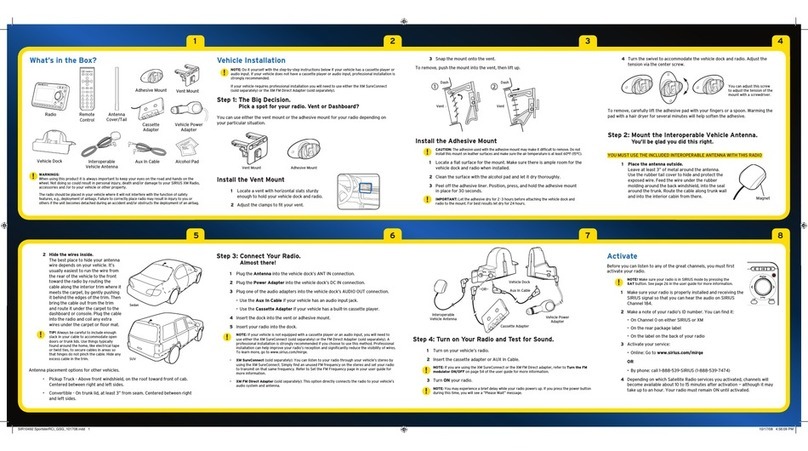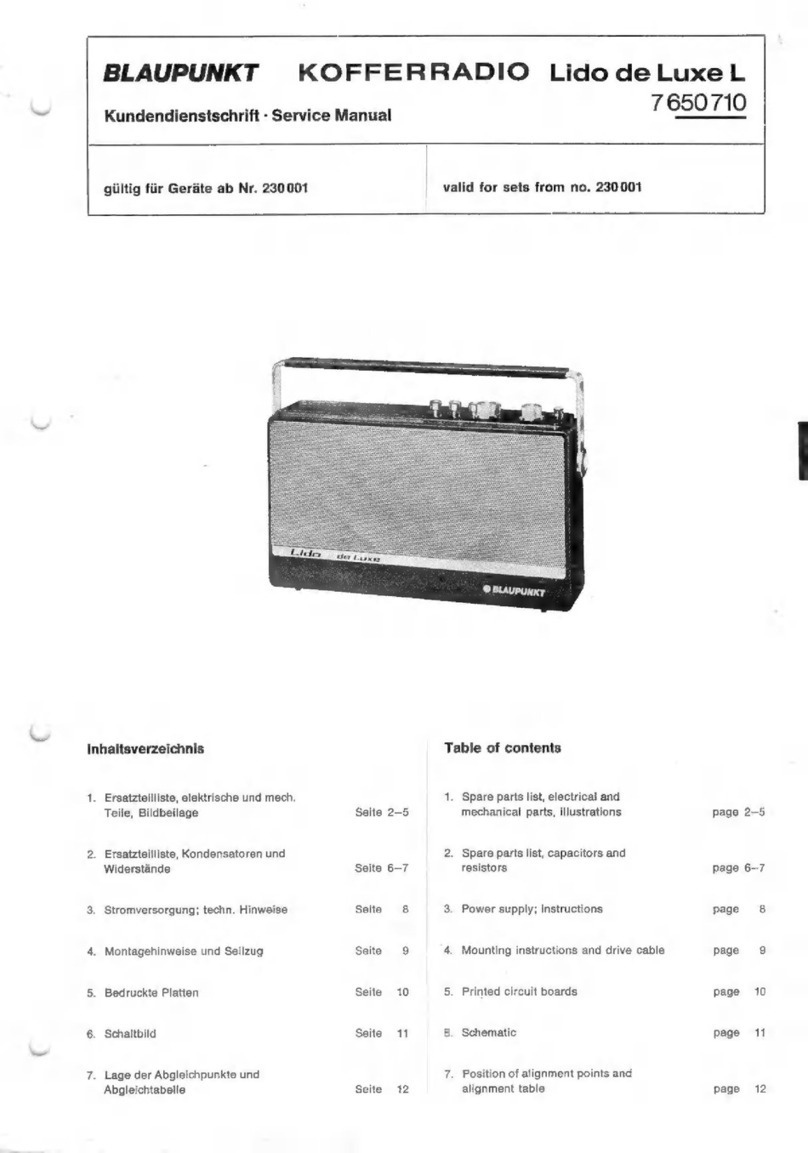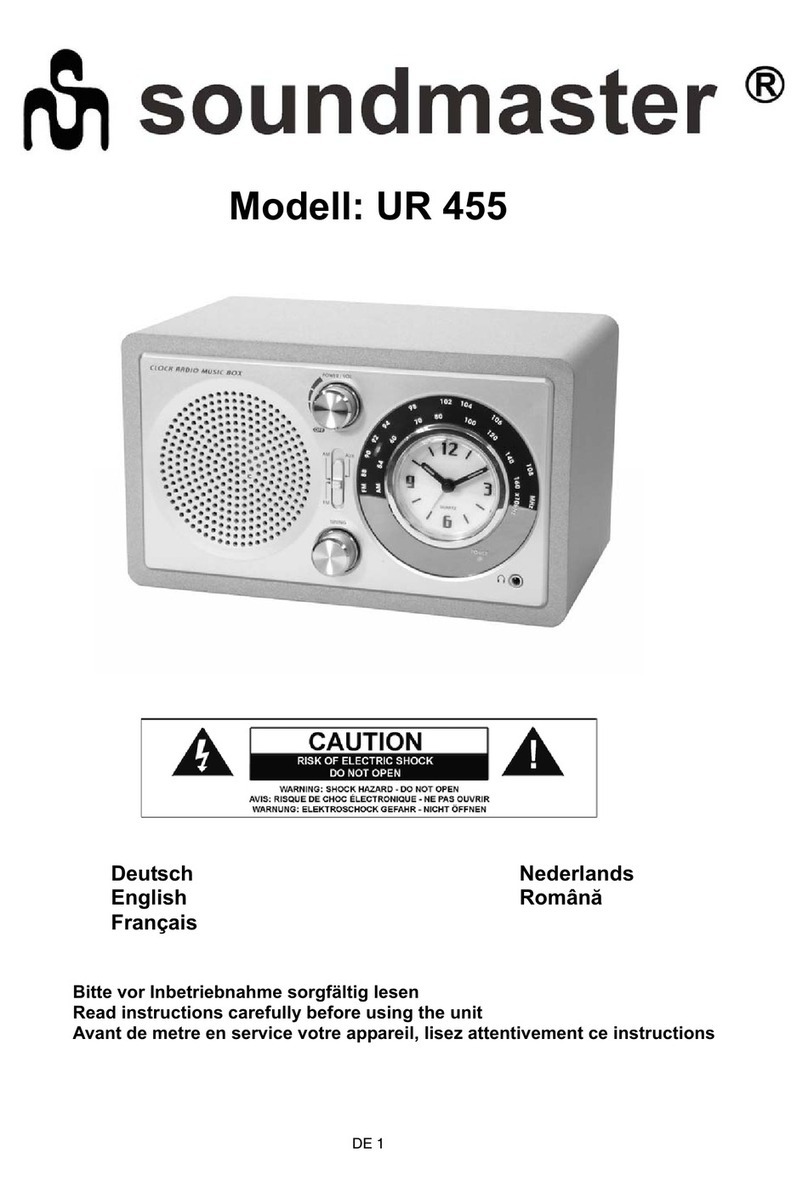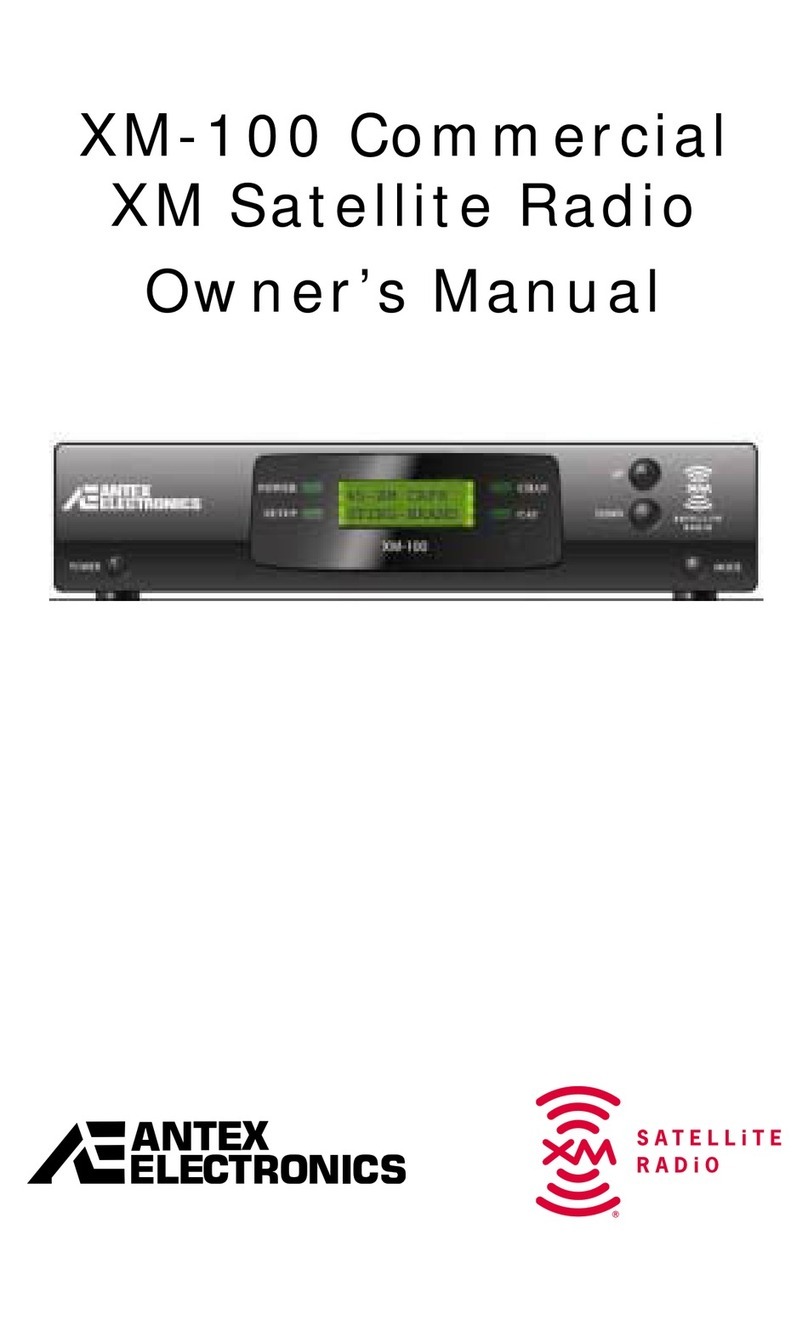Hinston JR1899 User manual

Manual of JR1899_EU, Version R0
Date: 17-Mar-19
R&D @ Hinston Electronics Co., Ltd | MMi Draft of JR1899_EU.
Page 1
JR1899 Job Site Radio plus Bluetooth
1.General Description
1. FM Radio with 20 memory station
2. LED display clock , working stagy and FM frequency
3. Bluetooth 5.0 support play back music and hand-free phone conversation
4. EQ function with 5 preset and
5. 5W power output
6. Built-in re-chargeable battery for mobile listening radio or Bluetooth music
7. Aux input to listen music from outside device
8. Larger compartment for mobile phone protection
9. LED light for emergency purpose
10. IP44 protection
Important note: Please keep dry when device charging with AC Power!
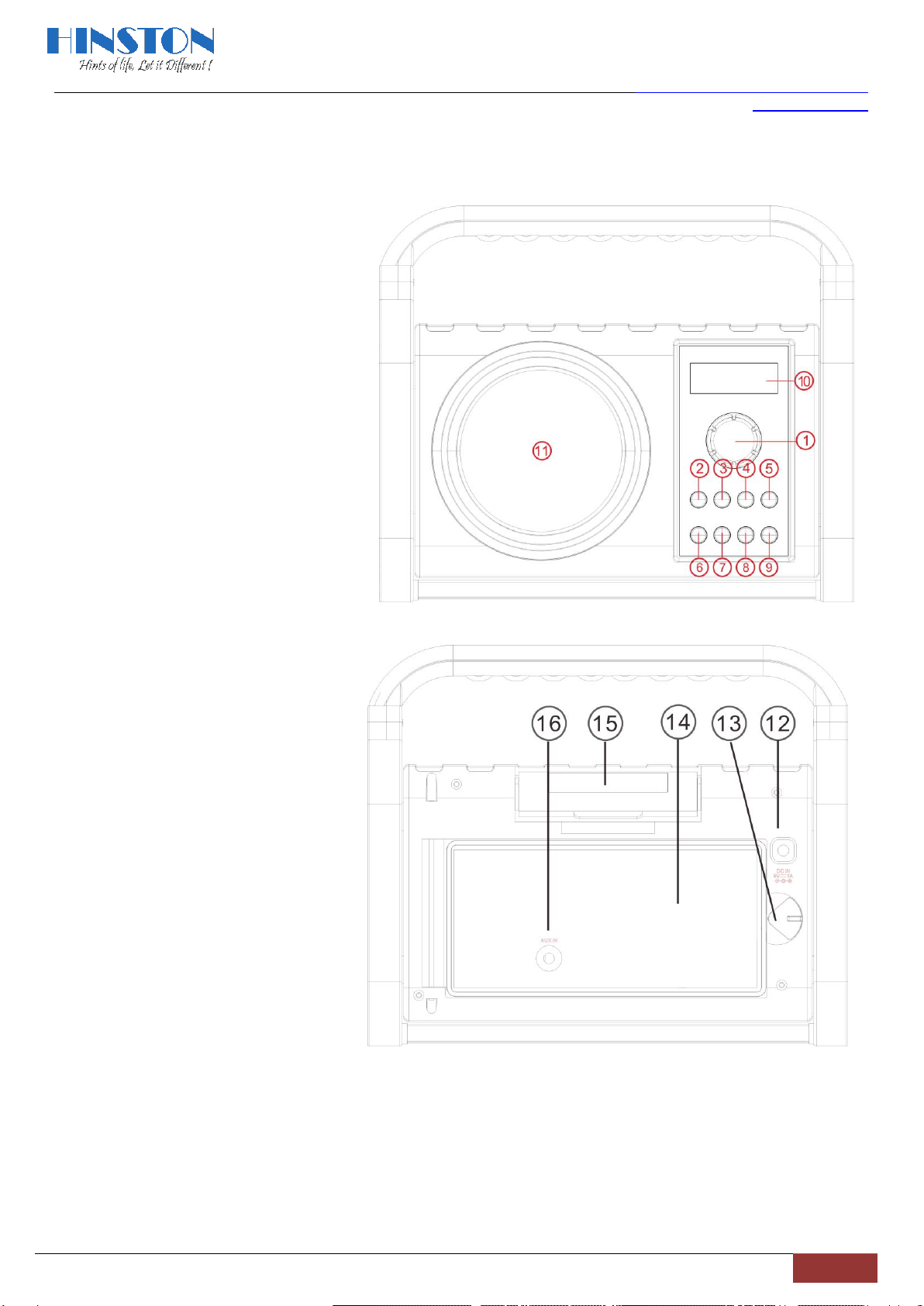
Manual of JR1899_EU, Version R0
Date: 17-Mar-19
R&D @ Hinston Electronics Co., Ltd | MMi Draft of JR1899_EU.
Page 2
Control List:
(1) :Volume Control | Fine Tune
(2) :Power On/Off | Mode
(3) :Time Set
(4) :EQ|NAP
(5) :Dimmer | Light
(6) :AMS | Program
(7) :Back
(8) :Tuning | Play/Pause
(9) :Next
Other
(10) Display
(11) Speaker
(12) Battery Charging port
(13) Compartment Lock
(14) Phone Compartment
(15) LED lamp
(16) Aux input ( Inside of
compartment)
2.How to use
1Set Clock
1.1: When device stay on standby mode, press and hold [Time Set], display show 00:00 and first two digit
flashing, at the moment turn [Vol.] input a right value of minute, when it done then press [Time set]
once go to hour setup, second two digit flashing, adjust value as minute and confirm by press [Time

Manual of JR1899_EU, Version R0
Date: 17-Mar-19
R&D @ Hinston Electronics Co., Ltd | MMi Draft of JR1899_EU.
Page 3
set] once, display stop flashing and device running right clock now.
2Listen FM Radio
2.1: Whenever want to listen FM radio, press [Power/Mode] once, displayed “FM”
2.2: Press [AMS |Program] once, device will automatic search and store local FM station, total 20 station
should store.
2.3: Press [next] or [Back] to select pre-store station
2.4: Press [Tuning |Play..] once and then rotate [Vol.] change receive frequency for each 0.1MHz, it’s
helpful for clear listening of FM, when tune set done after 5 seconds , [Vol.] function back to volume
control
2.5: Whenever want to store listening station, press and hold [AMS | Program] , then display show –X ( X
means memory location ), press [Next] or [Back] select which want to store , press [AMS | Program]
once again to confirm
2.6: Press [Power | Mode] once each will change working mode alternative between FM ,Bluetooth and
Aux-in
2.7: Press and hold [Power | Mode] tune device to standby mode
3Play back audio from mobile Bluetooth device
3.1: Whenever want to listen audio media from a Bluetooth device, press [Power | Mode] twice or press
once from FM mode , display showed “ BT” and waiting for pairing , “BT” icon flashing , when
playing music
3.2: When connection successful , BT icon stop flashing and device play music automatically
3.3: Press and hold [Play] will force disconnect BT connection and Bluetooth icon will flashing to waiting
next connection
3.4: Press [Play | Pause] to pause playing , press again resume it
3.5: Press [Next] go to next music
3.6: Press [Back] go back to previous music
3.7: When have phone call ringing, device will pause any playing music, press [Play] once to pick-up it and
talk with built-in microphone. Press [Play] again hand-up call and device play back music. Press and
hold play] reject call if you don’t want to pick up it.
3.8: Press and hold [Power | Mode] tune device to standby mode or press once change to FM or Aux-in
mode
4Play audio source from Aux-in
4.1: Press [Power | Mode] to select play mode to Aux-in , “AUX” icon appeared , play audio from outside
audio sources
4.2: To play by Aux, connect by Aux cable from Aux-in jack to outside device, the cable support 3.5mm
diameter jack only
4.3: Press and hold [Power | Mode] tune device to standby mode or press once change to FM or
Bluetooth mode
5Volume Control
5.1: When listening, rotate [Vol.] to adjust output lever
6EQ Setup
6.1: When device playing music , press [EQ |NAP] once in to EQ selection , display show EqX, (X=1-5), press
each once change EQ level from Eq1 to Eq5
7Using NAP timer
7.1: When stay on standby mode, Press and hole [EQ |NAP], display show 05 , press each once increase 10,
15, 25, 45, 60, 90, 120 , OFF, press and hold again quit and confirm if a timer selected , only “bi” bi”
sound for timer active.
8Display Dimming control
8.1: Press [Dimmer | Light] each once change display back-light level
9Battery power and re-fill
9.1: When battery power-low , “BAT-LOW”icon flashing , at the moment should need refill battery by

Manual of JR1899_EU, Version R0
Date: 17-Mar-19
R&D @ Hinston Electronics Co., Ltd | MMi Draft of JR1899_EU.
Page 4
external changing adaptor a.s.a.p, otherwise device may power off automatically
10 Using LED light
10.1: Press and hold [Dimmer | Light] tune on LED light, press again tune off it
11 power resume
11.1: whenever power resume, device will work to last play mode, example , if you playing FM radio and
power of previous
12 Basic specification:
12.1: Output: 5W
12.2: FM plus RDS, 87.5 ~ 108MHz
12.3: Bluetooth 4.2 /2.4GHz
12.4: External battery charger : 9.0V / 1A adaptor
12.5: Size:
12.6: Station preset : 20
12.7: NAP timer: 1
Important Safety instruction, Please Read very careful
When used in the directed manner, this unit has been designed and manufactured to ensure your personal safety. However,
improper use can result in potential electrical shock or fire hazards. Please read all safety and operating instructions carefully
before installation and use, and keep these instructions handy for future reference. Take special note of all warnings listed in these
instructions and on the unit.
Water and Moisture –The unit should not be used near water. For example: near a bathtub, washbowl, kitchen sink, laundry tub,
swimming pool or in a wet basement.
Ventilation –The unit should be situated so that its location or position does not interfere with its proper ventilation.
For example, it should not be situated on a bed, sofa, rug or similar surface that may block ventilation openings. Also, it should not
be placed in a built-in installation, such as a bookcase or cabinet, which may impede the flow of air through the ventilation
openings.
Heat –The unit should be situated away from heat sources such as radiators, heat registers, stoves or other appliances (including
amplifiers) that produce heat.
Power Sources –The unit should be connected to a power supply only of the type described in the operating instructions or as
marked on the appliance.
Power-Cable Protection –Power supply cables should be routed so that they are not likely to be walked on or pinched by items
placed upon or against them. It is always best to have a clear area from where the cable exits the unit to where it is plugged into
an AC socket.
Cleaning –The unit should be cleaned only as recommended. See the Maintenance section of this manual for cleaning
instructions.
Objects and Liquid Entry –Care should be taken so that objects do not fall and liquids are not spilled into any openings or vents
located on the product.
Attachments –Do not use attachments not recommended by the product manufacturer.
Lightning and Power Surge Protection –Unplug the unit from the wall socket and disconnect the antenna or cable
System during a lightning storm or when it is left unattended and unused for long periods of time. This will prevent damage to the
product due to lightning and power-line surges.
Overloading –Do not overload wall sockets, extension cords, or integral convenience receptacles as this can result
in a risk of fire or electric shock.
Damage Requiring Service –The unit should be serviced by qualified service personnel when:
A. the power supply cable or plug has been damaged.
B. objects have fallen into or liquid has been spilled into the enclosure.
C. the unit has been exposed to rain.
D. the unit has been dropped or the enclosure damaged.
E. the unit exhibits a marked change in performance or does not operate normally.
Antenna –Do not connect an external antenna to the unit (other than that provided).

Manual of JR1899_EU, Version R0
Date: 17-Mar-19
R&D @ Hinston Electronics Co., Ltd | MMi Draft of JR1899_EU.
Page 5
Periods of Non use –If the unit is to be left unused for an extended period of time, such as a month or longer, the power cable
should be unplugged from the unit to prevent damage or corrosion.
Servicing –The user should not attempt to service the unit beyond those methods described in the user’s operating
Table of contents
Other Hinston Radio manuals