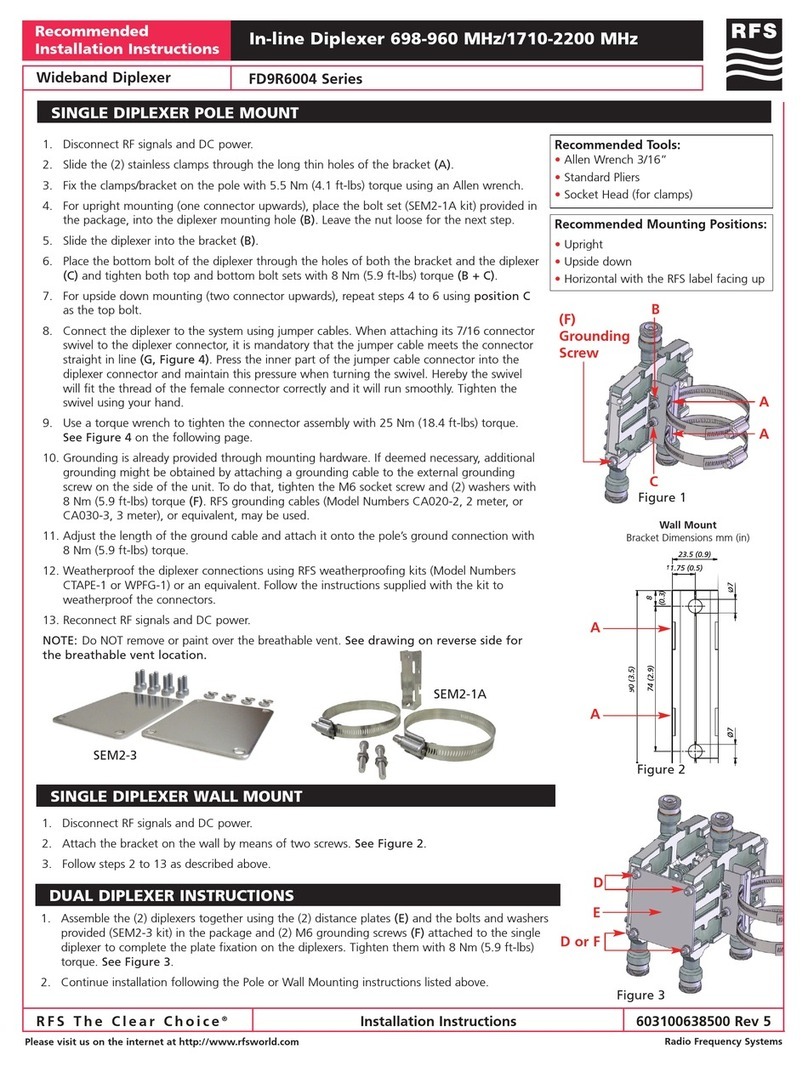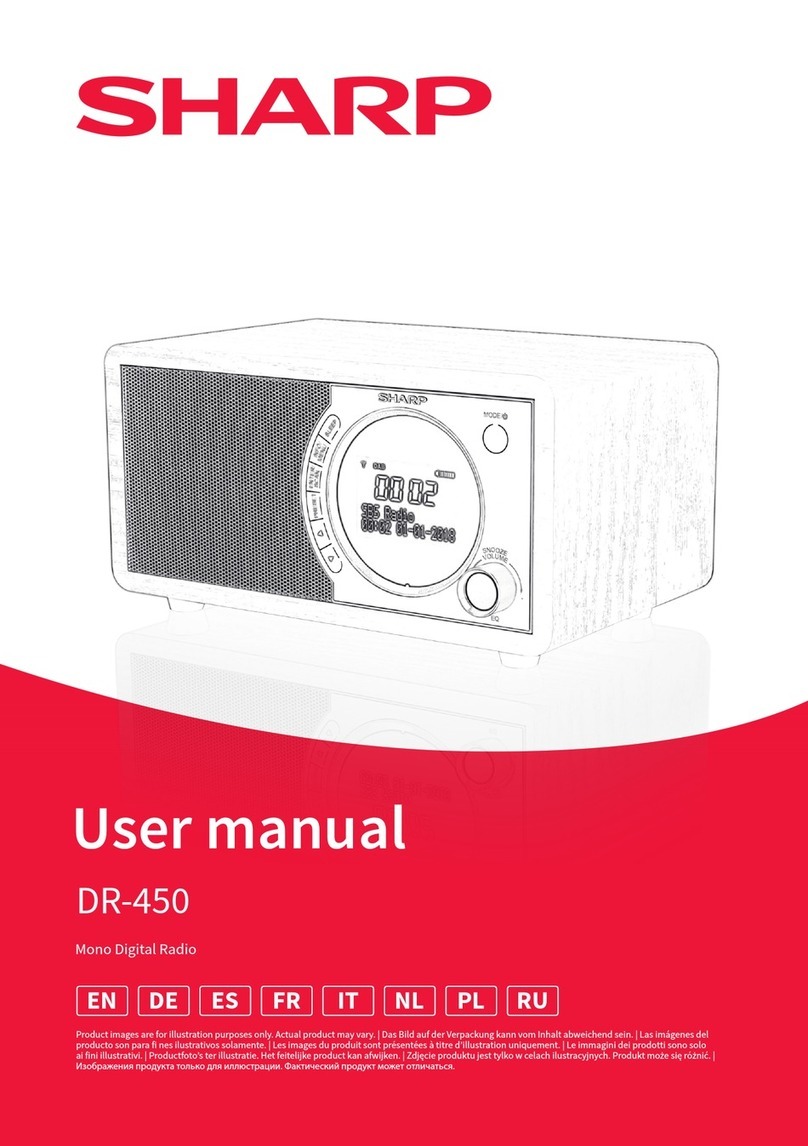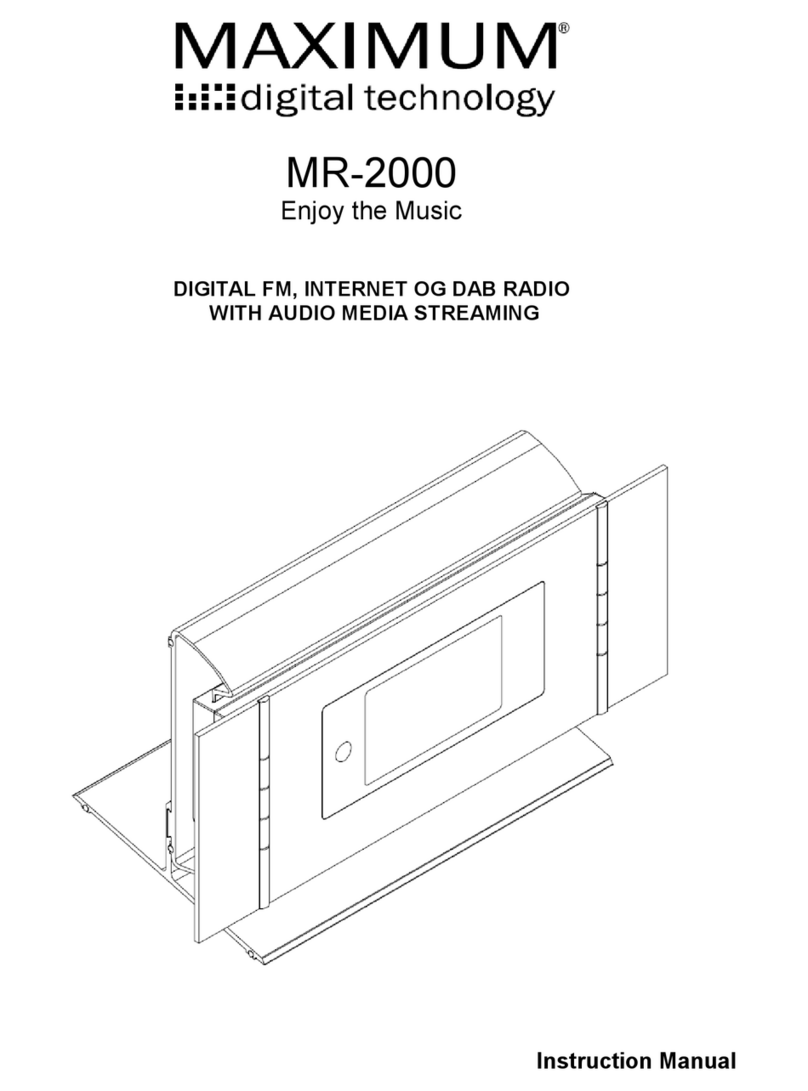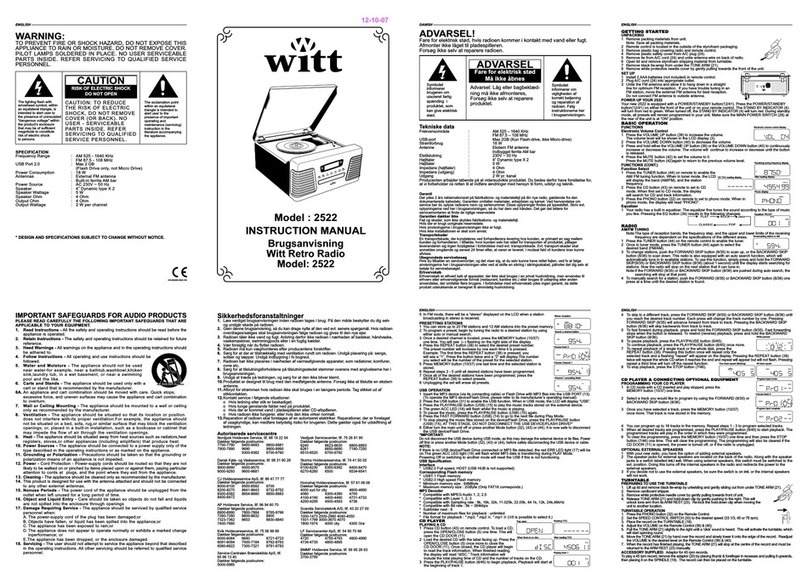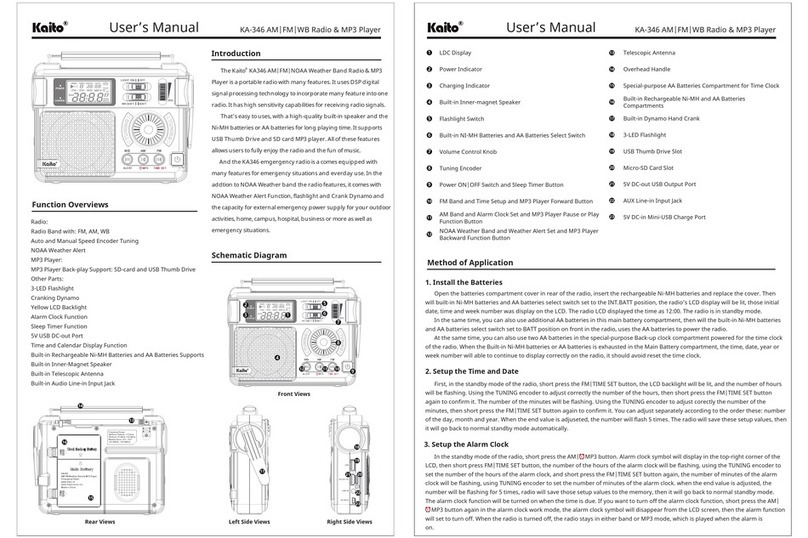Hinston RD1720M User manual

RD1720 MMi – R6, All right @ Hinston Electronics Co., Ltd. 1 4/25/2018
HinstonElectronicsCo.,Ltd.MMiforRD‐1720M/RD‐1720S
RD1720M,5Wpoweroutput
RD1720S,5Wx2poweroutput
RD1720M/RD1720SInternetRadioplusFM‐RDS

RD1720 MMi – R6, All right @ Hinston Electronics Co., Ltd. 2 4/25/2018
HinstonElectronicsCo.,Ltd.MMiforRD‐1720M/RD‐1720S
1. BeforetoUsedevice
1.1 NetworkRequirement
BeforeusingtheRD1720,thefollowingrequirementsareneeded:
Abroadbandconnectionincombinationwithawired/wirelessaccesspoint,routerorsimilar
networkdevice.
ThenetworkdeviceneedstosupportWi‐Fi(802.11b/g/n)wirelessconnection.
APCorsmartphonewhichisconnectedtothesamenetworkastheRD1720.Thisisonlyneededin
caseyouwanttostreammusicfromyourPCoryouwanttoremotecontroltheRD1720withDLNA.
1.2 SafetyPrecautions–ReadVeryCarefully!
DonotdroptheRD1720anddonotexposeittoliquid,moistureorhumidity.Thesemightleadto
damagetothedevice.
IftheRD1720ismovedfromacoldintoawarmerenvironment,doletitadapttothenew
temperaturebeforeoperatingitagain.Otherwiseitmightleadtocondensationandcause
malfunctionsinthedevice.
DonotusetheRD1720industyenvironmentasdustcandamagetheinteriorelectronic
componentsandleadtomalfunctionsinthedevice.
ProtecttheRD1720fromstrongvibrationsandplaceitonstablesurfaces.
DonotattempttodisassemblytheRD1720.
OnlyusethepoweradaptordeliveredwiththeRD1720.
ThesocketoutletshouldbeinstalledneartheRD1720andshouldbeeasilyaccessible.
Nevertouchthepowerplugwithwethandsandneverpullonthepowercablewhenpullingthe
plugoutofthepowersocket.
MakesuretheelectricalvoltagespecifiedontheRD1720anditspowerplugiscorrespondingto
thevoltageofthepowersocket.Incorrectvoltagewilldestroythedevice.
IftheRD1720isnotusedforalongperiodoftime,disconnectitfromthepowersupplyby
unpluggingthepowerplug.Thisistoavoidtheriskoffire.
ItisnotrecommendedtouseaheadphoneontheRD1720viaLINEOUT.
AlwayspowerofftheRD1720whencleaningit.
NeveruseanyharshorstrongsolventstocleantheRD1720sincethesemaydamagethesurfaceof
thedevice.Adry,softclothisappropriate;howeveriftheRD1720isextremelydirty,itmaybewiped
offwithaslightlymoistcloth.Makesurethedeviceisdriedoffaftercleaning.
Whenevertheadaptorisused,
1. TheACpoweradaptorrequiredforthisunitshouldbe7.0voltsDCat1.5A,centerpinnegativeplug
plus
2. InserttheadaptorplugintotheDCsocketonthebacksideoftheradio.Plugtheadaptorintoa
standardmainssocketoutlet.
Informationofadaptor:
a. Model:HKP12‐0701500dV(ForRD1720M),HKP18‐0702500dV(RD1720S)
b. HungKeyIndustrialCo.,Ltd.
c. Input:100‐240V50/60Hz
d. Output:7V,1.5A(for1720M)/2.5A(For1720S)DC
Useonlypowersupplieslistedintheuserinstructions
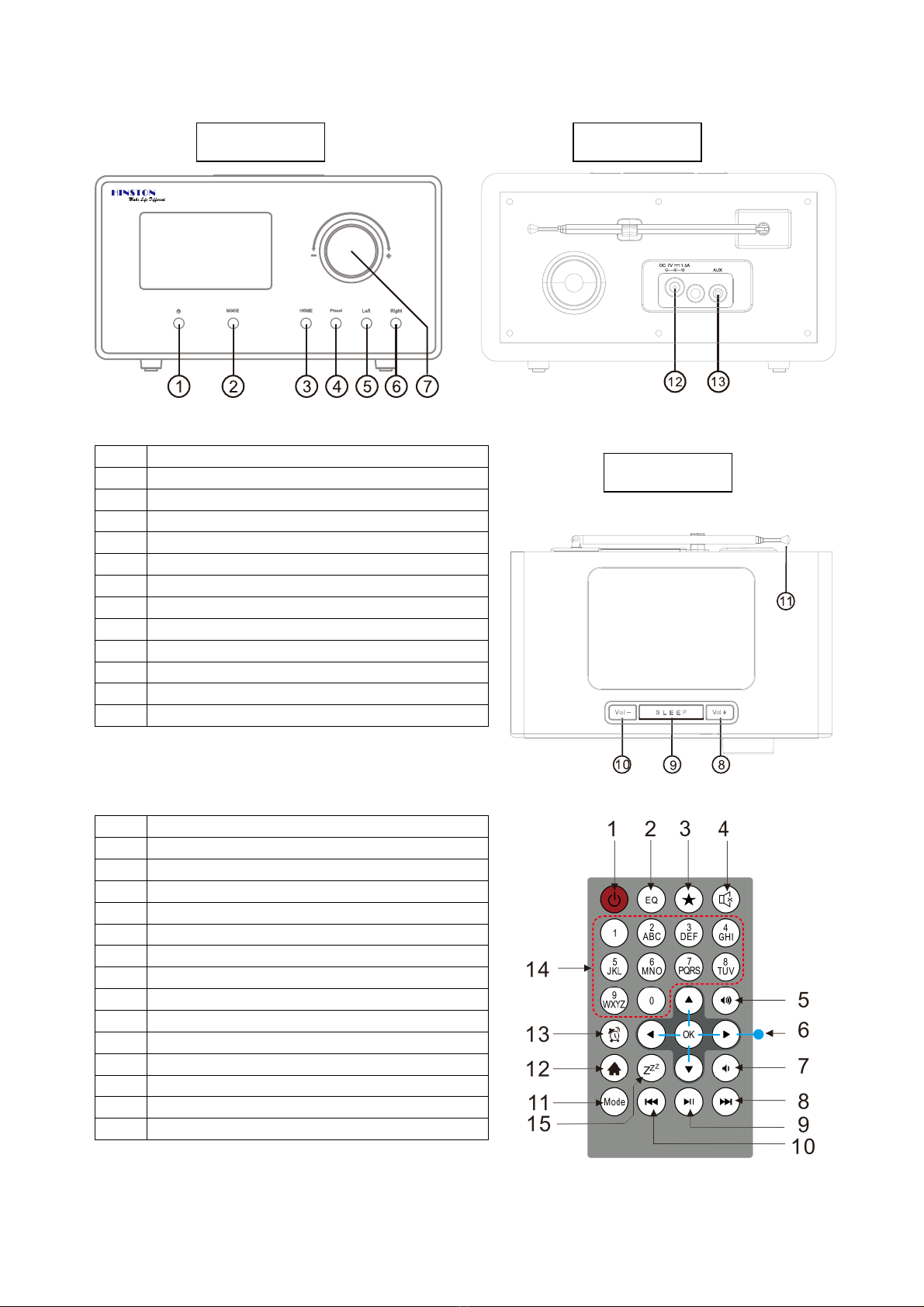
RD1720 MMi – R6, All right @ Hinston Electronics Co., Ltd. 3 4/25/2018
HinstonElectronicsCo.,Ltd.MMiforRD‐1720M/RD‐1720S
2. AppearanceandKeymap
RemoteControl
1PowerOn/Off(Standby)
2Entrytoworkmodeselectionpage
3MainPage|Manu
4Fav(Favorite)
5Left(Back)
6Right(Forward)
7Valueselector|Volumecontrol(2)
8Volume+(1)
9SleepTimer|Snooze(whenalarmactive)
10Volume–(1)
11FMRodantenna
12PowerInput
13AuxInput
1PowerOn/Off
2EQ
3Fav(Favorite)
4Mute
5Volume+(1)
6Navigatorcontrol
7Volume–(1)
8Next
9Play|Pause
10Back
11Mode
12Home
13Alarm
14Digitinput
15SMS
FrontViewBackView
TopView
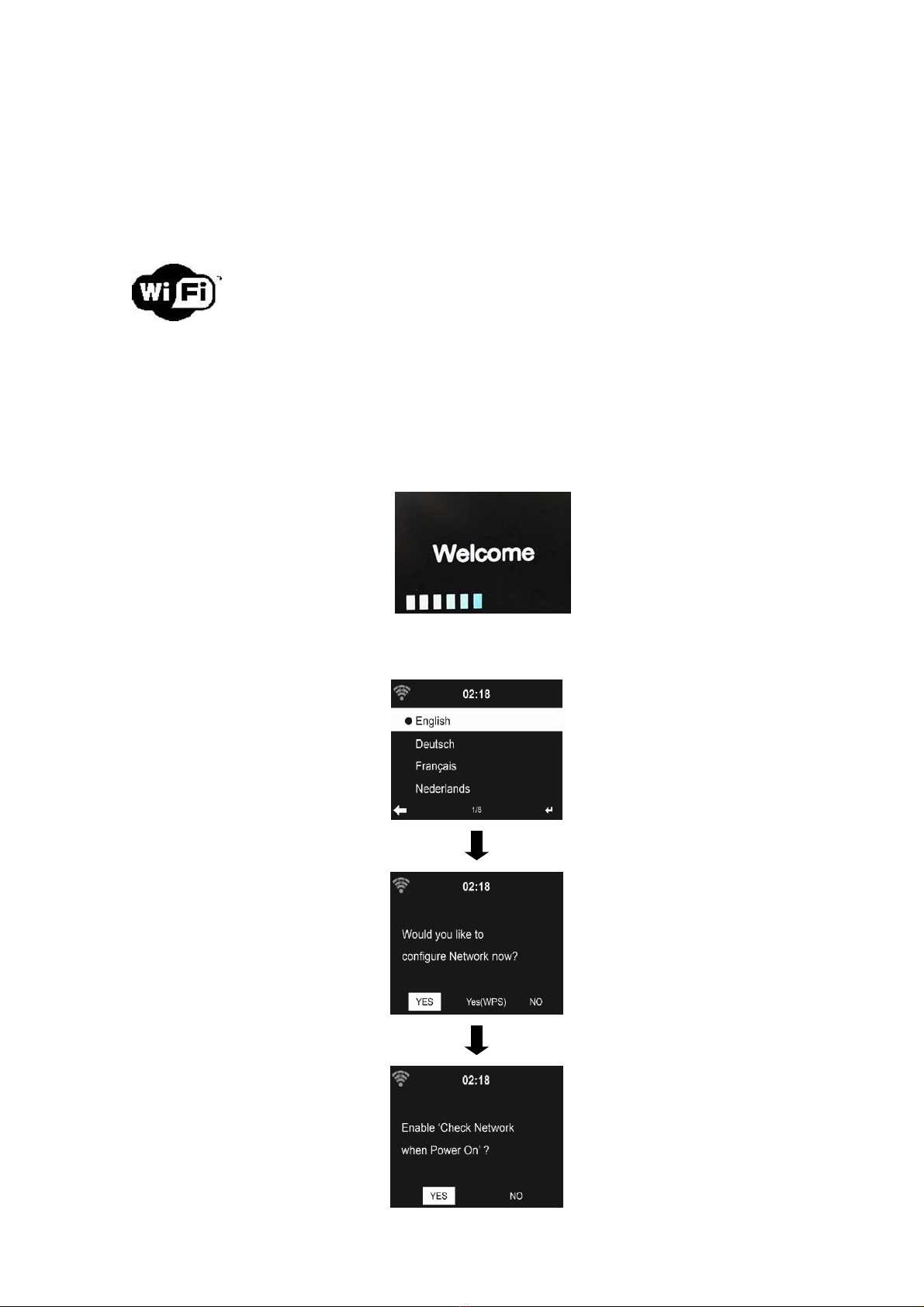
RD1720 MMi – R6, All right @ Hinston Electronics Co., Ltd. 4 4/25/2018
HinstonElectronicsCo.,Ltd.MMiforRD‐1720M/RD‐1720S
3. GettingStarted
ForwirelessLAN(WLAN)networkconnection:
CheckifWLANLINK/ACTlightofthewired/wirelessaccesspointorrouterisilluminated.Consultthe
userguideofthatforanyquestions.
Note:WiFiallowsdatatransferovershortdistanceswithin20meterswithoutthe
needofcablingbetweenthedevices.AnywallsorceilingsmayreducethestrengthoftheWiFi
connectivity.
ThereforetrytolocatetheRD1720and/ortheaccesspointwithinthedistancementionedabove,
andavoidanyobstaclesbetweentwodevices.
Now,connectthepoweradaptortothepowerinputatbackoftheRD1720andplugadaptorit
intothepowersocket.Displaywouldbeshowasbelow
Whenitisthefirsttimerunningthedevice,thesystemwillaskyoutosetLanguageandNetwork
Configurations.
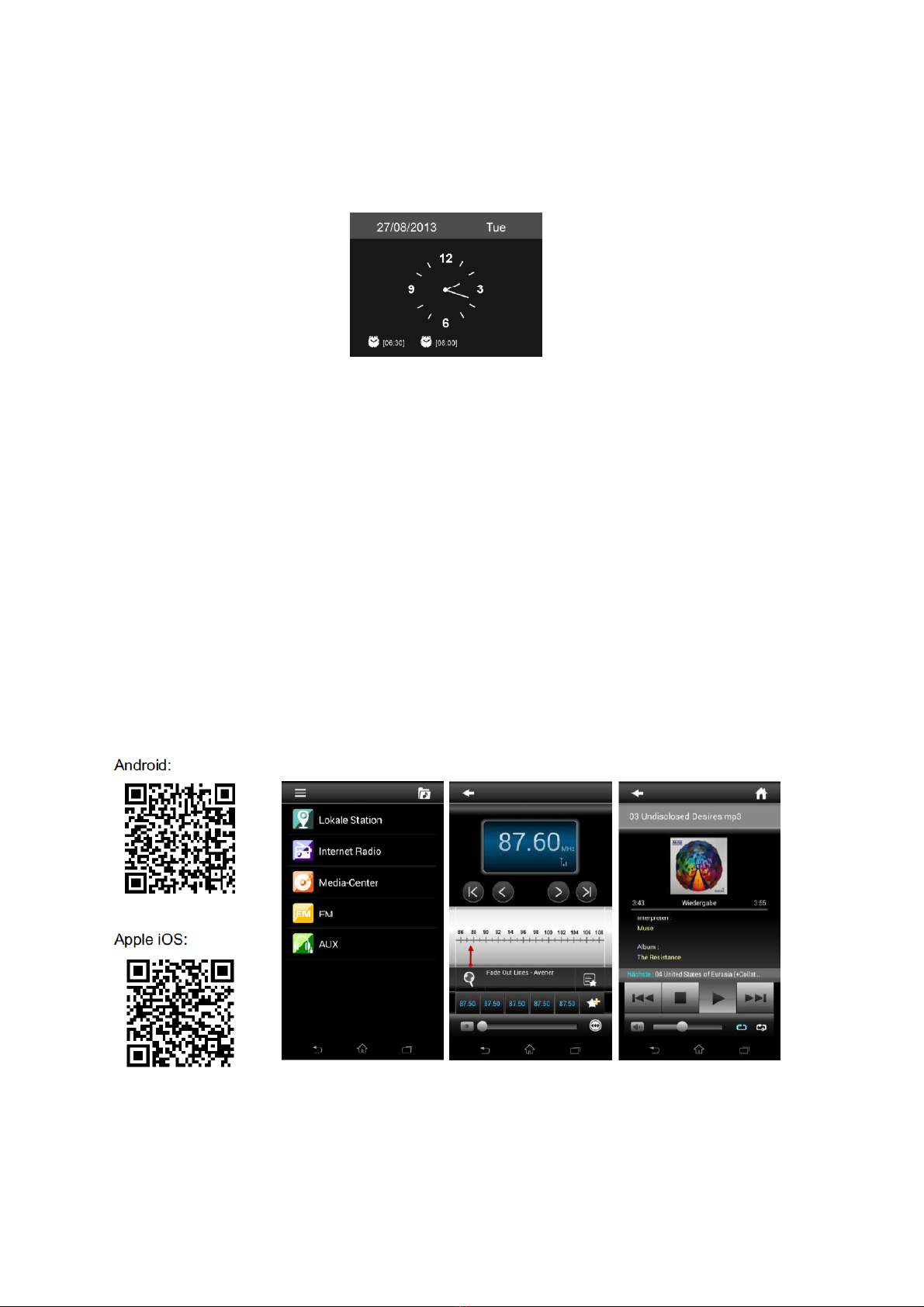
RD1720 MMi – R6, All right @ Hinston Electronics Co., Ltd. 5 4/25/2018
HinstonElectronicsCo.,Ltd.MMiforRD‐1720M/RD‐1720S
See“configurations”thatmaysetupthenetworkconnectionimmediately,orsetitlater.
PressSTANDBYtoenterstandbymode.Thetime,dateandanyactivealarmtimesdisplayonthe
screen.
Ifyouhavesetupanetworkconnection,anduseRD1720againwithinthenetwork,itwill
automaticallyestablishtheconnection.Incaseyoudesiretochangethenetwork,enter
configurationtosetupthecorrespondingconnection.
Usetheencoder○
2+RightKey○
6toinputnumbers/letters
Onceyouareontheletteryouwant,press►tomovetothenextentry.Whenyouareattheend
theinput,pressOKtoconfirm.Youmaypress4tomovetothepreviousentry.
4. AirMusicControlApp
TheRD1720canbecontrolledwithyoursmartphoneviaWiFi.Itisrecommendedtousethe
AirMusicControlApp.Additionallytocontrollingtheradio,theappisabletoplaythesmartphone’s
localmusicfilesonthedevice.Duetofrequentupdatesoftheappthemanualisonlyavailable
online.
TheappitselfisavailableforAndroidandiOS.Itcanbedownloadedfromhere:
DetailinstructioninsideofApps,pleaserefertoitintroducepage.

RD1720 MMi – R6, All right @ Hinston Electronics Co., Ltd. 6 4/25/2018
HinstonElectronicsCo.,Ltd.MMiforRD‐1720M/RD‐1720S
5. HowtoUse
5.1 Generalfordevice
WhenSetupdevice
Press“Right”key○
6forconfirmornextstep
Press“Left”key○
5fordeleteorbackward
Useencoder○
2toselectandpressittoconfirmselectedvalue
Followbelowstepentrytosetup
1. WheneverPressandhold2seconds“On/Off|Manu”○
3totuneondevice,devicemaystayon
anyworkingstagylikeDAB,IR…aslastworkingmode
2. Press“On/Off|Manu”○
3oncegoonjobscreen
3. Tuneencoder○
2tilltosee“Configuration“andpressencoder○
2onceentrysetup
4. Oncefunctionsetupdoneandquit,Tuneencodertoselectfunctionwanttoplayasbelow
5.2 FunctionList
Aux:Deviceplaybacksourceviaauxinput
FM:DeviceplayFMradio
InformationCenter:showedinformationforWeather,Financialandsystem
MediaCenter:Listmediainformationbothnetworkanddevice
Configuration:Setupfunctionpersonalized
LocalRadio:tolistenalllocalradiostationvianetworkincl.DAB,HD,FM,andIR…
Screenappearedforfunctionselection
FunctionSetupFMRadioInformationCenter
MediaCenter(
UPnP)
AUX LocalStation
selection
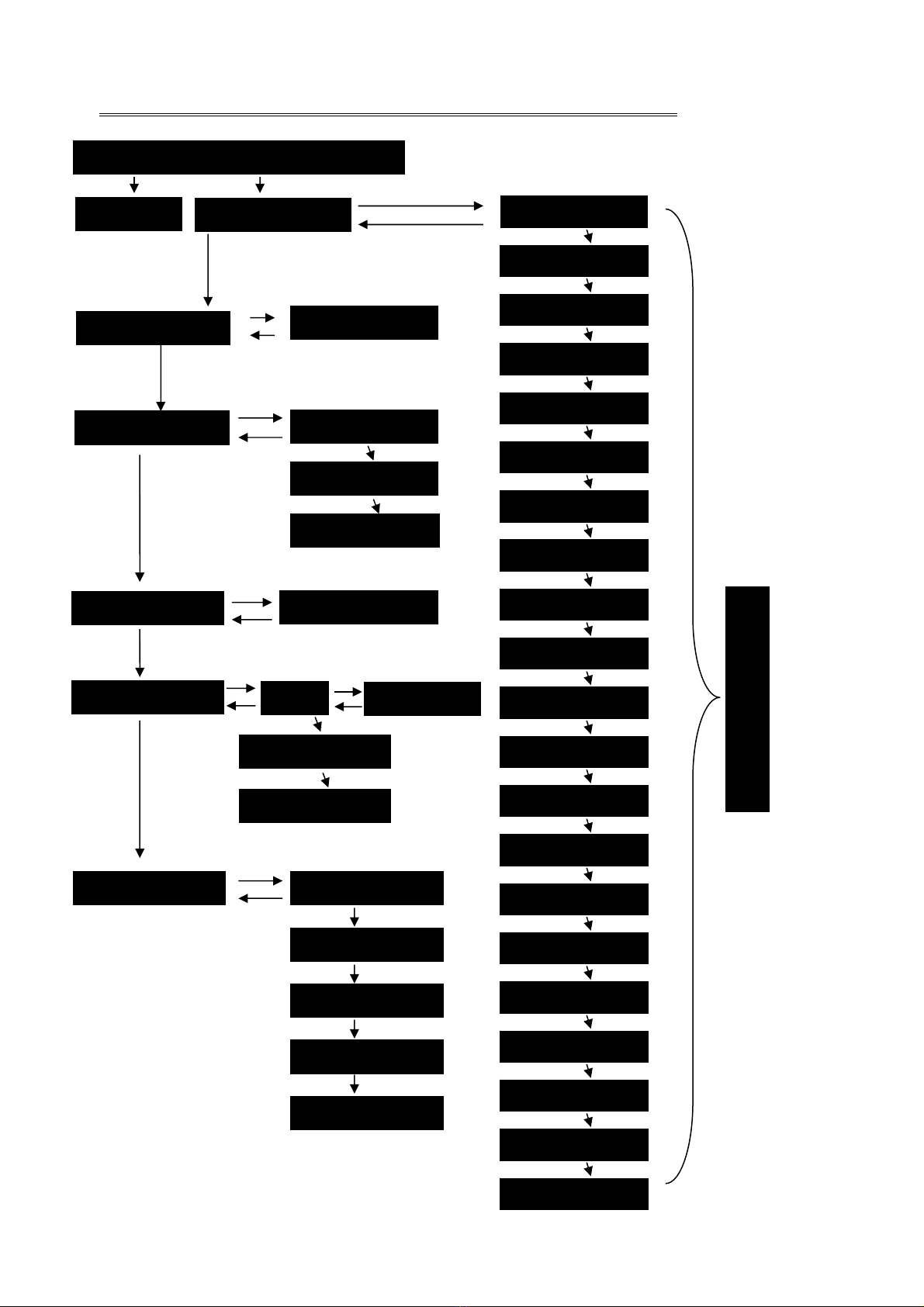
RD1720 MMi – R6, All right @ Hinston Electronics Co., Ltd. 7 4/25/2018
HinstonElectronicsCo.,Ltd.MMiforRD‐1720M/RD‐1720S
Starttosetupdeviceasyourpersonalize,select“Configuration“
TimeDis
p
la
y
Mana
g
erm
y
Network
Date&Time
Alarm
Timer
Lan
g
ua
g
e
Dimmer
Dis
p
la
y
Power
Slee
p
Timer
Buffer
Weather
FMSetu
p
LocalRadioSetu
p
Pla
y
BackSetu
p
Device
E
q
ualiser
ResumeWhen
SoftwareU
p
date
ResettoDefault
MediaU
Aux
Information
LocalRadio
SubmenuforEachO
p
eration
Sub‐Menutouseit
MediaCenterUPnP
MyPlayList
ClearMyPlayList
InternetRadio
Weather
Financial
System
Selectstation
PlayByAuxInput
WhenDevicestayonStandbyMode
Configuration
MyFavorite
Station/Music
LocalRadio
History
Service

RD1720 MMi – R6, All right @ Hinston Electronics Co., Ltd. 8 4/25/2018
HinstonElectronicsCo.,Ltd.MMiforRD‐1720M/RD‐1720S
5.3 MyMediaU
DisplayandplaybackyourownmediaUstationlistonthemediaUserver.Pleasesetyouraccount
first.
Toactivateyourownstationlist,followthestepsbelow:
1. Accesshttp://www.mediayou.net/
2. SelectJoinmymediaUmembership
3. Logintothewebsite
4. EnterthewirelessMACaddressesofRD1720tothemediaUwebsite.Thisinformationcanbe
obtainedinInformationCenter>SystemInformation>WirelessInfo
5. Aftersuccessfullyconfiguring,youareabletosaveandviewyourownmediaUstation
playlist(s).UsernameandpasswordarenotrequiredtoentertoRD1720.It’smayneedtotakea
timenecessarydependsserverandnetwork
6. IftherearedifferentaccountsstoredinRD1720,youcanchoosetheoneyoucurrentlyuse
underConfigurationmenu.
Attention:
1. Wheneveryouhavemadeanyupdatesontheplaylistfromthewebsite,gotoConfiguration>
ManagemyMediaUtosynchronizethechangetotheRD1720.
2. Activeuseraccountmayneedfewminutes~hoursduetonetworkandserverresources,please
waitpatiently
5.4InternetRadio
5.4.1. MyFavorite
Afterconnectinganystation,thebitrateandtheformatofthestationaredisplayedontheplaying
screen.
1. Createalistofyourfavoritepresetstations.Itsupports25favoriteentriesincludingstationand
folder.
2. Duringthestationplayingscreen,pressandhold“FAV”○
4tosavethestationasmyfavorite.You
mayreplacetheprevioussavedstationtothenewone.
3. Youcanalsosavethestationtoyourfavoriteswhilescrollingthroughthestationlist.Whenthe
Stationishighlightedyoucanpress“Right”○
6toenterthismenuwhereyoucanaddthestation
toyourfavorites.
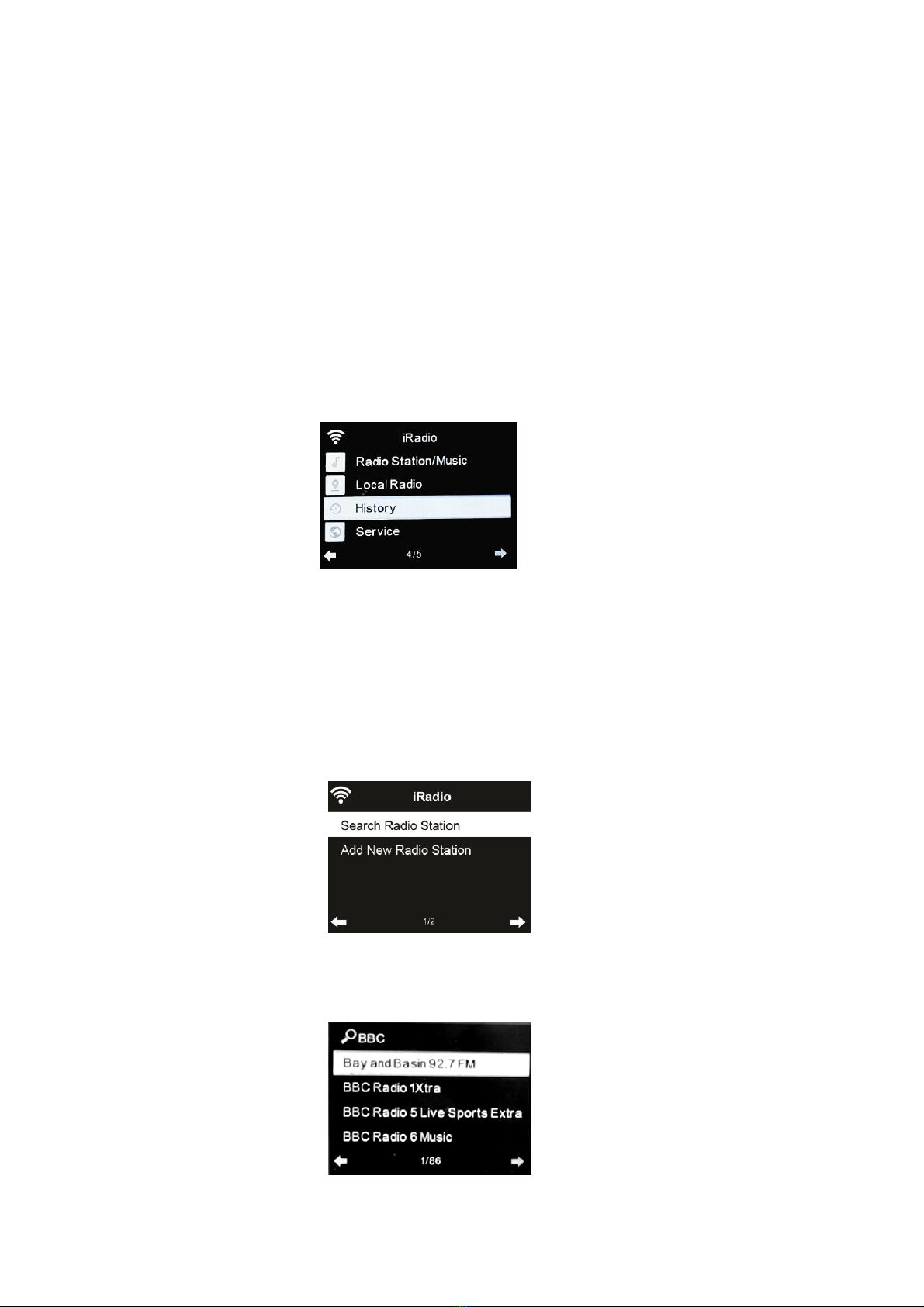
RD1720 MMi – R6, All right @ Hinston Electronics Co., Ltd. 9 4/25/2018
HinstonElectronicsCo.,Ltd.MMiforRD‐1720M/RD‐1720S
4. Iftheselectedstationhasbeensaved,youcannotsaveitagain.
5. Underthepresetstationlist,movetoyourstation,press“Right”○
6itssubmenutoDelete,ShiftUp
orshiftDownalongthelist,renameandplayit
6. Press“OK”○
2tolisten,press“Left”○
5backtopreviousmenuscreen
5.4.2. RadioStation/Music
1. StationsarecategorizedintoGlobalTop20,GenreandCountry/Location.Entertocontinuethe
subcategoriesandchoosethestationtolisten.
2. Foreachstation,pressOKtoplaydirectly.Youmaypress“Right”○
6toenteritssubmenu,hereyou
canaddtoFavorite,AutoScanorPlay.
3. WhenyouchooseAutoScan,theradiointroduceseverystationinthelistbyplayingitfor30
seconds.ThisisstoppedwheneverystationisplayedoryoupresstheOKbutton.
5.4.3. History
1. Showsyoualistoflastlistenedstations.Itcansaveupto10historystations.
2. Foreachstation,pressOKtoplaydirectly.Youmaypress○
6toenteritssubmenu,hereyoucan
addtoFavorite,AutoScanorPlay.
3. WhenyouchooseAutoScan,theradiointroduceseverystationinthelistbyplayingitfor30
seconds.ThisisstoppedwheneverystationisplayedoryoupresstheOKbutton
4. AddNewRadioStation
5. Searchradiostation‐Enteryourkeywordtosearchradiostationfromthelist.
6. Addnewradiostation‐TheaddedstationswillbestoredinMyFavorite.Notethatthemaximum
characterofthestationnameis250.
5.4.4. Service
5.4.4.1 SearchRadioStation
Press○
2onceentrystationsearch,rotate○
2enteryourkeywordandpressittosearchradiostation
fromthelist,example“BBC”,
Selectwhichstationyouwanttolistenandpress○
2confirm
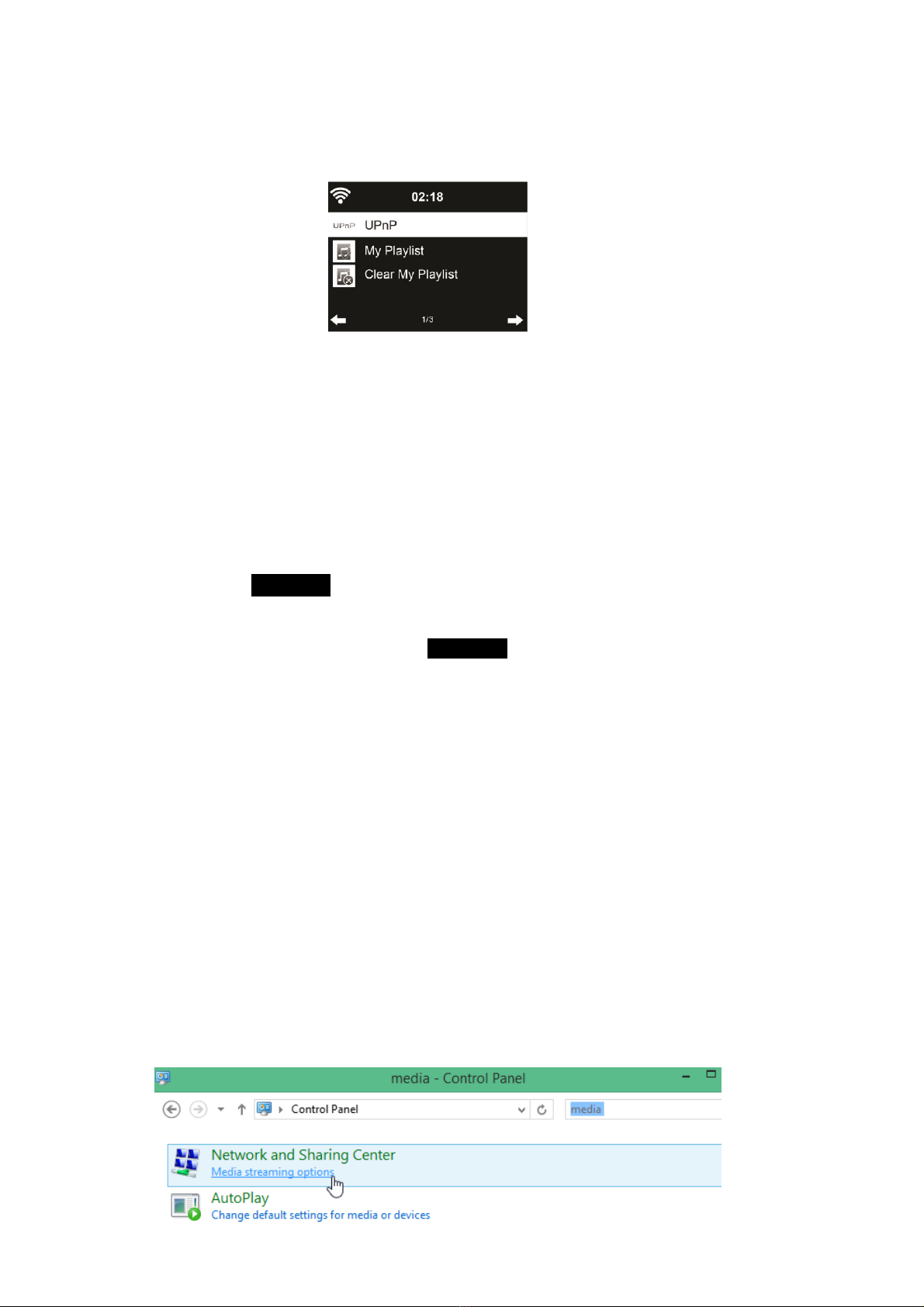
RD1720 MMi – R6, All right @ Hinston Electronics Co., Ltd. 10 4/25/2018
HinstonElectronicsCo.,Ltd.MMiforRD‐1720M/RD‐1720S
5.4.4.2 Addnewstation
Addnewradiostation‐TheaddedstationswillbestoredinMyFavorite.Notethatthe
maximumcharacterofthestationnameis250.
5.5 MediaCenter
5.5.1 Ifyouhavesetupsharedmedia,youshouldseethesharedmediafromUPnP.Ifyouhavemore
thanonecomputersharingmedia,thealternativesarelisted.Selectthesharedmediayouwantto
play.Pressandtune○
2toselectandplaymusictrackfromUPnP
Tips:canonlyreadthetrackoffilenameswithlessthan40characters.Andthecharactersshouldbe
inEuropeanlanguage.IfyouencounterfailureofreadingthetrackunderUPnPmode,youmaytryto
renamethefile.
However,ifthetrackisstillunabletoplay,youcantryconvertingthefiletoadifferentformat.
5.5.2 MyPlaylist
YoucancreateaplaylistoffavoritemusicfromUPnP.Whenyouplaythemusic,pressandhold“OK”
○
2tosaveitintoMyPlaylist.
5.5.3 ClearMyPlaylist
YoucanremoveallthesavedmusicunderMyPlaylist.
6. AboutMusicStreaming
RD1720isthedefaultdevicenameforDLNA,andyoumayrenameitasyoulike.(Seesection6.6.14)
MakesurethemusicfilesareintheformatofMP3,WMA,WAVorAACformusicstreamingto
RD1720.
TheinformationbelowistheintroductionofhowtosetupupmediastreamingfromPCorother
mediaserver.Studytheowninstructionofthesoftwareorappsyouusetoenjoymusicstreamingif
necessary.
6.1. EnabletheDLNA(UPnP)MediaServerBuiltIntoWindows
TherearemanysoftwarethatcanfunctionalasDLNAservers.Butyoudon’tneedtoinstallanything
specialtogetstarted.WindowshasanintegratedDLNAserveryoucanenable.Toactivateit,
ConnectPCtonetwork.
OpentheControlPanelandsearchfor“media.”Clickthe“Mediastreamingoptions”link.

RD1720 MMi – R6, All right @ Hinston Electronics Co., Ltd. 11 4/25/2018
HinstonElectronicsCo.,Ltd.MMiforRD‐1720M/RD‐1720S
Clickthe“Turnonmediastreaming”buttontoenablethemedia‐streamingserver.Althoughthis
ControlPaneldoesn’tmentiontheterm“DLNA”atall,themedia‐streamingfeatureinWindowsisa
DLNA‐compliantmediaserver.
Youcannowcustomizethestreamingsettings.Thiswindowdoesn’tactuallytellyouhowtoadd
video,music,andpicturefilesthatcanbestreamedoverthenetwork.However,themedia‐
streamingfeaturedependsonyourWindowslibraries.
EnsuretheRD1720ispoweredonandconnectedtothesamenetwork.
YoucannowaccesstheDLNAmediaplayeronRD1720
6.2. DLNAFunction
BesidesUPnPtheRD1720supportsDLNAfunction.YoucansharemusicfilesfromPCorAndroid
mobileanduseyourPC/Androidmobile/iPhone/iPadtocontrolmusicplaybackontheRD1720.(It
isnotrequiredtocontroleachplaybackontheRD1720.)
YoumaysearchandinstallanyfreeorcommercialDLNAappsfromGooglePlayorAppleStoreif
youareusinganAndroidmobile,tabletoriPhone/iPad.WesuggesttouseAirMusicControlor
BubbleUPnP.
WhenusingDLNAmusicstreamingfunctionontheRD1720,youcanonlycontrolthevolumeand
standbyviatheunit.Itisrestrictedtocontroltheotherfunctions.
StopDLNAonPC,mobileortabletbeforeyouresumeRD1720’sowncontrol.
7. ListenlocalFMRadio
Wheneverstandby,Pressandhold○
3totuneondeviceandmaystayanymodeasyourlastplay
Press○
3onceentrymainmenuscreenandrotate○
2select[FM],thenpress“OK”○
2confirmto
FMmode
Press○
2oncetosearchandstoreFMstationstomemorytillarunofFMbandfrom87.5–108.0
MHz

RD1720 MMi – R6, All right @ Hinston Electronics Co., Ltd. 12 4/25/2018
HinstonElectronicsCo.,Ltd.MMiforRD‐1720M/RD‐1720S
Press“”FAV”○
4androtate○
2toselectstoredstation,press“OK”○
2onceplayradio
Youmaypress“Left”○
5and“Right”○
6totunestationmanually.Eachstepmoves0.05MHz.
Youcansaveupto20stations.Pressandhold“FAV”○
4,thenrotate○
2tochoosethelocation
wanttostorestation.
Alternatively,youcanletthesystemscanALLstationsforyoubypressing“OK”○
2,thesearched
stationswillautomaticallybestoredinpresetstationlist.
8. AuxIn
AuxinmodeplaysaudiofromanexternalsourcesuchasanMP3player.
ToplayaudiowithAuxinmode:
TurnthevolumelowonbothRD1720and,ifadjustable,theaudiosourcedevice.
ConnecttheexternalaudiosourcetotheAuxin3.5mmstereosocket.
EitherpressMODEuntilthedisplayshowsAUXINorselectAUXINintheMainmenu.
AdjustthevolumeofRD1720(and,ifnecessary,controltheaudiosourcedevice)asrequired.
9. InformationCenter
9.1 Wheneverdevicestand‐by,pressandholdforover2secondstotuneonpower,thenselect“
InformationCenter”
9.2 Onceselectthenentrysub‐menuofinformationcenter:
9.3 Weatherinformation
Thereareweatherinformationandforecastsfor2000cities.Selectthecountryandthenthe
cityfortheweatherdetails
Selectcitytoshowweatherinformation:Continent>>Country>>City(example:Berlin)

RD1720 MMi – R6, All right @ Hinston Electronics Co., Ltd. 13 4/25/2018
HinstonElectronicsCo.,Ltd.MMiforRD‐1720M/RD‐1720S
9.4 Financialservice:CheckingUpdateofalmostmarketplacelikeNASDAQ,DAX….
9.5 SystemInformation:Herereviewsoftwareinformationandnetworkinformation
10. Configuration
10.1 TimeDisplay
Analogformat
Digitalformat
10.2 ManagerMyMediaU,PleaserefertoItem5.3
10.3 Networksetup
10.3.1 WirelessNetworkConfiguration
10.3.2 Press○
1SelectyourequestAP
10.3.3 Turn○
1andpress○
6eachoncetoenterpassword,oncealldigitinputcorrectthenpress○
1
confirmtoconnectWI‐FI
10.4 WirelessNetwork(WPS/PBC)
IfyouareusingarouterwithWPS/QSSbutton,youmaysetupthenetworkconnectionsimpleviaWPS
function.EnteritandgotopresstheWPS/QSSbuttononyourrouterwithin120seconds.The
connectionbetweentherouterandtheRD1720willthenbeconfiguredautomatically.

RD1720 MMi – R6, All right @ Hinston Electronics Co., Ltd. 14 4/25/2018
HinstonElectronicsCo.,Ltd.MMiforRD‐1720M/RD‐1720S
10.5 ManualConfiguration
YoucanchooseDHPC(whichIPassignedautomatically)ormanuallyinputIPaddressforwirelessnetwork
connection.
Whenyouselectmanualsettingforwiredconnection,thefollowingshavetobeentered:
10.5.1 SSID(thenameofAccessPoint);
10.5.2 IPAddress;
10.5.3 SubnetMask;
10.5.4 DefaultGateway;
10.5.5 PreferredDNSServer;
10.5.6 AlternateDNSServer.
Youmaychoose(Manage)specificnetworkifyouhavesetupmorethanonenetworkconnectionwithin
anarea.
***Makesureyouholdupdateinformationofnetworkformanuallyinput,otherwisemaycause
connectionissue***
10.6 CheckNetworkwhenpoweron:Enable/disableWiFinetwork
WhenyouenabletheWiFinetwork,thesystemwillautomaticallysearchtheavailableAP.Selectyour
requiredAP.
EnterWEPorWPAcodetoconnecttheWiFi.
Ifthewirelessnetworkconnectionisnotexistedorfailed,theiconatthetopleftcornerwillhaveacross
onit.
10.7 Date&Time
10.7.1 SetDateandTime
ManualSetup:InputDate,Month,YearandtheninputClockHour,minute,turn○
1to
changevalueandpress○
1toconfirm
Autodetect:alldata,clockupdatebynetwork
10.7.2 SetuptimeFormat:turn○
1toselect12/24hourclockformatyouwant
10.7.3 SetDateformat:turn○
1select3formatbelow,
1. Year,Month,date
2. Datemonth,year
3. Monthdateyear
10.8 Alarm:Press○
1entersub‐menuforAlarmandNAPsetup
10.8.1Therearethreeindependentalarms‐2alarmsofabsolutetimesetting(Alarm1andAlarm2)
and1alarmforrelativetimesetting(NAPAlarm).PressAlarmontheremotecontroltoenter

RD1720 MMi – R6, All right @ Hinston Electronics Co., Ltd. 15 4/25/2018
HinstonElectronicsCo.,Ltd.MMiforRD‐1720M/RD‐1720S
thismenudirectly.
10.8.2Thefirsttwoalarmsaresimilartothenormalalarm,turnonthensetthetimeandsetit
alarmseveryday,onceoreveryspecificdayofweek.ChooseSoundtosetthesoundtoBeep,
MelodyorRadio.
10.8.3AfterAlarmNAPisset,italarmsoncein5/10/20/30/60/90/120minutesdependingonwhich
oneyouhaveset.YoumaychooseAlarmVolumetoconfigurethevolumeofthealarms.
10.8.4Whenthealarm(s)is/areset,therewillbeaclockiconatthetopofthedisplay.Theclockicon
withalarmtimewillalsoclearlydisplayonthestandbymodescreen.
10.8.5Duringalarm,pressanykeytoentersnoozemode.Itwillalarmagainin5minutes.
10.8.6PresstheSTANDBYkeytostopthealarm.
NotethatthealarmsourceisfromthelastlistenedorpresetInternetradioifAlarmSoundis
settoRadio.Itcanonlysetonestationforbothalarms.Whenitreachesthealarmtime,the
unitconnectstotheInternetifthesetnetworkisavailable.Thereforetheremaybesome
delayfromthealarmtotheradioplay.Ifnonetworkisconnectioninoneminute,thealarm
willchangetoMelodyautomatically.
10.9 Timer:Press○
1entertimerandthenpress○
6and○
5increaseordecreasetimervalue,one
valueconfirm,press○
1tostarttimer
10.10 Language:press○
1onceentertoOSDlanguageselect,devicepreset17languageforyour
select,turn○
1selectandpresstoconfirmwhichOSDlanguageyouwantusedforoperation.
10.11 Dimmer:dimmerfunctionforLCDBacklight
10.11.1PowerSaving:selecthowbrightofLCDback‐lightyouwant,turn○
1toselectandconfirm
10.11.2TurnOn:back‐lightwillstayonmaximumbrighteralways
10.12 Display:SelectColororMonochromeyouwantappear,select“Color/Monochrome“and
confirmby○
1
10.13 Powersaving:Choosethepowermanagementtimer(5/15/30mins)tosetthedurationofthe
radiotoswitchtothestandbymodeautomaticallywhennonetworkconnectionisavailable.
Select(Off)willdisablefunction.
10.14 Sleeptimer:
10.14.1 Turnofforsetthesleeptimeto15/30/60/90/120/150/180minutes.Oncethetimeisset,
therewillbeabediconwithremainingminutesatthetoprightcorner.TheRD1720willshut
downoncethetimerunsout.
10.14.2 Pressandhold“Sleep”buttonover3seconds,devicewillentrytoplayalotofmelody,
selectwhichtypeyouwouldliketolistenandthewillplaytillautomaticoffbysleeptimer.

RD1720 MMi – R6, All right @ Hinston Electronics Co., Ltd. 16 4/25/2018
HinstonElectronicsCo.,Ltd.MMiforRD‐1720M/RD‐1720S
10.15 Buffer:Configurethebuffertimeofthemusicplayback,2/4/8seconds
10.16 Weather
1. RD1720isabletodisplaycurrentweatherinformation(referto6.1)understandbymode
2. StandbyDisplayandsetTemperatureUnit(°Cor°F)togettheweatherdisplayedatthestandby
mode.
3. Whenitisturnedon,thedisplaywillswitchbetweentimeandweatherwhilebeinginstandby
mode.
10.17 FMsetup:ChooseMono/Stereoaudiooutput.
10.17.1 Mode,SelectMonoorStereooutput,RD1720onlyprovideMono.
10.17.2 Threshold
1. SeekThreshold:wesuggestusedefault
2. StereoThreshold:wesuggestusedefault
10.18 LocalRadioSetup
1. YoumayManualSetupyourlocation,orletthesystemAutoDetectyourcurrentlocation.The
systemdetectsthelocationaccordingtotheIPaddressofyourconnectednetwork.
2. PressLocalStationtoenterthislocalradiolistdirectly.
10.19 PlayBacksetup:Selecttheplaybackmodeofmediacenter‐Off(norepeatorshuffle),
Repeatall,Repeatone,orShuffle.
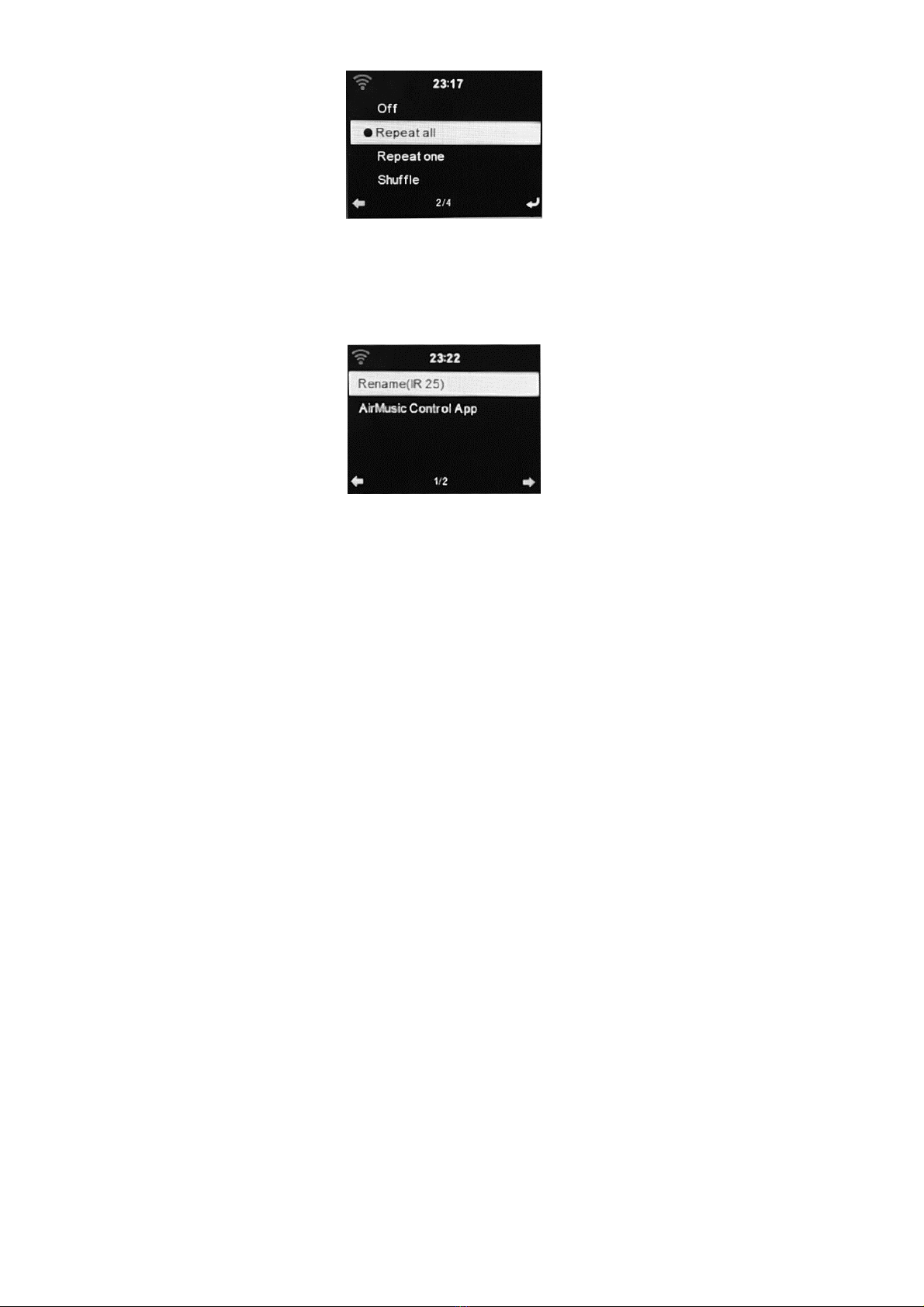
RD1720 MMi – R6, All right @ Hinston Electronics Co., Ltd. 17 4/25/2018
HinstonElectronicsCo.,Ltd.MMiforRD‐1720M/RD‐1720S
10.20 Device:
10.14.1 ThedefaultdevicenameforDLNAisRD1720.YoumayrenameitforDLNAsetupon
thePCormobile.
10.14.2 HereyoucanconnectdevicetoApps“AirMusicControlApps”
10.21 Equaliser
10.21.1 DeviceProvide8+1EQsetup
10.21.2 Normal
10.21.3 Flat
10.21.4 Jazz
10.21.5 Rock
10.21.6 Soundtracks
10.21.7 Classical
10.21.8 Pop
10.21.9 News
10.21.10 myEQ‐letuserselectandsetownEQ
1. T:Treblelevel,press“Right”increaseandpress“left”decrease
2. B:BassLevel,press“Right”increaseandpress“left”decrease
3. L:loudness,SelectONwillmuchincreaseBasslevel
Suggestforlowervolumeandwanttolistenmorebass,setthisonmaybecausesound
distortion,ifso,pleasetrydecreasevolumelevelorsetitoff.
10.22 ResumeWhenPoweron:ON/OFFforselect,thesystemisdefaulttoresumeinternetradio
playbackifyouwerelisteningtointernetradioormediacenterbeforeswitchofftheunit.If
turnthissettingoff,thesystemwillremaininthemainmenuwhenswitchingontheunit.
10.23 SoftwareUpdate:Updatesoftware.Ifthereisanupdatedsoftwareversionontheserver,the
systemwillnotifyyouwhenyoureturntothemainmenu.
10.24 ResettoDefault:Selectthiswillresetalltofactorydefault:

RD1720 MMi – R6, All right @ Hinston Electronics Co., Ltd. 18 4/25/2018
HinstonElectronicsCo.,Ltd.MMiforRD‐1720M/RD‐1720S
AfterRD1720isreset,thesystemwillmovetoLanguagesettingmenu.Anditwillautomaticallyturnto
NetworksettingmenuoncetheOSDlanguageiselected.
10.25 Storageandoperation
10.25.1. Operation
1. Temperature:5~40oC
2. Humidity:10~90%
10.25.2. Storage
3. Temperature:‐5~45oC
4. Humidity:10~90%
Thankyouforchoosingourproduct
Wehopeyouenjoyit!
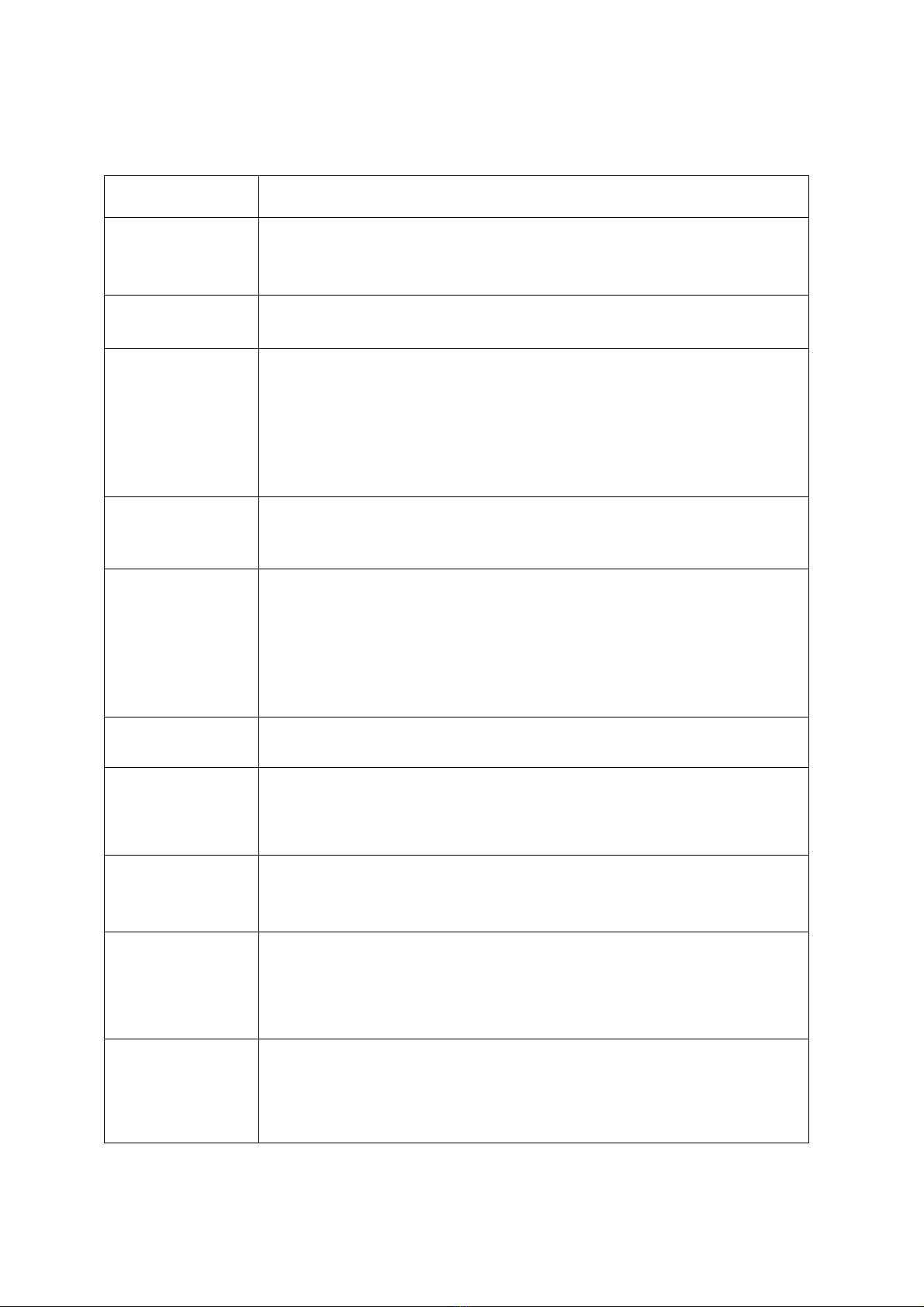
RD1720 MMi – R6, All right @ Hinston Electronics Co., Ltd. 19 4/25/2018
HinstonElectronicsCo.,Ltd.MMiforRD‐1720M/RD‐1720S
Troubleshooting
ErrorRemedy
Thedevicedoesnot
switchon.
Checkifthepoweradaptorisconnectedproperly.
Thedevicemaymalfunctionwhenusedinareaswithstrongradio
interference.
ThedeviceWillworkproperlyagainoncethereisnomoreinterference.
Nosound.Turnonthesoundasitmaybemuted
Increasethevolume.
Nonetworkconnection
canbeestablished.
ChecktheWLANfunction.
TrytosetanIPaddressatthedevice.
ActivatetheDHCPfunctionontherouterandmaketheconnectionagainat
thedevice.
Afirewallisactivatedonthenetwork‐settherespectiveprograminsucha
waythataccessispossible.
Reboottheunittotry.
WLANconnection
cannotbeestablished.
ChecktheavailabilityofWLANnetworkontheaccesspoint.
Placethedeviceclosertotherouter.
MakesuretheWEP/WPApasswordiscorrect.
Nostationisfound.Checkthenetworkaswellastheaccesspointandfirewall.
Thestationmaynotbeavailablecurrently,tryitagainlaterorselectanother
station.
Thelinkofthestationischangedorthestationnolongertransmits‐askthe
providerforinformation.
Thelinkofmanualaddedstationisnotcorrect,makesureitiscorrectandre‐
enter.
HissinFMmode.Check/movetheFMantenna.
Movetheradiotoadifferentlocation.
Alarmdoesnotwork.Switchonthealarm.
Duetothevolumesetting,refertothesolutionsof“Nosound”.
Thesourceofalarmwassettobestationbutthereisnonetworkconnection.
Changethesourceofalarmorreconfiguretheconnection.
UnabletodoDLNA
streaming.
Checktheconnectionofthenetwork.RD1720andyourdeviceneedtobeinthesame
network;andtestifthenetworkingoodcondition.
Makesurethesettingsonyourdevicearecorrect.
Systemfreezes
suddenly.
Theradioisoverloaded,reboottheunit.
ThenormalfunctionoftheproductmaybedisturbedbystrongElectro‐Magnetic
Interference.Ifso,simplyresettheproducttoresumenormaloperationbyfollowing
theinstructionmanual.Incasethefunctioncouldnotresume,pleaseusetheproduct
inotherlocation.
WiFidisconnectfor
each30,45or60
minutes
CheckifAPworkingwell,Makesureprogramplaying,ortrydisablepower
saving:setup>>PowerManagement>>TurnOff
Makesure“setup>>Setup>>Network>>CheckNetworkWhenPowerOn>>
Enable”.

RD1720 MMi – R6, All right @ Hinston Electronics Co., Ltd. 20 4/25/2018
HinstonElectronicsCo.,Ltd.MMiforRD‐1720M/RD‐1720S
Specification
ModelnumberRD1720M(Mono),RD1720S(Stereo)
DescriptionInternetRadio
Display320x240TFTcolordisplay,2.8inch
Networksupported802.11b/g/n(WLAN)
WLANkeyWEP,WPA,WPA2(PSK)andWPS
StreamingUPnP,DLNA
SupportedplaybackformatsWMA,MP3,WAV
FM87.5‐108.0MHz
Speakerpoweroutput5WRMS(RD1720M),5Wx2(RD1720S)
PoweradaptorDC7.0volts,centerpinnegativeplug
Standbymodepowerconsumption<1W
Operatingtemperature0oC‐40oC
ConnectionsDCINpowersupplysocket3.5mmauxin3.5mmlineout
Dimensions230mm(L)x128mm(H)x145mm(D)
Weight1.95Kg(RD‐1720M),2.40KG(RD1720S)
WARNING
Nonakedflamesources,suchaslightedcandles,shouldbeplacedontheapparatus.
CorrectDisposalofthisproduct.Thismarkingindicatesthatthisproductshouldnotbe
disposedwithotherhouseholdwastesthroughouttheEU.Topreventpossibleharmtothe
environmentorhumanhealthfromuncontrolledwastedisposal,recycleitresponsiblytopromotethe
sustainablereuseofmaterialresources.Toreturnyouruseddevice,pleaseusethereturnand
collectionsystemsorcontacttheretailerwheretheproductwaspurchased.Theycantakethis
productforenvironmentalsaferecycling.
This manual suits for next models
1
Table of contents
Other Hinston Radio manuals