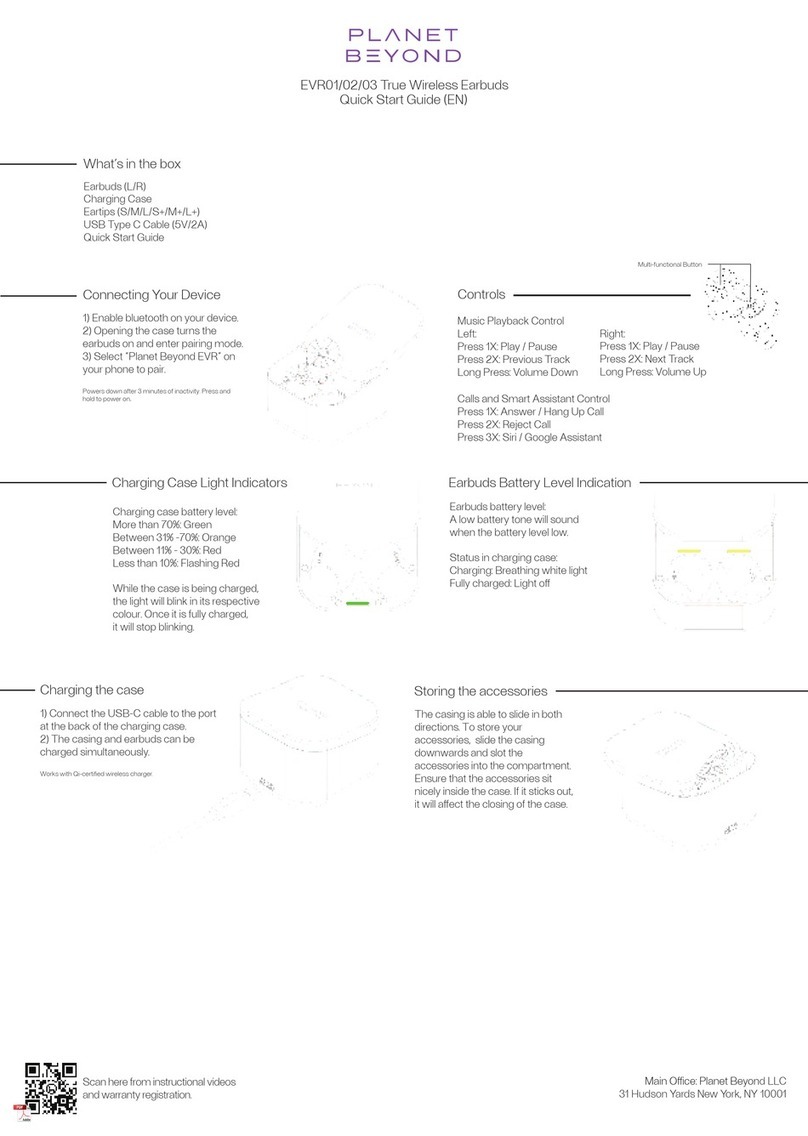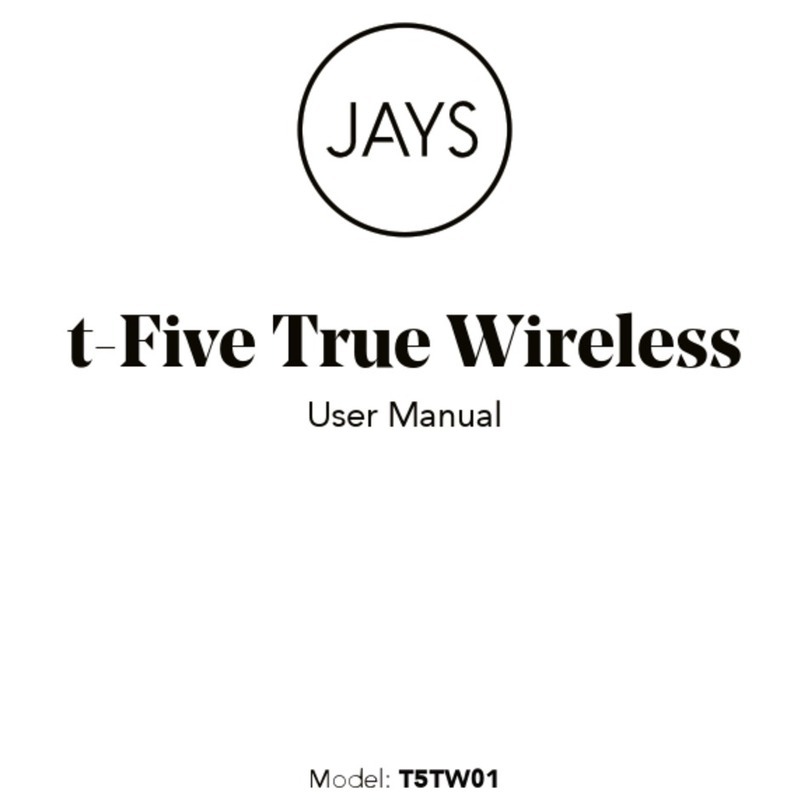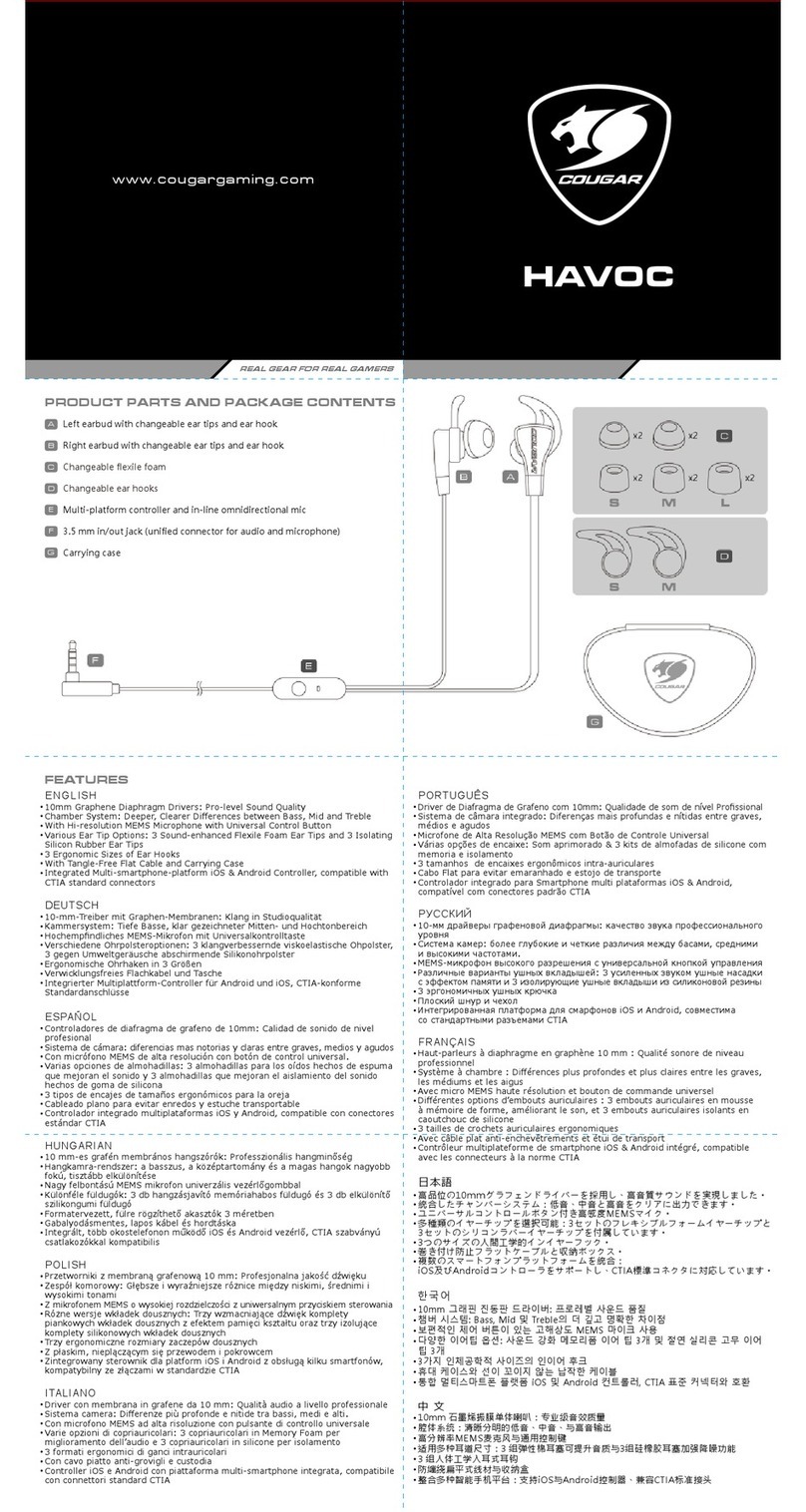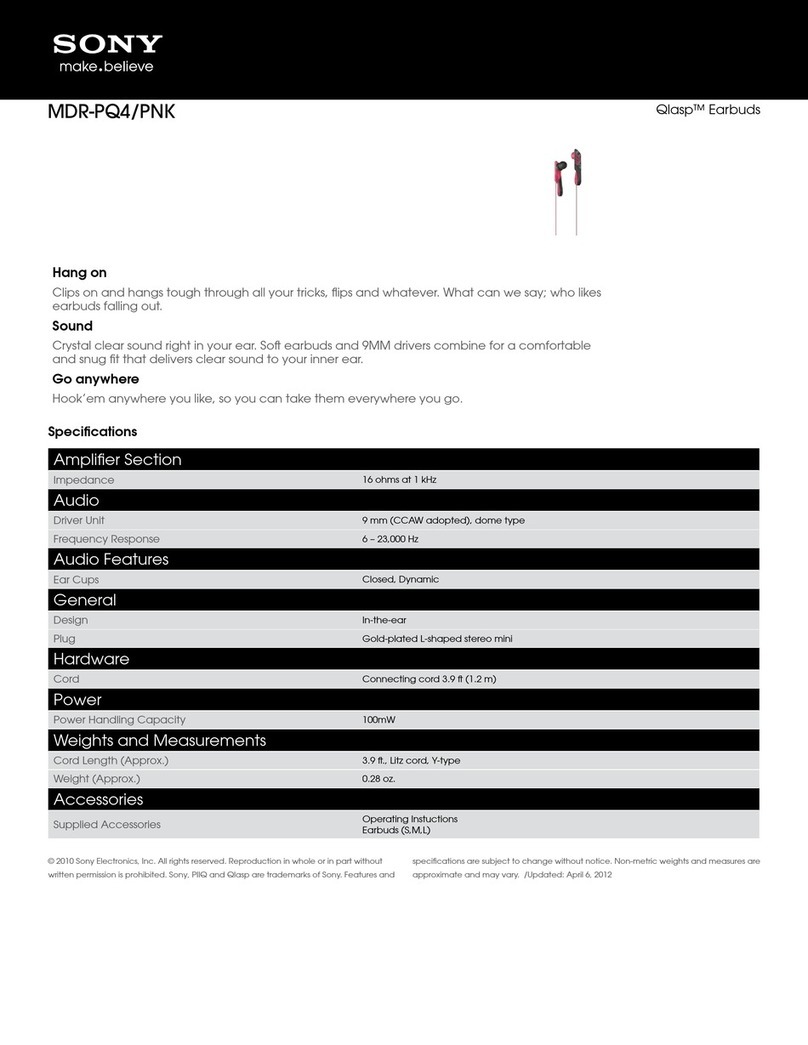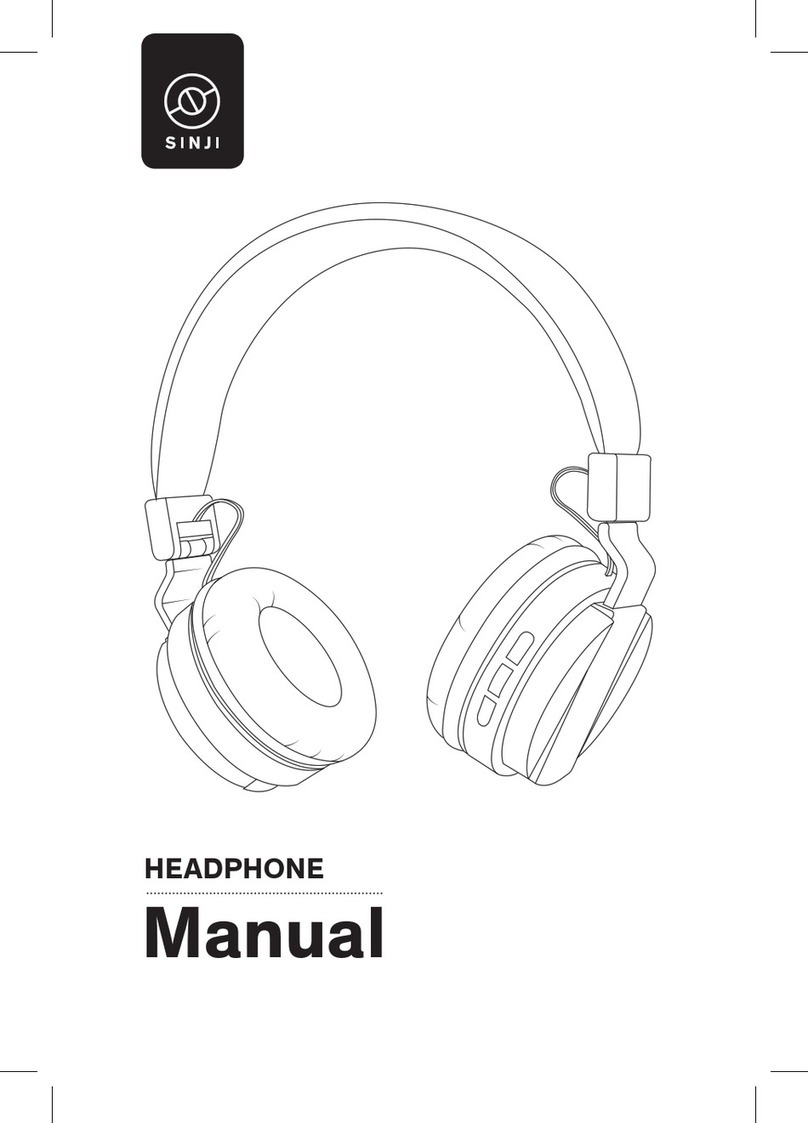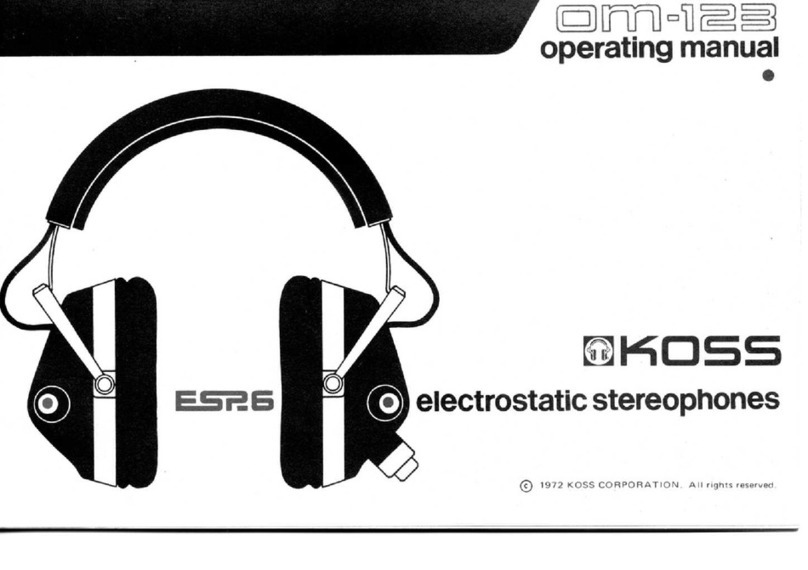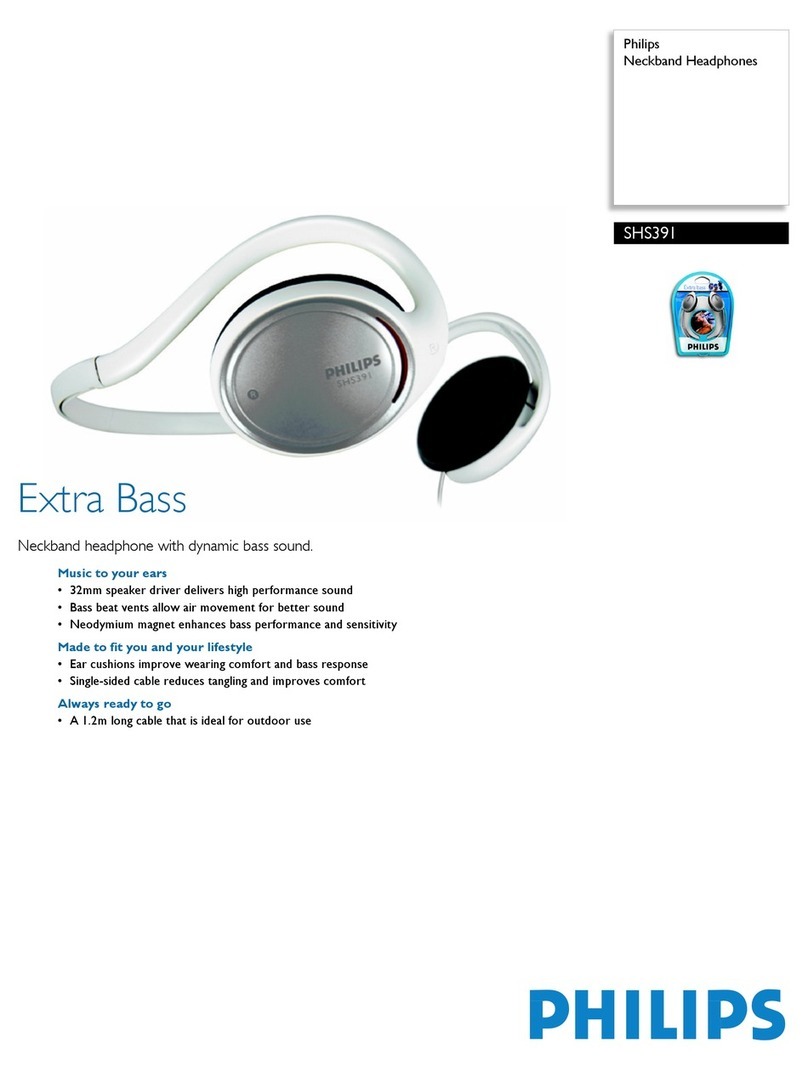Hionec Clear User manual

How to WearHearingAid
Howto AdjustVolume
Technical Specification
Power On/Off
Hionec Clear Overview
How to Replace Ear Tip
Accessories
Hionec Clear
User Manual
1) Place the hearing aid into the ear
canal comfortably.
2) Rotate the hearing aid to fit it into your
ear and make sure it is secure.
1. Volume control
3. Ear tip
6. Magnet
2. Microphone
4. Speaker
5. Charging
contacts
Distinguish between left (blue) and right (red) hearing aid.
Left Right
Hearing aids come with M-size eartips.If the ear
tipdoes not fit in your ear canal, it will be difficult
to hear, or you may hear a whistling sound. Replace
the eartipwith the supplied S size or L size.
1) Turn theear
tipover.
EQ Input Noise
Frequency Range
Total Distort
Max.OSPL90
HF Avg.OSPL90
Max gain
HFA Gain
≤115+3dB
104±4dB
30±3dB
28±3dB
≤32dB
300-3500Hz
≤3%
• Power On:
Take thehearing aidoutof thechargingcase.
• PowerOff:
Putthehearing aidintothechargingcase.
Turn clockwise to increase
the volume.
Turn counterclockwise to
decrease the volume.
Adjust the volume of the hearing aid with the knob.
Note: Remove the film label from the hearing aid
before using.
2
1
2) Hold the hearing
aid and pull off the
eartip.
3) Holdthe
hearing aidwith
onehand.
4) Inserta
suitable-sizeear
tip gently into the
sound tube.
5) Pull the eartip
gently to make
sure it is secure.
Remove the film label on the hearing aid and charge the
devices correctly before use. Cleaningtool Earwaxfilter
Eartipsx6
x2
Chargingcable
Charging case
SMLSML
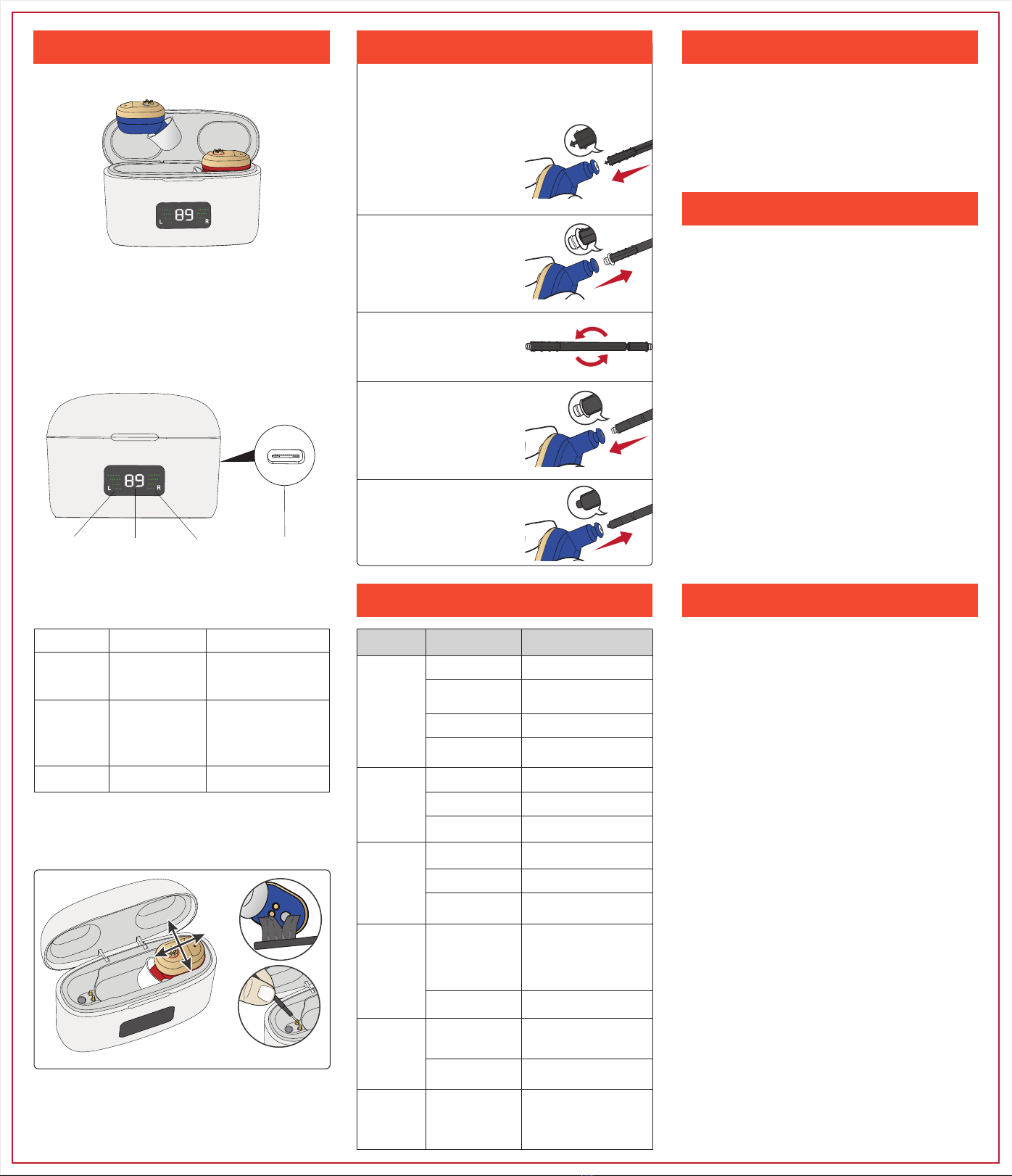
HowtoCharge How to Replace Earwax Filter Care and Maintenance
Contraindications
Warningsand TipsHow to Replace Earwax Filter
1) ChargeYourHearingAid.
2) ChargeYourChargingCase
No Sound
Voices sound
low,
veryweak,
orunclear.
Hearing aid
feedback
(whistling sound)
happens.
Hearing aid
feedback
(whistling sound)
happens in the
charging case.
The indicator light
does not light up
when the hearing
aid is placed in the
charging case.
Charging
indicatorlights
do not showup.
Volume is toolow.
Device is not charged.
lncreasethe volume.
Charge the hearing aid and the
charging case
Microphoneisclogged. Cleanthemicholewith
the cleaning tool.
Ear tipisclogged.
Lowbattery.
Ear tipistooloose.
Earwaxin the ear tip.
Clean the ear tip with
the cleaning tool.
Putthe hearingaidintothe
chargingcasetocharge.
Choose a suitable-size eartip,
and wear it correctly.
Cleantheeartipandthesound
tubewiththe cleaningtool.
20mAh Lithium Battery
≤2h
≈40h
On A Single Charge
300mAh Lithium Battery
≤2h
4 Times for Signle Hearing Aid
2 Times for Two Hearing Aids
Theeartip does
not fit tightly.
Reinsert the eartipuntil it
fits tightly.
Theeartipsizeis
not suitable.
Change the eartipto
a suitable size.
Earwax builds upin the
ear tip or the sound tube.
Clean the eartipand
the sound tube.
Poorcontactbetween
the hearingaidand the
charging case.
1)Put the hearing aid back into the
charging case and twist the hearing
aid left and right.
2)Cleaningthecharging contacts of
the hearing aid and the charging case.
Charing case is
out of power. Charge the charging case.
Poorcontactbetween
the hearingaidand
the charging case.
Reinsertthehearingaid
intothechargingcase.
The left and right hearing
aids are reversed.
Poorcontactbetween
thehearingaidand the
charging case.
Putthebluehearingaid on the
left andred on the right.
1) Insert the hearing aid firmly
into the charging case.
2) Clean the chargingcontactsof the
hearing aid and the charging case.
342
1
1) Gently insert the removal end
of theprovided rod into the
sound tube.
2) Pull out the previous earwax
filter and discard it.
3) Turn the rod to the other end
(with a new filter).
4) Putthe new filter into the
sound tube.
5) Pullouttherod and leave
thenewearwaxfilteron
thesoundtube.
The hearing aid can be charged after being returned to the
charging case, while the green light is flashing. And it will stop
automatically when fully charged.
• Cleantheear tip and the sound tube every day.
• Remove earwax with the provided cleaning tool.
• Wipe dirt with a tissue or soft cloth.
• Replace the earwax filter every3months.
•Donottopokethemicrophoneholeswithanysharp
objectstoavoiddamage.
1)Congenitalatresiaofexternalearordeformityof
anypartoftheearcanal.
2)Hearing condition is unstable, and the degree of
hearing loss often fluctuates.
3) Persistent headaches, dizziness, earaches, tinnitus
or other symptoms that are not suitable for adaptation.
4) Sudden onset of hearing loss within the past 3
months; rapid progressive deafness; unilateral hearing
loss or other acute ear disease.
5) Effusion (secretions/discharge) in the ear and/or
frequent purulence (pus).
6) Central deafness (central nervous system) or
non-organic deafness
7) Patients with acute otitis externa and tympanitis.
8) Patients with acute and chronic suppurative otitis
media (in the period of purulent infection).
9) Patients who are allergic to the materials of the
product.
1) Do not use at high volume for extended periods of
time, or ear injury can result.
2) Do not immerse the hearing aid in any liquid.
Remove the hearing aid before swimming or bathing.
After swimming or washing, wait for the ear canal to
dry before wearing the hearing aid.
3) Do not store or use the product in environments of
high humidity (such as sauna room or bathroom).
4) Donotplacethedevicesnearhigh-temperature
areassuchasstovesordirectsunlight.
5) Do not expose the devices to strong electromagnetic
fields. Remove devices prior to any type of X-ray, MRI,
or CT scan.
6) If any parts stuck in the ear canal, seek medical
assistance and do not attempt to remove by yourself.
7) If you experience any pain or strong discomfort
using the devices, remove and consult a doctor.
8) Keep the devices away from children and pet to
avoid damage or injury.
9) Do not share your hearing aids with others. Using a
hearing aid configured for someone else can result in
hearing damage or injury.
10) When not in use, charge the product regularly to
avoid battery damage. The recommended charging
time interval of hearing aids is less than 28 days.
11)Donotdisassembleorattemptanyrepairsby
yourself.Doingsowillvoidyourwarranty.
Replacetheearwaxfilterevery3months.
Donot reusetheearwaxfilteronceused.
Thereisariskoffallingoff.
Note:During use, the hearing aid may fail to charge. This
situation is likely to be caused by poor contact of the charging
contacts, which can be solved by the following methods:
1) Put thehearingaidbackintothechargingcaseand
twistitleftandright.
2) Cleanthechargingcontactsofthehearingaidand
thechargingcase.
Plug the Type-C end into the charging interface of the
charging casetocharge.
1- Lefthearingaidchargingindicator
2- Righthearingaidchargingindicator
3-Batteryindicator of charging case
4
Charging interface
of chargingcase
Problems
Hearing Aid
Battery
Specifications
Battery Life
Charging Time
Charging Case Possible Causes Suggested Solutions
v 1.0.1