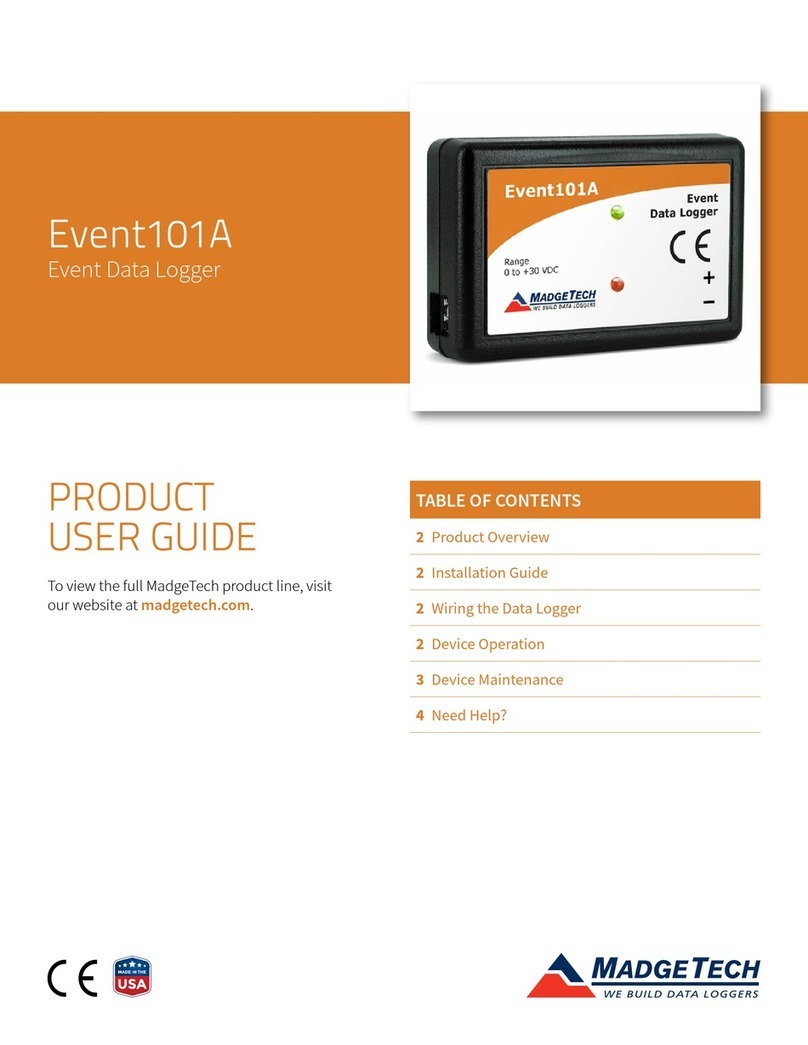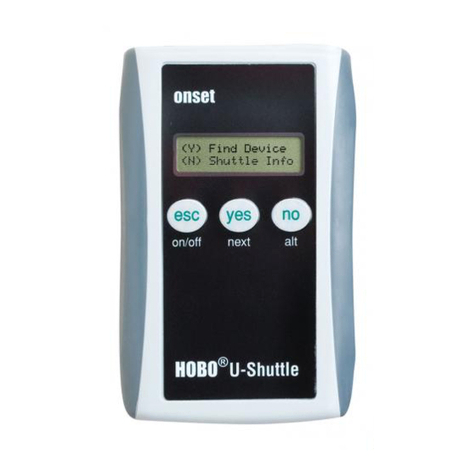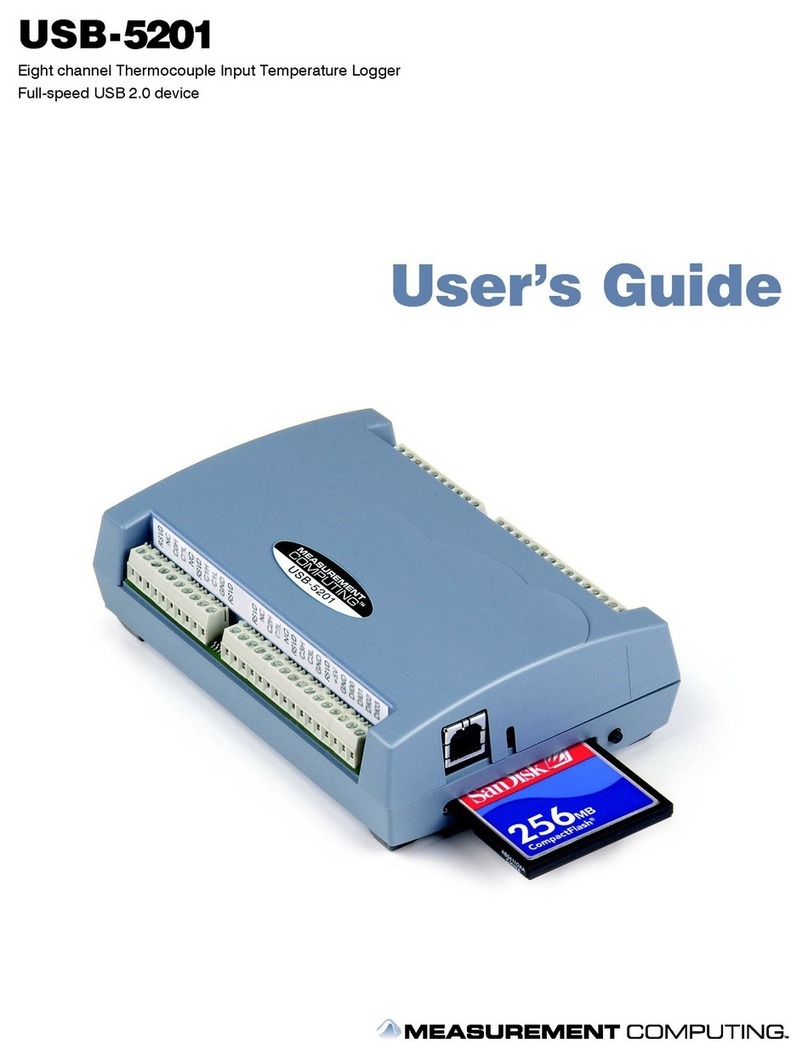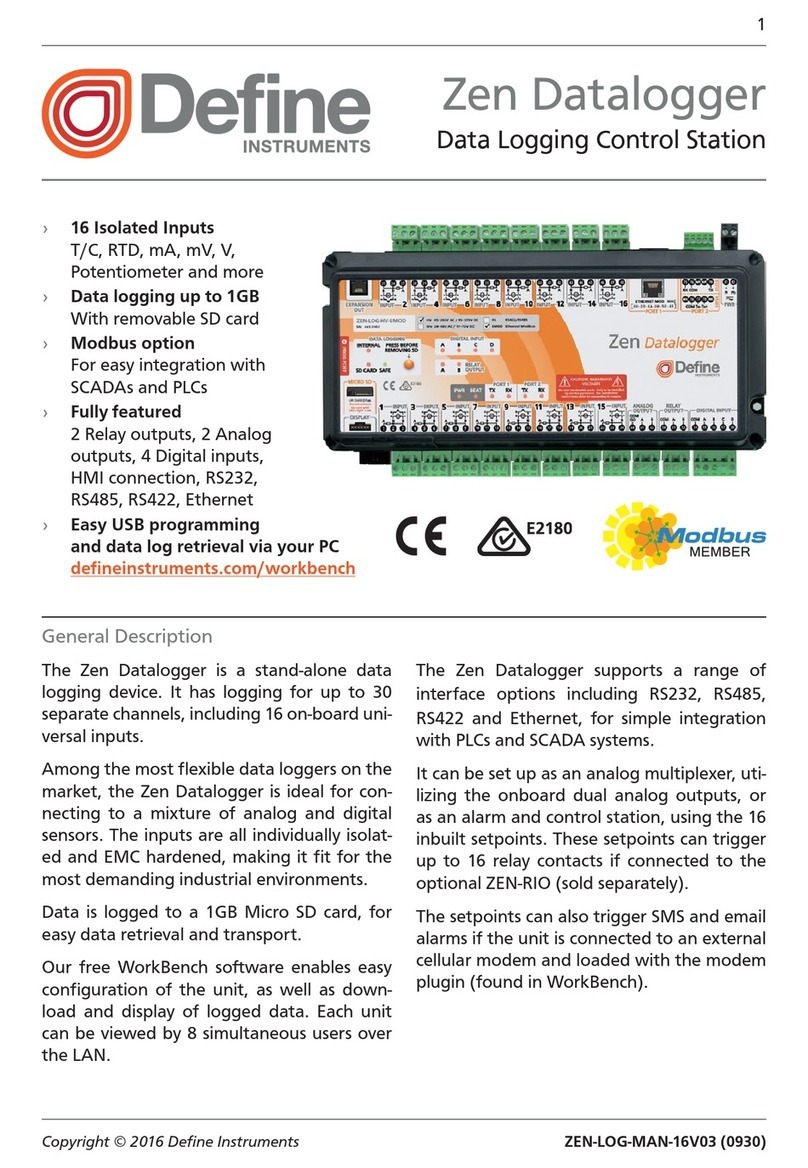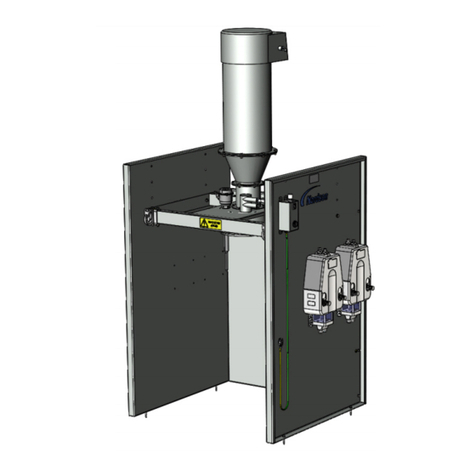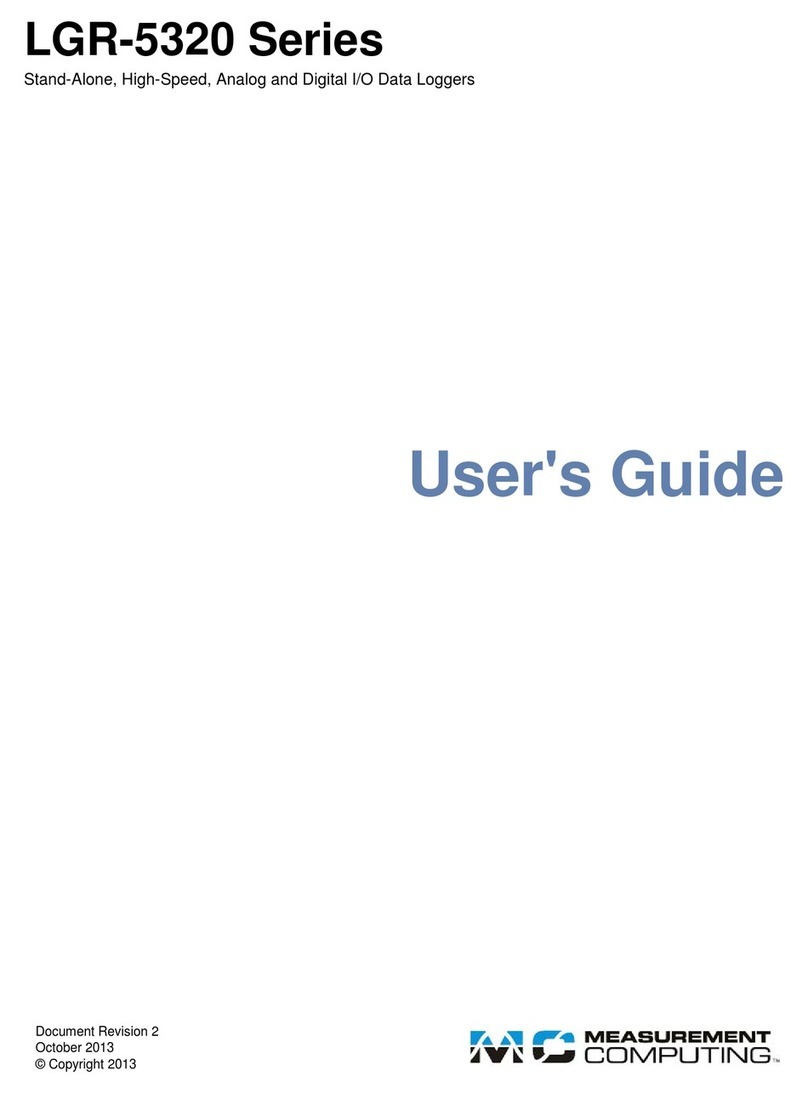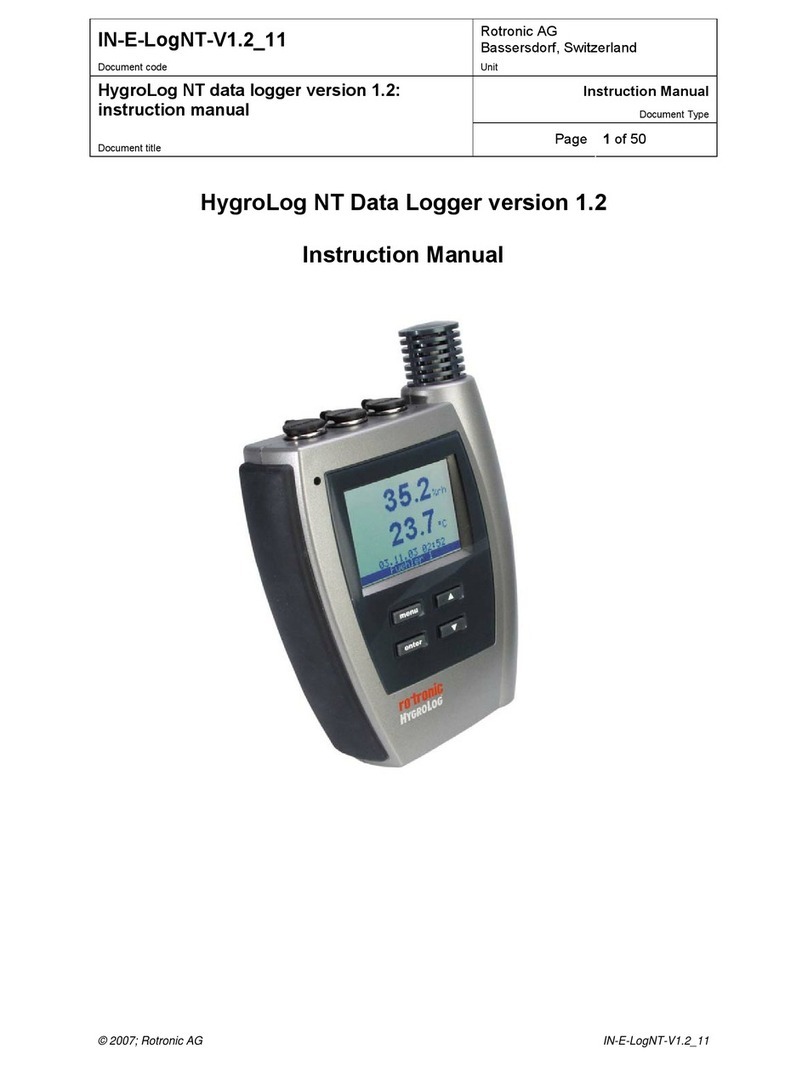HIOTS ioTest User manual

HIOTS Emission Monitoring Systems
Towards a sTrong and reliable emission moniToring sysTem!
ioTest
Cloud Data Logger
ioTest Instruction Manual
Version 2.2
HIOTS AG,
Hertensteinstr. 51, CH-6004 Lucerne
Phone: +41 (0) 41 5625777
Email: info@hiots.ch, Web: http://hiots.ch/
Contact our support team if you have any questions:
support@hiots.net

1
Table of Contents
Safety Considerations...................................................................................................................................................... 2
1. Summary ..................................................................................................................................................................... 3
2. System Overview ......................................................................................................................................................... 4
3. Installation of the HIOTS ioTest................................................................................................................................... 5
3.1. Hardware Components........................................................................................................................................ 5
3.2. Cable harness specification ................................................................................................................................. 9
3.3. Installation ......................................................................................................................................................... 11
3.3.1. Main data logger ........................................................................................................................................ 11
3.3.2. Cable harness ............................................................................................................................................. 11
3.3.3. Differential pressure sensor....................................................................................................................... 12
3.3.4. Temperature sensor................................................................................................................................... 14
3.3.5. CAN-Wideband Lambda Meter (option) .................................................................................................... 15
3.3.6. Smart NOx Sensor (option) ........................................................................................................................ 16
3.3.7. RPM signal input ........................................................................................................................................ 17
3.3.8. Engine RPM correction factor .................................................................................................................... 18
3.4. Technical specifications ..................................................................................................................................... 19
3.4.1. Data Logger and Modem............................................................................................................................ 19
3.4.2. Exhaust Pressure Sensor ............................................................................................................................ 19
3.4.3. Exhaust Temperature Sensor ..................................................................................................................... 19
3.4.4. CAN-Wideband Lambda Meter (option) .................................................................................................... 20
3.4.5. Smart NOx Sensor (option) ........................................................................................................................ 21
3.4.6. Particulate Matter Sensor (option) ............................................................................................................ 22
3.4.7. Wi-Fi Display (option)................................................................................................................................. 23
4. Initial steps to start operation................................................................................................................................... 24
5. Error Codes Guide ..................................................................................................................................................... 25
6. Data download and cloud server............................................................................................................................... 26
6.1. Real-time live data ............................................................................................................................................. 28
6.2. Data Management............................................................................................................................................. 29
6.2.1 Index Files.................................................................................................................................................... 29
6.2.2 Generate Data ............................................................................................................................................. 30
6.2.3 GPS Tracking................................................................................................................................................ 30
6.2.4. Device Configuration.................................................................................................................................. 31
6.2.5 Set Date/Time Manually ............................................................................................................................. 32
6.3. Device additional information ........................................................................................................................... 32
7. Progressive Web Application (PWA) ......................................................................................................................... 33
7.1. Desktop.............................................................................................................................................................. 33
7.2. Android .............................................................................................................................................................. 34
7.3 IOS....................................................................................................................................................................... 35

HIOTS AG 2Installation Guide for ioTest Data logger
Safety Considerations
About this document
•The instruction manual is an integral part of the instrument.
•Keep this documentation to hand so that you can refer to it when necessary.
•Always use the complete last version of instruction manual.
•Please read this instruction manual through carefully and familiarize yourself with
the product before putting it to use.
•Hand this instruction manual on to any subsequent users of the product.
•Pay particular attention to the safety instructions and warning advice in order to
prevent injury and damage to the product.
Security
General safety instructions
•Only operate the product properly, for its intended purpose, and within the
parameters specified in the technical data.
•Do not operate the instrument if there are signs of damage to the housing or
connected cables.
•Always comply with the locally valid safety regulations when carrying out
measurements.
•Only perform maintenance and repair work on this instrument that is described in
this documentation. Follow the prescribed steps exactly when doing the work.
•Use only original spare parts from HIOTS.
Warning notices
Always pay attention to any information denoted by the following warnings. Implement the
precautionary measures specified!
---------------------------------------------------- DANGER------------------------------------------------------
Indicates possible injury.
---------------------------------------------------- WARNING-------------------------------------------------
Indicates possible damage to equipment.

HIOTS AG 3Installation Guide for ioTest Data logger
1. Summary
The ioTest is a continuous emission monitoring system which can be used as a tool to monitor
engine parameters such as exhaust temperature, backpressure, λ (lambda), O2, NOx, PM,
RPM, OBD-II and other parameters according to requirements.
The ioTest collects real-time data from onboard sensors and gives this opportunity to check
the measurements from anywhere through the web application. Along with online data
visualization and alarm notifications, the ioTest stores sensor data, alarm codes and audit logs
for compliance reporting up to 10 years. The ioTest can be used for R&D, regulatory
preparation, benchmarking or monitoring components involved in the after-treatment of
exhaust gases such as DPF and SCR.
Key Features:
Sensors customization according to requirements
Online access to data measurement and viewing LiveData
Anytime/Anywhere access via mobile apps
Powerful and flexible post-processing software
Alarm notifications
Robust design for use in harsh industrial environment
Stores data up to 10 years
Scope:
Passenger cars
Commercial vehicles
Non-road mobile machinery
Mining Industry
Generators
Marine vessels
Trains
How It Works:

HIOTS AG 4Installation Guide for ioTest Data logger
2. System Overview

HIOTS AG 5Installation Guide for ioTest Data logger
3. Installation of the HIOTS ioTest
3.1. Hardware Components
HIOTS Emission Monitoring Systems consist of the below components as described and
shown in the following:
1. ioTest Main data logger (Part No. : 30130 – Fig. 1)
Connects to the main connector (24 pin) of cable harness
2. Cable Harness (Part No. : 30210 – Fig. 2)
3. Cellular Modem (Part No. : 30550/30560 – Fig. 3)
Option A (Standard): 4G Dongle Cellular Modem - Part No. : 30550
Option B: 4G Industrial Cellular Modem - Part No. : 30560
4. Pressure Sensor (Part No. : 30250 – Fig. 4)
Connects to the Bosch 3 pin connector of the cable harness
5. Exhaust Temperature Sensor (Part No. : 30260 – Fig. 5)
Connects to the Deutsch connector of the cable harness
6. CAN- Wideband Lambda Meter (Part No. : 30630 - Fig. 6)
Connects to the 2 pin CAN connector of the cable harness
7. Smart NOx Sensor (Part No. : 30640 – Fig. 7)
Connects to the 2 pin CAN connector of the cable harness
8. GPS Antenna (Part No. : 30220 – Fig. 8)
Connects to the 7 pin round connector of the cable harness
9. Sensors Installation Pack (Part No. : 30230 – Fig. 9)
Stainless steel pipe and fittings for pressure and temperature sensors installation
10. Fuse Kit (Part No. : 30240 – Fig. 10)
1 Ampere Fuse, fuse holder and cable clamp – integrated in the power-supply
11. LED Indicator (Part No. : 30150 – Fig. 11)
LED lamp and fittings for installation
12. Buzzer Alert (Part No. : 30160 - Fig. 11)
Alerting buzzer
13. Wi-Fi-Display (Option) (Part No. : 30140 - Fig. 12)
A touch screen, designed to be connected with the data logger through wireless connection

HIOTS AG 6Installation Guide for ioTest Data logger
Fig. 1: ioTest main data logger
Fig. 2: Cable harness

HIOTS AG 7Installation Guide for ioTest Data logger
Fig. 3 (A). 4G Dongle Cellular Modem
Fig. 3(B): 4G Industrial Cellular Modem
Fig. 4: Pressure sensor
Fig. 6: CAN-Wideband Lambda Meter
Fig. 5: Exhaust Temperature sensor and fitting
Fig 7: Smart NOx Sensor

HIOTS AG 8Installation Guide for ioTest Data logger
Fig. 8: GPS antenna
Fig. 9: Sensors installation pack
Fig. 10: Fuse kit (1 Ampere Fuse)
Fig. 11: LED indicator/ Buzzer Alert
Fig. 12: Wi-Fi-Display

HIOTS AG 9Installation Guide for ioTest Data logger
3.2. Cable harness specification
A
Power supply
*Red Wire →
Supply(+) 10 ~ 38 Vdc
Black Wire →
Ground -
Yellow Wire →
Engine rpm
Red.White Wire →
LED indicator
Blue.White
Wire →
Buzzer
Red/Blue Wire →Digital Input /
Analog input
WARNING
*Note:
Integrate FUSE KIT in the power-supply (permanent positive
polarity) to provides
protection against overvoltage
*Note:
Connect Supply (+) to the ACC/ignition (Accessory power) instead of constant battery (+)
to Keeping the ioTest system powered off when Engine ignition is off.

HIOTS AG 10 Installation Guide for ioTest Data logger
B
Sensors connection
B2 Temperature sensor
connection
B1 Pressure sensor
connection
C
GPS connection
GPS antenna
connection
D
Modem
section
4G Dongle
Cellular
Modem with
SIM card slot
(Note: This section
is not available in
Industrial Modem
version)
Note: Please insert a Local SIM card with sufficient internet access into the modem slot.
Generally, to make sure the internet is available on the Modem, you can connect devices such as
smart phones and tablets to the modem Wi-Fi with SSID and Password printed on the sticker on the
bottom of the modem and check availability of internet!
E
Data connection
E1 CAN bus
connection
E2 Modbus
connection

HIOTS AG 11 Installation Guide for ioTest Data logger
3.3. Installation
The below picture illustrates the overview of the system installation.
3.3.1. Main data logger
At first, choose the appropriate position of the main device according to the permissible cable
length starting from the main data logger to each component position. We recommend that
the main data logger be placed in the vehicle with vibration-absorbing materials.
WARNING
The Main data logger must not be positioned too close to components that may get so
hot like engine exhaust and manifold. Insulate cables when running them close to hot
parts.
Try to isolate the main logger and modem module with a protective box in order to protect
them from any unauthorized accessibility. In addition, using vibration-absorbing material
beyond the main device is highly recommended.
3.3.2. Cable harness
The cable harness must be disconnected from the power supply when installing and
connecting the systems.
Insulate cables when running them close to hot parts.
To avoid short circuits, insulate the free ends of unused wires.
The plug connectors must face downwards.
IMPORTANT: DISCONNECT THE BATTERY BEFORE INSTALLATION!

HIOTS AG 12 Installation Guide for ioTest Data logger
3.3.3. Differential pressure sensor
1- Differential pressure sensor includes an installation package. This package contains
exhaust pressure sensor (with two inputs), steel pressure pipe, clamp-ring, fitting and hose.
2- Pay attention to the correct installation of upstream and downstream measuring inputs
on the sensor (Ø 8 mm connection: upstream of DPF, Ø 6 mm connection: Downstream of
DPF or may be left unused in case of ambient pressure reference usage).
3- The differential pressure sensor must be installed in a higher place than the measuring
point (figure below). For this, use the provided stainless steel pipe and hose to keep
pressure sensor away from exhaust pipe heat.
4- To install the sensor, you need to drill a hole in exhaust pipe in upstream of DPF. You can
either bolt or weld the provided fitting to the exhaust pipe. Insert the provided steel pipe into
the fitting (approx. 3 cm into the exhaust sampling line) and tighten the nut. Connect the
other end of the steel pipe to the “Before DPF” input (Pay attention to the attached labels)
through the provided hose and clamp-ring.
Inputs
Before DPF
After DPF

HIOTS AG 13 Installation Guide for ioTest Data logger
5- Please note that the current sensor includes two inputs. First input (Before DPF) must be
connected upstream in order to measure the backpressure. Second input (After DPF) can
either be connected downstream of DPF or remain unused.
6- In order to prevent the condensed water droplets blocking the hosing line or reaching to
the pressure sensor, try to avoid making U-shapes in both steel pipe and pressure hose and
always install the hosing in a rising line up to the pressure sensor.
7- If you need to lower the size of steel pipe for a proper installation, try to make round coils
instead of cutting pipe to the suitable size.

HIOTS AG 14 Installation Guide for ioTest Data logger
3.3.4. Temperature sensor
1- When using the sensor, remove the plastic cap.
2- Exhaust temperature sensor should be placed close to engine and in the upstream of the
DPF/SCR.
3- Drill a hole in the exhaust pipe/manifold and thread the tap. Attach the provided fitting to
the exhaust pipe/manifold and tighten it. Insert the sensor tip (probe) in the sampling line as
long as it gets to the direct stream of exhaust gas (approx. 3 to 5 cm) and tighten the nut.
You can also weld the provided fitting than wrenching it (in this case you do not need to
thread the tap).
4- Be careful not to over tighten the screw connection, as this could damage the probe. Before
fully tightening the nut, make sure the cable starts 90 Degrees from the final resting position.
In addition, try to avoid temperature wire contact with components that heat up.
5- Connect the probe wire to the harness wire and be careful not to damage the lock.

HIOTS AG 15 Installation Guide for ioTest Data logger
3.3.5. CAN-Wideband Lambda Meter (option)
DANGER
The Lambda Sensor used in this device gets very hot in operation. Do not touch the hot
sensor. Do not let a hot sensor touch a combustible surface. Do not use the sensor with
or near flammable liquids or gases. Failure to heed these warnings may result in severe
burns, explosions or fires.
1. When using the sensor, remove the plastic cap.
2. The sensor body should be perpendicular to the exhaust gas flow, and it should also
be tilted in the range of 10˚to 75˚from the horizontal line (see the figure). The typical
tilt-angle is 30˚. The sensor probe should be close to the center of the exhaust pipe.
3. Find a location in upstream of the exhaust pipe (down the merge collector), drill a hole
of 18 mm in diameter and weld the provided threaded bung onto it. Small pin-hole
leak in a poorly welded sensor bung will affect the accuracy and performance of your
sensor. Remember, any deviation from the instructions provided for proper sensor
installation will lead to inaccurate readings.
4. The sensor is not to be fitted near to the exhaust pipe outlet, so that the influence of
the outside air can be ruled out.
5. The sensor connects through the 2-pin CAN bus connection of the HIOTS cable
harness.
6. Make sure the connection is fused with a minimum fuse size of 5A.
7. Lambda Meter Operating Voltage is 10 ~ 15 Vdc. In case that only 24 voltage source is
available, a voltage converter 24 to 12 volt must be placed.
8. Supply Lambda Meter to the ACC/ignition (Accessory power) instead of constant
battery (+) to Keeping the Lambda Meter powered off when engine ignition is off.
WARNING
When the Lambda Sensor installed in the exhaust, the sensor MUST be connected and
operated whenever the engine is running. An un-powered sensor will be damaged when
exposed to hot exhaust gases.

HIOTS AG 16 Installation Guide for ioTest Data logger
3.3.6. Smart NOx Sensor (option)
DANGER
The Smart NOx Sensor used in this device gets very hot in operation. Do not touch the
hot sensor. Do not let a hot sensor touch a combustible surface. Do not use the sensor
with or near flammable liquids or gases. Failure to heed these warnings may result in
severe burns, explosions or fires.
1. When using the sensor, remove the plastic cap.
2. The sensor body should be perpendicular to the exhaust gas flow, and it should also
be tilted in the range of 10˚ from the Vertical line (see the figure).
3. The sensor is not to be fitted near to the exhaust pipe outlet, so that the influence of
the outside air can be ruled out.
4. Punch a hole in exhaust pipe and weld the provided threaded bung onto it.
5. After finding the right location on the exhaust pipe, drill a hole of 18 mm in
diameter. Use the tightening torque of 50 Nm.
6. The sensor connects through the 2-pin CAN bus connection of the cable harness.
7. Make sure the connection is fused with a minimum fuse size of 5A.
8. Smart NOx Sensor Operating Voltage is 24 Vdc.
9. Supply Smart NOx Sensor to the ACC/ignition (Accessory power) instead of constant
battery (+) to Keeping the Smart NOx Sensor powered off when engine ignition is off.
WARNING
When the Smart NOx Sensor installed in the exhaust, the sensor MUST be connected and
operated whenever the Engine is running. An un-powered sensor will be damaged when
exposed to hot exhaust gases.

HIOTS AG 17 Installation Guide for ioTest Data logger
3.3.7. RPM signal input
HIOTS Emission Monitoring Systems measure the rotation speed of a crankshaft and calculate
the revolutions per minute (RPM). Typically, alternator W terminal (AC Signal) use for this
purpose. You can connect the RPM wire (yellow wire) on cable harness to engine’s alternator
W terminal to obtain engine RPM. The W terminal generally outputs an unrectified AC
voltage, the frequency of which is proportional to the engine speed.
In cases where alternator’s signal is not available, you can connect any type of RPM Sensor
with pulse output to obtain engine RPM.

HIOTS AG 18 Installation Guide for ioTest Data logger
3.3.8. Engine RPM correction factor
To calculate the engine RPM correction factor, knowing the correct pulses per rotation cycle
(P) and the diameters of the V-belt pulley of the crankshaft (d1) and the diameters of the
alternator pulley (d2) is important. Alternator mostly gives 6 pulses in each single rotation
cycle (in some cases it could be 4 or 8 according to the alternator concept of design).
d1: crankshaft pulley diameter, d2alternator pulley diameter
Once you know the parameters, use this formula to determine RPM correction factor:
1
2
d
P
d
×
Example:
Crankshaft pulley diameter: d1= 385 mm, Alternator pulley diameter: d2= 82 mm
Number of pulses in each revolution: P = 6
RPM correction factor = 6 × 385
82
= 28.171
The RPM pulses can also be obtained from engine ECU output or RPM sensor with pulse
output. In these cases, mostly the number of pulses per minute represents the real engine
speed and RPM correction factor = 1.

HIOTS AG 19 Installation Guide for ioTest Data logger
3.4. Technical specifications
3.4.1. Data Logger and Modem
The ioTest data logger is a completely isolated device which collects, stores and transmits
data to a cloud database without being dependent on any external sources. The main data
logger section (Fig. 1) is responsible for collecting data coming from sensors and storing them
on an internal SD card. Benefiting from a Wi-Fi connection provided by external 4G cellular
modem (Fig. 3 / Fig. 4), data would be transmitted to the data server.
Data logger
Power supply
Pressure range
Temperature range
RPM range
Memory capacity
Wi-Fi protocols
Wi-Fi frequency range
Processor cores
Operating Temp
Dimensions
10 – 38 VDC
0 – 700 mbar
0 – 900 ˚C
0 – 10000 rpm
16 GB - Storage up to 10 years
802.11 b/g/n
2.4 ~ 2.5 GHz
2
-20 ~ 80 ˚C
120 × 108 × 32 mm
Modem
4G LTE/3G with up to 150 Mbps
Connect via Wi-Fi
Onboard SIM card slot
WPA2TM and Wi-Fi protected setupTM
(WPS)
3.4.2. Exhaust Pressure Sensor
Measuring range (max) 700.00 mbar
Measuring range (min) 0.00
Operating Temperature range (max) 130 ˚C
Operating Temperature range (min) - 40 ˚C
Response time 1 ms
3.4.3. Exhaust Temperature Sensor
Type PT200 resistance thermometer
Measuring range (max) 900.00 ˚C
Measuring range (min) 0.00 ˚C
Response time 1 ms
Table of contents