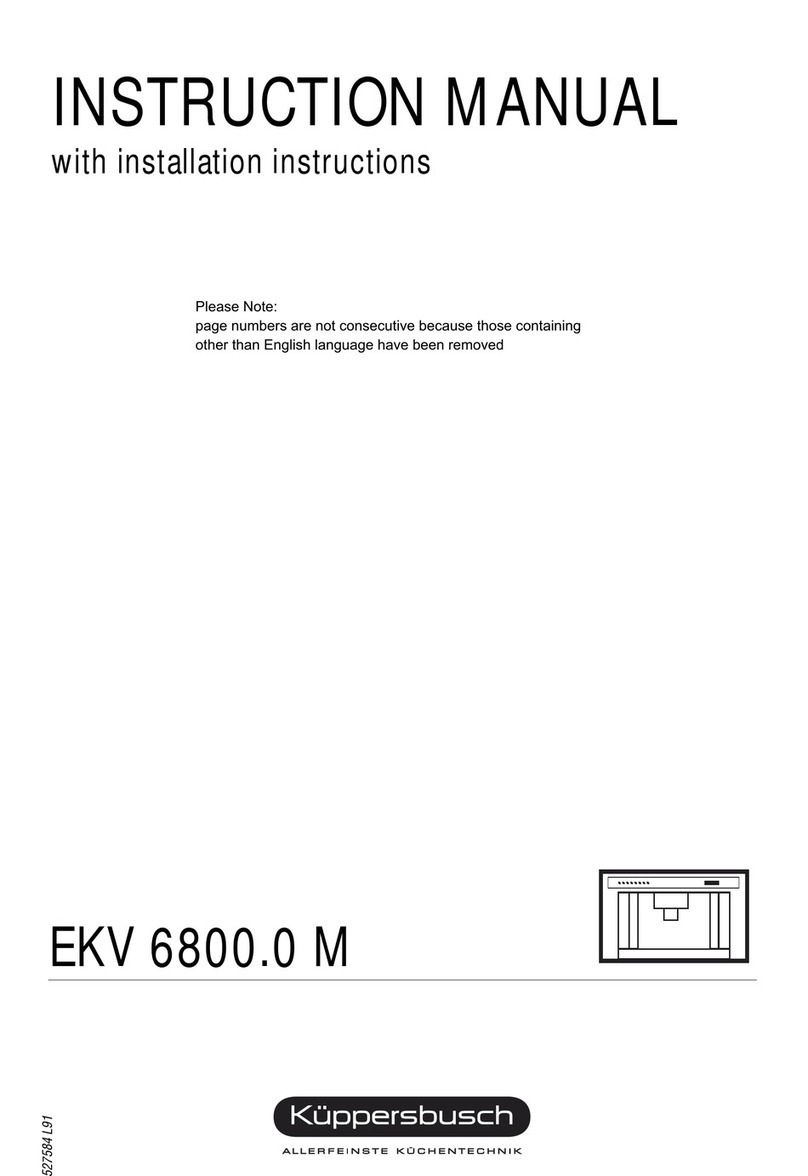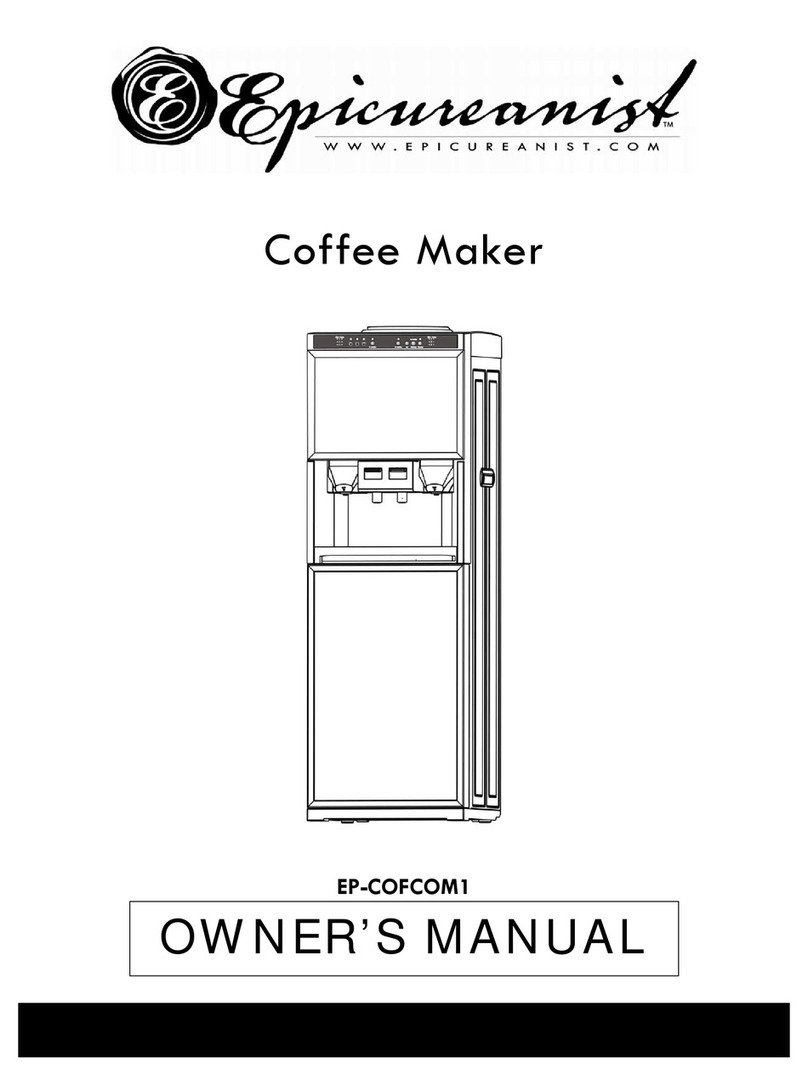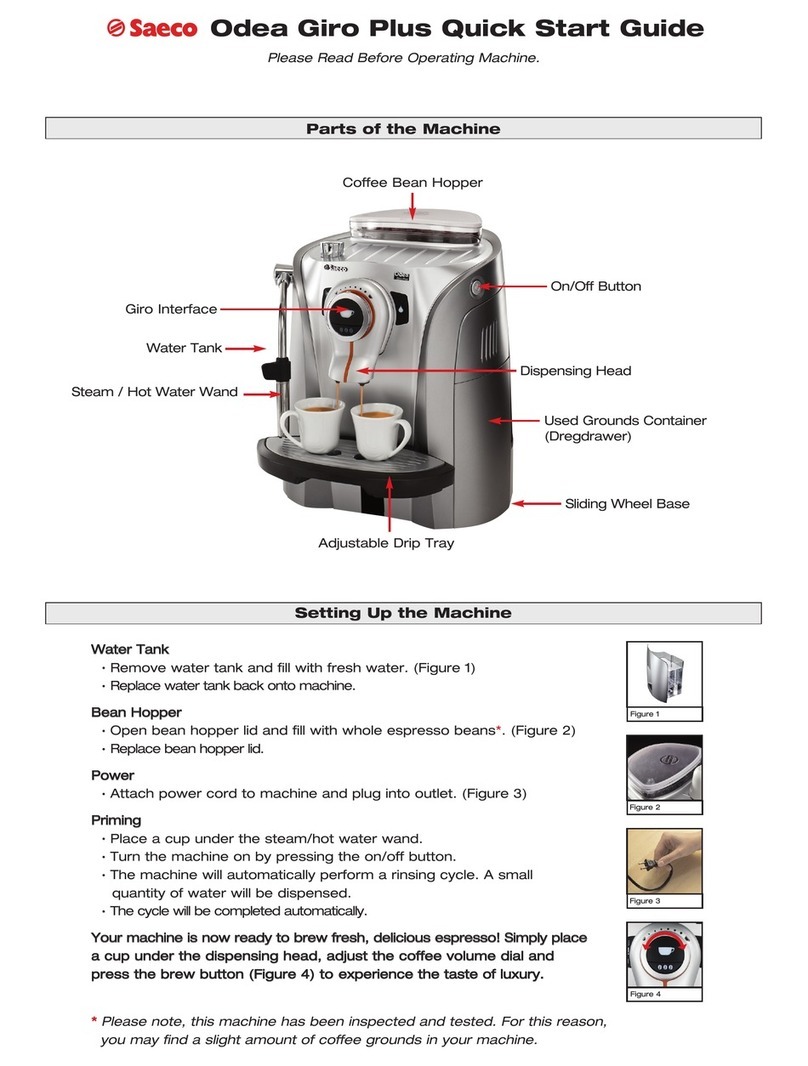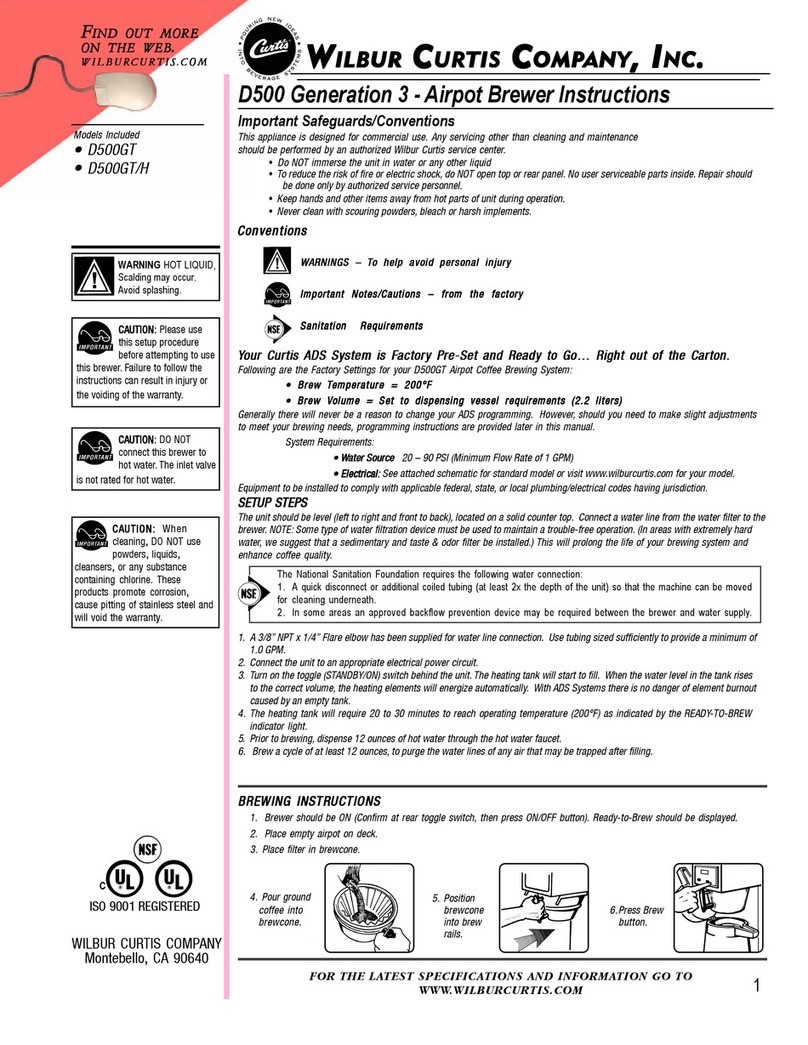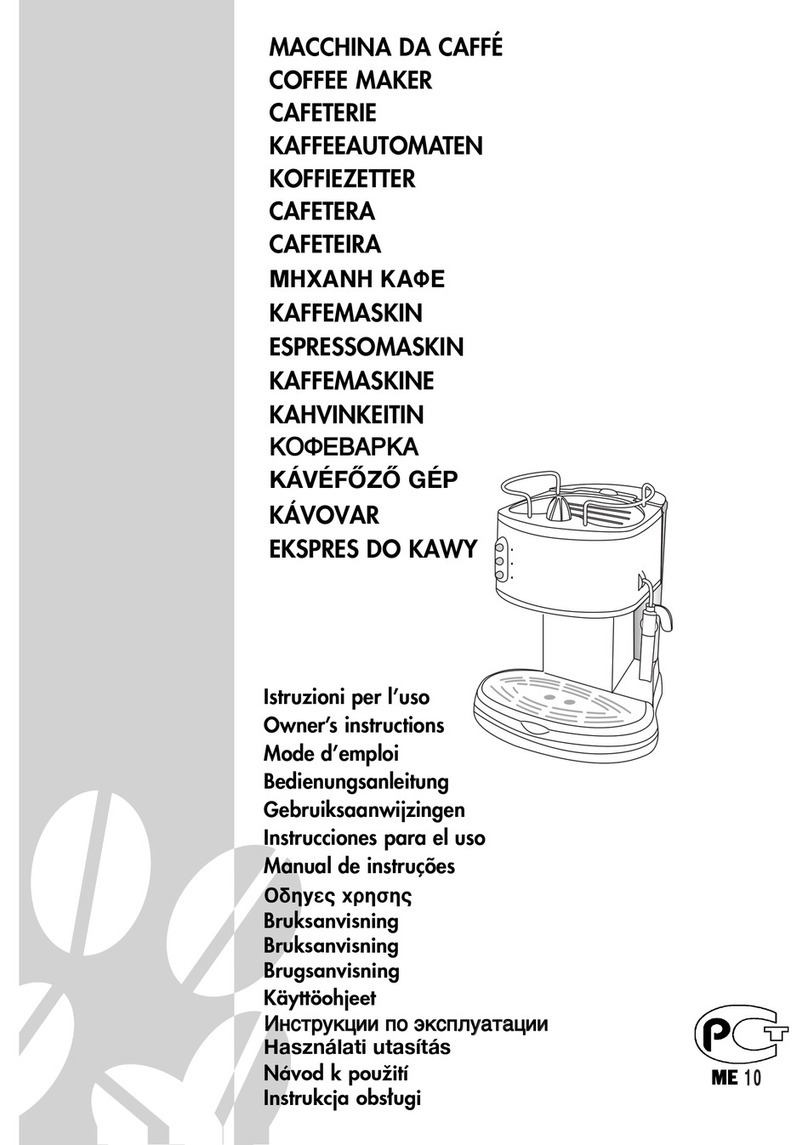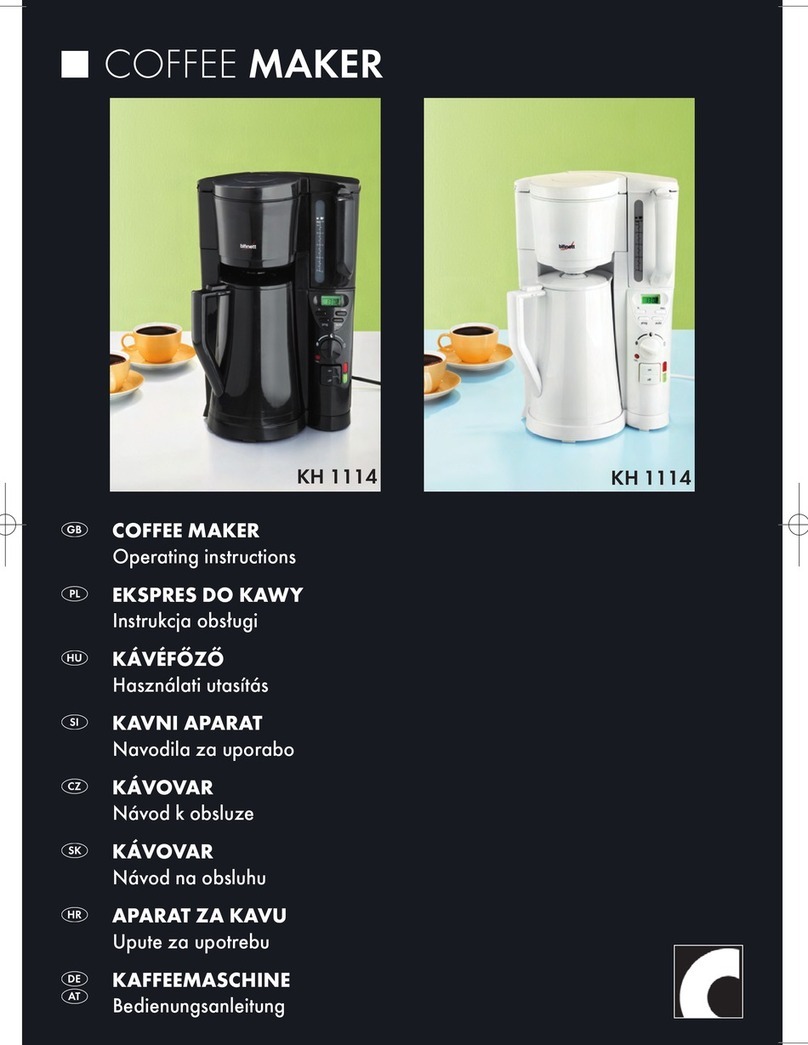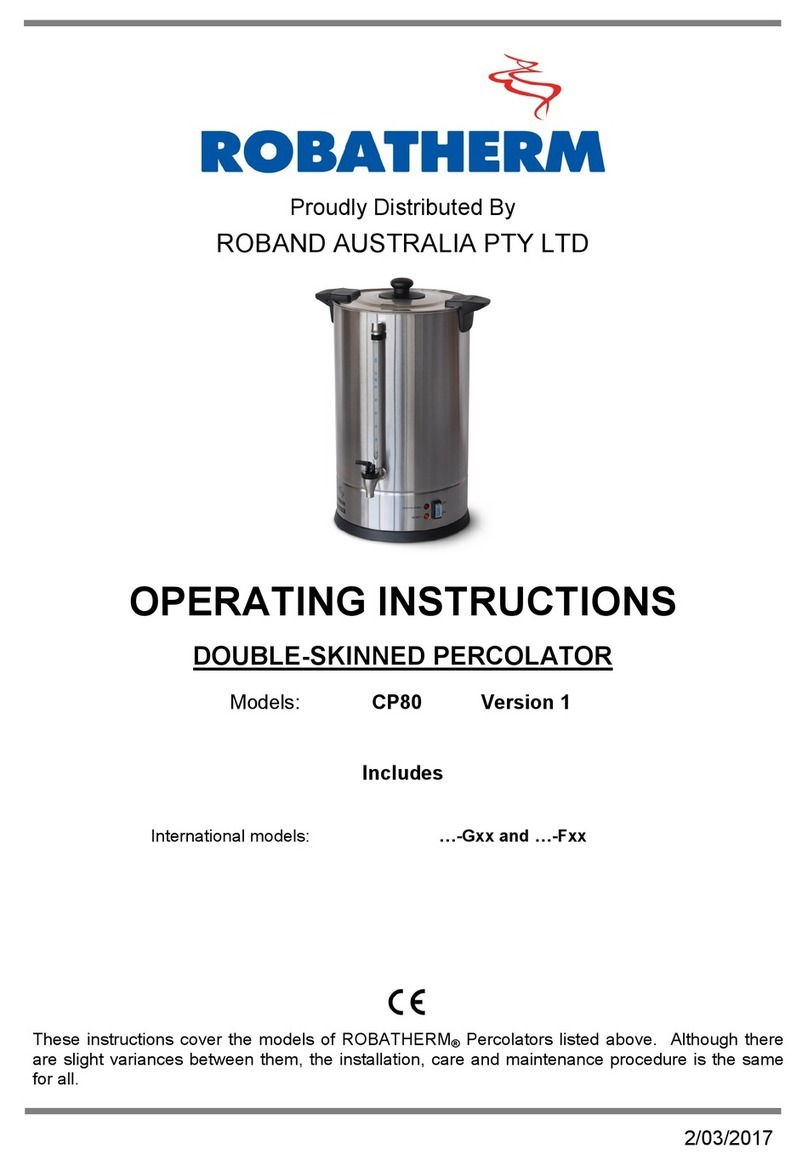Hipresso DP2002 User manual


1. CONTENTS
1. CONTENTS 1
2. INTRODUCTION 4
3. IMPORTANT SAFEGUARDS 5
3.1 Safety warnings 5
3.1.1 Danger to the user 5
3.1.2 Damage to the appliance 6
3.1.3 Descaler 6
3.1.4 Health regulations 7
4. DESCRIPTION AND SPECIFICATION 8
4.1 Description 8
4.2 Technical Specifications 9
4.3 Accessories 10
5. INSTALLATION 11
5.1 Installing the appliance 11
5.2 Installing milk tube 12
5.3 Connecting the appliance 12
6. USING THE APPLIANCE FOR THE FIRST TIME 13
6.1 Filling coffee beans/pre-ground coffee and water 13
6.2 All the settings 13
6.3 Turning the appliance off 14
7. MAKING DRINKS 19
7.1 Making coffees 19
7.2 Making hot milk, milk foam and hot water 24
8. MEANING OF THE ALARMS 27
9. CLEANING AND MAINTENANCE 29
9.1 Regular cleaning 29
9.1.1 Rinsing 29
9.1.2 Milk froth system cleaning 30
9.1.3 Brewing group cleaning 32
9.1.4 Descaling 33
9.2 Adjusting the coffee mill 34
10. TRANSPORTATION AND DISPOSAL 35
10.1 Transportation 35
10.2 Waste disposal 35
10.3 Waste water disposal 35
10.4 Appliance disposal 35
11. FUNDAMENTAL WARNINGS 36
11.1 Fundamental warnings during daily use and maintenance 36
12. TROUBLESHOOTING 37
13. WARRANTY 38

2. INTRODUCTION
2.1 Thank you for choosing Hipresso automatic coffee machine.
The Hipresso automatic coffee machine delivers freshly your favorite espresso, Lungo, Americano,
Cappuccino, Latte, Macchiato, Flat White, Latte Macchiato in just one touch.
This user manual includes detailed information of appliance description, operation and clearance. The
manufacturer is not liable for damage deriving from failure to respect this Instruction for Use. For
more information, please contact our Customer Service.
We hope you enjoy using your new appliance. The performance of the machine depends on your
proper use and maintenance. Take a few minutes to read these instructions. This will avoid all risks
and damage to the appliance.
Touch and enjoy your
automatic coffee machine!
3. IMPORTANT SAFEGUARDS
The most important feature of the appliance DP2002 is optimum safety. Failure to
observe the warnings could result in injury or damage to the machine.
3.1 Safety warnings
3.1.1 Danger to the user

CAUTION! Improper use of this appliance could result in minor injuries!
Please respect the following safety warnings:
• Read this Instruction Manual carefully before use.
• Do not use the appliance if it is faulty or damaged.
• Do not alter the built-in safety system.
• Do not touch hot surfaces & parts.
• This appliance is not intended for use by persons, including children, with reduced physical, sensory
or mental capabilities, or lack of experience and knowledge, unless they have been given supervision
or instruction concerning the use of the coffee machine by a person responsible for their safety.
• Children should be supervised to ensure that they do not play with the appliance. Cleaning and user
maintenance shall not be made by children without supervision.
• Keep the appliance and its cord out of the reach of children.
• Install the coffee machine at a place where it can be taken care and maintained at any time.
• The bean container can only be filled with coffee beans. Pre-ground coffee funnel can only be filled
with preg-round coffee, and manual entrance can only be filled with descaler for cleaning purpose.
Danger of electric shock! Improper use of this appliance could result in minor injuries!
Please respect the following safety warnings:
• Please comply with the relevant low voltage instructions and national or local safety regulations.
• Connect the appliance to an efficiently earthed and correctly installed socket.
• Make sure the power supply voltage corresponds to the value indicated on the rating label.
• Do not touch electrical parts.
• Be sure to turn off the appliance and unplug from the socket before maintenance.
• The power cord can only be replaced by a qualified professional.
Danger of burns! Improper use of this appliance could result in minor injuries!
• There is a risk of burns in areas where the appliance produces drinks, hot water and steam. Do not
extend your hand below the spout during operation or rinsing.
• High temperature may exist at the outlet and the brewing group. Touch handles only. Clean the
brewing group only after the appliance cools down.
Danger of bruise! Improper use of this appliance could result in minor injuries!
Do not contact with moving parts, which could cause danger or injuries. Do not put your hands into
the coffee bin or the the brewing group when the appliance is in operation.
3.1.2 Damage to the appliance
Warning! Improper use of this appliance could result in damage to the appliance!
Please respect the following safety warnings:
• Do not run the appliance when the water tank is empty, otherwise the pump will run dry and may
cause damage.
• If the appliance hasn’t been used for a long time, cleaning should be done first before turning on the
appliance.
• The appliance should be installed at a dry place and avoid the sunshine, frost, or moist.
• If the problem cannot resolved as described in the trouble shooting, contact Customer Services.
• Please use Hipresso original accessory attachments or spare parts only.
• Do not use the appliance if it is visibly damaged or found of leakage. Contact the Customer Service
for replacement or repair.
• Do not rinse the appliance under water. Do not use solvents, abrasive detergents or alcohol to clean
the coffee maker.

• The appliance shall not be installed on a surface that may be sprayed with water.
• The bean container can only be filled with coffee beans. Pre-ground coffee funnel can only be filled
with pre-ground coffee, and manual entrance can only be filled with descaler for cleaning purpose.
• Do not use freeze-dried coffee, otherwise it will cause damage to the brewing group.
• If the appliance and its additional attachments are transported at temperature below 10℃(50℉),
they should be placed at room temperature for three hours before they are plugged in and started.
Failure to comply with this regulation may result in short-circuit hazard or damage to electrical
components due to condensate.
3.1.3 Descaler
Caution
Please respect the following safety warnings:
• Keep the descaler out of the reach of children or unauthorized persons.
• The descaler should be stored at a place avoiding hot temperature, sunshine and moist.
• Keep it separate from the acid.
• Use original descaler pack only to store the descaler.
• Keep it separate from any food or drinks.
3.1.4 Health Regulations
About Water
Warning!-Improper use of water can be harmful to health!
Please respect the following safety warnings:
(1) Water must be clean and pollution-free.
(2) Do not add corrosive water to the coffee machine.
(3) The carbonate hardness shall not exceed 5-6°dKH (German carbonate hardness) or 8.9-10.7°fKH
( French carbonate hardness).
(4) The total hardness value must always be higher than the carbonate hardness.
(5) The minimum carbonate hardness is 5°dKH or 8.9°fKH.
(6) The maximum chlorine content is 100mg/l.
(7) Ph value 6.5-7 (Ph neutral).
About the water tank
(1) Fresh water should be filled into water tank every day.
(2) The water tank must be thoroughly cleaned before adding water.(Internal&External)
About coffee beans
Warning!-Improper use of coffee beans can be harmful to health!
Please respect the following safety warnings:
(1) Check whether there is any damage of the bean package before opening.
(2) The amount of coffee beans shall not exceed one day usage amount.
(3) Close the lid of the coffee bean container immediately after filling of coffee beans.
(4) Coffee beans should be stored in dry, cool and dark places.
(5) The package should be sealed well after opening to keep the coffee beans fresh and prevent it
from contamination.
About milk

Warning!-Improper use of milk can be harmful to health!
Please respect the following safety warnings:
(1) Do not use Raw milk.
(2) Use milk at refrigerator temperature (3-5℃).
(3) Use the milk in the original package.
(4) Check whether there is any damage of the milk package before opening.
(5) Milk should be stored in a dry and cool place (up to 7℃).
(6) The package shall be sealed well after opening to keep the milk fresh and prevent it from
contamination.
4. DESCRIPTION AND SPECIFICATION
4.1 Description of the appliance

4.2 Technical specifications
Name
Grounds
Coffee
Milk Foam
Temperature
Warm Milk
Espresso
(single/double)
7-12g
20-250ml
/
75-95℃
/
Default
11g
40ml
/
90℃
/
Name
Grounds
Coffee
Milk Foam
Temperature
Warm Milk
Lungo
(single/double)
7-12g
20-250ml
/
75-95℃
/
Default
11g
80ml
/
90℃
/
Name
Grounds
Coffee
Milk Foam
Temperature
Warm Milk
Cappuccino
(single/double)
7-12g
20-250ml
5-90S
75-95℃
/
Default
11g
45ml
35S
90℃
/
Name
Grounds
Coffee
Milk Foam
Temperature
Warm Milk
Latte
(single/double)
7-12g
20-250ml
5-90S
75-95℃
5-90S
Default
11g
40ml
20S
90℃
15S
Name
Grounds
Coffee
Milk Foam
Temperature
Warm Milk
Latte
Macchiato
(single/double)
7-12g
20-250ml
5-90S
75-95℃
5-90S

Default
11g
45ml
20S
90℃
15S
Name
Grounds
Coffee
Milk Foam
Temperature
Warm Milk
Macchiato
(single/double)
7-12g
20-250ml
5-90S
75-95℃
5-90S
Default
11g
45ml
15S
90℃
15S
Name
Grounds
Coffee
Milk Foam
Temperature
Warm Milk
Flat White
(single/double)
7-12g
20-250ml
5-90S
75-95℃
5-90S
Default
11g
40ml
15S
90℃
20S
Name
Grounds
Coffee
Milk Foam
Temperature
Warm Milk
Milk Froth
(single/double)
/
/
5-90S
/
/
Default
/
/
40S
/
/
Name
Grounds
Coffee
Milk Foam
Temperature
Warm Milk
Warm Milk
(single/double)
/
/
/
/
5-90S
Default
/
/
/
/
40S
Name
Grounds
Coffee
Milk Foam
Temperature
Warm
milk
Hot Water
Americano
(single/double)
7-12g
20-250
ml
/
75-95℃
/
0-250ml
Default
11g
70ml
/
90℃
/
80ml
Name
Grounds
Coffee
Milk Foam
Temperature
Warm
milk
Hot Water
Hot water
/
/
/
/
/
100-250ml
Default
/
/
/
/
/
100ml
Technical Data
Item No.
DP2002
Rating Voltage/Frequency
AC220-240V, 50Hz
Power
1150W-1350W
Water Tank Capacity
1.8L
Bean Container Capacity
160G
Grounds Container Capacity
10PCS
Weight
13.1KGS
Size
463*283*365MM

4.3 Accessories
The following accessories are supplied with the appliance
Power cord
1
Milk tube
1
Manual
1
Spoon
1
Brush
1
5. INSTALLATION
5.1 Installing the appliance
About Place
When you install the appliance, you should respect the following safety warnings to avoid damage to
the appliance:
The distance between the power outlet specified in the installation drawing and the appliance
positioning shall not exceed 1m .
To leave certain space for convenience of operation and maintenance:
(1) Please leave enough space above the appliance to fill the coffee beans
(2) The appliance gives off heat. Please leave a space of at least 5cm between the surfaces of
the appliance and the side and rear walls.
About Environment
When you install the appliance, you should respect the following safety warnings to avoid damage to
the appliance:
(1) Keep surroundings at a temperature between 10 ℃to 40 ℃(50 ℉to 104 ℉)
(2) Relative humidity shall not exceed 80% rH
(3) The coffee machine is designed for indoor use only. Do not use it outdoors to prevent it from
being affected by weather (rain, snow, frost and freezing)!
(4) If the environment temperature is below 0 ℃, please contact customer service before
installation.
About Power Supply
The appliance must be earthed according to relevant national regulations. Make sure the voltage of
the main power supply corresponds to the value indicated on the appliance’s rating label.
Danger of electric shock
Please respect the following safety warnings:
(1) Do not use the appliance if the power cord is damaged. Have the cord or socket replaced by a
qualified professional.
(2) Extension cord is not recommended to be used. If extension cord must be used (minimum
cross section: 1.5mm²), please follow the manufacturer's data (Instruction Manual) of the power cord
and local regulations.
(3) Make sure the power cord would not trip any person. Do not let the power cord go through
sharp edges or hang in the air. Do not clamp the cable. Moreover, the power cord must be placed in
such a way that it cannot be damaged by hot surfaces, oil or corrosive detergent.
(4) Do not lift or pull the appliance through power cord. Do not unplug from the socket by pulling
the power cord. Never touch power cord or plug by damp hands. Do not insert a wet plug into the
socket!
About Water
Poor water quality may damage the appliance. Please respect the following safety warnings:
(1) Never fill corrosive water into the water tank.

(2) Carbonate hardness shall not exceed 5-6°dKH (German carbonate hardness) or 8.9-10.7°fKH
(French carbonate hardness), and the total hardness value must always be higher than the carbonate
hardness.
(3) The minimum carbonate hardness is 5°dKH or 8.9°fKH. pH value has to be between 6.5 and
7.
5.2 Installing the milk tube
Step 1:Find the milk tube and insert one end into the tube port.
Step 2: Insert the other end into the hole on the drip tray.
5.3 Connecting the appliance
Connect the appliance to an efficiently earthed and correctly installed socket.

6. USING THE APPLIANCE FOR THE FIRST TIME
6.1 Filling coffee beans/pre-ground coffee and water
Making coffee using Hipresso coffee beans
Fill the coffee beans in the coffee bean container and cover the lid.
Making coffee using pre-ground coffee
Add one level measure of pre-ground coffee into the funnel and cover the lid. (Do not use pre-ground
coffee for the first use of this appliance)
Fill the water tank
Open the cover of water tank and lift it out of the appliance. Fill the water tank with fresh water and
cover the lid.
Start the coffee machine
Step 1: Press the main switch at the back of the appliance.
Step 2: The appliance gets started with display of images on the screen. It can be turned on by any
touch and then performs an automatic rinsing cycle.

Step 3: The appliance is turned on successfully with display of main menu interface.
6.2 All the Settings
Step 1: Touch main menu icon and choose menu setting.
Touch main menu icon Choose menu setting
Touch Clean - 4 clean functions

Touch Drink Setting-Setting Setting grounds, volume and temperature
Touch Drink Setting- Drinks lock
The locked drink will not display on the screen
Touch Machine Setting-Language Touch Machine Setting-Timer
Off,0.5h,1h,2h,3h,...24h for option

Touch Machine Setting-Milk System Clean Time Touch Machine Setting-Descaling Setting
(4 levels for option)
Level 1: 880 cups, equal to Hardness test indicator paper 50mg/L and below
Level 2: 440 cups, equal to Hardness test indicator paper 120mg/L and below
Level 3: 280 cups, equal to Hardness test indicator paper 250mg/L and below
Level 4: 220 cups, equal to Hardness test indicator paper 425mg/L and below
Touch Machine Setting-Display (3 light levels for option) Touch Machine Setting - Process Control
Touch Machine Setting - Sound (on) Touch Machine Setting - Reset Setting
Calibrate - Setting by professional only.
Contact manufacturer or local dealer for details. Touch Information - indicate drinks count
6.3 Turning the appliance off
Step 1: Touch the main menu icon in the bottom left corner

Step 2: Long touch the icon for 3 seconds and the appliance performs automatic rinsing cycle.
Step 3: After rinsing, press the power switch at the back of the appliance to power off.
7. MAKING DRINKS
Below operations can be made directly by general users.
The making of double coffee is same as single one.

7.1 Making coffee
Making Espresso
Step 1: Choose Espresso to start making drink.
Step 2: During this process, you can touch “ ” or “ ” to adjust the values temporarily according
to your demands. (Make sure “Process Control” function in “Machine Setting” is on).
Touch to stop making coffee immediately during the producing process.
Making Lungo
Step 1: Choose Lungo to start making drink.

Step 2: During this process, you can touch “ ” or “ ” to adjust the values temporarily according
to your demands. (Make sure “Process Control” function in “Machine Setting” is on).
Touch to stop making coffee immediately during the producing process.
Making Americano
Step 1: Choose Americano to start making drink.
Step 2: During this process, you can touch “ ” or “ ” to adjust the values temporarily according
to your demands. (Make sure “Process Control” function in “Machine Setting” is on)。

Touch to stop making coffee immediately during the producing process.
Making Cappuccino
Step 1: Choose Cappuccino to start making drink.
Step 2: During this process, you can touch “ ” or “ ” to adjust the values temporarily according
to your demands. (Make sure “Process Control” function in “Machine Setting” is on).
Touch to stop making coffee immediately during the producing process.
Making Macchiato
Step 1: Choose Macchiato to start making drink.

Step 2: During this process, you can touch “ ” or “ ” to adjust the values temporarily according
to your demands. (Make sure “Process Control” function in “Machine Setting” is on).
Touch to stop making coffee immediately during the producing process.
Making Latte
Step 1: Choose Latte to start making drink.
Step 2: During this process, you can touch “ ” or “ ” to adjust the values temporarily according
to your demands. (Make sure “Process Control” function in “Machine Setting” is on).

Touch to stop making coffee immediately during the producing process.
Making Latte Macchiato
Step 1: Choose Latte Macchiato to start making drink.
Step 2: During this process, you can touch “ ” or “ ” to adjust the values temporarily according
to your demands. (Make sure “Process Control” function in “Machine Setting” is on).
Touch to stop making coffee immediately during the producing process.
Making Flat White
Step 1: Choose Flat White to start making drink.
Table of contents