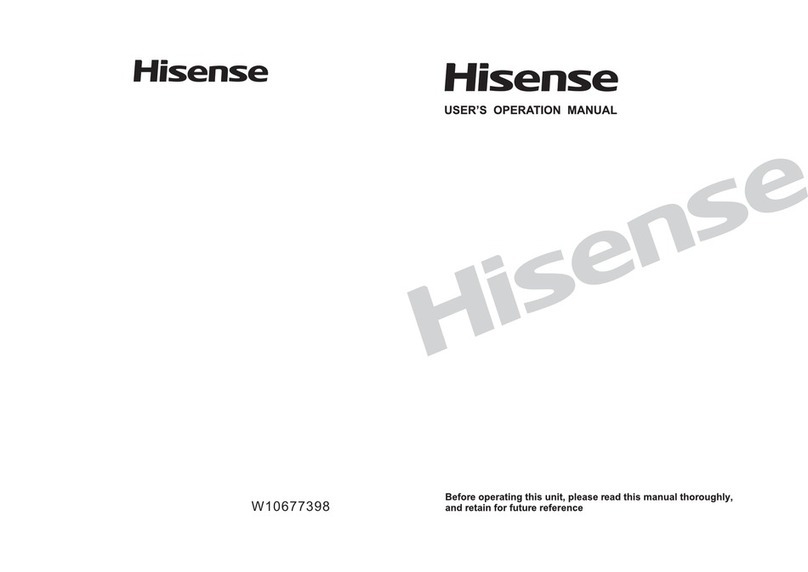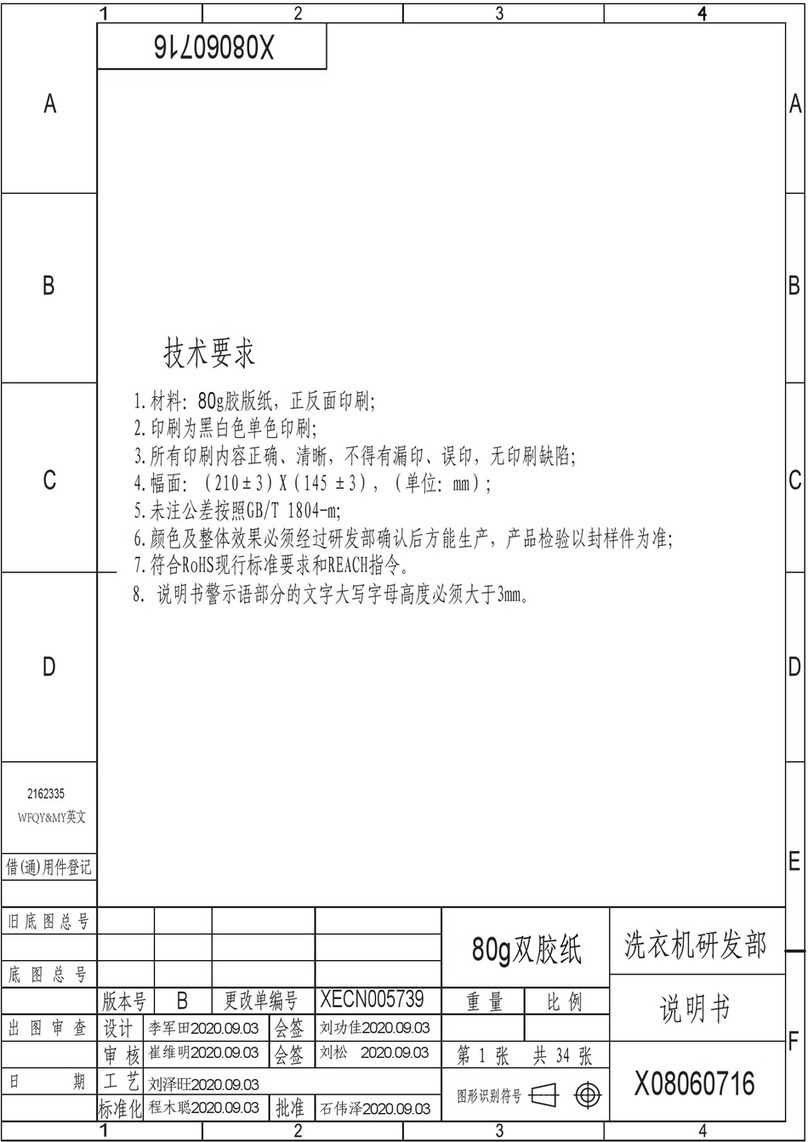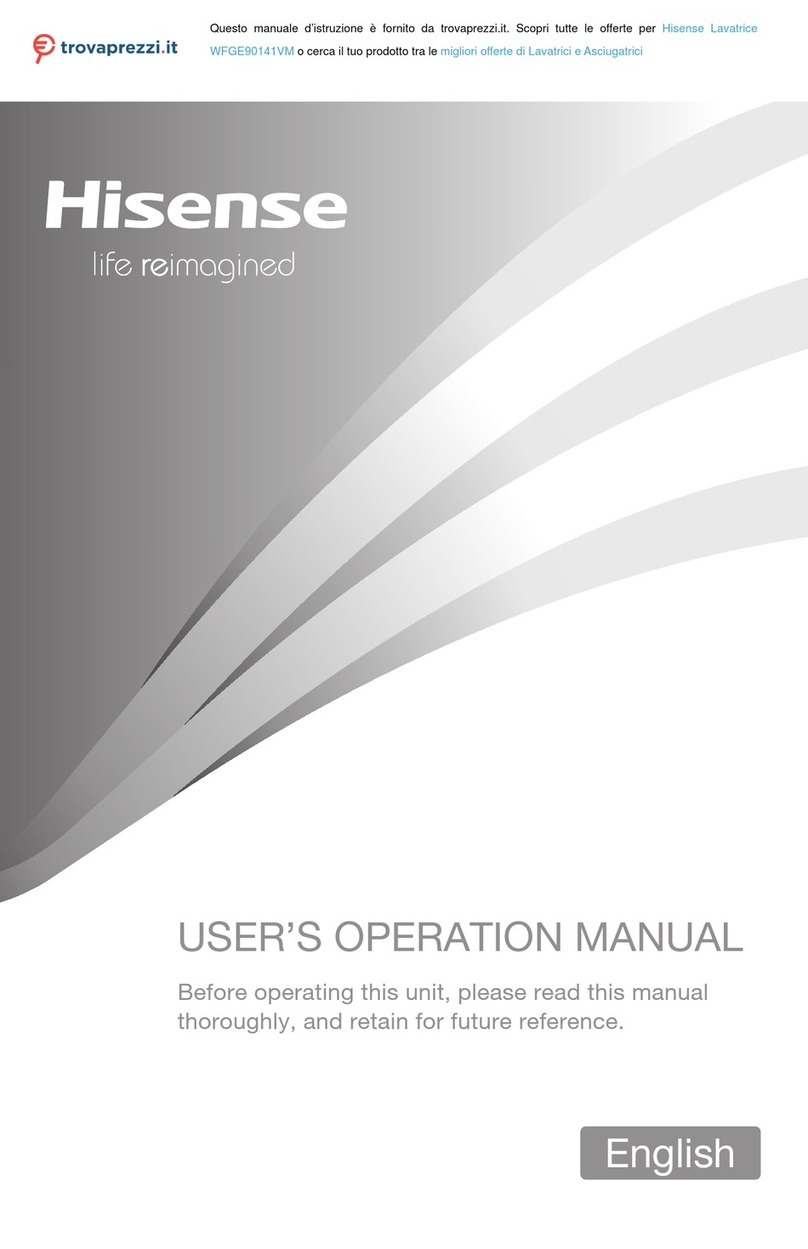Load the items to be washed in the drum. Add the detergent
into the relevant compartments for the type of program you
are going to select, see the Detergent Compartment section
on page.
1.Press the On/Off button.
2.Rotate the selector dial to the required program.
3.The display window will show the program length (hours :
minutes), temperature, spin speed and additional function
options.
4.The recommended temperature and spin speed will flash on
the display. Press the Temp. button to set the desired wash
temperature and the Spin button to select the spin speed.
To change, or add any of the functions, press the respective
button and the display will flash. Press the button again until
the chosen option flashes and then press Select.
Prewash
Press the Option button until the Prewash icon flashes and
press Select. Add detergent into the Prewash compartment
of the detergent drawer.
This function cannot be selected if you select Eco Wash
function.
Eco wash
Press the Option button until the Eco icon flashes and press
Select. This function is designed to reduce the amount of
electricity, water used and save time during the program.
The Eco icon will continue to flash until the program is
finished.
X08080165A
PARAMETER
Washing Capacity
Max.spin speed
Net Weight
Dimension(WXDXH)
Rated Voltage
Heating Power
Washing Power
Model
8.0kg
1400rpm
73kg
595X610X845mm
220V-240V
1800W
100W
WFP8014V
clothing suspended in water after the last rinse, to prevent
the fabrics from creasing. To spin the clothing, and complete
the program, press the Start / Pause button. The items can
then be removed straight away after the program has finished.
This function cannot be selected if you select Eco Wash
function.
Rinse hold
Press the Option button until the Rinse Hold icon flashes
and press Select. Selecting this function will keep the
Night wash
• Decrease final dewatering rotational speed to reduce noise.
• Cancel all buzzer sounds, except alarm sound.
• Crease Care function will be selected automatically
when Night wash function is selected.
Memory
• When Memory function is selected, parameters of current
program will be memorized after this program starts to operate.
• After memory parameters are saved, memory function needs
to be selected to recall the parameters which have been saved.
• If you wish to change your favorite settings, it is necessary
to select memory function as well to save your new settings.
After you have selected your options and placed detergent
within the dispenser box, turn on the water tap and press the
Start / Pause button. The screen will display the current
program progression with icons from left to right. It also
displays the remainingprogram time.
This function will allow to select the time your wash program
will start.
Select Delay after you have selected the program and other
options.
• Press the Delay button once and the delay time will increase
by 30 minutes. Press and hold the button and the delay time
will increase by 30 minutes every 0.4 seconds. The delay time
can be programmed for between 30 minutes to 24 hours. To
cancel the selection release the button and then press it again.
• The delay time must be longer than the wash program length
as the delay time is the time the program will finish.
For example: if the selected program time is 02:28, the delay
time selected must be between 02:30 and 24:00.
• After the delay time has been selected,press the Start /Pause
button and the display will start to count down. When the delay
time is down to the program length time the Delay icon will go
out and the program will start.
• To cancel the delay time, after the Start /Pause button has
been pressed, but before the program has started, it will be
necessary to press the On/Off button and turn the washing
machine off.
• The Delay function is not available for some programs, e.g.
Rinse + Spin, Spin.
Intensive wash
Press the Option button until the Intensive Wash icon
flashes and press Select.This function will prolong the wash
time with a more intense wash action for washing heavily
soiled items. This function cannot be selected if you select
Eco Wash function.
Delay Function
When the program is finished, the display will show “End” and
the machine will turn off after 30 seconds. The door lock will
also release within 2 – 3 minutes.
1.Turn off the water tap.
2.Open the door and remove the washing.
3.Leave the door open slightly to discharge any humidity from
inside.
1.Press the On/Off button for 2 seconds to shut down the
program.
2.Select the new program and options.
3.Press Start / Pause to start the new program without adding
any extra detergent.
The buzzer and alarm can be turned off by pressing the Delay
and Wash buttons at the same time for 3 seconds.
To protect children the appliance has a child lock function.
This will disable the program selector dial and the option buttons.
• After the program has started press the Temp. and Spin at the
same time for 3 seconds. The display will show SAFE ON and
the child lock icon will flash.
• Follow the above steps to unlock this function.
After the program starts, the door lock icon will flash and the
door will be locked.
• The door is always locked when a program is running. It is
not possible to open the door while the icon is flashing, and
trying to forcibly open the door will cause damage to the
appliance.
• If you wish to open the door due to an emergency, you must
press the Start / Pause button. It is important to check the
level of the water inside the drum, and the water temperature,
before trying to open the door.
• If the door will not open after 2 – 3 minutes you can select
the spin program to drain the water from the drum. Switch
off the appliance and open the door.
Safety Notice. If the program is interrupted during the wash,
thetemperature of the items inside, and the drum, may be very
high. To avoid any scalding, or burns, care must be taken
before removing any items from the drum.
Inlet Water Tap Icon Flashes
If the appliance detects that no water has entered the drum the
tap icon will flash. Make sure the water tap is turned on and
press the Start / Pause button. If the icon continues to flash
please refer to the user manual Failure Handling Guidance
If this should happen during the program, the display will show
a failure code. A description of the failure codes can be found
in the User Manual.
If you need to add other items of clothing after the program has
started you must check the level of the water inside the drum.
If it safe to open the door press the Start / Pause button.
•The remaining program time on the display will flash.
The door lock indicator will go out and the door can be opened
after 2 – 3 minutes.
•If the door lock does not stop flashing this indicates that the
temperature inside the drum is above 50˚C, or it is too late in
the program to add further items of clothing.
Programme instructions
Add detergent, close the door and set the program
Select additional functions
To Start the Program
When a wash program with crease care selected ends, the drum
will rotate intermittently to prevent clothes from creasing, and
the time in the display window will stop at 0:01. Press the Crease
Care or Start/Pause button if you want to take clothes out.
Crease Care function will be enabled automatically when
Prewash and Night Wash functions are selected. Press Crease
Care button again if you want to disable it.
Crease Care
Adding Clothes After the Program Has Started
To Cancel the Program or reselect the options
End of the Program
Mute Function
Child lock
Door Lock Icon
Tap Icon
Main Wash
CO40
Duration (Min)
Programme
(Min)
Energy
Consumption
(kWh)
Water
Consumption –
Main Wash (L)
Total Water
Consumption (L)
1/2 CO601/2 CO60
1. The standard and cotton programmes,referred to
‘standard 60℃ cotton programme’ and ‘standard 40℃ cotton
programme’,and that they are suitable to clean normally soiled
cotton laundry and that they are the most efficient programmes
in terms of combined energy and water consumptions for
washing that type of cotton laundry,in addition,the actual water
temperature may differ from the declared cycle temperature.
2. The power consumption of the stand-by mode is 0.49W,and
when off (no display) is also 0.49W.
3. Please choose suitable detergents suitable for the various
washing temperatures.
4. Remaining moisture content:53%.
5. The energy consumption information of standard programmes
is shown in the table below:
108 131 131
144 167 167
0.70 0.93 0.89
16 16 20
41 41 53