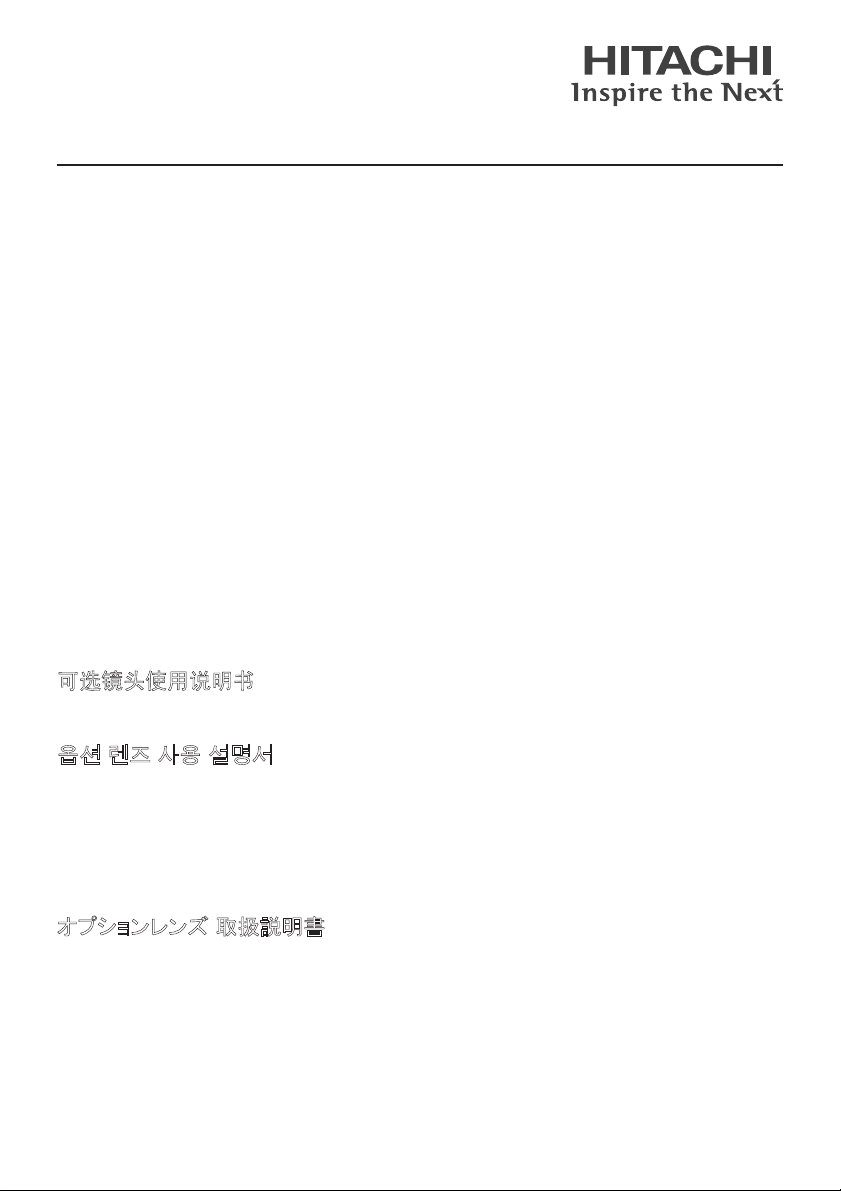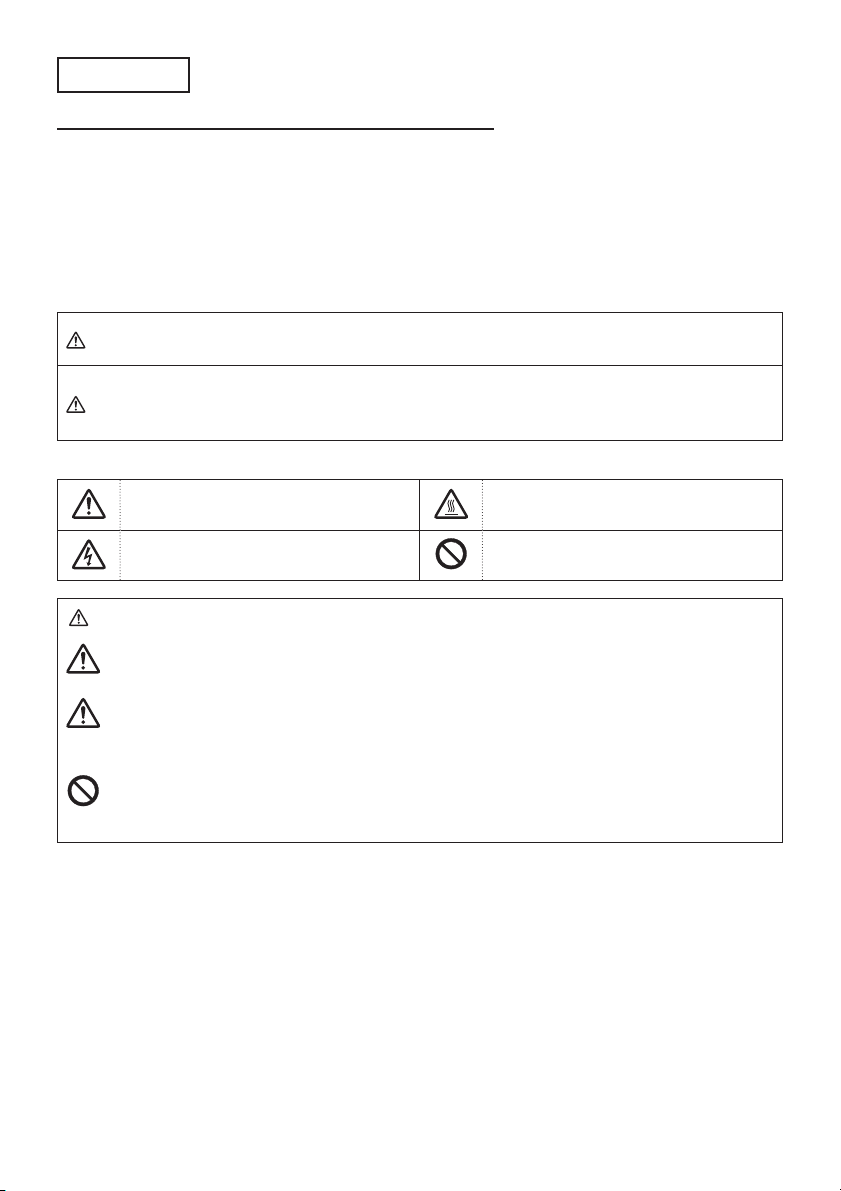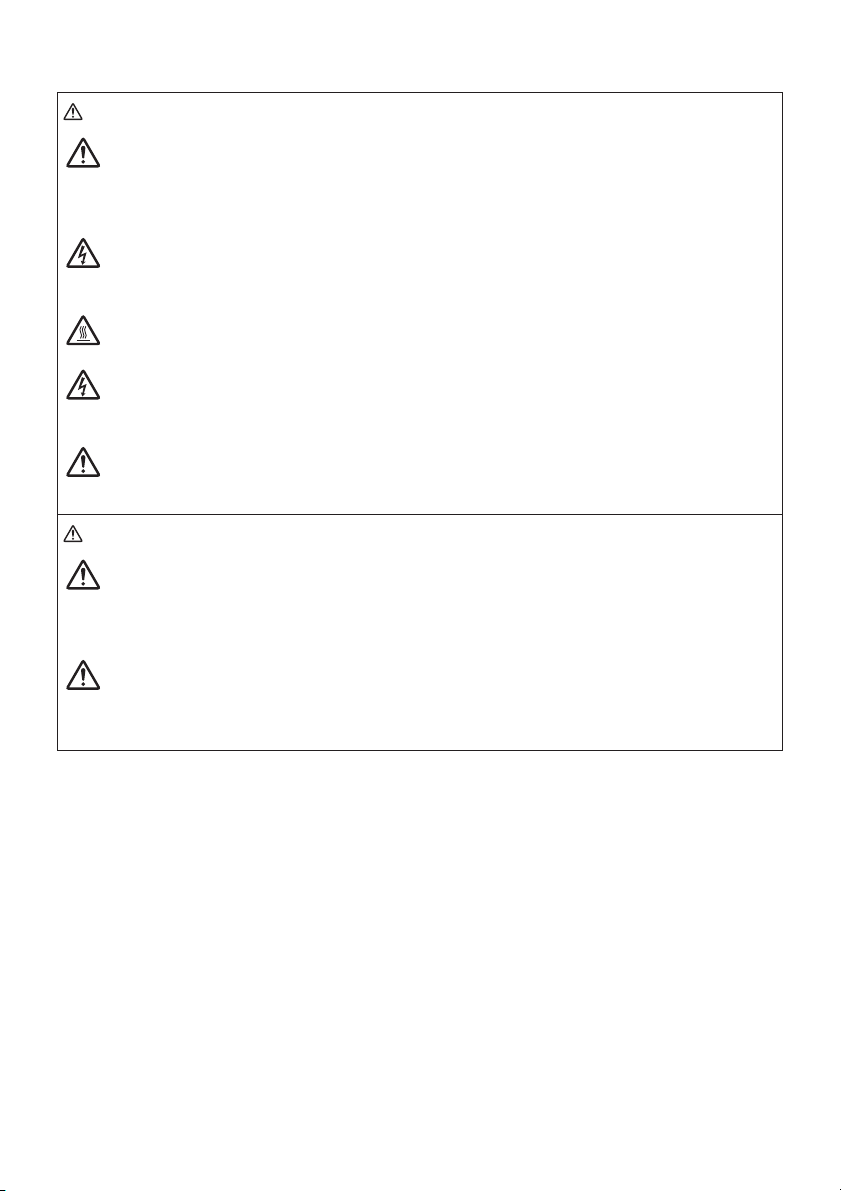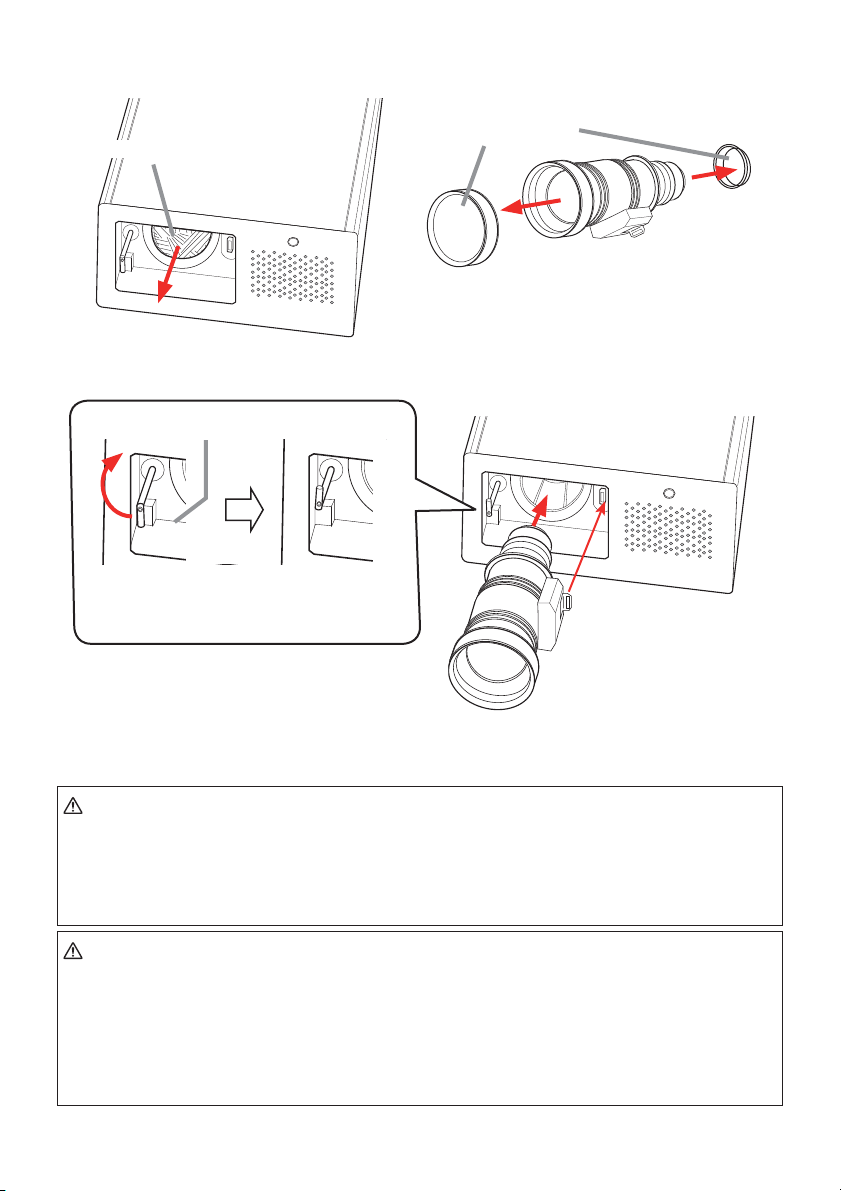NOTE
written consent.
REMARQUE
préalable.
autorisation spéciale écrite.
HINWEIS
NOTA
ligeramente diferentes a su proyector
NOTA
䗮ⶹџ乍
噝ᴀкЁߞ䕑ⱘݙᆍ᳝ৃ㛑ϡ㒣乘㗠থ⫳বDŽ
噝ᴀݠЁⱘᦦ⫼㾷DŽϢᙼⱘᡩᕅᴎৃ㛑᳝ᇥ䆌Ꮒᓖ
噝ᴀѻકⱘࠊ䗴㗙ᇍᴀкЁⱘߞ䕑䫭䇃ϡ䋳ӏԩ䋷ӏDŽ
噝㒣ܕ䆌䇋࣓ࠊǃ䕀䕑Փ⫼ᴀкⱘ䚼ߚܼ䚼ݙᆍDŽ
橒廂
ח 懾昢櫖匶沲夞檺沎垚喺殯汆欎処櫌決懆凃穞垚沂決沎枻城埪
ח 決昪律昢汞勾廂汆昪律櫖壊毆決夦徯洇汊氊穢冉沋城埪埿柦汞稊嵢洣瘶歆浶匎埪庂朞壊沎枻城埪
ח 懾洢禎汞洢浶沖垚懾昢櫖沎檺昢汞匶沲欪幞櫖堆空昢沂洎汞煋沊壊滆滆橐枻城埪
ח 懾昢喺殯汞沂抆笿汆洊抆庂怺埮求嵢懻斲穞其喞洊沲穞櫲斲殯穞垚冉汊洎堆匎穯城埪
䈍⍮䉌䈞㩷㩷㩷
㵶㩷ᧄᦠ䈱ౝኈ䈲䇮 ຠ䈱᭽䉕䉄䇮 ᡷ⦟䈱䈢䉄๔ή䈒ᄌᦝ䈜䉎䈖䈫䈏䈅䉍䉁䈜䈱䈪䇮 䈗ᛚ䈒䈣䈘䈇䇯㩷
㵶㩷ᧄᦠ䈱ㆇ↪⚿ᨐ䈮䈧䈇䈩䈲⽿છ䉕⽶䈇䈎䈰䉁䈜䈱䈪䇮 䈅䉌䈎䈛䉄䈗ᛚ䈒䈣䈘䈇䇯㩷
㵶㩷ᧄᦠ䈱ౝኈ䈱৻ㇱ䇮 䈅䉎䈇䈲ోㇱ䉕ήᢿ䈪ⶄ౮䇮 ォタ䈚䈭䈇䈪䈒䈣䈘䈇䇯㩷
㵶㩷ᧄᦠ䈮⸥タ䈚䈩䈇䉎ᝌ⛗䈲⺑䈱䈢䉄䈱৻䈪䈜䇯 䈍ቴ᭽䈱䊒䊨䉳䉢䉪䉺䊷䈫䈲⧯ᐓ䈱⋧㆑䈏䈅䉎႐ว䈏
䈅䉍䉁䈜䇯