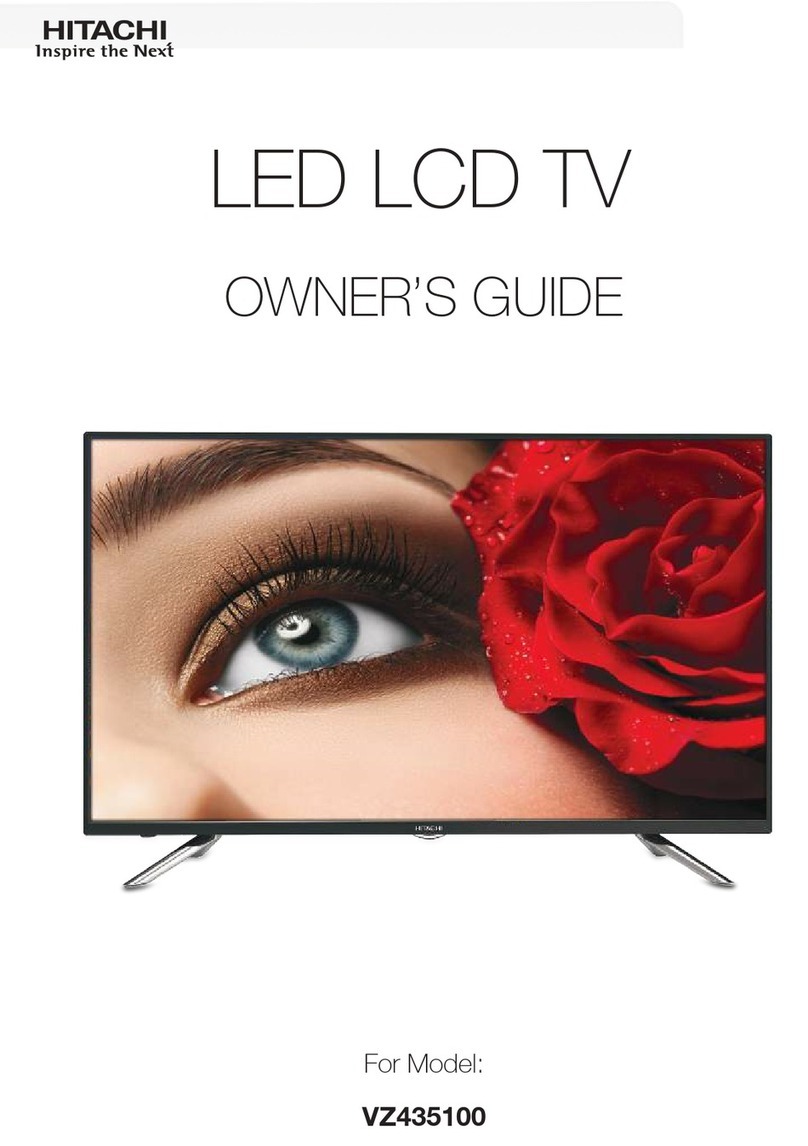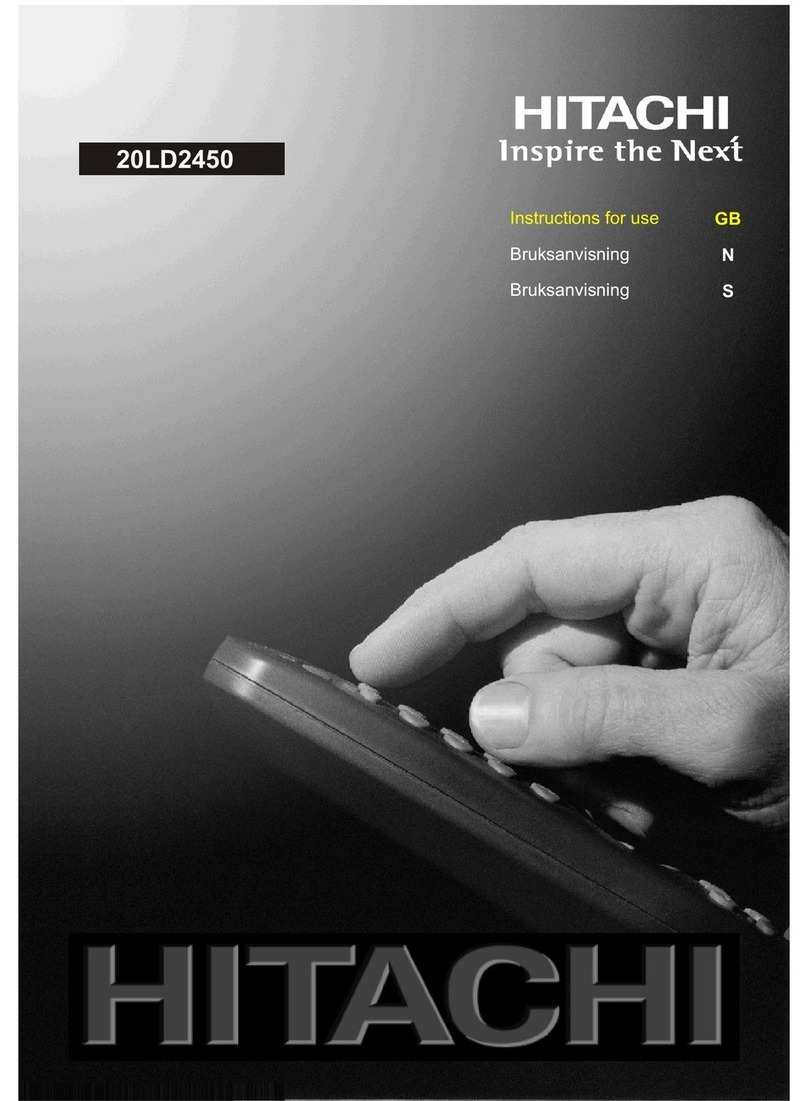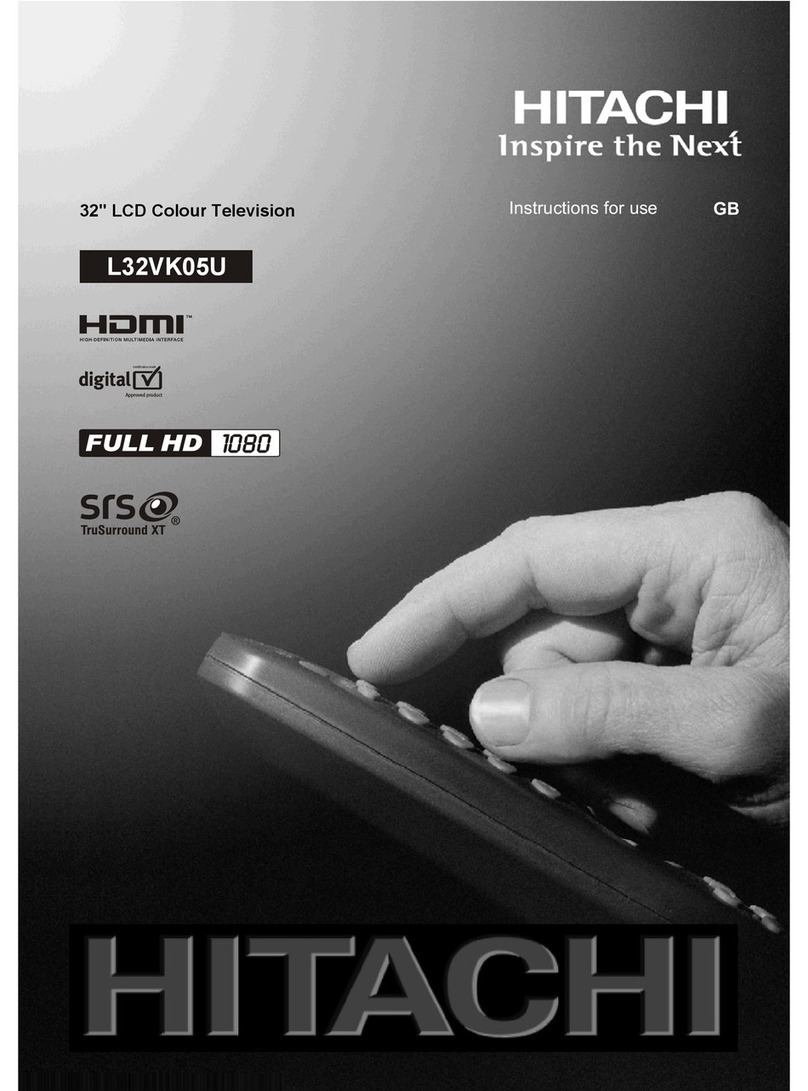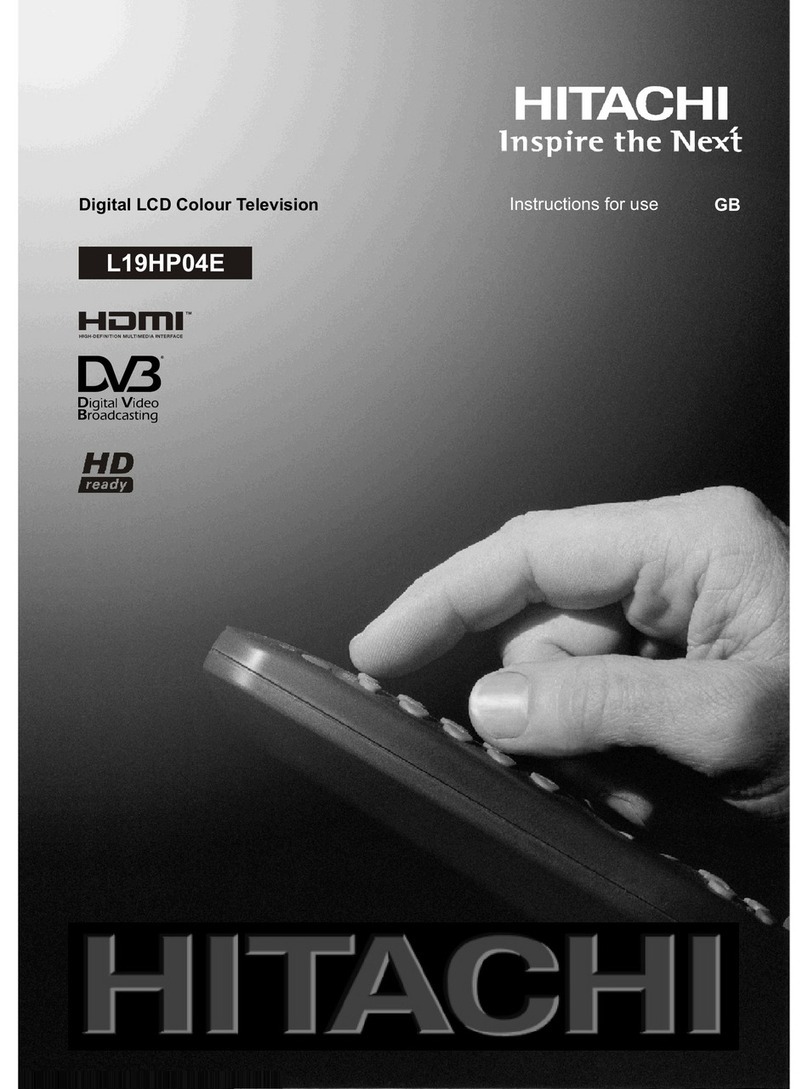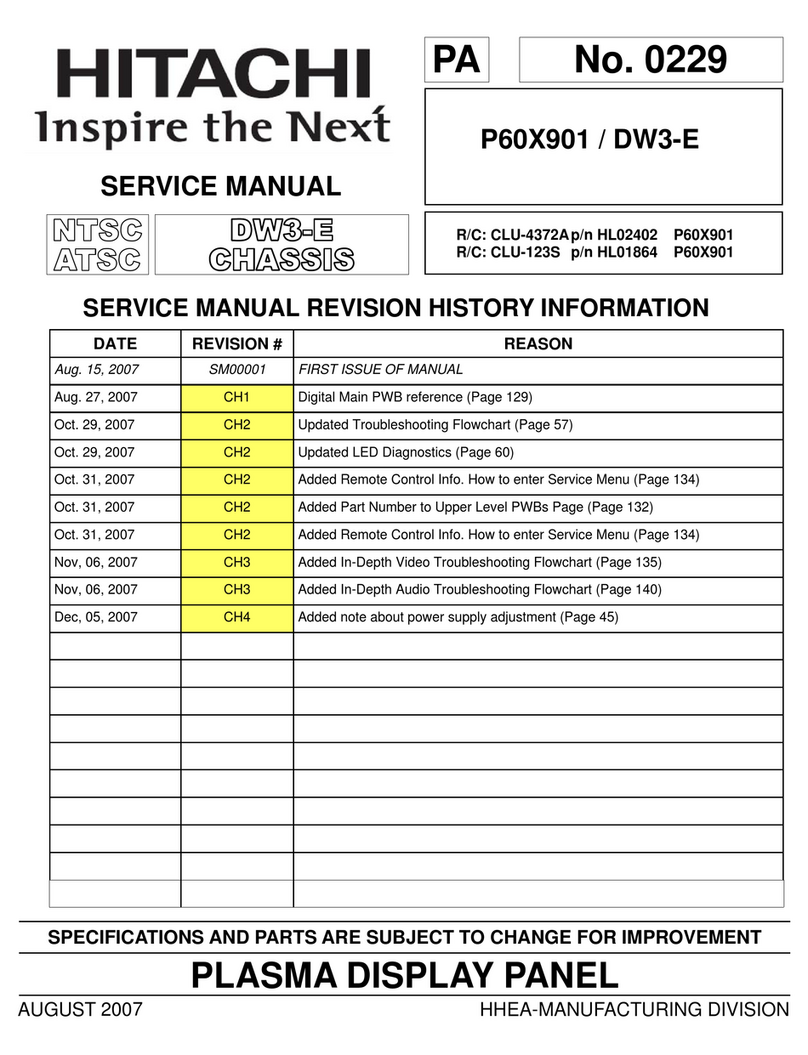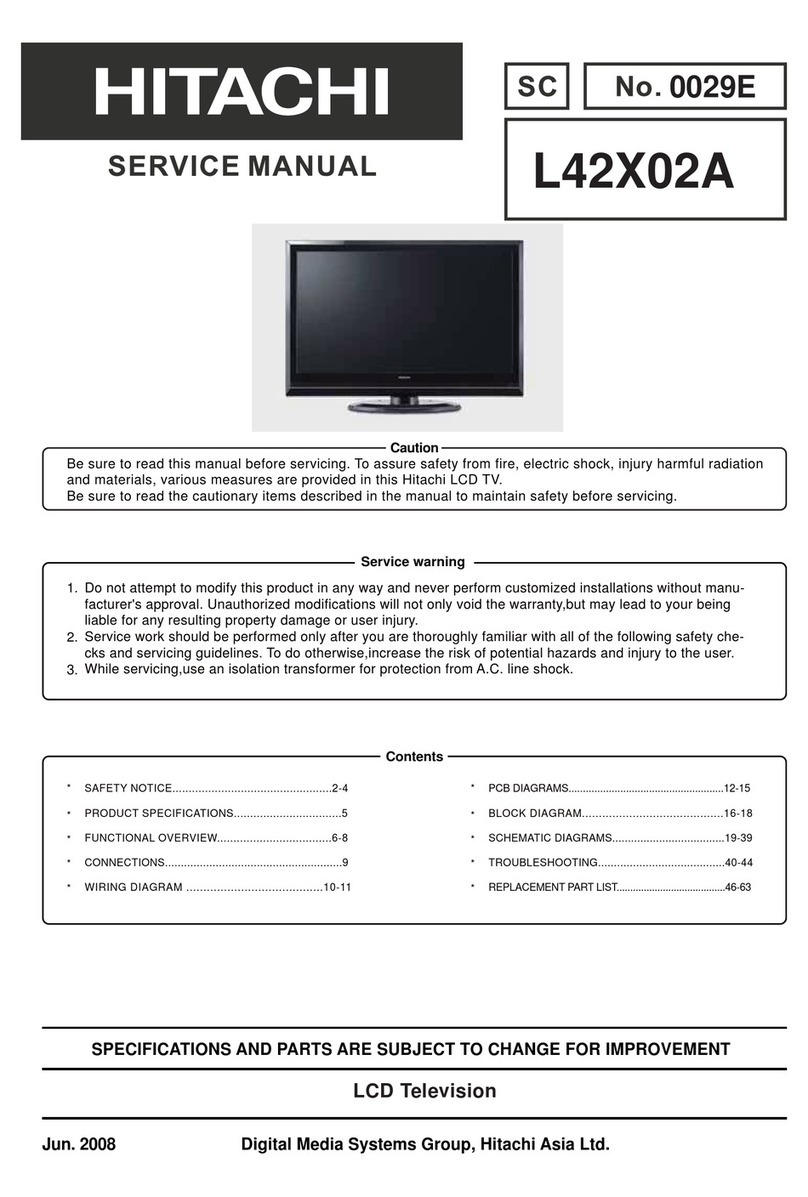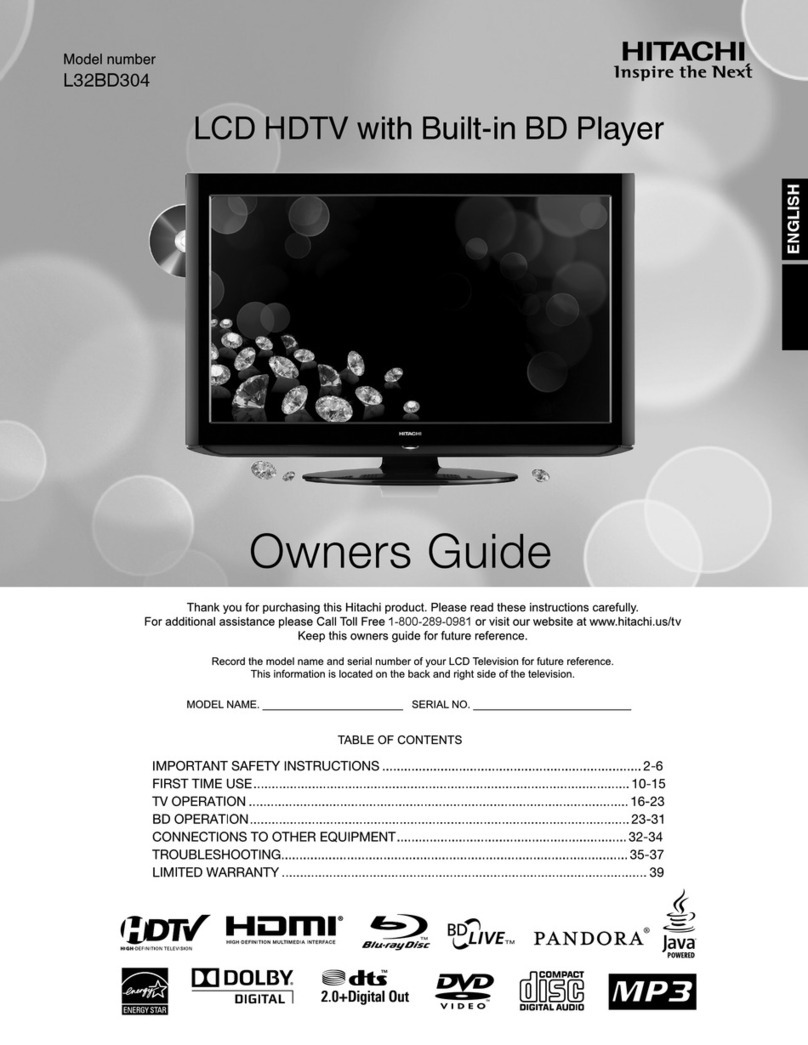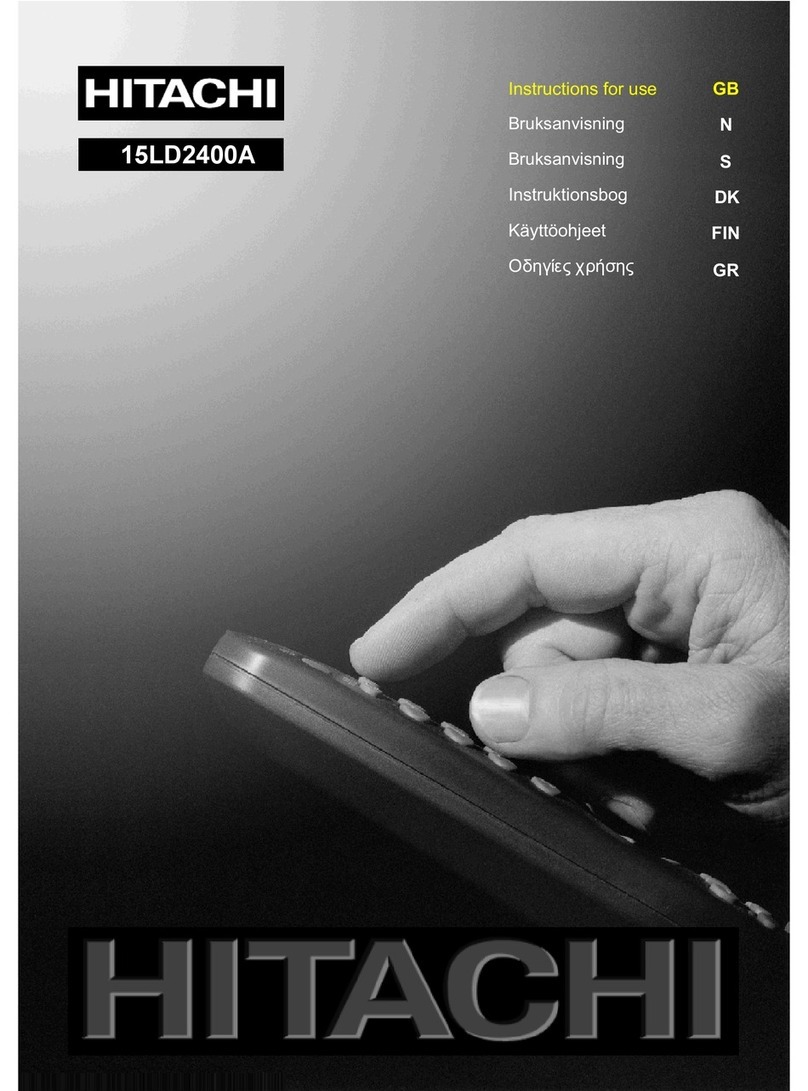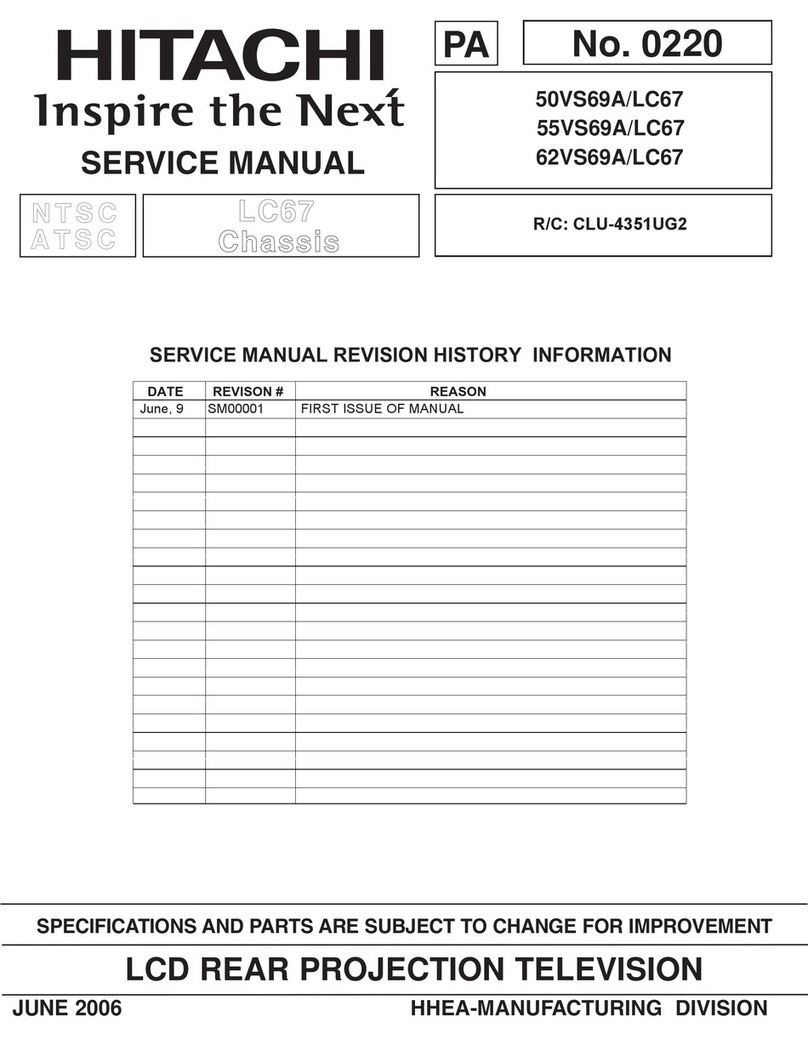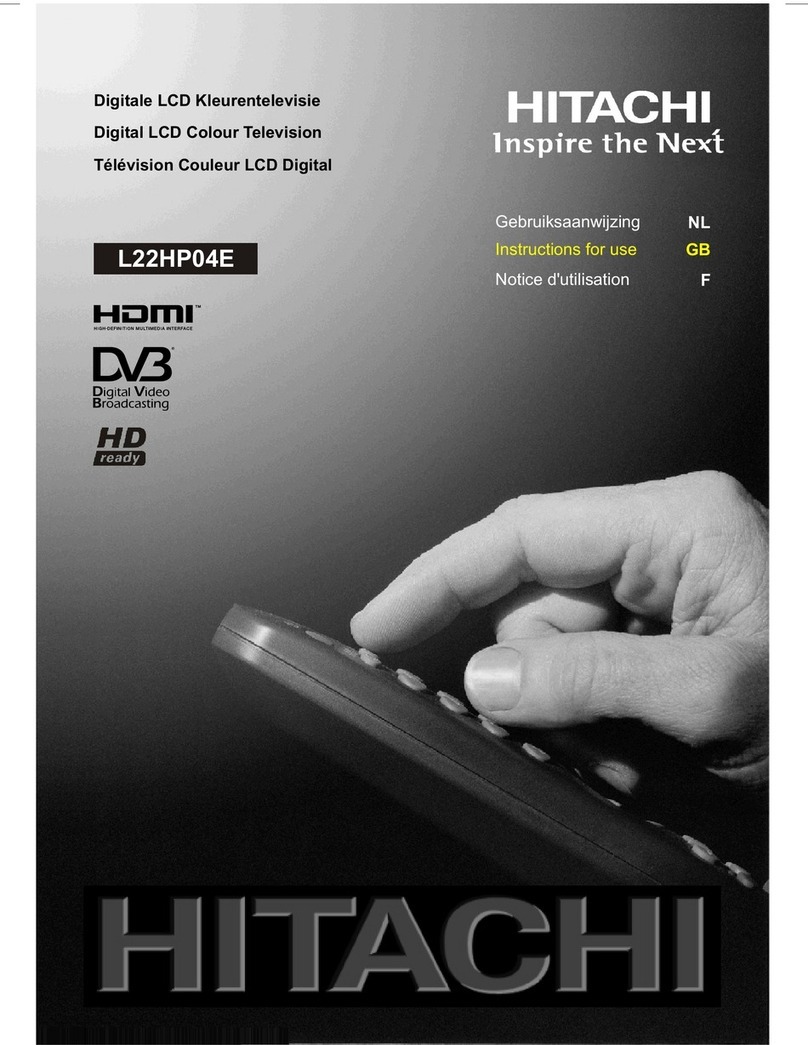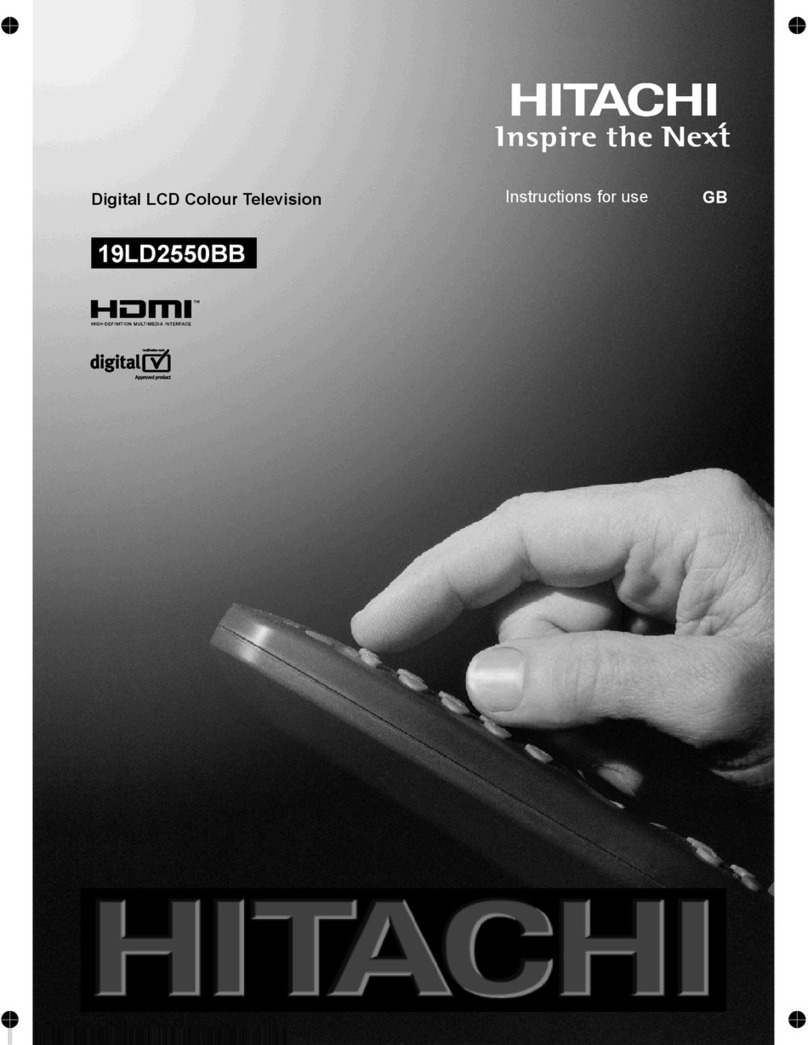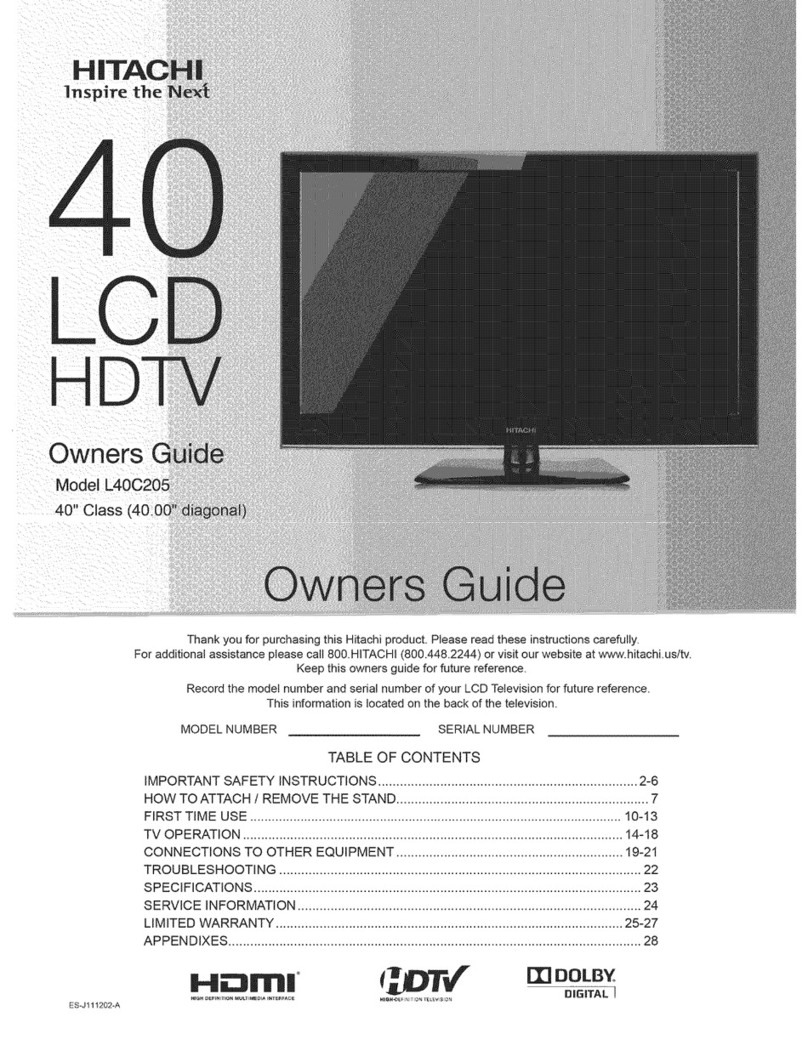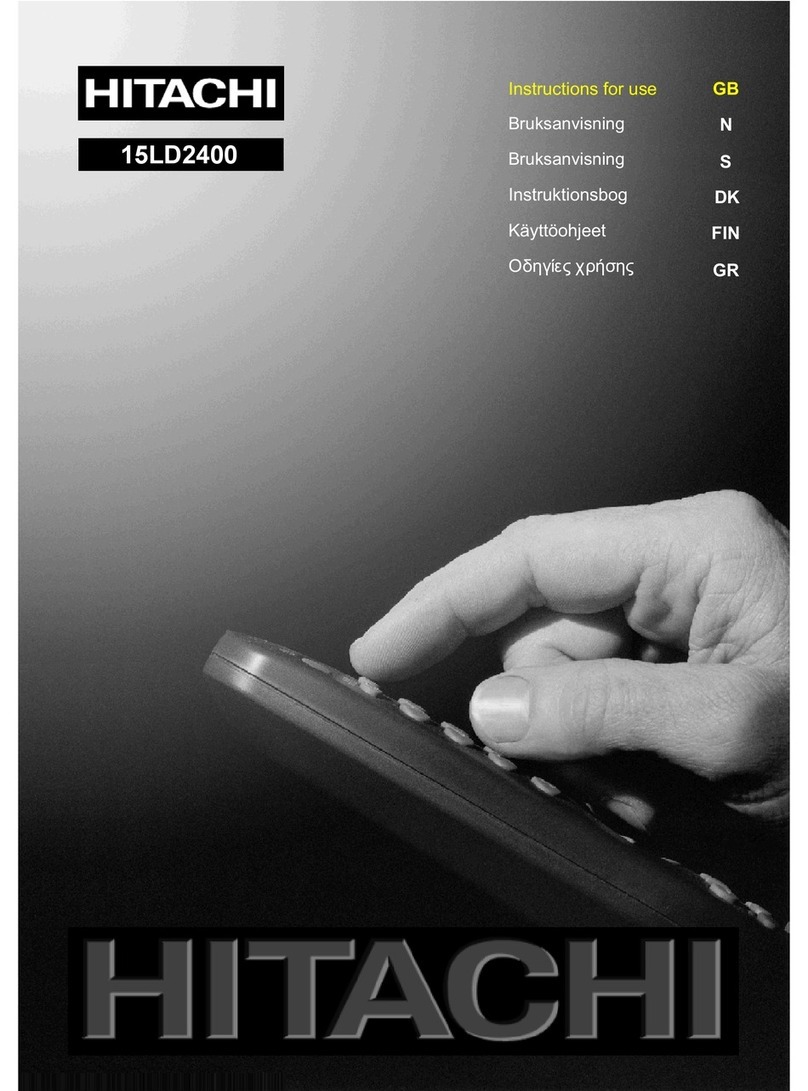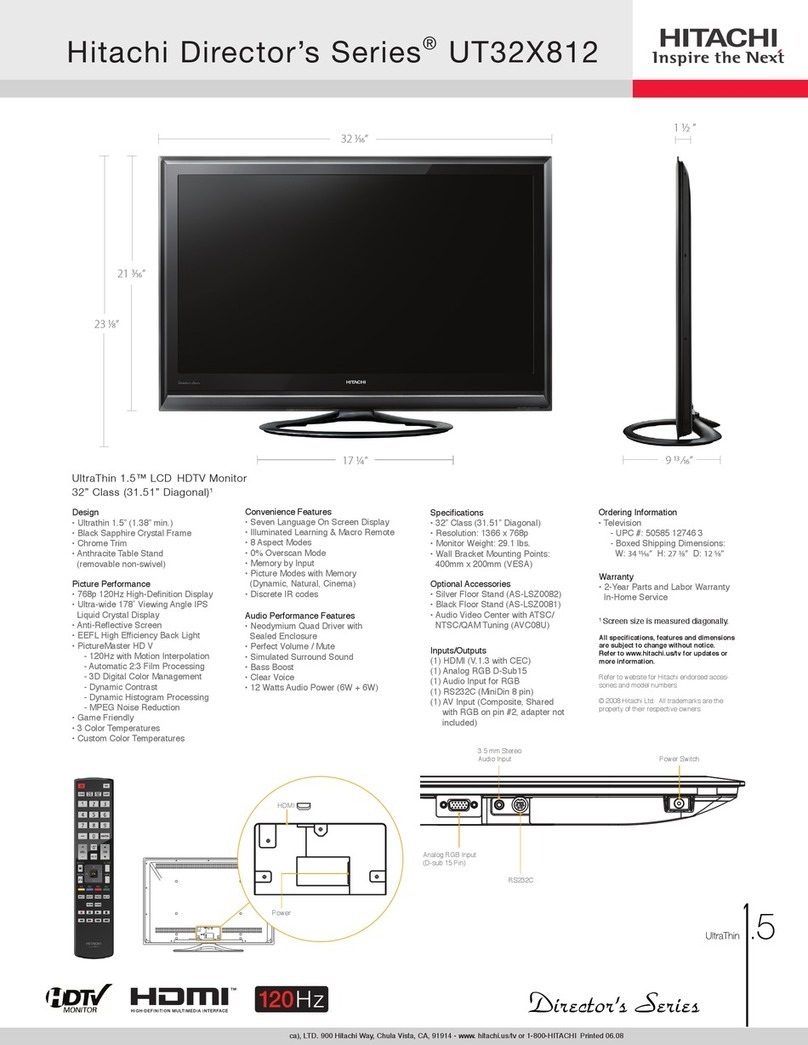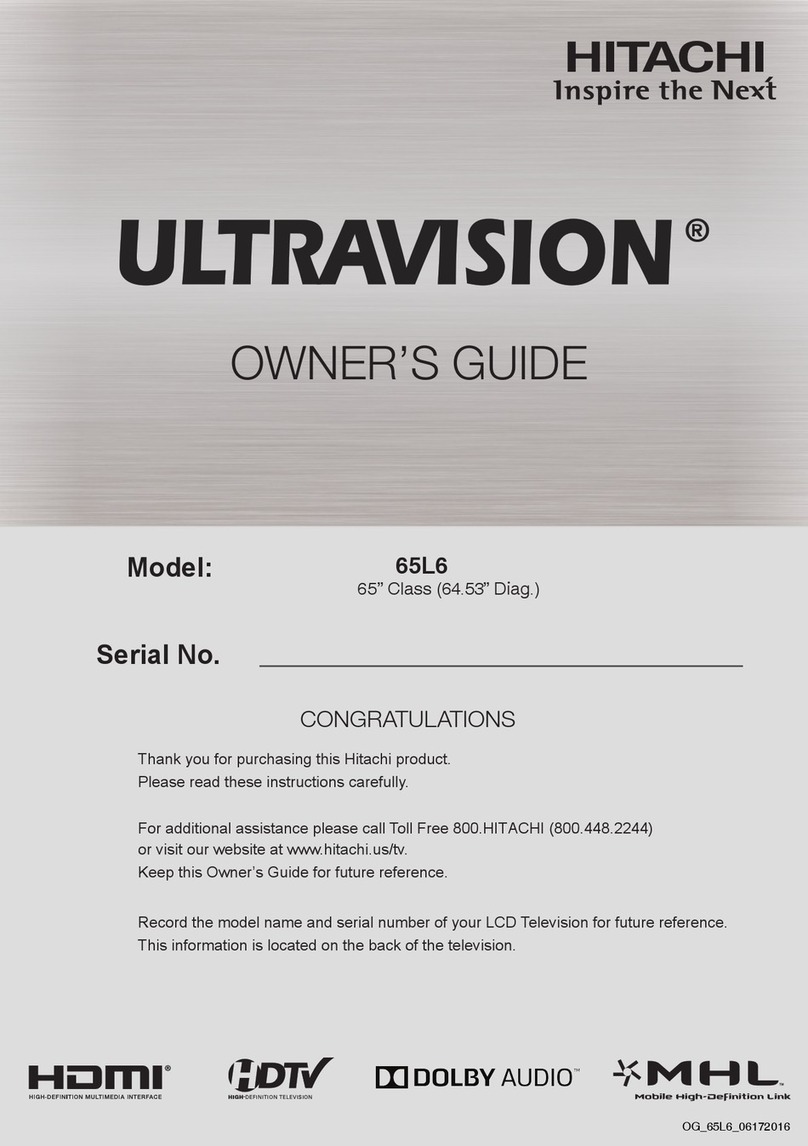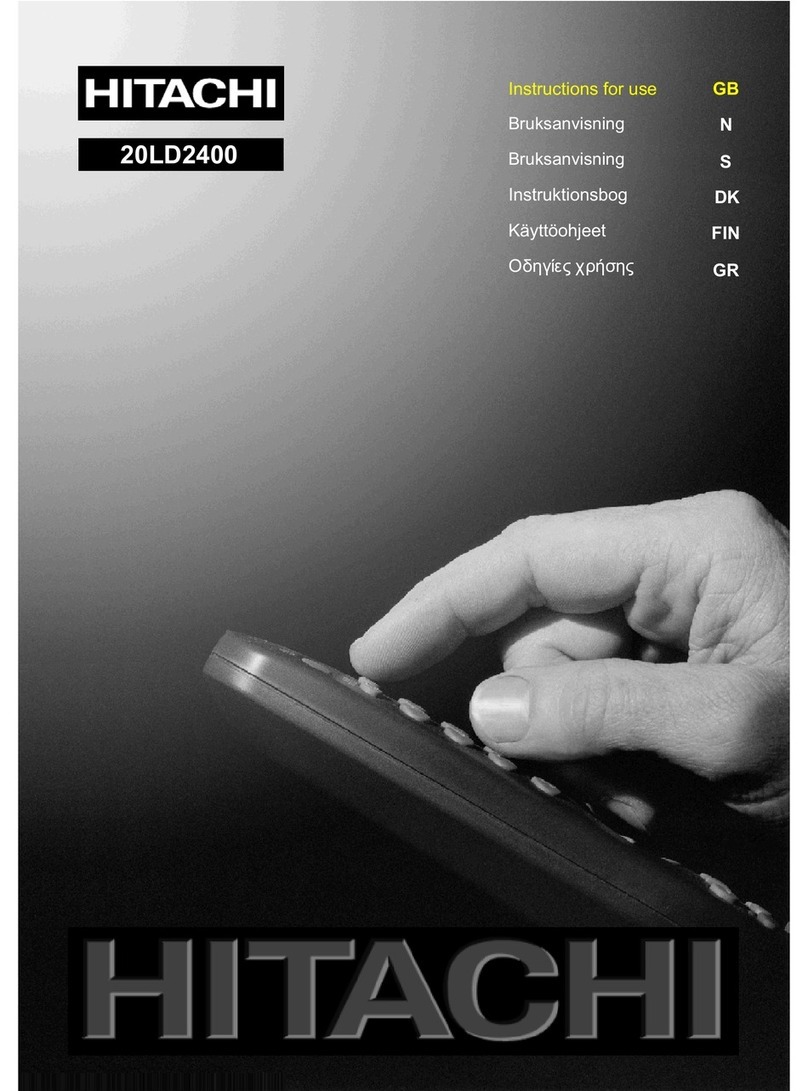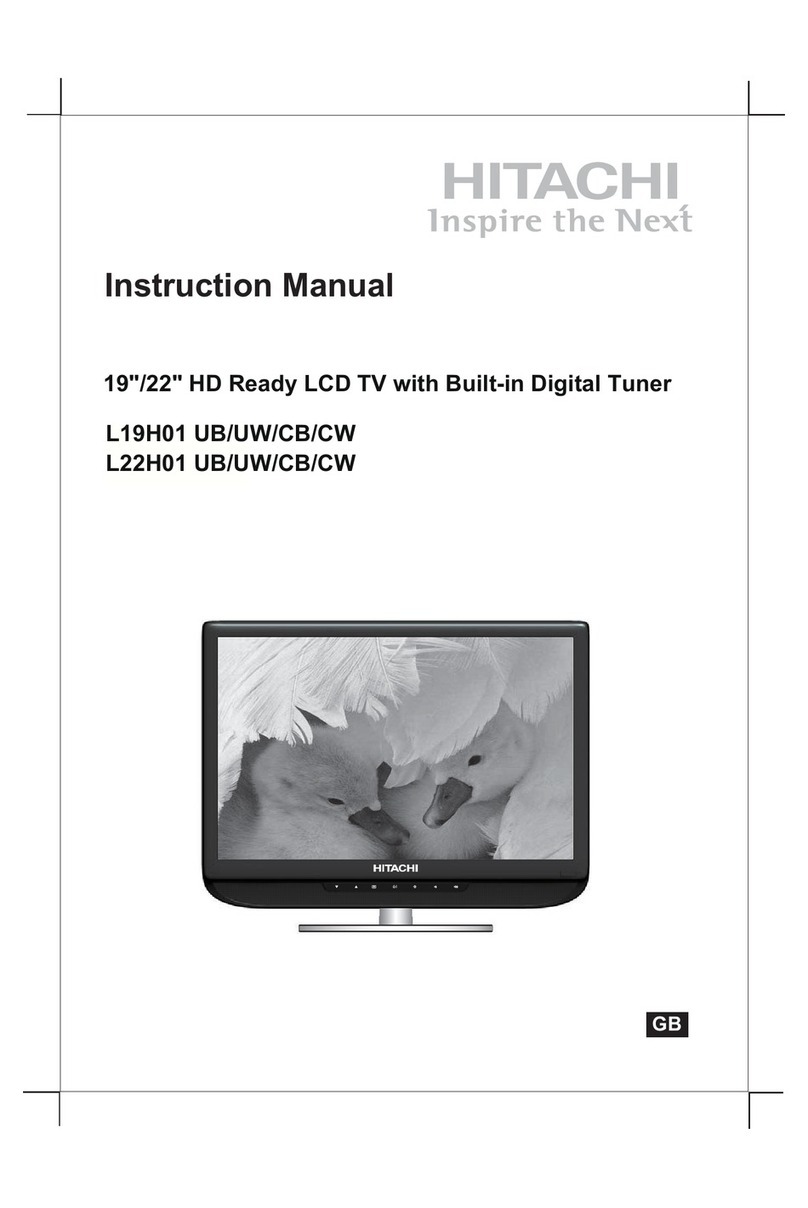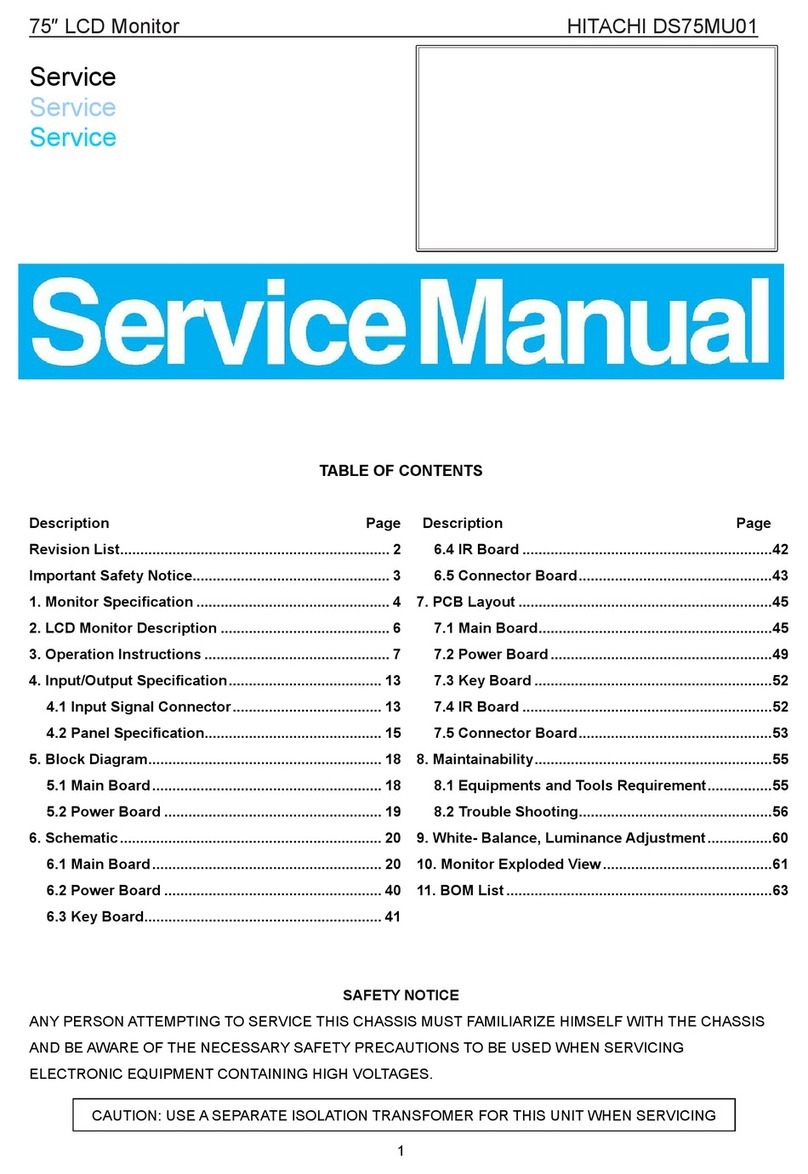1
Double-digit(- -).....................................55
PersonalPreferences(PP)....................55
SoundIndicator......................................55
PictureandPicture(PAP).......................55
PictureMode...........................................56
MuteIndicator.........................................56
VolumeBar.............................................56
AVModes................................................56
PCMODE...................................................57
Installation..............................................57
SwitchingfromTVtoPC.........................57
MainMenu inPCmode..........................57
SoundMenu...........................................57
PictureMenu...........................................57
PIPPicture..............................................58
PCandPicture(PAP)..............................58
FeatureMenu.........................................58
GeometryMenu......................................58
SourceMenu..........................................59
PIPSourceMenu....................................59
TELETEXT..................................................60
TooperateTeletext..................................60
Toselectapage ofTeletext....................60
ToSelectIndexPage..............................60
ToSelectDoubleHeightText..................60
ToReveal“concealed”
Information.............................................60
ToStop AutomaticPage Change............60
ToSelectaSubcode Page.....................60
Fastext....................................................61
ToexitTeletext.........................................61
ToDisplaytheTime................................61
ConnectPeripheralEquipment................62
PCSoundConnection............................62
ViatheEuroconnector............................62
ViaAntInput............................................62
Decoder..................................................62
TVandVideo Recorder..........................62
Searchforandstorethetestsignal
ofthevideo recorder...............................63
Cameraand Camcorder........................63
Connectthedecodertothevideo
recorder..................................................63
ConnectingHeadphones.......................63
ConnectingPC.......................................63
AntennaConnections...............................64
PCINPUTTYPICALDISPLAYMODES........65
Tips/TroubleshootingGuide....................66
OnDigitalmode.....................................66
OnTVandmonitormode.......................66
Specifications...........................................68
UK Guarantee............................................69
WiringThePlug...........................................2
RemoteControlButtons.............................3
ControlPanel...............................................4
Preparation.................................................6
Features...................................................8
SafetyPrecautions.....................................9
BeforeSwitching on yourTV....................11
Powerconnection...................................11
AerialConnections.................................11
Howtoconnectotherdevices................11
Insertingbatteriesintheremotecontrol
handset..................................................11
SwitchingtheTVON/OFF..........................12
ToswitchtheTVon..................................12
ToswitchtheTVoff..................................12
PREPARATION:..........................................13
TUNNING IN...........................................13
EverydayOperation:..................................15
CHANGING CHANNELS........................15
CHANNELLIST......................................17
ELECTRONICPROGRAMME
GUIDE....................................................18
SOUNDTRACKLANGUAGE...................21
DIGITALTELETEXT.....................................22
ADVANCEDOPERATION............................24
CONFIGURINGYOUR TV.......................24
IDTVUPGRADE......................................26
EDITINGTHECHANNELLIST...............30
CHANNELAND MENU
PROTECTION.........................................32
FAVOURITECHANNELS........................34
PROGRAMMEREMINDERSANDTIMERS35
RE-INSTALLATION.................................38
COMMONINTERFACEMENU................42
OperatingtheTV.......................................45
Operatingwiththeonsetbuttons...........45
OperatingwithRemoteControl..............45
Menu System............................................46
SoundMenu...........................................46
PictureMenu...........................................49
FeatureMenu.........................................50
InstallationMenu....................................52
ProgramMenu........................................53
SourceMenu..........................................54
PIPPictureMenu....................................54
OtherFeatures..........................................55
TVStatus.................................................55
ProgrammeSwap (P<P)........................55
Contents
1549 UK-IDTVTV-DVB-22'' TFTIB-2-(Revised -19x27).p6501.12.2004, 13:481