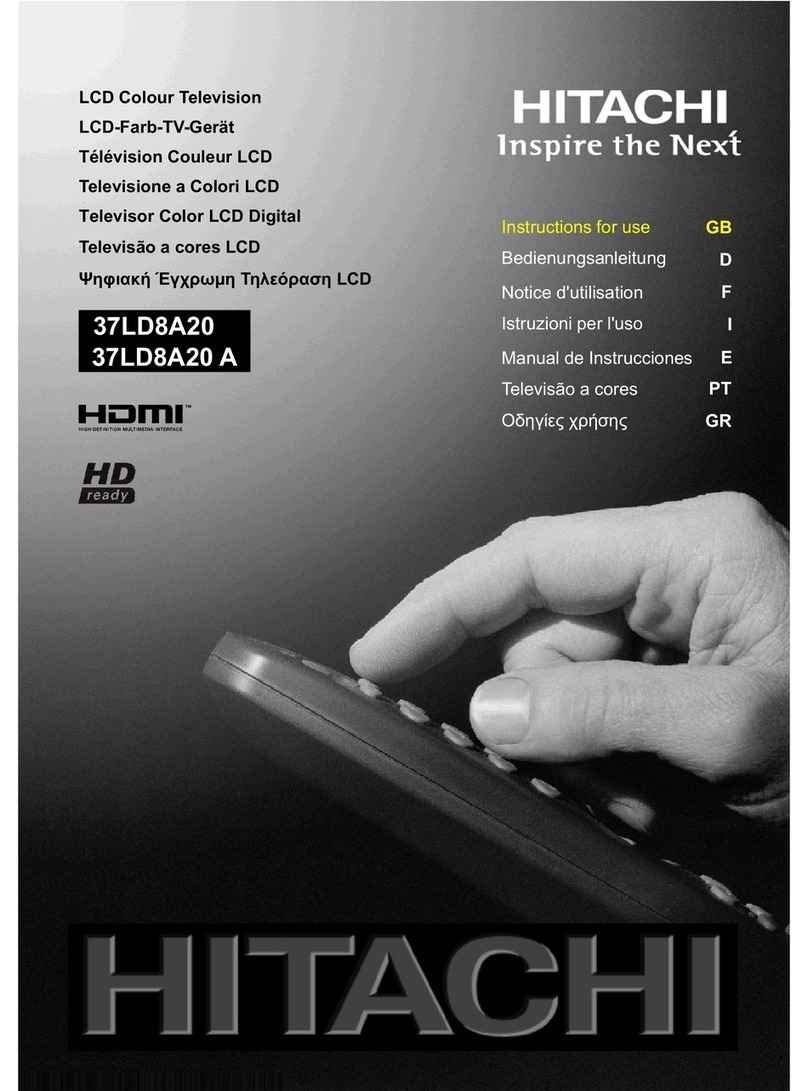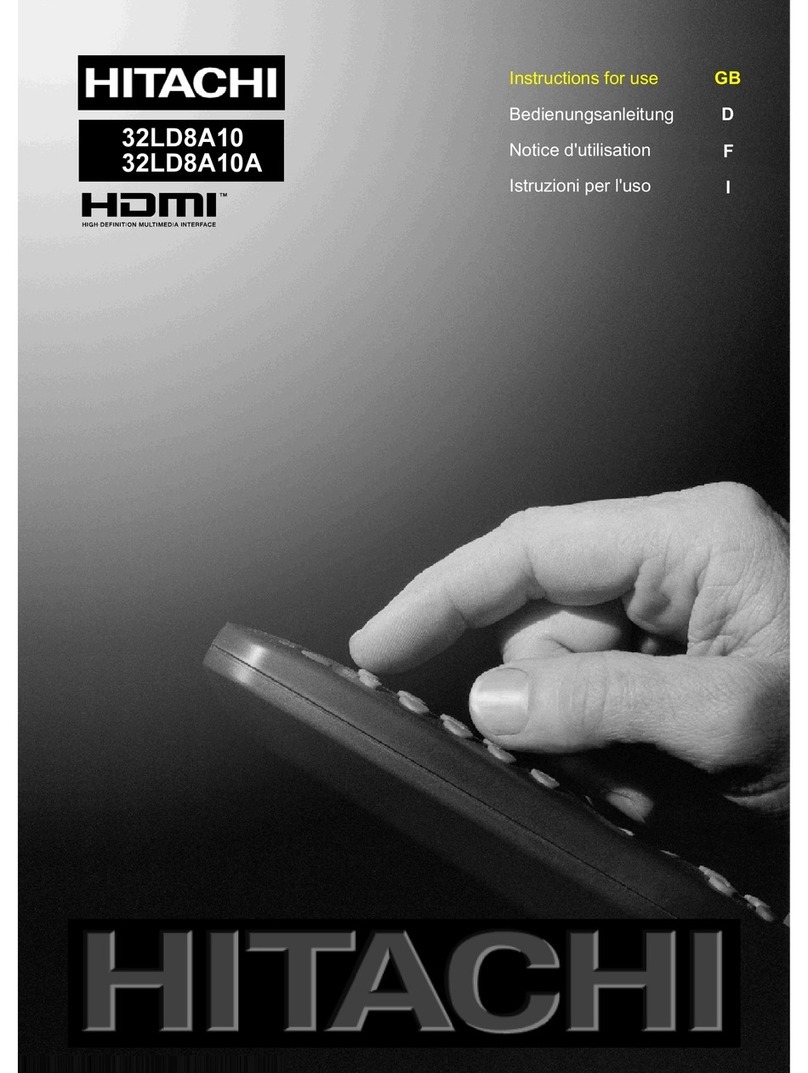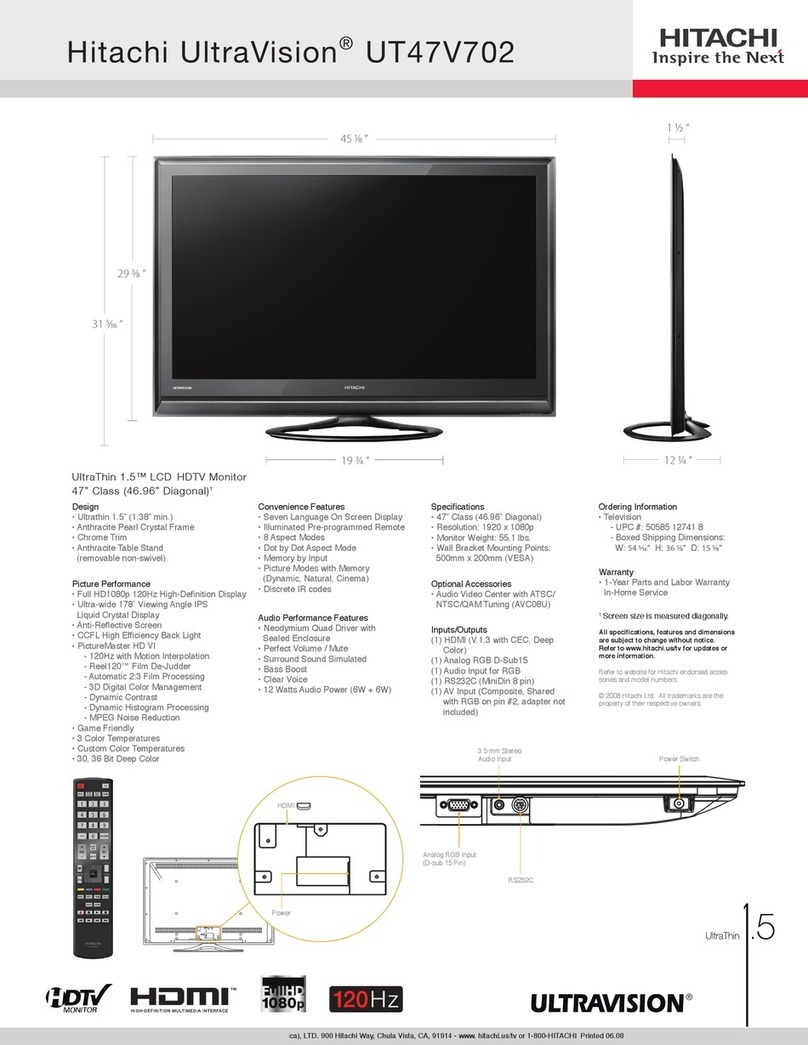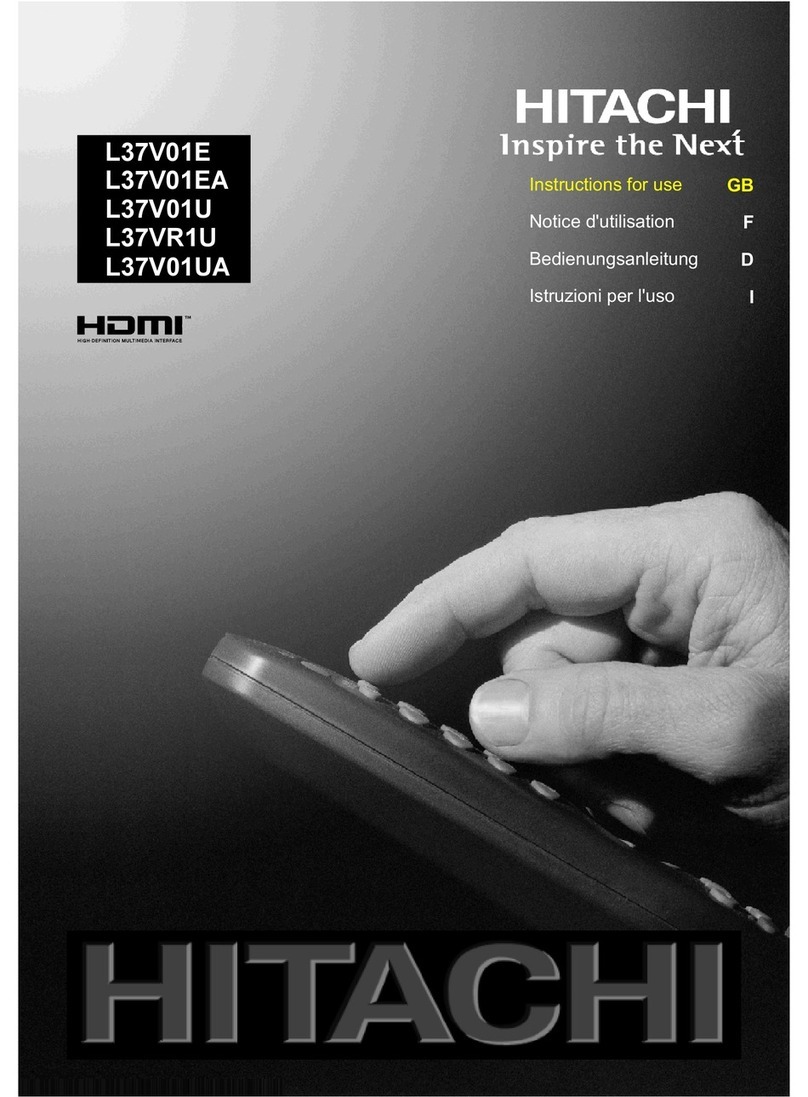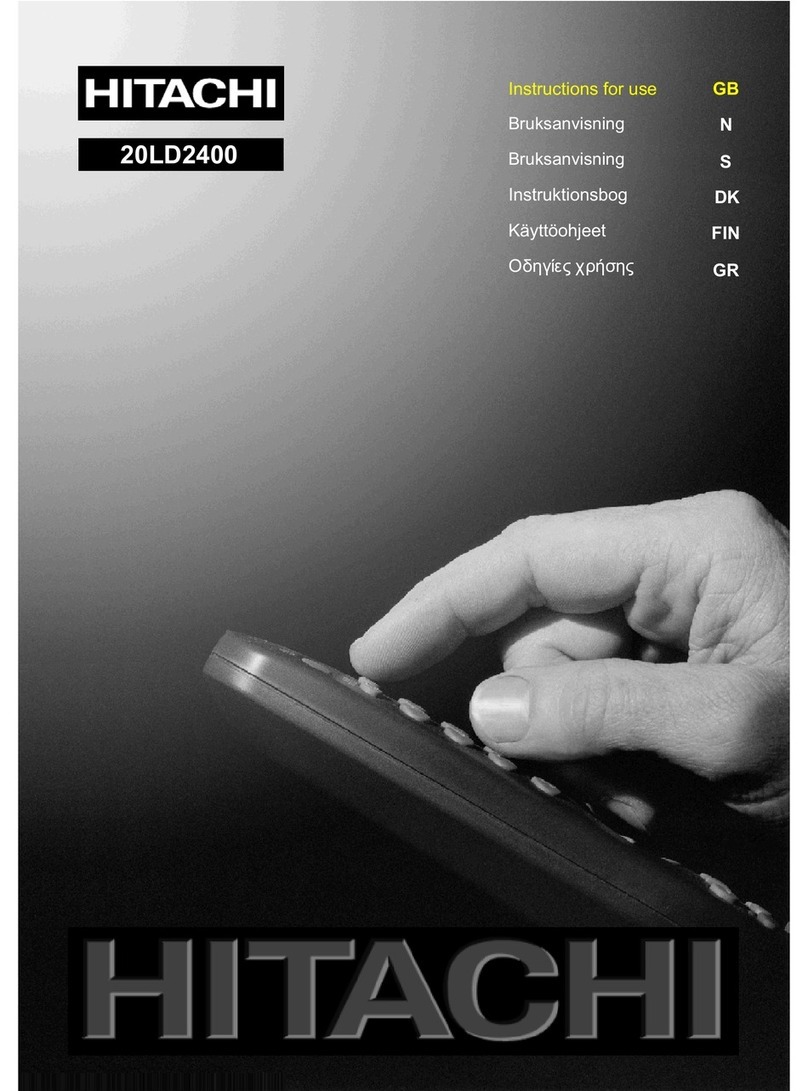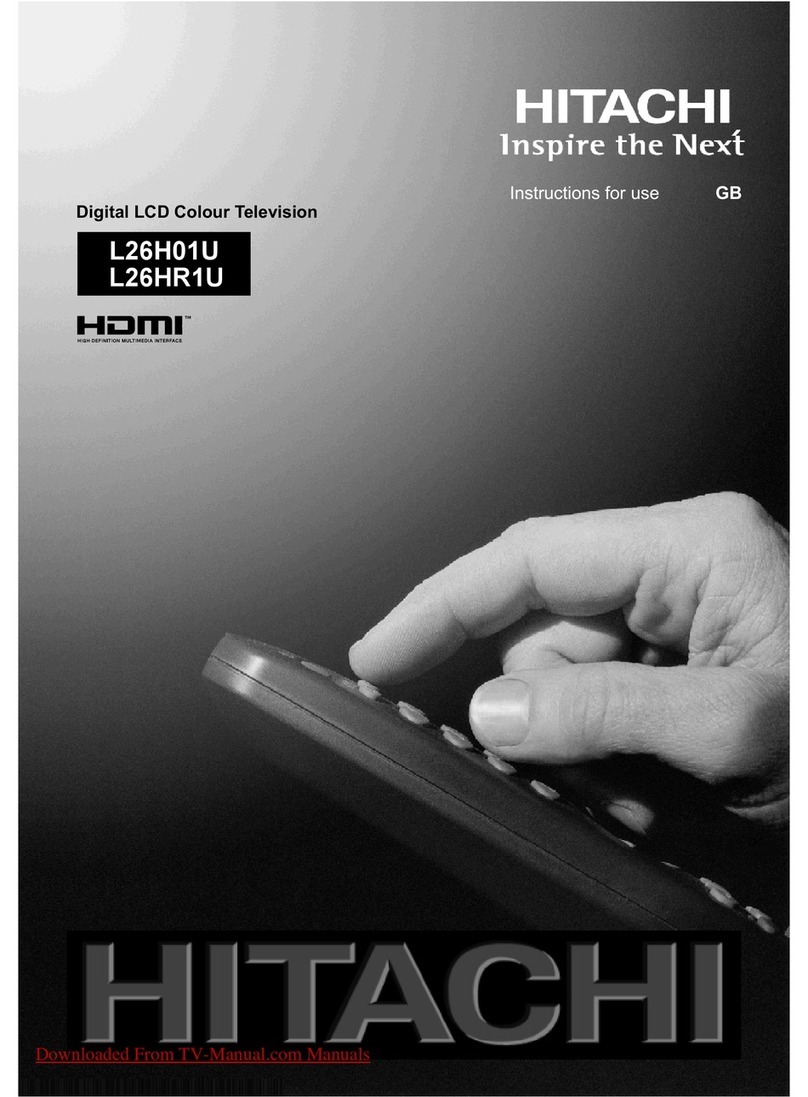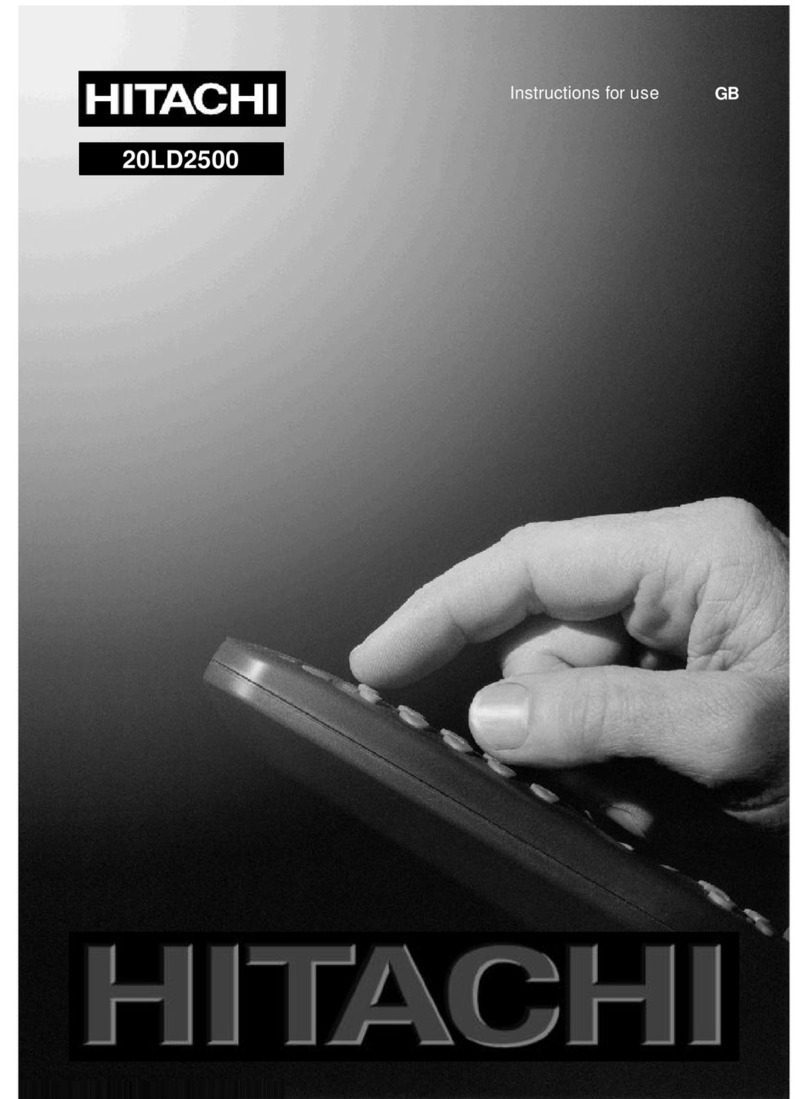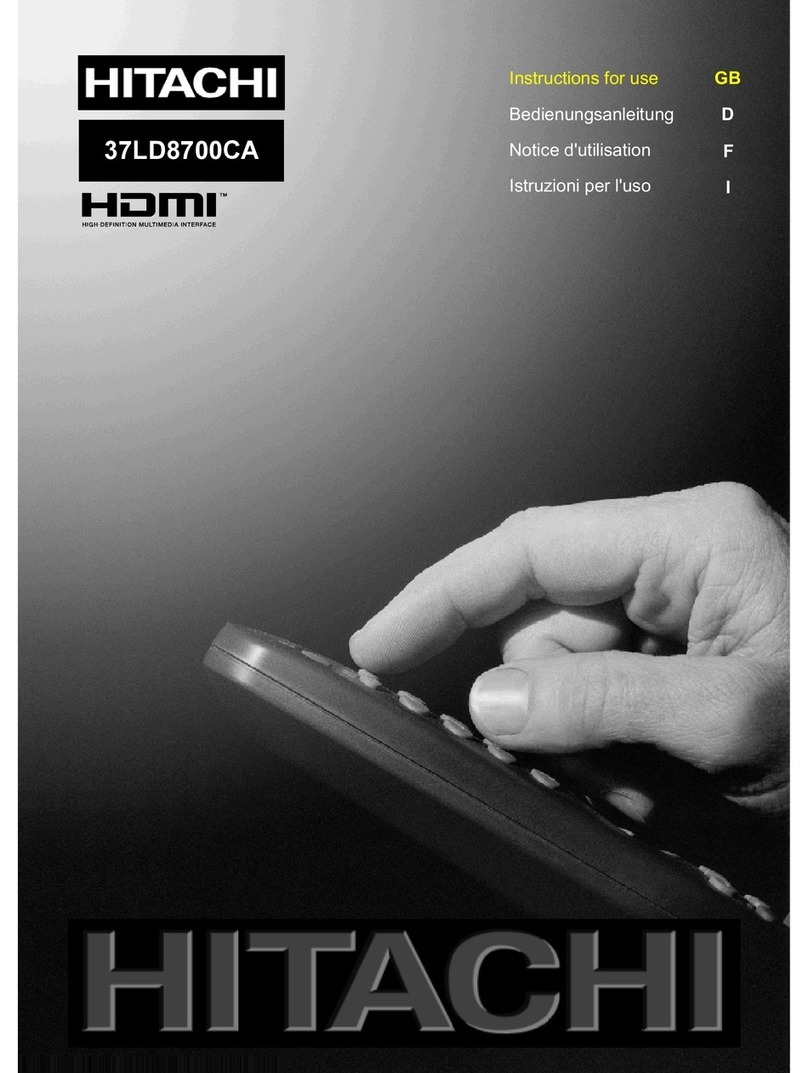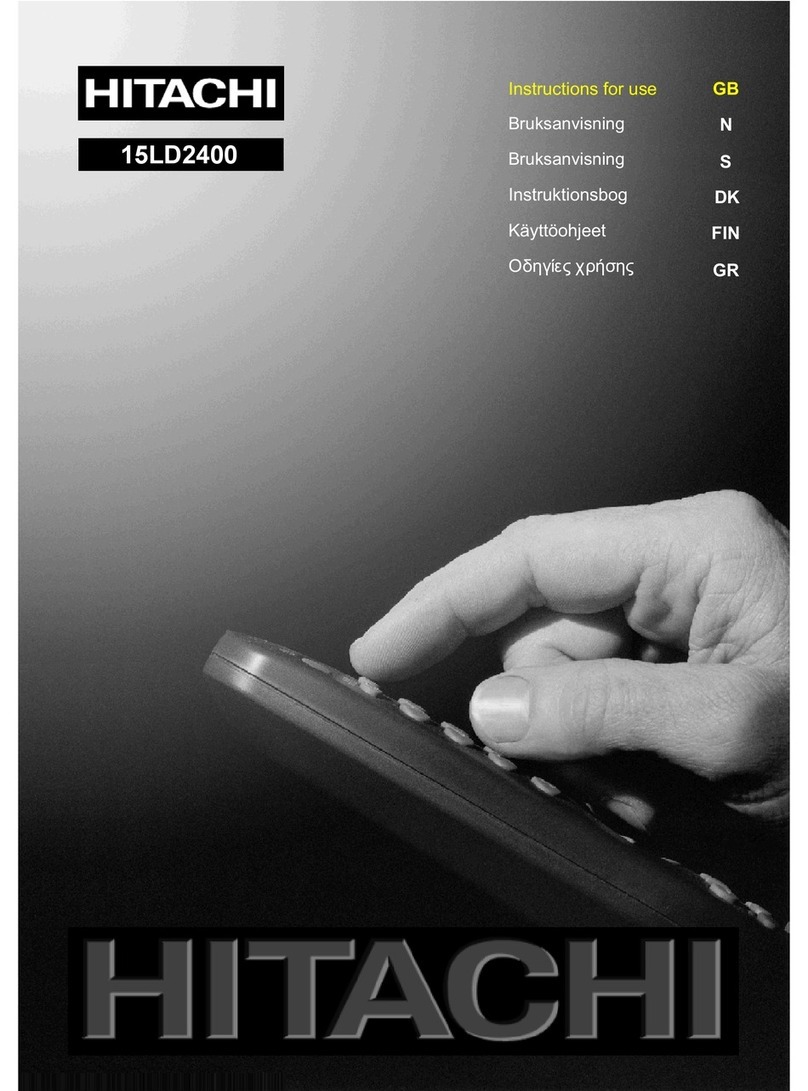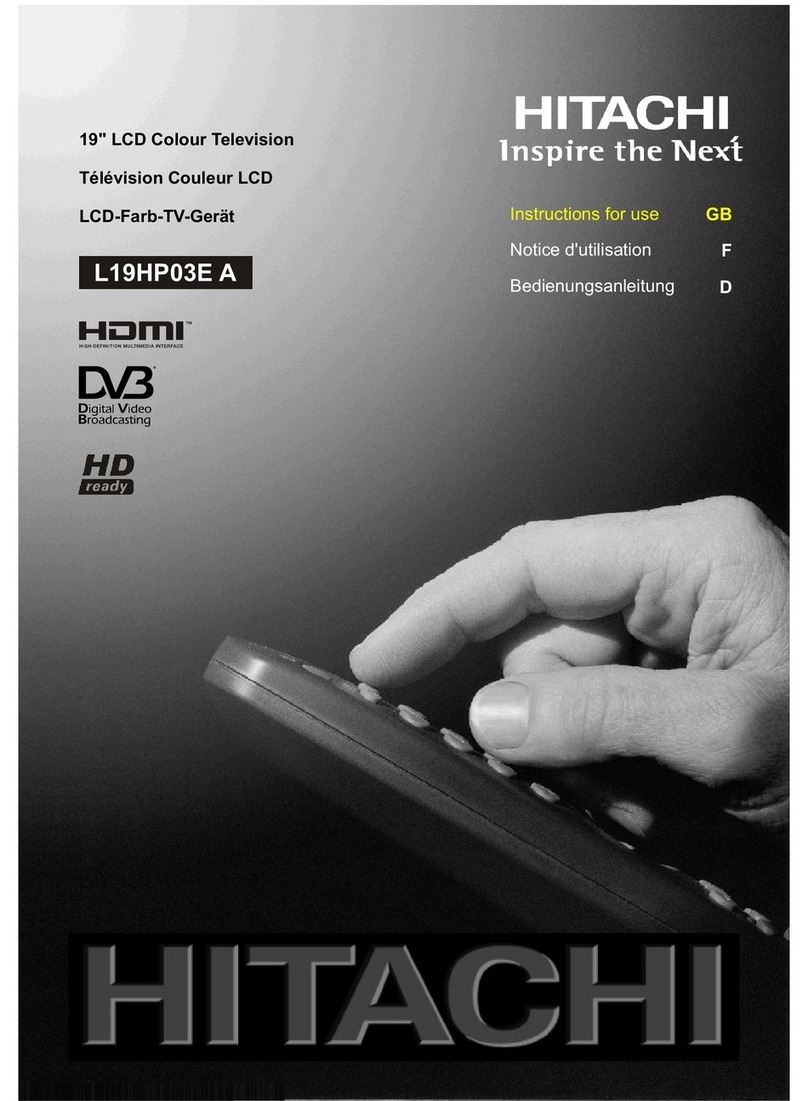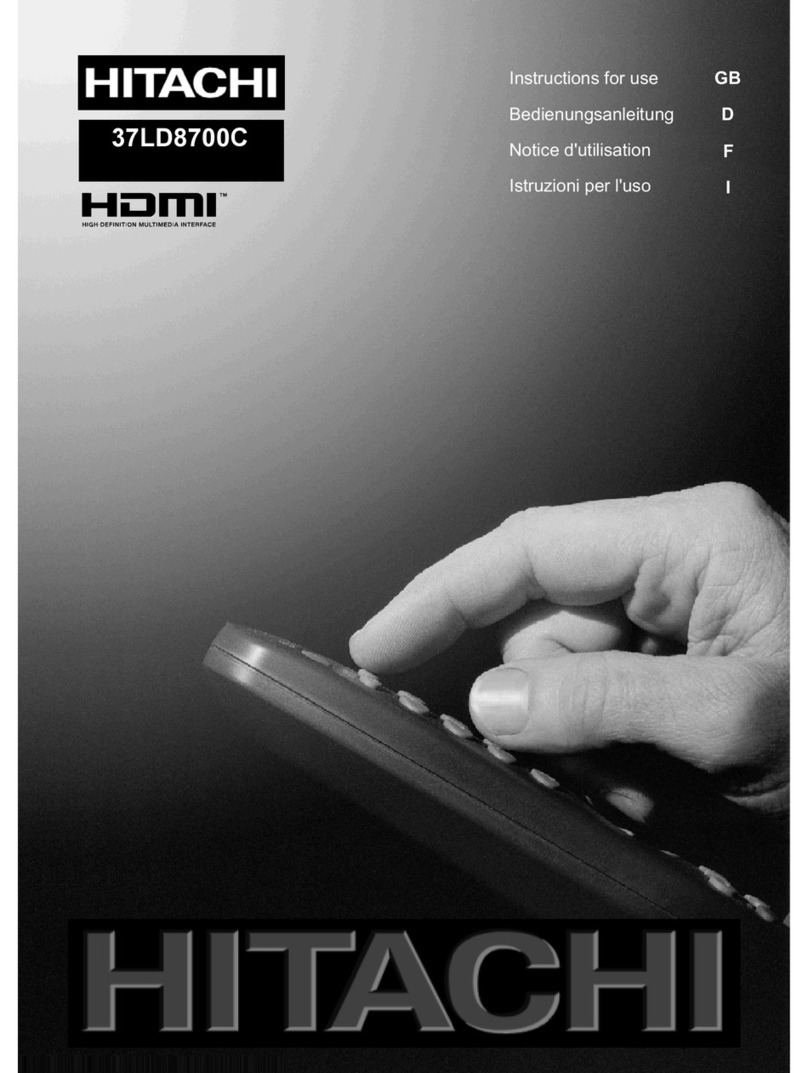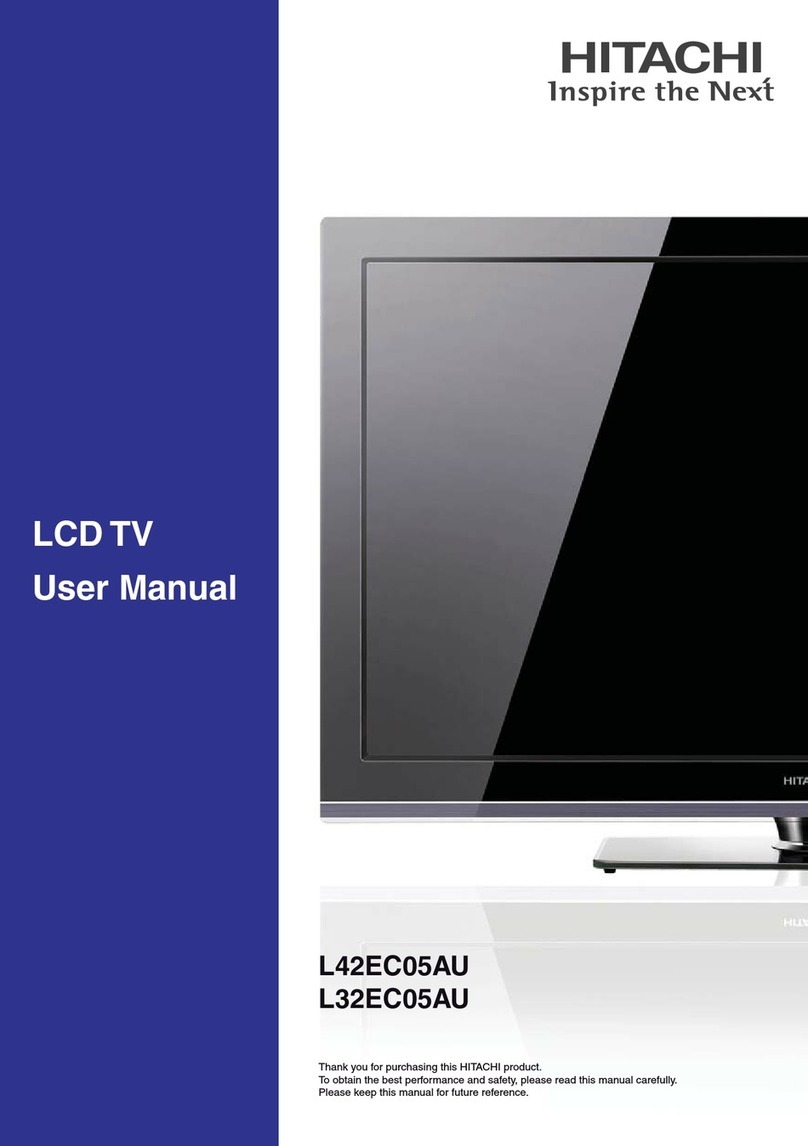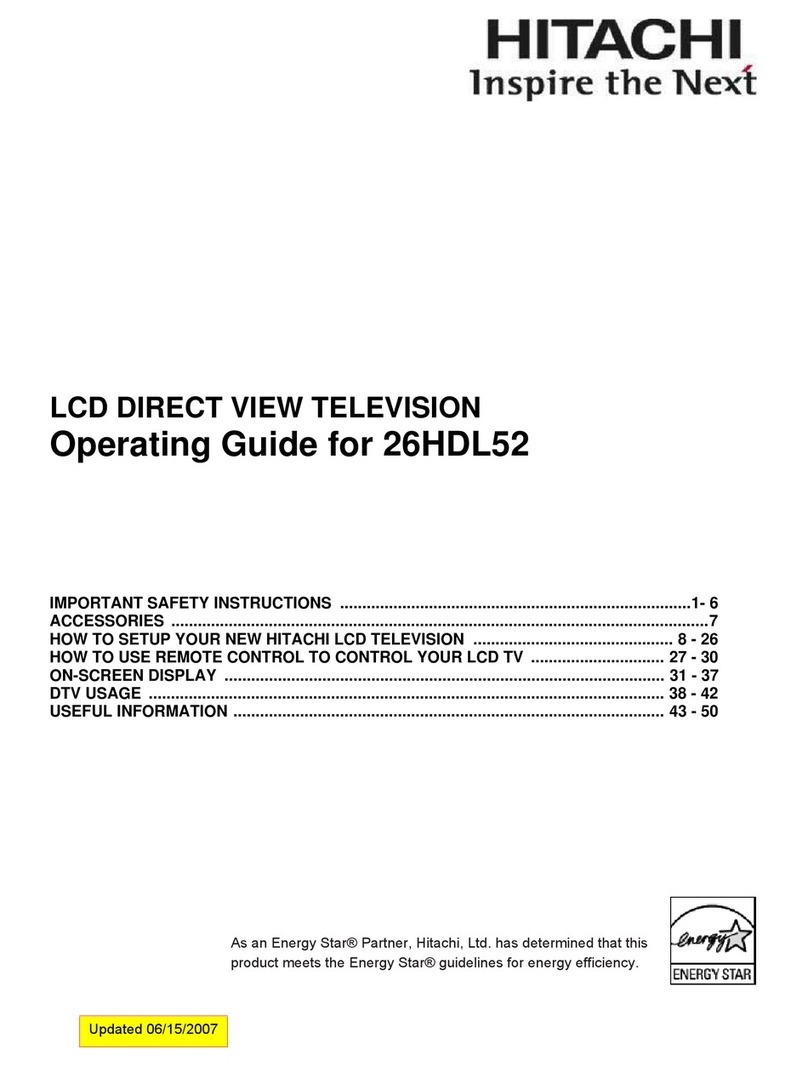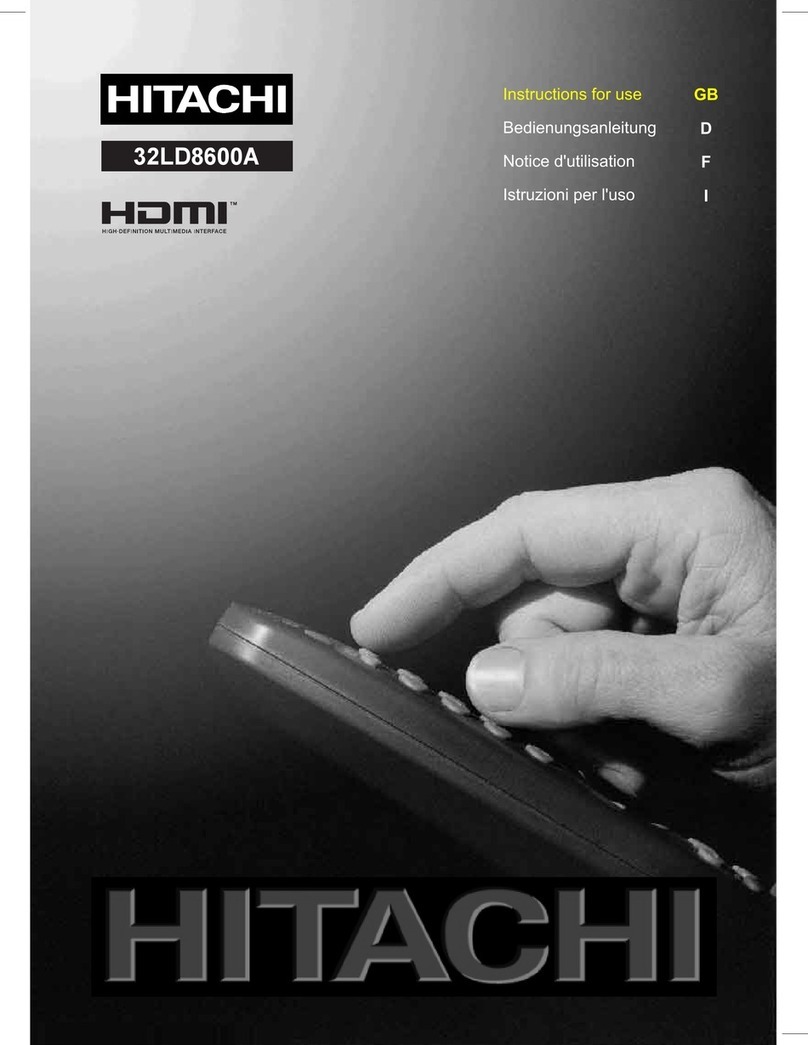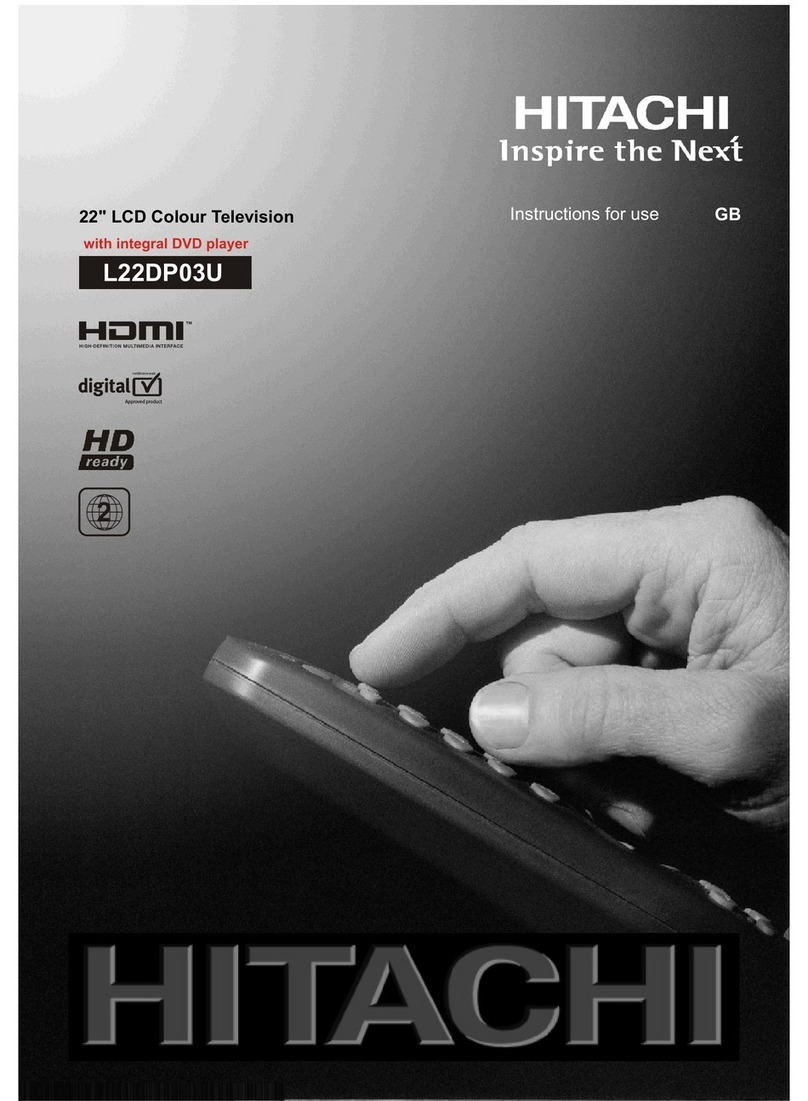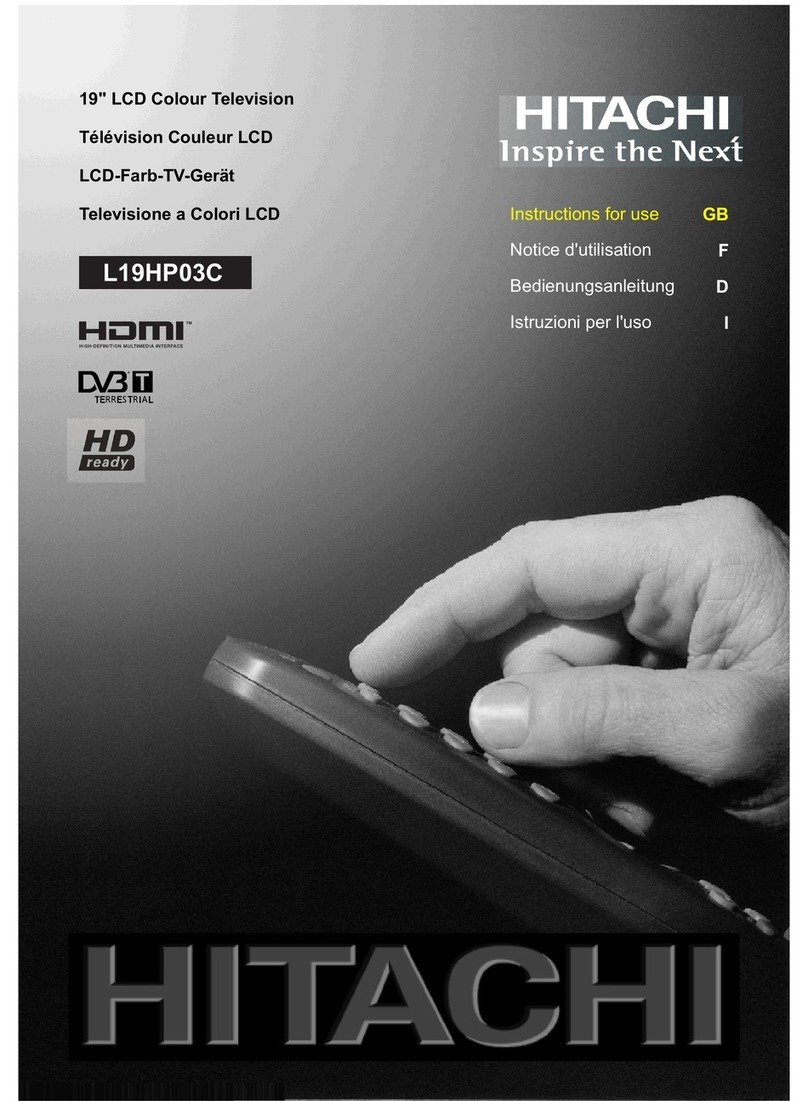English - 1 -
Contents
Features ................................................................. 2
Introduction............................................................. 2
Preparation............................................................. 2
Safety Precautions ................................................. 3
Information for Users in European Union
Countries ............................................................ 4
3D Mode and 3D Images....................................4
Connection to a Television Distribution System
(Cable TV etc.) from Tuner................................. 5
Licence Notification............................................. 5
TRADEMARK ACKNOWLEDGMENT................ 5
Package Contents.................................................. 6
Environmental Information ..................................... 7
Repair Information .......................................... 7
Remote Control Buttons......................................... 8
LCD TV and Operating Buttons.............................. 9
FRONT and REAR VIEW................................... 9
Control buttons VIEW......................................... 9
Control Buttons................................................... 9
Viewing the Back side Connections ..................... 10
Viewing the Connections - Side Connectors.........11
Power Connection.................................................11
Aerial Connection ..............................................11
Using Digital Multimedia Connectors.................... 12
USB Memory Connection................................. 12
Side HDMI Connection......................................... 12
Connecting the LCD TV to a PC........................... 12
Using the Cable Holder ........................................ 12
Connecting to a DVD Player................................. 13
Using Side AV Connectors ................................... 13
Using Other Connectors....................................... 13
Remote Control Handset...................................... 14
Inserting Batteries............................................. 14
Switching On/Off................................................... 14
To Switch the TV On......................................... 14
To Switch the TV Off......................................... 14
Input Selection...................................................... 14
Operation with the Buttons on the TV...............14
Volume Setting.............................................. 14
Programme Selection ................................... 14
Viewing Main Menu.......................................14
AV Mode ....................................................... 14
Operation with the Remote Control.................. 14
Volume Setting.............................................. 14
Programme Selection (Previous or Next
Programme).................................................. 14
Programme Selection (Direct Access).......... 15
First Time Installation............................................ 15
Auto Tuning .......................................................... 16
Auto Channel Scan Menu Operation................16
Manual Tuning ..................................................... 16
Digital Aerial Manual Search............................. 16
Digital Cable Manual Search............................ 17
Analogue Manual Search................................. 17
Analog Fine Tune.............................................. 17
Network Channel Scan.....................................17
Clear Service List (*).........................................17
Managing Stations: Channel List.......................... 18
Operating the Channel List...............................18
Moving a Channel.............................................18
Deleting a Channel........................................... 18
Renaming a Channel........................................18
Locking a Channel............................................18
Managing Stations: Favourites............................. 18
Button Functions............................................... 19
Managing Stations: Sorting Channel List ............. 19
On-Screen Information......................................... 19
Media Playback Using Media Browser................. 20
Viewing Videos via USB .................................. 21
Viewing Photos via USB...................................21
Slideshow Options............................................ 22
Playing Music via USB .....................................22
Media Browser Settings....................................22
Using the 3D Mode............................................... 22
3D Settings ................................................... 23
Mode............................................................. 23
2D Only......................................................... 23
Virtual 3D...................................................... 23
Supported 3D Content Resolutions..............23
Changing Image Size: Picture Formats................ 24
Configuring Picture Settings................................. 25
Operating Picture Settings Menu Items............25
Picture Settings Menu Items.............................25
PC Picture Settings...........................................25
Configuring Sound Settings.................................. 26
Operating Sound Settings Menu Items.............26
Sound Settings Menu Items..............................26
Configuring Your TV’s Settings............................. 27
Operating Settings Menu Items........................ 27
Settings Menu Items......................................... 27
Using a Conditional Access Module..................... 27
Viewing ConditionalAccess Menu (*)............... 27
Configuring Language Preferences......................27
Language Settings............................................ 28
Parental Control.................................................... 28
Parental Settings Menu Operation (*)...............28
Timers................................................................... 29
Setting Sleep Timer .......................................... 29
Setting Programme Timers............................... 29
Adding a Timer.............................................. 29
Editing a Timer.............................................. 29
Deleting a Timer............................................ 29
Configuring Date/Time Settings............................ 29
Configuring Source Settings................................. 30
Configuring Other Settings................................... 30
Operation.......................................................... 30
Other Features ..................................................... 31
Teletext................................................................. 31
Digital Teletext (** for UK only) ......................... 31
Tips....................................................................... 32
Appendix A: PC Input Typical Display Modes....... 33
Appendix B: AV and HDMI Signal Compatibility
(Input Signal Types).............................................. 33
Appendix C: Supported DVI Resolutions..............34
Appendix D: Supported File Formats for USB
Mode..................................................................... 34
Appendix E: Software Upgrade............................ 35
Specifications ....................................................... 36
Digital Reception (DVB-T).................................... 36
Digital Reception (DVB-C).................................... 36
DVB-T functionality information............................ 37
Product Guarantee............................................... 38
00_MB63D_[GB]_5100UK_DVB-TC_PLATINIUM6_46915LED_10070722_50183400.indd 100_MB63D_[GB]_5100UK_DVB-TC_PLATINIUM6_46915LED_10070722_50183400.indd 1 21.01.2011 14:34:1821.01.2011 14:34:18