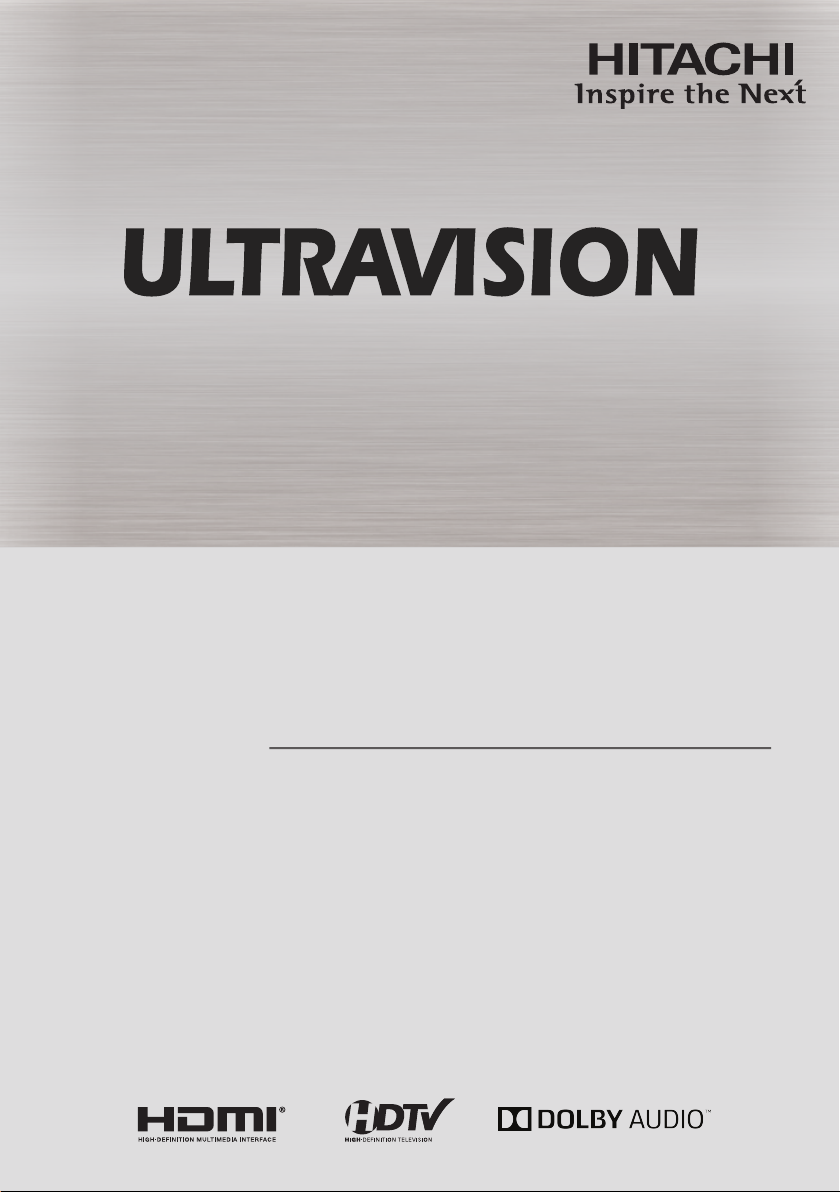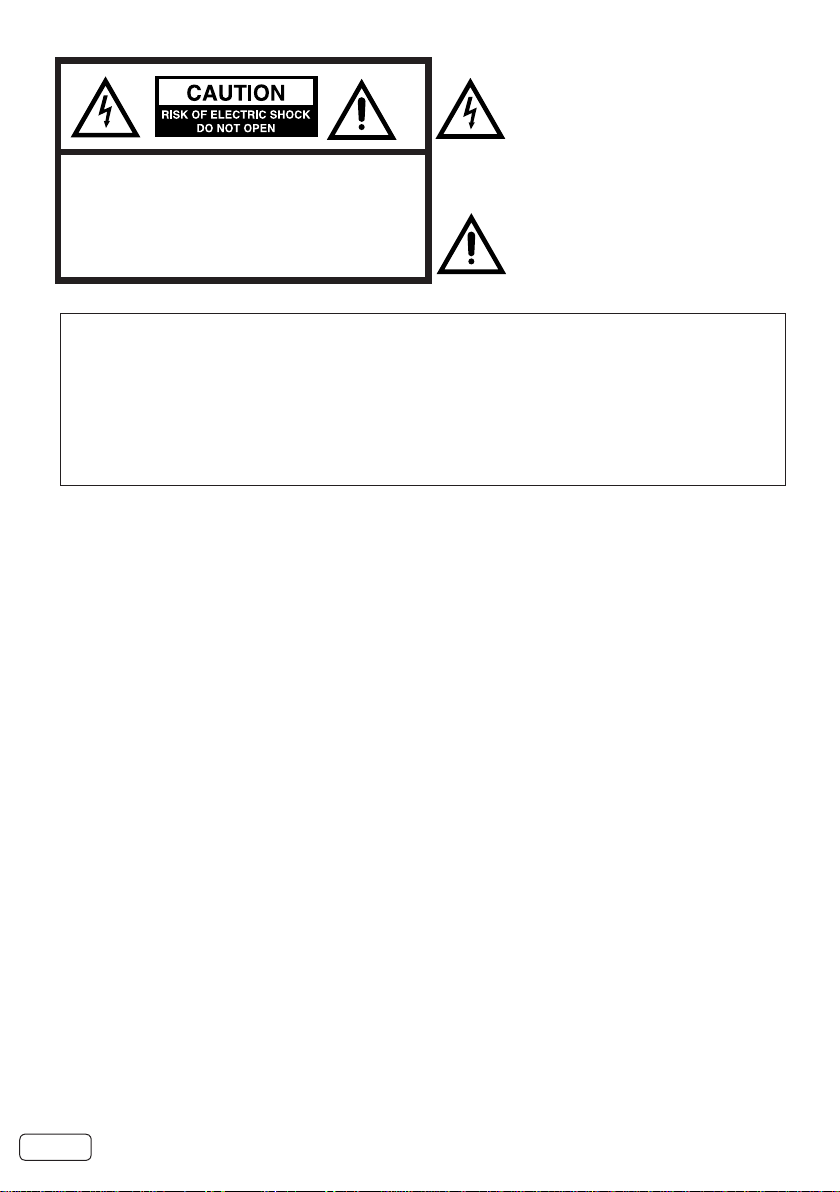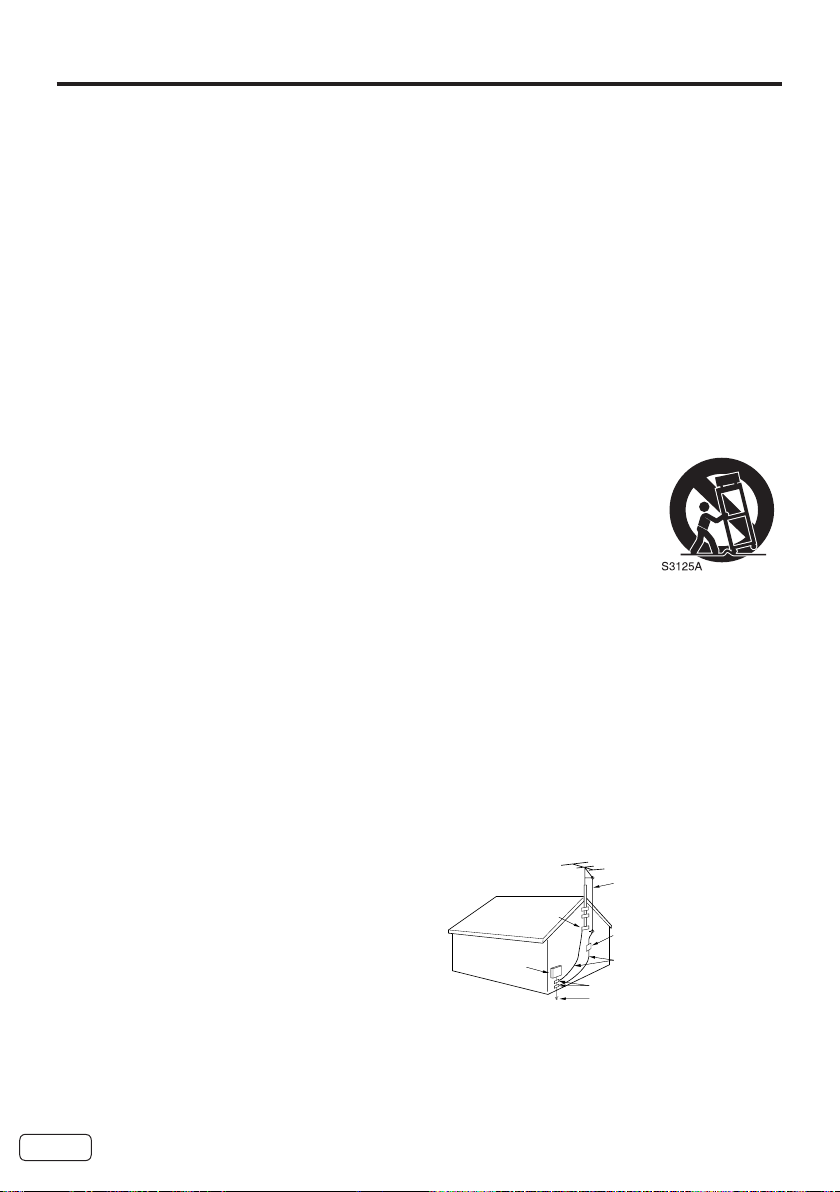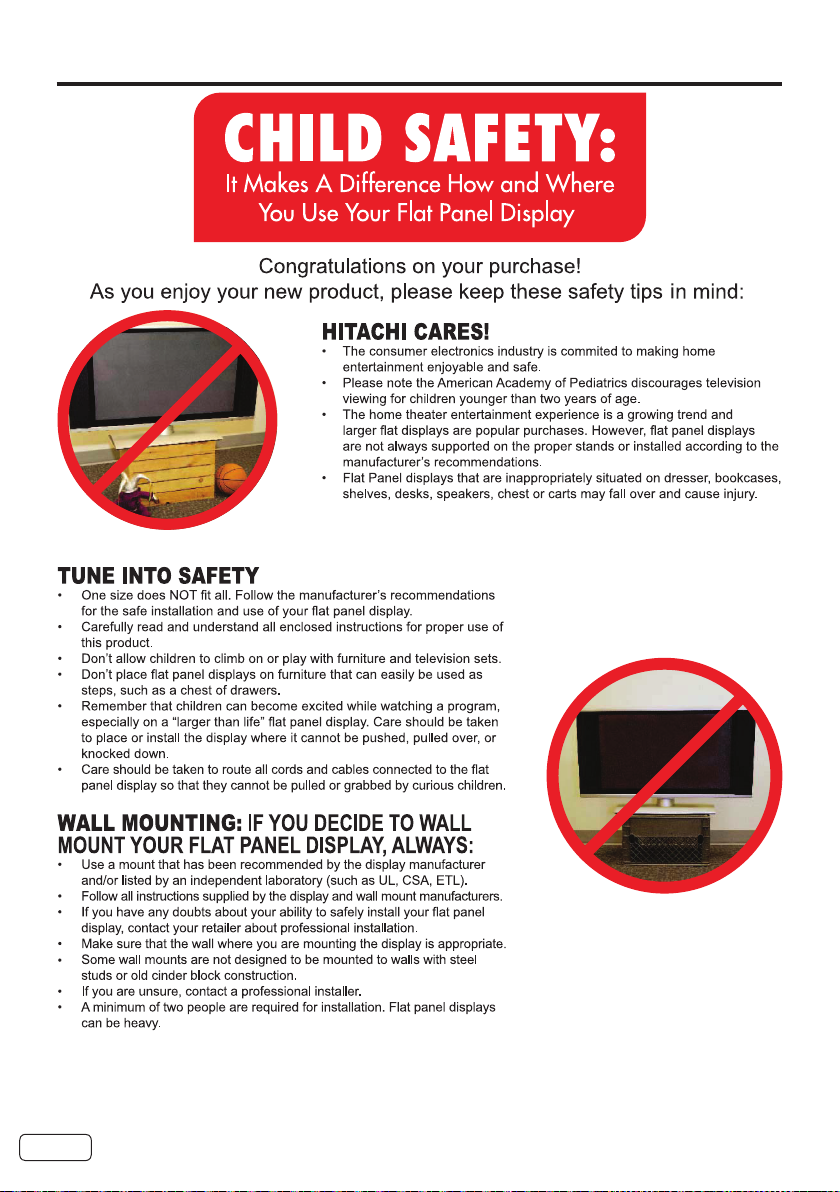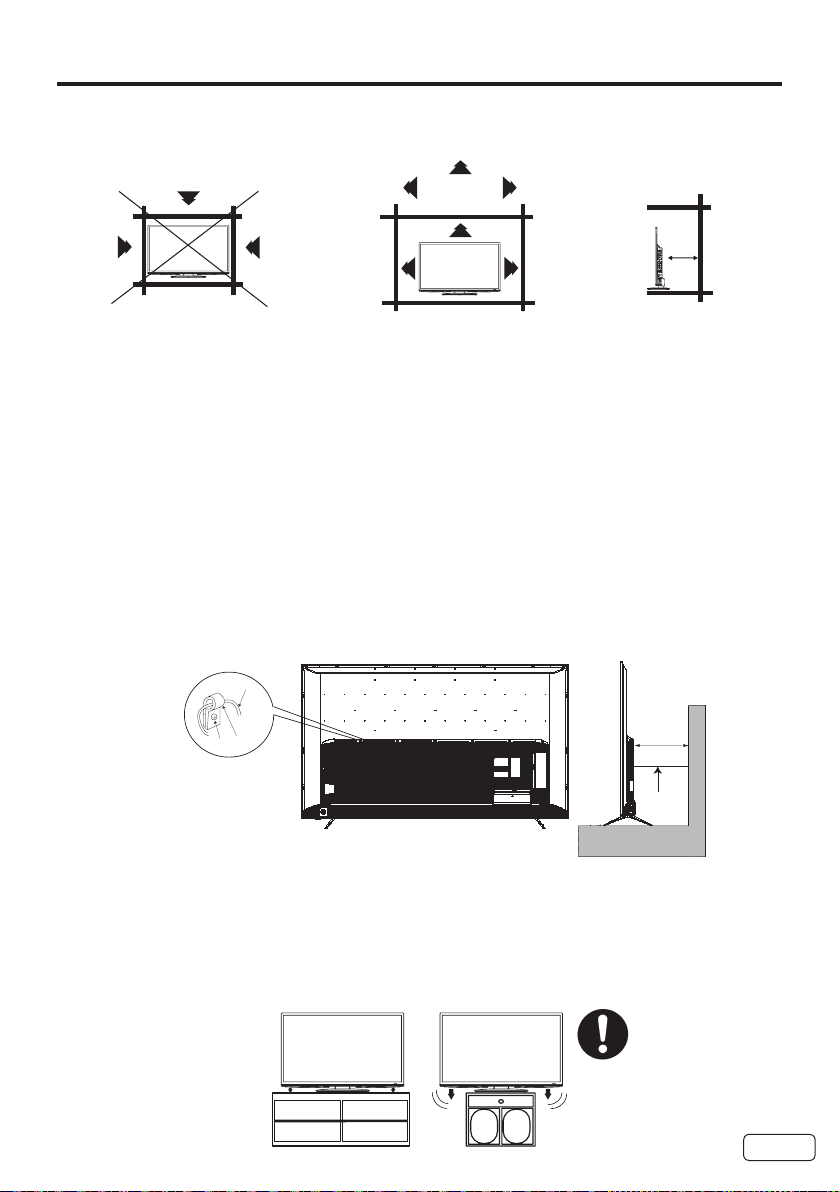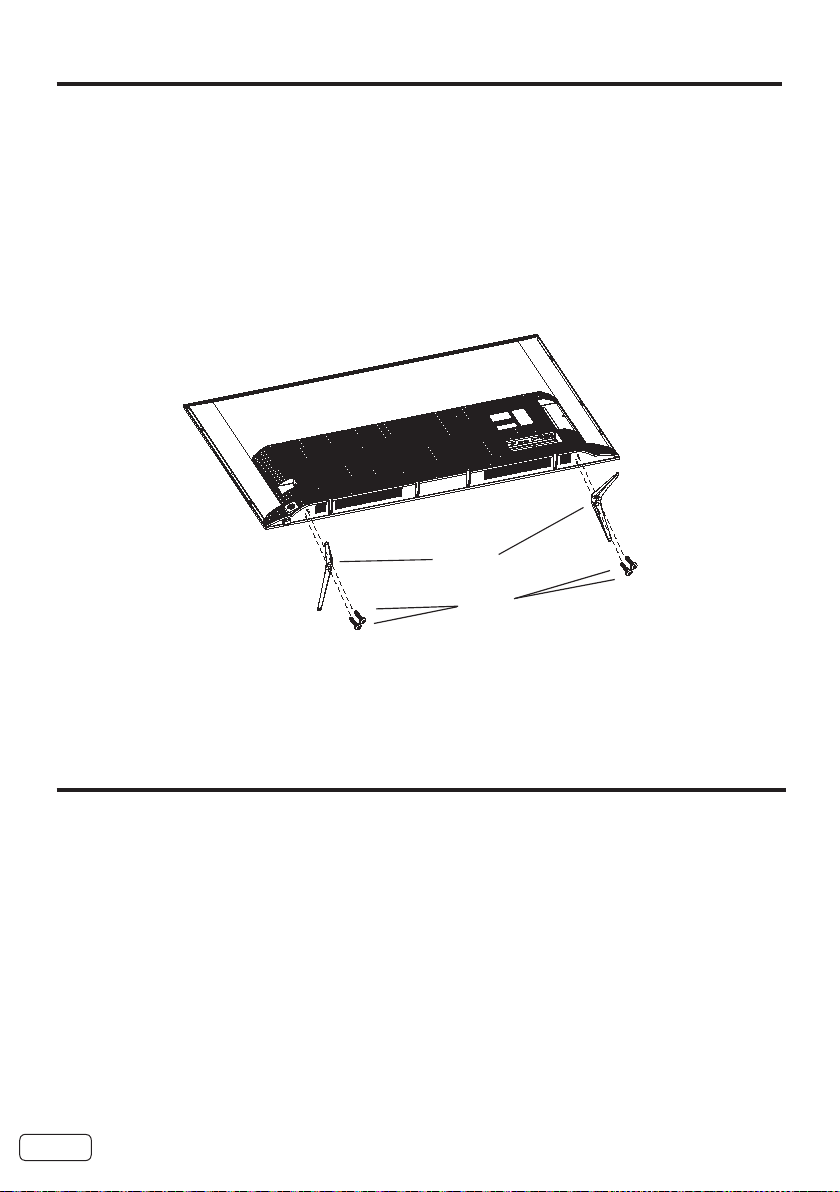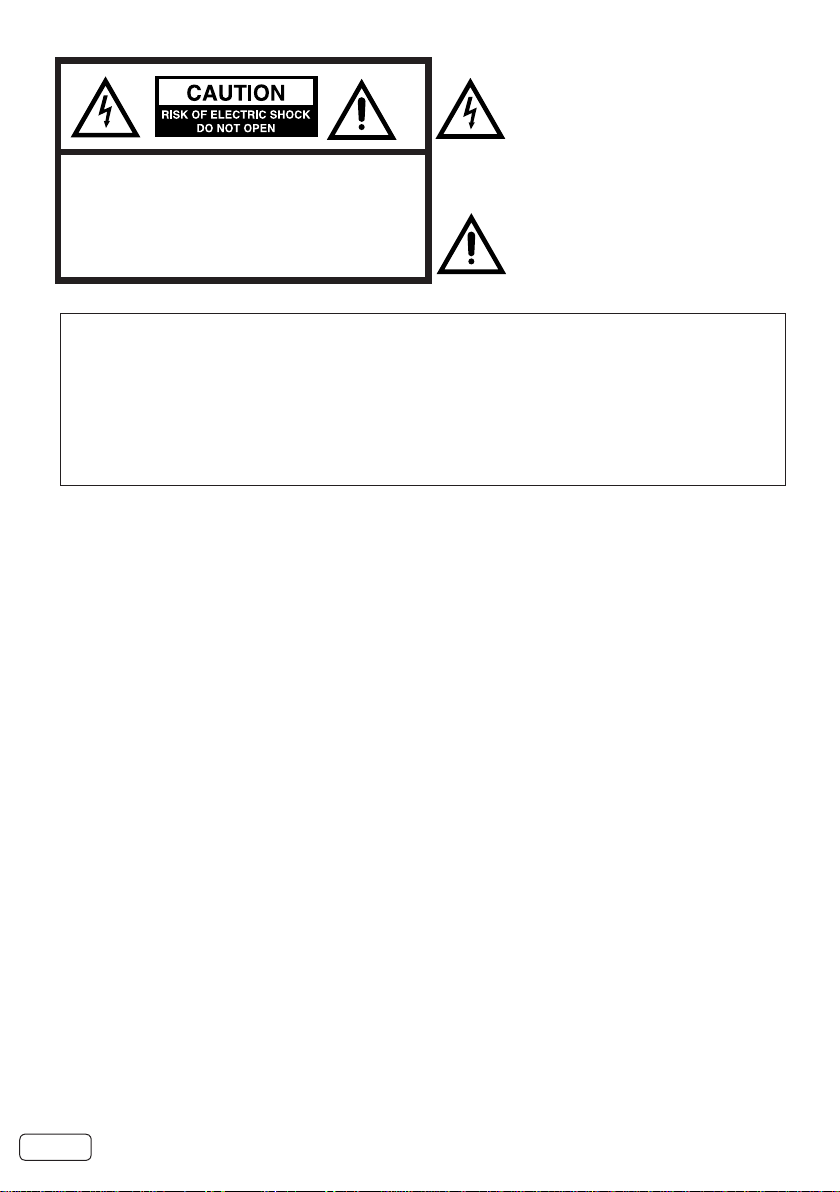
EN 2
CAUTION:TO REDUCE THE RISK OF ELEC-
WARNING:
CAUTION:
WARNING: