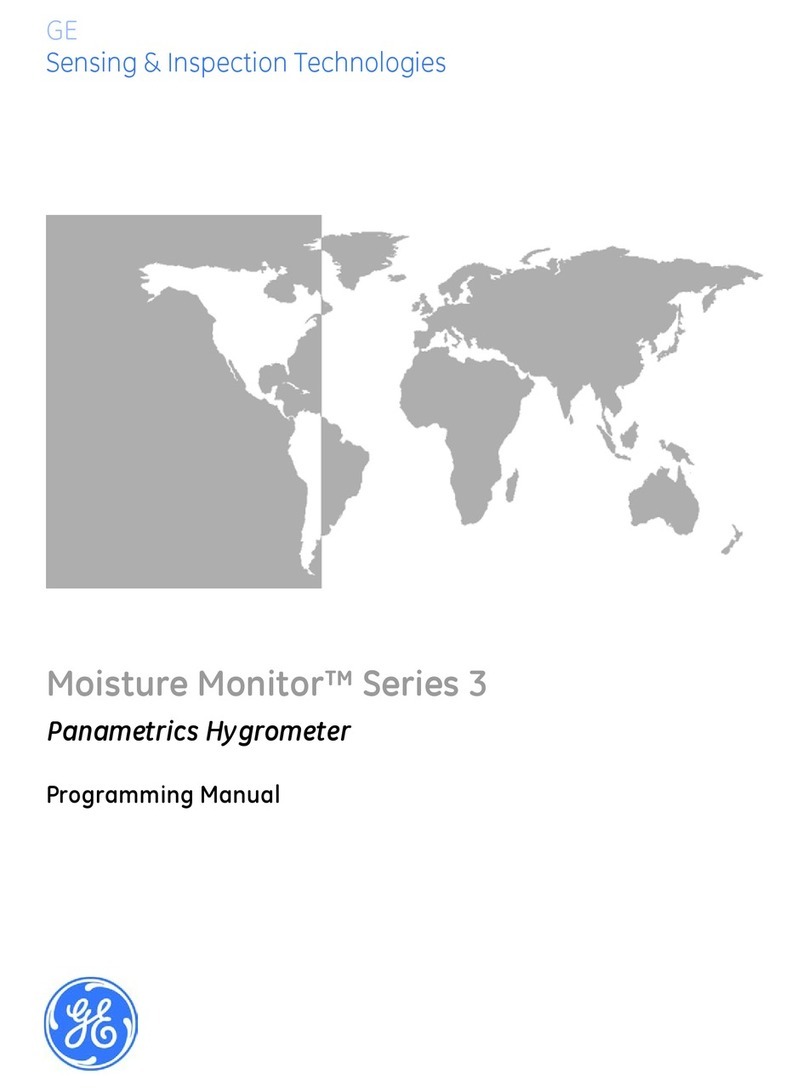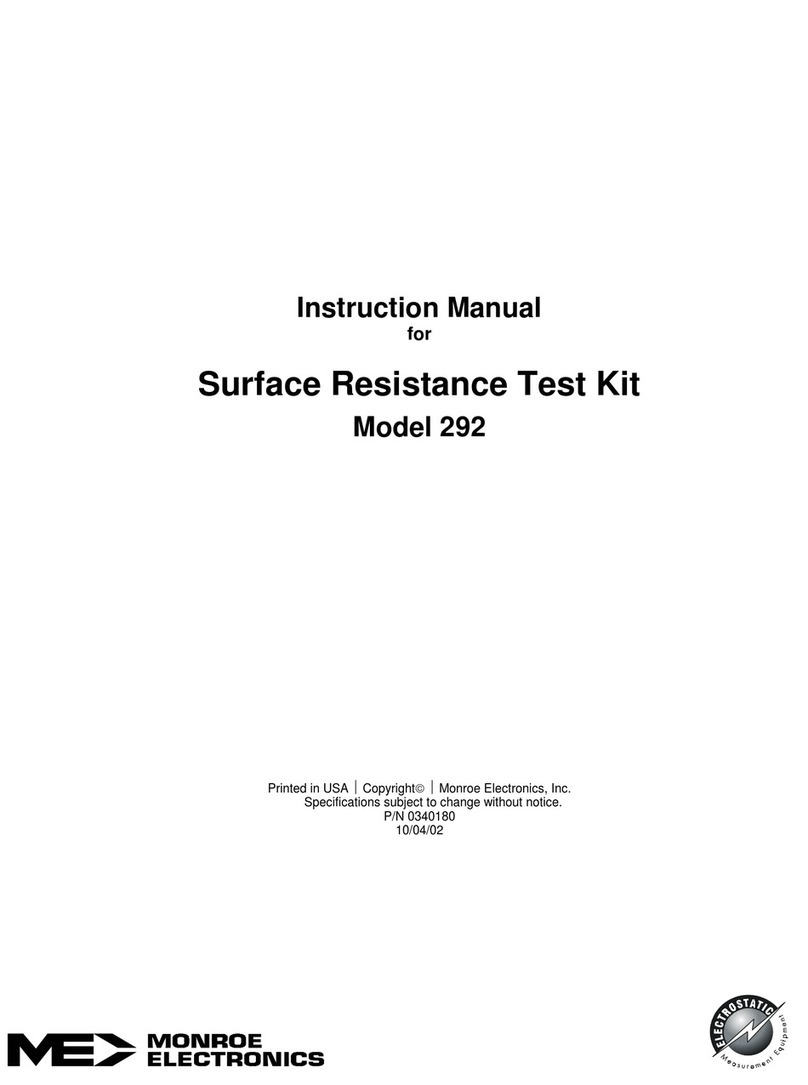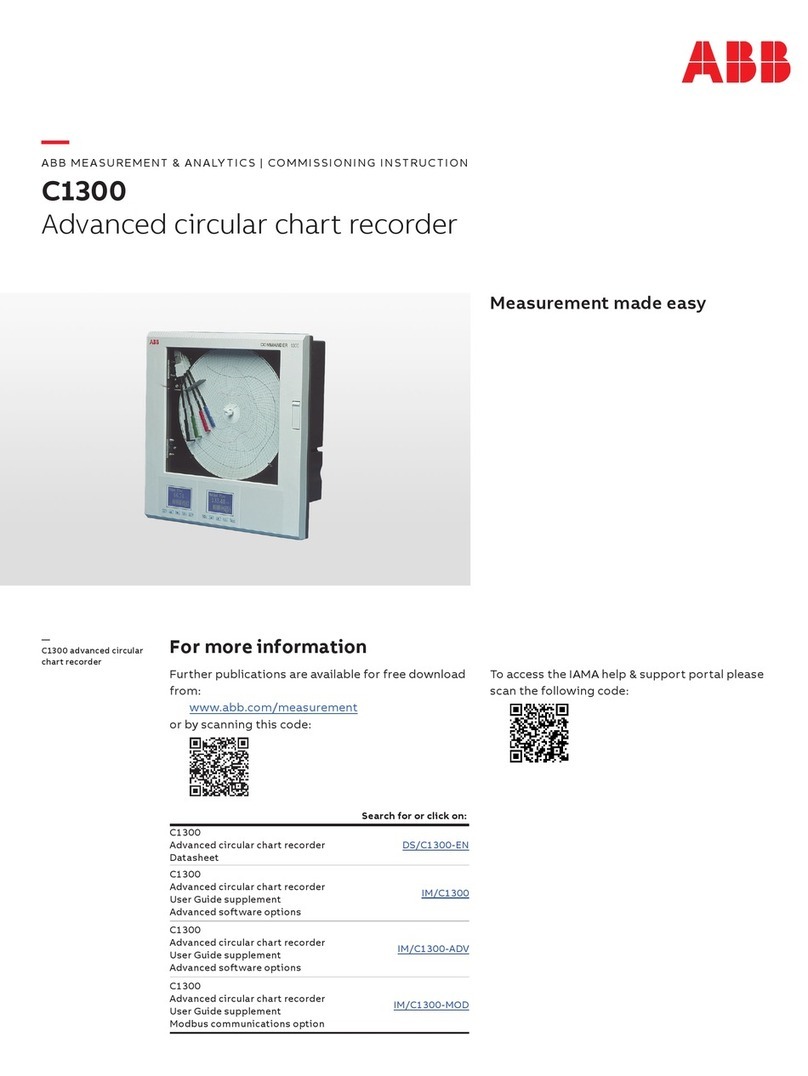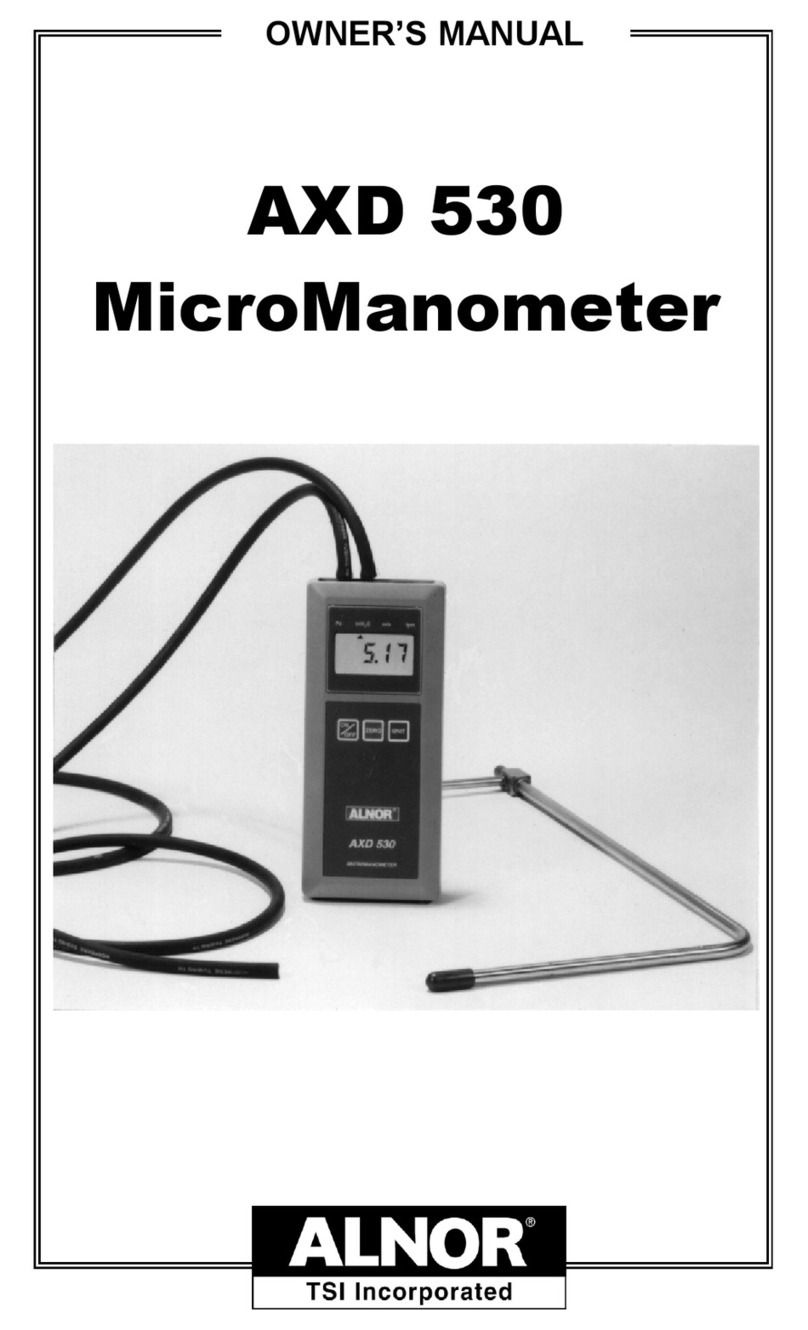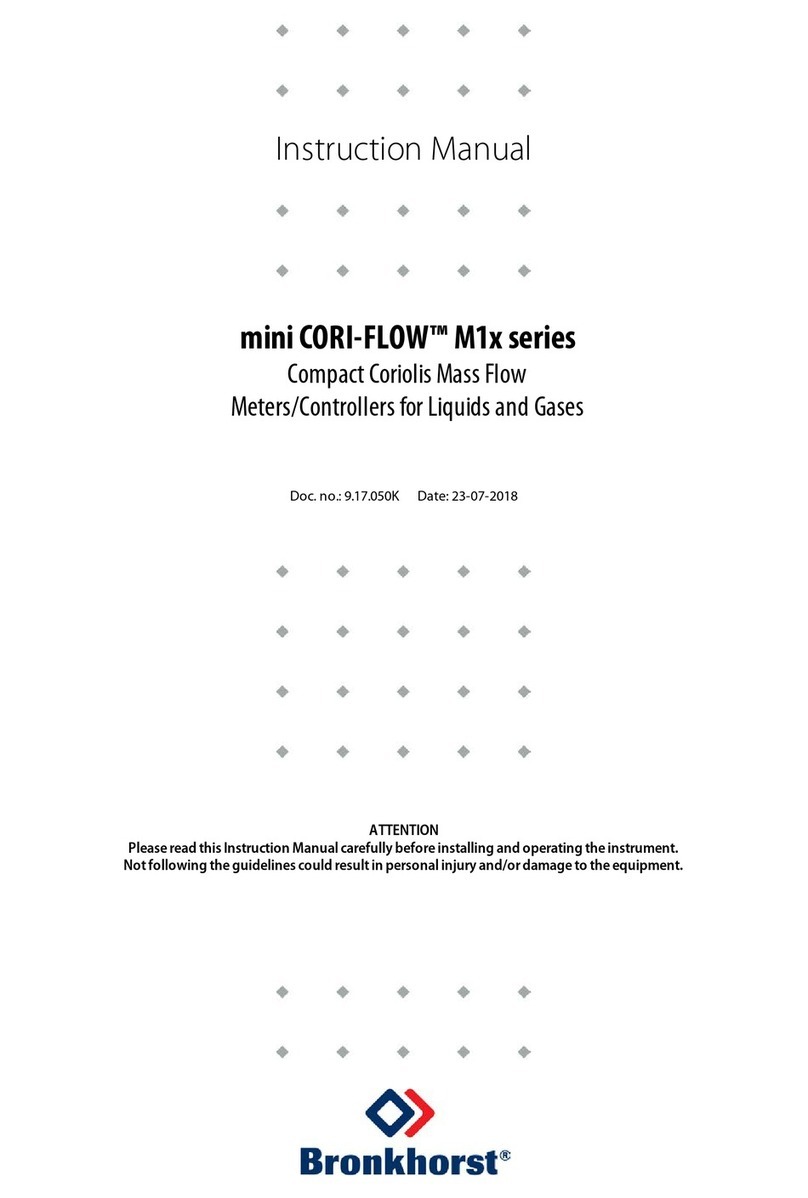HiTec Systems AtmoCheck User manual

Operating Manual
AtmoCheck®

Operating Manual
- 2 -
Content
AtmoCheck®....................................................................................................... 3
Scope of delivery............................................................................................... 3
Function............................................................................................................... 4
AtmoCheck® One ............................................................................................. 4
AtmoCheck® Double ....................................................................................... 5
N2-Display............................................................................................................ 5
Power supply...................................................................................................... 6
Power Supply Units.......................................................................................... 6
Operation..............................................................................................................7
Starting and measuring .............................................................................7
Manual SPAN calibration O2................................................................... 9
Manual zero point calibration O2.......................................................10
Manual SPAN calibration CO2..............................................................11
Manual zero point calibration CO2......................................................12
Calibration errors ......................................................................................13
Measurement ...................................................................................................14
Calibration .......................................................................................................14
AtmoCheck® One......................................................................................14
AtmoCheck® Double................................................................................14
General..........................................................................................................15
Switch-off..........................................................................................................15
Service / Maintenance...................................................................................16
Spare part list ................................................................................................. 17

AtmoCheck®
AtmoCheck® is a portable measurement
device which, depending on the model, is
designed for the analysis of oxygen and
carbon dioxide. A measurement range of 0
to 100 % volume can be covered for both
gases.
Caution!
The device is not suitable for
use in potentially explosive
areas and may not be used for
measurements in which combustion gases
are involved.
AtmoCheck® has an internal memory for
up to 1,000 measured values, which are
retained even after the device is switched-
off. The measurement data can be
transmitted to your PC with the evaluation
software that is included.
Scope of delivery
Number Description
1 AtmoCheck®
1 Charger with plug adapters for different systems
2 Filter
1 Suction needle
1 Suction hose
40 Foam rubber platelets
1 USB cable
1 USB stick with software and user manual as a PDF le
1 Convenient carrying case for measuring device and
accessories
- 3 -

Operating Manual
- 4 -
Function
With the help of the built-in pump the
AtmoCheck® draws a gas sample into the
integrated measuring chamber and on to
its measuring cells.
Threshold values can be set so that the
device produces an optical signal for
measurement results that are outside the
specied range.
After completion of the analysis, the
measured concentrations are saved
automatically with the date, time and the
specied threshold values.
If the memory is full, the oldest value is
overwritten when new measurements are
stored. The measurement value memory
can be read-out and deleted by the user at
any time with the software supplied.
Refer to the operating manual of the
supplied software for mo more detailed
information on processing the stored
measurement readings.
AtmoCheck® One
AtmoCheck® One has an electrochemical
oxygen measuring cell. The O2content
in the measured gas mixture produces a
low level of voltage in the measuring cell.
This voltage is measured and converted
into a concentration value which is then
indicated on the display.
The life of the O2-measuring cell may be
12 - 18 months, but this depends heavily
on the oxygen content and the number of
measurements taken.
Therefore, we recommend regular
maintenance of the analyzer at a minimum
of every 12 months.

- 5 -
AtmoCheck® Double
The AtmoCheck® Double also has a
O2measuring cell with the described
properties.
In addition, a NDIR measuring cell, which
is responsible for determining the CO2
concentration, is installed in the device.
This measuring cell operates with infrared
light, emitted from a special source. The
light is absorbed by the carbon dioxide
present in the measuring chamber. The
non-absorbed light is captured by a sensor
behind the measuring chamber. Based
on the intensity of the light captured, the
concentration of carbon dioxide located in
the measuring chamber can be calculated.
The CO2sensor has a long service life and
shows only slight signs of wear. However,
the sensor is sensitive to impact and
thermal stress (temperatures above 50°C).
Therefore, regular inspection is a necessity.
The period of recommended maintenance
depends on the lifetime of the CO2
measuring cell. We recommend regular
maintenance of the analyzer at a minimum
of every 12 months.
N2-Display
Regardless of the model, the AtmoCheck is
also equipped with the option to display
the N2 value (nitrogen concentration)
during a measurement. Otherwise the
N2-concentration is not measured. The
value indicated during a measurement
in the display is a calculated value. The
value is calculated from the measured
gas concentrations (from O2or O2/CO2
depending on the model).
The display of the N2 value is optional
and can be activated or deactivated by
the service partner. Display of the N2-
value is recommended only where N2
exists in addition to the gas (O2/CO2)
being measured. Only in this case will the
displayed value coincide with the real
concentration.

Operating Manual
- 6 -
Power supply
Power is supplied by a battery pack. The
charge status of the battery is indicated by
a battery symbol on the display.
Use only the original power supply unit
that was delivered to charge the battery.
If the analyzer is connected to the USB
port, the battery is charged at the same
time. However, the power supply is
preferable for a pure charging since the
charging time is signicantly shorter than
charging via the USB cable.
The unit has an electronic system that
turns off the power supply when the
battery is fully charged. The unit can
remain permanently connected to the
power supply without causing any damage.
The battery pack has a service life of
approximately 2-3 years. If necessary, the
battery pack can be replaced. Only use
original spare parts!
Power Supply Units
Unsuitable power supply units, such as 9,
12 or 24 V, cause defects in the charging
circuit. Then the AtmoCheck will have to
be shipped to the manufacturer for service.
Power supply units with 5VDC > 1.2 A
hollow plug with a 2.1 or 2.5 mm hole are
suitable.

- 7 -
Starting and measuring
Press the „START“ button.
AtmoCheck®automatically starts with a self-
check of the sensors.
Operation
All of the following examples in
the gures are based on using the
AtmoCheck® Double. The functions of the
AtmoCheck® One correspond roughly with
the devices shown here. The displays may
deviate however from those indicated in
the gures below.

Operating Manual
- 8 -
A calibration of the O2sensor is automatically
requested at rst start of the day. For high
measurement accuracy we recommend daily
calibration prior to conducting measurements.
Automatic calibration is started by pressing the
“Go” button.
AtmoCheck® automatically carries out the
calibration with ambient air (20.9% O2).
Attention: Make sure that you only
use the ambient air.
After calibration you can take measurements.
Press the „GO“ button for this purpose.

- 9 -
Manual SPAN calibration O2
Press the arrow key „left“ or „right“ to enter
the calibration menu. For the ambient air
calibration, select „Span O220.9%“ and press the
„GO“ button. To exit the calibration menu, press
the arrow key „left“ or „right.“
To start the ambient air calibration, press the
„GO“ button.
Attention: Make sure that you only
use the ambient air.
The calibration now starts automatically. The
calibration progress is displayed by a progress
bar in the display.
After calibration, the measurement menu
automatically reappears.

Operating Manual
- 10 -
Manual zero point calibration O2
For zero point calibration use 100% N2.
Press the arrow key „left“ or „right“ to enter the
calibration menu. For the zero point calibration,
select „Zero O20.0%“ and press the „GO“ button.
To exit the calibration menu, press the arrow
key „left“ or „right.“
To start the zero point calibration, press the
„GO“ button and draw-in the zero gas with the
suction needle pressure free. Make sure that no
secondary air is withdrawn.
Attention: Make sure that you only
use 100% nitrogen (N2).
The calibration now starts automatically. The
calibration progress is displayed by a progress
bar in the display.
After calibration, the measurement menu
automatically reappears.

- 11 -
Manual SPAN calibration CO2
Use 100% CO2for the SPAN calibration.
Press the arrow key „left“ or „right“ to enter
the calibration menu. For the SPAN point
calibration of the CO2 sensor, select „SPAN CO2
100%“ and press the „GO“ button. To exit the
calibration menu, press the arrow key „left“ or
„right.“
To start the SPAN point calibration, press the
„GO“ button and draw-in the calibration gas
with the suction needle pressure free. Make
sure that no secondary air is withdrawn.
Attention: Make sure that you only
use 100% carbon dioxide (CO2).
Calibration now starts automatically. The
progress is displayed by a progress bar in the
display.
After calibration, the measurement menu
automatically reappears.

Operating Manual
- 12 -
Manual zero point calibration CO2
For zero point calibration use 100% N2.
Press the arrow key „left“ or „right“ to enter the
calibration menu. For the zero point calibration
of the CO2 sensor, select „Zero CO2 0.0%“ and
press the „GO“ button. To exit the calibration
menu, press the arrow key „left“ or „right.“
To start the zero point calibration, press the
„GO“ button and draw-in the zero gas with the
suction needle pressure free. Make sure that no
secondary air is withdrawn.
Attention: Make sure that you only
use 100% nitrogen (N2).
Calibration now starts automatically. The
progress is displayed by a progress bar in the
display.
After calibration, the measurement menu
automatically reappears.

- 13 -
Calibration errors
If after calibration, one of these errors
(„Calibration Error“ or „CO2Span Check FAIL“)
appears, then check the following components
for contamination:
• Suction needle
• Intake lter
• Suction hose
If necessary, replace the contaminated
components and restart the process.
If the calibration still results in errors then send
the device to your service partner for inspection.
If the error („CO2Zero Check FAIL“) is displayed
then carry out a CO2SPAN calibration. If the
calibration results in errors or if this error is
displayed again then send the device to your
service partner for inspection.

Operating Manual
- 14 -
Measurement
Start the measurement with the „GO“
button. Make sure that no foreign
bodies or liquids can be sucked-in when
inserting the needle into the package. A
lter must always be installed upstream.
The measurement is complete when the
progress bar on the LCD display expires
and the pump stops sucking sample gas.
The measurement result is displayed on
the LCD.
Calibration
AtmoCheck® One
The O2-measuring cell of the AtmoCheck®
must be calibrated at regular intervals.
Daily calibration is sufcient for most
applications but for more accurate
measurement results, calibration is
recommended before the start of the
actual measurement. Also, changes to the
ambient conditions, such as after transport
by courier or longer idle periods, make re-
calibration necessary!
AtmoCheck® Double
The O2-measuring cell of the AtmoCheck®
must be calibrated at regular intervals.
Daily calibration is sufcient for most
applications but for more accurate
measurement results, calibration is
recommended before the start of the
actual measurement. Also, changes to the
ambient conditions, such as after transport
by courier or longer idle periods, make re-
calibration necessary!
Die CO2-measuring cell has a very long
service life. No regular calibration
is required here. Only calibrate the
measuring cell if a malfunction is detected
when starting the system or if you receive
signicant deviations from the usual
measurements. Such measurement errors
can occur if the device was subjected to
impact or thermal stress.

General
Attention! Make sure
that AtmoCheck® is not
overpressured when
conducting any measurement
or calibration processes. The
built-in pump must always suck the gas
being analyzed at atmospheric pressure
(= ambient pressure). Do not suck-in any
liquid matter! Failure to comply may
lead to false measurement results or to
substantial damage to the device.
Make sure the device is stable before
conducting each calibration.
For the calibration of the zero point (ZERO
calibration) please use only 100% N2 or
e.g. 100% argon for both sensors. Use only
inert gases.
Use a suitable zero gas cylinder - for each
gas - when calibrating the zero point.
Install a pressure regulator on the zero
gas cylinder and connect a loose piece of
hose on the outlet side of the pressure
regulator.
Allow the gas from the cylinder to ow
out freely at minimum pressure into
the ambient air. Make sure the pressure
regulator/hose system is thoroughly
ushed. Then place the suction needle
of the AtmoCheck® into the hose so
that the out-owing gas can be sucked
without pressure. Then start the zero-point
calibration as described above.
Only insert the suction needle into the
hose as far as necessary making sure that
no gas or pressure builds up! Keep the
needle in the hose until calibration is
completed.
This is how you calibrate the ambient air
(SPAN calibration) with fresh ambient
air! Carry out the calibration with clean,
oil-free and water free air; otherwise the
chemical measuring cell will get damaged!
Also make sure that no overpressure
builds up on the suction needle since this
may lead to false results.
In large production facilities, it is
recommended to calibrate outside the hall,
and never directly on the production line.
Switch-off
AtmoCheck® switches-off automatically
after 15 minutes of inactivity. If you would
like to turn off the device manually, press
the arrow button “down” for approx.
5 seconds. AtmoCheck® ushes the
measuring chamber with air and then
switches itself off automatically.
- 15 -

Operating Manual
- 16 -
Service / Maintenance
AtmoCheck® works reliably with low maintenance and service costs for many years if the
following points are observed:
• Use only original intake lters that are
in perfect condition.
• Contaminated lters can obstruct
the ow of sample gas through the
measuring cell or not sufciently clean
solids from the sample gas.
• Check the passage point of the sample
gas through the needle periodically.
• If the needle is clogged then the
sample gas cannot reach the measuring
cell. This leads to measurement errors.
Replace clogged or bent needles
immediately with new ones.
• Clean the housing only with a dry or
slightly damp cloth.
• Do not use detergents. Never wash the
device with water or other cleaning
liquids.
• Avoid drastic changes in temperature
and resulting condensation. If
condensate has formed, remove the
bottom of the housing and let the
device dry out under normal ambient
conditions (room temperature). Switch
the device back on only after sufcient
drying time.
• Do not subject the device to excessive
vibration.
• Calibrate the O2-sensor of the
AtmoCheck® regularly. The best time is
right before conducting a measurement.
• The battery must be recharged as
quickly as possible after an automatic
undervoltage switch-off. Prolonged
storage with a fully discharged battery
will lead to its defect.

- 17 -
Spare part list
Item Illustration
Filter:
1 PU = 5 pcs
Order Number 110084.00001
Needle:
1 PU = 12 pcs
Order Number 110429.00001
Foam rubber platelets:
1 PU = 400 pcs
(10 strips)
Order Number 111104.00001
Hose 30cm:
1 PU = 1 pcs
Order Number 110545.00001

Operating Manual
- 18 -
Item Illustration
USB-data cable:
1 PU = 1 pcs
Order Number 111021.00001
Power pack + adapter set
1 PU = 1 pcs
Order Number 110099.00010
www.atmocheck.com www.atmomix.com
Table of contents
Popular Measuring Instrument manuals by other brands

LAUREL
LAUREL LAUREATE 2 Series owner's manual

BRONKHORST
BRONKHORST ES-FLOW instruction manual

Denver Instrument
Denver Instrument IR-200 Operation manual

Vision & Control
Vision & Control TOB42/11.0-165-F10-WN Instructions for use

Bergoz
Bergoz BLM-SE user manual

Union Instruments
Union Instruments INCA5021 Translation of the original operating instructions