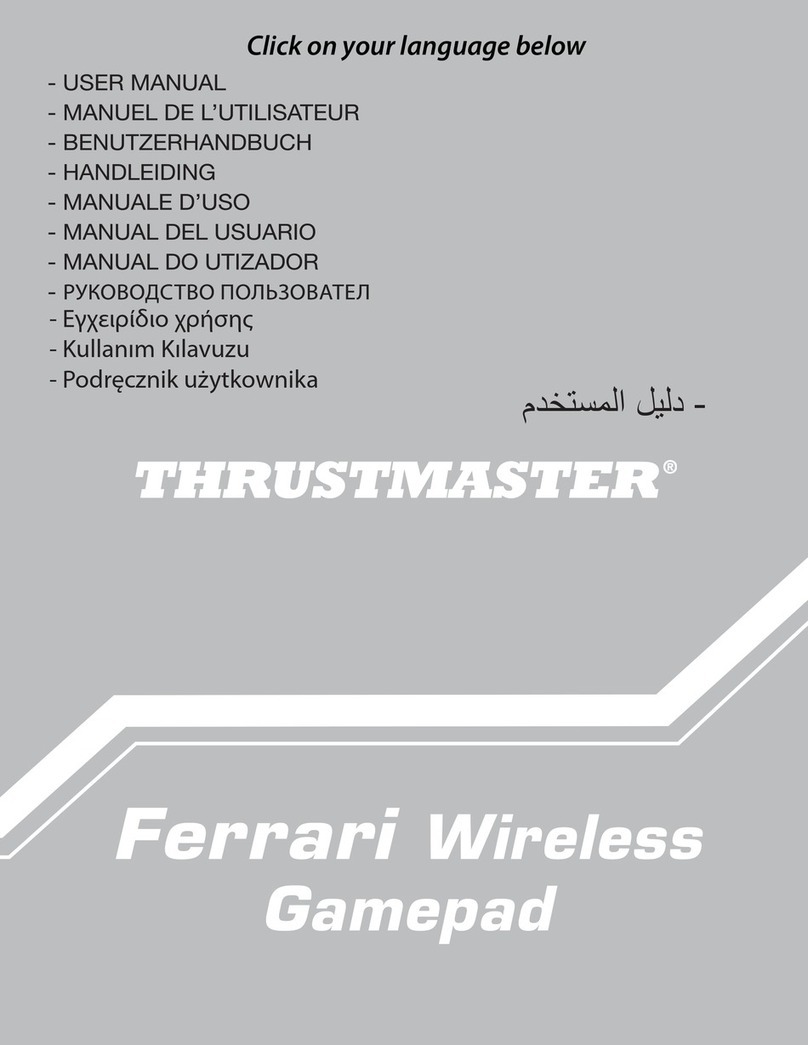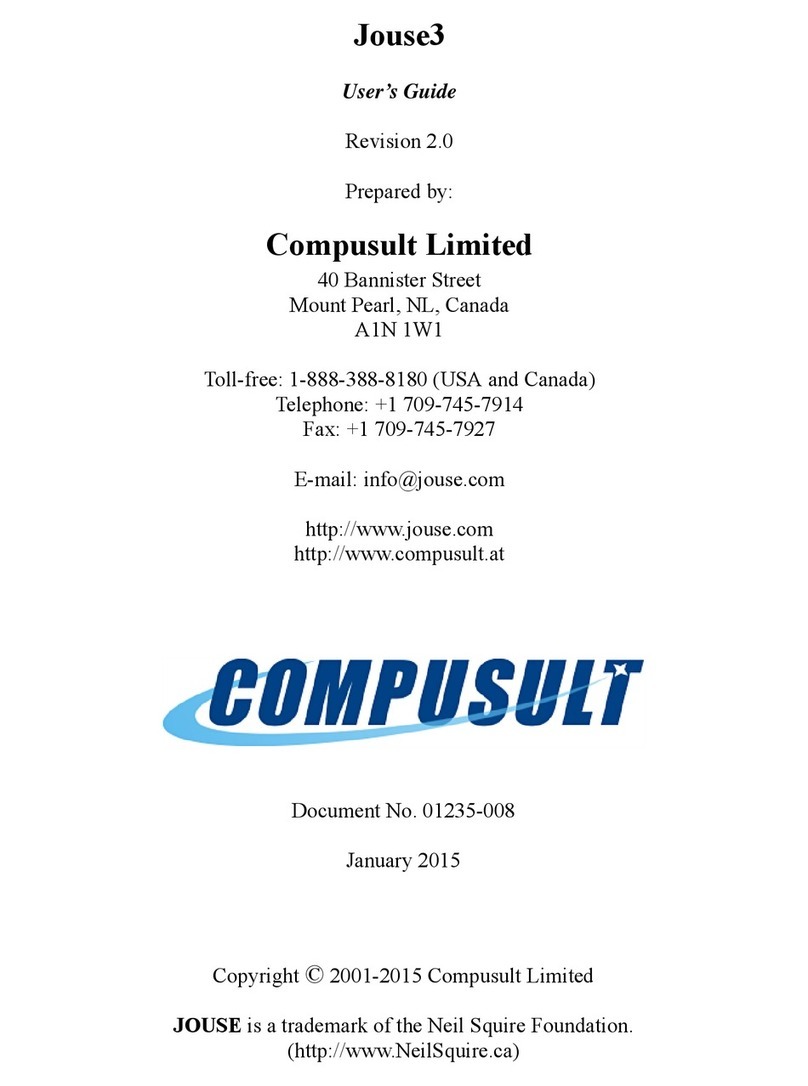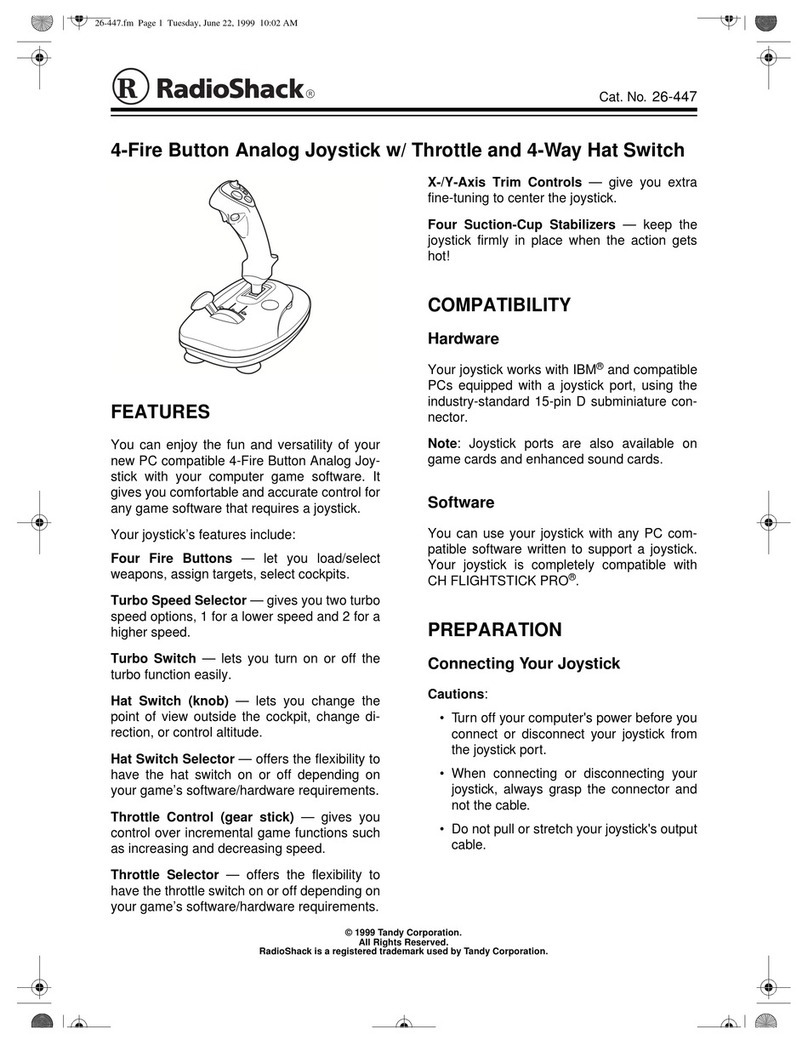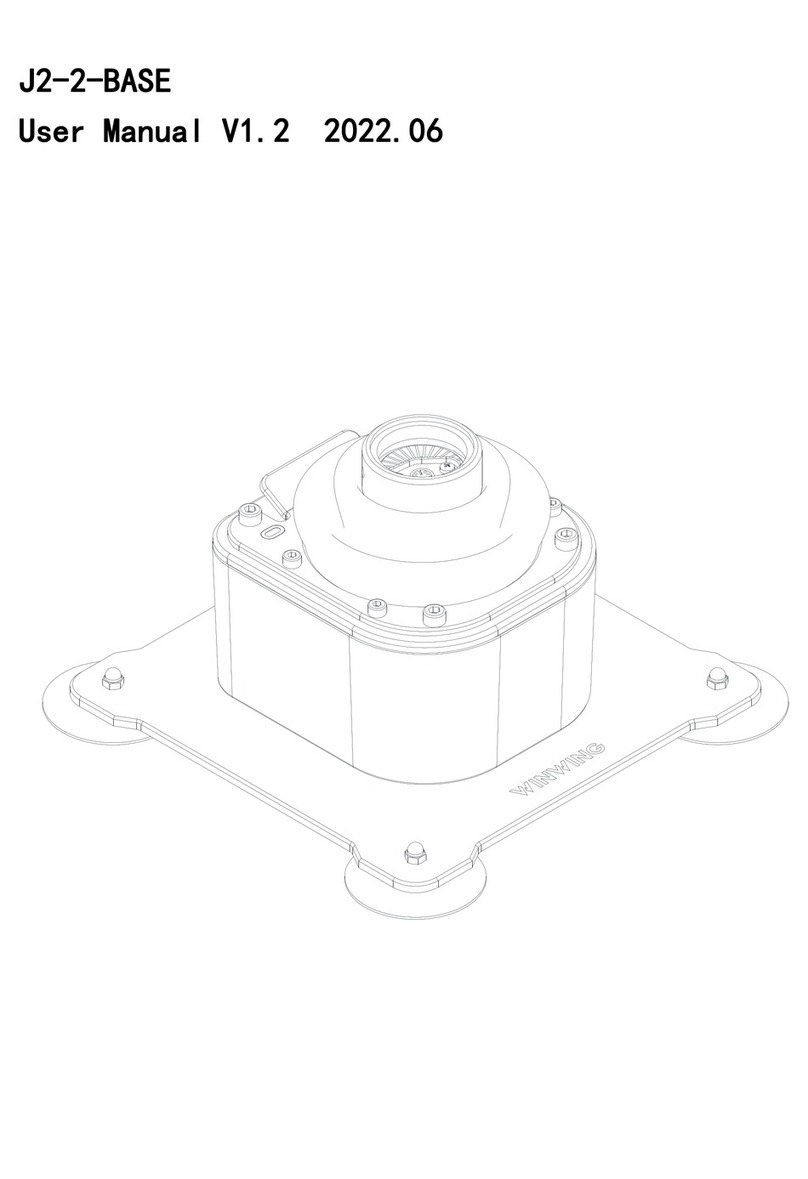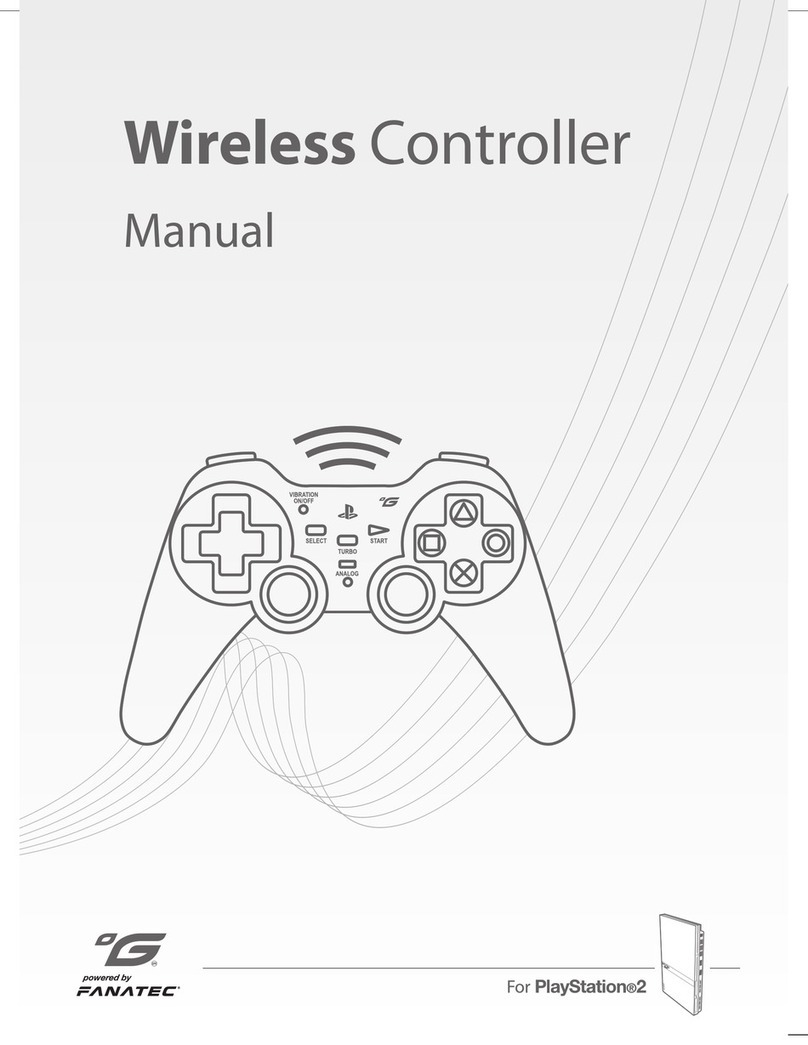HMC MJ-USB User manual

HMC International NV Page: 1/8
E3-Laan 89 - 9800 Deinze (Belgium)
Tel +32 (0)9 381 09 50 - Fax +32 (0)9 381 09 51
info@hmc-products.com - www.hmc-products.com Document Number: 0001-8008a-0100a
Mini Joystick USB
Code(s): 0001-7020a Mini Joystick USB
Related Parts: 0001-7013a PERMOfix MJ Mounting Set
0027-7052a PERMOfix Table Stand Kit
0044-5014a Splitter Cable
0028-7012a USB Cable
1 General
The Mini Joystick USB (MJ-USB) is an input device that is used as a mouse input for
computers or similar devices.
It allows you to control the
mouse pointer of the computer.
It’s a small joystick which can
be handled with small strength
(<10 gr.) and little movement.
The ergonomic shape is ideal to
take the joystick in your hand
and control the device with the
thumb.
The joystick can be adjusted to
any individual need and
possibility of the user by
adjusting the settings in the HMC USB Configurator.
We can install the joystick in the right position through the mounting kit.
You can adjust the joystick to the needs of the user via 2 extra knobs – a ball and a
cup. In combination with mounting kit it’s possible to manipulate the
Mini joystick by finger, hand, tongue, chin, etc.
The possibility to adjust the sensibility of the handle makes this
product the perfect solution for people suffering from muscular
dystrophy, but other classes of users could also use it.
The joystick is completely protected against moisture, which makes
it suitable to use as chin control.
When the joystick isn’t used for a longer period, you can place a
hood over it. This gives an extra protection.

HMC International NV Page: 2/8
E3-Laan 89 - 9800 Deinze (Belgium)
Tel +32 (0)9 381 09 50 -Fax +32 (0)9 381 09 51
info@hmc-products.com - www.hmc-products.com Document Number: 0001-8008a-0100a
2 Operation
2.1 Introduction
The MJ-USB is a joystick module that can directly be connected to a computer equipped
with a USB port.
Copies of this manual are available from HMC International in either written or disk (Adobe
PDF) format. Copies of this document should not be made without the express permission
of HMC International NV.
The operation of the MJ-USB varies depending on programming. For a complete
description of the system we refer to the HMC USB Configurator Manual – 0052-8001a. It
is the responsibility of the manufacturer or local dealer to ensure that only the relevant
sections of this chapter are included in the operating guide of the device to which the MJ-
USB is connected.
Please read this chapter carefully - it will help you to keep your devices reliable and safe.
2.2 General
The MJ-USB needs to be connected to an USB port. The following picture shows an
example.
2.2.1 Handling
Avoid knocking the joystick. Never drop the joystick.
When transporting the joystick, make sure the hood is used to protect the joystick. Avoid
damage to cables.
2.2.2 Operating Conditions
The joystick uses industrial-grade components throughout, ensuring reliable operation in a
wide range of conditions. However, you will improve the reliability of the joystick if you
keep exposure to extreme conditions to a minimum.
Do not expose the joystick to damp for prolonged periods. If the joystick becomes
contaminated with food or drink clean it off as soon as possible.

HMC International NV Page: 3/8
E3-Laan 89 - 9800 Deinze (Belgium)
Tel +32 (0)9 381 09 50 -Fax +32 (0)9 381 09 51
info@hmc-products.com - www.hmc-products.com Document Number: 0001-8008a-0100a
2.2.3 Cleaning
Clean the joystick with a cloth dampened with diluted detergent. Be careful when cleaning
the joystick.
Never use abrasive or spirit-based cleaners.
2.3 Controls
Most of the controls of the MJ-USB are common to a standard USB mouse. The default
controls for the MJ-USB are explained in this section. For the complete description we
refer to the HMC USB Configurator manual – 0052-8001a.
1. Interface
2. S1
3. S2
4. Joystick
2.3.1 Joystick
The primary function of the joystick is to control the speed and direction of the mouse
pointer. The further you push the joystick from the centre position the faster the mouse
pointer will move.
2.3.2 Switches and Led
1. Status Leds
2. S1
3. S2
2.3.2.1 Switch S1
Depending on the way the MJ-USB has been programmed an external connected device,
such as a buddy button, can have different functions. The factory default function is ‘left
mouse click’. Refer to the HMC USB Configurator Manual – 0052-8001a for more details
and different functionalities of the external connected device.
2.3.2.2 Switch S2
Depending on the way the MJ-USB has been programmed an external connected device,
such as a buddy button, can have different functions. The factory default function is ‘right
mouse click’. Refer to the HMC USB Configurator Manual – 0052-8001a for more details
and different functionalities of the external connected device.

HMC International NV Page: 4/8
E3-Laan 89 - 9800 Deinze (Belgium)
Tel +32 (0)9 381 09 50 -Fax +32 (0)9 381 09 51
info@hmc-products.com - www.hmc-products.com Document Number: 0001-8008a-0100a
2.3.2.3 Splitter cable
It is possible to connect a splitter cable (0044-5014a) to Switch S1 and/or to Switch S2.
This makes it possible to connect up to 4 buttons. Additional functions like middle click,
left hold,middle hold, scroll up, scroll down, etc. can be assigned to it.
2.3.2.4 Indication LED
The indication LED is used to give some information about the MJ-USB.
Status Indicator
Status of MJ
Green Joystick is operational
Fast Red pulse Drive inhibit
1 red pulse Reference Signal failed
2 red pulses
Hall sensors failed
3 red pulses X, Y Signal failed
4 red pulses device type mismatch
5 red pulses communication problems
6 red pulses device reports severe failure
7 red pulses test/calibration failure
8 red pulses
watchdog failure
9 red pulses
overflow failure
10 red pulses program/memory failure
Failure
Normal Operation
2.4 Diagnostic Screen
When an error is detected, a diagnostics screen will be displayed.
The status LEDs will flash periodically a green flash and a number of red flashes. The
number of red flashes is an indication of the fault.
1. Status LEDs

HMC International NV Page: 5/8
E3-Laan 89 - 9800 Deinze (Belgium)
Tel +32 (0)9 381 09 50 -Fax +32 (0)9 381 09 51
info@hmc-products.com - www.hmc-products.com Document Number: 0001-8008a-0100a
2.5 Getting ready to use the device
- Plug the MJ-USB into a USB socket. Wait until the status led becomes continuously
green.
- Push the joystick to control the speed and direction of the mouse pointer.
2.6 Programming
The control system can be programmed to meet your needs. Programming can be
performed using the HMC USB Configurator tool.
Remark! Programming should only be conducted by healthcare professionals with in-
depth knowledge of the MJ-USB. HMC International NV accepts no liability for losses of
any kind if the programming of the control system is altered from factory pre-set values.
2.7 Servicing
All repairs and servicing must be carried out by authorized service personnel. Opening or
making any unauthorized adjustments or modifications to the MJ-USB will invalidate any
warranty, and is strictly forbidden.
HMC International NV accepts no liability for losses of any kind arising from unauthorized
opening, adjustment or modifications to the MJ-USB.
If the MJ-USB is damaged in any way, or if internal damage may have occurred through
impact or dropping, have the product checked by qualified personnel before operating.
HMC International NV accepts no liability for losses of any kind arising from failure to
comply with this condition.
2.8 Warranty
The MJ-USB is covered by a warranty period defined by the service agent. For details of
the warranty period, please contact your service agent.
The warranty will be void if the MJ-USB has:
- Not been used in accordance with the MJ-USB user manual – this manual – from HMC
International.
- Been subject to misuse or abuse.
- Been modified or repaired by non-authorized persons.

HMC International NV Page: 6/8
E3-Laan 89 - 9800 Deinze (Belgium)
Tel +32 (0)9 381 09 50 -Fax +32 (0)9 381 09 51
info@hmc-products.com - www.hmc-products.com Document Number: 0001-8008a-0100a
3 Installation
3.1 MJ-USB Operation
Study Chapter 2. It is important that the operation information in Chapter 2 is supplied,
either as part of the user handbook of the device to which the MJ-USB is connected or as
a separate document.
3.2 Program Settings
It is the dealer responsibility to program the MJ-USB to suit the user and ensure safe
operation in compliance with relevant legal requirements over the whole operating range.
HMC International NV accepts no liability for losses of any kind due to failure to, or
incorrect programming of the MJ-USB or the device to which it is connected. Refer to
Program Manual for programming details.
Programming should only be conducted by healthcare professionals with in-depth
knowledge of the MJ-USB of HMC International NV.
3.3 Connections
The basic set-up consists of a MJ-USB and computer.

HMC International NV Page: 7/8
E3-Laan 89 - 9800 Deinze (Belgium)
Tel +32 (0)9 381 09 50 -Fax +32 (0)9 381 09 51
info@hmc-products.com - www.hmc-products.com Document Number: 0001-8008a-0100a
3.4 Mounting
3.4.1 Joystick Mounting
3.4.1.1 General
The Joystick should be secured using 2 screws Plastite 3x8mm with a maximum
penetration of 5mm. There are 4 holes in a pitch circular diameter (PCD) – PCD 10mm –
reserved for mounting. Be careful not to overtighten the screw. 3 Plastite 3x8mm screws
are delivered with the PERMOfix MJ mounting Set.
1. 4x mounting holes PCD 10mm
3.4.1.2 Mounting Support
A fitting mounting support is delivered with the Mini Joystick.
3.4.2 Cables
The cables to the different modules must be routed and secured in such a way as to
prevent damage to them, for example by cutting or crushing.
Contact HMC International NV if you need further advice.
3.5 Joystick Module Connection
The Joystick Module is connected to e.g. the computer with a USB Communication Cable.
To connect the USB Communication Cable:
Holding the connector housing, firmly push the connector into its mate.
To disconnect the USB Communication Cable:
Holding the connector housing firmly, pull the connector from the computer.

HMC International NV Page: 8/8
E3-Laan 89 - 9800 Deinze (Belgium)
Tel +32 (0)9 381 09 50 -Fax +32 (0)9 381 09 51
info@hmc-products.com - www.hmc-products.com Document Number: 0001-8008a-0100a
4 Table of Content:
1 General.........................................................................................................................1
2 Operation......................................................................................................................2
2.1 Introduction............................................................................................................2
2.2 General..................................................................................................................2
2.2.1 Handling.........................................................................................................2
2.2.2 Operating Conditions......................................................................................2
2.2.3 Cleaning.........................................................................................................3
2.3 Controls.................................................................................................................3
2.3.1 Joystick...........................................................................................................3
2.3.2 Switches and Led...........................................................................................3
2.4 Diagnostic Screen.................................................................................................4
2.5 Getting ready to use the device.............................................................................5
2.6 Programming.........................................................................................................5
2.7 Servicing................................................................................................................5
2.8 Warranty................................................................................................................5
3 Installation ....................................................................................................................6
3.1 MJ-USB Operation ................................................................................................6
3.2 Program Settings...................................................................................................6
3.3 Connections...........................................................................................................6
3.4 Mounting................................................................................................................7
3.4.1 Joystick Mounting...........................................................................................7
3.4.2 Cables............................................................................................................7
3.5 Joystick Module Connection..................................................................................7
4 Table of Content:..........................................................................................................8
This manual suits for next models
1
Table of contents