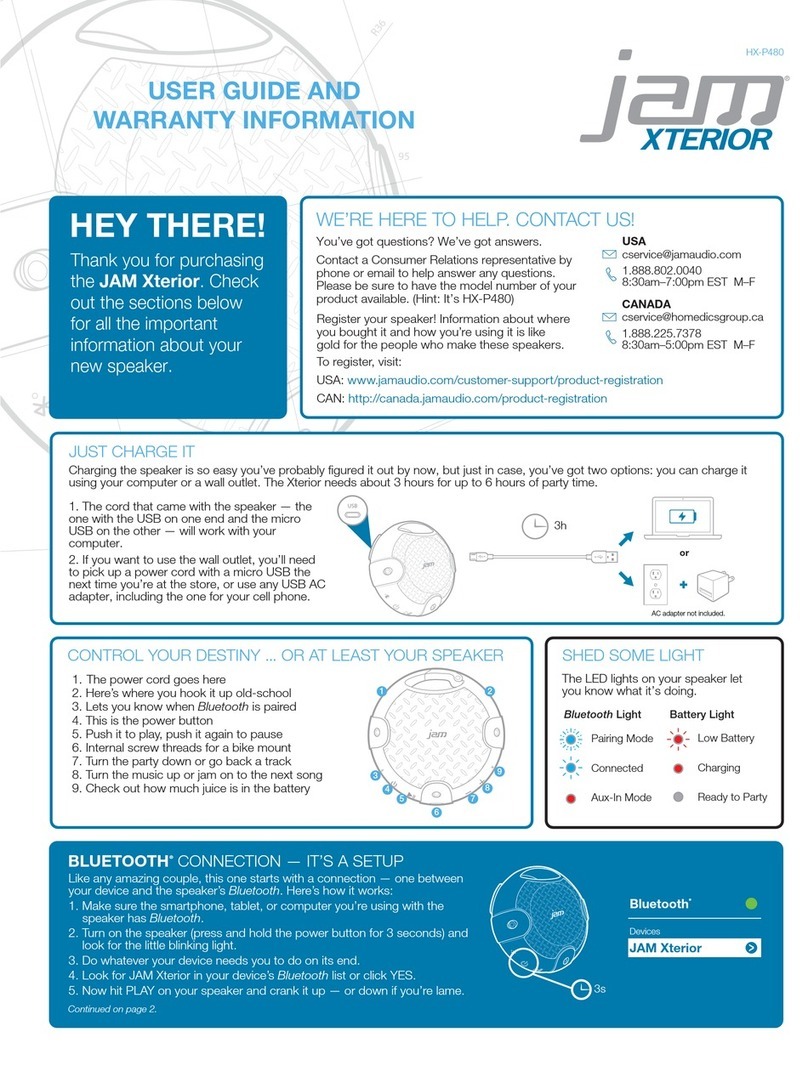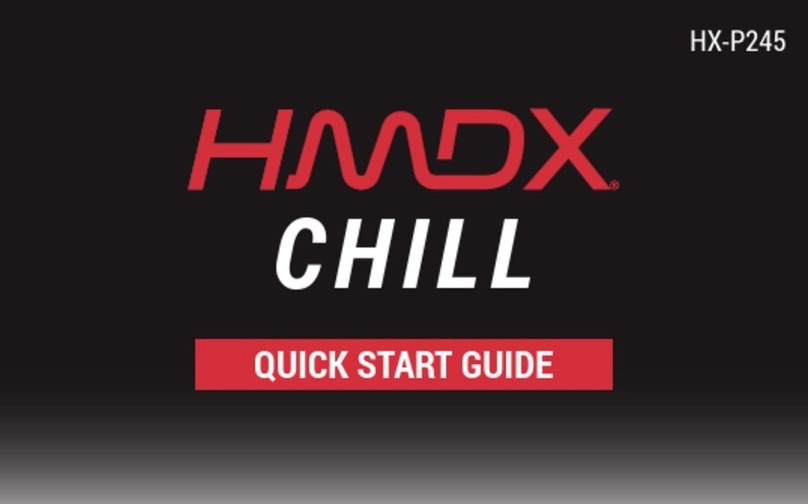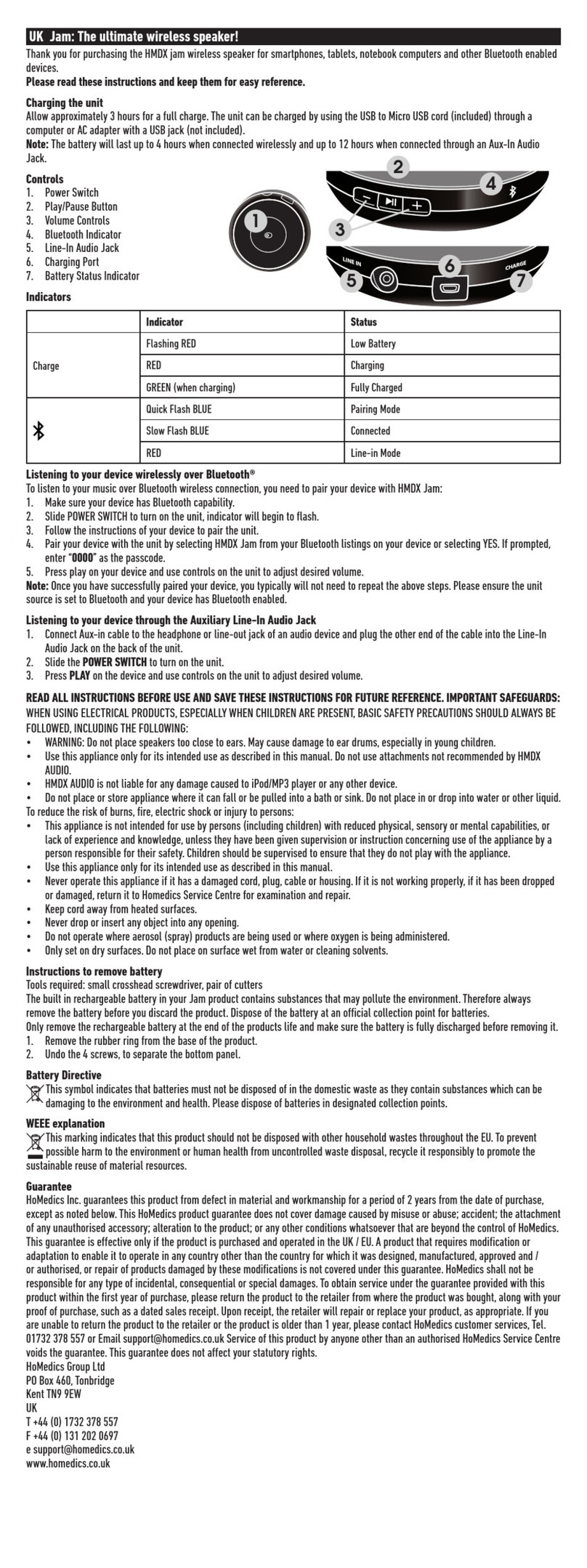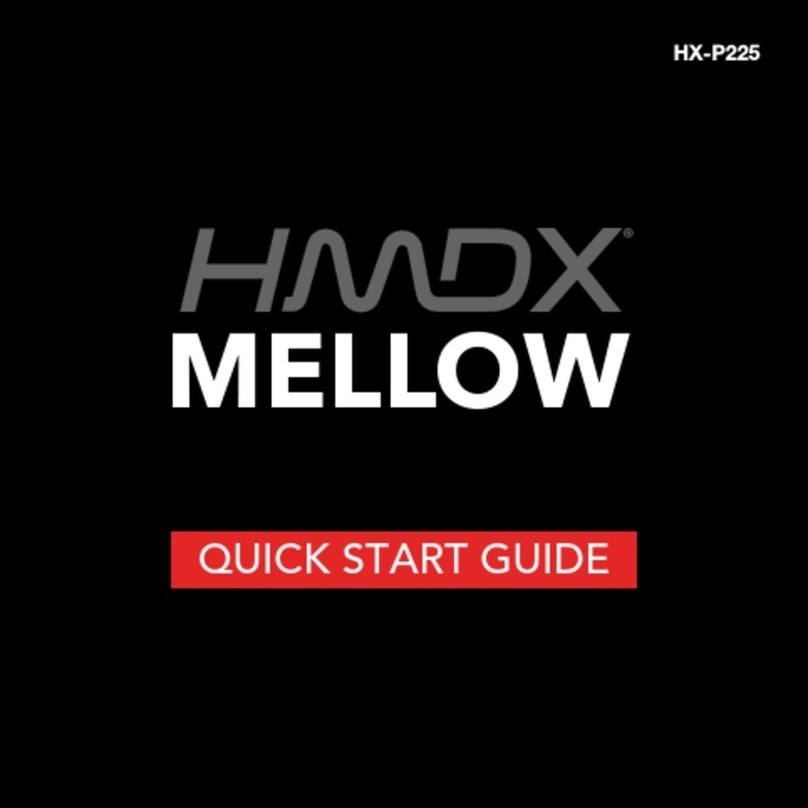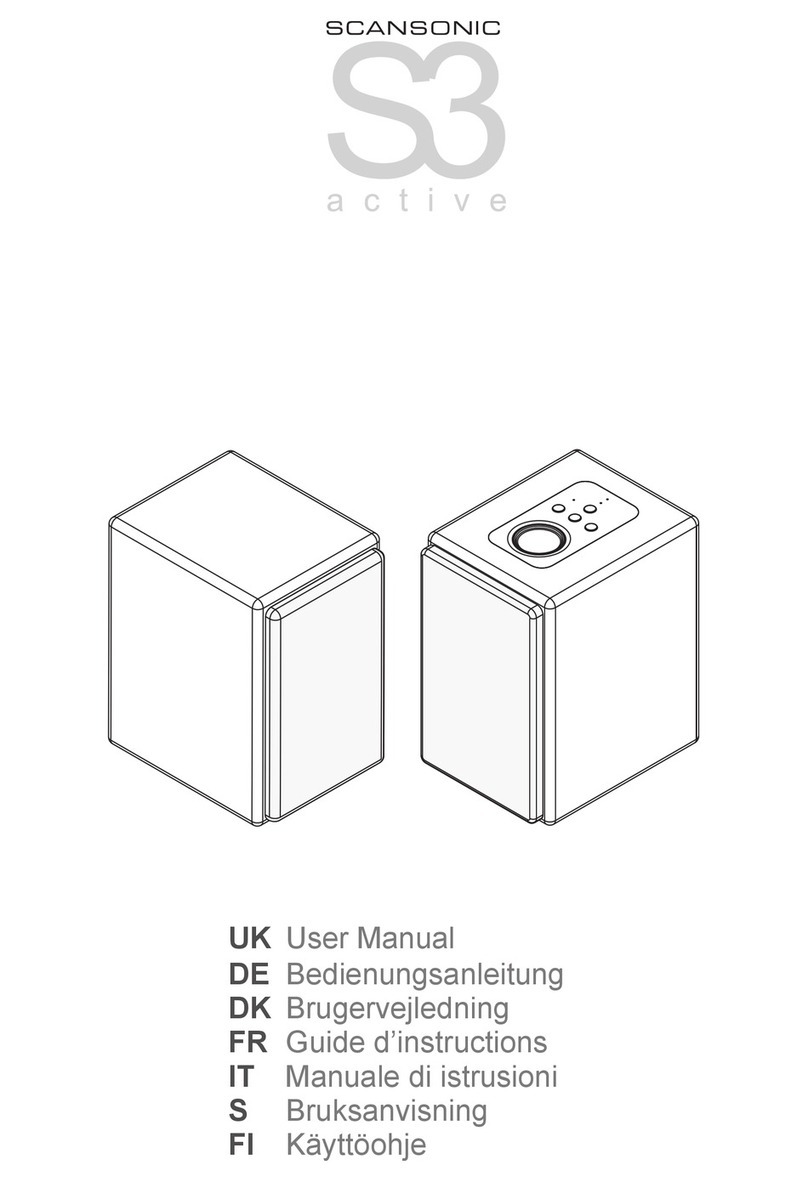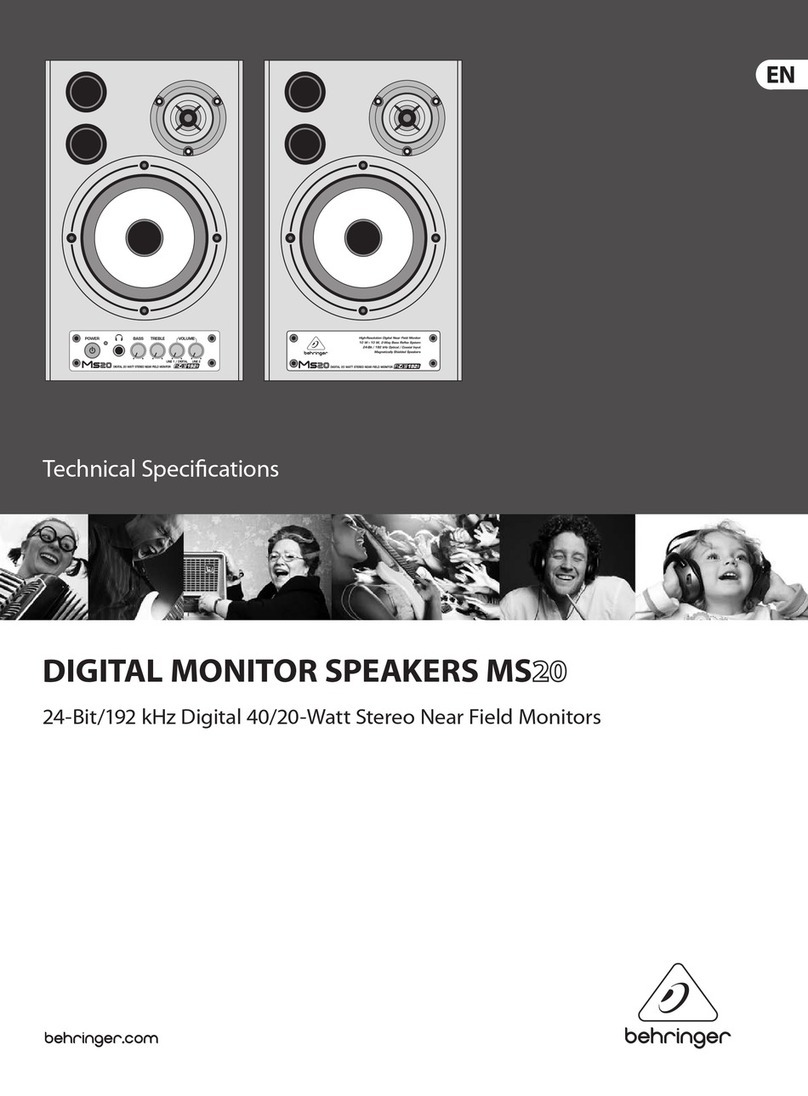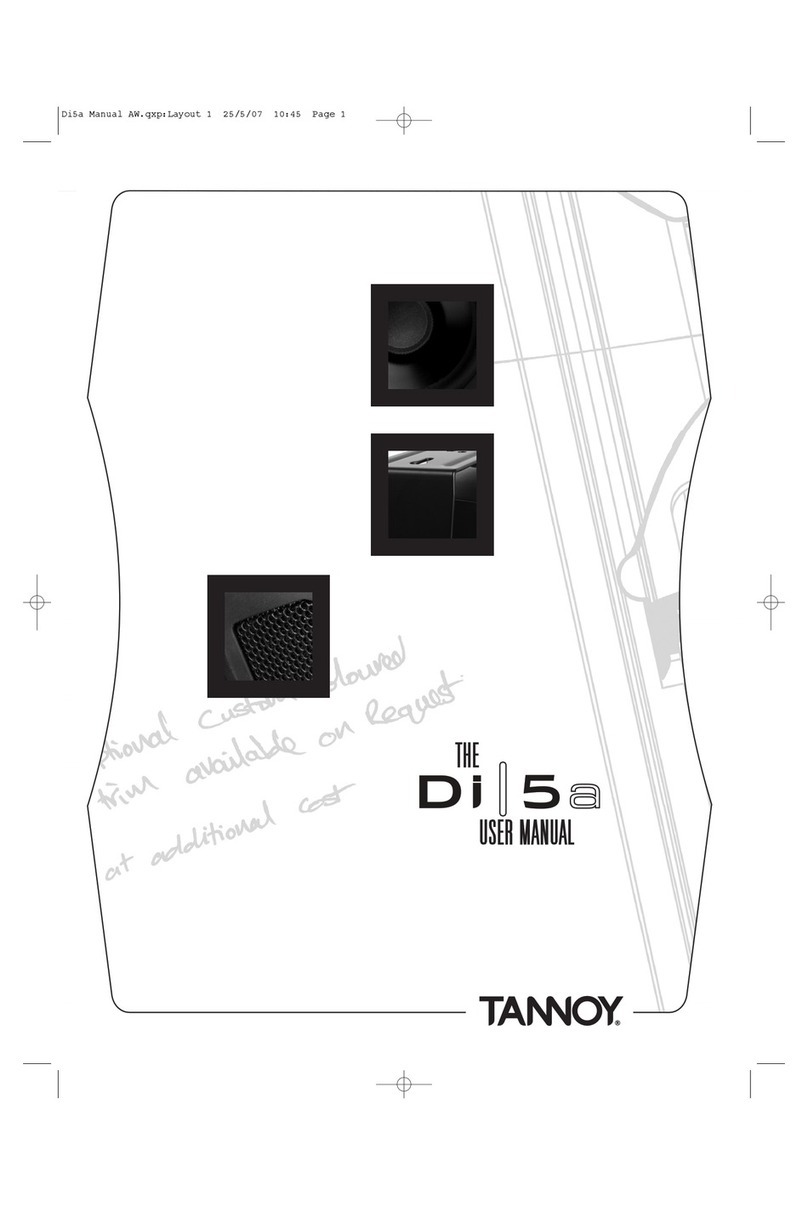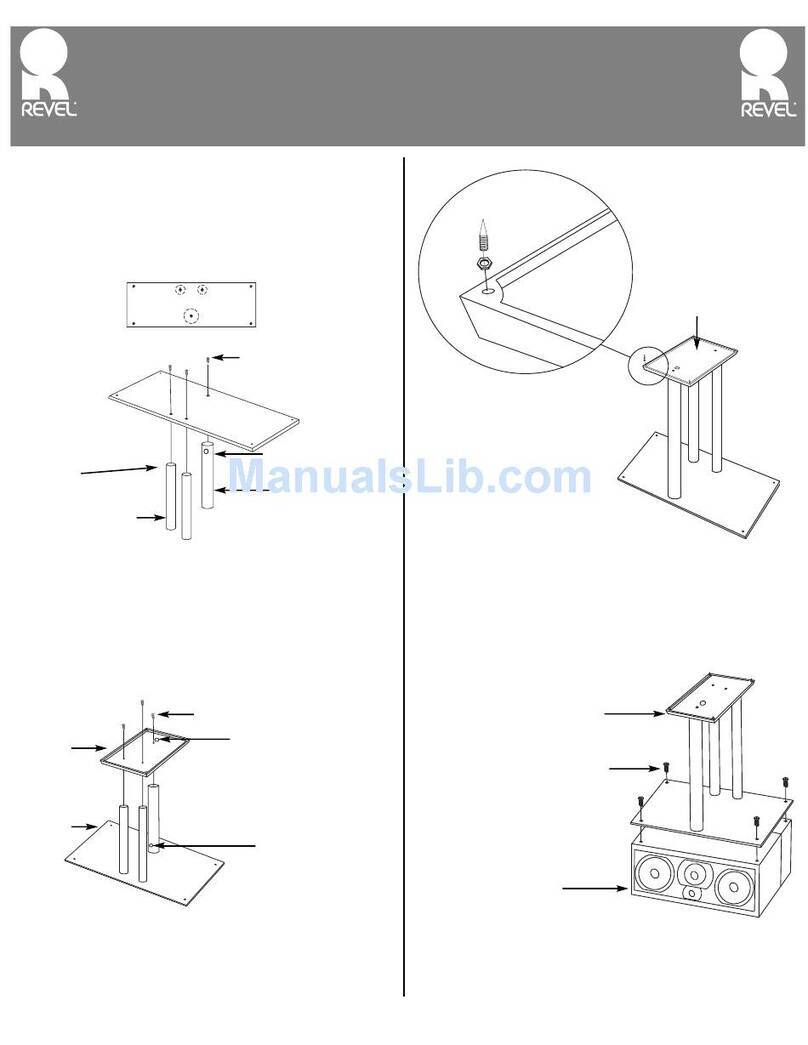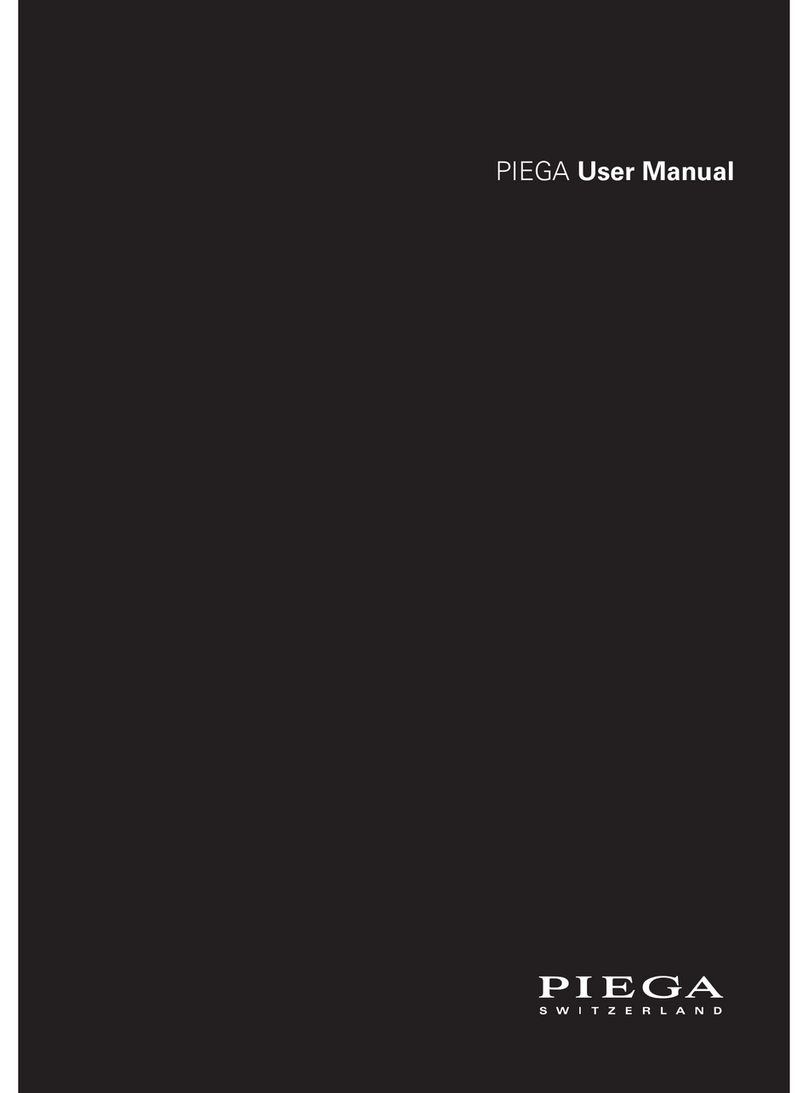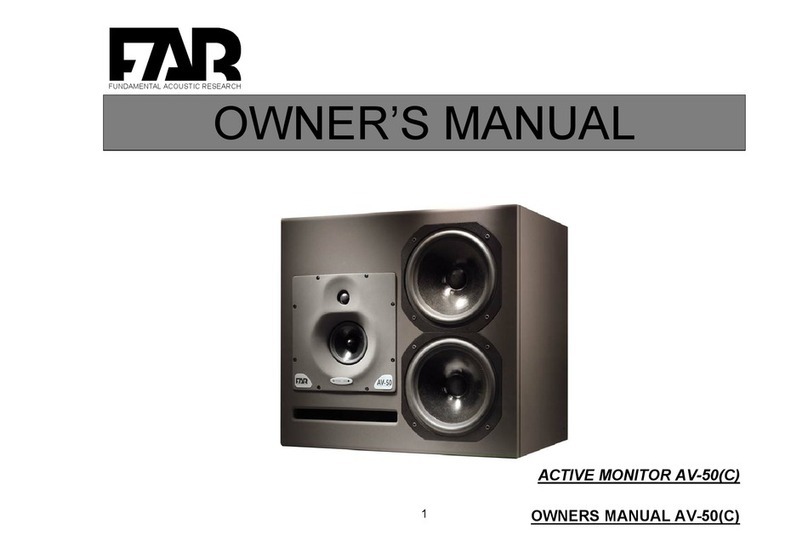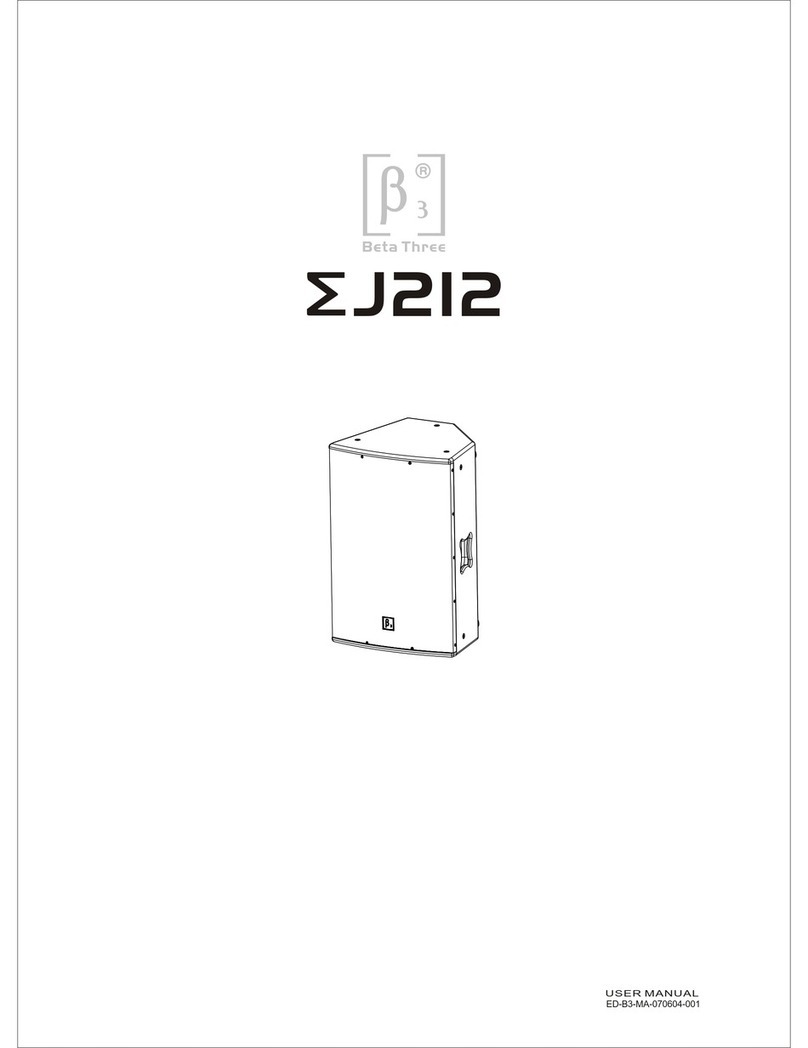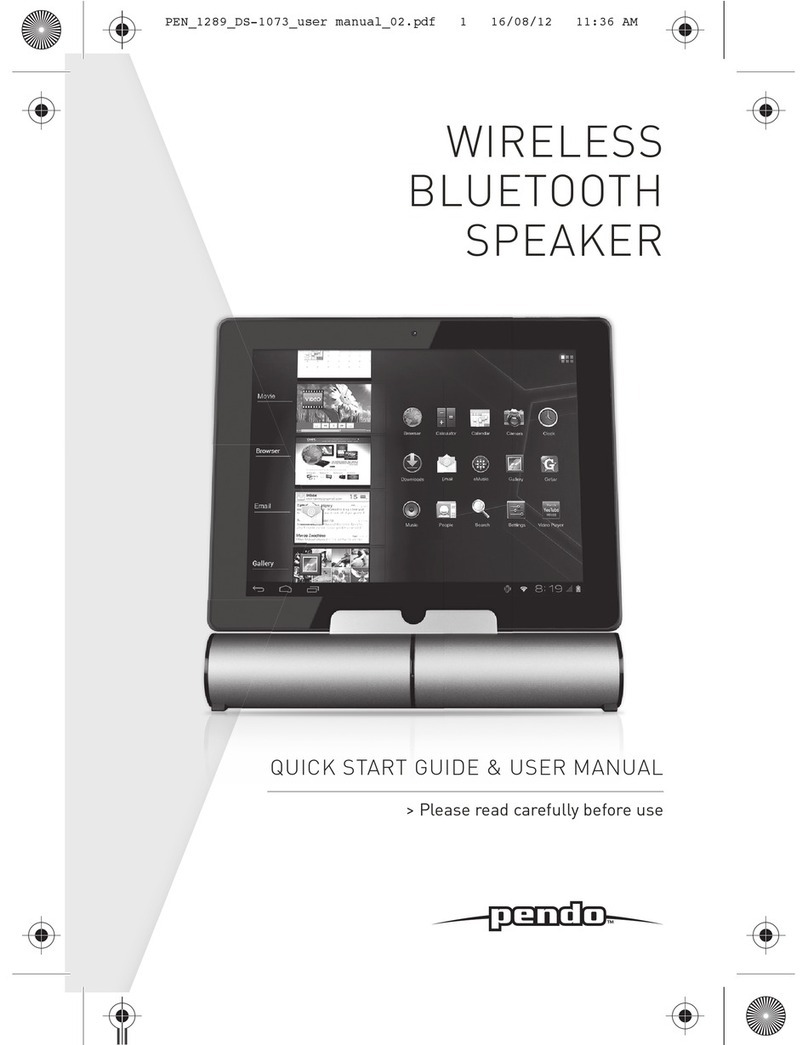Dependingonyourdeviceyoumaybepromptedtoenterapairingcode.I
“0000”asthecode.
Devicewillautomaticallyenterpairingmode.
Note:IfyouturnonyourAmpspeakerbuthaven’tstartedthepartyyet,it
power off after 2minutes of unpaired inactivity.
LOOKMA,NOHANDS!
Whenfriendscallaskingtojointheparty–andyouknowtheywill–
answerthephonewithoutdisconnectingfromyouAmp.Yes,that’s
right.Yourspeakerhashands–freecallingtoo.Howamazingisthat?
Here’showitworks:
Make sure your phone and speaker is connected through
Bluetooth.
2. Answeringandendingacallworksthesameway:simplyclickthe
PLAY/PAUSEbuttononyourAmp.
Asoftdrytowelisallyouneedtocleanoff
eaners,or
anythingelseonlystartsmessingwiththe
mechanicsinside.
FCCWarning:
Thisdevicecomplieswithpart15oftheFCCRules.Operationissubject
tothefollowingtwoconditions:
(1)Thisdevicemaynotcauseharmfulinterference,and(2)thisdevice
mustacceptanyinterferencereceived,includinginterferencethatmay
causeundesiredoperation.AnyChangesormodificationsnotexpressly
approvedbythepartyresponsibleforcompliancecouldvoidtheuser's
authoritytooperatetheequipment.
e
limitsforaClassBdigitaldevice,pursuanttopart15oftheFCCRules.
Theselimitsaredesignedtoprovidereasonableprotectionagainst
harmfulinterferenceinaresidentialinstallation.Thisequipment
generates,usesandcanradiateradiofrequencyenergyand,ifnot
installedandusedinaccordancewiththeinstructions,maycause
harmfulinterferencetoradiocommunications.However,thereisno
guaranteethatinterferencewillnotoccurinaparticularinstallation.If
thisequipmentdoescauseharmfulinterferencetoradioortelevision
reception which can be determined by turning the equipment off and
on,theuserisencouragedtotrytocorrecttheinterferencebyoneor
moreofthefollowingmeasures:
—Reorientorrelocatethereceivingantenna.
—Increasetheseparationbetweentheequipmentandreceiver.
—Connecttheequipmentintoanoutletonacircuitdifferentfromthat
towhichthereceiverisconnected.
—Consultthedealeroranexperiencedradio/TVtechnicianforhelp.
fprompted,enter
willautomatically
Ifyou’drathernottalk,holddownthePLAY/PAUSEbuttononyourspeaker
r2secondstoignorethecall.
ECOOLESTPART:TheAmpspeakerknowswhenacalliscominginand
usesthemusicbeforeringing.Whenyouhangup,themusicstartswhereit
and so does the party If it
s you making the call just start dialing
myourphone,andtheAmpautomaticallydoesitshands‐freecallingthing.
’titrefreshingtoknowyourspeakertotallygetsyou?
FCCRadiationExposureStatement:
ThisequipmentcomplieswithFCCradiationexposurelimitssetforthforan
uncontrolledenvironment..
Thistransmittermustnotbeco‐locatedoroperatinginconjunctionwithany
otherantennaortransmitter.