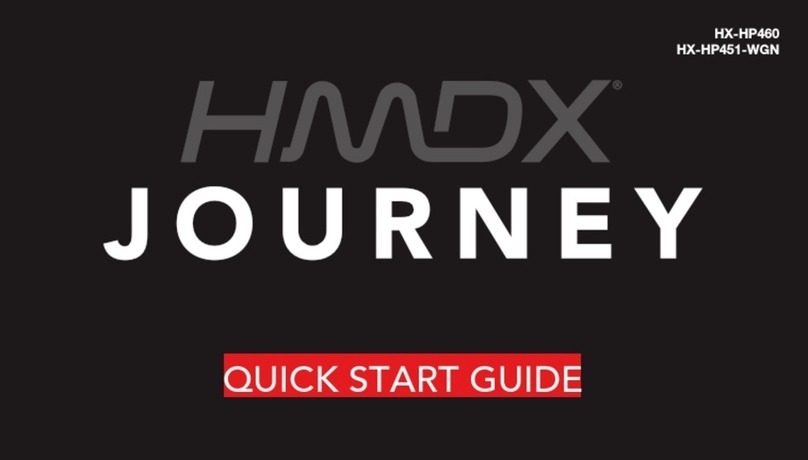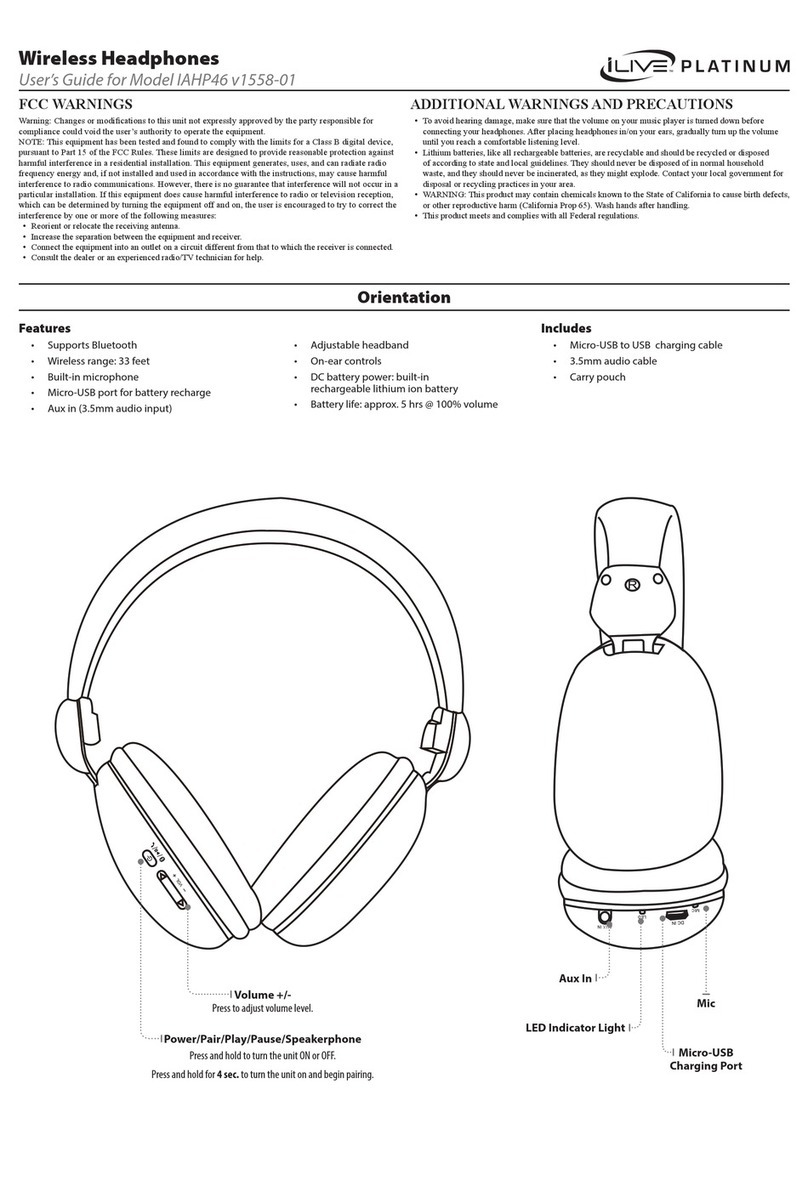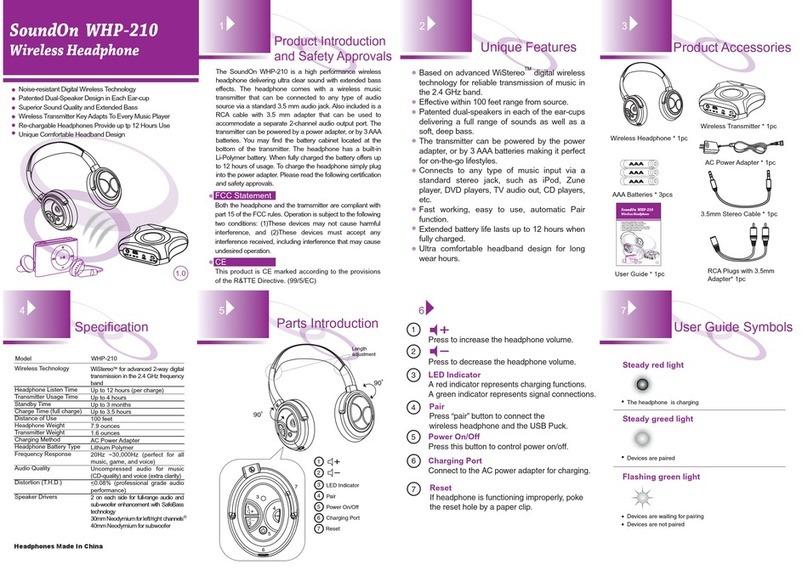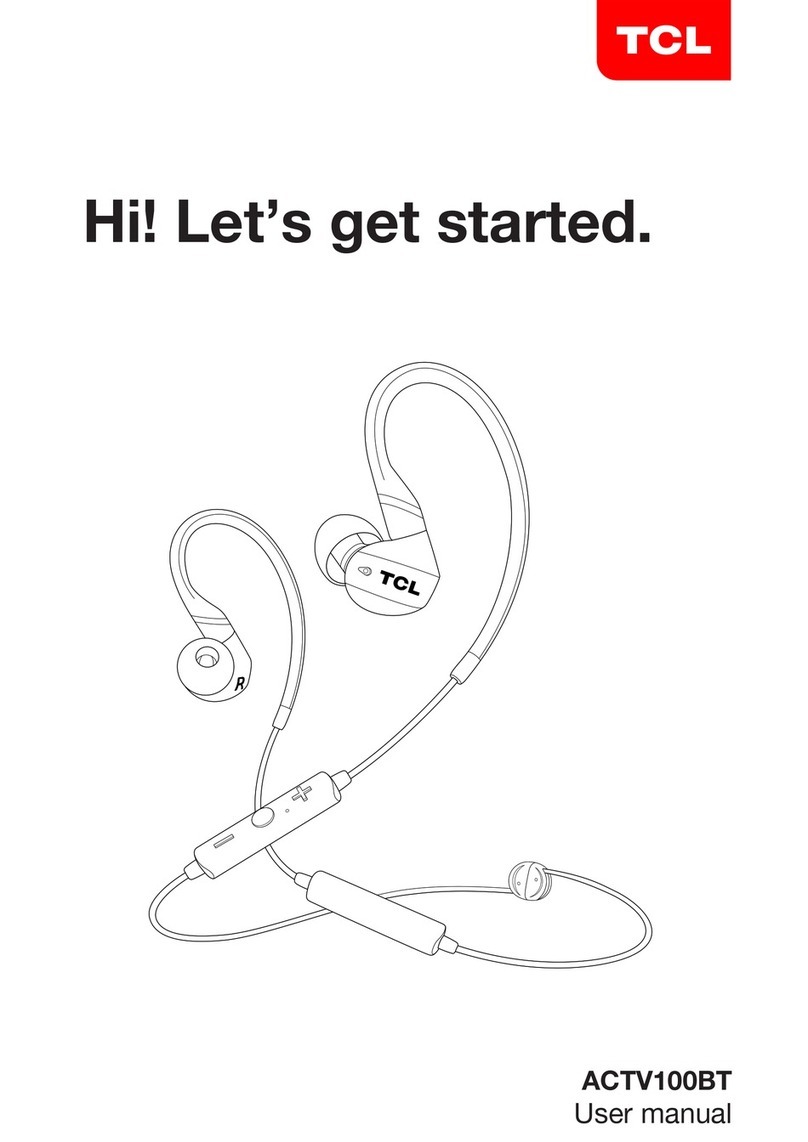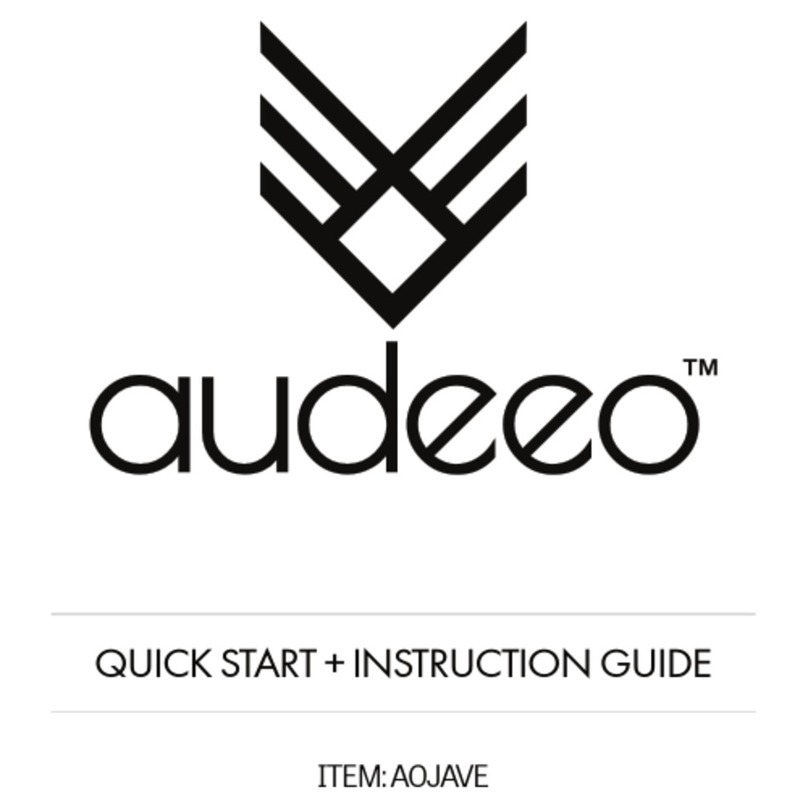HMDX PRIMO Instruction Manual

PRIM
PRIM
You’vegotquestions?We’vegotanswers.
ContactaCustomerRelationsrepresentativebyphone,oremailtoh
Pleasebesuretohavethemodelnumberofyourproductavailable.
(
www.hmdxaudio.com/customer‐support/product‐registration
h// hddi /hd
h
ttp:
//
www.
h
m
d
xau
di
o.ca
/h
m
d
x‐support‐ca
Chargingtheheadphonesissoeasyyou’veprobablyfigureditout
bynow,butjustincase,you’vegottwooptions:youcanchargeit
usingyourcomputerorawalloutlet.ThePrimoHeadphonesneed
about2hoursforupto5hoursofplaytime.
1. Thecordthatcamewiththehead
p
hones
–
theonewiththe
p
USBononeendandtheMicroUSBontheother– willwork
withyourcomputer.
2. Ifyouwanttousethewalloutlet,you’llneedtopickupa
powercordwithaMicroUSBthenexttimeyou’reatthe
store,oruseanyUSBACadapter,includingtheoneforyour
cell.
1
Press for volume up/hold for 2s to sk
1
.
Press
for
volume
up/hold
for
2s
to
sk
track.
2. MultifunctionButton(seeBluetooth
toturnon/connect)
3. TurntheMusicdown.(Pressandhol
d
tomovetotheprevioustrack).
4. aux
5. MicroUSBchargingport
Likeanyamazingcouplethisonestartswithaconnection–onebetweenyo
u
theheadphone’sBluetooth.Here’showitworks:
1. Makesurethesmartphone,tabletorcomputeryou’reusingwiththeh
e
hasBluetooth.
2. TurnontheheadphonesbypressingandholdingPLAY/PAUSEbuttonf
o
andlookforthelittleblinkinglightnexttotheauxport.
BLUETOOTH®
3. DowhateveryourdeviceneedsyoutodoonitsendtoturnonBluetoo
t
4. LookforPrimoinyourdevice’sBluetoothlistorclickYES.
5. NowhitPLAYonyourheadphonesandcrankitup‐ ordownifyou’rela
ThedeviceandtheBluetoothwillfindeachothereverytimejustaslongast
headphone’saresettoBluetoothandyourdevice’sBluetooth is,youknow,
o
Ifyou’reconnectingtoacomputer,youmayhavesomeextrastepsonthat
e
havetogetthatinformationfromthecomputercompany.
MO
HX‐HP200
MO
HMDXPrimo
elpansweranyquestions.
(
Hint:It’sHX‐HP200)
USA
1.800.573.3000
8:30am‐7:00pmESTM‐F
CANADA
cservice@homedicsgroup ca
2h
cservice@homedicsgroup
.
ca
1.888.225.7378
8:30am‐5:00pmESTM‐F
ACadaptornotincluded
ip
FlashingBlueandRed
SlowFlashingBlue Connected
PairingMode
LowBattery
SlowFlashingRed
Whatitlookslike WhatitMeans
ip
section
d
for2s
Red Charging
NoLED Fullycharged
u
rdeviceand
e
adphones
o
r2seconds
2s
Primo
t
h.
me.
he
o
n.
e
nd.You’ll
port

Dependingonyourdeviceyoumaybepromptedtoenterapairingcode.I
“0000”asthecode.
Yourheadphoneswillautomaticallyenterpairingmode.
Note:IfyouturnonyourPrimoheadphonesbuthaven’tstartedtheparty
y
automatically power off after 2minutes of unpaired inactivity.
automatically
power
off
after
2
minutes
of
unpaired
inactivity.
LOOKMA,NOHANDS!
Whenfriendscallaskingtojointheparty–andyouknowtheywill–
answerthephonewithoutdisconnectingfromyourPrimo
headphones.Yes,that’sright.Yourheadphoneshavehands–free
callingtoo.Howamazingisthat?Here’showitworks:
1
Make sure your phone and headphones are connected through
3.
h
e
T
H
p
a
lef
1
.
Make
sure
your
phone
and
headphones
are
connected
through
Bluetooth.
2. Answeringandendingacallworksthesameway:simplyclickthe
play/pausebuttononyourPrimo.
lef
fr
o
Is
n
Asoftdrytowelisallyouneedtocleanoff
hdh Ui hh
your
h
ea
d
p
h
ones.
U
s
i
ngwater,
h
ars
h
cleaners,oranythingelseonlystartsmessing
FCCWarning:
Thisdevicecomplieswithpart15oftheFCCRules.Operationissubjectto
thefollowingtwoconditions:
(1)Thisdevicemaynotcauseharmfulinterference,and(2)thisdevicemust
acceptanyinterferencereceived,includinginterferencethatmaycause
undesiredoperation.AnyChangesormodificationsnotexpresslyapproved
bythepartyresponsibleforcompliancecouldvoidtheuser'sauthorityto
operate the equipment
operate
the
equipment
.
Note:Thisequipmenthasbeentestedandfoundtocomplywiththelimits
foraClassBdigitaldevice,pursuanttopart15oftheFCCRules.Theselimits
aredesignedtoprovidereasonableprotectionagainstharmfulinterference
inaresidentialinstallation.Thisequipmentgenerates,usesandcanradiate
radiofrequencyenergyand,ifnotinstalledandusedinaccordancewiththe
instructions,maycauseharmfulinterferencetoradiocommunications.
However,thereisnoguaranteethatinterferencewillnotoccurina
particularinstallation.Ifthisequipmentdoescauseharmfulinterferenceto
radio or television reception, which can be determined by turning the
radio
or
television
reception,
which
can
be
determined
by
turning
the
equipmentoffandon,theuserisencouragedtotrytocorrectthe
interferencebyoneormoreofthefollowingmeasures:
—Reorientorrelocatethereceivingantenna.
—Increasetheseparationbetweentheequipmentandreceiver.
—Connecttheequipmentintoanoutletonacircuitdifferentfromthatto
whichthereceiverisconnected.
—Consultthedealeroranexperiencedradio/TVtechnicianforhelp.
fprompted,enter
y
et,itwill
Ifyou’drathernottalk,holddowntheplay/pausebuttononyour
e
adphonesfor2secondstoignorethecall.
H
ECOOLESTPART:ThePrimoheadphonesknowwhenacalliscominginand
a
usesthemusicbeforeringing.Whenyouhangup,themusicstartswhereit
ft off
and so does the party If it
’
s you making the call just start dialing
ft
off
–
and
so
does
the
party
.
If
it s
you
making
the
call
,
just
start
dialing
o
myourphone,andthePrimoautomaticallydoesitshands‐freecallingthing.
n
’titrefreshingtoknowyourspeakertotallygetsyou?
FCCRadiationExposureStatement:
ThisequipmentcomplieswithFCCradiationexposurelimitssetforthforan
uncontrolledenvironment..
Thistransmittermustnotbeco‐locatedoroperatinginconjunctionwithany
other antenna or transmitter
other
antenna
or
transmitter
.
with the mechanics inside
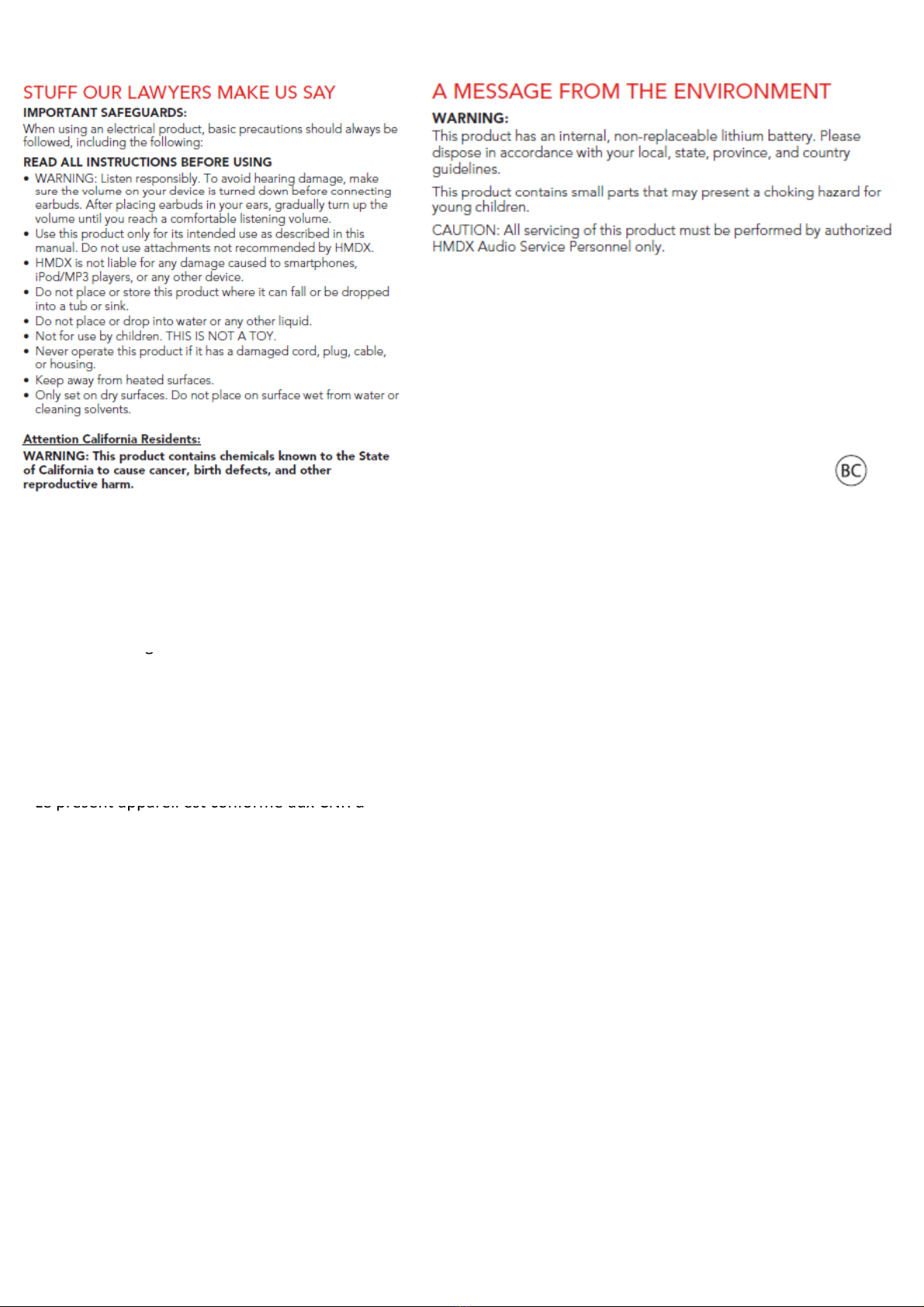
ISEDCWarning:
ThisdevicecomplieswithInnovation,Science,
andEconomicDevelopmentCanad licence‐
exemptRSSstandard(s).Operationissubject
tothefollowin
g
twoconditions:
g
(1)thisdevicemaynotcauseinterference,
and
(2)thisdevicemustacceptanyinterference,
includinginterferencethatmaycause
undesiredoperationofthedevice.
Le
présent
appareil
est
conforme
aux CNR d
'
Le
présent
appareil
est
conforme
aux
CNR
d
Innovation,SciencesetDéveloppement
économique Canadaapplicables auxappareils
radioexemptsdelicence.L'exploitation est
autorisée auxdeux conditionssuivantes :
(1)l'appareil nedoit pasproduire de
brouillage,et
(2)
l
'
utilisateur
de
l
'
appareil
doit
accepter tout
(2)
l utilisateur
de
l appareil
doit
accepter
tout
brouillage radioélectrique subi,même si le
brouillage est susceptibled'en compromettre
lefonctionnement.
©2018HMDX.AllRightsReserved.
IB‐HXHP200
ISEDCRadiationExposureStatement:
ThedeviceiscompliancewithRFexposure
guidelines,userscanobtainCanadianinformation
on RF exposure and compliance
on
RF
exposure
and
compliance
.
Leprésent appareil est conforme Aprèsexamen
dece matériel auxconformité ou auxlimites
d’intensité dechampRF,les utilisateurs peuvent
sur l’exposition auxradiofréquences etla
conformité andcomplianced’acquérirles
if ti
dt
i
n
f
orma
ti
ons correspon
d
an
t
es.
This manual suits for next models
1
Other HMDX Wireless Headphones manuals