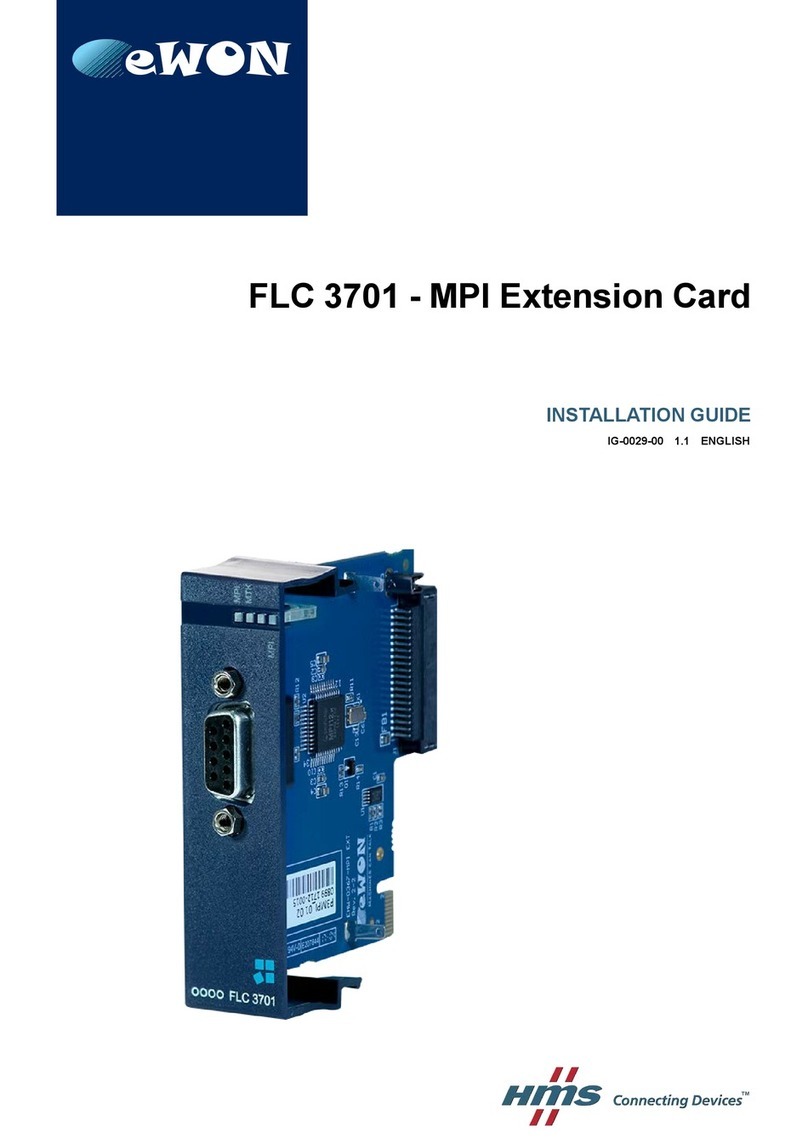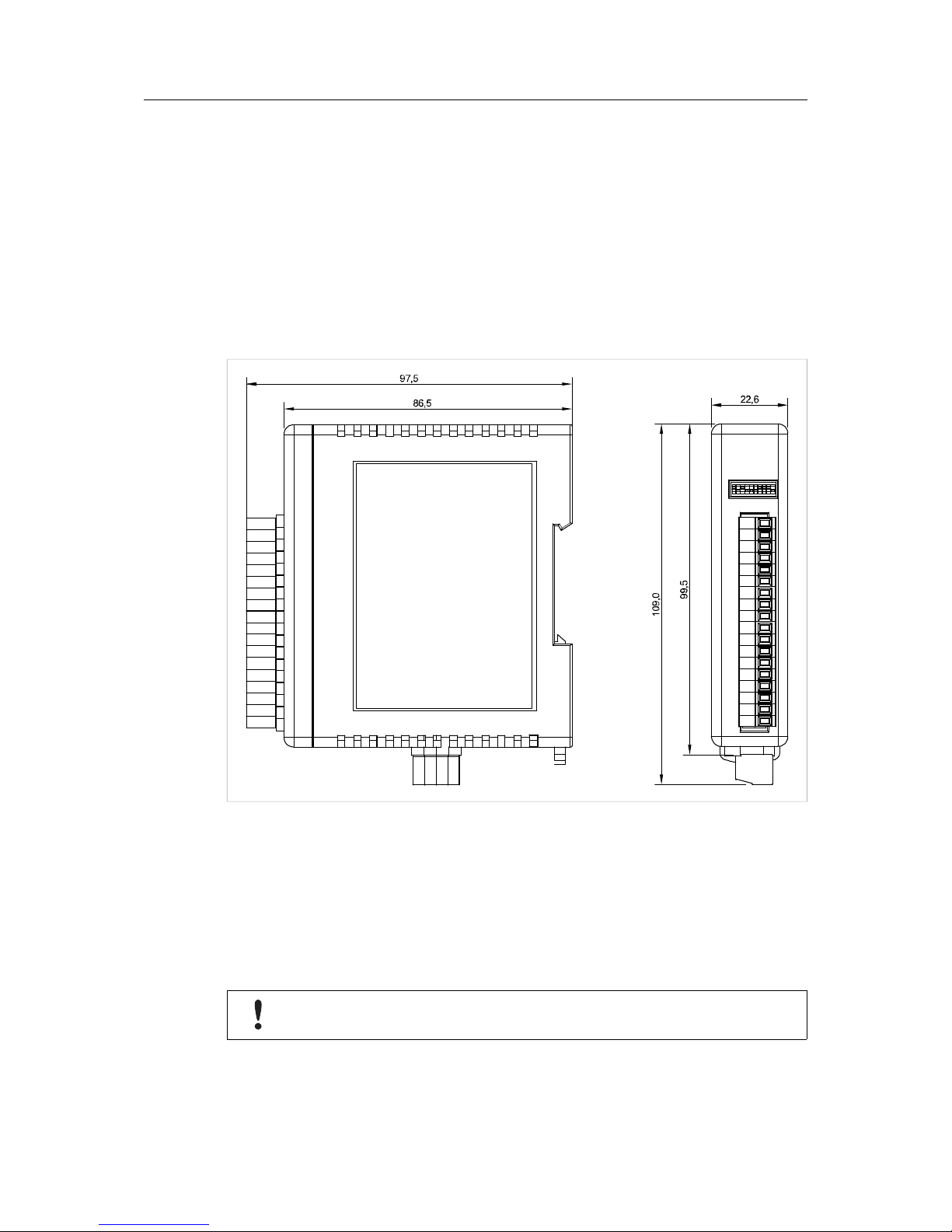Netbiter®IO Extender User Manual HMSI-27-228 3.1
Table of Contents
6 IOX-8DIO – Digital Inputs/Outputs ............................................................................ 17
6.1 Description ..................................................................................................................17
6.2 Technical Specifications ...............................................................................................17
6.3 Wiring .........................................................................................................................18
6.4 Status Indicators..........................................................................................................19
6.5 DIP Switch Settings......................................................................................................19
6.6 Jumper Settings...........................................................................................................20
6.7 Data Registers ............................................................................................................21
7 IOX-DAIO – Digital and Analog Inputs/Outputs..................................................... 23
7.1 Description ..................................................................................................................23
7.2 Technical Specifications ...............................................................................................25
7.3 Status Indicators..........................................................................................................26
7.4 Wiring .........................................................................................................................27
7.5 DIP Switch Settings......................................................................................................27
7.6 Jumper Settings...........................................................................................................28
7.7 Data Registers.............................................................................................................29
8 IOX-8AIV – Analog Voltage Inputs ............................................................................ 30
8.1 Description ..................................................................................................................30
8.2 Technical Specifications ...............................................................................................30
8.3 Status Indicators..........................................................................................................30
8.4 Wiring .........................................................................................................................31
8.5 DIP Switch Settings......................................................................................................32
8.6 Data Registers.............................................................................................................32
9 IOX-8AIIS – Isolated Analog Current Inputs ........................................................... 34
9.1 Description ..................................................................................................................34
9.2 Technical Specifications ...............................................................................................34
9.3 Status Indicators..........................................................................................................34
9.4 Wiring .........................................................................................................................35
9.5 DIP Switch Settings......................................................................................................36
9.6 Data Registers.............................................................................................................36
A Regulatory Compliance............................................................................................... 39