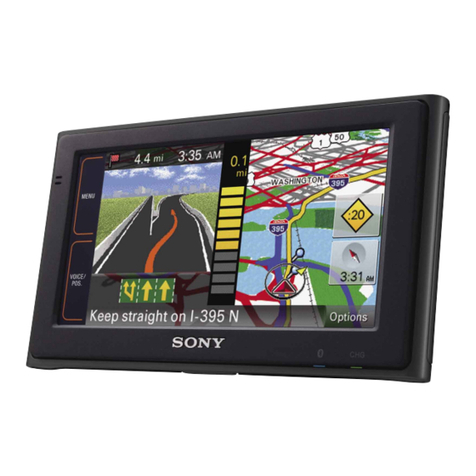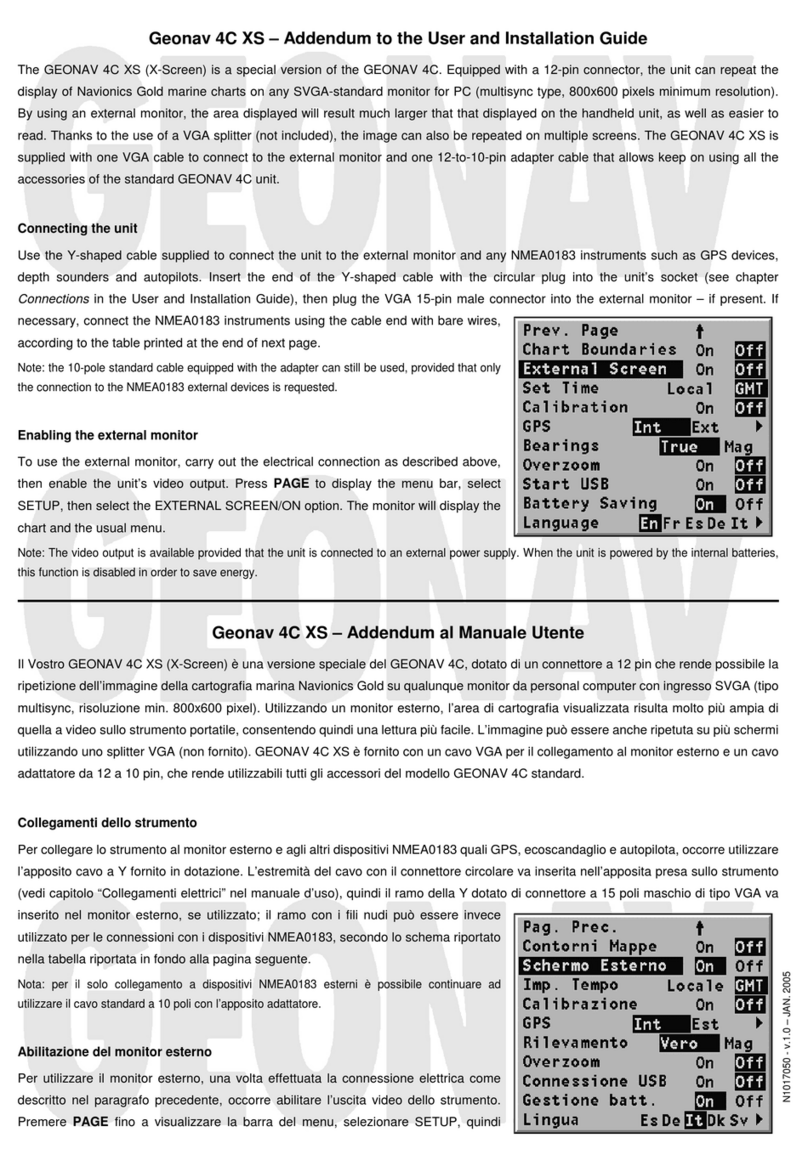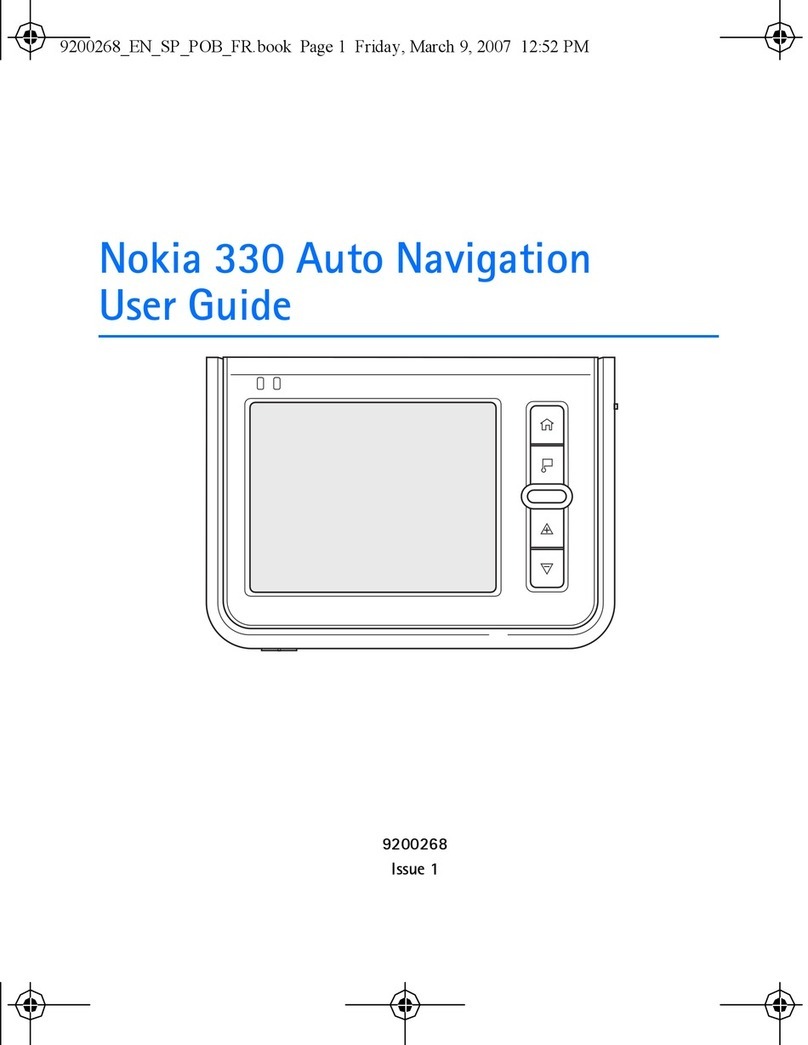Hobo U14 User manual

©2010–2012OnsetComputerCorporation.Allrightsreserved.Onset,HOBO,andHOBOwarearetrademarksorregisteredtrademarksofOnsetComputerCorporationforitsdatalogger
productsandconfiguration/interfacesoftware.Allothertrademarksarethepropertyoftheirrespectivecompanies.
13416‐CMAN‐U14‐00x
U14DataLogger
(ModelU14‐001shown)
HOBO®U14 Data Logger User Manual
TheUfamilyofdataloggersoffersreliabilityandconvenientmonitoringforapplicationsthat
requirehigheraccuracy,betterresolution,morememory,orUSBconnectivityforfastdata
readouttoyourcomputer.
TheHOBOU14loggerrecordsanddisplaystemperatureandhumidityconditionsin
manufacturing,processing,andstorageenvironmentswherereliablemonitoringand
documentationofspecifictemp/RHconditionsarecritical.
TheHOBOU14isavailableintwoversions:U14‐001withinternalsensorsandtheU14‐002
withexternalsensors.TheHOBOU14requiresHOBOware®ProorHOBOwareLite,Version2.5
orlater.
Features
64knon‐volatilememorythatretainsdataevenifthebatteriesfail
MemoryindicatoronLCDshowshowmuchdatastoragespaceremains
BatteryLevelindicatorshowsremainingusefulbatterylife
OperatesforoneyearonthreealkalineAAAbatteriesintypicalconditions
Built‐inrelayforusewithRemoteAlarmorAutomaticDialer
DirectUSBinterfaceforlaunchinganddatareadoutusingHOBOware
Sample(logging)intervalcanbesetfromonesecondto18hours
SupportsOnset’sDataAssistants(availablewithHOBOwaresoftware)
CanbeusedwiththeOnsetU‐Shuttle(U‐DT‐1)
Internalsensormodel(U14‐001)hasinternaltemperatureandrelativehumiditysensorswith12‐bitresolution
Externalsensormodel(U14‐002)supportsthe12‐bitTemperature/10‐bitRHSensor(S‐THB‐M00x)andthe12‐bit
TemperatureSensor(S‐TMB‐M00x)
Accessories
OutdoorCase(CASE‐4x)
RemoteAlarm(ARA)
AutomaticDialer(AVD‐45)
LocationRequirements
TheHOBOU14isdesignedforanon‐condensing,non‐corrosiveenvironment.Keeptheloggerdry.Someexternalsensorscanbe
placedinharsherenvironmentsthanthelogger.Seetheexternalsensorspecificationsinthesensorusermanual.
Specifications
Environmental
Operatingtemperaturerange‐20°Cto+50°C,(‐4°Fto+122°F),0to100%RHnon‐condensing
Operatingrelativehumidityrange0to95%,non‐condensing,non‐corrosiveenvironment
LoggerCapabilities
CapacityTempandRH:21,500measurements;TempOnly:43,000measurements
Software‐selectablesamplingintervals1secondupto18hours,recordingtimesupto1year
StartProgrammablestarttime/date
RecordingmodesStopwhenfull
LaunchModesImmediate,Delayed
MemoryNonvolatileEEPROMmemoryretainsdataevenifbatteriesfail
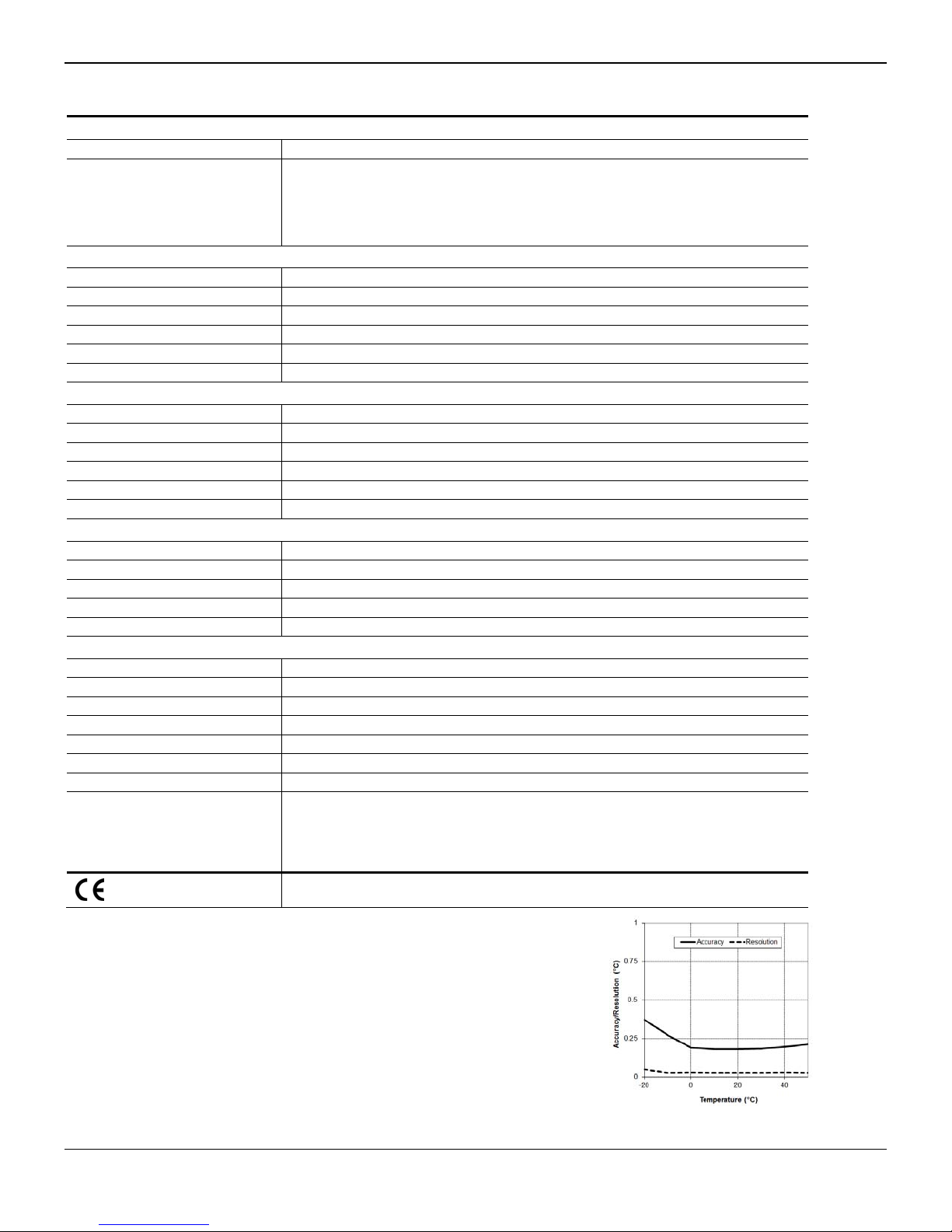
HOBO U14 Data Logger User Manual
2
PlotA:InternalTemperatureSensor
AccuracyandResolution
Specifications
LCD
Size33x50.8mm(1.3x2inches)
ElementsTemperatureandrelativehumiditysimultaneously
°Cor°F(selectablewithinhostsoftware)
Memoryremainingandbatterylevel
FlashingALERTforout‐of‐limitsconditions(selectablewithinhostsoftware),whichstopsflashing
onoffloadorreturntonormalrange
Alarms
SetpointsHighandlowsetpointsforbothtemperatureandrelativehumiditywithselectabledelays
ResetoptionsAlertconditionsresetonoffloadorreturntonormalrange
SelectableContactRelayNormallyClosedorNormallyOpen
Contactrating48VDC,1Amax
ContactresistanceLessthan1Ohm
Range0%LowBatteryRange
Communications
MethodOffloadsdatatoPCorU‐ShuttleviaUSBcable
SpeedReadoutfulllogger(64K)inlessthan30seconds
Timeaccuracy±1minutepermonthat+20°C(+68°F)
Power3AAAAlkalinebatteries,user‐replaceable
Dimensions125x92x31mm(4.9x3.6x1.2in)
Weight170g(6.0oz)withbatteries
Internal12‐BitTemperatureSensor
Measurementrange‐20°Cto+50°C(‐4°Fto+122°F)
Accuracy±0.21°Cfrom0°to50°C(±0.38°Ffrom32°to122°F);±0.13°C(0.24°F)typical(seePlotA)
Resolution0.02°C@25°C(0.04°F@77°F)(seePlotA)
Responsetime15minutes(to90%inairflowof1m/sec)
TemperatureAccuracyDriftNegligible
Internal12‐BitRelativeHumiditySensor(Userreplaceable)
Measurementrange0‐100%RH,‐20to50°C(‐4to122°F)
Accuracy+/‐2.5%from10%to90%RH(typical),toamaximumof+/‐3.5%includinghysteresis(seePlotB)
Resolution0.03%RH@25°C(77°F)
Responsetime2minutes(to90%inairflowof1m/sec)
AccuracyDrift<2%over5yearstypical
Hysteresis1%Typical
ExternalSensorsForExternalSensorSpecifications,seethesensor’susermanual
BatteryLifeThebatterieswilllastoneyearintypicalconditions(loggingintervalsof≥1minutewithweekly
offloadsandaveragetemperaturesgreaterthan10°Cor+50°F).Frequentoffloadsand/orextreme
temperatureswillreducebatterylife.Attemperaturesbelowfreezing(0°Cor+32°F),batterieswill
typicallyrequirereplacementeverysixmonths.Intheseconditionsthebatterylevelbargraph
shouldbecheckedregularly.SeeBatteryLevelIndicatorsonpage8.
TheCEMarkingidentifiesthisproductascomplyingwithallrelevantdirectivesintheEuropean
Union(EU).
TemperatureAccuracyandResolution
Themaximumreadingerrorfortheinternaltemperaturesensorsisshownatright.Thisisaworstcase
error.Inatypicallogger,temperatureerrorswillbesubstantiallylower.NISTcertificationof
temperatureaccuracyforsomesensorsisavailablefromOnset.Thetemperatureresolutionforinternal
sensorsisalsoshownatright.Resolutionisthesmallestdifferencebetweenadjacenttemperaturesteps
thattheloggercanreport.Theloggerwilltypicallyexperiencelittleornoaccuracydriftunlessthe
electroniccomponentsortemperaturesensoraredamagedmechanicallyorbyexposureto
environmentalfactorsbeyondthespecifications,suchashighheatandhumidity.

HOBO U14 Data Logger User Manual
3
Plot B:InternalRHSensorAccuracy
Internal Relative Humidity Accuracy
Temperaturecompensated.
DonotexposetheinternalRHsensortofog,mist,orothercondensing
conditions.
Thelogger’srelativehumidityaccuracyfortheinternalmodelisshowninthe
plotatright.
Components
FrontBack
CircuitBoard
LCDScreen.
SeeTheLCD
Screensection
fordetails.
USBPort.
UseanOnset‐
suppliedUSB
interfacecable
toconnectthe
HOBOU14toa
computer.
ExternalSensor
Port(Model
U14‐002Only).
Connect
supported
SmartSensor
here.
ReplaceableInternalRHSensor(ModelU14‐001Only).Theinternal
relativehumiditysensorintheU14‐001mayrequirereplacementif
itisdamagedmechanicallyorbyexposuretocondensationor
chemicals.Thereplacementsensor(partnumberHUM‐RHPCB‐3or
RHPCB‐3A)isavailablefromOnsetoranOnsetAuthorizedDealer.
Seethelastpageformoredetails.
RelayTerminal(forRemoteAlarmorAutomaticDialer).TheHOBO
U14iscompatiblewithOnset’sRemoteAlarm(partnumberARA)and
AutomaticDialer(partnumberAVD‐45)availablefromOnset
ComputeroranOnsetAuthorizedDealer.Seethenextsectionfor
moredetails.
MountingHoles.Use
mountingscrews2.5cm
(1inch)aparttomount
theU14toawall.
BatteryCompartment.TheHOBOU14requires
threeAAAbatteries.OnsetComputerCorporation
stronglyrecommendstheuseoffreshalkaline
batteries.Batteriesshouldbereplacedwhenthe
BATTLEVELbargraphisdowntoonesegment,
whichindicates20%batterylifeorless.

HOBO U14 Data Logger User Manual
4
SettingUptheHOBOU14
FollowtheseinstructionsforsettingupandlaunchingtheHOBOU14logger.
1. InsertthethreeAAAbatteries.Removethebatterydooronthebackoftheunitandinsertthebatteriesintheproper
direction.
2. IfyouareusingaRemoteAlarmand/orAutomaticDialer,connectittotheHOBOU14now.Otherwise,replacethe
batterycoverandgotostep3.
TheHOBOU14iscompatiblewithOnset’sRemoteAlarm(partnumberARA)andAutomaticDialer(partnumberAVD‐
45)availablefromOnsetComputeroranOnsetAuthorizedDealer.Seetheproduct’susermanualforcompletedetails.
Theinterconnectwirerangeis22AWGto14AWG.ToconnectaRemoteAlarmorAutomaticDialertotheHOBOU14:
a. Loosenthetwoscrewsontherelay
terminal.(Removethebatterydoorif
necessary.)
b. Feedthewiresthroughthesmallholeat
thebottomofthecase.
c. Feedthewiresthroughtheholesinthe
relayterminal.
d. Tightenthescrewsontheterminal.
e. Replacethebatterycompartmentcover.
f. ConnectthewirestotheRemoteAlarmorAutomaticDialerusingthefollowingwiringdiagramsasguides.
AllthreedrawingsshowtheloggerintheNormallyClosedstatewiththeAlertinactive.TheHOBOU14’scontact
closureisinitiallysetatthefactorytobeNormallyClosed,butyoucanchangethisinHOBOwaretoaccommodate
NormallyOpendevices(seetheARAUser’sManual).
IfthealertoutputisconnectedtoaremotealarmconfiguredforNormallyClosedinputs,youcanavoidfalsealarms
whentheloggerisdisconnectedbymakingatemporaryconnectionbetweenthewiresgoingtotheremotealarm.
Besuretodisconnectthistemporaryconnectionwhentheloggerisreconnectedtotheremotealarmwires.
HOBOU14withOnset’sARARemoteAlarm
NOTE:Thepolarityoftheconnectionstotheloggerdoesnotmatter.
HOBOU14withOnset’sAVD‐45AutomaticDialer
NOTE:Thepolarityoftheconnectionstotheloggerdoesnotmatter.

HOBO U14 Data Logger User Manual
5
HOBOU14withOnset’sARARemoteAlarmandAVD‐45AutomaticDialer
NOTE:Thepolaritymustbeasshown.
3. IfyouhaveanExternalSensormodel(U14‐002):PlugtheexternalsensorintotheRJ‐12jackonthesideoftheHOBO
U14.Holdtheblackrubberflapdownagainsttheconnectorsoitslidesintotheport.NOTE:Thesensorreadingswillnot
bedisplayeduntiltheloggerislaunched(immediateordelayed)orthestatusischeckedusingeitherHOBOwareorthe
U‐Shuttle.Thereadingswillnotbeloggeduntilyoulaunchtheloggerlaterinthisprocedure.
4. ConnecttheU14toacomputerrunningHOBOware.PlugthelargeendoftheUSBcablesuppliedwithHOBOwareinto
aUSBportonthecomputerandplugthesmallendofthecableintothesideoftheHOBOU14.Iftheloggerhasnever
beenconnectedtothecomputerbefore,itmaytakeafewsecondsforthenewhardwaretobedetected(Windowsonly).
5. StartHOBOwareandopentheLaunchwindow.FromtheDevicemenu,selectLaunch.ConfigureLaunchparameters,
includingaLaunchdescription,logginginterval,andstarttime.ClickHelpinHOBOwarefordetailsonLaunch
parameters.
6. ConfigureAlarms(optional).UsetheAlarmfeaturetoflashawarningontheLCDifthemonitoredtemperatureor
relativehumidityfallsoutsideuser‐selectablelimits.IfthetemperatureorRHmeasuredbytheloggerfallsoutsidethe
selectedhighorlowlimit,theword‘Alert,’analertsymbol,andthetemperatureorRHmeasurementthatwentoutof
limitswillflash.
7. Ifyourequireremoteorsecondarynotificationofanalarmcondition,youcanconnectaremoteaudioalarmand/oran
AutomaticDialertothecontactclosureasdescribedinStep2.
ToaccesstheAlarmfeature,clicktheAlarmsbuttonintheLaunchwindow,whichopensthefollowingdialogbox.
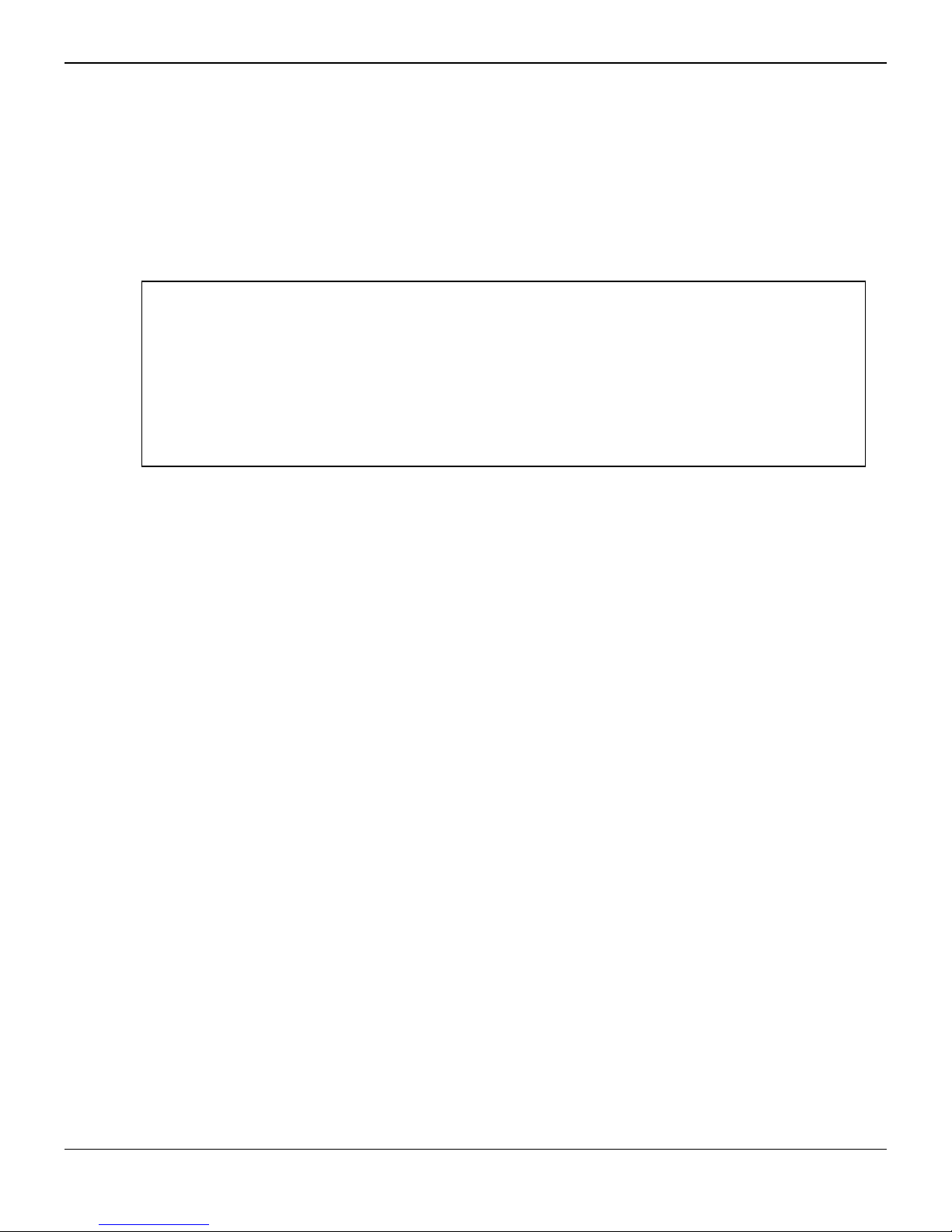
HOBO U14 Data Logger User Manual
6
a. EnableSensorAlarms.Toenableasensoralarm,selectthedesiredsensorintheChannelbox,andthenselectthe
checkboxfortheHighAlarmand/ortheLowAlarm.Enteravaluetodefinethealarmthreshold.Youcanentera
valueintheboxorusethesliders.(Ifyouentervaluesmanually,thesoftwaremayadjustthemslightlytothe
nearestvaluessupportedbythelogger.)Youcanalsosetthenumberofsamples(30secondspersample)thatmust
bedisplayedbeforethealarmwillbetriggered.
b. SetNumberofSamples.Toavoidunintendedactivationoftherelaycontact,setthenumberofsamplestoallow
foranticipatedbreachesofthealarmthreshold.Ifthealarmistrippedandthenumberofsamplesissettomore
than1,theLCDwillindicateAlertDelayed.Ifthemeasurementisstilloutofrangewhenthenumberofsamplesis
reached,therelaycontactwillbeactivated.
NoteaboutAvoidingUnintendedRelayActivation.Insomeapplications,theenvironmentinwhichthelogger
islaunchedisinimmediateviolationofthedesiredalarmlimitandwillcauseanunintendedopeningorclosing
ofthecontactrelay.Forexample,settinganupperalarmlimitof+32°Fforafreezerapplicationandthen
launchingtheloggerinaroomatroomtemperaturewillcauseanimmediatealarmtrigger.Inthissituation,
enableaDelayedLaunchorselectanumberofsamplesthatwillresultinalongenoughdelaytoallowtimeto
transport,mount,andstabilizetheloggerinthedesiredlocation.
Othercausesofinvalidalarmswouldbefreezerdoorsbeingopenedfrequentlyordefrostcycles.Toavoid
these,setthenumberofsamplestoallowforsmallperiodsoftimewherethevalueisoutsidetherange,but
wherethealarmwillnotbetrippedunlessthevalueisoutsidetherangeforasignificantnumberofsamples.
c. LowBatteryAlarm.SelecttheBatteryAlarmcheckboxtoenabletheBatteryAlarm,whichwilltriggerifthebattery
dropsto0%.
d. AlarmReset.SelectwhetherthealarmwillbedeactivatedwhentheHosthasrelaunchedtheloggerorwhenthe
sensorreadinghasreturnedwithinlimits.
e. SetRelayContact.Ifyouareusinganexternaldevicethatwillbetriggeredbyanalarm(suchasaRemoteAlarmor
AutomaticDialer),setthedesireddefaultrelaycontactstatetoeitherNormallyClosed(relayopensduringanalarm
condition,whichisthedefault)orNormallyOpen(relayclosesduringanalarmcondition)TheARARemoteAlarm
canbesettoNormallyClosedorNormallyOpen(seeremotedeviceUser’sManualsformoredetails).NOTE:The
AVD‐45AutomaticDialerrequiresthelogger’scontactstobesettoNormallyClosed.
f. TesttheRelayAlarm.UsetheTestSetAlarmbuttontotesttherelayalarmfunction.WhenyouclicktheTestSet
Alarmbutton,theloggerwillactivatethealarmandchangetheconditionofthecontactclosure.Whenyouclick
theTestSetAlarmbutton,itchangestotheTestClearAlarmbutton.ClicktheTestClearAlarmbuttonto
deactivatethealarm.
NOTE:WhentestingthealarmwiththeAVD‐45AutomaticDialer,Onsetrecommendsthatyoumaintainthealarm
forupto7minutestoensurethattheAVD‐45AutomaticDialercompletesitsdial‐outsequence(seeAVD‐45
AutomaticDialerUser’sManualfordetails).
8. ClicktheLaunchbuttoninHOBOwaretolaunchtheHOBOU14.NOTE:IfyouremovetheexternalsensorontheU14‐
002modelafterloggingstarts,youwillneedtorelaunchtheloggerifyoureconnectasensor.
9. DisconnecttheHOBOU14fromthecomputerbyunpluggingtheUSBcable.
10. Transporttheloggertodeploymentsite.
11. Mountthelogger.TheHOBOU14isdesignedforanon‐condensing,non‐corrosiveenvironment.Makesurethelogger
isinstalledinalocationwhereitwillremaindry.Someoftheexternalsensorscanbeplacedinharsherenvironments
(seethesensormanualforspecifications).
a. Markthewallfortheplacementofthetwomountingscrews2.5cm(1inch)apart(vertically).
b. Screwinmountingscrews,leavingagapbetweenthewallandtheheadofthescrewofabout0.5cm(3/16in.).
c. Attachloggerbyaligningitwiththescrews,andthenpushinanddowntolockinplace.
12. IfyouhaveanExternalSensormodel(U14‐002),mounttheExternalSensors(seethesensorusermanual).

HOBO U14 Data Logger User Manual
7
Insomeapplications(suchasarefrigerator,freezer,cleanroom)itmaybemoreconvenienttopermanentlymountan
externalsensoratthesite.Besuretoplacetheremotesensorinalocationthatisrepresentativeofthetarget
measurementlocationandallowsfreeflowofair(bewareofanydraftscausedbyvents,doors,etc).
Ifyoupermanentlymountthesensorandlaterhavetodisconnectitfromtheloggerforreadout,selectDelayedLaunch
whenyourelaunchtheloggertoallowtimetoreconnectthesensorbeforetheactuallaunchtime.
13. ReadouttheHOBOU14asdescribedinthenextsection.Whenthememoryisfull,oranytimeyouwanttoviewthe
data,readouttheHOBOU14usingHOBOware.
ReadingOuttheHOBOU14
NOTE:IfyouareusingtheU‐Shuttletoreadoutthelogger,seetheU‐ShuttleUserManualforspecificinstructions.
TooffloaddatafromtheHOBOU14:
1. Optional:Disconnecttheloggerfromtheexternalsensor,RemoteAlarmorAutomaticDialer.
2. Transporttheloggertothelocationofthecomputer.
3. Connecttheloggertothecomputer.
4. OpenHOBOwaresoftwareonthecomputer.
5. Optional:Ifyouhavemorethanoneloggerconnectedtothecomputer,connecttotheHOBOU14byselectingDevice>
SelectandthenselecttheHOBOU14fromtheSelectDevicewindow.
6. Fromthemainmenu,clicktheReadouticon(orselectDevice>Readoutfromthemainmenu).
7. Iftheloggeriscurrentlylogging,youcanchoosetocontinueloggingwhileoffloadingorstoplogging.Thereadoutwill
begin.ThestatusbarintheReadoutLoggerwindowwillindicatethepercentagecomplete.
8. Whenprompted,enteranameforthefileandclickSave.ThePlotSetupDialogappears.
9. ClickPlottoviewthegraphofthedata.SeetheHOBOwareUserManualorOn‐lineHelpformoredetailsongraphing,
timeselectioninplots,andexportingdatafiles.
10. Toredeploythelogger,re‐launchitwithadelayedstartallowingenoughtimetoreturntheloggertothesite,reconnect
externaldevicesifany(ExternalSensors,RemoteAlarm,AutomaticDialer).
TheLCDScreen
Afterinstallingthebatteries,theLCDwilldisplayallsegmentsforfiveseconds.Thereafter,theLCDwilldisplaytemperatureand
%RHinformation.ThevaluesontheLCDscreenrefreshevery30seconds.ThefollowingisanoverviewoftheLCDscreen
elements.Formoredetailsonindividualelements,seeLCDIndicatorsformoredetails.
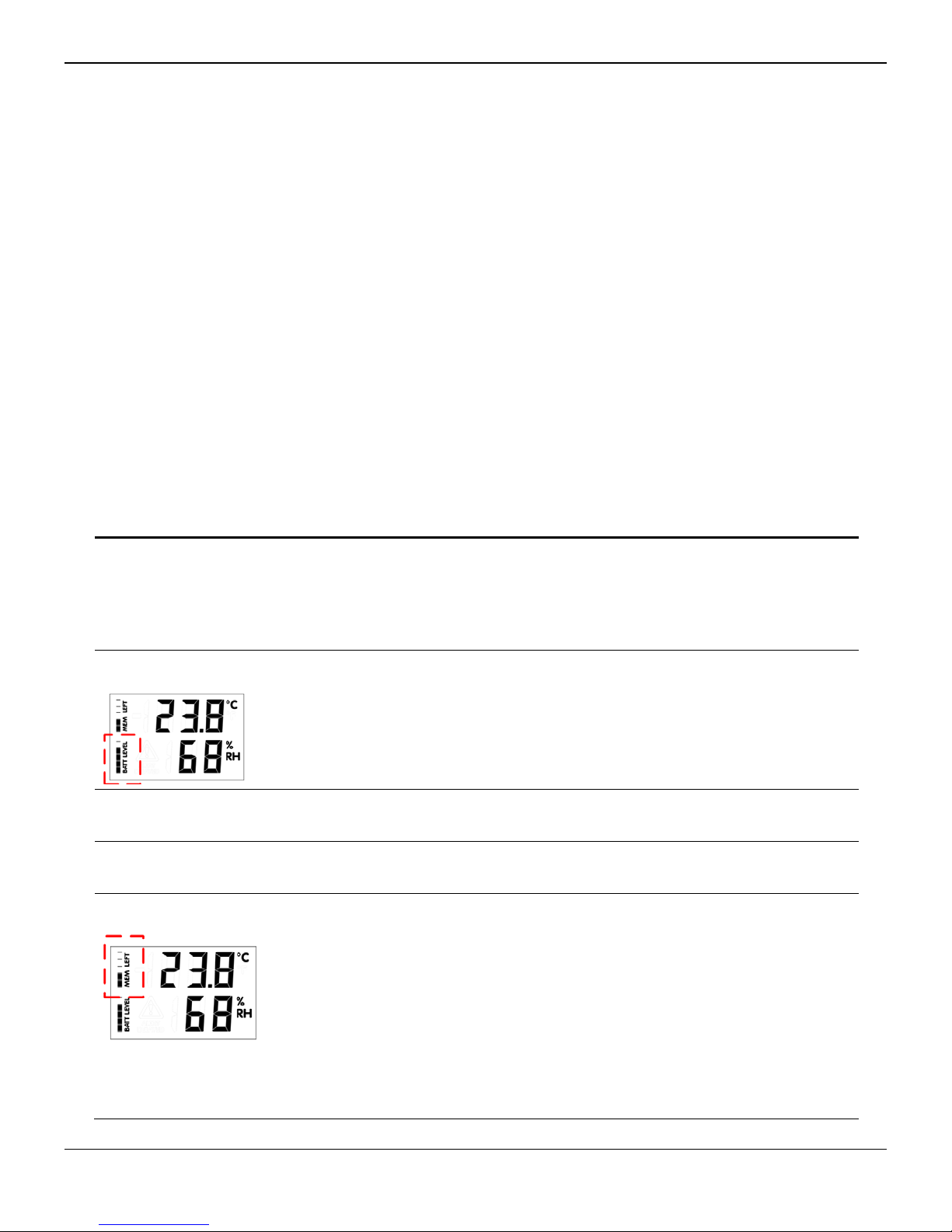
HOBO U14 Data Logger User Manual
8
TemperatureReading.Thisdisplaysthecurrenttemperature(FahrenheitorCelsiusasselectedinHOBOware)onthe
LCD.Internalsensorhastemperaturemeasurementrangeof‐20°Cto+50°C(‐4°Fto+122°F).Notes:Theremaybeslight
variationsbetweenthedisplayedtemperaturevalueandtheloggedvalueduetolimitsindisplayconversions.The
valuesseeninHOBOwareandtheU‐Shuttlearetheactualrecordedvaluesandthemostaccurate.Thedisplayed
temperatureontheLCDscreenmaybe±0.3°C(±0.6°F)differentthantheloggedvalue.Fahrenheitvaluesof200°and
higheraredisplayedasthreedigitswithoutadecimal(e.g.,205°F);however,thefullresolutionvaluewillberecordedin
theloggermemory(e.g.,205.4).
RelativeHumidity(RH)Reading.ThisdisplaysthecurrentRHontheLCD.Theinternalsensorhasameasurementrange
of0%to100%.
AlarmIcon.ThisdisplaysalertsasconfiguredwithinHOBOware.Specifically,ALERTindicatorsignalswhentemperature
orrelativehumiditylimitshavebeenexceeded.ALERTDELAYEDifyouhavedelayenabledandanalarmistripped.
Trianglewithexclamationmarkimmediatelyafterdelay(ifenabled)indicatesthattherelayisinanalarmstate.
BatteryLevel.Remainingbatterylevelisindicatedbyafive‐segmentbar.Thenumberofsegmentsdecreasesasbattery
leveldecreases.BatteriesshouldbereplacedwhentheBATTLEVELbargraphisdowntoonesegment,whichindicates
20%batterylifeorless.
RemainingMemory.Remainingmemoryisindicatedbyafive‐segmentbar.Thenumberofsegmentsdecreasesas
remainingmemorydecreases.NOTE:Ifthememoryisfull,theloggerwillnolongerlog.Theloggerwillcontinueto
monitorconditionshowever,andwilltriggeranalertifthereadingfallsoutsideoftheconfiguredrange.Youmust
readouttheloggerandthenrelaunchitusingHOBOwaretoresumelogging.
LCD Indicators
Alarms IfthetemperatureorRHmeasuredbytheloggerfallsoutsidetheselectedhighorlow
limit,theword‘Alert,’analertsymbol,andthetemperatureorRHmeasurementthat
wentoutoflimitswillflash.Ifyousetthenumberofsamplestogreaterthan1andthe
measuredvalueisoutsidethelimits,ALERTDELAYEDwillflashuntileitherthenumber
ofsamplesisreached(ALERTwithatrianglesymbolisdisplayed)orthealertcondition
nolongerexists.
Battery Level
BATTLEVELbargraphdowntoonesegmentindicates20%batterylifeorless.Batteries
shouldbereplaced.
Condensation (100%RH) 100%RHisdisplayedifatemperature/RHsensorisconnectedandiscoveredwith
condensation.Thesensorwillnotprovideaccuratereadingsuntilithasdriedout.
Unread Data Iftheloggerhasbeenstopped,eithermanuallyorbecausethememoryisfull,theMEM
LEFThashmarkswillblinkindicatingthereisunreaddata.
Memory
Remainingmemoryisindicatedbyafive‐segmentbar.Segmentsdecreaseasremaining
memorydecreases.TheMEMLEFTbargraphwilldecreaseasthememoryisfilled.
Whenthememoryhasbeencompletelyfilled,theMEMLEFTdisplaywillflashandall
segmentswillbeoff.TheHOBOU14willcontinuetomonitorconditionshowever,and
willtriggeranalertifthereadingfallsoutsideoftheconfiguredrange.Youmust
readouttheloggerandthenrelaunchitusingHOBOwaretoresumelogging.

HOBO U14 Data Logger User Manual
9
LCD Indicators
MemoryDisplayStates
StateMEMLEFTHash
marks
SegmentsIllustration
StoppedOnNone
Launched/
Logging
OnNumberofsegmentsdepends
onmemoryremaining.Highest
segmentflashes.
Launch
Delaying
FlashingAllOn/Flashing
MemoryFullFlashing
(untildatais
downloaded)
AllOff
ExternalSensorRemoved Ifanexternalsensorisdisconnectedfromthelogger,theloggerwillrecordvaluesof‐
888.88°C/‐888.88°Ffortemperatureand0%RH.
NoExternalSensor
IftheU14‐002loggerislaunchedandnoexternalsensorhasbeenconnected,the
displaywillshowdashes“‐‐‐”andwilllogfalsevalues(‐888.88°C/‐888.88°Ffor
temperatureand‐888.9%forRH).
TempOnlySensorInstalled
Ifatemperature‐onlysensorisconnected,noRHvaluewillbedisplayed.
NoRHSensorInstalledbutChannel
Active
Adisplayof‐‐%RHindicatesthatthehumiditychannelisactiveinthesoftwareand
shouldbeturnedofftomaximizememoryspace.Otherwise,theunitwillrecorda‐
888.9%RHvalueateverylogginginterval
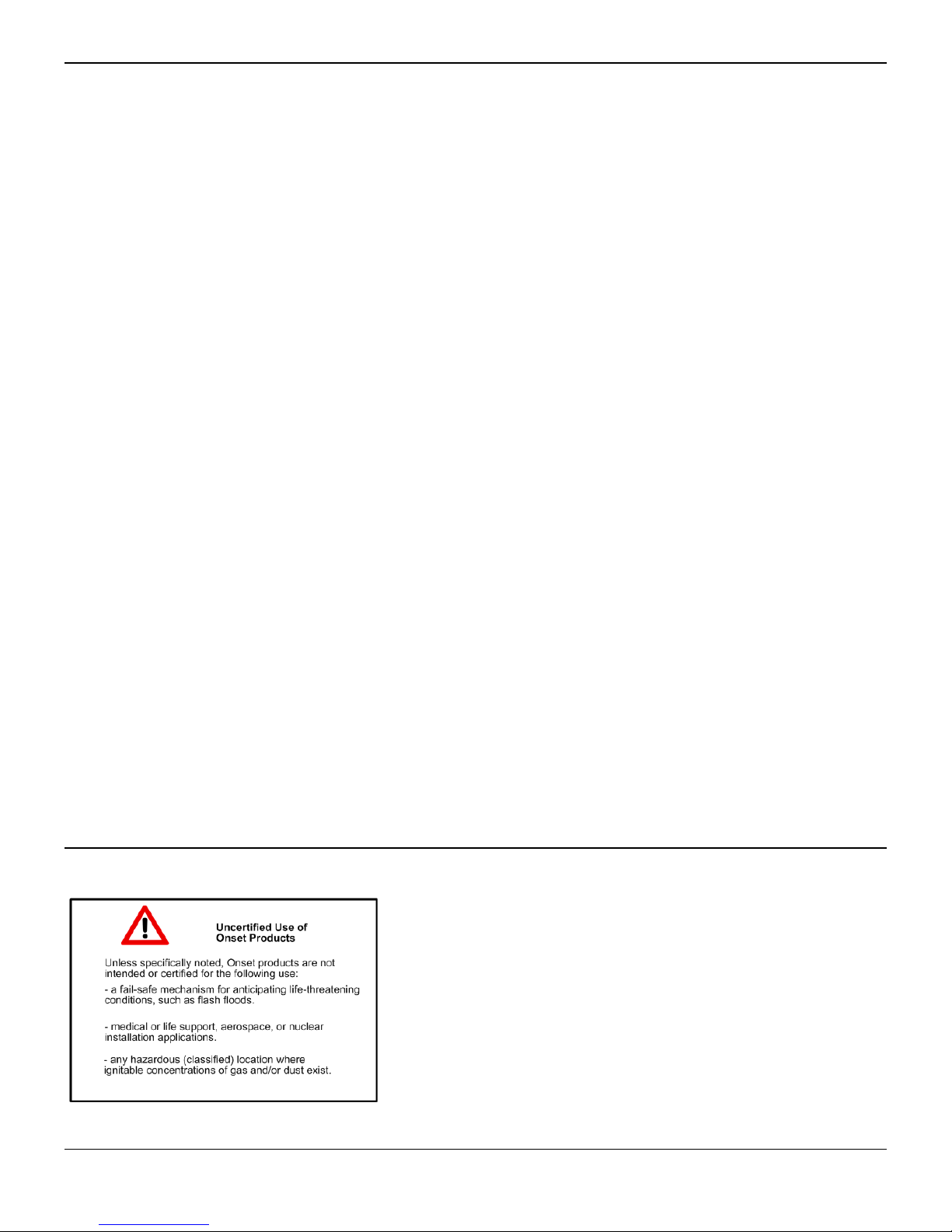
HOBO U14 Data Logger User Manual
10
Maintenance
ReplacingBatteries
TheHOBOU14requiresthreeAAAbatteries.OnsetComputerCorporationstronglyrecommendstheuseoffreshalkaline
batteries.BatteriesshouldbereplacedwhentheBATTLEVELbargraphisdowntoonesegment,whichindicates20%batterylife
orless.Toensuredataintegrity,useHOBOwaretoreadouttheloggerandstoploggingbeforechangingbatteries.
ReplacingtheInternalRHSensor(ModelU14‐001Only)
TheinternalrelativehumiditysensorintheU14‐001loggermayrequirereplacementifitisdamagedmechanicallyorby
exposuretocondensationorchemicals.Thereplacementsensor(PartNo.HUM‐RHPCB‐3A)isavailablefromOnsetoranOnset
AuthorizedDealerforU14‐001loggerswithserialnumbersabove9847173.Note:U14‐001loggerswithaserialnumberbelow
9847173requireadifferentreplacementsensor(PartNo.HUM‐RHPCB‐3).YoucanreplacetheinternalRHsensoryourselfor
haveitreplacedaspartofaU14‐001tune‐up/calibrationservice(availablefromOnset).ContactOnsetformoredetails.
OnsetComputerCorporation
www.onsetcomp.com
MailingAddress:
P.O.Box3450
Pocasset,MA02559‐3450
Phone:1‐800‐LOGGERS(1‐800‐564‐4377)or508‐759‐9500
Fax:508‐759‐9100
HoursofOperation:8AMto5PMET,MondaythroughFriday
Email:[email protected]
This manual suits for next models
3
Table of contents
Popular GPS manuals by other brands
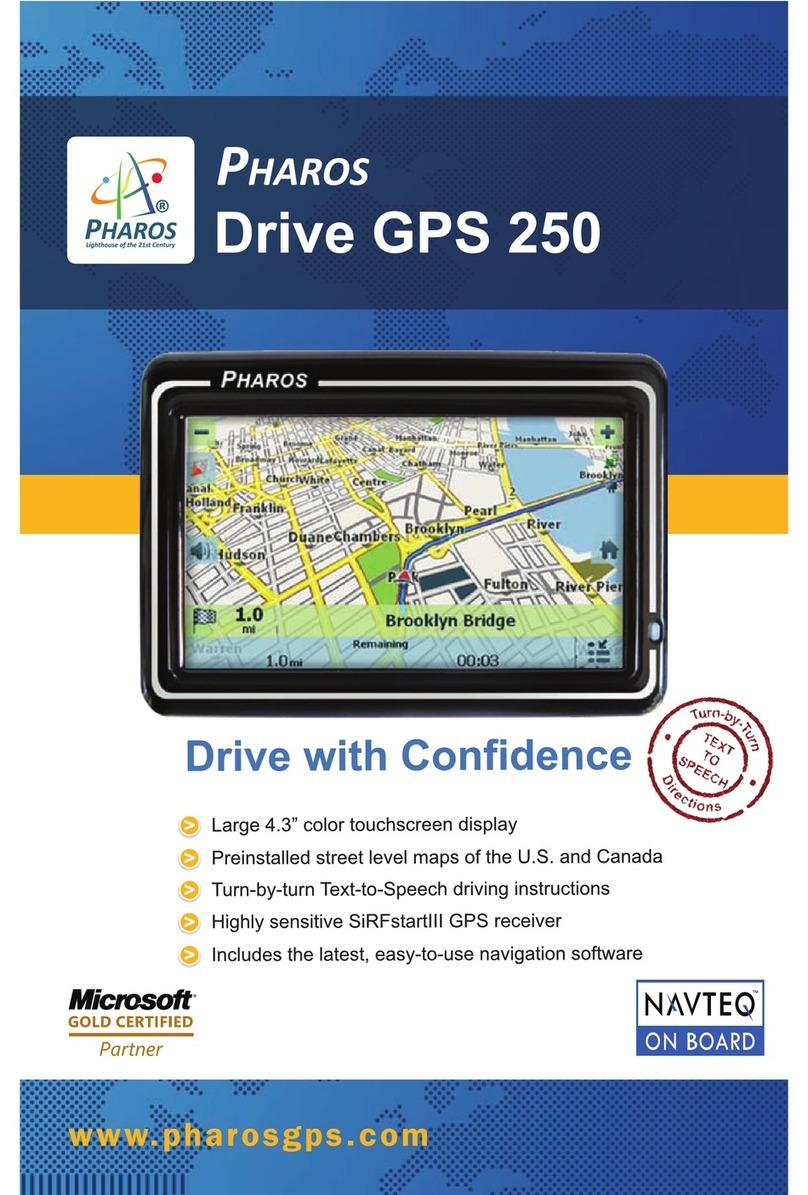
Pharos
Pharos Drive GPS 250 Specifications

Spectra Precision
Spectra Precision Epoch 25 L1 user guide
WorldTracker
WorldTracker Enduro manual
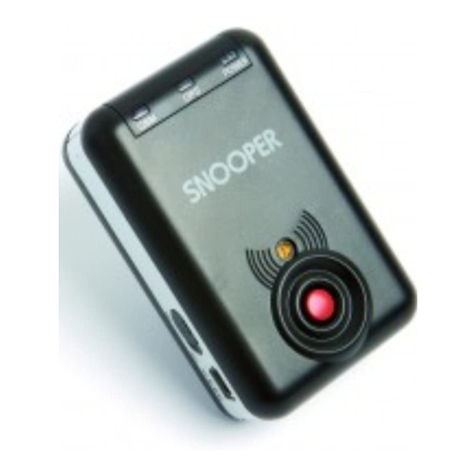
Snooper
Snooper SPT200 user guide
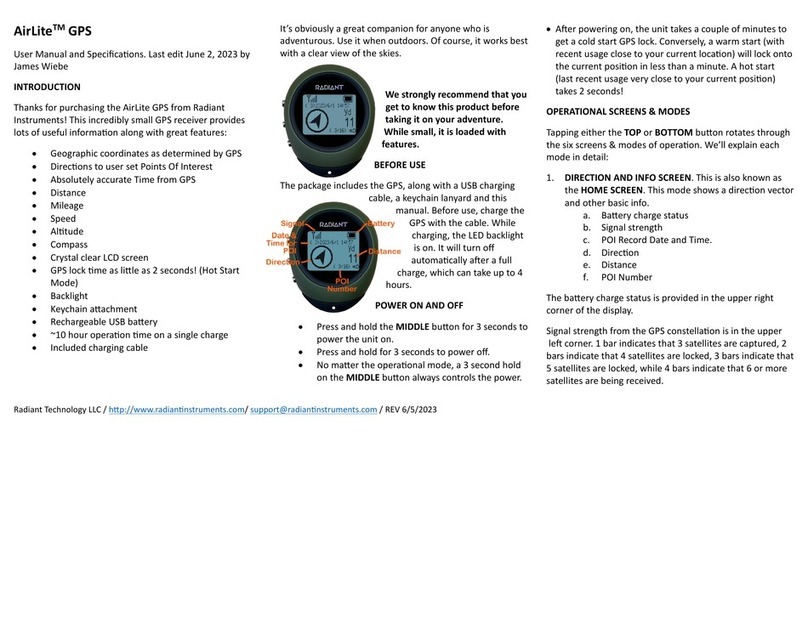
Radiant
Radiant AirLite GPS User manual and specifications
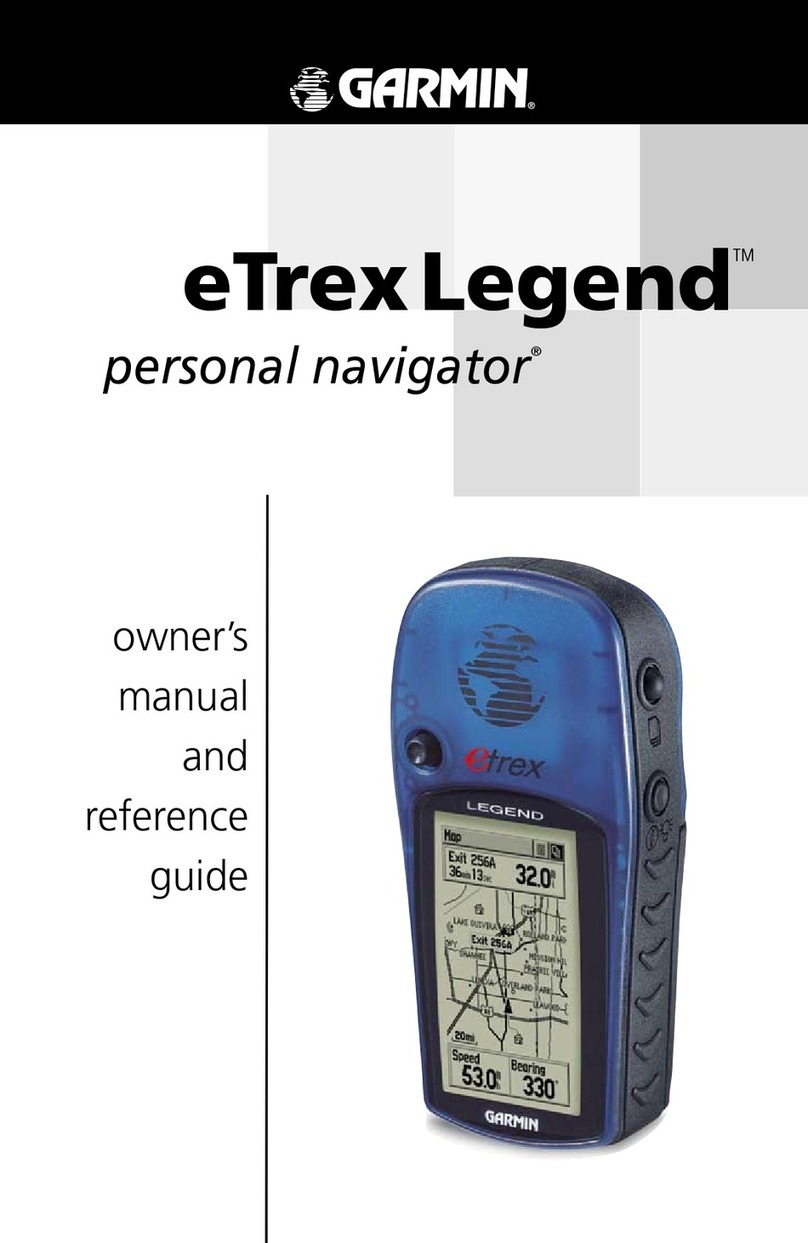
Garmin
Garmin Etrex Legend - GPS Receiver Owner's manual and reference guide