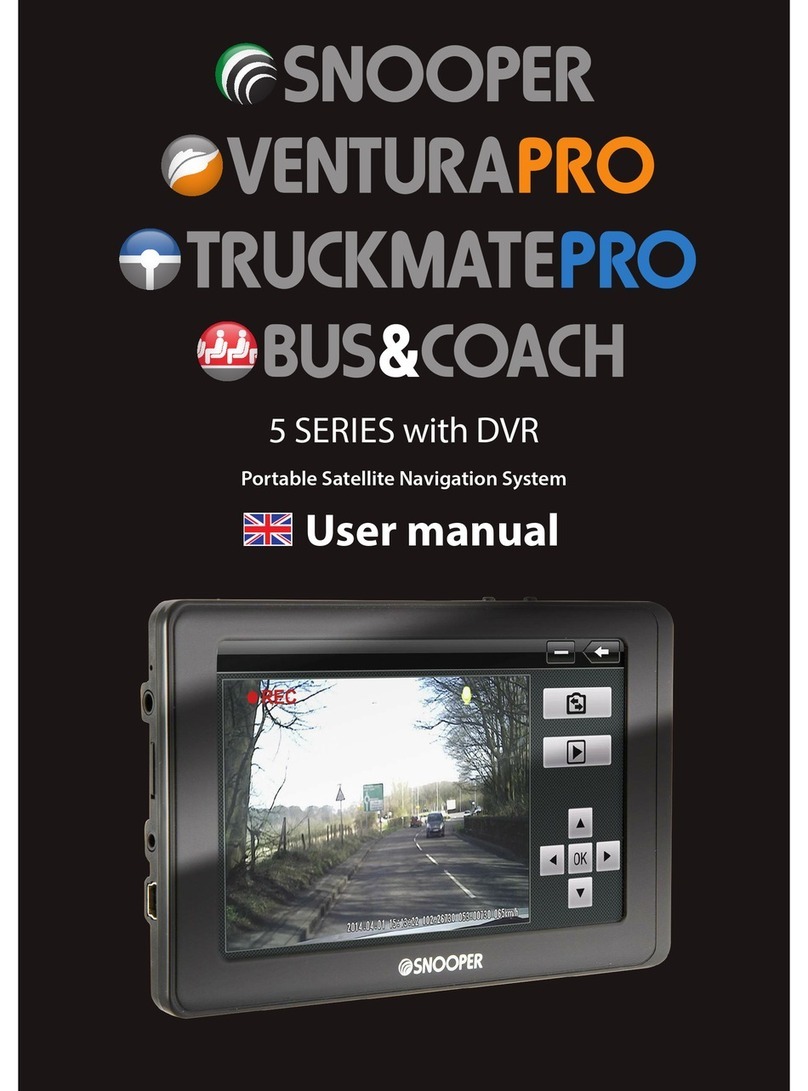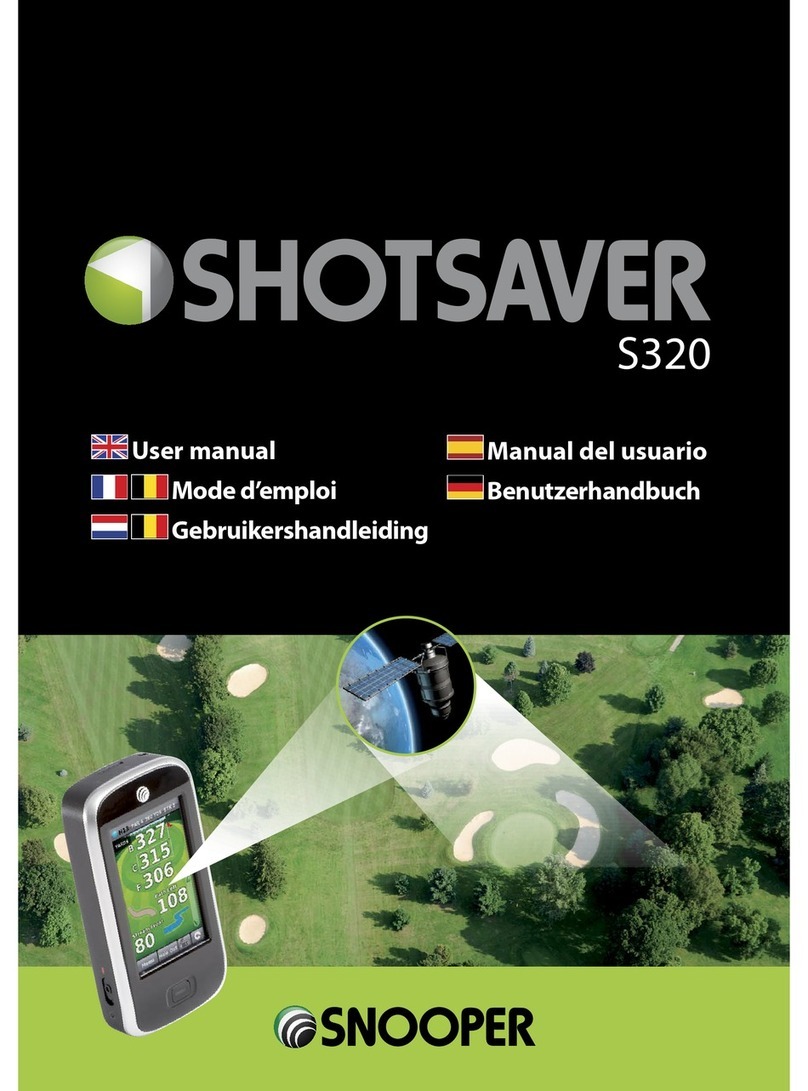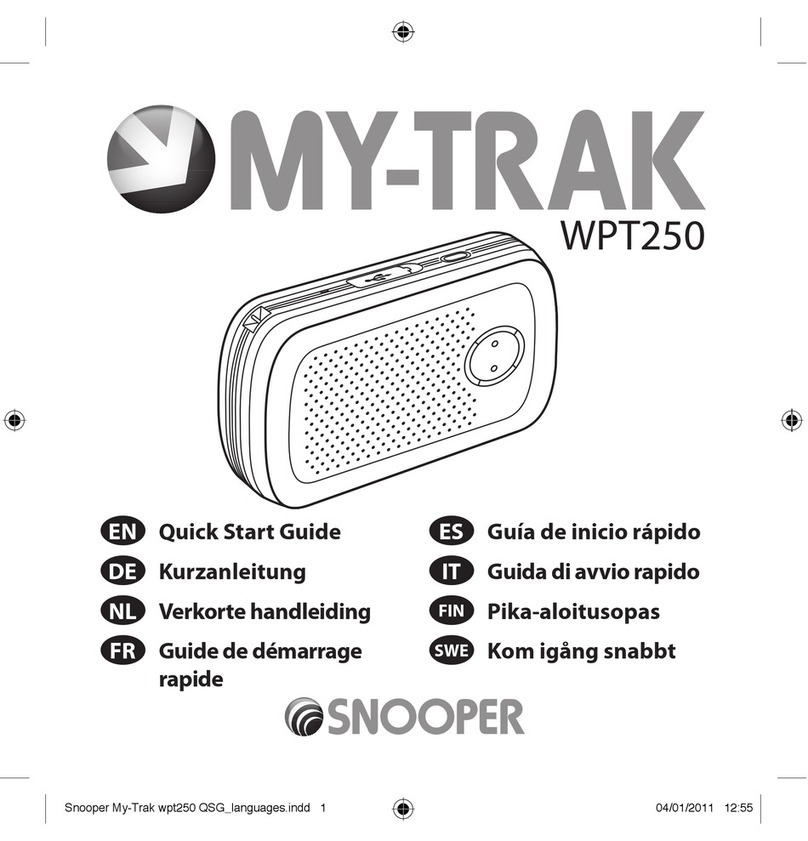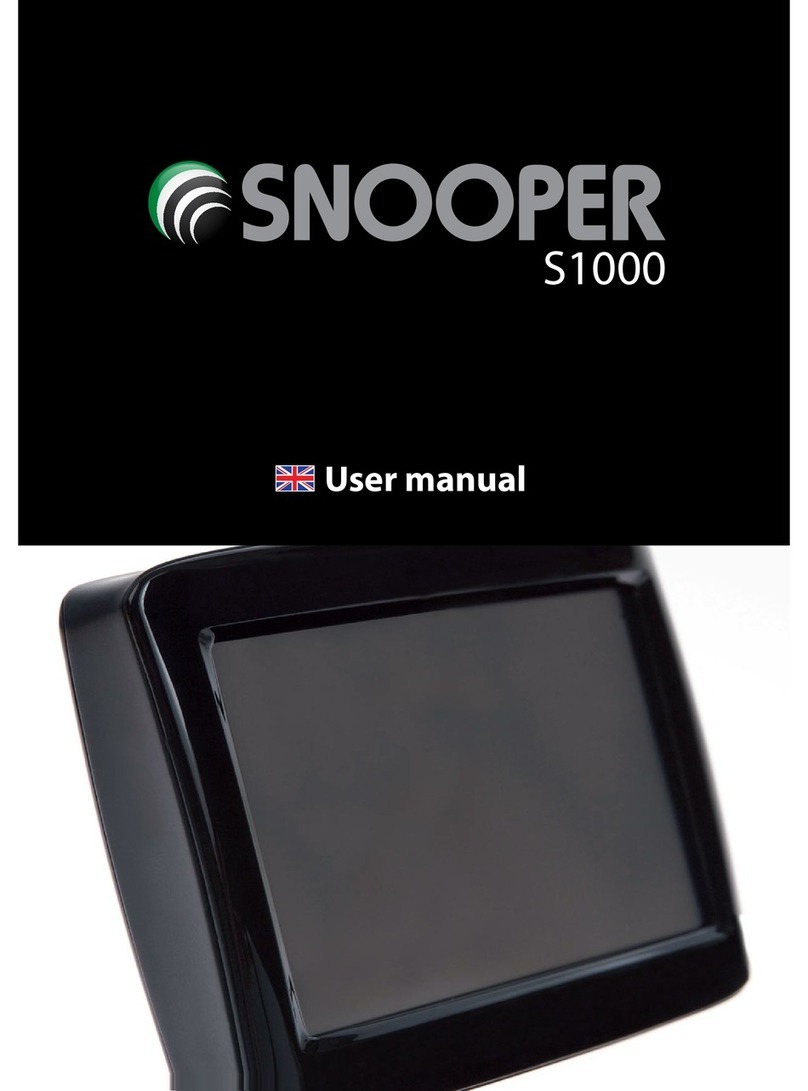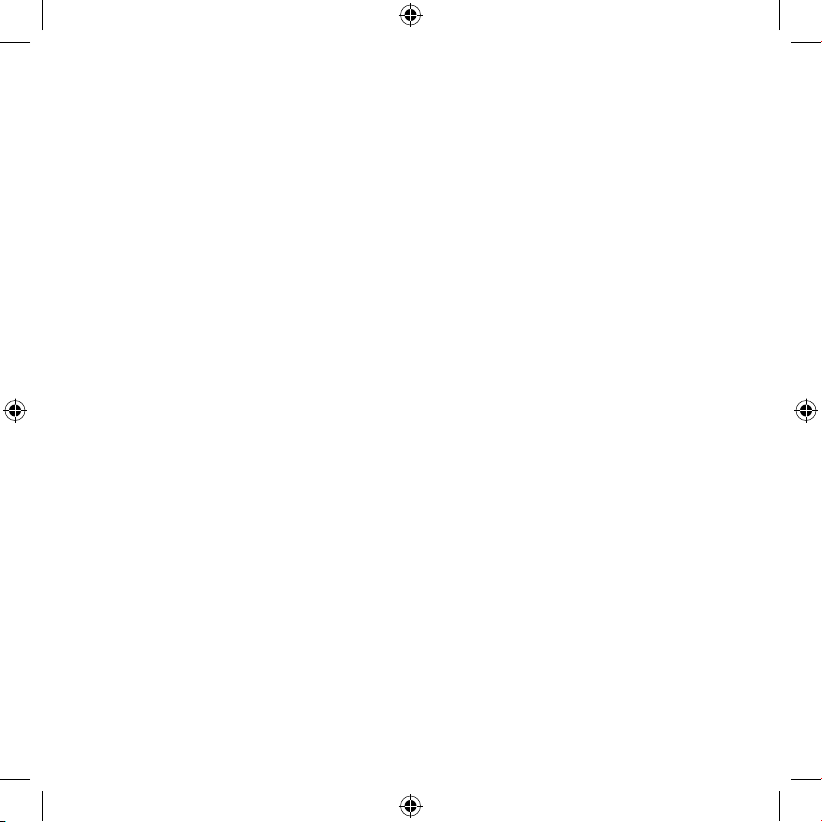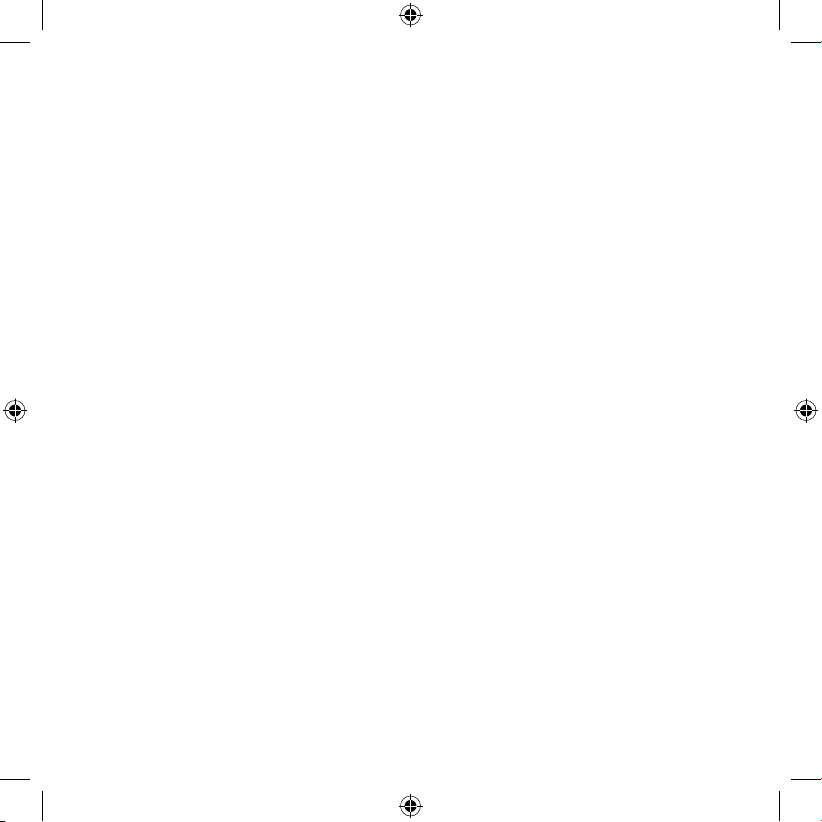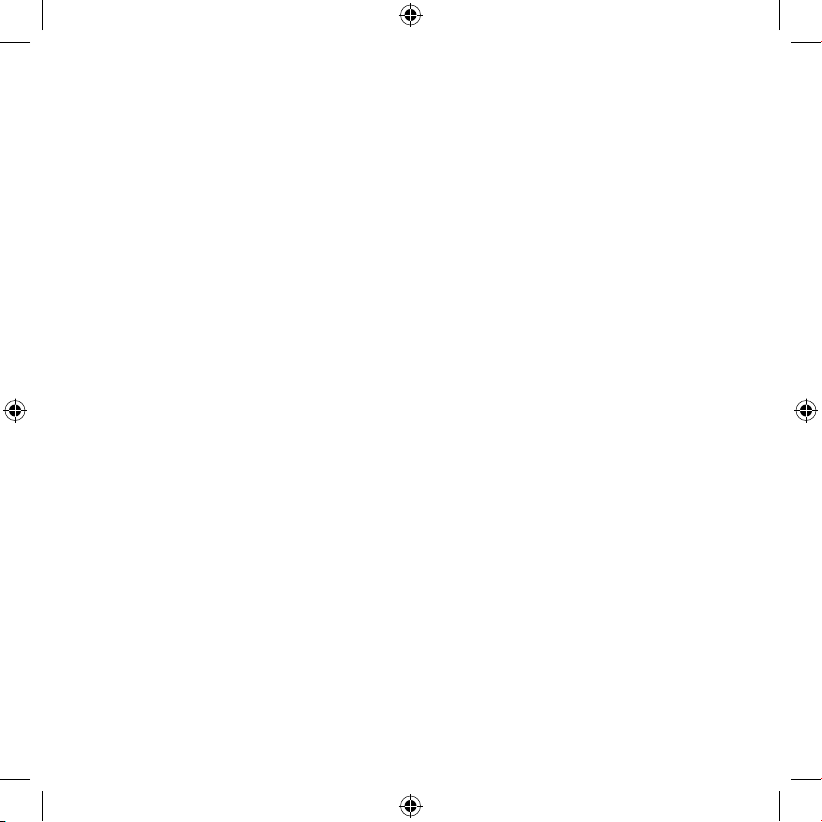(4.2) Setting up authorised users.
Method to set authorised user/s
Up to four authorized users can be set up to operate with one SPT 200 Tracker.a.
The codes of the authorized users are SM1, SM2, SM3 and SM4. This first
authorized user will be SM1, the second SM2, the third SM3 and the fourth SM4.
Using your mobile phone the first user should send the following SMS commandb.
to the tracker. The telephone number you need to send the SMS message to is
the telephone number supplied with the Sim card being used in the Tracker.
The content of the SMS should be SM1:xxxxxxxxx, (please remember to include
the comma at the end of the number). For example, if your mobile phone number
is 123 456 789, the SMS sent to the Tracker should be: SM1:123456789, When the
setup is complete, the tracker will send the following reply to your mobile phone
via an SMS text message “Set OK!”If the connection has been unsuccessful the SMS
message“Set Fail!”will be sent instead.
Please notice that the command must be written in capitals and end with a
comma
Only the first authorised userc. can add the second authorizsed user by sending
an SMS command to the tracker. For example, if the mobile phone number of
the 2nd authorized user is 444 555 666, then the first authorized user must send
the following SMS message to the Tracker SM2:444555666, (remembering
to include the comma after the telephone number) The first and the second
authorized users are now allowed to add the other authorized users. Repeat the
same SMS command to set up the other authorised users.
If a non-authorised user tries to add an authorised user, the tracker will send and.
SMS message saying“You are not master!”.