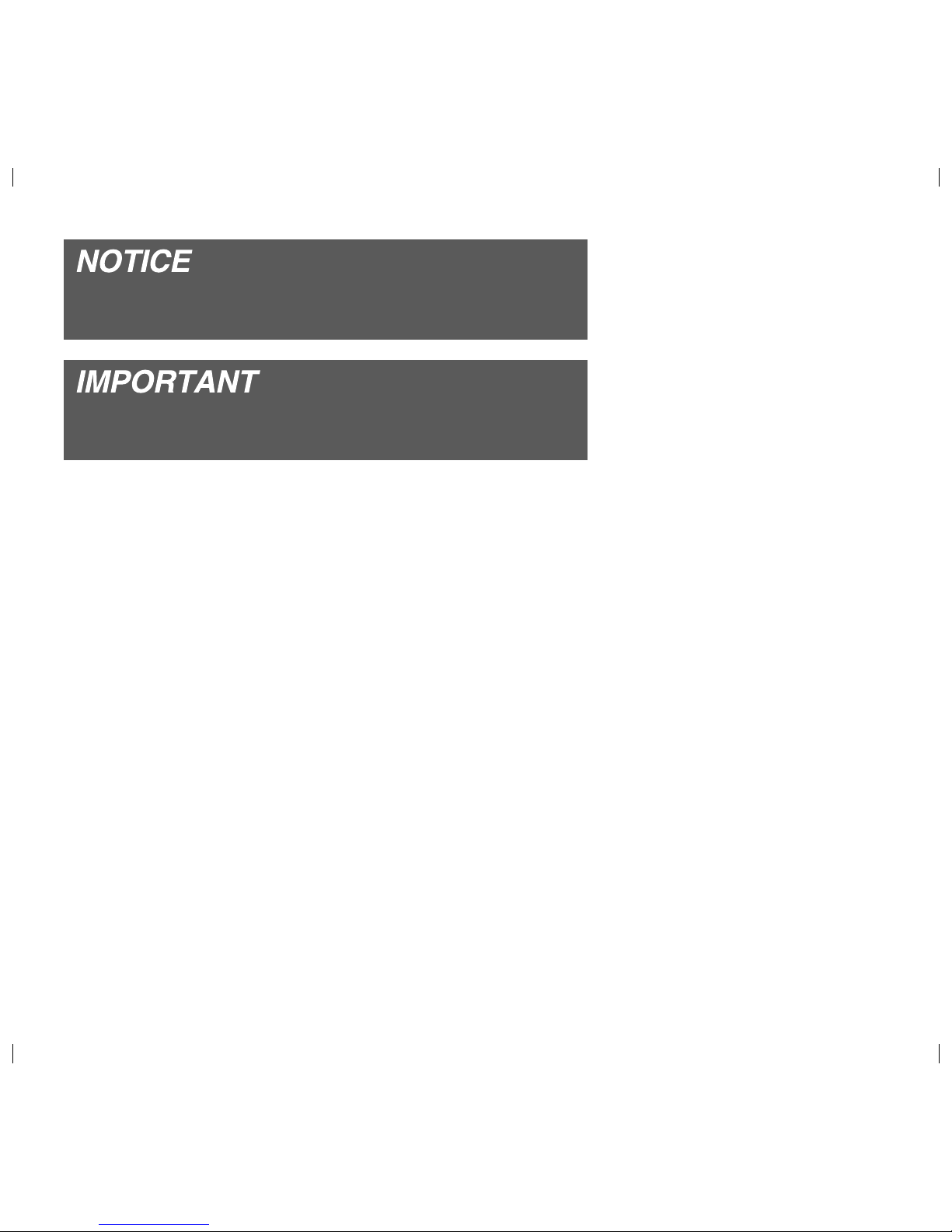CONTENTS
Scope of Delivery................................................... 5
General.................................................................. 6
Information on User's Manual.............................. 6
Symbols used in this User's Manual .................... 7
Symbols on the Rating Plate ............................... 9
Safety Information................................................ 10
General Safety Instructions................................ 10
Installation Requirements and Transport ............ 11
Intended Use .................................................... 12
Contraindications .............................................. 12
Side Effects ...................................................... 12
How the Device Works......................................... 13
Description of Device ........................................... 14
Humidifier ......................................................... 14
Controls............................................................ 15
Fitting the Accessories ......................................... 16
Using the Humidifier............................................. 18
Filling the Humidifier .......................................... 19
Connecting the Humidifier to the Device ............ 20
Setting Heating Level ........................................ 20
Cleaning .............................................................. 21
Troubleshooting ................................................... 23
Contents 3