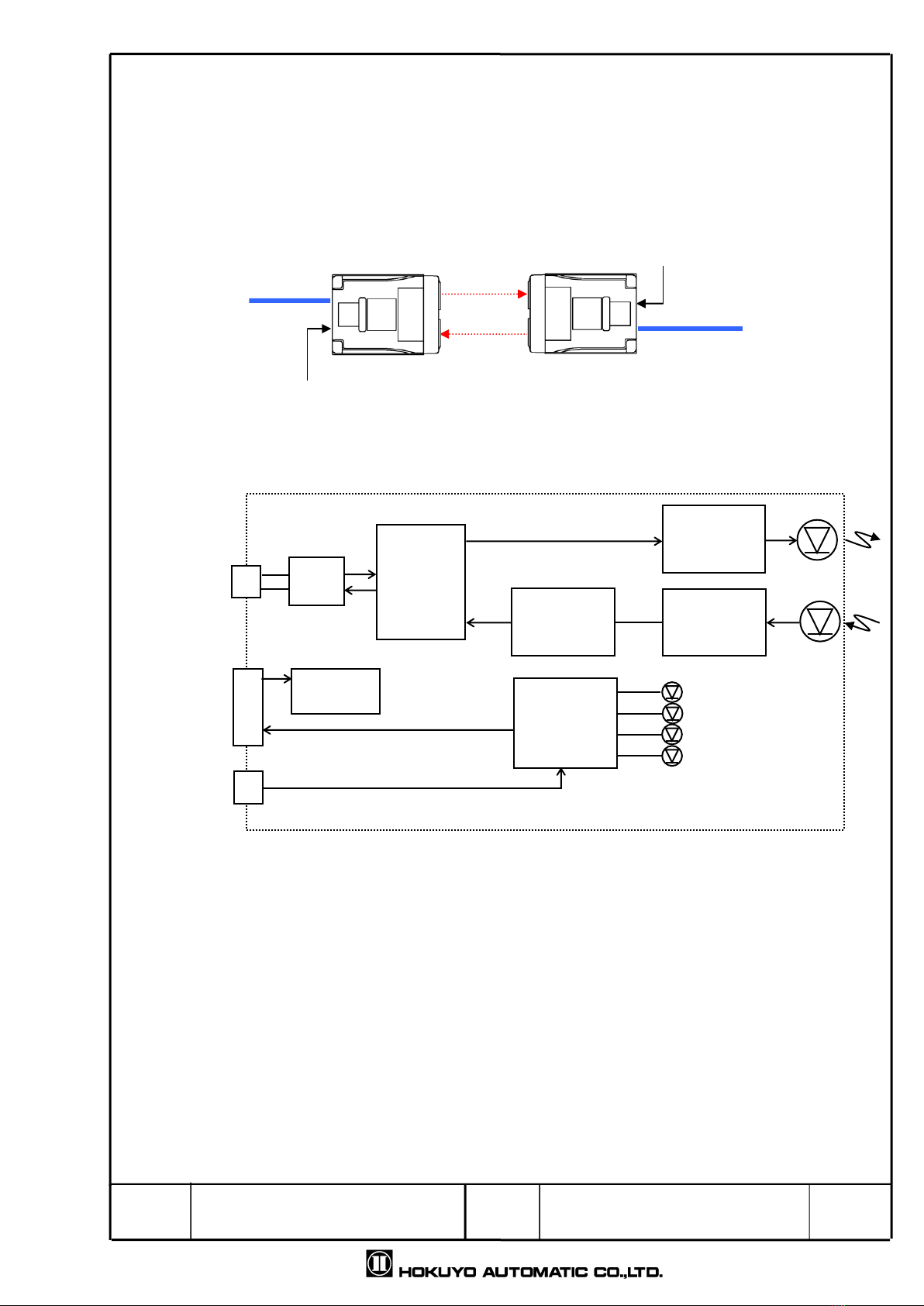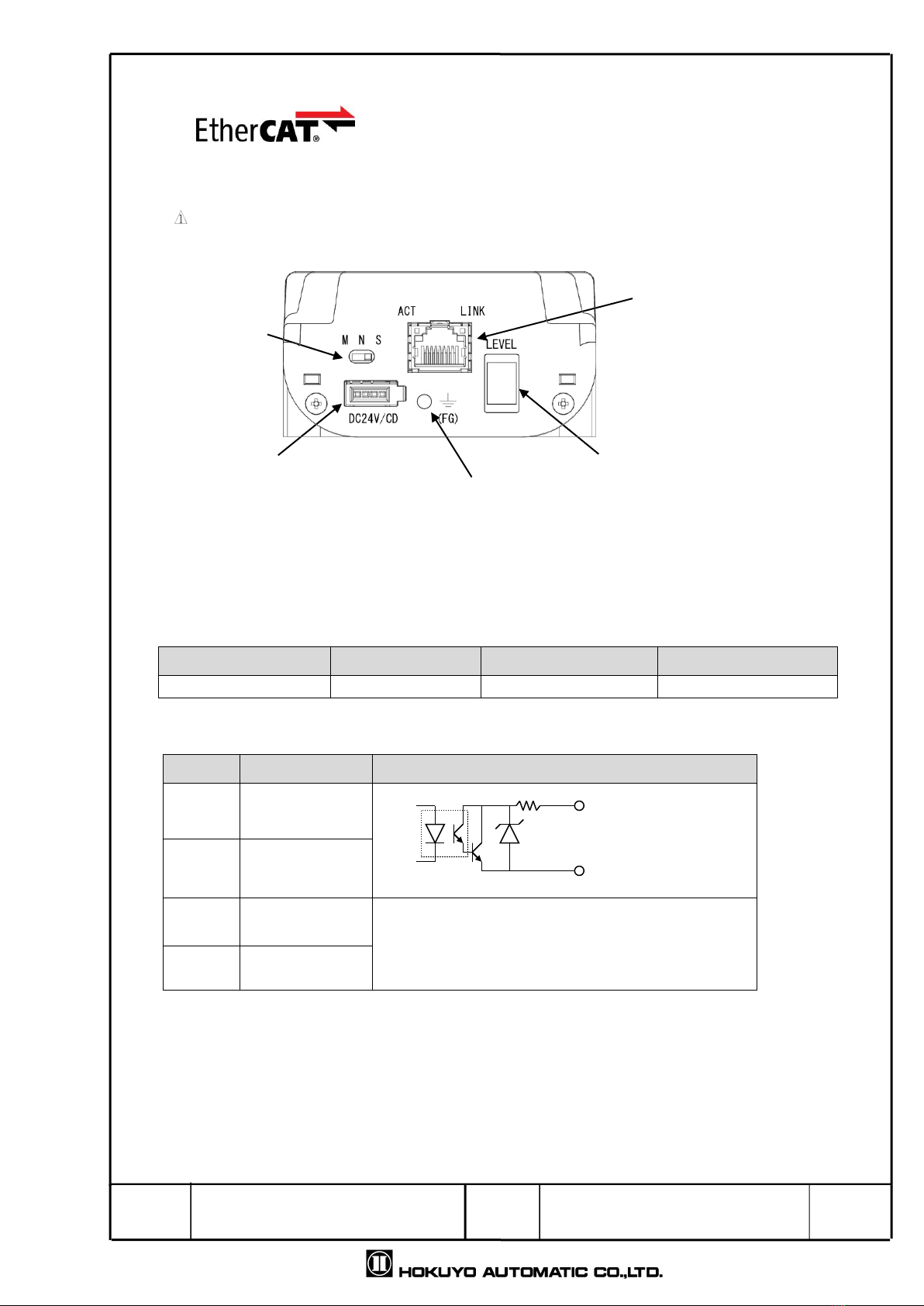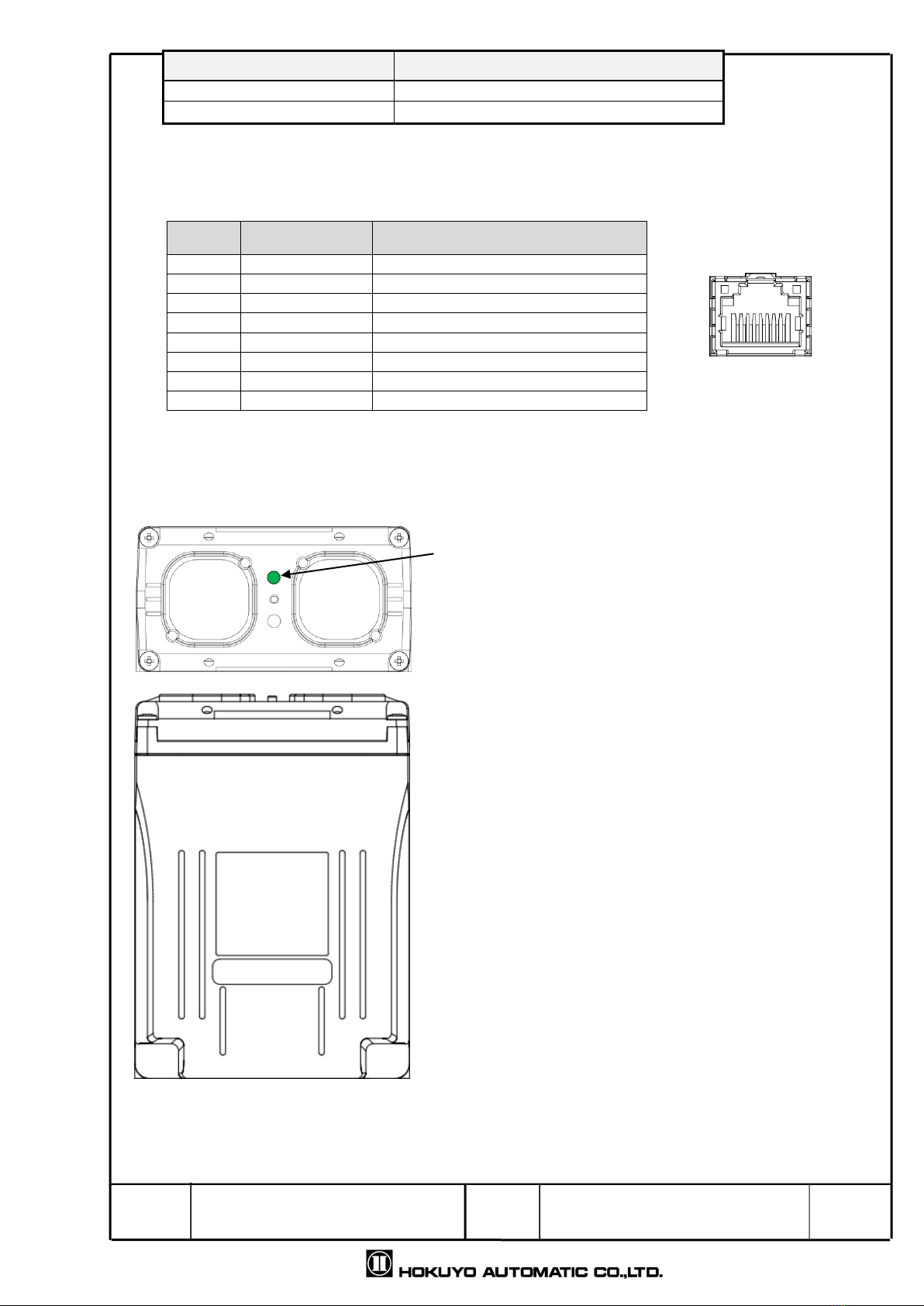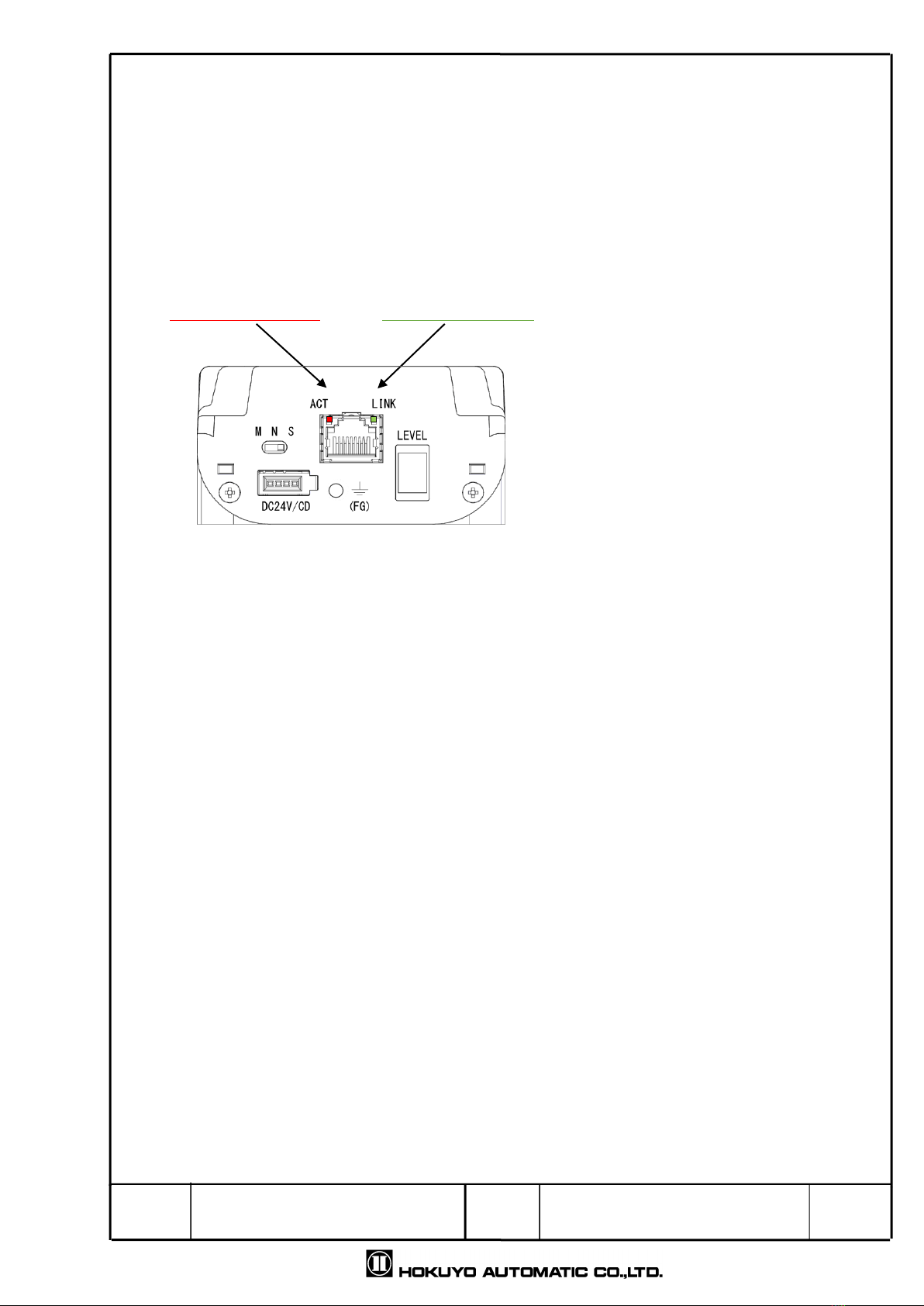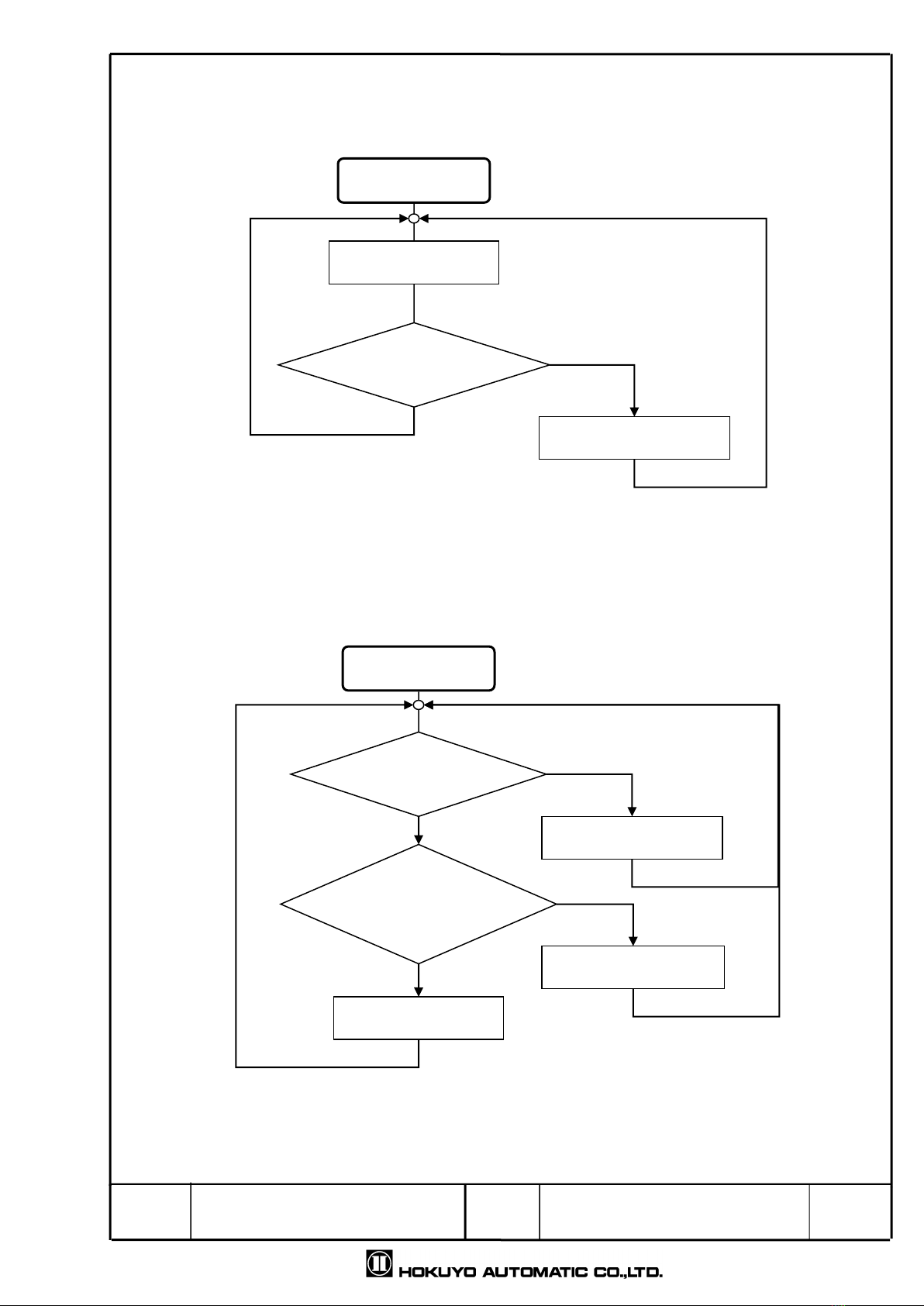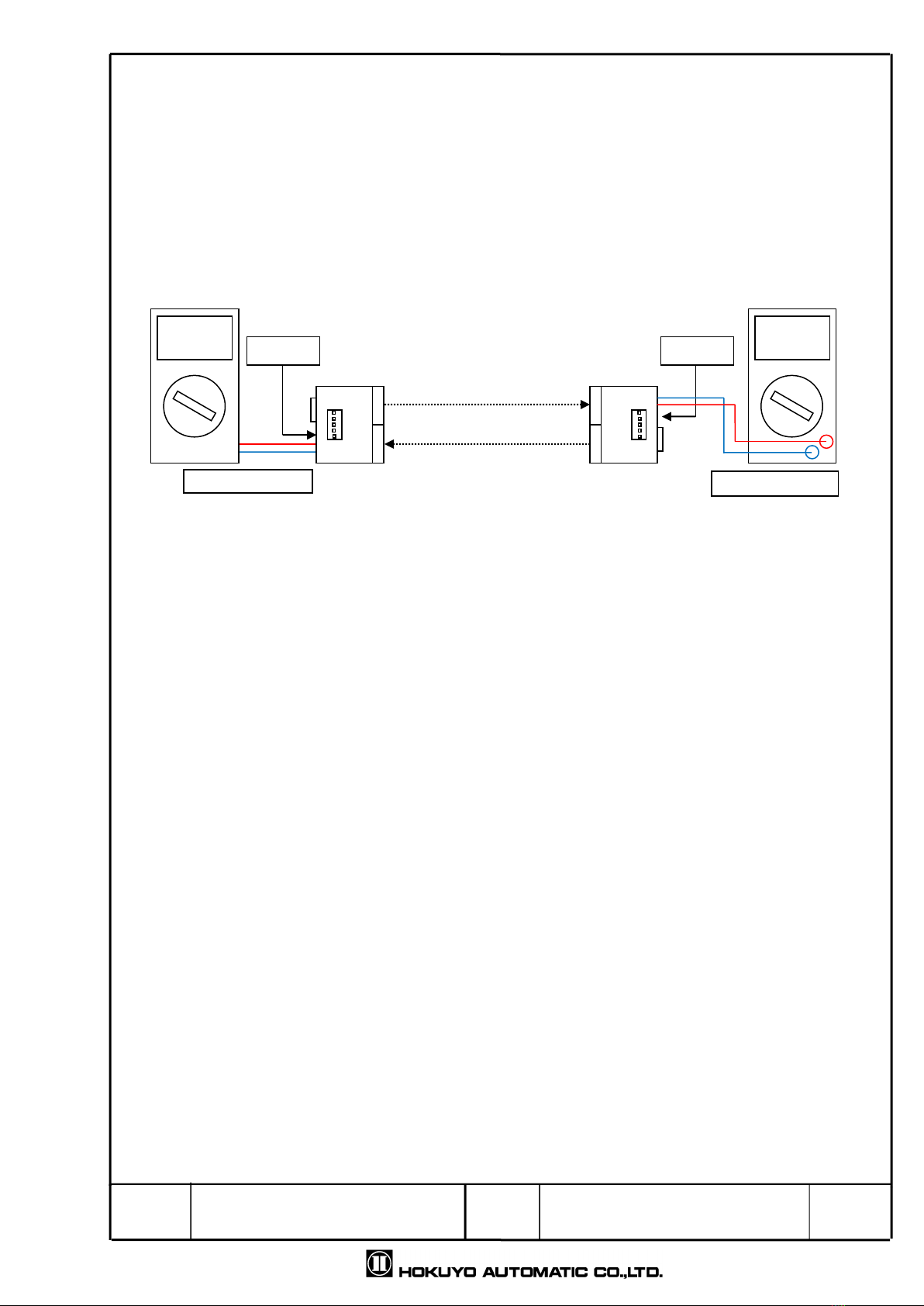Optical Data Transmission Device for Ethernet
EWF-0EA/B-N Specification
Status lamp (S) led up during normal circuit operation. Also, communication is possible when both status
lamp and CD lamp led up.
Also, in this device, the light emission power is constantly monitored inside the device. In the case, when
the light emission power is other than allowable level, the indicator lights C, L1 and L2 blinks. Stops the
emission and will be in error mode.
During error mode, check if the device returns to normal operation by restarting the power supply,
If error mode continues without recovery, please contact customer support.
6. Operation mode
Slide switch which is located beside RJ connector, it can change to master mode, normal mode and slave
Active : Led up when transmitting/receiving data.
Link : Led up when link is established.