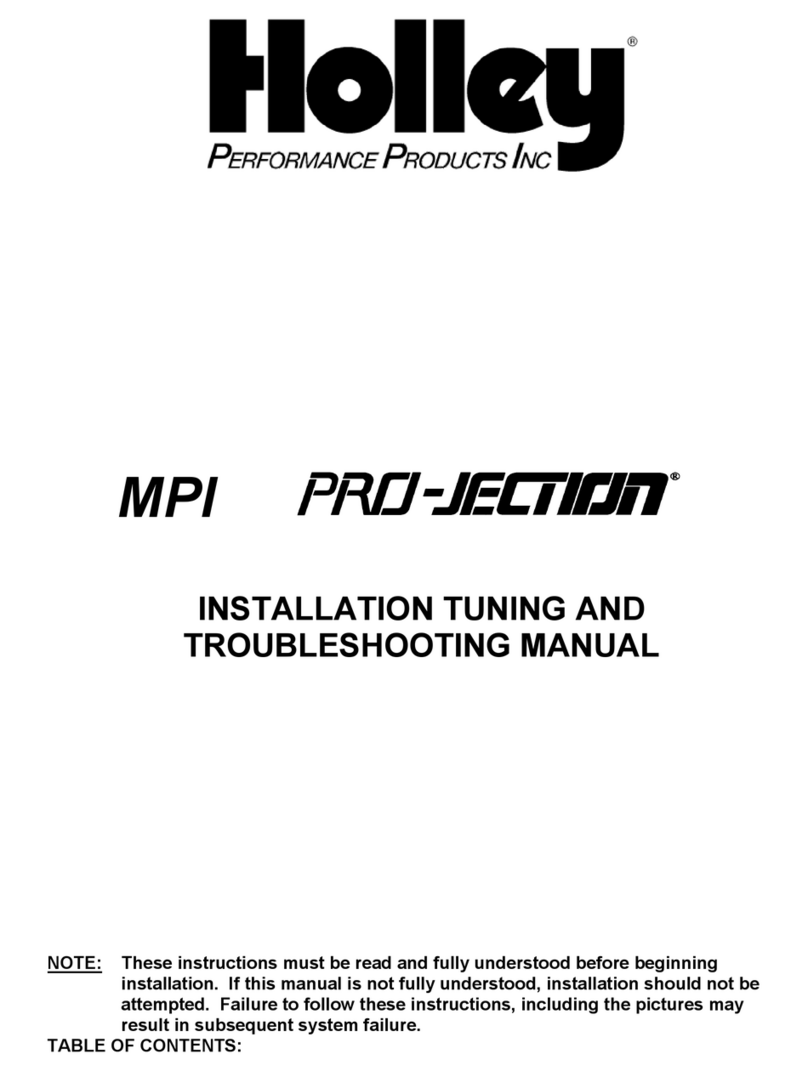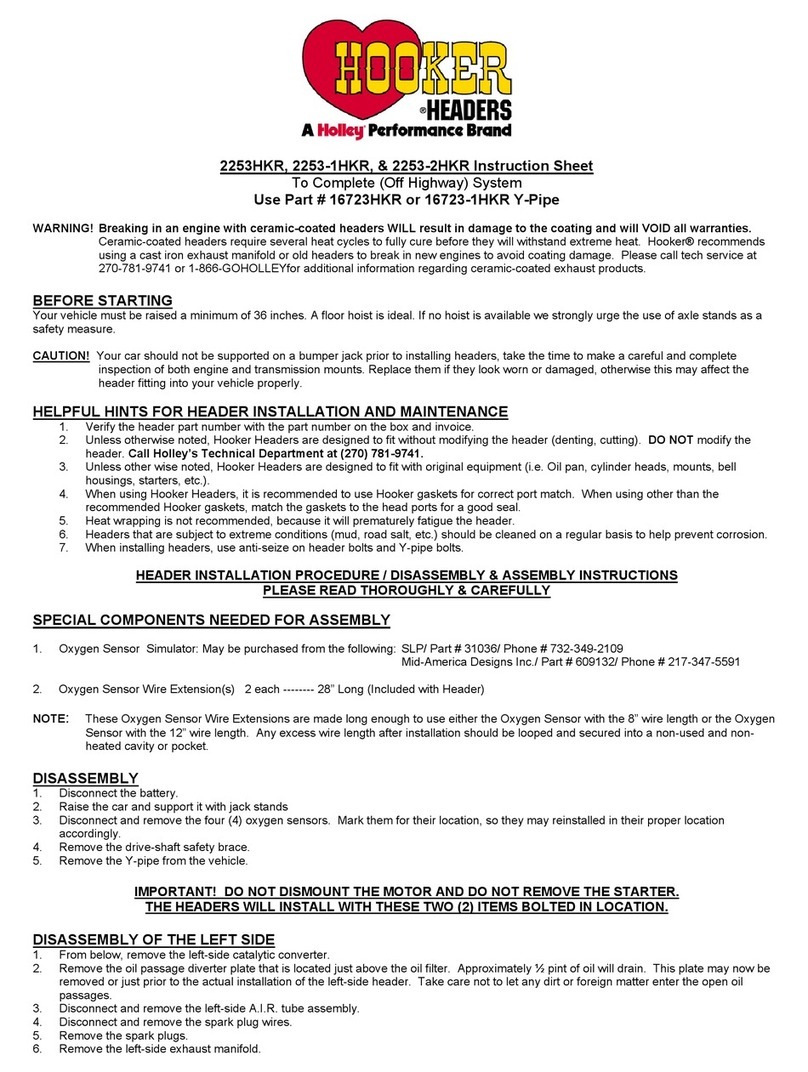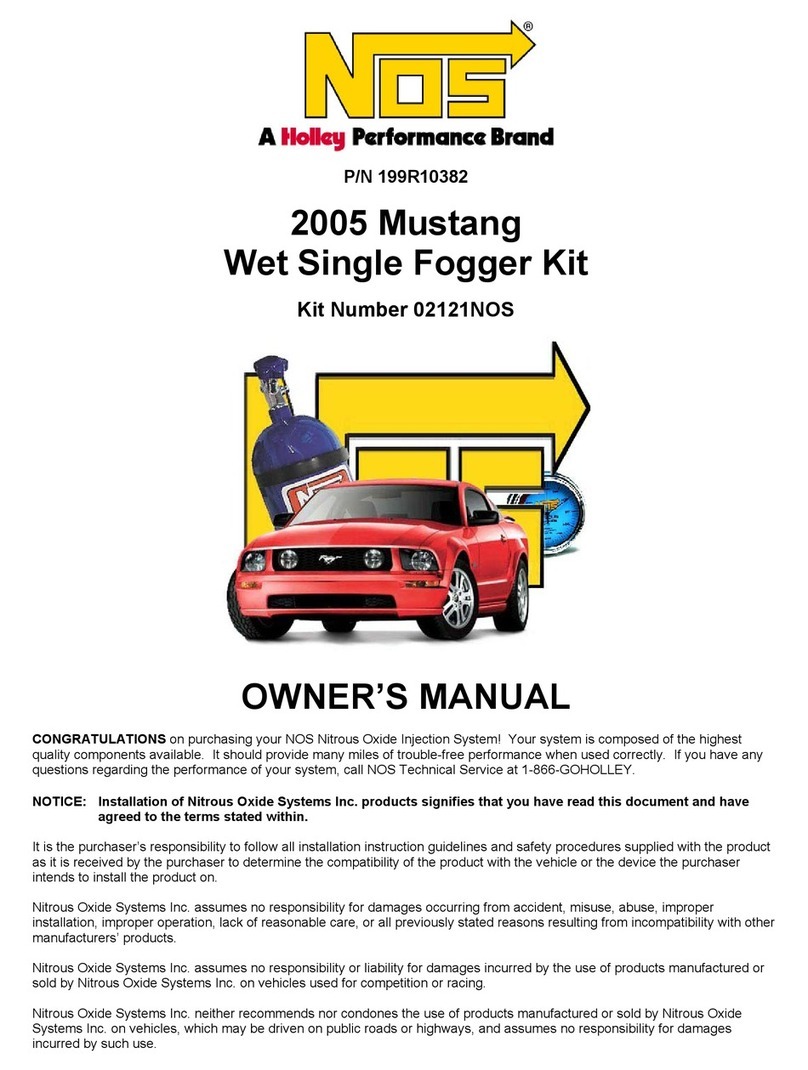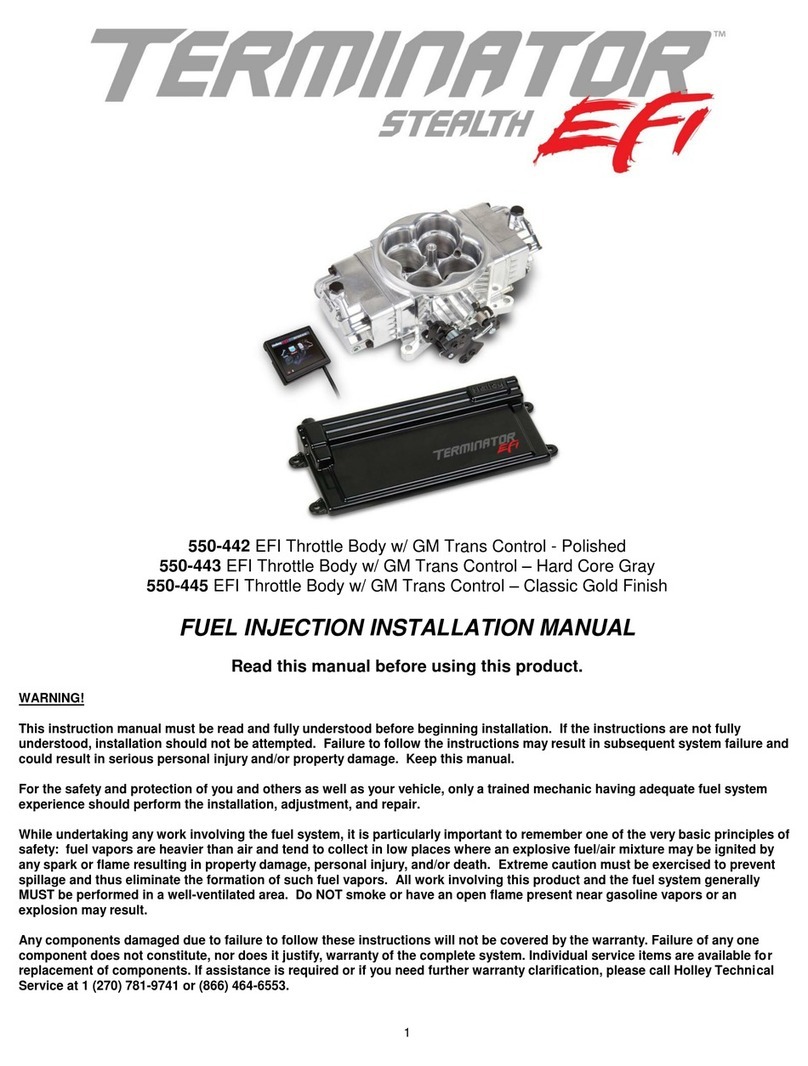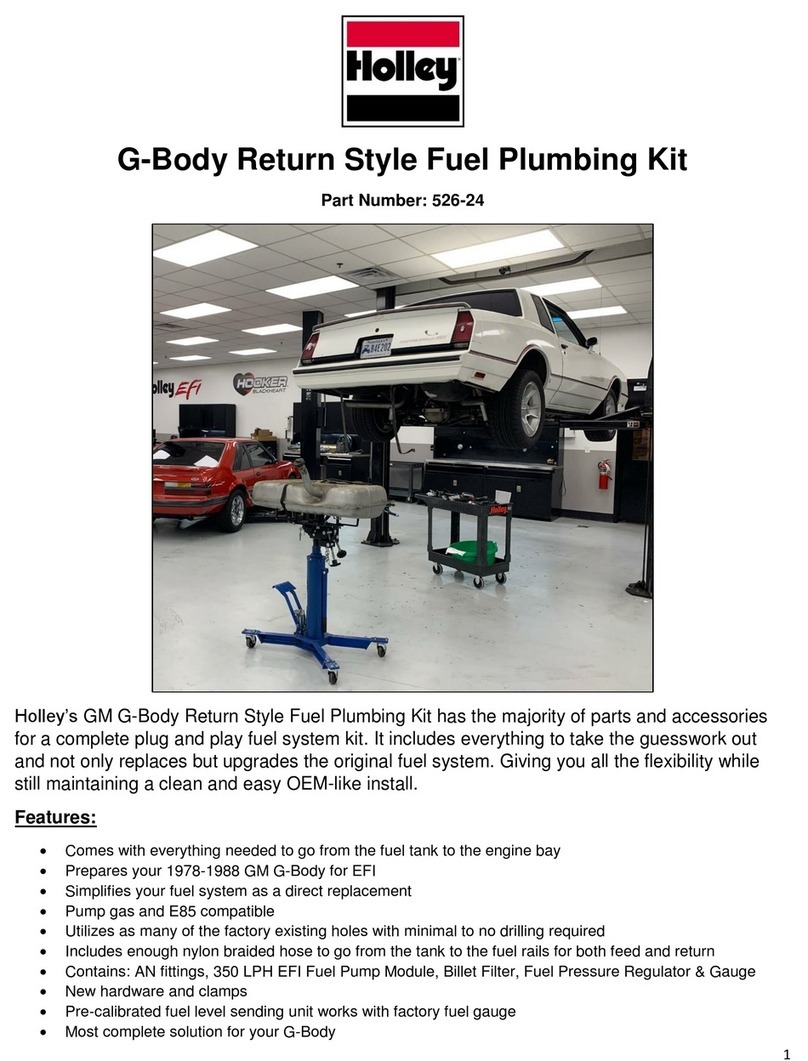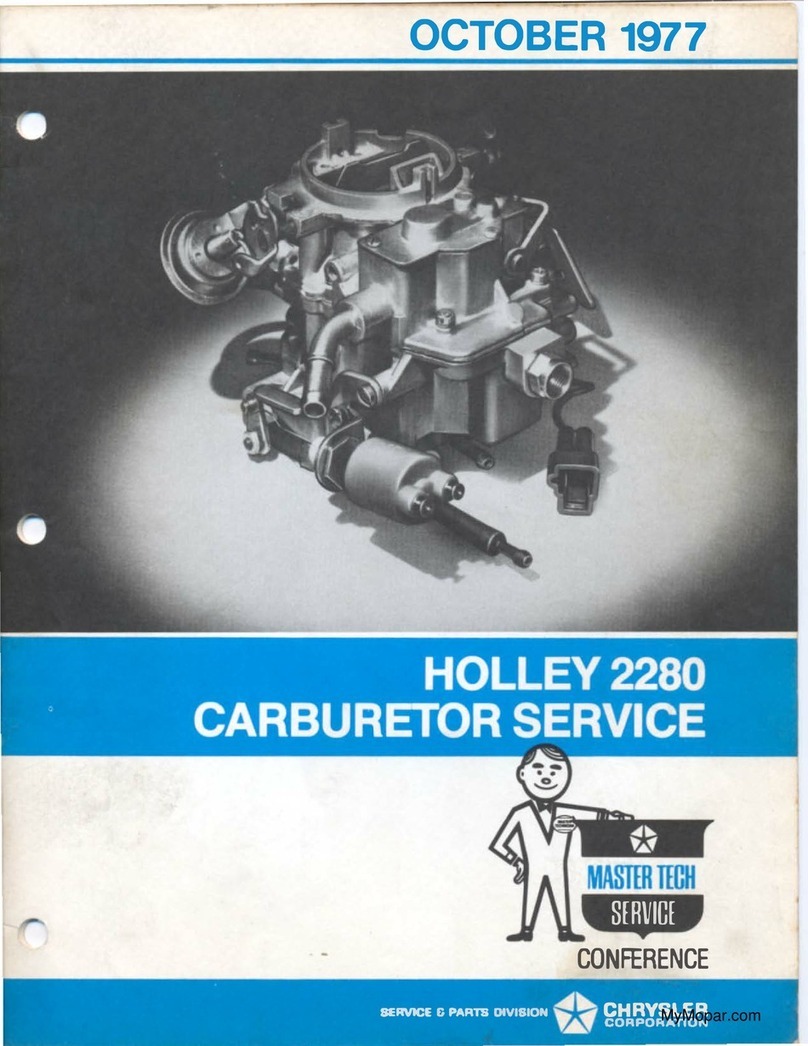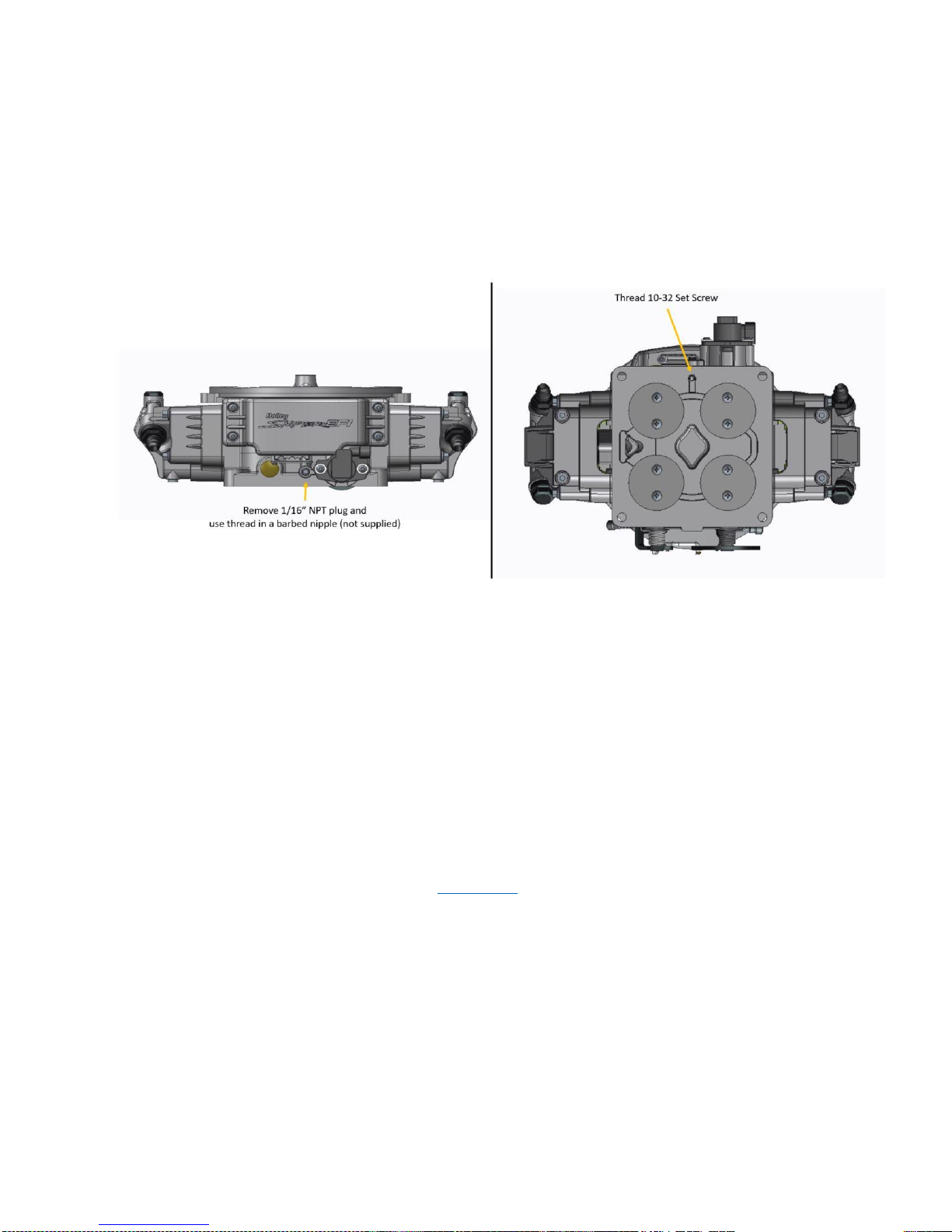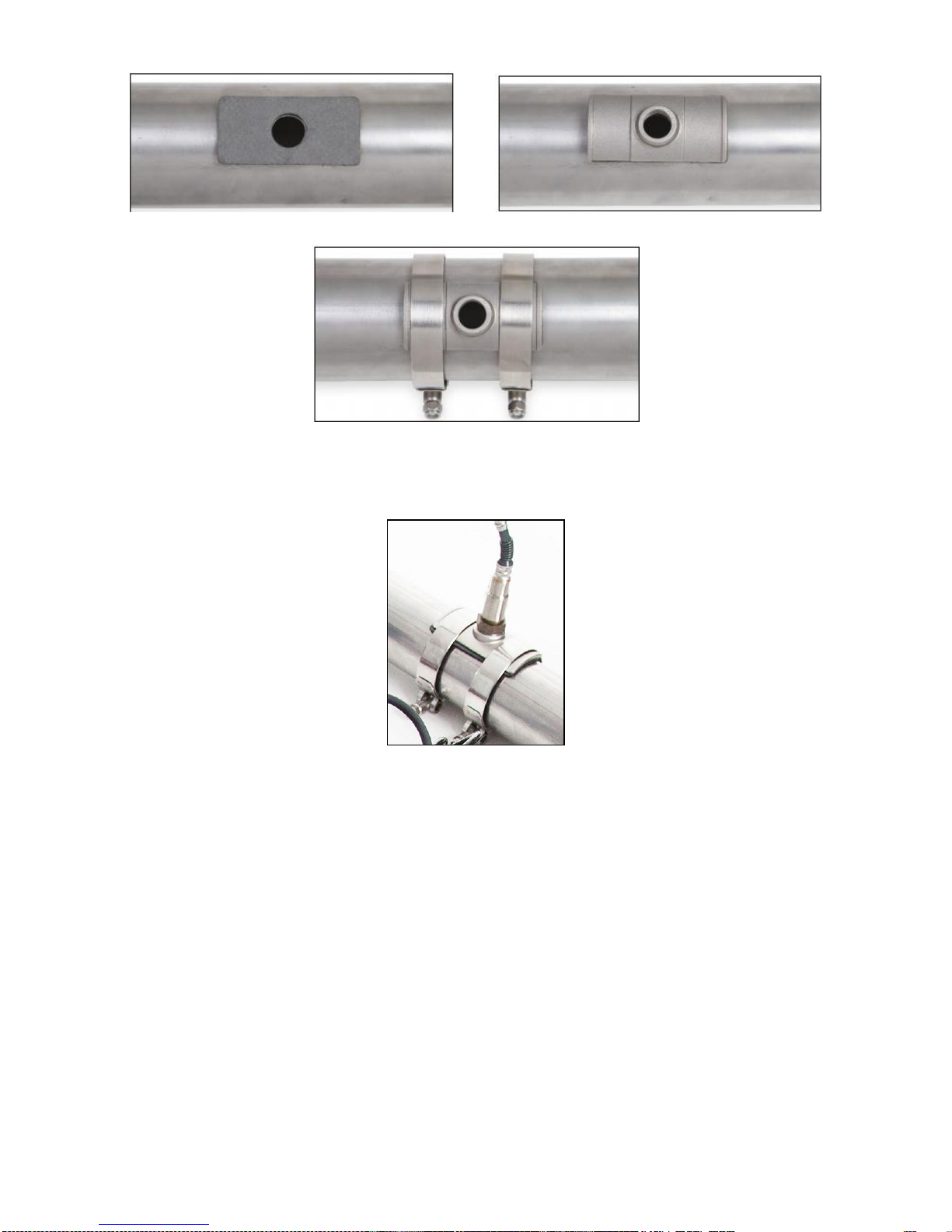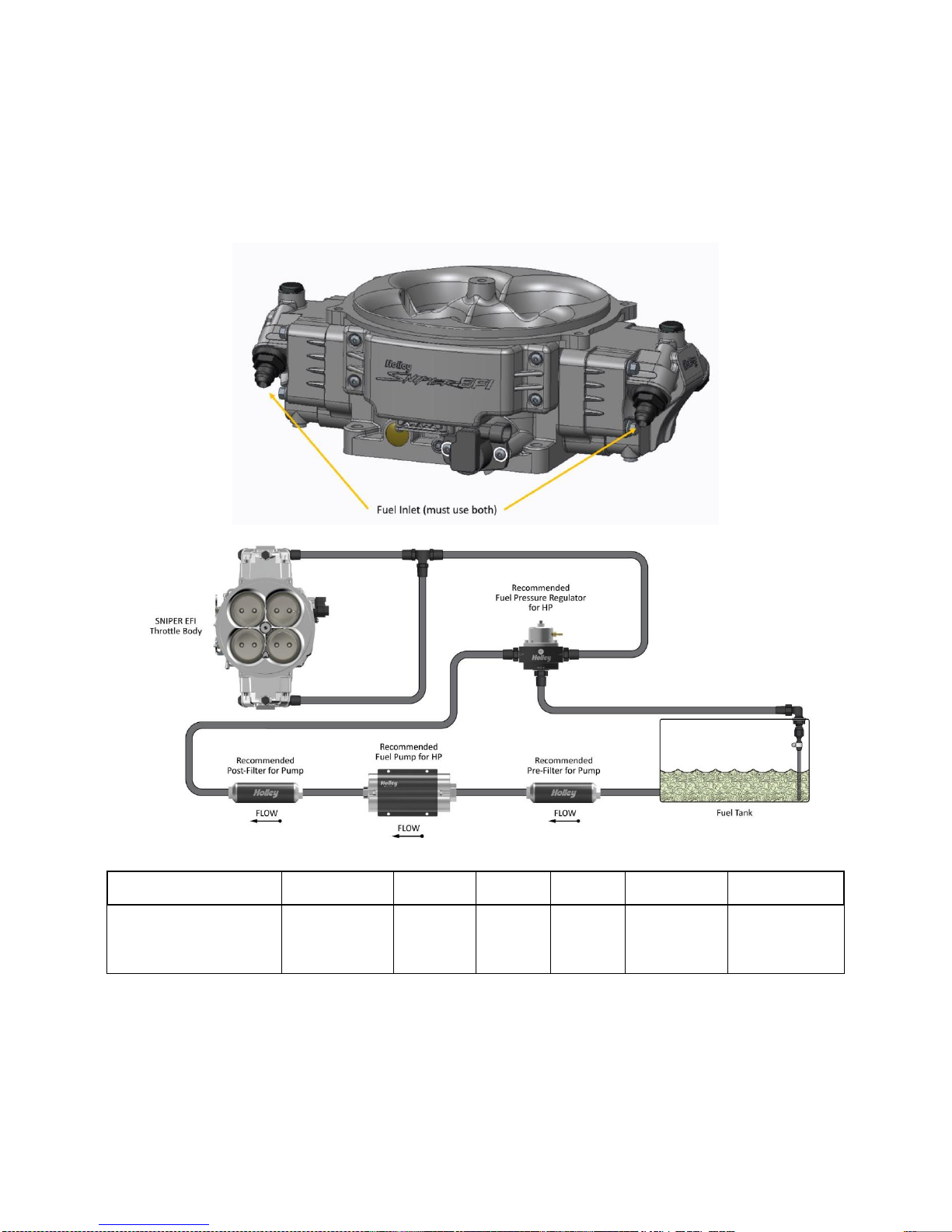3
TABLE OF CONTENTS
INTRODUCTION & SYSTEM REQUIREMENTS...........................................................................................................5
Engine Requirements................................................................................................................................................5
Fuel System Requirements .......................................................................................................................................5
TOOLS REQUIRED FOR INSTALLATION....................................................................................................................5
PARTS IDENTIFICATION..............................................................................................................................................6
PREPARING THE THROTTLE BODY FOR INSTALLATION........................................................................................7
THROTTLE BODY INSTALLATION...............................................................................................................................7
OXYGEN SENSOR INSTALLATION.............................................................................................................................8
COOLANT TEMPATURE SENSOR INSTALLATION....................................................................................................9
FUEL SYSTEM CONNECTIONS.................................................................................................................................10
ECU WIRING OVERVIEW...........................................................................................................................................11
BASIC WIRING INSTALLATION..................................................................................................................................12
GENERAL WIRING REFERENCE...............................................................................................................................13
Throttle Body Connections ......................................................................................................................................13
Pigtail & Loose Wire Connections............................................................................................................................13
Connecting Sniper EFI Touchscreen LCD to Sniper EFI.........................................................................................14
NON TIMING CONTROLLED IGNITION SYSTEM WIRING .......................................................................................17
Coil (-) [no timing control].........................................................................................................................................17
Ignition Box Tach Output (No Timing Control).........................................................................................................18
TIMING CONTROLLED IGNITION SYSYEM WIRING................................................................................................20
Timing Control Preface:...........................................................................................................................................20
MSD (Magnetic) Distributor [Timing Control] ...........................................................................................................20
Holley Dual Sync Distributor [Timing Control]..........................................................................................................25
Sniper EFI HyperSpark Distributor [Timing Control] ................................................................................................31
HANDHELD NAVIGATION ..........................................................................................................................................32
Possible Screens.....................................................................................................................................................32
INITIAL EFI SETUP .....................................................................................................................................................34
Calibration Wizards..................................................................................................................................................34
Sensor Verification...................................................................................................................................................38
Prestart Checklist.....................................................................................................................................................39
First Startup.............................................................................................................................................................39
After Startup.............................................................................................................................................................39
Ignition Timing Check (without Timing Control) .......................................................................................................40
Ignition Timing Check (ECU Controlling Timing)......................................................................................................41
THROTTLE BLADE ADJUSTMENT ............................................................................................................................42
SYSTEM SETUP .........................................................................................................................................................43
Ignition System Setup..............................................................................................................................................43
BASIC TUNING............................................................................................................................................................44
Basic Fuel................................................................................................................................................................44
Target AFR..............................................................................................................................................................45
Acceleration Enrichment..........................................................................................................................................45
Fuel Prime ...............................................................................................................................................................46
Closed Loop Enable/Disable ...................................................................................................................................46
Learn Enable/Disable ..............................................................................................................................................47