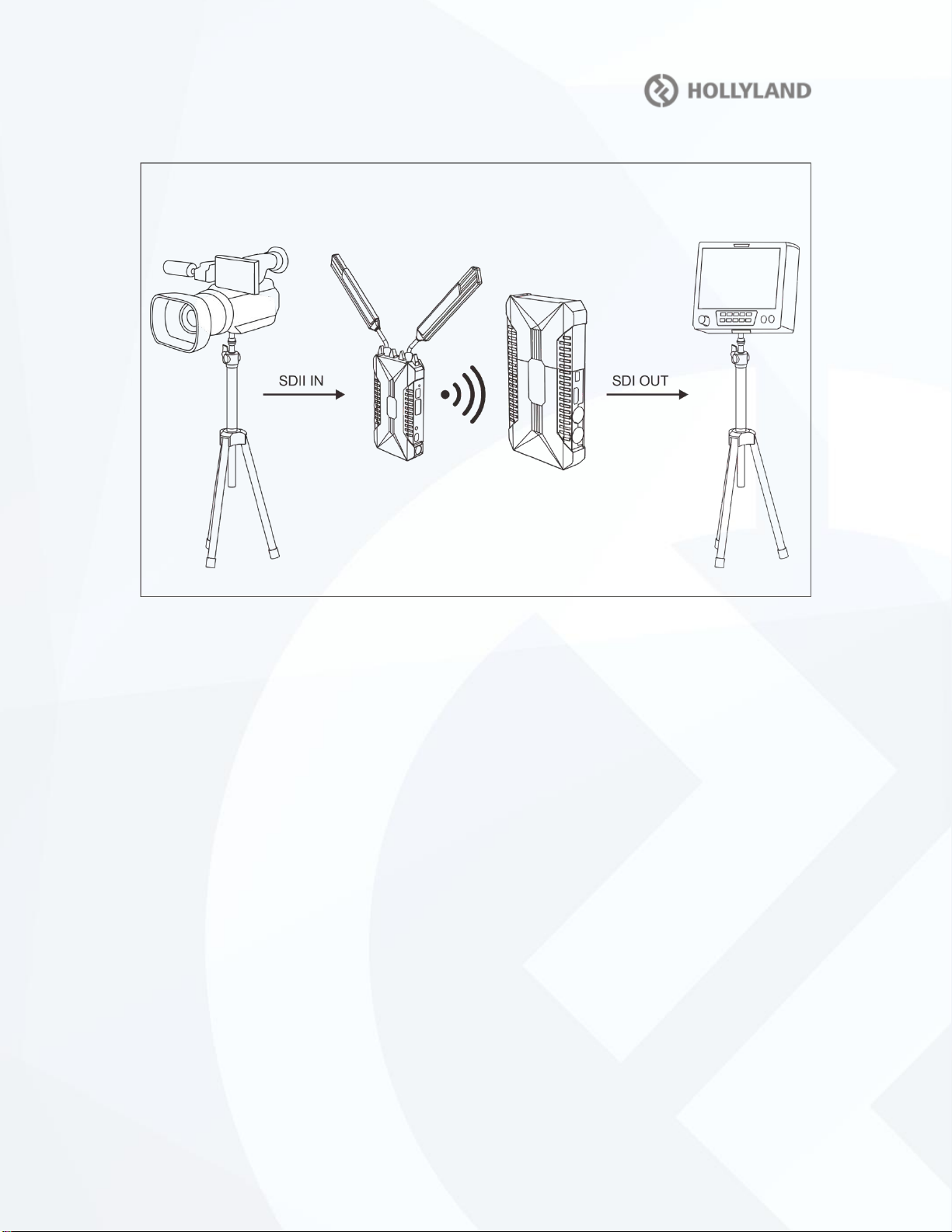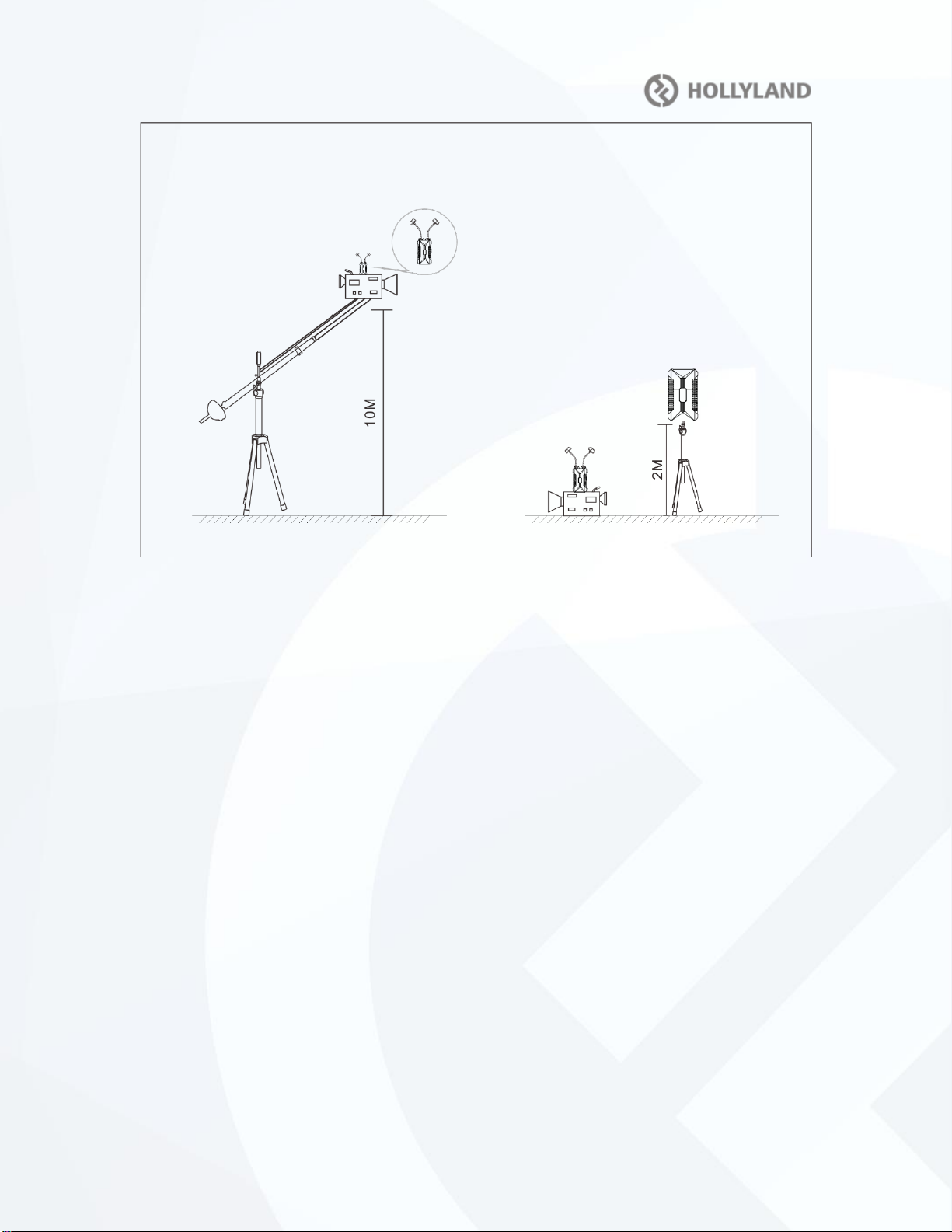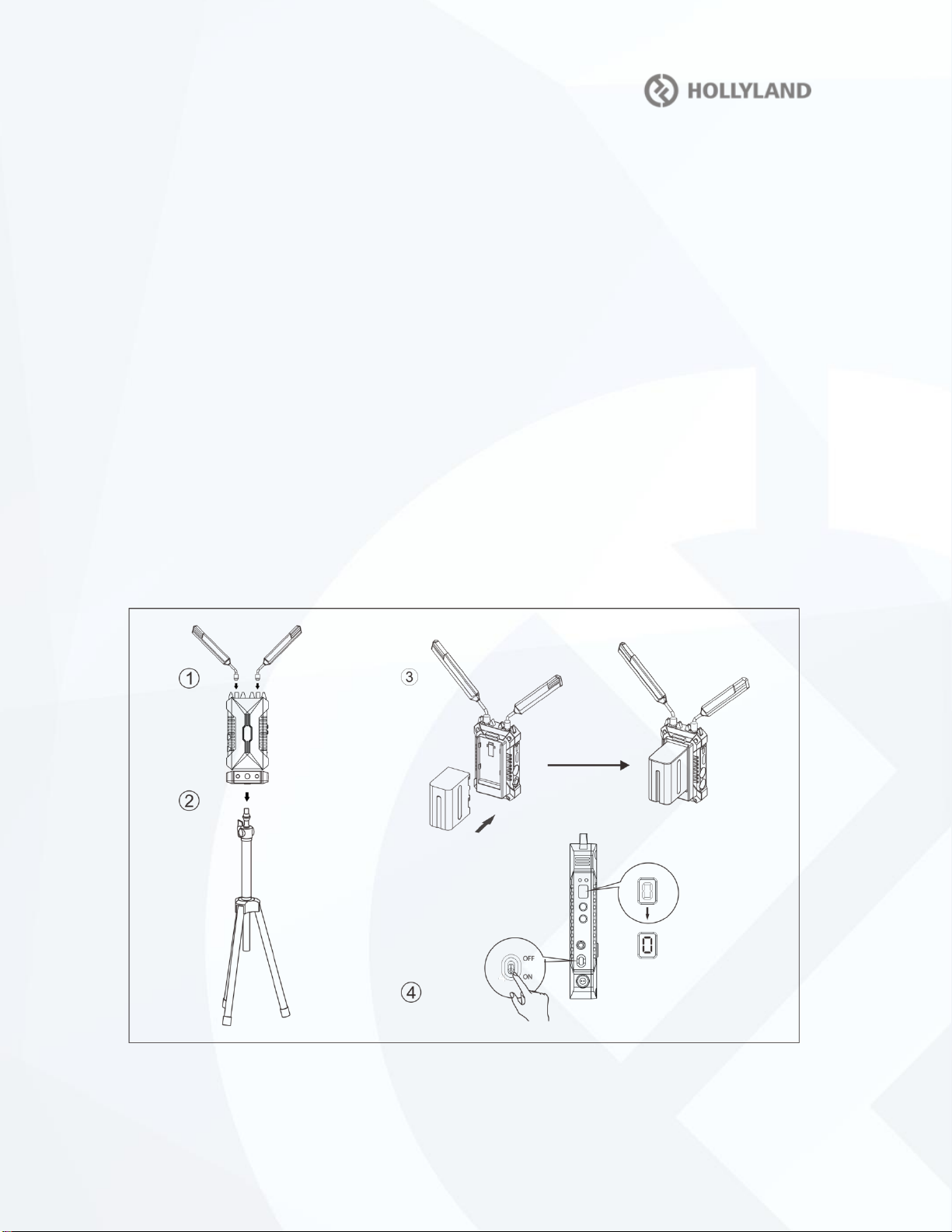.9/30/50/59.94/60;
SDI:3G,HD,and SD-SDI (auto-
selected),SMPTE-
259/274/292/296/372/424/425;
HDMI:
480p60,576p50,720p50/59.94/60,108
0i50/59.94/60,1080p23.98/24/25/29
.9/30/50/59.94/60;
SDI:
3G,HD,and SD-SDI(auto-
selected),SMPTE-
259/274/292/296/372/424/425;
SDI/HDMI embedded 2 channel 24
bit/48KHZ
SDI/HDMI embedded 2 channel 24
bit/48KHZ
5.1-5.9GHz,
Configurable with China, North
America and Europe
5.1-5.9GHz,
Configurable with China, North
America and Europe
FAQ
1.No video output on display
1).Please check TX and RX power first. If power is supplied by battery or external
power source, please make sure the battery or external power source works normally ;
2).Please check that the antenna connected to the transmitter and receiver is securely
mounted.
3).Then check if the transmitter shows the source and format; if not, check if the SDI
cable or HDMI cable connected to the transmitter is reliably connected to the camera
or if the camera has video output.
4).Please check input video format is compatible with this product specs
5).Please check if battery power is too low.
2.Poor output video quality
1).Check if SDI or HDMI input or output cable is plugged well ;
2).Make sure the Transmitter and Receiver are placed at least 1.5 meters above the
ground;
3).Please check the wireless signal strength indicating "RSSI" status. There should be
at least 2-3 RSSI LED lit if the user wants to get better video quality. If there is